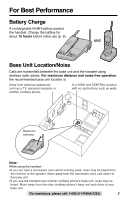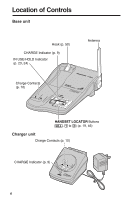Panasonic KX-TG2352W 2.4 Ghz Cordles Phon
Panasonic KX-TG2352W - 2.4 GHz DSS Expandable Cordless Phone System Manual
 |
UPC - 037988473175
View all Panasonic KX-TG2352W manuals
Add to My Manuals
Save this manual to your list of manuals |
Panasonic KX-TG2352W manual content summary:
- Panasonic KX-TG2352W | 2.4 Ghz Cordles Phon - Page 1
Preparation 2.4GHz Expandable Cordless Phone System Operating Instructions Model No. KX-TG2352PW KX-TG2352W Pulse-or-tone dialing capability Basic Operation Advanced Operation Useful Information Model shown is KX-TG2352W. Caller ID Compatible PLEASE READ BEFORE USE AND SAVE. Charge the battery - Panasonic KX-TG2352W | 2.4 Ghz Cordles Phon - Page 2
your new Panasonic cordless telephone. Please read IMPORTANT SAFETY INSTRUCTIONS on page 62 before use. Read and understand all instructions. Caller ID and Call Waiting Service and Voice Mail Service, where available, are telephone company services. After subscribing to Caller ID, this phone will - Panasonic KX-TG2352W | 2.4 Ghz Cordles Phon - Page 3
distance and noise-free operation, the recommended base unit location is: Away from electrical appliances such as a TV, personal computer or another cordless phone. In a HIGH and CENTRAL location with no obstructions such as walls. Raise the antenna. Note: While using the handset: •If you are - Panasonic KX-TG2352W | 2.4 Ghz Cordles Phon - Page 4
for Additional Handsets 19 Basic Operation Making Calls 20 Answering Calls 24 Caller ID Service 25 Using the Caller List 26 Viewing the Caller List 26 Calling Back from the Caller List 27 Editing the Caller's Phone Number 28 The Caller ID Number Auto Edit Feature 29 Storing Caller List - Panasonic KX-TG2352W | 2.4 Ghz Cordles Phon - Page 5
41 Call Share 41 Voice Mail Service 42 Storing a Voice Mail Access Phone 52 Battery Replacement 53 Canceling Registration/Re-registration 54 Canceling the Handset Registration 54 Re-registering the Handset 55 If the Following Appear 56 Troubleshooting 58 Important Safety Instructions - Panasonic KX-TG2352W | 2.4 Ghz Cordles Phon - Page 6
Location of Controls Base unit Hook (p. 50) CHARGE Indicator (p. 9) IN USE/HOLD Indicator (p. 23, 24) Antenna Charge Contacts (p. 10) 1 IN CHARGE USE HOLD HANDSEHTANLDO2SCEAT OLORCIANTTOERRC3OM ALL HANDSET LOCATOR Buttons ((ALL), (1) to (3)) (p. 19, 46) Charger unit Charge Contacts (p. 10) - Panasonic KX-TG2352W | 2.4 Ghz Cordles Phon - Page 7
FUNCTION) Button (p. 12, 46) (FLASH/CALL!WAIT) Button (p. 47, 48) Display TALK SP-PHONE 1 4 7 OFF EDIT HOLD 3 INTERCOM CLEAR 2 6 5 9 8 TONE 0 MUTE FUNCTION used to select your menu choices. Throughout these Operating Instructions, the Navigator key is indicated by the arrows Ö, Ñ, Ü or - Panasonic KX-TG2352W | 2.4 Ghz Cordles Phon - Page 8
page 52. •If your unit is connected to a PBX which does not support Caller ID and voice mail services, you cannot access those services. Charger unit Power Outlet (AC 120 V, 60 Hz) AC Adaptor • USE ONLY WITH Panasonic AC ADAPTOR PQLV2 (Order No. PQLV2Z). • The AC adaptor must remain connected - Panasonic KX-TG2352W | 2.4 Ghz Cordles Phon - Page 9
Preparation Installing the Battery in the Handset Insert the battery into the handset as shown, matching the correct polarity (#). Press the battery down until it fits securely into the compartment ($). When finished, close the cover. 2 1 Battery Charge Place the handsets on the base unit and the - Panasonic KX-TG2352W | 2.4 Ghz Cordles Phon - Page 10
place the handset on the base unit or the charger. The handset will not work. Keep charging until fully charged. Battery information After your Panasonic battery is fully charged (p. 9): Operation Operating time While in use (TALK) While not in use (Standby) Up to 4 hours Up to 7 days •The - Panasonic KX-TG2352W | 2.4 Ghz Cordles Phon - Page 11
the belt clip To remove the belt clip Preparation Optional Headset Plugging a headset into the handset allows a hands-free phone conversation. Please use only the Panasonic KX-TCA88 headset. To order, call the accessories telephone number on page 2. Connecting the optional headset to the handset - Panasonic KX-TG2352W | 2.4 Ghz Cordles Phon - Page 12
display (p. 13). Navigator key has four active areas that are indicated by arrows. The key is indicated by the arrows Ñ, Ö, Ü or á in the Operating Instructions. (OFF) (MUTE/FUNCTION) How to select a function item from the menu Make sure the unit is not being used and the handset is lifted off - Panasonic KX-TG2352W | 2.4 Ghz Cordles Phon - Page 13
by pressing (OFF). •If you do not press any buttons for 60 seconds, the handset will exit the programming mode. •If the unit detects a problem, an error message will be displayed (p. 56). Function Menu Table You can use the following functions to customize your unit. After pressing (MUTE/FUNCTION - Panasonic KX-TG2352W | 2.4 Ghz Cordles Phon - Page 14
Programmable Settings Dialing Mode If you have touch tone service, set to "Tone". If rotary or pulse service is used, set to "Pulse". Your phone comes from the factory set to "Tone". Make sure the unit is not being used and the handset is lifted off the base unit. 1 Press ( - Panasonic KX-TG2352W | 2.4 Ghz Cordles Phon - Page 15
Preparation Line Mode The line mode is preset at the factory to "B". Generally leave the line mode to "B". If a change of the line mode setting is required by our customer call center or serviceman, change the line mode to "A". Make sure the unit is not being used and the handset is lifted off the - Panasonic KX-TG2352W | 2.4 Ghz Cordles Phon - Page 16
handset off the base unit or the charger without pressing or . If you want to use this feature, turn the feature ON by programming. Your phone comes from the factory set to OFF. Make sure the unit is not being used and the handset is lifted off the base unit. 1 Press - Panasonic KX-TG2352W | 2.4 Ghz Cordles Phon - Page 17
OFF. If set to OFF, the handset will not ring for external calls, and for internal calls it will ring at the LOW level. Your phone comes from the factory set to HIGH. Make sure the unit is not being used and the handset is lifted off the base unit. 1 Press - Panasonic KX-TG2352W | 2.4 Ghz Cordles Phon - Page 18
Programmable Settings LCD Contrast You can program the handset LCD contrast (6 levels). Your phone comes from the factory set to level 3. Make sure the unit is not being used and the handset is lifted off the base unit. 1 Press ( - Panasonic KX-TG2352W | 2.4 Ghz Cordles Phon - Page 19
handsets can be used. If the 3rd handset tries to join, its LCD displays "Busy" and it will not join the conversation. KX-TG2352PW/KX-TG2352W KX-TGA230B, KX-TGA230PW OR KX-TGA230W The included handsets are pre-registered at the factory and assigned the extension number 1 and 2. You do not need to - Panasonic KX-TG2352W | 2.4 Ghz Cordles Phon - Page 20
see pages 54 and 55. Making Calls Back side Speaker Receiver Display (OFF) (HOLD/INTERCOM/CLEAR) Microphone 1 Press . (PAUSE/REDIAL) Talk 2 Dial a phone number. •The dialed number is displayed. •After a few seconds, the display will show the length of the call and the battery strength. Talk - Panasonic KX-TG2352W | 2.4 Ghz Cordles Phon - Page 21
battery strength. 3 When the other party answers, talk into the microphone. SP-phone 1112222 SP-phone 00-00-00 4 To hang up, press (OFF) or place the . •While talking using , you can switch to the hands-free phone conversation by pressing . To switch back to the receiver, press . For assistance, - Panasonic KX-TG2352W | 2.4 Ghz Cordles Phon - Page 22
To redial the last number dialed on the handset Press or and press (PAUSE/REDIAL). To redial using the redial list (Memory Redial) The last 5 phone numbers dialed with the handset are stored in the redial list. 1. Press (PAUSE/REDIAL). •The last number dialed is displayed. 2. Scroll to the - Panasonic KX-TG2352W | 2.4 Ghz Cordles Phon - Page 23
on the display of other handsets. To release the hold Press or . •Another handset user can also release the hold by pressing or . •If another phone is connected on the same line (p. 52), you can also release the hold by lifting its handset. To adjust the receiver volume (HIGH, MEDIUM or - Panasonic KX-TG2352W | 2.4 Ghz Cordles Phon - Page 24
"Incoming call" is displayed on the handset and the IN USE/HOLD indicator flashes quickly on the base unit. If you subscribe to a Caller ID service, the calling party information will be displayed after the first ring (p. 25). In order to view the Caller ID information, please wait until the second - Panasonic KX-TG2352W | 2.4 Ghz Cordles Phon - Page 25
when a call is received The handset display shows the caller's name and phone number after the first ring. ROBINSON,TINA 1-000-222-3333 •After you connected to a PBX which does not support Caller ID services, you cannot access those services. •The name display service may not be available in some - Panasonic KX-TG2352W | 2.4 Ghz Cordles Phon - Page 26
). •If "No items stored" is displayed, the Caller List is empty. •If there is no name information for a caller, the display will only show the phone number. •After viewing all of the new call entries in the Caller List, "Received calls" will disappear. •Once new calls have been checked, "√" will be - Panasonic KX-TG2352W | 2.4 Ghz Cordles Phon - Page 27
new calls GF H=Directory 2 Scroll to the desired caller by pressing Ö or Ñ. TURNER,CINDY 1-234-456-7890 11:20A JAN12 ✕3 3 Press or . •The displayed phone number is dialed automatically. Ex. Talk mode Talk 12344567890 •In some cases, you may have to edit the number before dialing (p. 28). (Ex - Panasonic KX-TG2352W | 2.4 Ghz Cordles Phon - Page 28
. •Each time you press á, the number is rearranged into one of 3 patterns. a 321-5555 G=Next H=Edit a Phone no. b Area code - Phone no. b 234-321-5555 G=Next H=Edit c 1 - Area code - Phone no. •The order in which patterns a-c c 1-234-321-5555 are displayed depends on how G=Next H=Edit the - Panasonic KX-TG2352W | 2.4 Ghz Cordles Phon - Page 29
Edit feature is preset to ON at factory. •If you fail to reach your destination when making the call, the phone number you dialed might have an incorrect pattern, please edit the phone number with another pattern (p. 28). For example, if you move to another area, you may need to turn this - Panasonic KX-TG2352W | 2.4 Ghz Cordles Phon - Page 30
Using the Caller List Storing Caller List Information in the Directory You can store phone numbers that are in the Caller List into the directory. Make sure the unit items from the directory, see page 37. •You cannot store caller information in the directory if a phone number is not displayed. 30 - Panasonic KX-TG2352W | 2.4 Ghz Cordles Phon - Page 31
Basic Operation Erasing Caller List Information After checking the Caller List, you can erase some or all of the entries. Make sure the unit is not being used and the handset is lifted off the base unit. To erase a specific caller from the Caller List 1 Press Ö or Ñ to enter the Caller List. - Panasonic KX-TG2352W | 2.4 Ghz Cordles Phon - Page 32
Directory You can store up to 30 names and phone numbers in the directory using the handset. All of the directory items are sorted by the first word in alphabetical order. You can make a call - Panasonic KX-TG2352W | 2.4 Ghz Cordles Phon - Page 33
step 2. •To exit the programming mode, press (OFF). Tom Jones 098-765-4321 •If a pause is required for dialing, (PAUSE/REDIAL) can be stored in a phone number counting as one digit in step 5. •You can exit the programming mode any time by pressing (OFF). •If the display shows "Directory full" in - Panasonic KX-TG2352W | 2.4 Ghz Cordles Phon - Page 34
Directory Selecting characters to enter names The handset dialing buttons ((0) to (9)) can be used to enter letters and symbols. The letters are printed on the dialing buttons. Pressing each button selects a character as shown below. Number of times key is pressed Keys 1 2 3 4 5 6 7 8 9 10 11 (1) - Panasonic KX-TG2352W | 2.4 Ghz Cordles Phon - Page 35
Dialing from the Directory Make sure the unit is not being used and the handset is lifted off the base unit. 1 Press Ü or á to enter the directory list. •The display shows the number of stored items in the directory. Directory list 30 items GF H=Caller 2 Scroll to the desired item by pressing Ö - Panasonic KX-TG2352W | 2.4 Ghz Cordles Phon - Page 36
Directory Editing Make sure the unit is not being used and the handset is lifted off the base unit. 1 Press Ü or á to enter the directory list. 2 Scroll to the directory item you want to change by pressing Ö or Ñ, and press á. •To search for the item by initial, see page 35. Jane 456-7890 Enter - Panasonic KX-TG2352W | 2.4 Ghz Cordles Phon - Page 37
Erasing Make sure the unit is not being used and the handset is lifted off the base unit. 1 Press Ü or á to enter the directory list. 2 Scroll to the directory item that you want to erase by pressing Ö or Ñ. •To search for the item by initial, see page 35. 3 Press (HOLD/INTERCOM/CLEAR). •To stop - Panasonic KX-TG2352W | 2.4 Ghz Cordles Phon - Page 38
, p. 49) and the IN USE/HOLD indicator on the base unit will flash quickly. To answer, press (OFF) and press or . •If the handset detects a problem, an error message will be displayed (p. 56). 38 - Panasonic KX-TG2352W | 2.4 Ghz Cordles Phon - Page 39
Answering Intercom Calls When an intercom call is being received, the handset rings and the display shows the calling extension. Press , or (HOLD/INTERCOM/CLEAR). •You can also answer the call by pressing any dialing button (0) to (9), (*) or (#) (Any Key Talk). To end the intercom, press (OFF) - Panasonic KX-TG2352W | 2.4 Ghz Cordles Phon - Page 40
Transferring a Call You can transfer an external call between two handsets. To transfer a call from the handset 1 During a call, press (HOLD/INTERCOM/CLEAR). Line on hold. •The IN USE/HOLD indicator flashes and the call Press handset# is put on hold. to transfer:1-3 2 To page another handset, - Panasonic KX-TG2352W | 2.4 Ghz Cordles Phon - Page 41
Conference While you are talking with an outside caller, you can make a conference call with your handset and another handset. Ex. A conference call with Handset 1 and 2. 1 During a call, press (HOLD/INTERCOM/CLEAR). Line on hold. •The IN USE/HOLD indicator flashes and the call Press handset# is - Panasonic KX-TG2352W | 2.4 Ghz Cordles Phon - Page 42
Voice Mail Service Voice mail service is an electronic on-line answering system offered by your telephone company. After subscribing, the voice mail system can answer calls automatically for you when - Panasonic KX-TG2352W | 2.4 Ghz Cordles Phon - Page 43
1 Press (MUTE/FUNCTION). 2 Scroll to "Initial set" by pressing Ö or Ñ, and press á. 3 Scroll to "Voice mail" by pressing Ö or Ñ, and press á. 4 Scroll to "Save VM acces#" by pressing Ö or Ñ, and press á. 5 Enter your access number, up to 32 digits. •You may enter pauses*(see below). •Each time you - Panasonic KX-TG2352W | 2.4 Ghz Cordles Phon - Page 44
the handset. Set this programming to "Off" when: -you do not subscribe to a voice mail service, -your telephone company does not send a series of tones, followed by a continuous tone, or -your phone is connected to a business or office telephone system (PBX). Please refer to below to set this - Panasonic KX-TG2352W | 2.4 Ghz Cordles Phon - Page 45
the access number (p. 43). 4 Follow the pre-recorded instructions. 5 When finished, press (OFF). •If "Store VM service uses a voice mail tone, the tone will be heard from any parallel connected phone. If you use another phone to retrieve messages, you have to dial your access number manually - Panasonic KX-TG2352W | 2.4 Ghz Cordles Phon - Page 46
entering access numbers which require tone dialing. •The dialing mode changes to tone. You can enter numbers to access an answering service, electronic banking service, etc. When you hang up, the mode will return to pulse. Muting Your Conversation Press (MUTE/FUNCTION) while talking. •The display - Panasonic KX-TG2352W | 2.4 Ghz Cordles Phon - Page 47
to the first caller, press (FLASH/CALL!WAIT) again. •The call waiting service cannot be used when: -the first call is placed on hold, or -a caller's BROWN,NANCY 1-555-666-7777 ----Waiting---- name with the phone number and "----Waiting----". •Please contact your telephone company for details - Panasonic KX-TG2352W | 2.4 Ghz Cordles Phon - Page 48
your host PBX such as transferring an extension call or accessing special telephone services (optional) such as call waiting. •Pressing (FLASH/CALL!WAIT) causes , 600, 400, 300, 250, 110, 100 or 90 ms (milliseconds)". Your phone comes from the factory set to "700 ms". Make sure the unit is not being - Panasonic KX-TG2352W | 2.4 Ghz Cordles Phon - Page 49
call is being received, the handset will ring in the selected tone. Your phone comes from the factory set to "1". Make sure the unit is not being used OFF. To set the incoming call tone to sound twice, set to "2". Your phone comes from the factory set to "2". Make sure the unit is not being used - Panasonic KX-TG2352W | 2.4 Ghz Cordles Phon - Page 50
Wall Mounting Base unit This unit can be mounted on a wall phone plate. 1 Push the hook and turn it around. Turn the hook until a click is heard. 2 Press the tabs in the direction of the arrows (#), then - Panasonic KX-TG2352W | 2.4 Ghz Cordles Phon - Page 51
4 Connect the telephone line cord. Mount the unit, then slide down. •Raise the antenna. Hooks 5 To charge the handset battery: Fix the charge contacts (#) and insert the hook to the handset hole ($). •The CHARGE indicator lights. Hole 2 Hook OR 1 Useful Information For assistance, please call: - Panasonic KX-TG2352W | 2.4 Ghz Cordles Phon - Page 52
# 2.45 cm (15⁄16") Wall Template Screws To Power Outlet $ % Adding Another Phone This unit will not function during a power failure. To connect a standard telephone on the same line, use the Panasonic T-adaptor KX-J66. To order, call the accessories telephone number on page 2. Standard Telephone - Panasonic KX-TG2352W | 2.4 Ghz Cordles Phon - Page 53
" is displayed and/or " " flashes after a few telephone calls even if the battery was fully charged, replace the battery with a new Panasonic N4HHGMB00001 or N4HHGMB00005 (HHR-P103) battery. To order, call the accessories telephone number on page 2. 1 Press the notch on the handset cover - Panasonic KX-TG2352W | 2.4 Ghz Cordles Phon - Page 54
Canceling Registration/Re-registration Canceling the Handset Registration If you no longer need to use the handset or if you need to register the handset to a different base unit of the same model, it may be necessary to cancel the registration. Only one handset can be canceled at a time near the - Panasonic KX-TG2352W | 2.4 Ghz Cordles Phon - Page 55
unit (p. 54), the handset number still remains on that base unit memory. Erase the handset number from the previous base unit. For KX-TG2352PW/KX-TG2352W base unit: (1) Press and hold HANDSET LOCATOR (ALL) until the CHARGE indicator flashes. (2) Press and hold HANDSET LOCATOR ((1) to (3)) of the - Panasonic KX-TG2352W | 2.4 Ghz Cordles Phon - Page 56
If the Following Appear... If the unit detects a problem, one of the following messages will be displayed on the handset. Error beeps or a busy tone will sound. Display message Recharge Charge for 15h No - Panasonic KX-TG2352W | 2.4 Ghz Cordles Phon - Page 57
base unit has the memory of the handset currently registered to another base unit. Erase the handset memory from the base unit. For KX-TG2352PW/KX-TG2352W base unit: (1) Press and hold HANDSET LOCATOR (ALL) until the CHARGE indicator flashes. (2) Press and hold HANDSET LOCATOR ((1) to (3)) of the - Panasonic KX-TG2352W | 2.4 Ghz Cordles Phon - Page 58
Troubleshooting Problem Cause & Remedy The unit does not work. "No link to base Move closer to base, try again" is displayed and an alarm tone sounds. •Check - Panasonic KX-TG2352W | 2.4 Ghz Cordles Phon - Page 59
Problem Cause & Remedy You cannot program items, such as the dialing mode. You cannot store a name and phone number in the directory. 's name and/or phone number. •You need to subscribe to a Caller ID service. •Other telephone equipment may be interfering with your phone. Disconnect it and try - Panasonic KX-TG2352W | 2.4 Ghz Cordles Phon - Page 60
Troubleshooting Problem Cause & Remedy You cannot page the handset or the base unit. •The called handset is too the headset. •This is normal. •Make sure that an optional headset is connected properly (p. 11). •If "SP-phone" is displayed on the handset, press to switch to the headset. 60 - Panasonic KX-TG2352W | 2.4 Ghz Cordles Phon - Page 61
problem Cause & Remedy •Charge the battery fully (p. 9, 10). •The maximum of 3 handsets have already been registered to the base unit. •This base unit has the memory of the handset currently registered to another base unit. Erase the handset memory from the base unit. •For KX-TG2352PW/KX-TG2352W - Panasonic KX-TG2352W | 2.4 Ghz Cordles Phon - Page 62
servicenter when service is instructions. Improper adjustment may require extensive work by an authorized servicenter. E. If the unit has been dropped or physically damaged. F. If the unit exhibits a distinct change in performance. 13. During thunderstorms, avoid using telephones except cordless - Panasonic KX-TG2352W | 2.4 Ghz Cordles Phon - Page 63
overheat and cause burns. 5. Charge the battery(ies) provided with or identified for use with this product only in accordance with the instructions and limitations specified in this manual. WARNING: TO PREVENT FIRE OR SHOCK HAZARD, DO NOT EXPOSE THIS PRODUCT TO RAIN OR ANY TYPE OF MOISTURE. •The AC - Panasonic KX-TG2352W | 2.4 Ghz Cordles Phon - Page 64
. If trouble is experienced with this equipment, for repair or warranty information, please contact a Factory Servicenter or other Authorized Servicer. If the equipment is causing harm to the telephone network, the telephone company may request that you disconnect the equipment until the problem is - Panasonic KX-TG2352W | 2.4 Ghz Cordles Phon - Page 65
not be ensured when using this phone. CAUTION: Any changes or modifications installed and used in accordance with the instructions, may cause harmful interference to radio or an experienced radio/TV technician for help. Some cordless telephones operate at frequencies that may cause interference to - Panasonic KX-TG2352W | 2.4 Ghz Cordles Phon - Page 66
regulations posted in the area instruct you not to do so. trouble - disconnect the unit from the telephone line and connect a known working phone. If the known working phone operates properly, have your unit repaired by a Factory Servicenter or other Authorized Servicer. If the known working phone - Panasonic KX-TG2352W | 2.4 Ghz Cordles Phon - Page 67
Specifications s Base unit Power Supply: AC Adaptor (120 V AC, 60 Hz) Power Consumption: Standby: Approx. 3.2 W Maximum: Approx. 6 W Frequency: 2.40 GHz - 2.48 GHz Dimensions (H x W x D): Approx. 84 mm x 145 mm x 215 mm (3 5⁄16" x 5 23⁄32" x 8 15⁄32") Mass (Weight): Approx. 370 (0.82 Ib.) - Panasonic KX-TG2352W | 2.4 Ghz Cordles Phon - Page 68
Ringer Off 17 Ringer Tone 49 Ringer Volume 17 Rotary service, Tone dialing 46 S Safety Instructions 62 Shipping product for service 71 Specifications 67 SP-phone 21 T Transferring a call 40 Troubleshooting 58 V VM (Voice Mail Service 42 Volume control 23 W Wall Mounting 50 Warranty 69 - Panasonic KX-TG2352W | 2.4 Ghz Cordles Phon - Page 69
the original purchaser of a new product which was not sold "as is". Mail-In Service For assistance in the continental U.S.A. in obtaining repairs please ship the product to: Panasonic Services Company Customer Servicenter Suite B 4900 George McVay Drive McAllen, TX 78503 For assistance in Puerto - Panasonic KX-TG2352W | 2.4 Ghz Cordles Phon - Page 70
servicer. problem with this product develops during or SERVICE, WHICH ARE NOT COVERED BY THIS LIMITED WARRANTY, ARE YOUR RESPONSIBILITY. Customer Services panasonic : 1-866-605-1277 Panasonic Services Company 20421 84th Avenue South Service in Puerto Rico Matsushita Electric of Puerto Rico, Inc. Panasonic - Panasonic KX-TG2352W | 2.4 Ghz Cordles Phon - Page 71
For product service •Call 1-800-211-PANA(7262) for the location of an authorized servicenter. •Panasonic's e-mail address for customer inquiries: [email protected] for customers in the USA or Puerto Rico ONLY When you ship the product •Carefully pack your unit, preferably in the - Panasonic KX-TG2352W | 2.4 Ghz Cordles Phon - Page 72
with the set-up or operation, please call 1-800-211-PANA(7262) Panasonic Consumer Electronics Company, Division of Matsushita Electric Corporation of America One Panasonic Way, Secaucus, New Jersey 07094 Panasonic Sales Company, Division of Matsushita Electric of Puerto Rico, Inc. Ave. 65

Preparation
Basic Operation
Advanced Operation
Useful Information
2.4GHz Expandable Cordless Phone System
Operating Instructions
Model No.
KX-TG2352PW
KX-TG2352W
Pulse-or-tone dialing capability
Model shown is KX-TG2352W.
PLEASE READ BEFORE USE AND SAVE.
Panasonic World Wide Web address:
for customers in the USA or Puerto Rico
Charge the battery for about 15 hours before initial use.
Caller ID Compatible