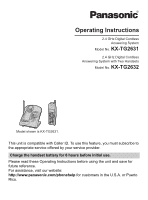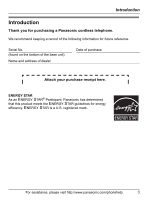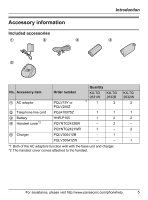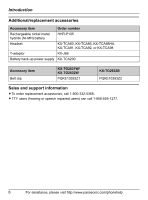Panasonic KX-TG2632 2.4ghz Telephone W/cid
Panasonic KX-TG2632 - 2.4 GHz FHSS GigaRange Digital Cordless Answering System Manual
 |
UPC - 760361002630
View all Panasonic KX-TG2632 manuals
Add to My Manuals
Save this manual to your list of manuals |
Panasonic KX-TG2632 manual content summary:
- Panasonic KX-TG2632 | 2.4ghz Telephone W/cid - Page 1
Operating Instructions 2.4 GHz Digital Cordless Answering System Model No. KX-TG2631 2.4 GHz Digital Cordless Answering System with Two Handsets Model No. KX-TG2632 Model shown is KX-TG2631. This unit is compatible with Caller ID. To use this feature, you must subscribe to the appropriate service - Panasonic KX-TG2632 | 2.4ghz Telephone W/cid - Page 2
items . . . 25 Caller ID Service Using Caller ID service 26 Caller list 27 Programming Programmable settings 29 Answering System Answering system 34 Listening to messages using the base unit 35 Listening to messages using the handset 36 Remote operation 37 Answering system settings 38 Multi - Panasonic KX-TG2632 | 2.4ghz Telephone W/cid - Page 3
Introduction Introduction Thank you for purchasing a Panasonic cordless telephone. We recommend keeping a record of the following information for future reference. Serial No. (found on the bottom of the base unit) Name and address of dealer Date of purchase Attach your purchase receipt here. - Panasonic KX-TG2632 | 2.4ghz Telephone W/cid - Page 4
of the multiple handsets and charger in these operating instructions are for KX-TG2632 only. KX-TG2632 Symbols used in these operating instructions Symbol Example: "Ringer volume" i Example: {MENU}, {Phonebook} Example: {MENU} i {0}{5}{1} Select the desired setting. i {Save} i {OFF} Meaning - Panasonic KX-TG2632 | 2.4ghz Telephone W/cid - Page 5
information Included accessories 1 2 3 5 Introduction 4 No. Accessory item 1 AC adaptor 2 Telephone line cord 3 Battery 4 Handset cover*2 Order number PQLV19Y or PQLV255Z PQJA10075Z HHR-P105 PQYNTG2432BR Quantity KX-TG 2631W *1 1 KX-TG 2632B 2 1 1 1 2 - 2 5 Charger PQYNTG2421WR - Panasonic KX-TG2632 | 2.4ghz Telephone W/cid - Page 6
, KX-TCA86, KX-TCA88HA, KX-TCA91, KX-TCA92, or KX-TCA98 T-adaptor KX-J66 Battery back-up power supply KX-TCA200 Accessory item Belt clip KX-TG2631W/ KX-TG2632W PQKE10393Z1 KX-TG2632B PQKE10393Z2 Sales and support information L To order replacement accessories, call 1-800-332-5368. L TTY users - Panasonic KX-TG2632 | 2.4ghz Telephone W/cid - Page 7
by the operating instructions. Improper adjustment may require extensive work by an authorized service center. E. If the product has been dropped or physically damaged. F. If the product exhibits a distinct change in performance. 13. During thunderstorms, avoid using telephones except cordless types - Panasonic KX-TG2632 | 2.4ghz Telephone W/cid - Page 8
the battery(ies) provided, or identified for use with the product only, in accordance with the instructions and limitations specified in this manual. WARNING electric shock. Confirm that smoke has stopped emitting and contact the Panasonic Call Center at 1-800-211-PANA (1-800-2117262). Medical - Panasonic KX-TG2632 | 2.4ghz Telephone W/cid - Page 9
base unit. L If you use the handset near another cordless phone's base unit, noise may be heard. Move away from the other cordless phone's base unit and closer to your base Operating near 2.4 GHz electrical appliances may time, unplug the product from the power outlet. For assistance, please visit - Panasonic KX-TG2632 | 2.4ghz Telephone W/cid - Page 10
Preparation Setting up the base unit Connecting the AC adaptor and telephone line cord Connect the telephone line cord until it clicks into the base unit (A) and telephone line jack (B). Connect the AC adaptor cord by pressing the plug firmly (C). L Use only the included Panasonic AC adaptor PQLV19 - Panasonic KX-TG2632 | 2.4ghz Telephone W/cid - Page 11
between the base unit and the telephone line jack in the event of the following: - Noise is heard during conversations. - Caller ID features (page 26) do not function properly. Preparation Setting up the handset Connecting the charger Available model: KX-TG2632 L Use only the included Panasonic AC - Panasonic KX-TG2632 | 2.4ghz Telephone W/cid - Page 12
" is displayed and the CHARGE indicator on the base unit lights. When the battery is fully charged, "Charge completed" is displayed. Base unit: Important: L Use only the rechargeable Panasonic OR battery noted on page 6. L Model shown is KX-TG2631. 12 For assistance, please visit http://www - Panasonic KX-TG2632 | 2.4ghz Telephone W/cid - Page 13
Charger: Available model: KX-TG2632 Charge contacts Note: L If you want to use the unit immediately, charge the battery for at least 15 minutes. L To ensure that the battery charges properly, clean the charge contacts of the handset, base unit, and charger with a soft, dry cloth once a month. - Panasonic KX-TG2632 | 2.4ghz Telephone W/cid - Page 14
Controls Base KX-TG2631 *2 KX-TG2632 P Q R J {MESSAGE} MESSAGE indicator K {>} (SKIP) L { - Panasonic KX-TG2632 | 2.4ghz Telephone W/cid - Page 15
Handset I J A B K L C B D M E N F G O H P Q A Speaker B Soft keys C Headset jack D {C} (TALK) E Navigator key ({^} {V} {}) F {s} (SP-PHONE) G {*} ( (page 16). Example: {Flash} Using the navigator key The handset navigator key can be used to navigate through menus and to select - Panasonic KX-TG2632 | 2.4ghz Telephone W/cid - Page 16
is being received. E Greeting message recording error 9@ Answering system is in greeting only mode (caller messages are not recorded). H1 Handset number; displayed when paging, being paged or registering.*1 *1 KX-TG2632 16 For assistance, please visit http://www.panasonic.com/phonehelp - Panasonic KX-TG2632 | 2.4ghz Telephone W/cid - Page 17
, change this setting depending on your telephone line service. The default setting is "Tone". "Tone": For tone dial service. "Pulse": For rotary pulse dial service. 1 {MENU} i {0}{5}{1} 2 Select the desired setting. i {Save} i {OFF} For assistance, please visit http://www.panasonic.com/phonehelp - Panasonic KX-TG2632 | 2.4ghz Telephone W/cid - Page 18
Preparation Date and time Set the correct date and time. When you play back a message from the answering system (page 35), the unit announces the day and time it was recorded. 1 {MENU} i {4} 2 Enter the current month, day, and year by selecting 2 digits for each. Example: August 15, 2006 {0}{8} - Panasonic KX-TG2632 | 2.4ghz Telephone W/cid - Page 19
digit, press {CLEAR}. 2 Press {C} or {Call}. 3 When you finish talking, press {OFF} or place the handset on the base unit or charger. Note: L "Line in use" is displayed when someone is talking on another handset (KX-TG2632) or another phone. Using the speakerphone 1 Lift the handset, dial the phone - Panasonic KX-TG2632 | 2.4ghz Telephone W/cid - Page 20
call is disconnected. KX-TG2632 1 Press {HOLD} during an outside call. L To transfer the call to another handset, continue from step 2 on page 41, "Transferring calls between handsets, conference calls". 2 Press {HOLD} again. L To release the hold, press {C}. L Another handset user can take the call - Panasonic KX-TG2632 | 2.4ghz Telephone W/cid - Page 21
of your host PBX such as transferring an extension call, or accessing optional telephone services such as Call Waiting. Note: L To change the flash time, see page 32. L {Flash} is a soft key visible on the handset display during a call. For Call Waiting service users To use Call Waiting, you must - Panasonic KX-TG2632 | 2.4ghz Telephone W/cid - Page 22
difficult to hear, turn this feature off. Call share Available model: KX-TG2632 This feature allows the handset to join an existing outside call. To join the conversation, press {C} when the other handset is on an outside call. 22 For assistance, please visit http://www.panasonic.com/phonehelp - Panasonic KX-TG2632 | 2.4ghz Telephone W/cid - Page 23
handset phonebook and search for phonebook items by name. Adding items to the phonebook 1 {Phonebook} 2 {Add} 3 Enter the name (max. 16 characters). i {Next} 4 Enter the phone number (max. 32 digits {C} to dial the phone number. For assistance, please visit http://www.panasonic.com/phonehelp 23 - Panasonic KX-TG2632 | 2.4ghz Telephone W/cid - Page 24
This feature allows you to dial phone numbers in the handset phonebook while you are on a call. This feature can be used, for example, to dial a calling card access number or bank account PIN that you have stored in the handset phonebook, without having to dial manually. 1 During an outside call - Panasonic KX-TG2632 | 2.4ghz Telephone W/cid - Page 25
phonebook items Available model: KX-TG2632 You can copy one or all of the phonebook items from one handset to another. Copying an item 1 {MENU} i {#}{1} 2 Find the desired item (page 23, 24). i {Send} 3 Press {OFF} after the long beep. Copying all items 1 {MENU} i {#}{2} 2 Press { - Panasonic KX-TG2632 | 2.4ghz Telephone W/cid - Page 26
"Out of area": The caller dialed from an area which does not provide Caller ID service. - "Private caller": The caller requested not to send caller information. - "Long distance": The caller called you long distance. L If the unit is connected to a PBX system, caller information may not be received - Panasonic KX-TG2632 | 2.4ghz Telephone W/cid - Page 27
Caller ID Service Caller list Viewing the caller list and calling back 1 Press {^} or {V} to enter the caller list. 2 Press {V} to search from the most recent call, or {^} to search from the oldest call. 3 {C} Note: L KX-TG2632: Each handset has its own caller list. If you viewed the caller list or - Panasonic KX-TG2632 | 2.4ghz Telephone W/cid - Page 28
Caller ID Service Note: L Phone numbers caller information 1 Press {^} or {V} to enter the caller list. 2 Select the desired item. 3 {CLEAR} i {OFF} Erasing all caller information 1 Press {^} or {V} to enter the caller list. 2 {All erase} i {Yes} 28 For assistance, please visit http://www.panasonic - Panasonic KX-TG2632 | 2.4ghz Telephone W/cid - Page 29
This step may vary depending on the feature being programmed. 4 {Save} i {OFF} Main menu Message play Ringer setting Date and time*1 Voice enhancer Caller IQ*2 Copy phonebook*3 Customer support Sub-menu 1 - Ringer volume Ringer tone Interrupt tone - - View Info.? Get new Info.? Turn CIQ off? Copy - Panasonic KX-TG2632 | 2.4ghz Telephone W/cid - Page 30
ID edit Time adjustment*1 Set tel line - - Set dial mode*1 Set flash time*1 Set line mode*1 - - page 17 - - Registration - page 42 Change language - page 17 *1 If you program these settings using one of the handsets, you do not need to program the same item using another handset (KX-TG2632 - Panasonic KX-TG2632 | 2.4ghz Telephone W/cid - Page 31
default setting. - If "System setting" column is checked, you do not need to program the same item using another handset (KXTG2632). L If you make a mistake or enter the wrong code, press {OFF}, then start again by pressing {MENU}. Feature Auto talk*1 Feature code {0}{3} Caller ID edit (Caller ID - Panasonic KX-TG2632 | 2.4ghz Telephone W/cid - Page 32
Ring count Ringer tone (Handset)*5 Ringer volume (Handset) Set dial mode Set flash time*6 Set line mode*7 Time adjustment*8 (Caller ID subscribers only) Voice enhancer Feature code {0}{6}{1} {1}{2} {1}{1} {0}{5}{1} {0}{5}{2} {0}{5}{3} {0}{9} {5} Setting code System setting {2}-{7}: 2-7 rings - Panasonic KX-TG2632 | 2.4ghz Telephone W/cid - Page 33
Programming Customer support The handset can display the Internet address where you can download the operating instructions or get further information for this product using your computer. {MENU} i "Customer support" i {Select} i {OFF} For assistance, please visit http://www.panasonic.com/phonehelp - Panasonic KX-TG2632 | 2.4ghz Telephone W/cid - Page 34
1 person can access the answering system at a time. L When callers leave messages, the unit records the day and time of each message. Make sure the date and time have been set (page 18). Memory capacity The total recording capacity (including your greeting message and caller messages) is about 15 - Panasonic KX-TG2632 | 2.4ghz Telephone W/cid - Page 35
System time (page 39) is set to "Greeting only", messages are not recorded and the unit plays a different prerecorded greeting message asking callers to call again. Listening to messages using the base 2 times while the unit is not being used. For assistance, please visit http://www.panasonic.com/ - Panasonic KX-TG2632 | 2.4ghz Telephone W/cid - Page 36
the caller back while listening to the message. Press {Call} during playback. L To edit the number before calling back, press {Edit} repeatedly to select the desired format (page 27). Answering system commands You can also operate the answering system by pressing dial keys on the handset during - Panasonic KX-TG2632 | 2.4ghz Telephone W/cid - Page 37
system remotely, you must first set a remote code (page 38). This code must be entered each time you operate the answering system remotely. Using the answering system remotely 1 Dial your phone number from a touch tone phone answering system off For assistance, please visit http://www.panasonic.com - Panasonic KX-TG2632 | 2.4ghz Telephone W/cid - Page 38
operating the answering system remotely. This code prevents unauthorized parties from listening to your messages remotely. The default setting is "11". 1 {MENU} i {0}{6}{3} 2 Enter the desired 2-digit remote code. i {Save} i {OFF} Ring count You can change the number of times the phone rings before - Panasonic KX-TG2632 | 2.4ghz Telephone W/cid - Page 39
the ring count of the Voice Mail service so that the answering system can answer the call first. To do so, consult your telephone company. Caller's recording time You can change the maximum message recording time allotted to each caller. The default setting is "3min". "Greeting only": The unit - Panasonic KX-TG2632 | 2.4ghz Telephone W/cid - Page 40
/INTERCOM}. Note: L When the ringer volume is set to off, the handset rings at the low level for intercom calls. KX-TG2632 Making an intercom call Handset 1 {INTERCOM} 2 To page the base unit, press {0}. To page another handset, enter its extension number ({1} or {2}). L The destination unit beeps - Panasonic KX-TG2632 | 2.4ghz Telephone W/cid - Page 41
{OFF}. Base unit 1 Press {1} or {2} to answer the page. 2 To end the intercom call, press {1} or {2}. Note: L When the ringer volume is set to off, the handset rings at the low level for intercom calls. Transferring calls between handsets, conference calls Available model: KX-TG2632 Outside calls - Panasonic KX-TG2632 | 2.4ghz Telephone W/cid - Page 42
: Press {OK}, then wait until the handset beeps. KX-TG2632 Important: L If you accidentally assign another handset's extension number to the base unit, the originally assigned handset stops functioning. Confirm the extension number of the handset by placing it on the base unit or charger. Lift the - Panasonic KX-TG2632 | 2.4ghz Telephone W/cid - Page 43
. The distance between 1 and 2 may vary depending on the size of the wall phone plate installed. 1 Charger Available model: KX-TG2632 1 Drive the screws (not included) into the wall using the wall template as a guide. 25.4 mm (1 inch) Screws (120 V AC, 60 Hz) 2 Mount the charger (A), then slide - Panasonic KX-TG2632 | 2.4ghz Telephone W/cid - Page 44
Useful Information Headset (optional) Connecting a headset to the handset allows hands-free phone conversations. Please use only a Panasonic headset (page 6). L Headset shown is KX-TCA86. Switching a call between the headset and speakerphone To switch to the speakerphone, press {s}. To return to the - Panasonic KX-TG2632 | 2.4ghz Telephone W/cid - Page 45
base unit or charger. Lift the handset and press the button again. System is busy. Please try again later. *1 KX-TG2632 L Other units are in use and the system is busy. Try again later.*1 L Another user is listening to messages. Try again later. For assistance, please visit http://www.panasonic - Panasonic KX-TG2632 | 2.4ghz Telephone W/cid - Page 46
Information Troubleshooting General use Problem The unit does not work. I cannot hear a dial tone. Programmable settings Cause/solution L Make sure the battery is installed correctly and fully charged (page 12). L Check the connections (page 10). L Unplug the base unit's AC adaptor to reset the - Panasonic KX-TG2632 | 2.4ghz Telephone W/cid - Page 47
it (page 32). L The dialing mode may be set incorrectly. Change the setting (page 17). L The base unit or another handset is in use. Try again later. L If the last number dialed was more than 48 digits long, the number will not be redialed correctly. Dial the number manually. L Make sure that an - Panasonic KX-TG2632 | 2.4ghz Telephone W/cid - Page 48
. Problem The handset does not display the caller's name and/or phone number. The caller list/incoming phone numbers are not edited automatically. I cannot dial the phone number edited in the caller list. Cause/solution L You have not subscribed to Caller ID service. Contact your telephone company - Panasonic KX-TG2632 | 2.4ghz Telephone W/cid - Page 49
to both Caller ID and Call Waiting with Caller ID services (CWID). Problem I cannot listen to messages from a remote location. The unit does not record new messages. I cannot operate the answering system. The message indicator on the handset flashes. Cause/solution L A touch tone phone is required - Panasonic KX-TG2632 | 2.4ghz Telephone W/cid - Page 50
, please contact a Factory Servicenter or other Authorized Servicer. If the equipment is causing harm to the telephone network, the telephone company may request that you disconnect the equipment until the problem is resolved. Connection to party line service is subject to state tariffs. Contact the - Panasonic KX-TG2632 | 2.4ghz Telephone W/cid - Page 51
telephone company or a qualified installer. Failure to upgrade the premises systems accessory or the speakerphone option (if applicable) when using this phone. user's authority to operate this device. NOTE: This equipment has been tested and found to comply with the limits for a Class B digital - Panasonic KX-TG2632 | 2.4ghz Telephone W/cid - Page 52
the user is base of the cordless telephone should not be placed near or on top of a TV or VCR. If interference is experienced, move the cordless telephone handset may be carried and operated with only the optional specific belt-clip. Other nontested belt-clips or similar body-worn accessories - Panasonic KX-TG2632 | 2.4ghz Telephone W/cid - Page 53
Base unit 5 °C - 40 °C (41 °F - 104 °F) 2.4 GHz - 2.48 GHz Dimensions Mass (Weight) Power consumption Power output Power supply Handset (0.31 lb.) 100 mW (max.) Ni-MH battery (2.4 V, 830 mAh) Dimensions Mass (Weight) Power consumption Power supply *1 KX-TG2632 Approx. height 61 mm x width 85 mm x - Panasonic KX-TG2632 | 2.4ghz Telephone W/cid - Page 54
-PANA (1-800-211-7262), Monday-Friday 9 am-9 pm; Saturday-Sunday 10 am-7 pm, EST. TTY users (hearing or speech impaired users) can call 1-877-833-8855. Accessory Purchases Purchase Parts, Accessories and Instruction Books online for all Panasonic Products by visiting our Web Site at: http://www.pasc - Panasonic KX-TG2632 | 2.4ghz Telephone W/cid - Page 55
, Puerto Rico 00985 Panasonic Telephone Limited Warranty Limited Warranty Coverage If your telephone (identified in your Operating Instructions) does not work labor for batteries, antennas, and cosmetic parts (cabinet). This Limited Warranty only applies to products purchased and serviced in the - Panasonic KX-TG2632 | 2.4ghz Telephone W/cid - Page 56
Useful Information When shipping the unit carefully pack, include all accessories, and send it prepaid, adequately insured and preferably in the original carton. Include a letter detailing the complaint, a return address and a day time phone number where you can be reached. Limited Warranty Limits - Panasonic KX-TG2632 | 2.4ghz Telephone W/cid - Page 57
21 Call Waiting Caller ID: 26 Caller ID edit: 27 Caller ID number auto edit: 27 Caller ID service: 26 Caller list Calling back: 27 Editing: 27 Erasing: 28 Storing: 28 Viewing: 27 Chain dial: 24 Conference calls: 41 Connections: 10, 11 Customer support: 33 D Date and time: 18 Dialing mode: 17 Display - Panasonic KX-TG2632 | 2.4ghz Telephone W/cid - Page 58
Index Volume Handset ringer: 32 Receiver: 19 Speaker: 19 W Wall mounting Base unit: 43 Charger: 43 Warranty: 55 58 For assistance, please visit http://www.panasonic.com/phonehelp - Panasonic KX-TG2632 | 2.4ghz Telephone W/cid - Page 59
Notes For assistance, please visit http://www.panasonic.com/phonehelp 59 - Panasonic KX-TG2632 | 2.4ghz Telephone W/cid - Page 60
(hearing or speech impaired users) can call 1-877-833-8855. When you ship the product L Carefully pack your unit, preferably in the original carton. L Attach a letter, detailing the symptom, to the outside of the carton. L Send the unit to Panasonic Services Company Customer Servicenter, prepaid
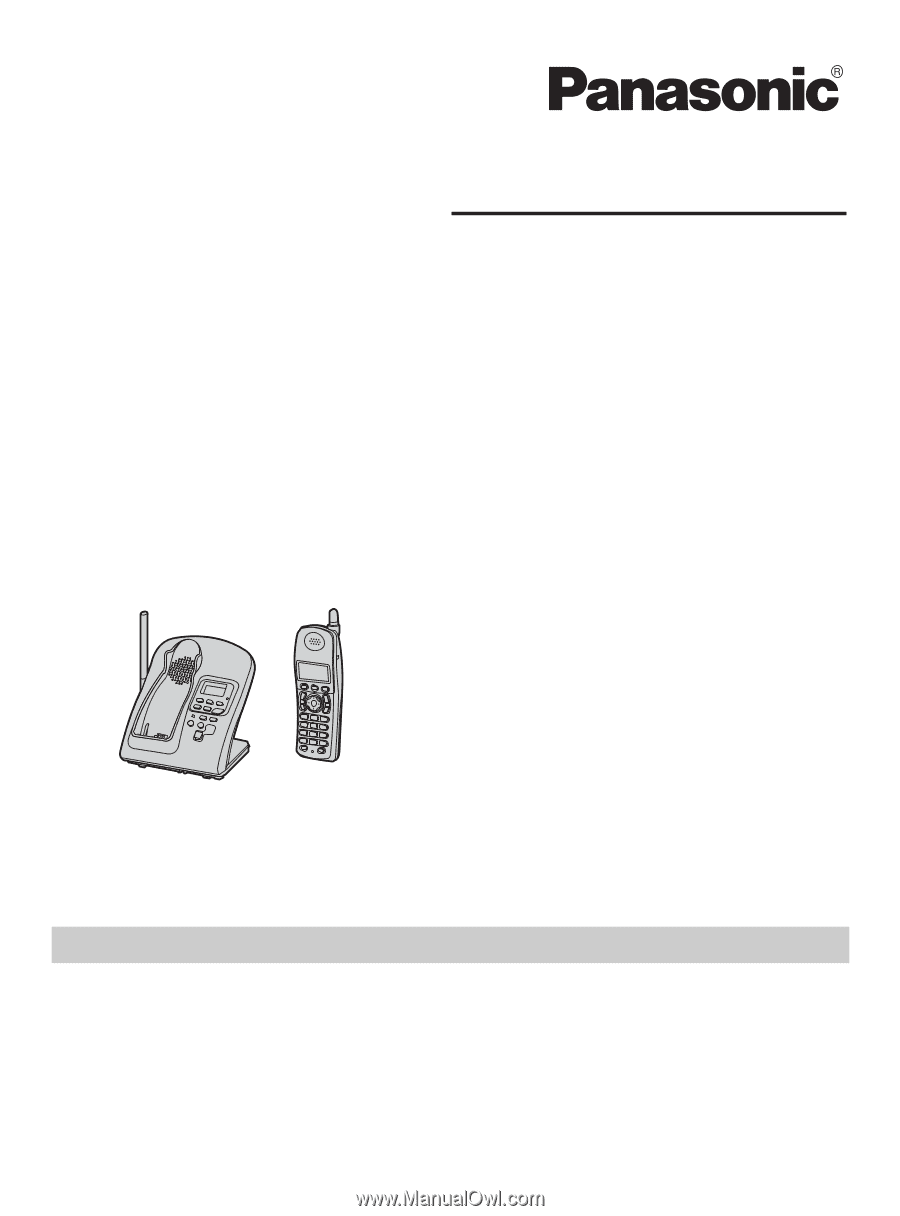
This unit is compatible with Caller ID. To use this feature, you must subscribe to
the appropriate service offered by your service provider.
Please read these Operating Instructions before using the unit and save for
future reference.
For assistance, visit our website:
for customers in the U.S.A. or Puerto
Rico.
Charge the handset battery for 6 hours before initial use.
Operating Instructions
2.4 GHz Digital Cordless
Answering System
Model No.
KX-TG2631
2.4 GHz Digital Cordless
Answering System with Two Handsets
Model No.
KX-TG2632
Model shown is KX-TG2631.