Panasonic KX-TG407 Operating Instructions
Panasonic KX-TG407 Manual
 |
View all Panasonic KX-TG407 manuals
Add to My Manuals
Save this manual to your list of manuals |
Panasonic KX-TG407 manual content summary:
- Panasonic KX-TG407 | Operating Instructions - Page 1
. Thank you for purchasing a Panasonic product. Please read these operating instructions before using the unit and save them for future reference. Consulte " with Caller ID. You must subscribe to the appropriate service offered by your service provider/telephone company. For assistance, visit our Web - Panasonic KX-TG407 | Operating Instructions - Page 2
information 4 Important Information For your safety 7 Important safety instructions 8 For best performance 8 Other information 9 Specifications messages 37 Troubleshooting 37 FCC and other information 42 Guía Rápida Española Guía Rápida Española 44 Appendix Customer services 48 Warranty - Panasonic KX-TG407 | Operating Instructions - Page 3
. By installing this unit, you can extend the range of your phone system, to include areas where reception was previously not available. Read the installation guide for the range extender. For assistance, please visit http://www.panasonic.com/help 3 - Panasonic KX-TG407 | Operating Instructions - Page 4
TG401x.book Page 4 Friday, December 3, 2010 1:36 PM Introduction Feature differences Series KX-TG4011 series KX-TG4021 series KX-TG4071 series Answering system - r r Intercom Between handsets r*1 r*1 r *1 Single handset models: Intercom calls can be made between handsets by purchasing and - Panasonic KX-TG407 | Operating Instructions - Page 5
TG401x.book Page 5 Friday, December 3, 2010 1:36 PM ■ For KX-TG4021/KX-TG4071 series*1 Introduction No. Accessory item/Order number 7 Wall mounting adaptor/PNKL1010Z3 Quantity 1 *1 KX-TG4021/KX-TG4022/KX-TG4023/KX-TG4024/KX-TG4025/KX-TG4073/ KX-TG4074 ■ For KX-TG4071 series*1 No. Accessory - Panasonic KX-TG407 | Operating Instructions - Page 6
TG401x.book Page 6 Friday, December 3, 2010 1:36 PM Introduction L Optional handsets may be a different color from that of the supplied handsets. L You cannot purchase the supplied handset (KX-TGA402) separately. There are some specific differences between the supplied and optional handsets, as - Panasonic KX-TG407 | Operating Instructions - Page 7
, and the RF transmission power is 115 mW (max.).) L Do not use the product in health care facilities if any regulations posted in the area instruct you not to do so. Hospitals or health care facilities may be using equipment that could be sensitive to external RF energy. CAUTION Installation and - Panasonic KX-TG407 | Operating Instructions - Page 8
and cause burns. L Charge the batteries provided with or identified for use with this product only, in accordance with the instructions and limitations specified in this manual. L Only use a compatible base unit (or charger) to charge the batteries. Do not tamper with the base unit (or charger - Panasonic KX-TG407 | Operating Instructions - Page 9
Other information CAUTION: Risk of explosion if battery is replaced by an incorrect type. Dispose of used batteries according to the instructions. Notice for product disposal, transfer, or return L This product can store your private/ confidential information. To protect your privacy/confidentiality - Panasonic KX-TG407 | Operating Instructions - Page 10
goes off and "Fully charged" is displayed. Confirm "Charging" is displayed. Charge indicator *DSL/ADSL filter (not supplied) is required if you have DSL/ADSL service. 10 For assistance, please visit http://www.panasonic.com/help - Panasonic KX-TG407 | Operating Instructions - Page 11
TG401x.book Page 11 Friday, December 3, 2010 1:36 PM Getting Started Note when setting up Note for connections L The AC adaptor must remain connected at all times. (It is normal for the adaptor to feel warm during use.) L The AC adaptor should be connected to a vertically oriented or floormounted - Panasonic KX-TG407 | Operating Instructions - Page 12
TG401x.book Page 12 Friday, December 3, 2010 1:36 PM Getting Started Controls Handset A BC D E - ? VOL. (Volume: {^} or {V}): Adjust the receiver or speaker volume while talking. - {} REDIAL: View the redial list. G Base unit ■ KX-TG4011 series ( - Panasonic KX-TG407 | Operating Instructions - Page 13
TG401x.book Page 13 Friday, December 3, 2010 1:36 PM F {6} (PLAY) Message indicator G {LOCATOR} H {ANSWER ON} ANSWER ON indicator I VOL. (Volume: {^}/{V}) Belt clip ■ To attach ■ To remove Display Handset display items Item w ECO [P] [1] 5 In use Meaning Within base unit range L When flashing - Panasonic KX-TG407 | Operating Instructions - Page 14
If you cannot make calls, change this setting according to your telephone line service. The default setting is "Tone". "Tone": For tone dial service. "Pulse": For rotary/pulse dial service. 1 {MENU} 2 {V}/{^}: "Initial setting" i {OK} 3 {V}/{^}: "Set tel line" i {OK} 4 {V}/{^}: "Set dial mode" i {OK - Panasonic KX-TG407 | Operating Instructions - Page 15
Select the desired phone number. i {CLEAR} 3 {V}/{^}: "Yes" i {OK} 4 {OFF} Pause (for PBX/long distance service users) A pause is sometimes required when making calls using a PBX or long distance service. When storing a calling card access number and/or PIN in the phonebook, a pause is also needed - Panasonic KX-TG407 | Operating Instructions - Page 16
{MUTE} again. Flash {FLASH} allows you to use the special features of your host PBX such as transferring an extension call, or accessing optional telephone services. Note: L To change the flash time, see page 21. 16 For assistance, please visit http://www.panasonic.com/help - Panasonic KX-TG407 | Operating Instructions - Page 17
receive a call while on the phone, you will hear a call waiting tone. If you subscribe to both Caller ID and Call Waiting with Caller ID services, the 2nd caller's information is displayed after you hear the call waiting tone on the handset. 1 Press {CALL WAIT} to answer the 2nd call. 2 To - Panasonic KX-TG407 | Operating Instructions - Page 18
TG401x.book Page 18 Friday, December 3, 2010 1:36 PM Shared Phonebook Shared phonebook The shared phonebook allows you to make calls without having to dial manually. Any handset registered to the base unit can use the shared phonebook. You can add 50 names and phone numbers to the shared phonebook - Panasonic KX-TG407 | Operating Instructions - Page 19
the number and PIN as necessary (page 15). L If you have rotary/pulse service, you need to press {*} (TONE) before pressing {k} in step 1 to change account PIN that you have stored in the phonebook, without having to dial manually. 1 During an outside call, press {k}. 2 {V}/{^}: Select the desired - Panasonic KX-TG407 | Operating Instructions - Page 20
TG401x.book Page 20 Friday, December 3, 2010 1:36 PM Programming Programmable settings You can customize the unit by programming the following features using the handset. Programming by scrolling through the display menus 1 {MENU} 2 Press {V} or {^} to select the desired main menu. i {OK} 3 Press - Panasonic KX-TG407 | Operating Instructions - Page 21
1:36 PM Programming Main menu Initial setting Date and time*1 Customer support*9 Sub-menu 1 Ringer settings Display settings Set tel line Privacy mode intercom calls and paging (page 34). *3 If you subscribe to a distinctive ring service (such as IDENTA-RING), select a tone (tone 1 to 5). If you - Panasonic KX-TG407 | Operating Instructions - Page 22
TG401x.book Page 22 Friday, December 3, 2010 1:36 PM Programming *9 The handset can display the Internet address where you can download the operating instructions or get further information for this product, using your computer. 22 For assistance, please visit http://www.panasonic.com/help - Panasonic KX-TG407 | Operating Instructions - Page 23
registering mode" is displayed on all registered handsets. L When you purchase an additional handset, refer to the additional handset's installation manual for registration. Deregistering a handset A handset can cancel its own registration (or the registration of another handset) that is stored to - Panasonic KX-TG407 | Operating Instructions - Page 24
cannot receive caller information, the following is displayed: - "Out of area": The caller dials from an area which does not provide a Caller ID service. - "Private caller": The caller requests not to send caller information. - "Long distance": The caller makes a long distance call. L If the unit is - Panasonic KX-TG407 | Operating Instructions - Page 25
is displayed in the same format as the edited number. - After the call has ended, the caller's phone number is displayed in the Caller ID Service same format as the edited number, when reviewed from the caller list. For example, you can use this feature to set the handset to ignore - Panasonic KX-TG407 | Operating Instructions - Page 26
TG401x.book Page 26 Friday, December 3, 2010 1:36 PM Caller ID Service Storing caller information to the phonebook 1 { - Panasonic KX-TG407 | Operating Instructions - Page 27
TG401x.book Page 27 Friday, December 3, 2010 1:36 PM Answering System Answering system Available for: KX-TG4021/KX-TG4071 series (page 3) The answering system can answer and record calls for you when you are unavailable to answer the phone. Important: L Only 1 person can access the answering - Panasonic KX-TG407 | Operating Instructions - Page 28
TG401x.book Page 28 Friday, December 3, 2010 1:36 PM Answering System Greeting message When the unit answers a call, a greeting message is played to callers. You can use either: - your own greeting message - a pre-recorded greeting message Recording your greeting message 1 {MENU} 2 {V}/{^}: " - Panasonic KX-TG407 | Operating Instructions - Page 29
TG401x.book Page 29 Friday, December 3, 2010 1:36 PM *1 If pressed within the first 5 seconds of a message, the previous message is played. Erasing all messages Press {ERASE} 2 times while the unit is not in use. Listening to messages using the handset When new messages have been recorded "New - Panasonic KX-TG407 | Operating Instructions - Page 30
TG401x.book Page 30 Friday, December 3, 2010 1:36 PM Answering System until the phone number is shown in the desired format (page 25). 3 {C} Erasing all messages 1 {MENU} 2 {V}/{^}: "Answering device" i {OK} 3 {V}/{^}: "Erase all msg." i {OK} 4 {V}/{^}: "Yes" i {OK} i {OFF} Remote operation Using a - Panasonic KX-TG407 | Operating Instructions - Page 31
TG401x.book Page 31 Friday, December 3, 2010 1:36 PM Note: L If you do not press any dial keys within 10 seconds after a voice guidance prompt, the unit disconnects your call. When the Spanish voice guidance is selected To start the voice guidance, press {9}. The voice guidance announces the - Panasonic KX-TG407 | Operating Instructions - Page 32
call waiting, voice mail, and unlimited local/regional/long distance calls, please note the following: L To use the voice mail service provided by your service provider/telephone company rather than the unit's answering system, turn off the answering system (page 27). L To use this unit's answering - Panasonic KX-TG407 | Operating Instructions - Page 33
Voice Mail" is displayed on the handset if message indication service is available. In order to listen to your voice mail messages, you must dial the voice mail access number of your service provider/ telephone company. Note: L If the handset still indicates there are - Panasonic KX-TG407 | Operating Instructions - Page 34
TG401x.book Page 34 Friday, December 3, 2010 1:36 PM Intercom/Locator Intercom Intercom calls can be made between handsets. Note: L If you receive an outside call while talking on the intercom, you hear 2 tones. To answer the call with the handset, press {OFF}, then press {C}. L When paging a - Panasonic KX-TG407 | Operating Instructions - Page 35
TG401x.book Page 35 Friday, December 3, 2010 1:36 PM Wall mounting Note: L Make sure that the wall is strong enough to support the weight of the unit. Useful Information ■ KX-TG4021/KX-TG4071 series: page 3 1 Lead the AC adaptor cord and telephone line cord through the hole - Panasonic KX-TG407 | Operating Instructions - Page 36
TG401x.book Page 36 Friday, December 3, 2010 1:36 PM Useful Information 4 Adjust the adaptor to hold the base unit, then push it in the direction of the arrow until it clicks into place. To remove the wall mounting adaptor While pushing down the release levers (A), remove the adaptor (B). A A B - Panasonic KX-TG407 | Operating Instructions - Page 37
1:36 PM Useful Information Error messages If the unit detects a problem, one of the following messages is shown on the display. Display KX-TG4021/KX-TG4071 series: page 3 Troubleshooting If you still have difficulties after following the instructions in this section, disconnect the base unit's - Panasonic KX-TG407 | Operating Instructions - Page 38
personnel to have the unit repaired. If the working telephone does not operate properly, contact your service provider/ telephone company. Programmable settings Problem The display is in a language I cannot read. I cannot register a handset to a base unit. Cause/solution L Change the display - Panasonic KX-TG407 | Operating Instructions - Page 39
December 3, 2010 1:36 PM Useful Information Making/answering calls, intercom Problem w is flashing. Noise is heard, sound cuts in and out . L Move closer to the base unit. L If you use a DSL/ADSL service, we recommend connecting a DSL/ADSL filter between the base unit and the telephone line - Panasonic KX-TG407 | Operating Instructions - Page 40
3, 2010 1:36 PM Useful Information Caller ID Problem Caller information is not displayed. Caller information is displayed , plug the unit directly into the wall jack. L If you use a DSL/ADSL service, we recommend connecting a DSL/ADSL filter between the base unit and the telephone line jack - Panasonic KX-TG407 | Operating Instructions - Page 41
answering system is turned off. Turn it on (page 31). Liquid damage Problem Liquid or other form of moisture has entered the handset/base unit. Cause/solution before use. If the unit does not work properly, contact an authorized service center. Caution: L To avoid permanent damage, do not use a - Panasonic KX-TG407 | Operating Instructions - Page 42
If trouble is experienced with this equipment, for repair or warranty information, please contact a Factory Service Center or other Authorized Servicer. If the equipment is causing harm to the telephone network, the telephone company may request that you disconnect the equipment until the problem is - Panasonic KX-TG407 | Operating Instructions - Page 43
. This equipment generates, uses, and can radiate radio frequency energy and, if not installed and used in accordance with the instructions, may cause harmful interference to radio communications. However, there is no guarantee that interference will not occur in a particular installation - Panasonic KX-TG407 | Operating Instructions - Page 44
TG401x.book Page 44 Friday, December 3, 2010 1:36 PM Guía Rápida Española Guía Rápida Española Instalación Unidad base L Use solo el adaptador de corriente Panasonic PQLV219 incluido. "Clic" Gancho Oprima firmemente el contacto. Correcto Incorrecto A la toma de teléfono de línea única ( - Panasonic KX-TG407 | Operating Instructions - Page 45
TG401x.book Page 45 Friday, December 3, 2010 1:36 PM Guía Rápida Española Sugerencias de operación Tecla navegadora - {^}, {V}, {}: Navegue por diversas listas y elementos. Subir volumen {^} - ? VOL. (Volumen: {^} o {V}): Ajuste el volumen del receptor o el altavoz mientras habla. { - Panasonic KX-TG407 | Operating Instructions - Page 46
TG401x.book Page 46 Friday, December 3, 2010 1:36 PM Guía Rápida Española Operaciones básicas Cómo hacer y contestar llamadas (Auricular) Para ajustar el volumen del 1 {MENU} i {V}/{^}: "Ajuste inicial" i {OK} timbre del auricular 2 {V}/{^}: "Ajuste de timbre" i {OK} 3 {V}/{^}: "Vol. de - Panasonic KX-TG407 | Operating Instructions - Page 47
TG401x.book Page 47 Friday, December 3, 2010 1:36 PM Guía Rápida Española Preguntas frecuentes Pregunta ¿Por qué está parpadeando w? Causa y solución 2 Unidad base: Nserie KX-TG4011 Oprima y mantenga oprimido {LOCATOR} durante aproximadamente 5 segundos. (No hay tono de registro) Nseries KX- - Panasonic KX-TG407 | Operating Instructions - Page 48
Purchases (United States and Puerto Rico) Purchase Parts, Accessories and Instruction Books online for all Panasonic Products by visiting our Web Site at (Fax Only) (Monday - Friday 9 am to 9 pm, EST.) Panasonic Service and Technology Company 20421 84th Avenue South, Kent, WA 98032 (We Accept Visa, - Panasonic KX-TG407 | Operating Instructions - Page 49
of valid registered receipt is required under the 1 year parts and labor Limited Warranty. For Limited Warranty service for headsets if a headset is included with this product please follow instructions above. IF REPAIR IS NEEDED DURING THE LIMITED WARRANTY PERIOD THE PURCHASER WILL BE REQUIRED TO - Panasonic KX-TG407 | Operating Instructions - Page 50
and you may also have other rights which vary from state to state. If a problem with this product develops during or after the Limited Warranty period, you may contact your dealer or Service Center. If the problem is not handled to your satisfaction, then write to the warrantor's Consumer Affairs - Panasonic KX-TG407 | Operating Instructions - Page 51
ID: 17 Chain dial: 19 CID (Caller ID): 24 Conference calls: 34 Customer support: 21 D Date and time: 14 Dialing mode: 14 Display Contrast: 21 Language: tone: 21 Rotary/pulse service: 17 S SP-PHONE (Speakerphone): 15 T Temporary tone dialing: 17 Transferring calls: 34 Troubleshooting: 37 TTY: 48 V - Panasonic KX-TG407 | Operating Instructions - Page 52
Ni-MH batteries. (Alkaline/Manganese/Ni-Cd batteries CANNOT be used.) 4 Read troubleshooting page in the Operating Instructions. Visit our Web site: http://www.panasonic.com/help L FAQ and troubleshooting hints are available. For your future reference We recommend keeping a record of the
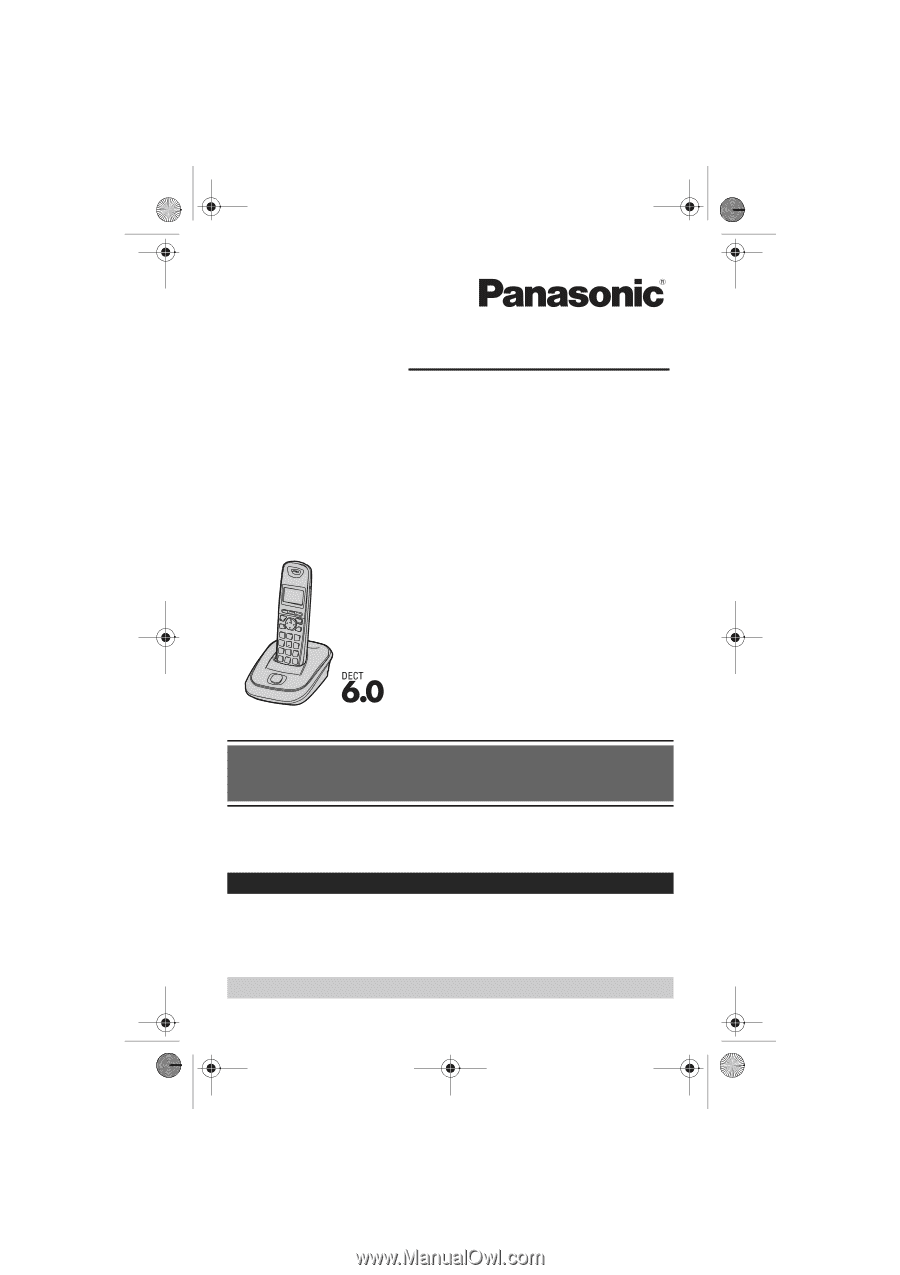
Thank you for purchasing a Panasonic product.
Please read these operating instructions before using the unit and save
them for future reference.
This unit is compatible with Caller ID. You must subscribe to the appropriate
service offered by your service provider/telephone company.
For assistance, visit our Web site:
for customers in the U.S.A. or Puerto Rico.
Before initial use, see “Getting
Started” on page 10.
Consulte “Guía Rápida Española”, página 44.
Please register your product: http://www.panasonic.com/prodreg
Operating Instructions
Expandable Digital Cordless
Answering System
Model shown is KX-TG4011.
KX-TG4024
KX-TG4025
KX-TG4073
KX-TG4074
Model No.
KX-TG4021
KX-TG4022
KX-TG4023
Expandable Digital Cordless Phone
Model No.
KX-TG4011
KX-TG4012
KX-TG4013
TG401x.book
Page 1
Friday, December 3, 2010
1:36 PM









