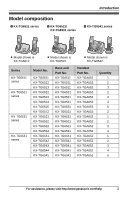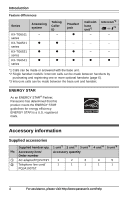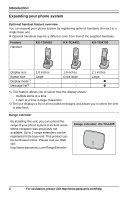Panasonic KX-TG6533B KXTG6511 User Guide
Panasonic KX-TG6533B Manual
 |
View all Panasonic KX-TG6533B manuals
Add to My Manuals
Save this manual to your list of manuals |
Panasonic KX-TG6533B manual content summary:
- Panasonic KX-TG6533B | KXTG6511 User Guide - Page 1
for purchasing a Panasonic product. Please read these operating instructions before using the unit and save them for future reference. Consulte "Guía Rápida Española", página 56. This unit is compatible with Caller ID. You must subscribe to the appropriate service offered by your service provider - Panasonic KX-TG6533B | KXTG6511 User Guide - Page 2
Calls Making calls 16 Answering calls 17 Useful features during a call 18 Shared Phonebook Shared phonebook 20 Programming Programmable settings 23 Special programming 29 Registering a unit 31 Caller ID Service Using Caller ID service 33 Caller list 34 Answering System Answering system 36 - Panasonic KX-TG6533B | KXTG6511 User Guide - Page 3
KX-TG6511 KX-TG6511 KX-TG6511 KX-TG6531 KX-TG6531 KX-TG6531 KX-TG6531 KX-TG6521 KX-TG6531 KX-TG6531 KX-TG6531 KX-TG6531 KX-TG6541 KX-TG6541 KX-TG6541 KX-TG6541 KX-TG6541 L Model shown is KX-TG6542. Handset Part No. KX-TGA652 KX-TGA652 KX-TGA652 KX-TGA653 KX-TGA653 KX-TGA653 KX-TGA653 KX-TGA653 KX - Panasonic KX-TG6533B | KXTG6511 User Guide - Page 4
Introduction Feature differences Series KX-TG6511 series KX-TG6521 series KX-TG6531 series KX-TG6541 series Answering system - r r r Talking Caller ID - r r r Headset jack r - r r Call with base unit*1 - Intercom*2 | ⇔ N*3 - - - - - r r *1 Calls can be made or answered with the base - Panasonic KX-TG6533B | KXTG6511 User Guide - Page 5
Accessory quantity Order number 3 Rechargeable batteries/ 2 4 6 8 10 HHR-4DPA (Part No. HHR-55AAABU or N4DHYYY00004) 4 Handset cover*6/ PNYNTGA652BR 1 2 3 4 5 5 Belt clip/PNKE1054Z1 1 2 3 4 5 6 Charger*7 - 1 2 3 4 *1 KX-TG6511/KX-TG6531/KX-TG6541 *2 KX-TG6512/KX-TG6522/KX - Panasonic KX-TG6533B | KXTG6511 User Guide - Page 6
Expanding your phone system Optional handset feature overview You can expand your phone system by registering optional handsets (6 max.) to a single base unit. L Optional handsets may be a different color from that of the supplied handsets. Feature Handset KX-TGA651 KX-TGA401 KX-TGA750 Display - Panasonic KX-TG6533B | KXTG6511 User Guide - Page 7
Confirm that smoke has stopped emitting and contact the Panasonic Call Center at 1-800-211PANA (1-800-211-7262). care facilities if any regulations posted in the area instruct you not to do so. Hospitals or health care : - the handset batteries need recharging or have failed. - there is - Panasonic KX-TG6533B | KXTG6511 User Guide - Page 8
indicated in this manual. Do not dispose of batteries in a fire. They may explode. Check with local codes for possible special disposal instructions. SAVE THESE INSTRUCTIONS For best performance Base unit location/avoiding noise The base unit and other compatible Panasonic units use radio waves - Panasonic KX-TG6533B | KXTG6511 User Guide - Page 9
(dry) *1 KX-TG6511/KX-TG6521/KX-TG6531 series: page 3 *2 KX-TG6541 series: page 3 Note: L Design and specifications are subject to change without notice. L The illustrations in these instructions may vary slightly from the actual product. For assistance, please visit http://www.panasonic.com/help - Panasonic KX-TG6533B | KXTG6511 User Guide - Page 10
Panasonic AC adaptor PQLV219. ■ Base unit Press plug firmly. "Click" Battery installation L USE ONLY Ni-MH batteries AAA (R03) size. L Do NOT use Alkaline/Manganese/NiCd batteries you have DSL/ADSL service. ■ Charger Battery charge Charge for about 7 hours. L When the batteries are fully charged, - Panasonic KX-TG6533B | KXTG6511 User Guide - Page 11
. For replacement, we recommend using the Panasonic rechargeable batteries noted on page 5, 8. L Wipe the battery ends (S, T) with a dry cloth. L Avoid touching the battery ends (S, T) or the unit contacts. Note for battery charge L It is normal for the handset to feel warm during charging. L Clean - Panasonic KX-TG6533B | KXTG6511 User Guide - Page 12
while talking. - {} REDIAL: View the redial list. Base unit ■ KX-TG6511 series (page 3) A B A Charge indicator Ringer indicator Message indicator B Nonslip pad L Nonslip pad offers support when you cradle the handset between your shoulder and - Panasonic KX-TG6533B | KXTG6511 User Guide - Page 13
B {x} (LOCATOR) C Bracket*1 ■ KX-TG6521/KX-TG6531 series (page 3) AB Getting Started ■ KX-TG6541 series (page 3) A B CDEF G H C DE F G HI A Charge contacts keypad ({*}: TONE) J {REDIAL} {PAUSE} K {HOLD} L {SP-PHONE} (Speakerphone) SP-PHONE indicator M Microphone N {FLASH} {CALL WAIT} O {MUTE} P { - Panasonic KX-TG6533B | KXTG6511 User Guide - Page 14
Ringer volume is off. (page 27) Silent mode is on. (page 29) Privacy mode is on. (page 19) Alarm is on. (page 29) Handset number Battery level Initial settings Symbol meaning: Example: {V}/{^}: "Off" Press {V} or {^} to select the words in quotations. Display language You can select either "English - Panasonic KX-TG6533B | KXTG6511 User Guide - Page 15
calls, change this setting according to your telephone line service. The default setting is "Tone". "Tone": For tone dial service. "Pulse": For rotary/pulse dial service. 1 {MENU} i {#}{1}{2}{0} 2 {V}/{^}: Select the . Getting Started For assistance, please visit http://www.panasonic.com/help 15 - Panasonic KX-TG6533B | KXTG6511 User Guide - Page 16
phone number. 3 {C} Erasing a number in the redial list 1 {REDIAL} or {>} REDIAL 2 {V}/{^}: Select the desired phone number. i {ERASE} 3 {V}/{^}: "Yes" i {SELECT} 4 {OFF} Pause (for PBX/long distance service users Available for: KX-TG6541 series (page 3) 1 {SP-PHONE} 2 Dial the phone number. 3 When - Panasonic KX-TG6533B | KXTG6511 User Guide - Page 17
3) Using the base unit Available for: KX-TG6541 series (page 3) When a call is being received, the SPPHONE indicator flashes rapidly. 1 Press {SP-PHONE} when the unit rings. 2 Speak into the microphone. 3 When you finish talking, press {SP- PHONE}. Adjusting the handset ringer volume Press {^} or - Panasonic KX-TG6533B | KXTG6511 User Guide - Page 18
This feature allows you to put an outside call on hold. Handset 1 Press {MENU} during an outside call. 2 {V}/{^}: "Hold" i {SELECT} 3 To release hold, press {C}. L Another handset user can take the call by pressing {C}. L The base unit user can take the call by pressing {SP-PHONE}. (KX-TG6541 series - Panasonic KX-TG6533B | KXTG6511 User Guide - Page 19
Calls For call waiting or Call Waiting Caller ID service users To use call waiting, you must first subscribe to call waiting from your service provider/telephone company. This feature allows you to receive calls while you are already talking on the phone. If you receive a call while on the - Panasonic KX-TG6533B | KXTG6511 User Guide - Page 20
to dial manually. Any handset registered to the base unit can use the shared phonebook. You can add 50 names and phone numbers to the shared phonebook, and assign each phonebook entry to the desired group. Important: L Only 1 person can access the shared phonebook at a time. L Caller ID subscribers - Panasonic KX-TG6533B | KXTG6511 User Guide - Page 21
ringer tone feature is available for Caller ID subscribers (page 34). Changing group names The characters max.; page 20). i {OK} 3 Edit the phone number if necessary (24 digits max.). i {OK} 4 {V}/{^}: {V}/{^}: "Yes" i {SELECT} 5 {OFF} For assistance, please visit http://www.panasonic.com/help 21 - Panasonic KX-TG6533B | KXTG6511 User Guide - Page 22
Phonebook Chain dial This feature allows you to dial phone numbers in the phonebook while you are on a call. This feature can be used, for example, to dial a calling card access number or bank account PIN that you have stored in the phonebook, without having to dial manually. 1 During an outside - Panasonic KX-TG6533B | KXTG6511 User Guide - Page 23
. i {SAVE} L This step may vary depending on the feature being programmed. L To exit the operation, press {OFF}. Note: L See page 25 for the default settings. Main menu Caller list \ Answering device e (KX-TG6521/ KX-TG6531/ KX-TG6541 series: page 3) V.M. access g Intercom 4 Sub-menu 1 - Sub-menu - Panasonic KX-TG6533B | KXTG6511 User Guide - Page 24
Date and time*1 Alarm Time adjustment*1 Ringer setting Set date & time Talking Caller ID (KX-TG6521/ KX-TG6531/ KX-TG6541 series: page 3) Handset name Call block*1 Voice mail Message alert Display setting Key tone Caller ID edit Auto talk Set tel line Privacy mode*1 Registration Change language Sub - Panasonic KX-TG6533B | KXTG6511 User Guide - Page 25
mode (On/Off) Silent mode (Start/End) Handset name Call block Block w/o num (Block calls without phone number) {2}{3}{8} {2}{3}{7} {1}{0}{4} {2}{1}{7} {2}{4}{0} Setting - - - - {1}: Once {2}: Daily {0}: {1}: {0}: Manual {1}-{6}: Level 1-6 {0}: Off {1}-{5}: Tone 1-5 - Panasonic KX-TG6533B | KXTG6511 User Guide - Page 26
Talking Caller ID feature (KX-TG6521/KX-TG6531/KX-TG6541 series: page 3) Feature Talking Caller ID (Handset) Talking Caller ID (Base unit) Code {1}{6}{2} {*}{1} {6}{2} Setting {1}: {0}: Off {1}: On {0}: System*1 Page - 33 r 33 26 For assistance, please visit http://www.panasonic - Panasonic KX-TG6533B | KXTG6511 User Guide - Page 27
. To turn this feature on, select "Caller ID auto". To turn this feature off, select "Manual". (Caller ID subscribers only) To use this feature, set the date and time first (page 15). *3 When the ringer volume is turned off, ~ is displayed and the handset does not ring for outside calls. However - Panasonic KX-TG6533B | KXTG6511 User Guide - Page 28
subscribe to a Caller ID service and want to view the caller's information after lifting up the handset to answer a call, turn off this feature. *9 The flash is not good. *11The handset can display the Internet address where you can download the operating instructions or get further information for - Panasonic KX-TG6533B | KXTG6511 User Guide - Page 29
on the base unit or charger. L When the handset is in use, the alarm will not sound until the handset is in standby mode. Silent mode Silent mode allows you to select a period of time during which the handset will not ring for outside calls. This feature is useful for time periods when you do - Panasonic KX-TG6533B | KXTG6511 User Guide - Page 30
(Caller ID subscribers only) This feature allows the unit to reject calls when: - the unit receives a call from a phone number stored in the call block list as unwanted ("Storing unwanted callers", page 30). - the unit receives a call without phone number ("Block calls without phone number", page - Panasonic KX-TG6533B | KXTG6511 User Guide - Page 31
num" is displayed if the block calls without phone number feature is turned on. To turn the feature off: {ERASE} i {V} i {SAVE} i {OFF} Registering a unit Operating additional units Registering a handset to the base unit The supplied handset and base unit are pre-registered. If for some reason the - Panasonic KX-TG6533B | KXTG6511 User Guide - Page 32
the handset to end its wireless connection with the system. 1 {MENU} i {#}{1}{3}{1} L All handsets registered to the base unit are displayed. 2 {V}/{^}: Select the handset you want to cancel. i {SELECT} 3 {V}/{^}: "Yes" i {SELECT} 4 {OFF} 32 For assistance, please visit http://www.panasonic.com - Panasonic KX-TG6533B | KXTG6511 User Guide - Page 33
to a Caller ID service of your service provider/telephone company. - turn this feature on (page 26). When caller information is received, the handsets and base unit announce the caller's name or phone number received from your service provider/telephone company following every ring. The unit - Panasonic KX-TG6533B | KXTG6511 User Guide - Page 34
if you subscribe to both Caller ID and Call Waiting with Caller ID services. Phonebook name announcement When caller information is received and it matches a phone number stored in the phonebook, the stored name in the phonebook is announced. Group ringer tone for phonebook This feature can help you - Panasonic KX-TG6533B | KXTG6511 User Guide - Page 35
you must edit an entry in the caller list, then call that number. After that, phone numbers from that caller's area code are edited automatically. This feature can be set for each handset (page 26). The default setting is "On". Caller ID Service Note: L Phone numbers from the 4 most recently edited - Panasonic KX-TG6533B | KXTG6511 User Guide - Page 36
KX-TG6521/KX-TG6531/KX-TG6541 series (page 3) The answering system can answer and record calls for you when you are unavailable to answer the phone. You can also set the unit to play a greeting message but not to record caller L When callers leave messages on the handset display. for each handset. The - Panasonic KX-TG6533B | KXTG6511 User Guide - Page 37
KX-TG6541 series (page 3) To adjust the speaker volume, press {^} or {V} repeatedly. You can answer the call by pressing {SP-PHONE message is played to callers. You can use either: SELECT} 3 After a beep sounds, hold the handset about 20 cm (8 inches) away and speak panasonic.com/help 37 - Panasonic KX-TG6533B | KXTG6511 User Guide - Page 38
in use. Listening to messages using the handset When new messages have been recorded: - "New message" is displayed. - The message indicator on the handset flashes slowly if the message alert feature is turned on (page 42). 1 message 38 For assistance, please visit http://www.panasonic.com/help - Panasonic KX-TG6533B | KXTG6511 User Guide - Page 39
"Edit & Call" i {SELECT} 3 Press {EDIT} repeatedly until the phone number is shown in the desired format (page 34). i {C} Erasing all messages 1 {MENU} i {#}{3}{2}{5} 2 {V}/{^}: "Yes" i {SELECT} i {OFF} Voice memo Available for: KX-TG6541 series (page 3) Recording a voice memo You can use the base - Panasonic KX-TG6533B | KXTG6511 User Guide - Page 40
up. Note: L You can also leave a message just as any outside caller can. After the greeting message starts, press {*} to skip the greeting message phone number from a touch-tone phone. 2 Let the phone ring 15 times. L A long beep is heard. 40 For assistance, please visit http://www.panasonic. - Panasonic KX-TG6533B | KXTG6511 User Guide - Page 41
when the phone rings for the 3rd time. You can then hang up without being charged for the call. 1 {MENU} i {#}{2}{1}{1} 2 {V}/{^}: Select the desired setting. i {SAVE} i {OFF} For voice mail service subscribers If you subscribe to a flat-rate service package that includes Caller ID, call waiting - Panasonic KX-TG6533B | KXTG6511 User Guide - Page 42
call again later. - If you use your own message, record the greeting-only message asking callers to call again later (page 37). Message alert You can select whether or not the message indicator on the handset flashes slowly when new messages are recorded. The default setting is "On". Important: L If - Panasonic KX-TG6533B | KXTG6511 User Guide - Page 43
system (page 36). For details, see page 41. (KX-TG6521/KX-TG6531/ KX-TG6541 series: page 3) L You need to store the voice mail access number to activate the message alert feature (page 42) for voice mail service. Storing the voice mail (VM) access number In order to listen to your voice mail - Panasonic KX-TG6533B | KXTG6511 User Guide - Page 44
mail messages, you have to dial your access number manually. Listening to voice mail messages The unit lets you know that you have new voice mail messages in the following ways: - "New Voice Mail" is displayed on the handset if message indication service is available. - The message indicator on the - Panasonic KX-TG6533B | KXTG6511 User Guide - Page 45
{OFF}. 3 When you finish talking, press {OFF}. Base unit Available for: KX-TG6541 series (page 3) 1 Press {INTERCOM}. When 2 or more handsets are registered: - To page a specific handset, enter the handset number. - To page all handsets, press {0} or wait for a few seconds. L To stop paging, press - Panasonic KX-TG6533B | KXTG6511 User Guide - Page 46
3) Press {SP-PHONE} to answer the page. Base unit Available for: KX-TG6541 series (page 3) 1 During an outside call, press {INTERCOM}. When 2 or more handsets are registered: - To page a specific handset, enter the handset number. 46 For assistance, please visit http://www.panasonic.com/help - Panasonic KX-TG6533B | KXTG6511 User Guide - Page 47
). Note: L Make sure that the wall is strong enough to support the weight of the unit. Base unit 1 Turn the bracket 180 AC, 60 Hz) 1 83 mm (31/4 inches) or 102 mm (4 inches) 2 Wall phone plate 83 mm 102 mm (31/4 inches) 1 (4 inches) 2 To stand on a desk visit http://www.panasonic.com/help 47 - Panasonic KX-TG6533B | KXTG6511 User Guide - Page 48
the handset number you entered. L The handset is not registered to the base unit. Register the handset (page 31). L You must subscribe to a Caller ID service. Once you receive caller information after subscribing to a Caller ID service, this message will not be displayed. L A wrong type of battery - Panasonic KX-TG6533B | KXTG6511 User Guide - Page 49
44). *1 KX-TG6521/KX-TG6531/KX-TG6541 series: page 3 Programmable settings Problem The display is in a language I cannot read. I cannot register a handset to a base unit. Cause/solution L Change the display language (page 14). L The maximum number of handsets (6) is already registered to the - Panasonic KX-TG6533B | KXTG6511 User Guide - Page 50
dialing mode may be set incorrectly. Change the setting (page 15). L The handset is too far from the base unit. Move closer and try again. L Make sure that you have long distance service. *1 KX-TG6521/KX-TG6531/KX-TG6541 series: page 3 50 For assistance, please visit http://www.panasonic.com/help - Panasonic KX-TG6533B | KXTG6511 User Guide - Page 51
an intercom call, your handset does not announce caller information.*2 L Depending on your service provider/telephone company, the unit may display or announce the caller's information at the 2nd ring or later. L Move closer to the base unit. L The Caller ID number auto edit feature is turned off - Panasonic KX-TG6533B | KXTG6511 User Guide - Page 52
, even if you already subscribed to both Caller ID and Call Waiting with Caller ID services (CWID). *1 KX-TG6521/KX-TG6531/KX-TG6541 series: page 3 *2 KX-TG6541 series: page 3 Answering system (KX-TG6521/KX-TG6531/KX-TG6541 series: page 3) Problem The unit does not record new messages. I cannot - Panasonic KX-TG6533B | KXTG6511 User Guide - Page 53
is turned off. Turn it on (page 40). Liquid damage Problem Liquid or other form of moisture has entered the handset/base unit. Cause/solution L Disconnect the AC adaptor and telephone line cord from the base unit. Remove the batteries from the handset and leave to dry for at least 3 days. After - Panasonic KX-TG6533B | KXTG6511 User Guide - Page 54
If trouble is experienced with this equipment, for repair or warranty information, please contact a Factory Service Center or other Authorized Servicer. If the equipment is causing harm to the telephone network, the telephone company may request that you disconnect the equipment until the problem is - Panasonic KX-TG6533B | KXTG6511 User Guide - Page 55
non-tested belt-clips or similar body-worn accessories may not comply and must be avoided. Notice L FCC ID can be found inside the battery compartment or on the bottom of the units. Compliance with TIA-1083 standard: Telephone handsets identified with this logo have reduced noise and interference - Panasonic KX-TG6533B | KXTG6511 User Guide - Page 56
Guía Rápida Española Guía Rápida Española Instalación Unidad base L Use solo el adaptador de corriente Panasonic PQLV219 incluido. Oprima firmemente el contacto. "Clic" Correcto Gancho Incorrecto (120 V CA, 60 Hz) A la toma de teléfono de línea única (RJ11C) "Clic" Filtro - Panasonic KX-TG6533B | KXTG6511 User Guide - Page 57
Español" i {GUARDA} i {OFF} Idioma de la guía de voz Disponible para las series KX-TG6521/KX-TG6531/KX-TG6541 {MENU} i {#}{1}{1}{2} i {V}/{^}: "Español" i {GUARDA} i {OFF} Fecha y hora el número telefónico deseado. i {C} Para obtener ayuda, visite http://www.panasonic.com/help (solo en inglés) 57 - Panasonic KX-TG6533B | KXTG6511 User Guide - Page 58
llamadas (Unidad base): serie KX-TG6541 Para hacer llamadas {SP-PHONE} i Marque el número telefónico. Para contestar llamadas {SP-PHONE} Para colgar {SP-PHONE} Para ajustar el volumen del la unidad base. Acérquelo. 58 Para obtener ayuda, visite http://www.panasonic.com/help (solo en inglés) - Panasonic KX-TG6533B | KXTG6511 User Guide - Page 59
5 segundos. (No hay tono de registro) N Series KX-TG6521/KX-TG6531/KX-TG6541 Oprima y mantenga oprimido {LOCATOR} durante aproximadamente 5 segundos base. L Para adquirir auriculares accesorios adicionales (KX-TGA401/KX-TGA651/KX-TGA750), visite http://www.panasonic.com o llame al 1-800-332-5368. - Panasonic KX-TG6533B | KXTG6511 User Guide - Page 60
am to 9 pm; Saturday - Sunday 10 am to 7 pm, EST. TTY users (hearing or speech impaired users) can call 1-877-833-8855. Accessory Purchases (United States and Puerto Rico) Purchase Parts, Accessories and Instruction Books online for all Panasonic Products by visiting our Web Site at: http://www.pstc - Panasonic KX-TG6533B | KXTG6511 User Guide - Page 61
#12, McAllen, TX 78503 [email protected] When shipping the unit carefully pack in a padded shipping carton, include all accessories, and send it prepaid. Include a letter detailing the complaint, a return address and provide a day time phone number where you can be reached. P.O. Boxes are - Panasonic KX-TG6533B | KXTG6511 User Guide - Page 62
a problem with this product develops during or after the Limited Warranty period, you may contact your dealer or Service Center. If the problem is the unit to PSTC (Panasonic) Exchange Center, prepaid and adequately insured. L Do not send your unit to Panasonic Corporation of North America listed - Panasonic KX-TG6533B | KXTG6511 User Guide - Page 63
Remote access code: 39 Remote operation: 39 Ring count: 41 Toll saver: 41 Turning on/off: 36, 38, 40 Auto talk: 17 B Battery: 10, 11 Belt clip: 14 Booster (Clarity booster): 19 C Call block: 30 Caller ID number auto edit: 35 Caller ID service: 33 Caller list: 34 Caller list edit: 34 Call share: 19 - Panasonic KX-TG6533B | KXTG6511 User Guide - Page 64
line cord is connected. 3 Use rechargeable Ni-MH batteries. (Alkaline/Manganese/Ni-Cd batteries CANNOT be used.) 4 Read troubleshooting page in the Operating Instructions. Visit our Web site: http://www.panasonic.com/help L FAQ and troubleshooting hints are available. For your future reference We
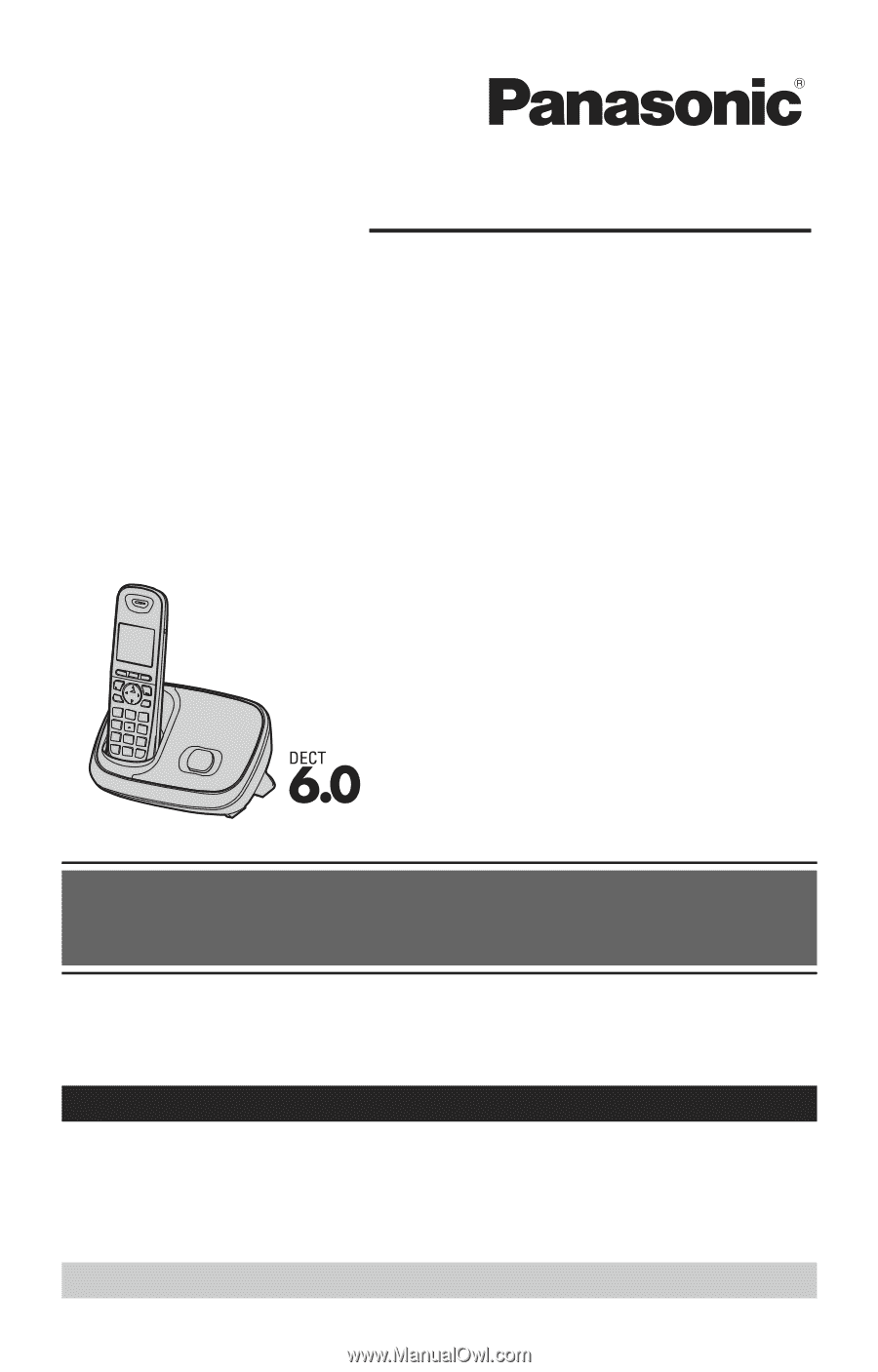
Thank you for purchasing a Panasonic product.
Please read these operating instructions before using the unit and save
them for future reference.
This unit is compatible with Caller ID. You must subscribe to the appropriate
service offered by your service provider/telephone company.
For assistance, visit our Web site:
for
customers in the U.S.A. or Puerto Rico.
Before initial use, see “Getting
Started” on page 10.
Consulte “Guía Rápida Española”, página 56.
Please register your product: http://www.panasonic.com/prodreg
Operating Instructions
Expandable Digital Cordless Answering System
Model shown is KX-TG6511.
KX-TG6524
KX-TG6525
KX-TG6572
KX-TG6531
KX-TG6532
KX-TG6533
KX-TG6534
KX-TG6541
KX-TG6542
KX-TG6543
KX-TG6544
KX-TG6545
Model No.
KX-TG6522
KX-TG6523
Expandable Digital Cordless Phone
Model No.
KX-TG6511
KX-TG6512
KX-TG6513