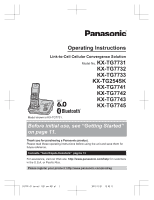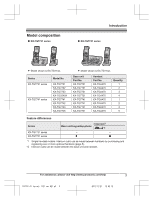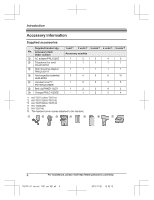Panasonic KX-TG7743S Operating Instructions
Panasonic KX-TG7743S Manual
 |
View all Panasonic KX-TG7743S manuals
Add to My Manuals
Save this manual to your list of manuals |
Panasonic KX-TG7743S manual content summary:
- Panasonic KX-TG7743S | Operating Instructions - Page 1
Operating Instructions Link-to-Cell Cellular Convergence Solution Model No. KX-TG7731 KX-TG7732 KX-TG7733 KX-TG254SK KX-TG7741 KX-TG7742 KX-TG7743 KX-TG7745 Model shown is KX-TG7731. Before initial use, see "Getting Started" on page 11. Thank you for purchasing a Panasonic product. Please read these - Panasonic KX-TG7743S | Operating Instructions - Page 2
50 Remote operation 51 Answering system settings 53 Voice Mail Service for Landline Voice mail service for landline 55 Intercom/Locator Intercom 57 Handset locator 57 Transferring calls, conference calls 58 Useful Information Wall mounting 59 Error messages 61 Troubleshooting 62 FCC - Panasonic KX-TG7743S | Operating Instructions - Page 3
KX-TG7731 KX-TG7732 KX-TG7733 KX-TG254SK KX-TG7741 KX-TG7742 KX-TG7743 KX-TG7745 R Model shown is KX-TG7742. Base unit Part No. KX-TG7731 KX-TG7731 KX-TG7731 KX-TG7731 KX-TG7741 KX-TG7741 KX-TG7741 KX-TG7741 Handset Part No. KX-TGA470 KX-TGA470 KX-TGA470 KX-TGA470 KX-TGA470 KX-TGA470 KX-TGA470 KX - Panasonic KX-TG7743S | Operating Instructions - Page 4
10 1 2 3 4 5 1 2 3 4 5 - 1 2 3 4 *1 KX-TG7731/KX-TG7741 *2 KX-TG7732/KX-TG7742 *3 KX-TG7733/KX-TG7743 *4 KX-TG254SK *5 KX-TG7745 *6 The handset cover comes attached to the handset. A B C D E F G 4 For assistance, please visit http://www.panasonic.com/help TG7731_41_(en-en - Panasonic KX-TG7743S | Operating Instructions - Page 5
sales information (page 82). Accessory item Rechargeable batteries Headset T-adaptor Range extender Order number HHR-4DPA*1 R To order, please call 1-800-332-5368 or visit http://www.panasonic.com/batterystore Battery type: - Nickel metal hydride (Ni-MH) - 2 x AAA (R03) size for each handset KX - Panasonic KX-TG7743S | Operating Instructions - Page 6
max. (for a wireless hands-free conversation: page 47) *1 Your cellular phone and headset must be Bluetooth wireless technology compatible. For more details and the list of compatible cellular phones, please visit our Web site: http://www.panasonic.com/link2cell 6 For assistance, please visit http - Panasonic KX-TG7743S | Operating Instructions - Page 7
that smoke has stopped emitting and contact the Panasonic Call Center at 1-800-211-PANA (1-800- operates in the frequency range of 1.92 GHz to 1.93 GHz, and the RF transmission power is 115 mW (max.).) R Do not use the product in health care facilities if any regulations posted in the area instruct - Panasonic KX-TG7743S | Operating Instructions - Page 8
indicated in this manual. Do not dispose of batteries in a fire. They may explode. Check with local codes for possible special disposal instructions. SAVE THESE INSTRUCTIONS For best performance Base unit location/avoiding noise The base unit and other compatible Panasonic units use radio waves - Panasonic KX-TG7743S | Operating Instructions - Page 9
The product should be kept free from excessive smoke, dust, high wire fences, etc. R Operating the product near electrical appliances battery is replaced by an incorrect type. Dispose of used batteries according to the instructions an ENERGY STAR® Partner, Panasonic has determined that this product - Panasonic KX-TG7743S | Operating Instructions - Page 10
DECT 6.0 (Digital Enhanced Cordless Telecommunications 6.0) Bluetooth wireless technology 2.0 R Frequency range: 1.92 GHz to 1.93 GHz (DECT) 2.402 GHz to 2.48 GHz (Bluetooth in these instructions may vary slightly from the actual product. 10 For assistance, please visit http://www.panasonic.com/ - Panasonic KX-TG7743S | Operating Instructions - Page 11
only the supplied Panasonic AC adaptor PNLV226. R If you do not connect the telephone line cord and use only cellular lines, set the cellular line only mode to use this unit more conveniently (page 20). n Base unit Press plug firmly. "Click" Hook Hooks To power outlet Battery installation R USE - Panasonic KX-TG7743S | Operating Instructions - Page 12
the weight of the adaptor may cause it to become disconnected. Icon Battery level High Medium Low Needs charging. Empty Panasonic Ni-MH battery performance (supplied batteries) Operation In continuous use Not in use (standby) Operating time 13 hours max.*1 11 days max.*1 During a power failure - Panasonic KX-TG7743S | Operating Instructions - Page 13
the handset is close to the base unit. R When this feature is activated, is displayed. However, during a cellular call, is not displayed even though this feature is activated. R Eco mode is turned off when the clarity booster is activated (page 24). Controls Base unit n KX-TG7731 series - Panasonic KX-TG7743S | Operating Instructions - Page 14
/Skip) MHEADSETN HEADSET indicator MCELL 1N CELL 1 indicator F G L M A B Ringer indicator Message indicator Speaker MjN/MkN (VOL.: Volume up/down) M N (SP-PHONE: Speakerphone) M N (TALK) Headset jack 14 For assistance, please visit http://www.panasonic.com/help TG7731_41_(en-en)_1121_ver.021 - Panasonic KX-TG7743S | Operating Instructions - Page 15
) Ringer volume is off.*3 (page 35, 37) Silent mode is on. (page 40) Call sharing mode is off. (page 38) Alarm is on. (page 40) Handset number Battery level For assistance, please visit http://www.panasonic.com/help 15 TG7731_41_(en-en)_1121_ver.021.p15 15 2011/11/21 12:02:12 - Panasonic KX-TG7743S | Operating Instructions - Page 16
case, the answering system answers calls with a greeting message and caller messages are not recorded. (page 53) CELL 1/CELL 2 indicators on the base unit The CELL 1/CELL 2 indicators show each cellular line status. Status Green (On) Green (Flashing) Meaning A cellular phone is connected. Ready - Panasonic KX-TG7743S | Operating Instructions - Page 17
batteries for the first time, the handset selecting 2 digits for each system service. The default setting is "Tone". "Tone": For tone dial service. "Pulse": For rotary/pulse dial service. 1 MMENUN#120 2 MbN: Select the desired setting. 3 MSAVEN a MOFFN For assistance, please visit http://www.panasonic - Panasonic KX-TG7743S | Operating Instructions - Page 18
a cellular phone http://www.panasonic.com/link2cell R Before registering a Bluetooth enabled cellular phone to the base unit: - we recommend you change the PIN (page 21). - make sure that no Bluetooth device such as a Bluetooth headset is connected to your cellular phone. 1 Handset: MMENUN For CELL - Panasonic KX-TG7743S | Operating Instructions - Page 19
Talking Caller ID is turned on. Important: R To use this feature, your cellular phone must support Bluetooth in-band ringtone. Refer to your cellular phone's operating instructions. 1 MMENUN 2 For CELL 1: #6141 For CELL 2: #6142 3 MbN: Select the desired setting. 4 MSAVEN a MOFFN Note: R The units - Panasonic KX-TG7743S | Operating Instructions - Page 20
Link to Cell Important: R When you are using a cellular line or a Bluetooth headset, the base unit loses its connection from other Bluetooth devices (cellular phone or headset). To automatically resume the connection to cellular phones, leave the auto connection on. R Some cellular phones lose - Panasonic KX-TG7743S | Operating Instructions - Page 21
beginning of the 7-digit phone number when making cellular calls. 1 MMENUN#633 2 Enter the 3-digit area code. R To correct a digit, press MCLEARN. 3 MSAVEN a MOFFN 4 MOFFN Link to Cell Changing the PIN for the second time Follow step 1, "Changing the Bluetooth PIN (Personal Identification Number - Panasonic KX-TG7743S | Operating Instructions - Page 22
at a time. R Before making calls, confirm that the CELL 1 or CELL 2 indicator lights green (page 16). 1 Lift the handset and dial the phone number. R To correct a digit, press MCLEARN. 2 MCELLN R The unit starts dialing when: - only 1 cellular phone is registered. - a specific line is set to make - Panasonic KX-TG7743S | Operating Instructions - Page 23
call is taken when: - only 1 cellular phone is registered. - the line is set to make cellular calls (page 20). R The base unit user can take the call by pressing MCELL 1N or MCELL 2N. (KX-TG7741 series: page 3) To release hold on the landline: Press M N. R Another handset user can take the call by - Panasonic KX-TG7743S | Operating Instructions - Page 24
automatically when necessary. R When this feature is turned on, is displayed. However, during a cellular call, is not displayed even though the feature is activated. For call waiting or Call Waiting Caller ID service users To use call waiting or Call Waiting Caller ID, you must first subscribe - Panasonic KX-TG7743S | Operating Instructions - Page 25
call between the handset and a cellular phone Transferring a cellular call from the handset to a cellular phone 1 Press MMENUN during a cellular call. 2 MbN: "Transfer to cell" a MSELECTN R The cellular call is transferred to the cellular phone. Note: R Depending on your cellular phone type, you may - Panasonic KX-TG7743S | Operating Instructions - Page 26
2nd call: Dial the phone number. a M N To answer a 2nd call: MN R To hold the 2nd call: MMENUN a MbN: "Hold" a MSELECTN 4 To hang up the 2nd call and return to the 1st call (cellular call), press MOFFN, then press MCELLN. 26 For assistance, please visit http://www.panasonic.com/help TG7731_41_(en - Panasonic KX-TG7743S | Operating Instructions - Page 27
or CELL 2 indicator and SP-PHONE indicator flash rapidly. 1 Press MSP-PHONEN when the unit rings. R You can also answer the cellular call by pressing MCELL 1N or MCELL 2N. 2 Speak into the microphone. 3 When you finish talking, press MSP-PHONEN. For assistance, please visit http://www.panasonic.com - Panasonic KX-TG7743S | Operating Instructions - Page 28
taken when: - only 1 cellular phone is registered. - the line is set to make cellular calls (page 20). To release hold on the landline: Press MSP-PHONEN. R A handset user can take the landline call by pressing M N. Note: R While a cellular line is on hold, the CELL 1 or CELL 2 indicator flashes red - Panasonic KX-TG7743S | Operating Instructions - Page 29
) R To prevent other users from joining your conversations with outside callers, turn call sharing mode off (page 38). Transferring a cellular call between the base unit and a cellular phone Transferring a cellular call from the base unit to a cellular phone During a cellular call, press and hold - Panasonic KX-TG7743S | Operating Instructions - Page 30
features (page 43). R You can copy phonebook entries from a Bluetooth cellular phone to the unit's shared phonebook (page 46). Adding entries 1 M N a MADDN 2 Enter the party's name (16 characters max.). a MOKN 3 Enter the party's phone number (24 digits max.). a MOKN 4 MbN: Select the desired group - Panasonic KX-TG7743S | Operating Instructions - Page 31
a cellular/landline 4 Edit the phone number if necessary (24 digits max.). a MOKN 5 MbN: Select the desired group (page 30). a MSELECTN 2 times 6 MOFFN Erasing entries Erasing an entry 1 Find the desired entry (page 31). a MERASEN For assistance, please visit http://www.panasonic - Panasonic KX-TG7743S | Operating Instructions - Page 32
without having to dial manually. 1 During an handset in step 1 to change the dialing mode temporarily to tone. When adding entries to the phonebook, we recommend adding * (TONE) to the beginning of phone numbers you wish to chain dial (page 30). 32 For assistance, please visit http://www.panasonic - Panasonic KX-TG7743S | Operating Instructions - Page 33
programming the following features using the handset. To access the features, there Caller list" Operation Viewing the caller list. Code #213 44 Main menu: "Answering device" Sub-menu 1 Play new msg. ( please visit http://www.panasonic.com/help 33 TG7731_41_(en-en)_1121_ver.021.p33 33 2011/11/21 - Panasonic KX-TG7743S | Operating Instructions - Page 34
49 - #328 49 Main menu: "V.M. access"*3 (V.M.: Voice mail) Operation Listening to voice mail messages. Code #330 56 Main menu: "Intercom" Operation Paging the desired unit. Code #274 57 34 For assistance, please visit http://www.panasonic.com/help TG7731_41_(en-en)_1121_ver.021.p34 - Panasonic KX-TG7743S | Operating Instructions - Page 35
Bluetooth" Sub-menu 1 Link to cell - 1: Add new device*4 (for CELL 1) - 2: Add new device*4 (for CELL 2) Sub-menu 2 Connect*1/ Disconnect*1 Ringer volume - Handset Ringer volume - Base unit*1 Ringer tone*7, *8 Select unit to ring*1 Ring as cell .panasonic.com/help 35 TG7731_41_(en-en)_1121_ver.021.p35 35 - Panasonic KX-TG7743S | Operating Instructions - Page 36
Cell area code*1 - #633 21 Cell line only 1: On 0: #157 20 mode*1 Cell line select 1: Cellphone 1*4 #634 20 - Handset 2: Cellphone 2*4 0: Cell auto> 0: Manual Code #101 17 #720 40 #226 - 36 For assistance, please visit http://www.panasonic.com/help TG7731_41_ - Panasonic KX-TG7743S | Operating Instructions - Page 37
Manual #226 - Talking Caller ID Handset 1: 0: Off #162 43 Base unit*1 1: On 0: #G162 Handset name - - #104 40 Call block*1 - - #217 41 Block w/o num*1, *2 (Block calls without phone , please visit http://www.panasonic.com/help 37 TG7731_41_(en-en)_1121_ver.021.p37 37 2011/ - Panasonic KX-TG7743S | Operating Instructions - Page 38
#120 17 #121 24 #122 - #194 24, 29 #130 42 #131 42 #110 17 #112 17 Main menu: "Customer support" Operation Displaying customer support Web address. Code #680 - *1 If you program these settings using one of the handsets, you do not need to program the same item using another - Panasonic KX-TG7743S | Operating Instructions - Page 39
Copyrights Vision Inc. *9 KX-TG7741 series: page 3 auto". To turn this feature off, select "Manual". (Caller ID subscribers only) To use this feature, set a Caller ID service and want to view the caller's information after lifting up the handset to answer a panasonic.com/help 39 TG7731_41_(en-en)_1121_ver. - Panasonic KX-TG7743S | Operating Instructions - Page 40
name is displayed in standby mode. The default setting is "No". If you select "Yes" without entering any handset name, "Handset 1" to "Handset 6" is displayed. 1 MMENUN#104 40 For assistance, please visit http://www.panasonic.com/help TG7731_41_(en-en)_1121_ver.021.p40 40 2011/11/21 12:02:14 - Panasonic KX-TG7743S | Operating Instructions - Page 41
the caller is being identified. If the phone number matches an entry in the call block list: - cellular calls are rejected. - landline calls are if the blocking incoming calls without phone number feature is turned on. For assistance, please visit http://www.panasonic.com/help 41 TG7731_41_(en-en - Panasonic KX-TG7743S | Operating Instructions - Page 42
you purchase an additional handset, refer to the additional handset's installation manual for registration. Deregistering a handset A handset can cancel its own registration to the base unit, or other handsets registered to 42 For assistance, please visit http://www.panasonic.com/help TG7731_41_ - Panasonic KX-TG7743S | Operating Instructions - Page 43
received, the handsets and base unit announce the caller's name or phone number received from your service provider/telephone system and set the number of rings "2 rings" (page 53), the unit does not announce the caller information from the landline. If "Toll saver" is selected and there is a new - Panasonic KX-TG7743S | Operating Instructions - Page 44
Caller ID Service (page 30). When indicates the caller information was received from the cellular line. Editing a caller's phone number before calling back You can edit a phone number in the caller list by removing its visit http://www.panasonic.com/help TG7731_41_(en-en)_1121_ver.021.p44 44 2011/11/21 12 - Panasonic KX-TG7743S | Operating Instructions - Page 45
handset (page 38). The default setting is "On". Note: R Phone numbers from the 4 most recently edited area codes are automatically edited. Caller ID Service repeatedly until the phone number is shown in the desired format. 3 MSAVEN For assistance, please visit http://www.panasonic.com/help 45 - Panasonic KX-TG7743S | Operating Instructions - Page 46
from the cellular phone automatically. Go to step 5. "Manual": Copy entries you selected. R "Select mode" menu is displayed only when the cellular phone supports PBAP (Phone Book Access Profile) for Bluetooth connection. 4 Cellular phone: Follow the instructions of your cellular phone to copy - Panasonic KX-TG7743S | Operating Instructions - Page 47
a range of approximately 10 m (33 feet). Registering a headset to the base unit Important: R Make sure that the Bluetooth headset is not connected to any other Bluetooth device. 1 Your headset: Set your headset to registration mode. R Refer to the headset operating instructions. 2 Handset: MMENUN - Panasonic KX-TG7743S | Operating Instructions - Page 48
unit: Press MSP-PHONEN on the base unit. *1 KX-TG7731 series: page 3 R You can only switch from the base unit to your headset. Turn on the headset referring to your headset operating instructions. Call sharing between your headset and the handset Important: R To activate this feature, you should set - Panasonic KX-TG7743S | Operating Instructions - Page 49
cellular line only mode is set (page 20), the answering system cannot be used and any messages are not received. Turning the answering system on/off Base unit Press MANSWER ON/OFFN to turn on/off the answering system. Handset http://www.panasonic.com/help 49 TG7731_41_(en-en)_1121_ver.021.p49 49 2011/11/ - Panasonic KX-TG7743S | Operating Instructions - Page 50
all messages Press MERASEN 2 times while the unit is not in use. Listening to messages using the handset When new messages have been recorded: - "New message" is displayed. 50 For assistance, please visit http://www.panasonic.com/help TG7731_41_(en-en)_1121_ver.021.p50 50 2011/11/21 12:02:14 - Panasonic KX-TG7743S | Operating Instructions - Page 51
. Remote access code A 3-digit remote access code must be entered when operating the answering system remotely. This code prevents unauthorized parties from listening to your messages remotely. The default setting is "111". For assistance, please visit http://www.panasonic.com/help 51 TG7731_41_ - Panasonic KX-TG7743S | Operating Instructions - Page 52
2 Enter the desired 3-digit remote access code. 3 MSAVEN a MOFFN Deactivating remote operation Press * in step 2 on "Remote access code", page 51. R The entered remote access code is deleted. Using the answering system remotely 1 Dial your landline phone number from a touch-tone phone. 2 After the - Panasonic KX-TG7743S | Operating Instructions - Page 53
system answers at the end of the 2nd ring when new messages have been recorded, or at the end of the 5th ring when there are no new messages. If you call your phone from outside to listen to new system answers calls before the voice mail service of your service the handset flashes slowly when new - Panasonic KX-TG7743S | Operating Instructions - Page 54
Answering System for Landline Note: R While message alert is on, battery operating time is shortened (page 12). 54 For assistance, please visit http://www.panasonic.com/help TG7731_41_(en-en)_1121_ver.021.p54 54 2011/11/21 12:02:15 - Panasonic KX-TG7743S | Operating Instructions - Page 55
the voice mail access number 1 MMENUN#331 2 Press and hold MCLEARN until all digits are erased. a MSAVEN a MOFFN Voice mail (VM) tone detection Handset / Base unit*1 *1 KX-TG7741 series: page 3 Your service provider/telephone company sends special signals (sometimes called "voice mail tones" or - Panasonic KX-TG7743S | Operating Instructions - Page 56
listened to all new messages, turn it off by pressing and holding # until the handset beeps. Base unit*1 *1 KX-TG7741 series: page 3 To listen to voice mail messages, you have to dial your voice mail access number manually. 56 For assistance, please visit http://www.panasonic.com/help TG7731_41_ - Panasonic KX-TG7743S | Operating Instructions - Page 57
series: page 3 Press M N, then press MOFFN. Answering an intercom call Handset 1 Press M N to answer the page. 2 When you finish talking, press MOFFN. Base unit*1 *1 KX-TG7741 series: page 3 For assistance, please visit http://www.panasonic.com/help 57 TG7731_41_(en-en)_1121_ver.021.p57 57 2011 - Panasonic KX-TG7743S | Operating Instructions - Page 58
MHOLDN. To resume the conference, press MCONFN. Answering a transferred call Handset Press M N to answer the page. Base unit*1 *1 KX-TG7741 series: page 3 Press MSP-PHONEN to answer the page. 58 For assistance, please visit http://www.panasonic.com/help TG7731_41_(en-en)_1121_ver.021.p58 58 2011 - Panasonic KX-TG7743S | Operating Instructions - Page 59
R Make sure that the wall and the fixing method are strong enough to support the weight of the unit. Useful Information 3 Insert the hooks on the wall A Hook AC adaptor cord For assistance, please visit http://www.panasonic.com/help 59 TG7731_41_(en-en)_1121_ver.021.p59 59 2011/11/21 12:02:15 - Panasonic KX-TG7743S | Operating Instructions - Page 60
the wall mounting adaptor While pushing down the release levers (A), remove the adaptor (B). 1 83 mm (3 1/4 inches) or 102 mm (4 inches) 2 Wall phone plate 83 mm 102 mm (3 1/4 inches) (4 inches) 1 2 A A B Charger Drive the screws (not supplied) into the wall. 25.4 mm (1 inch) Screws - Panasonic KX-TG7743S | Operating Instructions - Page 61
the cellular phone or headset is not connected to other Bluetooth devices. R There is no handset registered to the base unit matching the handset number you entered. R The handset is not registered to the base unit. Register the handset (page 42). R You must subscribe to a Caller ID service. Once - Panasonic KX-TG7743S | Operating Instructions - Page 62
. Register the handset (page 42). R Depending on the compatibility of the cellular phone, you may not be able to register it to the base unit. Confirm that your cellular phone supports the hands-free profile (HFP) specification. R Confirm that the Bluetooth feature of your cellular phone is turned - Panasonic KX-TG7743S | Operating Instructions - Page 63
the base unit. Cancel unused handset registrations from the base unit (page 42). Battery recharge Problem The handset beeps and/or flashes. Cause/solution R Battery charge is low. Fully charge the batteries (page 12). For assistance, please visit http://www.panasonic.com/help 63 TG7731_41_(en - Panasonic KX-TG7743S | Operating Instructions - Page 64
call or using the headset, you cannot use the cellular feature. There can be only one active Bluetooth connection at a time. R The cellular phone is being used separately from your system. 64 For assistance, please visit http://www.panasonic.com/help TG7731_41_(en-en)_1121_ver.021.p64 64 2011 - Panasonic KX-TG7743S | Operating Instructions - Page 65
solution R The Bluetooth technology on your cellular phone may not be functioning normally. Turn off and on your cellular phone. R Disconnect and reconnect the base unit AC adaptor and try again. R Your cellular phone may not support this feature. Refer to the operating instructions of your cellular - Panasonic KX-TG7743S | Operating Instructions - Page 66
phone number edited in the caller list. Time on the unit has shifted. The 2nd caller's information is not displayed during an outside call. Cause/solution R The handset or base unit's ringer volume is turned off. Adjust it (page 23, 28, 35, 37). R When one handset is selected to ring for cellular - Panasonic KX-TG7743S | Operating Instructions - Page 67
Bluetooth feature. Cause/solution R Confirm that the cellular phone supports Bluetooth wireless technology. R Confirm that the cellular phone supports the Phone A Bluetooth headset can communicate with the base unit within a range of panasonic.com/help 67 TG7731_41_(en-en)_1121_ver.021.p67 67 - Panasonic KX-TG7743S | Operating Instructions - Page 68
You cannot operate the answering system when calling a cellular phone registered to the base unit. Bluetooth PIN Problem I cannot remember the PIN. Cause/solution R Change the PIN using the following method. 1 MMENUN#619 2 *7000 3 Enter the new 4-digit PIN. a MOKN 4 Enter the new 4-digit PIN again - Panasonic KX-TG7743S | Operating Instructions - Page 69
Information Liquid damage Problem Liquid or other form of moisture has entered the handset/base unit. Cause/solution R Disconnect the AC adaptor and telephone line cord from the base unit. Remove the batteries from the handset and leave to dry for at least 3 days. After the handset/base unit are - Panasonic KX-TG7743S | Operating Instructions - Page 70
(radio frequency) energy. If noise occurs, use an optional headset accessory or the speakerphone option (if applicable) when using this phone. Consult with your audiologist or Hearing Aid 70 For assistance, please visit http://www.panasonic.com/help TG7731_41_(en-en)_1121_ver.021.p70 70 2011/11 - Panasonic KX-TG7743S | Operating Instructions - Page 71
any other antenna or transmitter. L The handset may be carried and operated with only the specific provided belt-clip. Other non-tested belt-clips or similar body-worn accessories may not comply and must be avoided. Notice L FCC ID can be found inside the battery compartment or on the bottom of the - Panasonic KX-TG7743S | Operating Instructions - Page 72
with TIA-1083 standard: Telephone handsets identified with this logo have reduced noise and interference when used with T-Coil equipped hearing aids and cochlear implants. Compatible with Hearing Aid T-Coil T TIA-1083 72 For assistance, please visit http://www.panasonic.com/help TG7731_41_(en-en - Panasonic KX-TG7743S | Operating Instructions - Page 73
CARGUE APROXIMADAMENTE DURANTE 7 HORAS Confirme que aparezca "Cargando". Cargador L Use solo el adaptador de corriente Panasonic PNLV226 incluido. A la toma de corriente Para obtener ayuda, visite http://www.panasonic.com/help (solo en ingls) 73 TG7731_41_(en-en)_1121_ver.021.p73 73 2011/11/21 - Panasonic KX-TG7743S | Operating Instructions - Page 74
cm (8 pulgadas) y hable con claridad en el micrófono (máx. de 2 minutos). 3 Oprima {ALTO} para dejar de grabar. s {OFF} 74 Para obtener ayuda, visite http://www.panasonic.com/help (solo en ingls) TG7731_41_(en-en)_1121_ver.021.p74 74 2011/11/21 12:02:16 - Panasonic KX-TG7743S | Operating Instructions - Page 75
inalámbrica Bluetooth® compatible con este producto. Para obtener más detalles, visite nuestro sitio web: http://www.panasonic.com/link2cell L Coloque su de 5 minutos. 2 Su teléfono celular: Mientras el indicador de CELL 1 o CELL 2 está parpadeando en rojo, siga las instrucciones de su teléfono - Panasonic KX-TG7743S | Operating Instructions - Page 76
nea celular o un audífono con Bluetooth, la unidad base pierde la conexión de otros dispositivos con Bluetooth (teléfono celular o audífono). CELL 1: {MENU} (6251 (suena un pitido largo.) Para CELL 2: {MENU} (6252 (suena un pitido largo.) 2 {OFF} 76 Para obtener ayuda, visite http://www.panasonic - Panasonic KX-TG7743S | Operating Instructions - Page 77
{CELL 1}/{CELL 2}. Para hacer llamadas por la línea {SP-PHONE} s Marque el número telefónico. terrestre Para contestar llamadas {SP-PHONE} Para colgar {SP-PHONE} Para ajustar el volumen del altavoz Oprima {+} o {-} repetidamente mientras habla. Para obtener ayuda, visite http://www.panasonic - Panasonic KX-TG7743S | Operating Instructions - Page 78
: Serie KX-TG7741) Remarcación del último número marcado 1 Para hacer una llamada celular: {CELL 1}/{CELL 2} Para hacer una llamada terrestre: {SP-PHONE} 2 MENU} (324 78 Para obtener ayuda, visite http://www.panasonic.com/help (solo en ingls) TG7731_41_(en-en)_1121_ver.021.p78 78 2011/11/21 - Panasonic KX-TG7743S | Operating Instructions - Page 79
Manual": Copie las entradas que seleccionó. L El menú "Selec. modo" aparece solo cuando el teléfono celular soporta PBAP (Perfil de Acceso a Directorio Telefónico) para la conexión Bluetooth s {OFF} Para obtener ayuda, visite http://www.panasonic.com/help (solo en ingls) 79 TG7731_41_(en-en)_1121_ver.021. - Panasonic KX-TG7743S | Operating Instructions - Page 80
con Bluetooth usando KX-TG7731) oprima {SP-PHONE} en la unidad base 2 veces. (serie KX KX-TG7731 L Solo puede cambiar entre la unidad base y su audífono. Encienda el audífono. Para ello, consulte las instrucciones de operación de su audífono. 80 Para obtener ayuda, visite http://www.panasonic - Panasonic KX-TG7743S | Operating Instructions - Page 81
Para obtener más información, visite http://www.panasonic.com/link2cell L Confirme que la función de Bluetooth de su teléfono celular esté encendida. sola unidad base. L Para adquirir auriculares accesorios adicionales (KX-TGA470), visite http://www.panasonic.com o llame al 1-800-332-5368. Los - Panasonic KX-TG7743S | Operating Instructions - Page 82
and Puerto Rico) Obtain Product Information and Operating Assistance; locate your nearest Dealer or Service Center; purchase Parts and Accessories; or make Customer Service and Literature requests by visiting our Web Site at: http://www.panasonic.com/help or, contact us via the web at: http://www - Panasonic KX-TG7743S | Operating Instructions - Page 83
new. Ship-In Service For assistance in the continental United States and Puerto Rico in obtaining repairs please ship the product prepaid to: PSTC (Panasonic follow instructions above. IF REPAIR IS NEEDED DURING THE LIMITED WARRANTY PERIOD THE PURCHASER WILL BE REQUIRED TO FURNISH A SALES RECEIPT/ - Panasonic KX-TG7743S | Operating Instructions - Page 84
the warrantor. PARTS AND SERVICE, WHICH ARE NOT COVERED BY THIS LIMITED WARRANTY, ARE YOUR RESPONSIBILITY. When you ship the product L Carefully pack your unit, preferably in the original carton. L Attach a letter, detailing the symptom. L Send the unit to PSTC (Panasonic) Exchange Center, prepaid - Panasonic KX-TG7743S | Operating Instructions - Page 85
rings: 53 Recording time: 53 Remote access code: 51 Remote operation: 51 Ring count: 53 Toll saver: 53 Turning on/off: 49, 52 Auto talk: 23, 38 B Battery: 11, 12 Belt clip: 15 Bluetooth wireless technology Cellular phone (Link to cell): 18 Headset: 47 Phonebook transfer: 46 Booster (Clarity booster - Panasonic KX-TG7743S | Operating Instructions - Page 86
Index W Wall mounting: 59 86 TG7731_41_(en-en)_1121_ver.021.p86 86 2011/11/21 12:02:16 - Panasonic KX-TG7743S | Operating Instructions - Page 87
Notes TG7731_41_(en-en)_1121_ver.021.p87 87 87 2011/11/21 12:02:16 - Panasonic KX-TG7743S | Operating Instructions - Page 88
batteries. (Alkaline/Manganese/Ni-Cd batteries CANNOT be used.) 4 Read troubleshooting page in the Operating Instructions. Visit our Web site: http://www.panasonic.com/help L FAQ and troubleshooting receipt here. One Panasonic Way, Secaucus, New Jersey 07094 © Panasonic System Networks Co., Ltd.
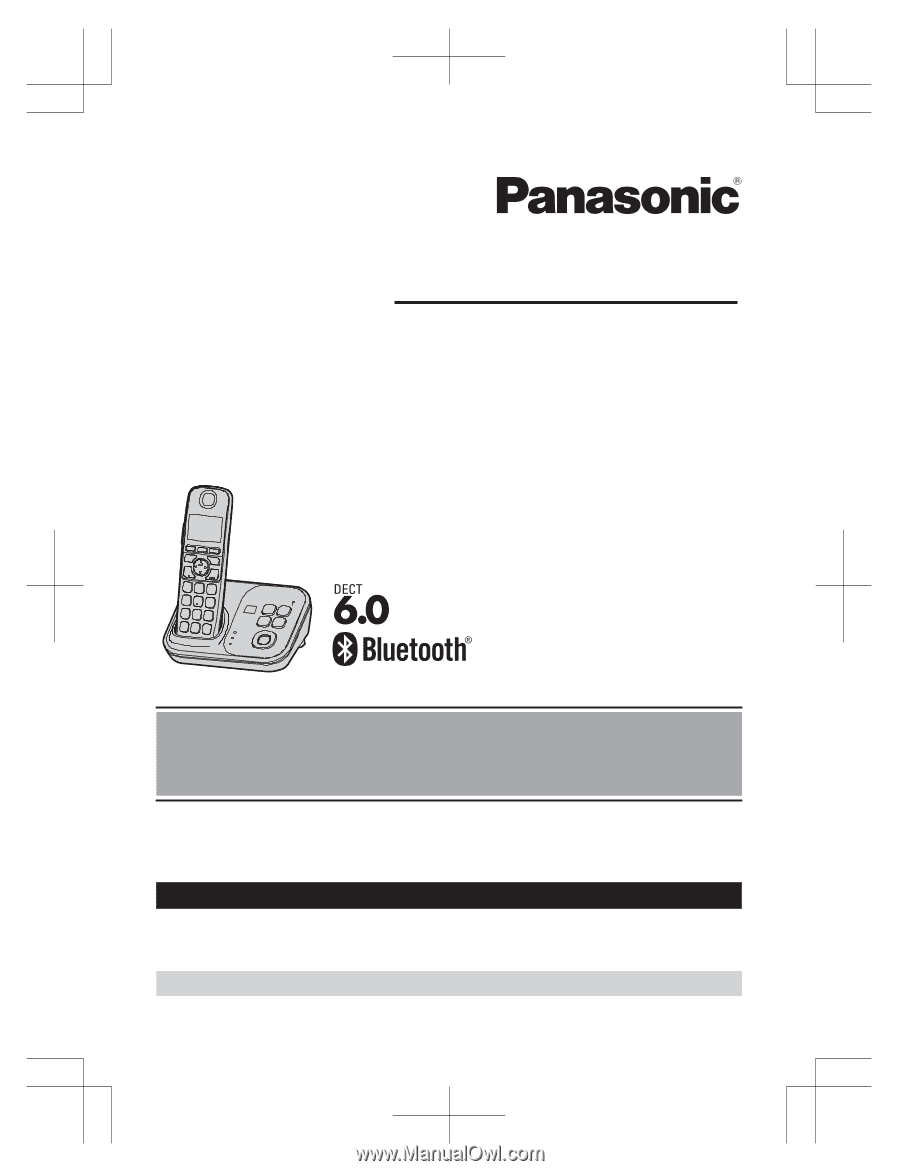
Operating Instructions
Model shown is KX-TG7731.
Link-to-Cell Cellular Convergence Solution
Model No.
KX-TG7731
KX-TG7732
KX-TG7733
KX-TG254SK
KX-TG7741
KX-TG7742
KX-TG7743
KX-TG7745
Before initial use, see “Getting Started”
on page 11.
Thank you for purchasing a Panasonic product.
Please read these operating instructions before using the unit and save them for
future reference.
Consulte “Guía Rápida Española”, página 73.
For assistance, visit our Web site:
for customers
in the U.S.A. or Puerto Rico.
Please register your product: http://www.panasonic.com/prodreg
TG7731_41_(en-en)_1121_ver.021.p1
1
2011/11/21
12:02:11