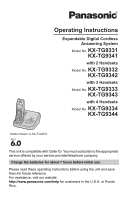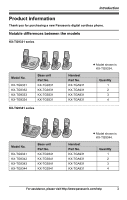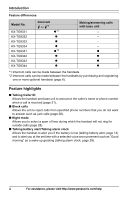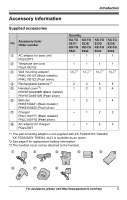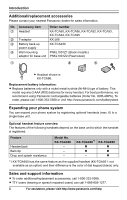Panasonic KX-TG9344T Expandable Digital Cordless Ans Sys
Panasonic KX-TG9344T - Cordless Phone - Metallic Manual
 |
UPC - 037988479535
View all Panasonic KX-TG9344T manuals
Add to My Manuals
Save this manual to your list of manuals |
Panasonic KX-TG9344T manual content summary:
- Panasonic KX-TG9344T | Expandable Digital Cordless Ans Sys - Page 1
Operating Instructions Expandable Digital Cordless Answering System Model No. KX-TG9331 KX-TG9341 with 2 Handsets Model No. KX-TG9332 KX-TG9342 with 3 Handsets Model No. KX-TG9333 KX-TG9343 with 4 Handsets Model No. KX-TG9334 KX-TG9344 Model shown is KX-TG9331. This unit is compatible with Caller ID - Panasonic KX-TG9344T | Expandable Digital Cordless Ans Sys - Page 2
18 Useful features during a call 19 Voice Mail Service Voice mail service 40 Intercom/Locator Intercom 42 Transferring calls, conference calls . 42 Handset locator 43 Useful Information Wall mounting 44 Error messages 46 Troubleshooting 47 FCC and other information 52 Specifications 55 - Panasonic KX-TG9344T | Expandable Digital Cordless Ans Sys - Page 3
Panasonic digital cordless phone. Notable differences between the models KX-TG9331 series Model No. KX-TG9331 KX-TG9332 KX-TG9333 KX-TG9334 Base unit Part No. KX-TG9331 KX-TG9331 KX-TG9331 KX-TG9331 KX-TG9341 series Handset Part No. KX-TGA931 KX-TGA931 KX-TGA931 KX-TGA931 L Model shown is KX - Panasonic KX-TG9344T | Expandable Digital Cordless Ans Sys - Page 4
Model No. KX-TG9331 KX-TG9332 KX-TG9333 KX-TG9334 KX-TG9341 KX-TG9342 KX-TG9343 KX-TG9344 Intercom N ⇔ N*1 r*2 r r r r*2 r r r Making/answering calls with base unit - - - - r r r r *1 Intercom calls can be made between the handsets. *2 Intercom calls can be made between the handsets by purchasing - Panasonic KX-TG9344T | Expandable Digital Cordless Ans Sys - Page 5
The wall mounting adaptor is not supplied with KX-TG9341/KX-TG9342/ KX-TG9343/KX-TG9344, but it is available as an option. *2 See page 6 for replacement battery information. *3 The handset cover comes attached to the handset. 1 2 3 4 5 6 7 8 For assistance, please visit http://www.panasonic - Panasonic KX-TG9344T | Expandable Digital Cordless Ans Sys - Page 6
Please contact your nearest Panasonic dealer for sales information. No. Accessory item Order number 1 Headset KX-TCA60, KX-TCA86, KX-TCA92, KX-TCA93, KX-TCA94, KX-TCA95 2 T-adaptor KX-J66 3 Battery back-up KX-TCA230 power supply 4 Wall mounting PNKL1001Z1 (Black metallic) adaptor - Panasonic KX-TG9344T | Expandable Digital Cordless Ans Sys - Page 7
that smoke has stopped emitting and contact the Panasonic Call Center at 1-800-211PANA (1-800-211 operates in the frequency range of 1.92 GHz to 1.93 GHz, and the RF transmission power is 115 mW (max.).) L Do not use the product in health care facilities if any regulations posted in the area instruct - Panasonic KX-TG9344T | Expandable Digital Cordless Ans Sys - Page 8
indicated in this manual. Do not dispose of batteries in a fire. They may explode. Check with local codes for possible special disposal instructions. SAVE THESE INSTRUCTIONS For best performance Base unit location/avoiding noise The base unit and other compatible Panasonic units use radio waves - Panasonic KX-TG9344T | Expandable Digital Cordless Ans Sys - Page 9
external antennas of mobile phone cell stations (avoid putting to another location for better reception. Environment L Keep the product away from electrical noise generating devices, objects such as wire fences, etc. L Operating the product near electrical appliances may cause panasonic.com/help 9 - Panasonic KX-TG9344T | Expandable Digital Cordless Ans Sys - Page 10
Controls Base unit ■ KX-TG9331/KX-TG9332/ KX-TG9333/KX-TG9334 A BCD E F ■ KX-TG9341/KX-TG9342/ KX-TG9343/KX-TG9344 A B C D PHONE} (Speakerphone) SP-PHONE indicator Q {FLASH} {CALL WAIT} R {MUTE} S {CONF} (Conference) T {LOCATOR} {INTERCOM} 10 For assistance, please visit http://www.panasonic - Panasonic KX-TG9344T | Expandable Digital Cordless Ans Sys - Page 11
By pressing a soft key, you can select the feature shown directly above it on the display. View KCID Phone book L Display Handset display items Item 5 [1] Line in use Meaning Battery level Handset number Someone is using the line. For assistance, please visit http://www.panasonic.com/help 11 - Panasonic KX-TG9344T | Expandable Digital Cordless Ans Sys - Page 12
for: KX-TG9332/KX-TG9333/ KX-TG9334/KX-TG9342/ KX-TG9343/KX-TG9344 L Use only the supplied Panasonic AC mounted AC outlet, as the weight of the adaptor may cause it to become disconnected Panasonic T-adaptor (page 6). Emergency power can be supplied to the unit by connecting a Panasonic battery - Panasonic KX-TG9344T | Expandable Digital Cordless Ans Sys - Page 13
is heard during conversations. - Caller ID features do not function properly. Preparation - We recommend using the Panasonic rechargeable batteries noted on page 6, 8. 1 Press the notch on the handset cover firmly, and slide it in the direction of the arrow. To single-line telephone jack (RJ11C - Panasonic KX-TG9344T | Expandable Digital Cordless Ans Sys - Page 14
finish talking/listening to a message. - the handset beeps while you are engaged in a call or operating the answering system remotely. *1 KX-TG9332/KX-TG9333/ KX-TG9334/KX-TG9342/ KX-TG9343/KX-TG9344 Panasonic Ni-MH battery performance (supplied batteries) Operation In continuous use Not in use - Panasonic KX-TG9344T | Expandable Digital Cordless Ans Sys - Page 15
any ill effect on the batteries. L The battery level may not be displayed correctly after you replace the batteries. In this case, place the handset on the base unit or charger and let it charge for at least 7 hours. Symbols used in these operating instructions Symbol {} i "" Meaning The words in - Panasonic KX-TG9344T | Expandable Digital Cordless Ans Sys - Page 16
clip Headset (optional) Connecting a headset to the handset allows for hands-free conversations. We recommend using the Panasonic headset noted on page 6. Switching a call between the headset and handset speakerphone To switch to the handset speakerphone, press {s}. To return to the headset, press - Panasonic KX-TG9344T | Expandable Digital Cordless Ans Sys - Page 17
Pause (for PBX/long distance service users) A pause is sometimes required when making calls using a PBX or long distance service. When storing a calling Using the base unit Available for: KX-TG9341/KX-TG9342/ KX-TG9343/KX-TG9344 1 {SP-PHONE} 2 Dial the phone number. 3 When the other party answers - Panasonic KX-TG9344T | Expandable Digital Cordless Ans Sys - Page 18
you finish talking, press {OFF} or place the handset on the base unit or charger. Using the base unit Available for: KX-TG9341/KX-TG9342/ KX-TG9343/KX-TG9344 When a call is being received, the IN USE indicator flashes rapidly. 1 Press {SP-PHONE} when the unit rings. 2 Speak into the MIC. 3 When you - Panasonic KX-TG9344T | Expandable Digital Cordless Ans Sys - Page 19
pressing {C}. L The base unit user can take the call by pressing {SP-PHONE}. (KX-TG9341/KX-TG9342/ KX-TG9343/KX-TG9344) Base unit Available for: KX-TG9341/KX-TG9342/ KX-TG9343/KX-TG9344 1 Press {HOLD} during an outside call. 2 To release hold, press {SP- PHONE}. L A handset user can take the call by - Panasonic KX-TG9344T | Expandable Digital Cordless Ans Sys - Page 20
turned on, the battery operating time is shortened (page 14). Call share This feature allows you to join an existing outside call. Handset To join the conversation, press {C} when the other handset is on an outside call. Base unit Available for: KX-TG9341/KX-TG9342/ KX-TG9343/KX-TG9344 To join the - Panasonic KX-TG9344T | Expandable Digital Cordless Ans Sys - Page 21
to make calls without having to dial manually. Any handset registered to the base unit can use the shared phonebook. You can add 50 names and phone numbers to the shared phonebook. Important: through the phonebook if necessary. 4 {C} For assistance, please visit http://www.panasonic.com/help 21 - Panasonic KX-TG9344T | Expandable Digital Cordless Ans Sys - Page 22
max.; page 21). i {Next} 4 Edit the phone number if necessary (32 digits max.). i {Next} Chain dial This feature allows you to dial phone numbers in the phonebook while you are on phonebook, without having to dial manually. 1 During an outside call, you have rotary/pulse service, you need to press - Panasonic KX-TG9344T | Expandable Digital Cordless Ans Sys - Page 23
handset. To access the features, there are 2 methods: - scrolling through the display menus (page 23) - using the direct commands (page 25) L Mainly the direct command method is used in these operating instructions To exit the operation, press {OFF}. Talking CallerID Customer support Sub-menu 1 - Panasonic KX-TG9344T | Expandable Digital Cordless Ans Sys - Page 24
ID edit*1 Set tel line Set base unit Registration Change language Sub-menu 2 Ring count*1 Recording time*1 Remote code*1 Store VM access#*1 VM tone detect*1 the handsets, you do not need to program the same item using another handset. 24 For assistance, please visit http://www.panasonic.com/help - Panasonic KX-TG9344T | Expandable Digital Cordless Ans Sys - Page 25
the feature being programmed. L To exit the operation, press {OFF}. Note: L In the following support Date and time Deregistration Display (Change language) HS registration (Handset On {0}: - {1}: {0}: Off System Page setting*1 - 29 - 18 r 28 r 32 http://www.panasonic.com/help 25 - Panasonic KX-TG9344T | Expandable Digital Cordless Ans Sys - Page 26
any keys, including confirmation tones and error tones. *4 If you subscribe to a distinctive ring service (such as IDENTA-RING), select a tone (tone 1 to 3). If you select a melody, you cannot distinguish lines by their ringers. 26 For assistance, please visit http://www.panasonic.com/help - Panasonic KX-TG9344T | Expandable Digital Cordless Ans Sys - Page 27
*7 Generally, the line mode setting should not be adjusted. If "Line in use" is not displayed when another phone connected to the same line is in use, you need to change the line mode to "A". *8 This feature the date and time first. For assistance, please visit http://www.panasonic.com/help 27 - Panasonic KX-TG9344T | Expandable Digital Cordless Ans Sys - Page 28
operation. ■ Editing a number: {Edit} i Edit the phone number. i {Save} i {OFF} ■ Erasing a number: {Erase} i {Yes} i {OFF} Note: L When editing, press the desired dial key to add, {Clear} to erase. Night mode Night mode allows you to select a span of time during which the handset will not ring - Panasonic KX-TG9344T | Expandable Digital Cordless Ans Sys - Page 29
one of 2 different alarm options (once or daily) at a time for each handset. An alarm sounds at the set time for 1 minute. The following alarm sounds key or place the handset on the base unit or charger. L When the handset is in use, the alarm will not sound until the handset is in standby mode. - Panasonic KX-TG9344T | Expandable Digital Cordless Ans Sys - Page 30
for outside calls is set to off (page 26), the alarm sound is heard at a low level. Customer support The handset can display the Internet address where you can download the operating instructions or get further information for this product by using your computer. 1 {MENU} i {#}{6}{8}{0} 2 {OFF - Panasonic KX-TG9344T | Expandable Digital Cordless Ans Sys - Page 31
Caller ID service. - to a PBX system, caller information phone handsets and base unit announce the caller's name or phone number received from your service provider/telephone company following every ring services. Phonebook name announcement When caller information is received and it matches a phone - Panasonic KX-TG9344T | Expandable Digital Cordless Ans Sys - Page 32
: L If the item has already been viewed or answered, "Q" is displayed, even if it was viewed or answered using another handset. Editing a caller's phone number before calling back You can edit a phone number in the caller list by removing its area code and/or the long distance code "1". 1 {View CID - Panasonic KX-TG9344T | Expandable Digital Cordless Ans Sys - Page 33
ended, the phone number of the caller, when reviewed from the edit once again. Caller ID Service 2 {V}/{^}: Select the desired entry. i {Select} L To edit the number, press {Edit} repeatedly until the phone number is shown in the CID} For assistance, please visit http://www.panasonic.com/help 33 - Panasonic KX-TG9344T | Expandable Digital Cordless Ans Sys - Page 34
adjust the speaker volume, press {^} or {V} repeatedly. You can answer the call by pressing {C} on the handset. L The base unit user can answer the call by pressing {SP-PHONE}. (KX-TG9341/KX-TG9342/ KX-TG9343/KX-TG9344) Turning off the call screening feature When the base unit is not in use, press - Panasonic KX-TG9344T | Expandable Digital Cordless Ans Sys - Page 35
Within 10 seconds, press {GREETING REC} again. 3 After the base unit beeps, speak clearly about 20 cm (8 inches) away from the MIC. 4 Press back all messages. Operating the answering system Key {^} or {V} {7} {8} {■} (STOP) {ERASE} Operation Adjust the speaker volume ://www.panasonic.com/help 35 - Panasonic KX-TG9344T | Expandable Digital Cordless Ans Sys - Page 36
Operating the answering system You can also operate the answering system by pressing dial keys on the handset. Key {^} or {V} {1} or {} Operation handset's voice guidance starts. Operate the answering system by repeatedly until the phone number is shown in the desired format - Panasonic KX-TG9344T | Expandable Digital Cordless Ans Sys - Page 37
/ KX-TG9343/KX-TG9344 Recording a voice memo You can use the base unit to leave a voice memo (voice message) for yourself or someone else (max. 3 minutes). Voice memos can be played back later with the same operation used to play back answering system messages. 1 {MEMO} 2 After the unit beeps, speak - Panasonic KX-TG9344T | Expandable Digital Cordless Ans Sys - Page 38
only: To resume operation, enter a remote command within 15 seconds, or the voice guidance starts. *3 For Spanish voice guidance only Turning on the answering system remotely If the answering system is off, you can turn it on remotely. 1 Dial your phone number. 2 Let the phone ring 15 times. L The - Panasonic KX-TG9344T | Expandable Digital Cordless Ans Sys - Page 39
the phone rings for the 3rd time. You can then hang up without being charged for the call. 1 {MENU} i {#}{2}{1}{1} 2 {V}/{^}: Select the desired setting. i {Save} i {OFF} For voice mail service subscribers If you subscribe to a flat-rate service package that includes Caller ID, call waiting, voice - Panasonic KX-TG9344T | Expandable Digital Cordless Ans Sys - Page 40
service offered by your service provider/telephone company. After you subscribe to this service, your service provider/telephone company's voice mail system answers calls for you when you are unavailable to answer the phone or after the phone stops ringing, your unit checks the phone line to see if - Panasonic KX-TG9344T | Expandable Digital Cordless Ans Sys - Page 41
and holding {OFF} until the handset beeps. L If your voice mail service uses voice mail tones and a message is over 3 minutes long, the handset may not indicate new messages. L If your voice mail service uses voice mail tones, the tones are heard from any phone connected to the same line. If - Panasonic KX-TG9344T | Expandable Digital Cordless Ans Sys - Page 42
- To answer the call with the base unit, press {SP-PHONE} 2 times. (KX-TG9341/KX-TG9342/ KX-TG9343/KX-TG9344) L When paging unit(s) for an intercom call, the paged unit(s) beeps for 1 minute. Making an intercom call Handset 1 {INTERCOM} 2 {V}/{^}: Select the desired unit. i {Select} L To stop paging - Panasonic KX-TG9344T | Expandable Digital Cordless Ans Sys - Page 43
the conference, press {CONF}. Intercom/Locator Answering a transferred call Handset Press {C} to answer the page. Base unit ■ KX-TG9341/KX-TG9342/ KX-TG9343/KX-TG9344 Press {SP-PHONE} to answer the page. Note for handset and base unit: L After the paging party disconnects, you can talk to the - Panasonic KX-TG9344T | Expandable Digital Cordless Ans Sys - Page 44
Useful Information Wall mounting Important: L The wall mounting adaptor is not supplied with KX-TG9341/ KX-TG9342/KX-TG9343/ KX-TG9344, but it is available as an option. 3 Insert the hooks on the wall mounting adaptor into the holes 1 and 2 on the base unit. 1 2 Base unit 1 Lead the telephone - Panasonic KX-TG9344T | Expandable Digital Cordless Ans Sys - Page 45
/KX-TG9344 1 Drive the screws (not included) into the wall. 25.4 mm (1 inch) 83 mm 102 mm (31/4 inches) 1 (4 inches) 2 Screws (120 V AC, 60 Hz) 2 Mount the charger (A), then slide it down (B) and to the right (C) until it is secure. A B C For assistance, please visit http://www.panasonic - Panasonic KX-TG9344T | Expandable Digital Cordless Ans Sys - Page 46
problem, one of the following messages is shown on the display. Display message Busy or System is busy. Please try again later. Check tel line Don't use this battery. Error!! Insert battery and try again. L The handset's registration may have been canceled. Re-register the handset (page 30). L The - Panasonic KX-TG9344T | Expandable Digital Cordless Ans Sys - Page 47
Troubleshooting If you still have difficulties after following the instructions in this section, disconnect the base unit's AC adaptor, then reconnect the base unit's AC adaptor. Remove the batteries from the handset, and then insert the batteries into the handset again. General use Problem - Panasonic KX-TG9344T | Expandable Digital Cordless Ans Sys - Page 48
). L It is time to replace the batteries (page 13). L Clean the battery ends (S, T) and the charge contacts with a dry cloth, and charge again. Making/answering calls, intercom Problem Noise is heard, sound cuts in and out. The handset and/or base unit does not ring. I cannot make a call. I cannot - Panasonic KX-TG9344T | Expandable Digital Cordless Ans Sys - Page 49
box or cordless telephone line jack, plug the unit directly into the wall jack. L If you use a DSL/ADSL service, we rings for the answering system is set to "2" or "Toll saver". Select a different setting (page 38). L If the base unit and another handset are having an intercom call, your handset - Panasonic KX-TG9344T | Expandable Digital Cordless Ans Sys - Page 50
you already subscribed to both Caller ID and Call Waiting with Caller ID services (CWID). Answering system Problem The unit does not record new messages. I cannot operate the answering system. Cause/solution L The answering system is turned off. Turn it on (page 34). L The message memory is full - Panasonic KX-TG9344T | Expandable Digital Cordless Ans Sys - Page 51
-tone phone. L A call is being received. Answer the call and try again later. Liquid damage Problem Liquid or other form of moisture has entered the handset/base unit. Cause/solution L Disconnect the AC adaptor and telephone line cord from the base unit. Remove the batteries from the handset and - Panasonic KX-TG9344T | Expandable Digital Cordless Ans Sys - Page 52
If trouble is experienced with this equipment, for repair or warranty information, please contact a Factory Service Center or other Authorized Servicer. If the equipment is causing harm to the telephone network, the telephone company may request that you disconnect the equipment until the problem is - Panasonic KX-TG9344T | Expandable Digital Cordless Ans Sys - Page 53
the phone to phone Operation operation. Privacy of communications may not be ensured when using this phone . CAUTION: Any changes or modifications not expressly approved by the party responsible for compliance could void the user's authority to operate instructions user cordless telephones operate - Panasonic KX-TG9344T | Expandable Digital Cordless Ans Sys - Page 54
any other antenna or transmitter. L The handset may be carried and operated with only the specific provided belt-clip. Other non-tested belt-clips or similar body-worn accessories may not comply and must be avoided. Notice L FCC ID can be found inside the battery compartment or on the bottom of the - Panasonic KX-TG9344T | Expandable Digital Cordless Ans Sys - Page 55
/ KX-TG9343/KX-TG9344 *3 KX-TG9332/KX-TG9333/ KX-TG9334/KX-TG9342/ KX-TG9343/KX-TG9344 Note: L Design and specifications are subject to change without notice. L The illustrations in these instructions may vary slightly from the actual product. For assistance, please visit http://www.panasonic.com - Panasonic KX-TG9344T | Expandable Digital Cordless Ans Sys - Page 56
Card, American Express, and Personal Checks.) TTY users (hearing or speech impaired users) can call 1-866-605-1277. Service in Puerto Rico Panasonic Puerto Rico, Inc. San Gabriel Industrial Park, Ave. 65 de Infantería, Km. 9.5, Carolina, Puerto Rico 00985 Phone (787)750-4300, Fax (787)768-2910 - Panasonic KX-TG9344T | Expandable Digital Cordless Ans Sys - Page 57
with new or refurbished parts, or (b) replace it with a new or a refurbished product. The decision to repair or replace will be made Warranty service for headsets if a headset is included with this product please follow instructions above. For assistance in Puerto Rico call Panasonic Puerto - Panasonic KX-TG9344T | Expandable Digital Cordless Ans Sys - Page 58
SALES problem is not handled to your satisfaction, then write to the warrantor's Consumer Affairs Department at the addresses listed for the warrantor. PARTS AND SERVICE, WHICH ARE NOT COVERED BY THIS LIMITED WARRANTY, ARE YOUR RESPONSIBILITY. 58 For assistance, please visit http://www.panasonic - Panasonic KX-TG9344T | Expandable Digital Cordless Ans Sys - Page 59
Talking battery alert: 14 Talking caller ID: 31 Time adjustment: 26 Transferring calls: 42 Troubleshooting: 47 TTY: 6, 56 V VM (Voice mail): 40 Voice guidance language: 15 Voice mail: 39, 40 Volume Receiver: 11, 17 Ringer (Base unit): 18 Ringer (Handset): 18, 26 Speaker: 11, 17 W Wall mounting: 44 - Panasonic KX-TG9344T | Expandable Digital Cordless Ans Sys - Page 60
If you need assistance with setup or operation 1 Visit our website: http://www.panasonic.com/help 2 Contact us via the web at: http://www.panasonic.com/contactinfo 3 Call us at: 1-800-211-PANA (1-800-211-7262) TTY users (hearing or speech impaired users) can call 1-877-833-8855. When you ship the
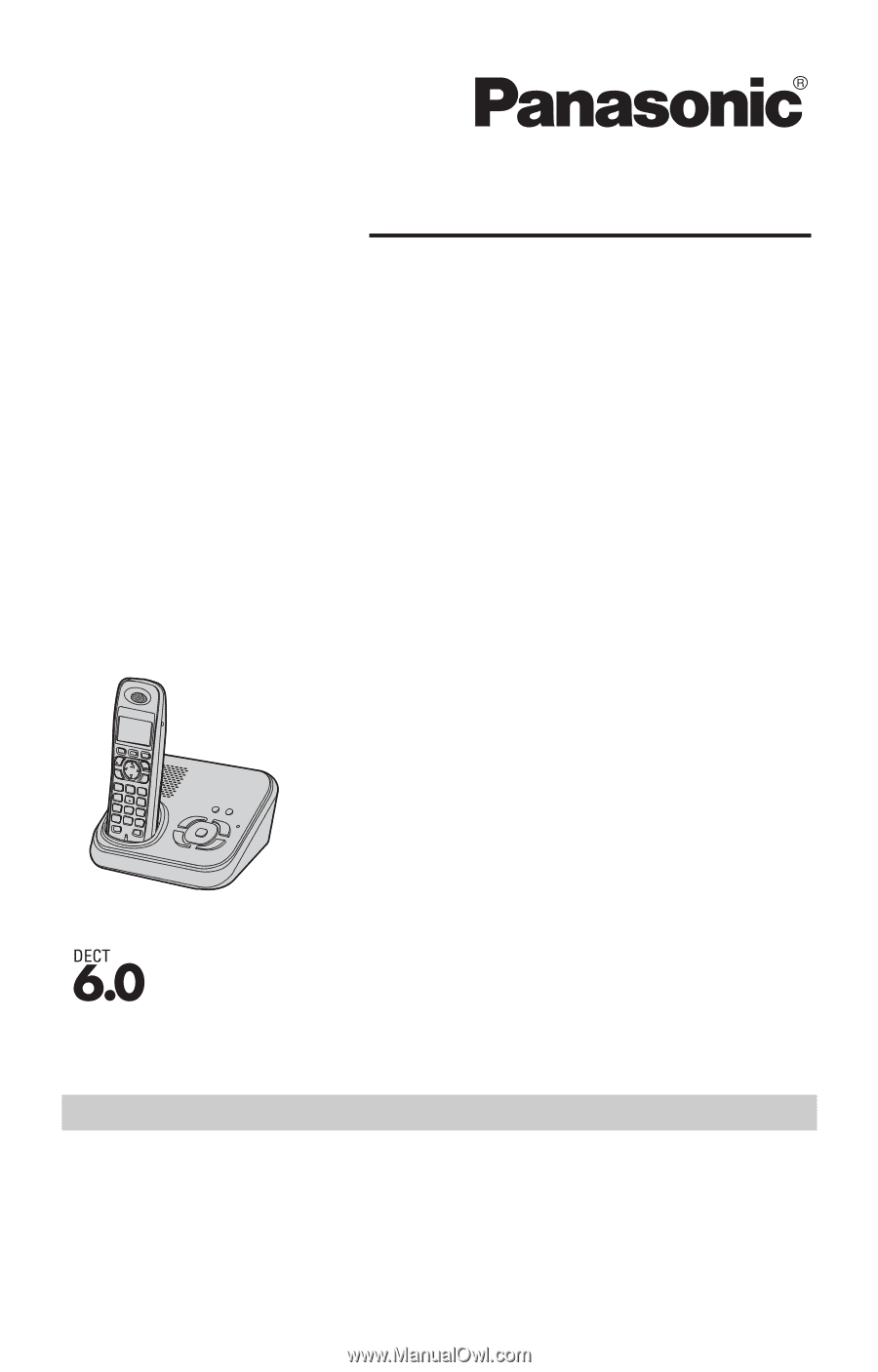
This unit is compatible with Caller ID. You must subscribe to the appropriate
service offered by your service provider/telephone company.
Please read these operating instructions before using the unit and save
them for future reference.
For assistance, visit our website:
for customers in the U.S.A. or Puerto
Rico.
Charge the batteries for about 7 hours before initial use.
Operating Instructions
Expandable Digital Cordless
Answering System
Model No.
KX-TG9331
KX-TG9341
with 2 Handsets
Model No.
KX-TG9332
KX-TG9342
with 3 Handsets
Model No.
KX-TG9333
KX-TG9343
with 4 Handsets
Model No.
KX-TG9334
KX-TG9344
Model shown is KX-TG9331.