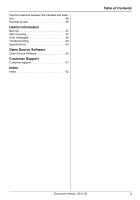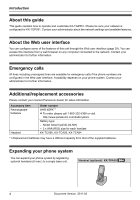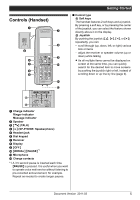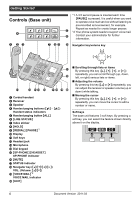Panasonic KX-TGP551T04 KXTGP551 User Guide
Panasonic KX-TGP551T04 Manual
 |
View all Panasonic KX-TGP551T04 manuals
Add to My Manuals
Save this manual to your list of manuals |
Panasonic KX-TGP551T04 manual content summary:
- Panasonic KX-TGP551T04 | KXTGP551 User Guide - Page 1
User Guide SIP Cordless Phone Model No. KX-TGP551 Thank you for purchasing a Panasonic product. If you move to another location, please contact customer support (855-277-4800 or http://www.panasonic.com/cloud) to inform us of a change to your E911 address. You can configure some of the features of - Panasonic KX-TGP551T04 | KXTGP551 User Guide - Page 2
About this guide 4 About the Web user interface 4 Emergency calls 4 Additional/replacement accessories 4 Expanding your phone system 4 Getting Do not disturb 29 Block anonymous calls 29 Call block (Caller ID service users only 29 Anonymous calls (Block Caller ID 30 Changing the handset - Panasonic KX-TGP551T04 | KXTGP551 User Guide - Page 3
and base unit 45 Handset locator 46 Useful Information Belt clip 47 Wall mounting 47 Error messages 48 Troubleshooting 49 Specifications 54 Open Source Software Open Source Software 55 Customer Support Customer support 61 Index Index 62 Table of Contents Document Version 2011-03 3 - Panasonic KX-TGP551T04 | KXTGP551 User Guide - Page 4
for emergency calls if the phone numbers are configured in the Web user interface. Availability depends on your phone system. Contact your administrator for further information. Additional/replacement accessories Please contact your nearest Panasonic dealer for sales information. Accessory - Panasonic KX-TGP551T04 | KXTGP551 User Guide - Page 5
Charge indicator Ringer indicator Message indicator B Speaker C {C} (TALK) D {s} (SP-PHONE: Speakerphone) E Headset jack F Dial keypad G Receiver H Display I {OFF} pressed. It is useful when you want to operate voice mail service without listening to pre-recorded announcement, for example. Repeat as - Panasonic KX-TGP551T04 | KXTGP551 User Guide - Page 6
is pressed. It is useful when you want to operate voice mail service without listening to pre-recorded announcement, for example. Repeat as needed to create longer pauses. E *2 Your phone system needs to support voice mail. F Contact your administrator for further information. J Navigator key - Panasonic KX-TGP551T04 | KXTGP551 User Guide - Page 7
order: modem, router, hub, base unit, computer. - If you cannot access Internet Web pages using your computer, check to see if your phone system is having connection issues in your area. - For more troubleshooting help, contact your administrator. L Unplug the base unit's AC adaptor to reset the - Panasonic KX-TGP551T04 | KXTGP551 User Guide - Page 8
has received new voice mail messages. (page 43) Handset 1 is in use. "1"-"6": Handset "0": Base unit Icon m # x " C Feature Line status IP service New Voice Mail Intercom Initial settings Phonebook Base unit display items Display items Item l C ~ y $ n o p q 6 Meaning The line is available - Panasonic KX-TGP551T04 | KXTGP551 User Guide - Page 9
standby mode. Icon m ( " C W Feature Line status IP service Ringer settings Initial settings Phonebook Caller list Temporarily switching the handset display i {EXIT} Confirming your phone number(s) You may have more than one phone number, depending on your phone system. The numbers can be shared - Panasonic KX-TGP551T04 | KXTGP551 User Guide - Page 10
Getting Started Y Handset 1 {LINE} (right soft key) 2 {V}/{^}: Select the desired line. L The display shows the current status of the line. See page 8 for details. L To select the line to make a call, press {C}. 3 {OFF} : Base unit 1 {LINE STATUS} 2 {V}/{^}: Select the desired line. L The display - Panasonic KX-TGP551T04 | KXTGP551 User Guide - Page 11
Handset Making calls 1 Lift the handset and dial the phone number. L To correct a digit, press {CLEAR}. 2 Press {CALL} or {C}. L The unit selects the default line configured by your administrator. L You can also select the line manually as follows: {LINE} i {V}/{^}: Select the desired line. i {CALL - Panasonic KX-TGP551T04 | KXTGP551 User Guide - Page 12
a call You can make a call using the other line by holding the 1st call. 1 Press {HOLD} to put the 1st call on hold. 2 Dial the phone number. i {CALL} 3 To return to the 1st call, press {SWITCH}. Useful features during a call Mute While mute is turned on, you can hear the other - Panasonic KX-TGP551T04 | KXTGP551 User Guide - Page 13
call You can join an existing outside call. Availability depends on your phone system. Contact your administrator for further information. Important: L The line must be set to allow other units to join through the Web user interface ("Privacy Mode"). y is displayed on the unit currently in use when - Panasonic KX-TGP551T04 | KXTGP551 User Guide - Page 14
using the Handset Conference calls Multiple people can establish a conference call. 1 During an outside call, press {MENU}. 2 {V}/{^}: "Conference" i {SELECT} 3 Dial the phone number. L To correct the number, press {CANCEL} to clear the number and enter again. 4 Wait for the paged party to answer - Panasonic KX-TGP551T04 | KXTGP551 User Guide - Page 15
/HEADSET} is stated as {SP- PHONE} in the following steps through this User Guide. Using the speakerphone 1 Dial the phone number and press {SP- PHONE}. L The unit selects the default line configured by your administrator. L You can also select the line manually as follows: {LINE} i {V}/{^}: Select - Panasonic KX-TGP551T04 | KXTGP551 User Guide - Page 16
the desired line. i Lift the corded handset or press {CALL} or {SP-PHONE}. L If y is displayed during the call, other units may join the conversation cradle. 2 To release hold, lift the corded handset, or press {HOLD} or {SP-PHONE}. Note: L If a call is kept on hold for more than 9 minutes, an - Panasonic KX-TGP551T04 | KXTGP551 User Guide - Page 17
call You can join an existing outside call. Availability depends on your phone system. Contact your administrator for further information. Important: L The line must be set to allow other units to join through the Web user interface ("Privacy Mode"). y is displayed on the unit currently in use when - Panasonic KX-TGP551T04 | KXTGP551 User Guide - Page 18
entry. i {CALL} Conference calls Multiple people can establish a conference call. 1 During an outside call, press {MENU}. 2 {V}/{^}: "Conference" i {SELECT} 3 Dial the phone number. L To correct the number, press {CANCEL} to clear the number and enter again. 4 Wait for the paged party to answer - Panasonic KX-TGP551T04 | KXTGP551 User Guide - Page 19
Y Phonebook using the Handset Using the phonebook The phonebook allows you to make calls without having to dial manually. You can add 100 names and phone numbers to the phonebook. Adding entries 1 {MENU} (center of joystick) 2 {V}/{^}: "Phonebook" i {SELECT} 3 {ADD} 4 Enter the party's name (16 - Panasonic KX-TGP551T04 | KXTGP551 User Guide - Page 20
{V}/{^}: "Yes" i {SELECT} i {OFF} Chain dial This feature allows you to dial phone numbers in the phonebook while you are on a call. This feature can be used, for PIN that you have stored in the phonebook, without having to dial manually. 1 During an outside call, press {MENU}. 2 {V}/{^}: "Phonebook - Panasonic KX-TGP551T04 | KXTGP551 User Guide - Page 21
the joystick down or up. 2 {C} L You can also select the line manually as follows: {LINE} i {V}/{^}: Select the desired line. i Press {CALL} Export/import phonebook entries You can export the phonebook entries through the Web user interface to your computer as a tab separated value file. It makes it - Panasonic KX-TGP551T04 | KXTGP551 User Guide - Page 22
: Phonebook using the Base Unit Using the phonebook The phonebook allows you to make calls without having to dial manually. You can add 100 names and phone numbers to the phonebook. Adding entries 1 {C} (left soft key) 2 {ADD} 3 Enter the party's name (16 characters max.). i {OK} 4 Enter the party - Panasonic KX-TGP551T04 | KXTGP551 User Guide - Page 23
Yes" i {SELECT} i {EXIT} Chain dial This feature allows you to dial phone numbers in the phonebook while you are on a call. This feature can be used account PIN that you have stored in the phonebook, without having to dial manually. 1 During an outside call, press {C}. 2 {V}/{^}: Select the desired - Panasonic KX-TGP551T04 | KXTGP551 User Guide - Page 24
using the Base Unit L You can also select the line manually as follows: {LINE} i {V}/{^}: Select the desired line. computer and importing it (page 24). You can export the phonebook entries through the Web user interface to your computer as a tab separated value file. It makes it possible to - Panasonic KX-TGP551T04 | KXTGP551 User Guide - Page 25
be programmed through the Web user interface (page 39). L Direct command is the main method used in this User Guide. Programming by scrolling through m IP service New Voice Mail # Intercom x Sub-menu 1 - Network setting Call features - - Sub-menu 2 - DHCP*1 IP settings*1 Embedded web Call forward - Panasonic KX-TGP551T04 | KXTGP551 User Guide - Page 26
Deregistration Feature code {2}{7}{3} {2}{0}{0} {2}{1}{7} {1}{1}{0} {1}{0}{1} {1}{3}{1} Setting code {1}: On (Ringer On) {2}: On (Ringer Off) {0}: {1}: On {0}: - {1}: {2}: Español - - System setting*1 - Page 44 - 12 r 29 - 9 r 30 - 40 26 Document Version 2011-03 - Panasonic KX-TGP551T04 | KXTGP551 User Guide - Page 27
Y Programming using the Handset Feature DHCP*3 Embedded web Handset name Intercom call Interrupt tone*4 IP settings Line 1: {1} - {6}: Tone -6 8 max.) {7} - {9}: Melody 1-3 {1} - {6}: Level 1- {0}: Off - - System setting*1 r Page - - 39 - 30 - 44, 45 - 13, 44, 45 r - - - - - - Panasonic KX-TGP551T04 | KXTGP551 User Guide - Page 28
this feature is set on your unit, it may be overridden by your phone system settings. L This feature is not available on shared lines. L The 20 rings). i {SAVE} 10 {OFF} Changing the phone number 1 {MENU} (center of joystick) 2 {V}/{^}: "IP service" i {SELECT} 3 {V}/{^}: "Call features" i {SELECT - Panasonic KX-TGP551T04 | KXTGP551 User Guide - Page 29
this feature is set on your unit, it may be overridden by your phone system settings. L This feature is not available on shared lines. L The } i {OFF} Call block (Caller ID service users only) This feature allows the unit to reject calls from specified phone numbers that you do not want to answer - Panasonic KX-TGP551T04 | KXTGP551 User Guide - Page 30
Editing a number: {MENU} i {V}/{^}: "Edit" i {SELECT} i Edit the phone number. i {SAVE} i {OFF} ■ Erasing a number: {MENU} i {MENU} (center of joystick) 2 {V}/{^}: "IP service" i {SELECT} 3 {V}/{^}: "Call features" i setting is available through the Web user interface. Contact your administrator for - Panasonic KX-TGP551T04 | KXTGP551 User Guide - Page 31
using the Handset Updating the base unit software Customer support may offer new features and improve its software version from time to time. If you set the base unit software update setting to manual mode through the Web user interface, you need to download the update when "Update version - Panasonic KX-TGP551T04 | KXTGP551 User Guide - Page 32
can be programmed through the Web user interface (page 39). L Direct command is the main method used in this User Guide. Programming by scrolling through the need to select for the settings. Main menu Line status m IP service Ringer settings ( Sub-menu 1 - Network setting Call features Ringer - Panasonic KX-TGP551T04 | KXTGP551 User Guide - Page 33
Feature Call block Change language Date and time DHCP*2 Embedded web Interrupt tone*3 IP settings*2 LCD contrast (Display contrast) (Line 1: {1} - {6}: Tone -6 8 max.) {7} - {9}: Melody 1-3 {1} - {3}: Level 1- {0}: Off - System setting*1 r - r r - - r - - - - r Page 36 9 37 - 39 17, 45 - - Panasonic KX-TGP551T04 | KXTGP551 User Guide - Page 34
: Programming using the Base Unit *1 If you program these settings using the base unit, you do not need to program the same item using a handset. *2 We recommend programming this setting with your administrator. Contact your administrator for further information. *3 This tone lets you know when you - Panasonic KX-TGP551T04 | KXTGP551 User Guide - Page 35
this feature is set on your unit, it may be overridden by your phone system settings. L This feature is not available on shared lines. L The 2-20 rings). i {SAVE} 10 {EXIT} Changing the phone number 1 {MENU} (middle soft key) 2 {V}/{^}: "IP service" i {SELECT} 3 {V}/{^}: "Call features" i {SELECT - Panasonic KX-TGP551T04 | KXTGP551 User Guide - Page 36
this feature is set on your unit, it may be overridden by your phone system settings. L This feature is not available on shared lines. L The } i {EXIT} Call block (Caller ID service users only) This feature allows the unit to reject calls from specified phone numbers that you do not want to answer - Panasonic KX-TGP551T04 | KXTGP551 User Guide - Page 37
i {V}/{^}: "Edit" i {SELECT} i Edit the phone number. i {SAVE} i {EXIT} ■ Erasing a ) 2 {V}/{^}: "IP service" i {SELECT} 3 support may offer new features and improve its software version from time to time. If you set the base unit software update setting to manual mode through the Web user interface - Panasonic KX-TGP551T04 | KXTGP551 User Guide - Page 38
: Programming using the Base Unit L If you want to download the update later, press {CANCEL}. When you are ready to download, see "Confirming the base unit software version", page 38. 2 {OK} Note: L The STATUS indicator on the base unit flashes while downloading. When the download is complete, the - Panasonic KX-TGP551T04 | KXTGP551 User Guide - Page 39
as "Call Rejection Phone Numbers" in the Web user interface. *2 This feature is explained as "Firmware Update" in the Web user interface. Embedded Web You need to activate the Web user interface every time you program features using a computer. The Web user interface is deactivated after setting - Panasonic KX-TGP551T04 | KXTGP551 User Guide - Page 40
an additional handset, refer to the additional handset's installation manual for registration. Deregistering a handset A handset can cancel to the base unit. This allows the handset to end its wireless connection with the system. Y Handset 1 {MENU} (center of joystick) i {#}{1}{3}{1} 2 {3}{3}{5} i { - Panasonic KX-TGP551T04 | KXTGP551 User Guide - Page 41
Special Features Using Caller ID service Availability of this service depends on your phone system. Contact your administrator for away. Phonebook name display When caller information is received and it matches a phone number stored in the phonebook, the stored name in the phonebook is displayed - Panasonic KX-TGP551T04 | KXTGP551 User Guide - Page 42
or {C}. : Base unit 1 {CID} (right soft key) 2 {V}/{^}: Select the desired entry. L If an arrow (>) is displayed after the number, the whole phone number is not shown. Press {>} to see the remaining numbers. To return to the previous display, press { - Panasonic KX-TGP551T04 | KXTGP551 User Guide - Page 43
cradle. Voice mail service is available depending on your phone system. Your phone system answers calls for you when you are unavailable to answer the phone or when your line is busy. Messages are recorded by your phone system, not your telephone. Please contact customer support for details of this - Panasonic KX-TGP551T04 | KXTGP551 User Guide - Page 44
. L If the paged party does not answer, press {C} to return to the outside call. 5 {OFF} Transferring a call without speaking to the other handset user 1 Perform from step 1 to 3, "Transferring calls", page 44. 2 {OFF} L The outside call rings at the other handset. 44 Document Version 2011-03 - Panasonic KX-TGP551T04 | KXTGP551 User Guide - Page 45
Intercom Features Note: L If the other handset user does not answer the call within 1 minute, the call the corded handset on the cradle, then lift it again. If the speakerphone is used, press {SP-PHONE} 2 times. L When paging the handset, the paged handset beeps for 1 minute. Making an intercom - Panasonic KX-TGP551T04 | KXTGP551 User Guide - Page 46
handset on the cradle. : Base unit Lift the corded handset or press {SP-PHONE} to answer the page. Note for handset and base unit: L After the paging . Note for handset and base unit: L If the other handset or base unit user does not answer the call within 1 minute, the call rings at your unit again - Panasonic KX-TGP551T04 | KXTGP551 User Guide - Page 47
2 Mount the charger (A), then slide it down (B) and to the right (C) until it is secure. A B C Note: L Make sure that the wall is strong enough to support the weight of the unit. Document Version 2011-03 47 - Panasonic KX-TGP551T04 | KXTGP551 User Guide - Page 48
detects a problem, one until C changes to l (page 8). L Other units are in use and the system is busy even though l is displayed. Try again later. L The handset you or not connected properly. Check the connections. Refer to the Quick Guide for details. If the STATUS indicator still does not light in - Panasonic KX-TGP551T04 | KXTGP551 User Guide - Page 49
to search from the most recent call, or push the joystick up to search from the oldest call. I cannot remember the password for the Web user interface. Base unit: 1 {CID} (right soft key) 2 Press {V} to search from the most recent call, or press {^} to search from the oldest call. L Contact your - Panasonic KX-TGP551T04 | KXTGP551 User Guide - Page 50
Useful Information Programmable settings Problem I cannot program items. The display is in a language I cannot administrator for further information. L Features set on your unit may be overridden by your phone system settings. L Call forward ("Busy"/"No answer") does not work when Do not disturb - Panasonic KX-TGP551T04 | KXTGP551 User Guide - Page 51
order: modem, router, hub, base unit, computer. L If you cannot access Internet Web pages using your computer, check to see if your phone system is having connection issues in your area. L For more troubleshooting help, contact your administrator. L Unplug the base unit's AC adaptor to reset the - Panasonic KX-TGP551T04 | KXTGP551 User Guide - Page 52
for details. L It is time to replace the batteries. Refer to the Quick Guide for details. L Clean the battery ends (S, T) and the charge contacts with a dry cloth and charge again. Making/answering calls, intercom Problem _ is displayed. Noise is heard, sound cuts in and out. The handset does - Panasonic KX-TGP551T04 | KXTGP551 User Guide - Page 53
your administrator. Caller ID Problem Caller information is not displayed service depends on your phone system. Contact your administrator. L Caller information may not be correct depending on your phone system does not work properly, contact customer support. Caution: L To avoid permanent damage - Panasonic KX-TGP551T04 | KXTGP551 User Guide - Page 54
Cordless Telecommunications 6.0) ■ Frequency range: 1.92 GHz to 1.93 GHz ■ RF transmission power: 115 mW (max.) ■ Power source: 120 V AC, 60 Hz ■ Network interface: 10/100base-TX auto MDI/MDIX Ethernet LAN port ■ Support . L The illustrations in these instructions may vary slightly from the actual - Panasonic KX-TGP551T04 | KXTGP551 User Guide - Page 55
Open Source Software. Relevant conditions apply to this software. Panasonic cannot accept inquiries regarding the content of the following copyright DAMAGES (INCLUDING, BUT NOT LIMITED TO, PROCUREMENT OF SUBSTITUTE GOODS OR SERVICES; LOSS OF USE, DATA, OR PROFITS; OR BUSINESS INTERRUPTION) HOWEVER - Panasonic KX-TGP551T04 | KXTGP551 User Guide - Page 56
Open Source Software Copyright (c) 1982, 1986, 1991, 1993, 1995 The Regents of the University of California. All rights reserved. Copyright (c) 1982, 1986, 1993 The Regents of the University of California. All rights reserved. Copyright (c) 1982, 1986, 1993, 1994 The Regents of the University of - Panasonic KX-TGP551T04 | KXTGP551 User Guide - Page 57
The NetBSD Foundation, Inc. All rights reserved. Copyright 1998 Massachusetts Institute of Technology. All rights reserved. Copyright 2001 Wasabi Systems, Inc. All rights reserved. Portions Copyright (c) 1993 by Digital Equipment Corporation. Portions Copyright (c) 1995 by International Business - Panasonic KX-TGP551T04 | KXTGP551 User Guide - Page 58
LIABLE FOR ANY DIRECT, INDIRECT, INCIDENTAL, * SPECIAL, EXEMPLARY, OR CONSEQUENTIAL DAMAGES (INCLUDING, BUT * NOT LIMITED TO, PROCUREMENT OF SUBSTITUTE GOODS OR SERVICES; * LOSS OF USE, DATA, OR PROFITS; OR BUSINESS INTERRUPTION) * HOWEVER CAUSED AND ON ANY THEORY OF LIABILITY, WHETHER IN CONTRACT - Panasonic KX-TGP551T04 | KXTGP551 User Guide - Page 59
* FOR ANY DIRECT, INDIRECT, INCIDENTAL, SPECIAL, EXEMPLARY, OR CONSEQUENTIAL * DAMAGES (INCLUDING, BUT NOT LIMITED TO, PROCUREMENT OF SUBSTITUTE GOODS * OR SERVICES; LOSS OF USE, DATA, OR PROFITS; OR BUSINESS INTERRUPTION) * HOWEVER CAUSED AND ON ANY THEORY OF LIABILITY, WHETHER IN CONTRACT, STRICT - Panasonic KX-TGP551T04 | KXTGP551 User Guide - Page 60
LIABLE FOR ANY DIRECT, INDIRECT, INCIDENTAL, SPECIAL, EXEMPLARY, OR CONSEQUENTIAL DAMAGES (INCLUDING, BUT NOT LIMITED TO, PROCUREMENT OF SUBSTITUTE GOODS OR SERVICES; LOSS OF USE, DATA, OR PROFITS; OR BUSINESS INTERRUPTION) HOWEVER CAUSED AND ON ANY THEORY OF LIABILITY, WHETHER IN CONTRACT, STRICT - Panasonic KX-TGP551T04 | KXTGP551 User Guide - Page 61
Customer support Web site: http://www.panasonic.com/cloud Tel. No.: 855-277-4800 Customer Support Document Version 2011-03 61 - Panasonic KX-TGP551T04 | KXTGP551 User Guide - Page 62
Caller ID service: 41 support: 61 D Date and PHONE (Speakerphone): 15 STATUS indicator: 7, 51 T Transferring calls: 13, 17, 44, 46 Troubleshooting: 49 V Voice mail: 43 Volume Receiver: 11, 15 Ringer (Base unit): 16, 33 Ringer (Handset): 12, 27 Speaker: 11, 15 W Wall mounting: 47 Web user interface - Panasonic KX-TGP551T04 | KXTGP551 User Guide - Page 63
One Panasonic Way, Secaucus, New Jersey 07094 © Panasonic System Networks Co., Ltd. 2011 PNQX3722ZA SC0311KA0

Thank you for purchasing a Panasonic product.
You can configure some of the features of this unit through the Web user interface. See
“Programming through the Web user interface”, page 39.
Please read this guide before using the unit and save it for future reference.
If you move to another location, please contact customer support (855-277-4800 or
http://www.panasonic.com/cloud) to inform us of a change to your E911 address.
Document Version: 2011-03
User Guide
SIP Cordless Phone
Model No.
KX-TGP551