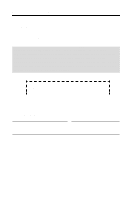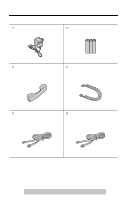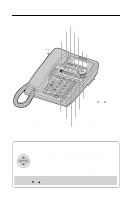Panasonic KX-TS3282B Multi-line Phone
Panasonic KX-TS3282B Manual
 |
UPC - 037988473717
View all Panasonic KX-TS3282B manuals
Add to My Manuals
Save this manual to your list of manuals |
Panasonic KX-TS3282B manual content summary:
- Panasonic KX-TS3282B | Multi-line Phone - Page 1
Preparation Integrated Telephone System Operating Instructions Model No. KX-TS3282B KX-TS3282W Pulse-or-tone dialing capability Basic Operation Advanced Operation Useful Information INTERCOM KX-TS3282W 2 LINE Caller ID Compatible PLEASE READ BEFORE USE AND SAVE. Panasonic World Wide Web - Panasonic KX-TS3282B | Multi-line Phone - Page 2
for purchasing your new Panasonic integrated telephone. Please read IMPORTANT SAFETY INSTRUCTIONS on page 67 before use. Read and understand all instructions. Caller ID and Call Waiting Service, where available, are telephone company services. After subscribing to Caller ID, this phone will display - Panasonic KX-TS3282B | Multi-line Phone - Page 3
For extra orders, call 1-800-332-5368. AC Adaptor (p. 10) Order No. KX-TCA1-G AA (R6, UM-3) Batteries (p. 9) one Handset (p. 10) Order No. PQJXC0401Z (Black) PQJXC0402Z (White) three Handset Cord (p. 10) Order No. PQJA212V (Black) PQJA212M (White) one 4-Wire Telephone Line Cord with Green Plugs - Panasonic KX-TS3282B | Multi-line Phone - Page 4
Connecting the Handset and AC Adaptor 10 Connecting Telephone Line Cords 11 Calls 25 Answering Calls 28 Caller ID Service 29 Using the Caller List 30 Viewing the Caller List 30 Calling Back from the Caller List 32 Editing the Caller's Phone Number 33 The Caller ID Number Auto Edit Feature - Panasonic KX-TS3282B | Multi-line Phone - Page 5
Tone Dialing (For Rotary or Pulse Service Users 53 FLASH Button 53 Incoming Call Tone 54 Line Selection 55 Setting the Password 56 Dial Lock 57 Call Restriction 58 Call Privacy Feature 60 Useful Information Optional Headset 61 Connecting the Optional Headset to the Unit 61 Wall Mounting - Panasonic KX-TS3282B | Multi-line Phone - Page 6
33) One-Touch Auto Dial Buttons [M1], [M2], [M3] (p. 44) Headset Jack (p. 61) [EXIT] Button (p. 19, 30, 40) [ENTER] 48) [INTERCOM] Button and [LINE 2/DATA] Button and Indicator (p. 46, 47) Indicator (p. 25, 27) [LINE 1] Button Instructions, the navigator key is indicated by the arrows or [ ]. 6 - Panasonic KX-TS3282B | Multi-line Phone - Page 7
) [R] (TONE) Button (p. 53) [PAGE] Button (p. 48) [MUTE] Button (p. 52) Extension Buttons and Indicators (p. 18, 46) [FLASH] Button (p. 53) MIC (Microphone) (p. 25, 28) [SP-PHONE (Speakerphone)/HEADSET] Button and Indicator (p. 25, 28, 61) For assistance, please call: 1-800-211-PANA(7262) 7 - Panasonic KX-TS3282B | Multi-line Phone - Page 8
When the handset is on the cradle, the AC adaptor is connected and the SP-PHONE/ HEADSET indicator light is off, the display shows the current time and date, the extension number, and the number of new calls if you subscribed to a Caller ID service (p. 29). 12:00 1.1 [1] If " " flashes on the - Panasonic KX-TS3282B | Multi-line Phone - Page 9
unit will work as a standard telephone, so that you can make or answer external calls with the handset. (You cannot use the intercom.) 2 1 1. Press down is low. Replace all of the batteries with new ones. Disconnect the telephone line cord(s) before opening the battery cover. • You do not need to - Panasonic KX-TS3282B | Multi-line Phone - Page 10
• USE ONLY WITH Panasonic AC ADAPTOR KX-TCA1 (Order No. KX-TCA1-G). • Use only a Panasonic Handset for the KX-TS3282B/KX-TS3282W. • The AC adaptor source (p. 9). The unit will work as a standard telephone. You can make or answer an external call with the handset. (You cannot use the intercom.) 10 - Panasonic KX-TS3282B | Multi-line Phone - Page 11
. • If another model telephone is connected to the KX-TS3282B/KX-TS3282W e xcept for KX-T3281W, the line indicators of this unit will not function for that telephone. DSL Internet connection and KX-TS3282B/KX-TS3282W Intercom work at similar frequencies. Please contact Panasonic at 1-800-211 - Panasonic KX-TS3282B | Multi-line Phone - Page 12
GREEN Plug Plug GREEN GREEN Plug Plug 4-Wire Telephone Line Cord with GREEN Plugs To another unit 4-Wire Telephone Line Cord with GREEN Plugs DSL Internet connection and KX-TS3282B/KX-TS3282W Intercom work at similar frequencies. Please contact Panasonic at 1-800-211-PANA(7262) for special - Panasonic KX-TS3282B | Multi-line Phone - Page 13
Connect a 2-wire telephone line cord to the LINE1/2 telephone jack of the unit directly. DSL Internet connection and KX-TS3282B/KX-TS3282W Intercom work at similar frequencies. Please contact Panasonic at 1-800-211-PANA(7262) for special wiring configurations. For assistance, please call: 1-800-211 - Panasonic KX-TS3282B | Multi-line Phone - Page 14
Fax • Answering Machine 2-Wire Telephone Line Cord with TRANSPARENT Plugs 4-Wire Telephone Line Cord with GREEN Plugs LINE2/DATA LINE1/2 TRANSPARENT GREEN Plug Plug Two-Line Telephone Jack (RJ14C) • If the communication device is in use, use LINE 1 to make or answer other calls. Otherwise the - Panasonic KX-TS3282B | Multi-line Phone - Page 15
24-hour clock by programming. Make sure that the handset is on the cradle, the AC adaptor is connected and the SP-PHONE/HEADSET indicator light is off. After the AC adaptor is connected, the using the dialing buttons ([0] to [9]). (Continued ) For assistance, please call: 1-800-211-PANA(7262) 15 - Panasonic KX-TS3282B | Multi-line Phone - Page 16
between 2000 and 2099. • You can also select the year entering the last 2-digits using the dialing buttons ([0] to [9]). 09:30PM 12/27 2002 ENTER=Save (Save key). Caller ID edit Set clock Assign EXT# For Caller ID service users (p. 29) • The Caller ID information will reset the clock after the - Panasonic KX-TS3282B | Multi-line Phone - Page 17
unit to use the intercom feature. Make sure that the unit has been connected to other units (KX-TS3282B, KX-TS3282W and/or KX-T3281W) in parallel (p. 11-13) before programming. Make sure that the handset is on the cradle, the AC adaptor is connected and the SP-PHONE/HEADSET indicator light is off - Panasonic KX-TS3282B | Multi-line Phone - Page 18
Programmable Settings What the extension indicators mean Off The extension is not in use. On The extension is in use. Memory card Remove the memory card and use it as a name index for extensions. Cover Memory Card 18 - Panasonic KX-TS3282B | Multi-line Phone - Page 19
sure that the handset is on the cradle, the AC adaptor is connected and the SP-PHONE/HEADSET indicator light is off. Press flash time . . . . p. 53 Call restrict . . . . . p. 58 Line setting Caller ID edit . . . . p. 35 Set clock p. 15 Assign EXT p. 17 w Line selection . . . . p. 55 Call - Panasonic KX-TS3282B | Multi-line Phone - Page 20
Mode If you have touch tone service, set to Tone. If rotary or pulse service is used, set to Pulse. Your phone comes from the factory set to Tone. Make sure that the handset is on the cradle, the AC adaptor is connected and the SP-PHONE/HEADSET indicator light is off. 1 Press [FUNCTION/EDIT - Panasonic KX-TS3282B | Multi-line Phone - Page 21
to high level. Your phone comes from the factory set to 3. Make sure that the handset is on the cradle, the AC adaptor is connected and the SP-PHONE/HEADSET indicator light is off. 1 Press exit the programming mode any time by pressing [EXIT]. For assistance, please call: 1-800-211-PANA(7262) 21 - Panasonic KX-TS3282B | Multi-line Phone - Page 22
not ring for the line(s). If the ringer for the intercom line is OFF, the unit will not ring for intercom calls. Your phone comes from the factory set to HIGH. Make sure that the handset is on the cradle, the AC adaptor is connected and the SP-PHONE/HEADSET indicator light is off. 1 Press [FUNCTION - Panasonic KX-TS3282B | Multi-line Phone - Page 23
, then you are paged with the caller's voice instead of the bell. To answer the page, press [SP-PHONE/HEADSET] or lift the handset. Auto Answer mode (for Intercom only) Two short beeps sound, then the speakerphone turns on automatically, in response to the page. Without pressing any button, 2-way - Panasonic KX-TS3282B | Multi-line Phone - Page 24
Programmable Settings Make sure that the handset is on the cradle, the AC adaptor is connected and the SP-PHONE/HEADSET indicator light is off. 1 Press [FUNCTION/EDIT]. w Save M1,M2,M3 Save directory 2 Scroll to "Ringer setting" by pressing [ ] or [ ]. w LCD contrast Ringer setting Change - Panasonic KX-TS3282B | Multi-line Phone - Page 25
up, place the handset on the cradle. [LINE 1] and Indicator [LINE 2/DATA] and Indicator VOLUME [ ], [V] Basic Operation [HOLD] MIC [SP-PHONE/HEADSET] and Indicator Using the speakerphone 1 Press [SP-PHONE/HEADSET]. • The SP-PHONE/HEADSET indicator lights. • A free line is automatically selected - Panasonic KX-TS3282B | Multi-line Phone - Page 26
handset by lifting it up. To switch back to the speakerphone, press [SP-PHONE/HEADSET]. You can place the handset on the cradle. To adjust the handset . • To exit the list, press [EXIT]. 3. Lift the handset or press [SP-PHONE/HEADSET] or a line button. • To erase an item, repeat steps 1 and 2, - Panasonic KX-TS3282B | Multi-line Phone - Page 27
by pressing the line button. • If a phone other than KX-TS3282B, KX-TS3282W or KX-T3281W is connected on the same line, you can also release the hold by lifting the handset. What the line indicators (LINE 1 and LINE 2) mean Off The line is free. On You are using the line. Flashing twice every - Panasonic KX-TS3282B | Multi-line Phone - Page 28
ID service, the calling party's information will be displayed after the first ring (p. 29). In order to view the Caller ID information, please wait until the second ring to answer a call. Using the speakerphone 1 Press [SP-PHONE/HEADSET]. • The SP-PHONE/HEADSET indicator lights. • The line indicator - Panasonic KX-TS3282B | Multi-line Phone - Page 29
". • The name display service may not be available in some areas. For further information, please contact your telephone company. • If your unit is connected to a PBX which does not support Caller ID services, you cannot access those services. For assistance, please call: 1-800-211-PANA(7262 - Panasonic KX-TS3282B | Multi-line Phone - Page 30
in use (standby mode). Ex. Received 10 new calls 12:34AM 5/21[1] 10 new calls Viewing the Caller List Make sure that the handset is on the cradle, the AC adaptor is connected and the SP-PHONE/HEADSET indicator light is off. To check who has called, follow the steps below. w w 1 Press [ ] or - Panasonic KX-TS3282B | Multi-line Phone - Page 31
-X9: The number of times the same caller called (up to 9). After checking, "X2" to "X9" will be replaced with "√". √: You have checked this caller information, answered the call or called back the caller. 1, 2: Indication of which line the caller information was received For assistance, please - Panasonic KX-TS3282B | Multi-line Phone - Page 32
1 1-234-456-7890 10:50AM 11/23 X4 3 Lift the handset or press 12:34PM 11/25 [1] 1234567890 [SP-PHONE/HEADSET] or a line button. • The displayed phone number is dialed automatically. • After a few seconds, the display will show the length of the call. 12:34PM 11/25 [1] 00-00-09 • In some cases - Panasonic KX-TS3282B | Multi-line Phone - Page 33
on how the telephone number is displayed in step 2. (a) 321-5555 ENTER=Save (b) 234-321-5555 ENTER=Save (c) 1-234-321-5555 ENTER=Save 4 After editing, you can continue with calling back or storing procedures. To call back, lift the handset or press [SP-PHONE/HEADSET] or a line button (p. 32). To - Panasonic KX-TS3282B | Multi-line Phone - Page 34
pattern you have previously selected (which is 7 digit pattern, in the example). Up to 4 area codes are allowed for this feature for pattern (a), (b) and (c) (p. 33). To activate this feature, you must (1) set this feature to on, and (2) make an out-going call from Caller List (p. 33) with a number - Panasonic KX-TS3282B | Multi-line Phone - Page 35
Basic Operation Make sure that the handset is on the cradle, the AC adaptor is connected and the SP-PHONE/HEADSET indicator light is off. 1 Press [FUNCTION/EDIT]. w Save M1,M2,M3 Save directory 2 Scroll to "Caller ID edit" by pressing [ ] or [ ]. w Line setting Caller ID edit Set clock w - Panasonic KX-TS3282B | Multi-line Phone - Page 36
M2] and [M3]). Make sure that the handset is on the cradle, the AC adaptor is connected and the SP-PHONE/HEADSET indicator light is off. 1 Press [ ] or if a phone number is not displayed. 3 beeps will be heard in step 3. • When using the Dial Lock (p. 57) or Call Restriction feature (p. 58), - Panasonic KX-TS3282B | Multi-line Phone - Page 37
the entries. Make sure that the handset is on the cradle, the AC adaptor is connected and the SP-PHONE/HEADSET indicator light is off. To erase a specific make sure that "0 new call" is displayed at step 1. 1 Press [ ] or [ ] to enter the Caller List. Caller list 0 new call =Directory w 2 Press [ - Panasonic KX-TS3282B | Multi-line Phone - Page 38
call by selecting a name on the display. Make sure that the handset is on the cradle, the AC adaptor is connected and the SP-PHONE/HEADSET indicator light needed. If required, you can also insert [FLASH] in a phone number. Pressing [PAUSE] or [FLASH] counts as one digit (p. 52, 53). • If the display - Panasonic KX-TS3282B | Multi-line Phone - Page 39
[ ] twice. Tom 4 Press [5] four times, press [6] three times, then press [ ]. 5 Press [6] twice, press [3] twice, then press [7] four times. Tom Jo Tom Jones For assistance, please call: 1-800-211-PANA(7262) 39 - Panasonic KX-TS3282B | Multi-line Phone - Page 40
Finding Stored Items Make sure that the handset is on the cradle, the AC adaptor is connected and the SP-PHONE/HEADSET indicator light is off. w w w w ]. Press [ ]. Alphabet letter Symbol (excluding # and ) Number # and Telephone number (When no name is stored) • You can exit the directory list - Panasonic KX-TS3282B | Multi-line Phone - Page 41
dial the stored number as follows: 1.Lift the handset or press [SP-PHONE/HEADSET] or a line button. 2.Find the desired item (follow steps 1 and 2 above). 3.Press [ENTER] (Send key). •The number is dialed automatically. Frank 456-7890 ENTER=Send For assistance, please call: 1-800-211-PANA(7262) 41 - Panasonic KX-TS3282B | Multi-line Phone - Page 42
Editing Make sure that the handset is on the cradle, the AC adaptor is connected and the SP-PHONE/HEADSET indicator light is off. 1 Press to the current number. • Each time you press [CLEAR], a digit is erased. To erase all of the digits, press and hold [CLEAR]. • To move the cursor, press [ - Panasonic KX-TS3282B | Multi-line Phone - Page 43
w Erasing Make sure that the handset is on the cradle, the AC adaptor is connected and the SP-PHONE/HEADSET indicator light is off. 1 Press [ ] or [ ] to enter the directory list. 2 Scroll to list, press [EXIT]. Clear Advanced Operation w w For assistance, please call: 1-800-211-PANA(7262) 43 - Panasonic KX-TS3282B | Multi-line Phone - Page 44
Make sure that the handset is on the cradle, the AC adaptor is connected and the SP-PHONE/HEADSET indicator light is off. 1 Enter name John White =Next Enter phone no. 5 Enter a phone number up to 22 digits. • Each time you press [CLEAR], a digit is erased. To erase all of the digits, press and - Panasonic KX-TS3282B | Multi-line Phone - Page 45
number is displayed. 2 Lift the handset or press [SP-PHONE/HEADSET] or a line button. • You can dial numbers stored in the one-touch auto dial buttons ([M1], [M2] and [M3]) even if the Dial Lock (p. 57) or Call Restriction feature (p. 58) is on. For assistance, please call: 1-800-211-PANA(7262) 45 - Panasonic KX-TS3282B | Multi-line Phone - Page 46
) and is connected to the LINE1/2 telephone jack of the unit (p. 11-13). Paging a Designated Extension 1 Press [INTERCOM]. • The INTERCOM indicator lights. • The SP-PHONE/HEADSET indicator lights and the speakerphone turns on. • To switch from the speakerphone to the handset, lift it off the cradle - Panasonic KX-TS3282B | Multi-line Phone - Page 47
beeps, the speakerphone turns on automatically. You can then talk with the caller. Lift the handset off the cradle or press [SP-PHONE/HEADSET] or [INTERCOM] to answer the page. OR If your unit is set to the Auto Answer mode, just speak into the MIC. Ex. EXT. 2 calling Intercom Call from[2] • If - Panasonic KX-TS3282B | Multi-line Phone - Page 48
, press the relevant line button. Ex. Calling EXT. 2 Intercom Calling [2] 3 If required, wait for the paged extension to answer, and you can announce the transfer. If not required, go to step 4. 4 To complete the transfer, place the handset on the cradle or press [SP-PHONE/HEADSET] to hang up - Panasonic KX-TS3282B | Multi-line Phone - Page 49
that the destination unit must not be used and the handset is on the cradle and the AC adaptor is connected. 1 Press [INTERCOM]. • The INTERCOM indicator lights. • The SP-PHONE/HEADSET indicator lights and the speakerphone turns on. Intercom Press EXT1~EXT8 or PAGE 2 Press an extension button - Panasonic KX-TS3282B | Multi-line Phone - Page 50
] to put the external call on hold. • The line indicator light flashes. Hold Press EXT1~EXT8 to transfer 2 Press an extension button ([EXT1] to [EXT8]). • To page all extensions, press [INTERCOM] then [PAGE]. 3 After the paged extension answers, talk into the MIC or handset. 4 To return to the - Panasonic KX-TS3282B | Multi-line Phone - Page 51
EXT8]). 3 When the paged party answers, press [CONF] on your unit to make a conference call. Conference 00-00-00 • To hang up both the external and internal calls, place the handset on the cradle or press [SP-PHONE/HEADSET]. • To hang up only the intercom call, press the line button. • To hang up - Panasonic KX-TS3282B | Multi-line Phone - Page 52
[FLASH] again. • The call waiting service cannot be used when: - the first call on the same line is put on hold, - you are having a conference call on both lines (p. 51), - another extension is joining your conversation, or - a parallel connected telephone other than KX-TS3282B, KX-TS3282W or KX - Panasonic KX-TS3282B | Multi-line Phone - Page 53
an answering service, electronic banking service, etc. When you hang up, the mode will return to pulse. FLASH Button Pressing [FLASH] allows you to use special features of your host PBX such as transferring an extension call or accessing special telephone services (optional) such as call waiting - Panasonic KX-TS3282B | Multi-line Phone - Page 54
or internal line rings. To delete the incoming call tone, set to OFF. To set the incoming call tone to sound twice, set to "2". Your phone comes from the factory set to "2". Make sure that the handset is on the cradle, the AC adaptor is connected and the SP-PHONE/HEADSET indicator light is off - Panasonic KX-TS3282B | Multi-line Phone - Page 55
the handset or pressing [SP-PHONE/HEADSET]. The unit will also select the in-coming called line when you answer the in-coming call. You can change the line selection. There are four options as following: Line 1: Line 1 will be selected. Line 2: Line 2 will be selected. Intercom: Intercom line will - Panasonic KX-TS3282B | Multi-line Phone - Page 56
Features Setting the Password You can change the password for the dial lock (p. 57) and call restriction (p. 58). The factory preset password is "1111". To set the password Make sure that the handset is on the cradle, the AC adaptor is connected and the SP-PHONE/HEADSET indicator light 4-digit - Panasonic KX-TS3282B | Multi-line Phone - Page 57
from making a call to any number. Only incoming calls are accepted until the dial lock is canceled. Before using this feature, we recommend storing . If the dial buttons are pressed after lifting the handset or pressing [SP-PHONE/HEADSET] or a line button, "DIAL LOCKED" will be displayed for a few - Panasonic KX-TS3282B | Multi-line Phone - Page 58
and the SP-PHONE/HEADSET indicator light is off. 1 Press [FUNCTION/EDIT]. w Save M1,M2,M3 Save directory 2 Scroll to "Dial setting" by pressing [ ] or [ ]. w Change password Dial setting Line setting 3 Press [ ]. w w Set dial mode Set flash time 4 Scroll to "Call restrict" by pressing - Panasonic KX-TS3282B | Multi-line Phone - Page 59
of one-touch auto dial buttons. When dialing a phone number with the restricted leading digit(s), "CALL RESTRICTED" is displayed. To cancel the call restriction Repeat steps 1 to 5 on page 58. Then press [CLEAR] to clear the restricted digits, and press [ENTER] (Save key). Advanced Operation For - Panasonic KX-TS3282B | Multi-line Phone - Page 60
(Call Barge In feature), select "Accept". Your phone comes from the factory set to "Reject". Make sure that the handset is on the cradle, the AC adaptor is connected and the SP-PHONE/HEADSET indicator light is off. 1 Press [FUNCTION/EDIT]. w Save M1,M2,M3 Save directory w w 2 Scroll to "Line - Panasonic KX-TS3282B | Multi-line Phone - Page 61
phone conversation. Please use only a Panasonic KX-TCA60, KX-TCA86, KX-TCA88, KX-TCA91 or KX-TCA92 headset. To order, call the accessories telephone number on page 3. Connecting the Optional Headset to the Unit Connect the optional headset to the headset jack as shown below. Fasten the headset cord - Panasonic KX-TS3282B | Multi-line Phone - Page 62
be mounted on a wall phone plate. 1 Pull down the handset hook until it locks, so the tab holds the handset. 2 Press the tabs in the direction of the arrows (#), then 1 1 remove the wall mounting adaptor ($). 2 3 Connect the AC adaptor. Tuck the telephone line cord inside the wall mounting - Panasonic KX-TS3282B | Multi-line Phone - Page 63
4 Connect the telephone line cord. Mount the unit, then slide down. To temporarily set the handset down during a conversation, place it as shown here. Useful Information For assistance, please call: 1-800-211-PANA(7262) 63 - Panasonic KX-TS3282B | Multi-line Phone - Page 64
number is restricted. To cancel, see page 59. • Check the settings (p. 9-14). • [MUTE] may have been pressed during the conversation. If " " and "[Mute]" are displayed, press [MUTE]. • Programming is not possible when the handset is off the cradle, the SP-PHONE/ HEADSET indicator lights, or when - Panasonic KX-TS3282B | Multi-line Phone - Page 65
Programming is not possible when the handset is off the cradle or the SP-PHONE/ HEADSET indicator lights. • Do not pause for over 60 seconds while storing. • Do not enter a phone number more than 22 digits long. • When using the Dial Lock (p. 57) or Call Restriction feature (p. 58), you cannot store - Panasonic KX-TS3282B | Multi-line Phone - Page 66
work. • DSL Internet connection and KX-TS3282B/ KX-TS3282W Intercom work at similar frequencies. Please contact Panasonic at 1-800-211-PANA(7262) for special wiring configurations. You cannot have a conversation using an optional headset. • Make sure that the headset is connected properly (p. 61 - Panasonic KX-TS3282B | Multi-line Phone - Page 67
. 13. During thunderstorms, avoid using telephones except cordless types. There may be a remote risk of an electric shock from lightning. 14. Do not use this unit to report a gas leak, when in the vicinity of the leak. SAVE THESE INSTRUCTIONS For assistance, please call: 1-800-211-PANA(7262) 67 - Panasonic KX-TS3282B | Multi-line Phone - Page 68
) specified. 12. Do not dispose of the battery(ies) in a fire. It (they) may explode. Check with local waste management codes for special disposal instructions. 13. Do not open or mutilate the battery(ies). Released electrolyte is corrosive and may cause burns or injury to the eyes or skin. The - Panasonic KX-TS3282B | Multi-line Phone - Page 69
, please contact a Factory Servicenter or other Authorized Servicer. If the equipment is causing harm to the telephone network, the telephone company may request that you disconnect the equipment until the problem is resolved. Connection to party line service is subject to state tariffs. Contact the - Panasonic KX-TS3282B | Multi-line Phone - Page 70
. • If there is any trouble - disconnect the unit from the telephone line and connect a known working phone. If the known working phone operates properly, have your unit repaired by a Factory Servicenter or other Authorized Servicer. If the known working phone does not operate properly, consult - Panasonic KX-TS3282B | Multi-line Phone - Page 71
...... 69 FLASH Button 53 Flash time 53 Function Menu 19 H Headset, optional 61 I Incoming Call Tone 54 Installation, AC adaptor 10 Installation, Telephone Line Cord 11-14 Intercom call 46-48 Intercom paging 46-48 L LCD contrast 21 LINE Buttons 25 LINE indicators 27 Line Selection 55 - Panasonic KX-TS3282B | Multi-line Phone - Page 72
tone 23 Ringer Volume 22 Room Monitor 23, 49 Rotary service, Tone dialing .....53 S Safety Instructions 67 Shipping product for service Back cover Specifications 75 SP-PHONE 25 T Time and date 15 Transferring a call 48 Troubleshooting 64-66 V Voice mode 23, 47 Volume control 26, 61 - Panasonic KX-TS3282B | Multi-line Phone - Page 73
or refurbished parts, or (b) replace it with a new or a refurbished product. The decision to repair or replace will be made by the warrantor. Parts : Panasonic Services Company Customer Servicenter Suite B 4900 George McVay Drive McAllen, TX 78503 For assistance in Puerto Rico call Panasonic Sales - Panasonic KX-TS3282B | Multi-line Phone - Page 74
Web Site: http://www.panasonic.com You can purchase parts, accessories or locate your nearest servicenter by visiting our Web Site. Accessory Purchases: 1-800-332-5368 (Customer Orders Only) For hearing or speech impaired TTY users, TTY : 1-866-605-1277 Panasonic Services Company 20421 84th Avenue - Panasonic KX-TS3282B | Multi-line Phone - Page 75
Specifications Power Supply: AC adaptor (120 V AC, 60 Hz) Three "AA" size Manganese (R6, UM-3) batteries (for a power failure, p. 9) Power Consumption: (41 ˚F-104 ˚F) Specifications are subject to change without notice. Useful Information For assistance, please call: 1-800-211-PANA(7262) 75 - Panasonic KX-TS3282B | Multi-line Phone - Page 76
For product service • Call 1-800-211-PANA(7262) for the location of an authorized servicenter. • Panasonic's e-mail address for customer inquiries: [email protected] for customers in the USA or Puerto Rico ONLY When you ship the product • Carefully pack your unit, preferably in the
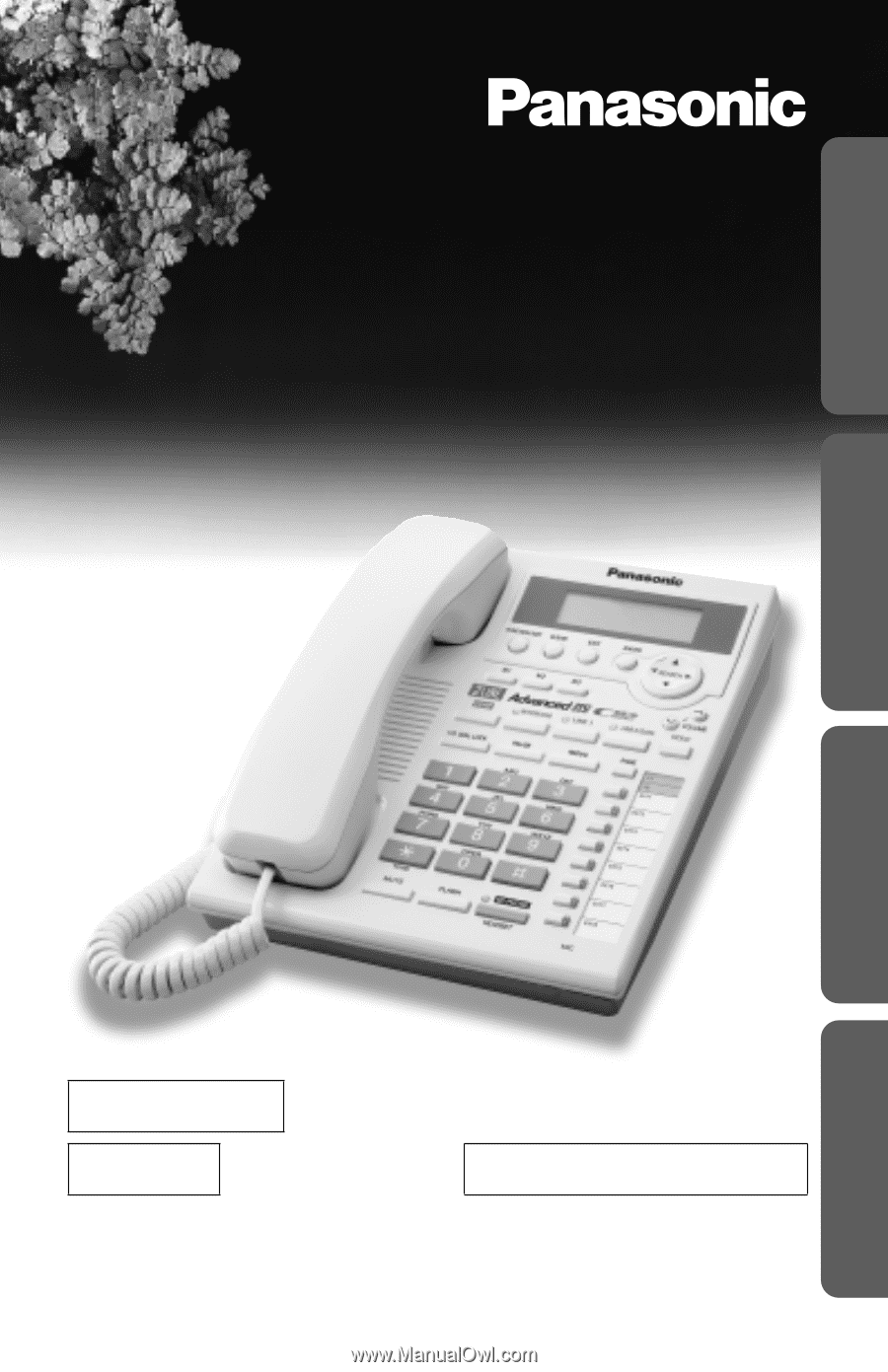
Basic Operation
Useful Information
Advanced Operation
Preparation
PLEASE READ BEFORE USE AND SAVE.
Panasonic World Wide Web address:
for customers in the USA or Puerto Rico
INTERCOM
2 LINE
Caller ID Compatible
Integrated Telephone System
Operating Instructions
Model No.
KX-TS3282B
KX-TS3282W
Pulse-or-tone dialing capability
KX-TS3282W