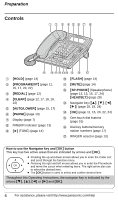Panasonic KX-TS880B KXTS880 User Guide
Panasonic KX-TS880B Manual
 |
View all Panasonic KX-TS880B manuals
Add to My Manuals
Save this manual to your list of manuals |
Panasonic KX-TS880B manual content summary:
- Panasonic KX-TS880B | KXTS880 User Guide - Page 1
Instructions Integrated Telephone System Model No. KX-TS880 Thank you for purchasing a Panasonic product. Please read these operating instructions to the appropriate service offered by your service provider/telephone company. For assistance, visit our website: http://www.panasonic.com/help for - Panasonic KX-TS880B | KXTS880 User Guide - Page 2
Programming Programmable settings 20 Special instructions for programmable settings 22 Caller ID Service Using Caller ID service 23 Caller list 24 Voice Mail Service Voice mail service 27 Useful Information Optional headset 28 Desk mount setup 29 Wall mount setup 30 Troubleshooting 32 FCC - Panasonic KX-TS880B | KXTS880 User Guide - Page 3
(page 45). No. Accessory item Handset 1 Order no. : PQJXF0102Z (White) PQJXF0101Z (Black) Handset cord 2 Order no. : PQJA10152Z (White) PQJA10152W (Black) 3 Telephone line cord Order no. : PQJA10075Z Quantity 1 1 1 1 2 3 For assistance, please visit http://www.panasonic.com/help 3 - Panasonic KX-TS880B | KXTS880 User Guide - Page 4
line has been disconnected at the network interface. ≥ Use caution when installing or modifying telephone lines. ≥ This product is unable to make calls when the call restriction feature is turned on (only phone numbers stored in the unit as emergency numbers can be called.) Battery ≥ We recommend - Panasonic KX-TS880B | KXTS880 User Guide - Page 5
. ≥ Do not use benzine, thinner, or any abrasive powder. Specifications Power source: From telephone line From 3 AA (LR6, R6, UM-3) batteries Dimensions (H x W x D): Approx without notice. ≥ The illustrations in these instructions may vary slightly from the actual product. panasonic.com/help 5 - Panasonic KX-TS880B | KXTS880 User Guide - Page 6
JKL MNO 7 6 TUV 0 8 9 OPER WXYZ MUTE SP-PHONE HEADSET VOL. OK EDkIT 1 {HOLD} (page 14) 2 (page 14) : {FLASH} (page 14) ; {MUTE} (page 14) < {SP-PHONE} (Speakerphone) (page 12, 13, 15, 17, 24) {HEADSET} (page 28) = Navigator Throughout this Operating Instructions, the navigator key is - Panasonic KX-TS880B | KXTS880 User Guide - Page 7
while talking (page 14). {PAUSE} was pressed while dialing or storing phone numbers. {FLASH} was pressed while storing phone numbers. {£} was pressed while dialing. {#} was pressed while dialing. The phone line is in headset call mode. For assistance, please visit http://www.panasonic.com/help 7 - Panasonic KX-TS880B | KXTS880 User Guide - Page 8
Set clock" will always display until the time is set. ≥ To set the clock, see page 11. ≥ Batteries are not included with the unit. ≥ Install three high quality "AA" size Alkaline (LR6) or Manganese (R6, UM-3) batteries. We recommend to use Panasonic . 1 Disconnect the telephone line cord from the - Panasonic KX-TS880B | KXTS880 User Guide - Page 9
filter * (Not supplied) To single-line telephone jack (RJ11C) ≥ Use only a Panasonic handset for KX-TS880. ≥ Use only the supplied telephone line cord. Using another telephone line cord may not allow the unit to work properly. * For DSL/ADSL service users Please attach a DSL /ADSL filter (contact - Panasonic KX-TS880B | KXTS880 User Guide - Page 10
Preparation Symbols used in these operating instructions Symbol { } > " " {4} / {3}: " " Meaning The words in the brackets indicate button names on the unit. Proceed or {3} to select the words in quotations. Example: {4} / {3}: "Off" 10 For assistance, please visit http://www.panasonic.com/help - Panasonic KX-TS880B | KXTS880 User Guide - Page 11
The Caller ID information will re-set the clock after the ring if: s the adjusted time and/or date is incorrect. s the time adjustment set to ON. Dialing mode If you cannot make calls, change this setting according to your telephone line service. The default setting is "Tone". "Tone": For tone dial - Panasonic KX-TS880B | KXTS880 User Guide - Page 12
{4} / {3}: Select the desired phone number. 3 {CLEAR} ≥ If "No items stored" is displayed, the list is empty. 4 {PROGRAM/EXIT} Adjusting the handset or the speaker volume Press {4} or {3} repeatedly while talking. ≥ "o" shows one level. 12 For assistance, please visit http://www.panasonic.com/help - Panasonic KX-TS880B | KXTS880 User Guide - Page 13
SP-PHONE} 2 When you finish talking, press {SP-PHONE}. Note: ≥ The ringer indicator will flash when s a telephone number is dialed in "Pulse" mode, or s someone picks up or hangs up another phone connected to the same phone line. This is normal. For assistance, please visit http://www.panasonic.com - Panasonic KX-TS880B | KXTS880 User Guide - Page 14
20. For call waiting or Call Waiting Caller ID service users To use call waiting, you must first subscribe to the call waiting service of your service provider/telephone company. This feature allows you to receive calls while you are already talking on the phone. If you receive a call while on the - Panasonic KX-TS880B | KXTS880 User Guide - Page 15
talking, place the handset on the cradle or press {SP-PHONE}. OR 1 {AUTO/LOWER} > Press the one-touch dial button. 2 Lift the handset or press {SP-PHONE}. 3 When you finish talking, place the handset on the cradle or press {SP-PHONE}. For assistance, please visit http://www.panasonic.com/help 15 - Panasonic KX-TS880B | KXTS880 User Guide - Page 16
One-Touch Dialer Index card Use the index card to record the names/phone numbers stored to the one-touch dial buttons. Cover Index Card 16 For assistance, please visit http://www.panasonic.com/help - Panasonic KX-TS880B | KXTS880 User Guide - Page 17
the handset on the cradle or press {SP-PHONE}. OR 1 {AUTO/LOWER} > Press the memory station number ({0} to {9}). 2 Lift the handset or press {SP-PHONE}. 3 When you finish talking, place the handset on the cradle or press {SP-PHONE}. For assistance, please visit http://www.panasonic.com/help 17 - Panasonic KX-TS880B | KXTS880 User Guide - Page 18
Phonebook Phonebook The phonebook allows you to make calls without having to dial manually. You can add 50 names and phone numbers. Adding entries 1 {PROGRAM/EXIT} 2 {4} / {3} > "Save phonebook ?" > {OK} ≥ The all characters or numbers. 18 For assistance, please visit http://www.panasonic.com/help - Panasonic KX-TS880B | KXTS880 User Guide - Page 19
-PHONE} {SP-PHONE} to OK} 4 Edit the phone number if necessary (32 phone numbers in the phonebook while you are on a call. This feature can be used, for example, to dial a calling card access number or bank account PIN that you have stored in the phonebook, without having to dial manually service, - Panasonic KX-TS880B | KXTS880 User Guide - Page 20
?*2 oooo/ooo/oo/o j Set hold music ?*3 On/Off j Set auto edit ? On/Off 24 Time adjustment?*4 On/Off j VM tone detect ? On/Off 27 Set clock ? j j 11 Change language? j English/Español 11 20 For assistance, please visit http://www.panasonic.com/help - Panasonic KX-TS880B | KXTS880 User Guide - Page 21
the Caller ID time and date display service is available in your area, this feature allows the unit to automatically adjust the date and time setting when caller information is received. To use this feature, set the date and time first. For assistance, please visit http://www.panasonic.com/help 21 - Panasonic KX-TS880B | KXTS880 User Guide - Page 22
instructions for programmable settings Call restriction You can restrict the unit from dialing phone numbers beginning with specified digit(s) (1 digit or 2 digits). Phone to you. If you forget your password, consult your nearest Panasonic service center. 1 {PROGRAM/EXIT} 2 {4} / {3}: "Program - Panasonic KX-TS880B | KXTS880 User Guide - Page 23
features, you must subscribe to Caller ID service. Contact your service provider / telephone company for details. Caller ID features When an outside call is being received, the name and phone provide Caller ID service. s "Private expired, Caller ID services will not be matches a phone number - Panasonic KX-TS880B | KXTS880 User Guide - Page 24
Service Caller list Important: ≥ Make sure the unit's date and time setting list is empty. Editing a caller's phone number before calling back 1 Press phone number is displayed in the same format as the edited number, when reviewed from the caller list. For example, you can use this feature to set - Panasonic KX-TS880B | KXTS880 User Guide - Page 25
Service press {1} repeatedly until the phone number is shown in the desired , press {1} repeatedly until the phone number is shown in the desired phone number is stored in a one-touch dial button which already contains a phone number, press {1} repeatedly until the phone number is shown in the desired - Panasonic KX-TS880B | KXTS880 User Guide - Page 26
Caller ID Service 6 Press the memory station number ({0} to {9}) ≥ If a phone number is stored in a dialing button which already contains a phone number, the old number will be erased. ≥ A long beep sounds. 7 {PROGRAM/EXIT} 26 For assistance, please visit http://www.panasonic.com/help - Panasonic KX-TS880B | KXTS880 User Guide - Page 27
recorded. Turn this feature off when: s You do not subscribe to voice mail service. s Your service provider/telephone company does not send voice mail tones. s Your phone is connected to a PBX. If you are not sure which setting is required, contact your service provider/telephone company. Turning VM - Panasonic KX-TS880B | KXTS880 User Guide - Page 28
Useful Information Optional headset Plugging the optional headset into the unit allows a hands-free phone conversation. Please use only a Panasonic KX-TCA93, KX-TCA400, KX-TCA430 or KX-TCA60. Connecting the optional headset to the unit Connect the optional headset to the headset jack as shown below. - Panasonic KX-TS880B | KXTS880 User Guide - Page 29
adaptor (2). 2. To attach the wall mount adaptor to high ( ), push it in the direction of arrows ((1) and (2)) as shown. B A A B A A A A B B A A B B For assistance, please visit http://www.panasonic.com/help 29 - Panasonic KX-TS880B | KXTS880 User Guide - Page 30
tabs in the direction of the arrows (1), then remove the wall mount adaptor (2). A A Low desk position 3 Tuck the telephone line cord inside the wall mount adaptor, and push it in the direction of the arrow. A A High desk position 30 For assistance, please visit http://www.panasonic.com/help - Panasonic KX-TS880B | KXTS880 User Guide - Page 31
line cord. Mount the unit, and then slide it down. Hooks Useful Information Screws 8.3 cm (3 9/32") To single-line telephone jack (RJ11C) To temporarily set the handset down during a conversation, place it as shown in this picture. Wall Template 8.3 cm (3 9/32") For assistance, please - Panasonic KX-TS880B | KXTS880 User Guide - Page 32
Information Troubleshooting Problem The unit telephone. If the working telephone operates properly, contact our service personnel to have the unit repaired. If the working telephone does not operate properly, contact your service provider/telephone company. ≥ The RINGER selector is set to OFF. Set - Panasonic KX-TS880B | KXTS880 User Guide - Page 33
service may not be available in some areas. Contact your service provider/ telephone company for details. ≥ Other telephone equipment may be interfering with your phone from the phonebook memory (page 19). ≥ The Caller ID number auto edit feature is turned off. Turn it on and try again (page 20). ≥ - Panasonic KX-TS880B | KXTS880 User Guide - Page 34
Problem Cause/solution The 2nd caller's information is not displayed during an outside call. ≥ In order to use Caller ID, call waiting, or Call Waiting Caller ID (CWID), you must first contact your service provider/telephone company and subscribe to the desired service the telephone line - Panasonic KX-TS880B | KXTS880 User Guide - Page 35
If trouble is experienced with this equipment, for repair or warranty information, please contact a Factory Service Center or other Authorized Servicer. If the equipment is causing harm to the telephone network, the telephone company may request that you disconnect the equipment until the problem is - Panasonic KX-TS880B | KXTS880 User Guide - Page 36
and used in accordance with the instructions, may cause harmful interference to radio by turning the equipment off and on, the user is encouraged to try to correct the interference by 68.316. Compliance with TIA-1083 standard: Telephone handsets identified with this logo have reduced noise - Panasonic KX-TS880B | KXTS880 User Guide - Page 37
las baterías. ≥ Las baterías no vienen incluidas con la unidad. Cómo conectar el cable del auricular/línea telefónica ≥ Use sólo un auricular Panasonic para KX-TS880. ≥ Use sólo el cable para línea telefónica suministrado con el teléfono. Filtro DSL/ADSL * Cable para línea telefónica Cable para - Panasonic KX-TS880B | KXTS880 User Guide - Page 38
{OK} > {PROGRAM/EXIT} Fecha y hora 1 {PROGRAM/EXIT} > {4} / {3}: "Set clock ?" > {OK} 2 Introduzca el año actual al seleccionar 2 dígitos para cada uno. ≥ 1 {PROGRAM/EXIT} > {4} / {3}: "Program ?" > {OK} 2 {4} / {3}: "Set dial mode ?" > {OK} 3 {4} / {3}: Seleccione la configuración deseada > {OK} - Panasonic KX-TS880B | KXTS880 User Guide - Page 39
PHONE} > Marque el número telefónico. Para contestar llamadas Levante el auricular o presione {SP-PHONE base o presione {SP-PHONE}. Presione {3} o {4} auricular o presione {SP-PHONE} para comenzar a llamar. almacenado 1 Levante el auricular o presione {SP-PHONE}. 2 Presione un número de marcación de - Panasonic KX-TS880B | KXTS880 User Guide - Page 40
CLEAR} > {OK} Marcación de un número almacenado 1 Levante el auricular o presione {SP-PHONE}. 2 {AUTO/LOWER} > Presione un número de marcación de un solo toque. O 1 será borrado. 2 Levante el auricular o presione {SP-PHONE}. 40 Para obtener ayuda, visite http://www.panasonic.com/help (solo en inglés) - Panasonic KX-TS880B | KXTS880 User Guide - Page 41
o números. Para hacer llamadas 1 Presione {2} o {1} para entrar a la lista del directorio telefónico. 2 {4} / {3}: Seleccione la entrada deseada. 3 Levante el auricular o presione {SP-PHONE} para comenzar a llamar. Para obtener ayuda, visite http://www.panasonic.com/help (solo en inglés) 41 - Panasonic KX-TS880B | KXTS880 User Guide - Page 42
ónico, el nombre almacenado en el directorio telefónico se visualizará y se registrará en la lista de llamadas. 42 Para obtener ayuda, visite http://www.panasonic.com/help (solo en inglés) - Panasonic KX-TS880B | KXTS880 User Guide - Page 43
local Ejemplo: 1-555-321-5555 4 Para devolver una llamada, levante el auricular o presione {SP-PHONE}. Cómo borrar la información seleccionada de la persona que llama 1 Presione {4} o {3} para entrar > {OK} > {PROGRAM/EXIT} Para obtener ayuda, visite http://www.panasonic.com/help (solo en inglés) 43 - Panasonic KX-TS880B | KXTS880 User Guide - Page 44
15 caracteres) > {OK} 5 Presione {4} dos veces > "3 Speed dial?" > {OK} 6 Presione un número de estación de memoria ({0} a {9}). 7 {PROGRAM/EXIT} 44 Para obtener ayuda, visite http://www.panasonic.com/help (solo en inglés) - Panasonic KX-TS880B | KXTS880 User Guide - Page 45
800-332-5368 (Phone) 1-800-237-9080 (Fax only) (Monday-Friday 9 am to 9 pm, EST.) Panasonic Service and Technology Company 20421 84th Avenue South, Kent, WA 98032 (We Accept Visa, MasterCard, Discover Card, American Express, and Personal Checks.) TTY users (hearing or speech impaired users) can call - Panasonic KX-TS880B | KXTS880 User Guide - Page 46
Puerto Rico) PANASONIC CORPORATION OF NORTH AMERICA One Panasonic Way, Secaucus, New Jersey 07094 Panasonic Telephone Products Limited Limited Warranty. For Limited Warranty service for headsets if a headset is included with this product please follow instructions above. IF REPAIR IS NEEDED - Panasonic KX-TS880B | KXTS880 User Guide - Page 47
faulty installation, set-up adjustments, problem with this product develops during or after the Limited Warranty period, you may contact your dealer or Service Center. If the problem PSTC (Panasonic) Exchange Center, prepaid and adequately insured. ≥ Do not send your unit to Panasonic Corporation - Panasonic KX-TS880B | KXTS880 User Guide - Page 48
users: 9 F Flash: 14 H Headset: 28 Hold: 14 I Index card: 16 L LOWER memory: 15 M Making calls: 12 N Navigator key: 6 O One-touch dialer: 15 P Password: 22 Pause: 13 Phonebook: 18 R Redial: 12 Rotary/pulse service: 14 S Speed dialer: 17 T Temporary tone dialing: 14 Troubleshooting: 32 U UPPER - Panasonic KX-TS880B | KXTS880 User Guide - Page 49
Sdn. Bhd., and may be reproduced for internal use only. All other reproduction, in whole or in part, is prohibited without the written consent of Panasonic System Networks Malaysia Sdn. Bhd. © Panasonic System Networks Malaysia Sdn. Bhd. 2010 Printed in Malaysia PNQX2837ZA FM0810NE0
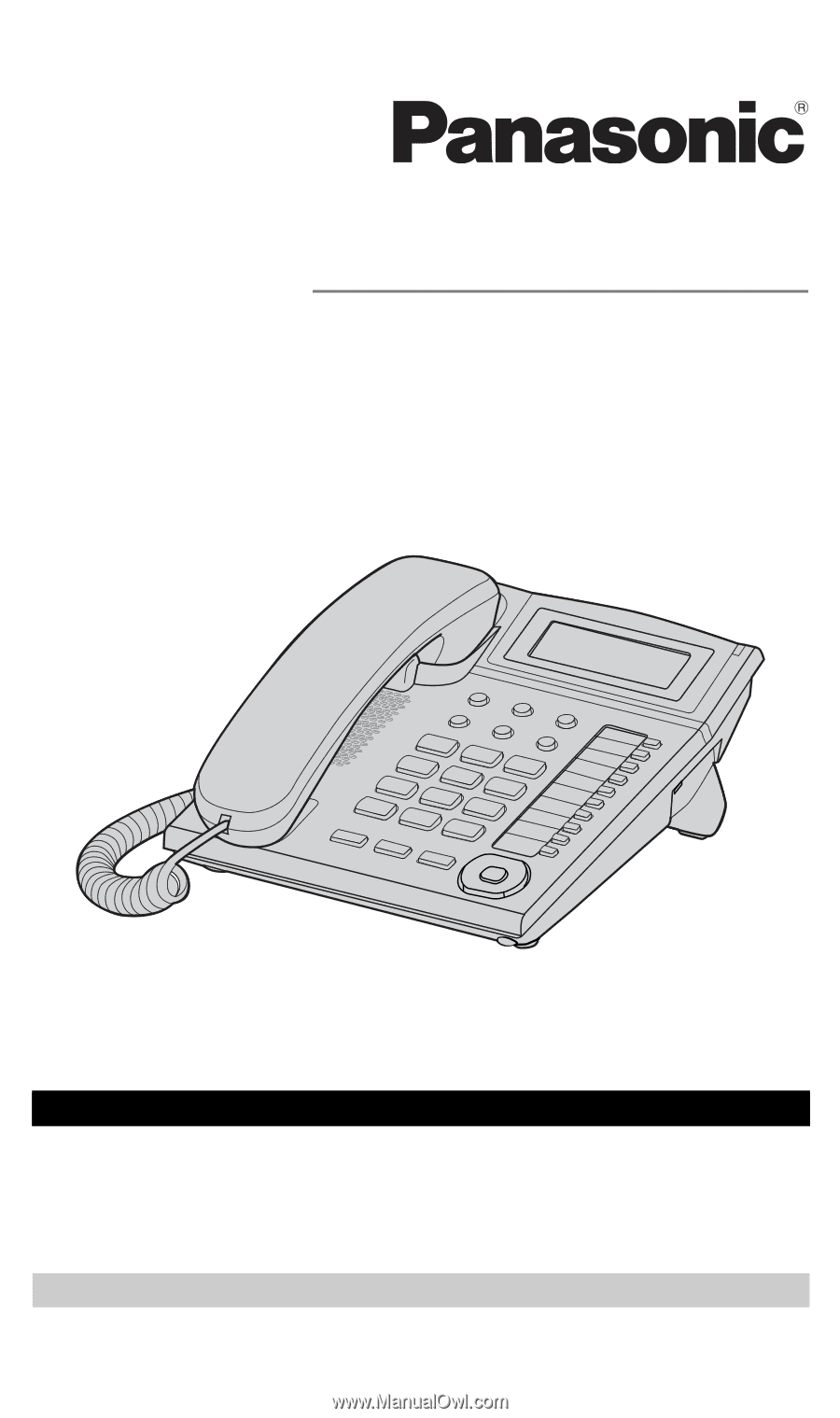
Operating Instructions
Integrated Telephone System
Model No.
KX-TS880
Thank you for purchasing a Panasonic product.
Please read these operating instructions before using the unit and save them for
future reference.
This unit is compatible with Caller ID. You must subscribe to the appropriate
service offered by your service provider/telephone company.
For assistance, visit our website:
for customers in the USA or Puerto Rico.
Consulte “Guía Rápida
e
n Español”, página 37.
Please register your product: http://www.panasonic.com/prodreg