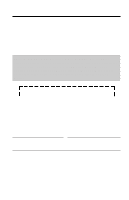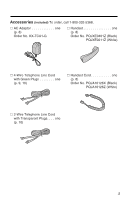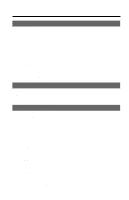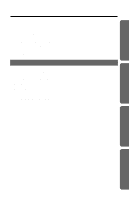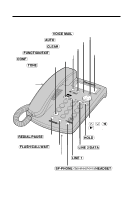Panasonic KX-TSC14B Multi-line Phn Lowp
Panasonic KX-TSC14B Manual
 |
UPC - 037988473465
View all Panasonic KX-TSC14B manuals
Add to My Manuals
Save this manual to your list of manuals |
Panasonic KX-TSC14B manual content summary:
- Panasonic KX-TSC14B | Multi-line Phn Lowp - Page 1
Basic Operation Advanced Operation Useful Information Integrated Telephone System Operating Instructions Model No. KX-TSC14B KX-TSC14W Pulse-or-tone dialing capability KX-TSC14W 2 LINE Caller ID Compatible PLEASE READ BEFORE USE AND SAVE. Panasonic World Wide Web address: http://www.panasonic.com - Panasonic KX-TSC14B | Multi-line Phn Lowp - Page 2
understand all instructions. Thank you for purchasing your new Panasonic integrated telephone. Caller ID and Call Waiting Service, where available, are telephone company services. After subscribing to Caller ID, this phone will display a caller's name and phone number. Call Waiting Caller ID, which - Panasonic KX-TSC14B | Multi-line Phn Lowp - Page 3
(included) To order, call 1-800-332-5368. ∑ AC Adaptor one (p. 8) Order No. KX-TCA1-G ∑ Handset one (p. 8) Order No. PQJXE0401Z (Black) PQJXE0211Z (White) ∑ 4-Wire Telephone Line Cord with Green Plugs one (p. 9, 10) ∑ Handset Cord one (p. 8) Order No. PQJA10126X (Black) PQJA10126Z (White - Panasonic KX-TSC14B | Multi-line Phn Lowp - Page 4
Calls 21 Advanced Operation Using the Other Line During a Conversation 22 Conference Call 23 Caller ID Service 24 Using the Caller List 26 Viewing the Caller List 26 Calling Back from the Caller List 28 Editing a Caller's Phone Number 29 Storing Caller List Phone Number in the Speed - Panasonic KX-TSC14B | Multi-line Phn Lowp - Page 5
(For Analog PBX Line/Long Distance Service Users 40 Line Selection 41 Incoming Call Tone 42 Useful Information Using an Optional Headset 43 Connecting an Optional Headset to the Unit 43 Making/Answering Calls 44 Wall Mounting 45 Before Requesting Help 46 Important Safety Instructions 48 FCC - Panasonic KX-TSC14B | Multi-line Phn Lowp - Page 6
MNO TONE REDIAL/PAUSE 0 OPER FLASH/CALLWAIT 9 WXYZ SP-PHONE MIC HEADSET VOICE MAIL SEALROCUHD/ HOLD EDOIKT / Navigator Key OK/EDIT) (p. 15, 26) (REDIAL/PAUSE) Button (p. 20, 40) (HOLD) Button (p. 20, 22) (FLASH/CALLWAIT) Button (p. 38, 39) (LINE\2/DATA) Button and Indicator (p. 19 - Panasonic KX-TSC14B | Multi-line Phn Lowp - Page 7
using the handset (p. 20). -12 levels (1-12) while using the speakerphone (p. 20). During a conversation, the display shows the length of the call 10:50AM11/23 LINE 2 1-123-456-7890 JOHN SMITH When a call is received, the display shows the caller's number, name and the called line after the first - Panasonic KX-TSC14B | Multi-line Phn Lowp - Page 8
the KX-TSC14B or KX-TSC14W. ≥The AC adaptor must remain connected at all times. (It is normal for the adaptor to feel warm during use.) ≥During a power failure the unit will work as a standard telephone on the Line 1, but the following features will not work. -Caller ID services -speakerphone -line - Panasonic KX-TSC14B | Multi-line Phn Lowp - Page 9
Telephone Line Cord Connect the telephone line cord(s) to the unit as follows. To connect a two-line telephone jack Two-Line Telephone Jack (RJ14C) 4-Wire Telephone Line Cord with GREEN Plugs Fasten the telephone line cord to prevent it from being disconnected. Hook 9V LINE 1/2 LINE2/DATA 9V LINE - Panasonic KX-TSC14B | Multi-line Phn Lowp - Page 10
-line telephone jacks Hooks 9V LINE 1/2 LINE2/DATA Fasten the telephone line cords to prevent them from being disconnected. 4-Wire Telephone Line Cord LINE 2 with GREEN Plugs Single-Line Telephone Jack (RJ11C) 9V LINE 1/2 LINE2/DATA 2-Wire Telephone Line Cord with LINE 1 TRANSPARENT - Panasonic KX-TSC14B | Multi-line Phn Lowp - Page 11
unit using the LINE 2/DATA jack (-Data Port). 4-Wire Telephone Line Cord with GREEN Plugs Two-Line Telephone Jack (RJ14C) 2-Wire Telephone Line Cord with TRANSPARENT Plugs ≥Computer ≥Modem ≥Fax ≥Answering Machine 9V LINE 1/2 LINE2/DATA TRANSPARENT plug ≥If the LINE 2/DATA indicator lights, the - Panasonic KX-TSC14B | Multi-line Phn Lowp - Page 12
from the factory set to 3. Make sure that the handset is on the cradle, the AC adaptor is connected and the SP-PHONE/HEADSET indicator light is off. 1 Press (FUNCTION/EXIT). 2 Press (_) or (^) repeatedly until "LCD CONTRAST ?" is displayed. 3 Press (fl) OK/EDIT. ≥The current setting is displayed - Panasonic KX-TSC14B | Multi-line Phn Lowp - Page 13
mode by programming. If you have touch tone service, set to "TONE". If rotary or pulse service is used, set to "PULSE". Your phone comes from the factory set to "TONE". Make sure that the handset is on the cradle, the AC adaptor is connected and the SP-PHONE/HEADSET indicator light is off. 1 Press - Panasonic KX-TSC14B | Multi-line Phn Lowp - Page 14
a low voltage system such as a PBX, set to "B". If not, the line indicator will not operate properly. Both lines are preset to "A". Make sure that the handset is on the cradle, the AC adaptor is connected and the SP-PHONE/HEADSET indicator light is off. 1 Press (FUNCTION/EXIT). 11:50AM11/24 SAVE - Panasonic KX-TSC14B | Multi-line Phn Lowp - Page 15
instructions. See the corresponding pages for function details. Make sure that the handset is on the cradle, the AC adaptor is connected and the SP-PHONE/HEADSET page 39. ≥To select the ringer volume, see page 18. ≥To select the line mode, see page 14. ≥To change the LCD contrast setting, see page 12 - Panasonic KX-TSC14B | Multi-line Phn Lowp - Page 16
You can select AM/PM or military time by programming. Make sure that the handset is on the cradle, the AC adaptor is connected and the SP-PHONE/HEADSET indicator light is off. 1 Press (FUNCTION/EXIT). 2 Press (_) or (^) repeatedly until "SET CLOCK ?" is displayed. 3 Press (fl) OK/EDIT. 4 Enter the - Panasonic KX-TSC14B | Multi-line Phn Lowp - Page 17
. If a power failure occurs, the incorrect time and date will be shown on the display. Reprogram the current time and date. For Caller ID service users (p. 24) ≥The Caller ID information will re-set the clock after the first ring if the adjusted time and/or date is incorrect. However, if the time - Panasonic KX-TSC14B | Multi-line Phn Lowp - Page 18
, press and hold (_) until 2 beeps sound. 11:50AM11/24 OFF RINGER OFF 7 Press (fl) OK/EDIT. ≥The display will return to step 2. To program the other line, start from step 3. ≥To return to the standby mode, press (FUNCTION/EXIT) or wait for 60 seconds. ≥You can exit the programming mode any time - Panasonic KX-TSC14B | Multi-line Phn Lowp - Page 19
telephone when you lift the handset to make a call. (To change the line selection, see page 41.) To hang up, place the handset on the cradle. (^), (_) Display Basic Operation (HOLD) (REDIAL/PAUSE) Line Buttons and Indicators (SP-PHONE/HEADSET) and Indicator MIC Using the speakerphone - Panasonic KX-TSC14B | Multi-line Phn Lowp - Page 20
up. To switch back to the speakerphone, press (SP-PHONE/HEADSET). What the line indicator means Off On Flashing twice every 2 seconds Flashing Flashing quickly 20 The line is free. You are using the line. Someone else is using the line on a parallel connected telephone. A call is on hold. A call - Panasonic KX-TSC14B | Multi-line Phn Lowp - Page 21
to a Caller ID service, the calling party information will be displayed after the first ring (p. 24). In order to view the Caller ID information, please wait until the second ring to answer a call. Using the speakerphone 1 Press (SP-PHONE/HEADSET). ≥The indicator lights. ≥The called line indicator - Panasonic KX-TSC14B | Multi-line Phn Lowp - Page 22
to a Caller ID service, the second caller's information will be displayed when a call is being received on the other line (p. 24). Ex: If you are using LINE 1 1 Press (HOLD) to put the first call (LINE 1) on hold. ≥The LINE 1 indicator flashes. 2 Press the other line button (LINE 2/DATA) to make - Panasonic KX-TSC14B | Multi-line Phn Lowp - Page 23
and Indicator ≥Both line indicators light. (CONF) (LINE\2/DATA) and Indicator Advanced Operation (HOLD) (SP-PHONE/HEADSET) During a conference call: ≥To hang up both lines, place the handset on the cradle or press (SP-PHONE/HEADSET). ≥To hang up only one line, press the line button you want to - Panasonic KX-TSC14B | Multi-line Phn Lowp - Page 24
by your telephone company. If you subscribe to a Caller ID service, the calling party's information will be displayed after the first ring. The unit can record information of up to 50 different callers, including the time and date received, the number of times called and the called line, in the - Panasonic KX-TSC14B | Multi-line Phn Lowp - Page 25
to a PBX which does not support Caller ID services, you cannot access those services. ≥If a power failure occurs, Caller ID services will not be available. ≥The name display service may not be available in some areas. For more information, please contact your telephone company. To check the number - Panasonic KX-TSC14B | Multi-line Phn Lowp - Page 26
Press (_) or (^) to enter the list. ≥If you press (_), the display will show the most recent caller information. ≥If you press (^), the display will show the oldest caller information. 11:50AM11/24 LINE 1 1-111-444-7777 TINA ROBINSON 2 To search from the most recent call, press (_). To search from - Panasonic KX-TSC14B | Multi-line Phn Lowp - Page 27
SMITH Press (_). 10:10AM11/22 LINE 2 1-555-666-7777 JOHN WHITE Press (_). 9:00AM11/25 0 NEW CALL Press (_). ≥If there is no name information for a caller, the display will only show the phone number. To return to the previous caller, press (^). To exit the Caller List, press (FUNCTION/EXIT). ≥The - Panasonic KX-TSC14B | Multi-line Phn Lowp - Page 28
2 Press (_) or (^) repeatedly to find the desired caller. ≥To return to the standby mode, press (FUNCTION/EXIT) or wait for 60 seconds. 10:50AM11/23 x4 LINE 2 1-222-333-4444 JOHN SMITH 3 Lift the handset or press (SP-PHONE/HEADSET). ≥The displayed phone number is dialed automatically. ≥You may also - Panasonic KX-TSC14B | Multi-line Phn Lowp - Page 29
displayed depends on how the telephone number is displayed in step 2. 10:50AM11/23 x4 d LINE 2 1-222-333-4444 JOHN SMITH 4 After editing the number, you can continue with calling back or storing procedures. To call back, lift the handset or press (SP-PHONE/HEADSET) (p. 28). To store the number - Panasonic KX-TSC14B | Multi-line Phn Lowp - Page 30
sure that the handset is on the cradle, the AC adaptor is connected and the SP-PHONE/HEADSET indicator light is off. 1 Press (_) or (^) to enter the list. 11:50AM11/24 LINE 1 1-111-444-7777 TINA ROBINSON 2 Press (_) or (^) repeatedly to find the caller you want to store in memory. ≥If the number - Panasonic KX-TSC14B | Multi-line Phn Lowp - Page 31
is on the cradle, the AC adaptor is connected and the SP-PHONE/HEADSET indicator light is off. To erase a specific caller from the Caller List 1 Press (_) or (^) to enter the list. 11:50AM11/24 LINE 1 1-111-444-7777 TINA 11:50AM11/24 ALL CLEAR 11:50AM11/24 NO ITEMS STORED Advanced Operation 31 - Panasonic KX-TSC14B | Multi-line Phn Lowp - Page 32
stations. Do not press any memory stations before storing to prevent misoperation. Make sure that the handset is on the cradle, the AC adaptor is connected and the SP-PHONE/HEADSET indicator light is off. 1 Press (FUNCTION/EXIT). 11:50AM11/24 SAVE AUTO# ? 2 Press (fl) OK/EDIT. 11:50AM11/24 ENTER - Panasonic KX-TSC14B | Multi-line Phn Lowp - Page 33
PHONE NO. 11:50AM11/24 PRESS 0-9 11:50AM11/24 CLEAR AUTO 1 Dialing a Stored Number 1 Lift the handset or press (SP-PHONE/HEADSET). 2 Press (AUTO). 3 Press the memory station number ((0) to (9)). ≥The stored number is dialed. Memory Station Numbers (AUTO) Advanced Operation (SP-PHONE/HEADSET - Panasonic KX-TSC14B | Multi-line Phn Lowp - Page 34
Service Voice mail service is an electronic on-line answering system offered by your telephone company. After you subscribe, the voice mail system can answer calls automatically when the line is busy or if calls are not answered. Callers can leave messages by following the pre-recorded instructions - Panasonic KX-TSC14B | Multi-line Phn Lowp - Page 35
Operation Storing an Access Number in Your Voice Mail Make sure that the handset is on the cradle, the AC adaptor is connected and the SP-PHONE/HEADSET saved. ≥The display will return to step 2. To program the other line, start from step 3. To return to the standby mode, press telephone company. 35 - Panasonic KX-TSC14B | Multi-line Phn Lowp - Page 36
service. -your voice mail service does not send a voice mail tone, or -the unit is connected to a PBX. Your phone comes from the factory set to "ON". Make sure that the handset is on the cradle, the AC adaptor is connected and the SP-PHONE/HEADSET /24 LINE 1 LINE1 1=NEXT 11:50AM11/24 LINE 2 LINE2 - Panasonic KX-TSC14B | Multi-line Phn Lowp - Page 37
flash. 2 Lift the handset or press (SP-PHONE/HEADSET). ≥The unit is connected to the telephone line and automatically dials the number. 3 Follow the pre-recorded instructions. 4 When finished, place the handset on the cradle or press (SP-PHONE/HEADSET). ≥The display will return to the standby mode - Panasonic KX-TSC14B | Multi-line Phn Lowp - Page 38
≥The call waiting service is not available when: -you are having a conference call (p. 23), or -a parallel connected telephone on the same line is in use. ≥If this function does not operate properly, consult your telephone company. Call Waiting Caller ID Feature Call Waiting Caller ID Feature allows - Panasonic KX-TSC14B | Multi-line Phn Lowp - Page 39
on your telephone exchange or host PBX. You can select the following flash times: "90, 100, 110, 250, 300, 400, 600, 700 ms (milliseconds)". Your phone comes from the factory set to "700 ms". Make sure that the handset is on the cradle, the AC adaptor is connected and the SP-PHONE/HEADSET indicator - Panasonic KX-TSC14B | Multi-line Phn Lowp - Page 40
Use the PAUSE Button (For Analog PBX Line/Long Distance Service Users) We recommend you press (REDIAL/PAUSE) if a pause is required for dialing with a PBX or to access a long distance service. Ex. Line access number (9) (PBX) (9) ¤ (REDIAL/PAUSE) ¤ Phone number ≥Pressing (REDIAL/PAUSE) once creates - Panasonic KX-TSC14B | Multi-line Phn Lowp - Page 41
being used by a parallel connected telephone when you make a call. Also the unit will select the called line when you answer a call. To change the selection, program as follows. Make sure that the handset is on the cradle, the AC adaptor is connected and the SP-PHONE/HEADSET indicator light is off - Panasonic KX-TSC14B | Multi-line Phn Lowp - Page 42
if another call has arrived on the other line. This incoming call tone can be set/deleted by programming. Your phone comes from the factory set to "2". Make sure that the handset is on the cradle, the AC adaptor is connected and the SP-PHONE/HEADSET indicator light is off. 1 Press (FUNCTION/EXIT - Panasonic KX-TSC14B | Multi-line Phn Lowp - Page 43
into the unit provides a hands-free phone conversation. Please use only a Panasonic KX-TCA87 or KX-TCA90 headset. To order, call the accessories telephone number on page 3. Microphone Earpiece The illustration headset is a KX-TCA90. Connecting an Optional Headset to the Unit Connect an optional - Panasonic KX-TSC14B | Multi-line Phn Lowp - Page 44
switch to the optional headset or speakerphone. Line Buttons OK/EDIT (SP-PHONE/HEADSET) and Indicator To adjust the headset receiver volume (4 levels): While using the headset, press (_) or (^). During a conversation with an optional headset: ≥The SP-PHONE/HEADSET indicator light flashes quickly - Panasonic KX-TSC14B | Multi-line Phn Lowp - Page 45
Wall Mounting The unit can be mounted on a wall phone plate. 1 Connect the AC adaptor. Power Outlet 2 Connect the telephone line cord. Mount the unit, then slide down. 3 Adjust the LCD contrast level to make the display distinct (p. 12). To temporarily set the handset down during a conversation, - Panasonic KX-TSC14B | Multi-line Phn Lowp - Page 46
the call, lift the handset or press (SP-PHONE/HEADSET). Start again from the beginning after hanging up. During a conversation, the other line indicator flashes and the display shows another caller's information. ≥Someone is calling you on the other line. To answer, press (HOLD) to put the current - Panasonic KX-TSC14B | Multi-line Phn Lowp - Page 47
Problem The unit does not display the caller's name and/or phone number. Remedy ≥Other telephone equipment may be interfering with your phone. Disconnect it and try again. ≥Other electrical appliances connected to the same outlet may be interfering with the Caller ID information. ≥Telephone line - Panasonic KX-TSC14B | Multi-line Phn Lowp - Page 48
Read and understand all instructions. 2. Follow all warnings and instructions marked on this unit. 3. Unplug this unit from AC outlets before cleaning. wall outlet and refer servicing to an authorized servicenter when the following conditions occur: A. When the power supply cord or plug is damaged - Panasonic KX-TSC14B | Multi-line Phn Lowp - Page 49
covered by the operating instructions. Improper adjustment may require extensive work by an authorized servicenter. E. If the unit has been dropped or physically damaged. F. If the unit exhibits a distinct change in performance. 13. During thunderstorms, avoid using telephones except cordless types - Panasonic KX-TSC14B | Multi-line Phn Lowp - Page 50
bottom of the unit) Ringer Equivalence 1.0B (Line 1) 0.2B (Line 2) The particular telephone lines to which the equipment is connected. This unit must not be connected to a coin operated line. If you are on a party line, check with your local telephone company. Ringer Equivalence No. (REN): The REN - Panasonic KX-TSC14B | Multi-line Phn Lowp - Page 51
of time, unplug the AC adaptor from the outlet. ≥If there is any trouble-disconnect the unit from the telephone line and connect a known working phone. If the known working phone operates properly, have your unit repaired by one of the authorized Panasonic Factory Service Centers. If the known - Panasonic KX-TSC14B | Multi-line Phn Lowp - Page 52
For product service ≥Call 1-800-211-PANA(7262) or 1-800-833-9626 for the location of an authorized servicenter. ≥Panasonic's e-mail address for customer inquiries: [email protected] for customers in the USA or Puerto Rico ONLY When you ship the product ≥Carefully pack your unit,
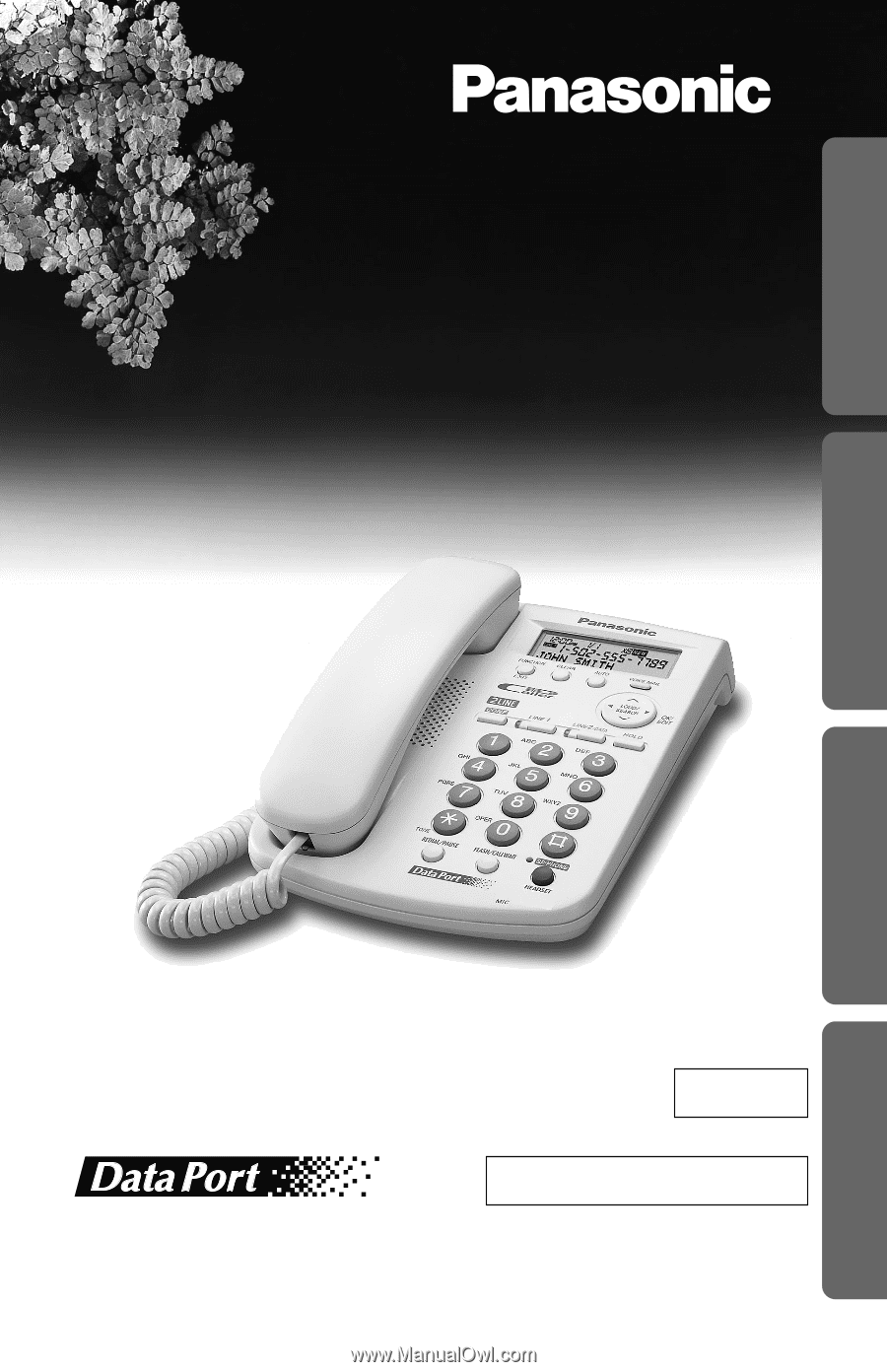
Integrated Telephone System
Operating Instructions
Model No.
KX-TSC14B
KX-TSC14W
Pulse-or-tone dialing capability
PLEASE READ BEFORE USE AND SAVE.
Panasonic World Wide Web address:
for customers in the USA or Puerto Rico
Preparation
Basic Operation
Advanced Operation
Useful Information
Caller ID Compatible
2 LINE
KX-TSC14W