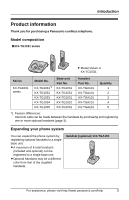Panasonic KXTG1033 Expandable Digital Cordless Ans System
Panasonic KXTG1033 - EXPANDABLE DIGITAL CORDLESS ANS SYSTEM Manual
 |
View all Panasonic KXTG1033 manuals
Add to My Manuals
Save this manual to your list of manuals |
Panasonic KXTG1033 manual content summary:
- Panasonic KXTG1033 | Expandable Digital Cordless Ans System - Page 1
Operating Instructions Expandable Digital Cordless Answering System Model No. KX-TG1031 with 2 Handsets Model No. KX-TG1032 with 3 Handsets Model No. KX-TG1033 Model shown is KX-TG1032. Panasonic's environmental declaration labels This mark is an environmental label showing that the products are - Panasonic KXTG1033 | Expandable Digital Cordless Ans System - Page 2
16 Useful features during a call 17 Phonebook Handset phonebook 18 Copying handset phonebook items . 20 Caller ID Service Using Caller ID service 21 Caller list 21 Programming Programmable settings 23 Answering System Answering system 26 Turning the answering system on/off 26 Greeting message - Panasonic KXTG1033 | Expandable Digital Cordless Ans System - Page 3
a Panasonic cordless telephone. Model composition ■ KX-TG1031 series L Model shown is KX-TG1032. Series KX-TG1031 series Model No. KX-TG1031*1 KX-TG1032 KX-TG1033 KX-TG1034 KX-TG1035 Base unit Part No. KX-TG1031 KX-TG1031 KX-TG1031 KX-TG1031 KX-TG1031 Handset Part No. KX-TGA101 KX-TGA101 KX - Panasonic KXTG1033 | Expandable Digital Cordless Ans System - Page 4
Quantity KX-TG KX-TG 1031 1032 KX-TG 1033 KX-TG 1034 KX-TG 1035 1 AC adaptor for base unit/ 1 1 1 1 1 PQLV219Z 2 Telephone line cord/ PQJA10075Z 1 1 1 1 1 3 Wall mounting adaptor*1 1 1 1 1 1 4 Rechargeable batteries/ 2 4 6 8 10 HHR-4DPA (Part No. HHR-55AAABU) 5 Handset - Panasonic KXTG1033 | Expandable Digital Cordless Ans System - Page 5
1-800-332-5368 or visit http://www.panasonic.com/batterystore Battery requirement: - Nickel metal hydride (Ni-MH) type battery - 2 AAA (R03) batteries for every handset KX-TGA101 KX-TCA60, KX-TCA86, KX-TCA92, KX-TCA93, KX-TCA94 KX-J66 *1 Replacement batteries may have a different capacity from that - Panasonic KXTG1033 | Expandable Digital Cordless Ans System - Page 6
by the operating instructions. Improper adjustment may require extensive work by an authorized service center. E. If the product has been dropped or physically damaged. F. If the product exhibits a distinct change in performance. 13. During thunderstorms, avoid using telephones except cordless types - Panasonic KXTG1033 | Expandable Digital Cordless Ans System - Page 7
or electric shock. Confirm that smoke has stopped emitting and contact the Panasonic Call Center at 1-800-211PANA (1-800-211-7262). L Do not spill the battery(ies) provided, or identified for use with the product only, in accordance with the instructions and limitations specified in this manual. - Panasonic KXTG1033 | Expandable Digital Cordless Ans System - Page 8
(radio frequency) energy. (The product operates in the frequency range of 1.92 GHz to 1.93 GHz, and the power output is 125 mW (max.).) Do not use the product in health care facilities if any regulations posted in the area instruct you not to do so. Hospitals or health care facilities may be - Panasonic KXTG1033 | Expandable Digital Cordless Ans System - Page 9
Use only the included Panasonic AC adaptor PQLV219. B A (120 V AC, 60 Hz) If you subscribe to a DSL service Please attach a Panasonic T-adaptor (page 5). Setting up the handset Connecting the AC adaptor Available for: KX-TG1032/KX-TG1033/KX-TG1034/ KX-TG1035 L Use only the included Panasonic - Panasonic KXTG1033 | Expandable Digital Cordless Ans System - Page 10
and slide it in the direction of the arrow. L When replacing batteries, remove the old batteries positive (S) end first. 2 Insert the batteries negative (T) end first. Close the handset cover. Attention: A nickel metal hydride battery that is recyclable powers the product you have purchased. Please - Panasonic KXTG1033 | Expandable Digital Cordless Ans System - Page 11
Charger: Available for: KX-TG1032/KX-TG1033/KX-TG1034/ KX-TG1035 Charge contacts Note: L It is normal for the handset to feel warm during charging. L If you want to use the handset immediately, charge the batteries for at least 15 minutes. L To ensure that the batteries charge properly, clean the - Panasonic KXTG1033 | Expandable Digital Cordless Ans System - Page 12
instructions Controls Symbol Meaning Base unit { } The words in the Button name brackets indicate A BC button names on the handset and "Off" select "Off". B {} (SKIP) D {ANSWER ON} ANSWER ON indicator E {STOP} F {ERASE} G {MESSAGE} MESSAGE indicator H VOLUME - Panasonic KXTG1033 | Expandable Digital Cordless Ans System - Page 13
Microphone J Using the navigator key The handset navigator key can be used to navigate PHONE) G {*} (TONE) H {FLASH} {CALL WAIT} I Charge contacts J Charge indicator Ringer indicator Message indicator K Receiver L Display M {REDIAL} {PAUSE} N {OFF} For assistance, please visit http://www.panasonic - Panasonic KXTG1033 | Expandable Digital Cordless Ans System - Page 14
is not registered to base unit, no power on base unit) 5 Battery level Example: [1] The handset's extension number (example shown here: handset 1) In use Line or answering system is being used by another handset or the base unit. Setting the unit before use Display language You can select - Panasonic KXTG1033 | Expandable Digital Cordless Ans System - Page 15
date and time. - To use the available alarm function (page 25). - When you play back a message from the answering system (page 28), the unit announces the day and time it was recorded. 1 {MENU} 2 {V}/{^}: "Set date & Preparation For assistance, please visit http://www.panasonic.com/help 15 - Panasonic KXTG1033 | Expandable Digital Cordless Ans System - Page 16
answer the call by pressing any dial key from {0} to {9 or {INTERCOM}. (Any key talk feature) 2 When you finish talking, press {OFF}. Note: L You can change the ringer tone (page 24). You can also adjust the handset ringer volume (page 24). 16 For assistance, please visit http://www.panasonic - Panasonic KXTG1033 | Expandable Digital Cordless Ans System - Page 17
such as Call Waiting. Note: L To change the flash time, see page 24. phone, you will hear a Call Waiting tone. Please contact your telephone service provider for details and availability of this service in your area. Press {CALL WAIT} to answer the 2nd call. L To switch between calls, press - Panasonic KXTG1033 | Expandable Digital Cordless Ans System - Page 18
handset phonebook and search for phonebook items by name. Adding items to the phonebook 1 {k} i {MENU} 2 {V}/{^}: "New entry" i {OK} 3 Enter the name (max. 16 characters). i {OK} 4 Enter the phone 3 Press {C} to dial the phone number. 18 For assistance, please visit http://www.panasonic.com/help - Panasonic KXTG1033 | Expandable Digital Cordless Ans System - Page 19
allows you to dial phone numbers in the handset phonebook while you are on in the handset phonebook, without having to dial manually. 1 service, you need to press {*} before pressing {k} in step 1 to change the dialing mode temporarily to tone. For assistance, please visit http://www.panasonic - Panasonic KXTG1033 | Expandable Digital Cordless Ans System - Page 20
2 {V}/{^}: "Copy" i {OK} 3 Select the handset to copy to by pressing the desired handset number ({1} - {6}). L When an item has been MENU} 2 {V}/{^}: "Copy all" i {OK} 3 Select the handset to copy to by pressing the desired handset number ({1} - {6}). L When all items have been copied, "Completed - Panasonic KXTG1033 | Expandable Digital Cordless Ans System - Page 21
The caller dialed from an area which does not provide Caller ID service. - "Private caller": The caller requested not to send caller information which has already been viewed or answered. Editing a caller's phone number before calling back You can edit a phone number in the caller list by removing - Panasonic KXTG1033 | Expandable Digital Cordless Ans System - Page 22
Service 5 Press {MENU} repeatedly until the phone number is shown in the desired format. 1 Local phone number Ex: 321-5555 2 Area code - Local phone number Ex: 555-321-5555 3 1 - Area code - Local phone is ended, the phone number of the caller, when reviewed from the Caller list panasonic.com/help - Panasonic KXTG1033 | Expandable Digital Cordless Ans System - Page 23
the unit by programming the following features using the handset. Programming by scrolling through the display menus 1 {MENU View Caller ID - Answering device Play new msg. Play all msg. Record greeting*1 Answer on*1 Answer off*1 Default: Answer on Play greeting Erase www.panasonic.com/help 23 - Panasonic KXTG1033 | Expandable Digital Cordless Ans System - Page 24
Customer support - Sub-menu 2 - - - Ringer volume Ringer tone*2 Change language service and want to view the caller's information after lifting up the handset to answer a call, turn off this feature. 24 For assistance, please visit http://www.panasonic - Panasonic KXTG1033 | Expandable Digital Cordless Ans System - Page 25
alarm. Customer support The handset can display the Internet address where you can download the operating instructions or get further information for this product using your computer. 1 {MENU} 2 {V}/{^}: "Customer support" i {OK} i {OFF} For assistance, please visit http://www.panasonic.com/help - Panasonic KXTG1033 | Expandable Digital Cordless Ans System - Page 26
"Answer off"i {OK} i {OFF} Screening calls While a caller is leaving a message, you can listen to the call through the handset's speaker. You can answer the call by pressing {C} on the handset. Note: L To turn this feature off, see page 32. 26 For assistance, please visit http://www.panasonic.com - Panasonic KXTG1033 | Expandable Digital Cordless Ans System - Page 27
and 30 seconds). If you do not record a greeting message, a prerecorded greeting message is used. 1 {MENU} 2 {V}/{^}: "Answering device" i {OK} 3 {V}/{^}: "Record greeting" i {OK} 4 After the handset beeps, speak clearly about 20 cm (8 inches) away from the microphone. 5 To stop recording, press {OK - Panasonic KXTG1033 | Expandable Digital Cordless Ans System - Page 28
} repeatedly until the phone number is shown in the desired format. 4 {C} Erasing all messages 1 {MENU} 2 {V}/{^}: "Answering device" i {OK} 3 {V}/{^}: "Erase message" i {OK} 4 {V}/{^}: "Erase all" i {OK} 5 {V}{^}: "Yes" i {OK} i {OFF} 28 For assistance, please visit http://www.panasonic.com/help - Panasonic KXTG1033 | Expandable Digital Cordless Ans System - Page 29
the answering system by pressing dial keys on the handset. To use the following commands: 1 {MENU} 2 {V}/{^}: "Answering device" you operate the answering system remotely. Using the answering system remotely 1 Dial your phone number from a touch tone phone. 2 After the ://www.panasonic.com/help 29 - Panasonic KXTG1033 | Expandable Digital Cordless Ans System - Page 30
guidance announces the available remote commands (page 30). See the Spanish Quick Guide for details. Note: L If you do not press any dial keys recording Stop playback*2 Start voice guidance*3 Turn answering system off Erase message currently playing Erase all please visit http://www.panasonic.com/help - Panasonic KXTG1033 | Expandable Digital Cordless Ans System - Page 31
System 5 Enter the desired 3-digit remote code. i {OK} i {OFF} Ring count You can change the number of times the phone rings before the unit answers calls. The default setting is "4 rings". "Toll saver": The unit answers on the 2nd ring when new messages have been recorded, and on the 4th ring when - Panasonic KXTG1033 | Expandable Digital Cordless Ans System - Page 32
. It is necessary to check the ring count required to activate the Voice Mail service provided by your telephone service provider before changing this setting. - Change the ring count of the Voice Mail service so that the answering system can answer the call first. To do so, consult your telephone - Panasonic KXTG1033 | Expandable Digital Cordless Ans System - Page 33
Voice Mail is an automatic answering service offered by your telephone service provider. After you subscribe to this service, the telephone service provider's Voice Mail system will answer calls for you when you are unavailable to answer the phone or when your line is busy. Messages are recorded - Panasonic KXTG1033 | Expandable Digital Cordless Ans System - Page 34
call is being routed to the handset. To establish a conference call: Press {MENU}. i {1} L To leave the conference, press {OFF}. The other parties can continue the conversation. Note: L If the paged party does not answer within 1 minute after you hang up, your phone rings and the call is returned - Panasonic KXTG1033 | Expandable Digital Cordless Ans System - Page 35
{C} to answer the page. L After the paging party disconnects, you can talk to the outside caller. Registering a handset The included handset and base unit are preregistered. If for some reason the handset is not registered to the base unit, register the handset. 1 Handset: {MENU} 2 {V}/{^}: "Handset - Panasonic KXTG1033 | Expandable Digital Cordless Ans System - Page 36
, then push it in the direction of the arrow until it clicks into place. Hook AC adaptor cord 36 For assistance, please visit http://www.panasonic.com/help - Panasonic KXTG1033 | Expandable Digital Cordless Ans System - Page 37
phone plate installed. 1 83 mm (31/4 inches) or 102 mm (4 inches) 2 (120 V AC, 60 Hz) Useful Information To remove the wall mounting adaptor While pushing down the release levers (A), remove the adaptor (B). A A B Belt clip You can hang the handset , please visit http://www.panasonic.com/help 37 - Panasonic KXTG1033 | Expandable Digital Cordless Ans System - Page 38
Useful Information Headset (optional) Connecting a headset to the handset allows hands-free phone conversations. We recommend using the Panasonic headset noted on page 5. L Headset shown is KX-TCA86. 38 For assistance, please visit http://www.panasonic.com/help - Panasonic KXTG1033 | Expandable Digital Cordless Ans System - Page 39
detects a problem, one of handset (page 35). L A handset button was pressed while the handset was on the base unit or charger. Lift the handset and press the button again. L In order to set the alarm, you must first set the date and time (page 15). For assistance, please visit http://www.panasonic - Panasonic KXTG1033 | Expandable Digital Cordless Ans System - Page 40
Useful Information Troubleshooting General use Problem The unit does not work. I cannot hear a dial tone. The indicator on the top right of the handset flashes slowly. Cause/solution L Make sure the batteries are installed correctly and fully charged (page 10). L Check the connections (page 9). - Panasonic KXTG1033 | Expandable Digital Cordless Ans System - Page 41
11). L The batteries may need to be replaced with a new ones (page 10). L Wipe the battery ends (S, T) and the unit contacts with a dry cloth. L Confirm that the batteries are properly installed. L Fully charge the batteries (page 10, 11). Making/answering calls, intercom Problem w is displayed - Panasonic KXTG1033 | Expandable Digital Cordless Ans System - Page 42
Caller ID Problem The handset does not display the caller's name and/or phone number. The caller list/incoming phone numbers are not edited automatically. I cannot dial the phone number edited in the caller list. Cause/solution L You have not subscribed to Caller ID service. Contact your - Panasonic KXTG1033 | Expandable Digital Cordless Ans System - Page 43
Caller ID and Call Waiting with Caller ID services (CWID). Answering system Problem I cannot listen to messages from a remote location. The unit does not record new messages. I cannot operate the answering system. Cause/solution L A touch tone phone is required for remote operation. L Enter the - Panasonic KXTG1033 | Expandable Digital Cordless Ans System - Page 44
part trouble is experienced with this equipment, for repair or warranty information, please contact a Factory Service Center or other Authorized Servicer. If the equipment is causing harm to the telephone network, the telephone company may request that you disconnect the equipment until the problem - Panasonic KXTG1033 | Expandable Digital Cordless Ans System - Page 45
interference received, including interference that may cause undesired operation. Privacy of communications may not be ensured when using this phone. CAUTION: Any changes or modifications not expressly approved by the party responsible for compliance could void the user's authority to operate this - Panasonic KXTG1033 | Expandable Digital Cordless Ans System - Page 46
move the cordless telephone conjunction with any other antenna or transmitter. L The handset may be carried and operated with only the specific battery is replaced by an incorrect type. Dispose of used batteries according to the instructions. 46 For assistance, please visit http://www.panasonic - Panasonic KXTG1033 | Expandable Digital Cordless Ans System - Page 47
Charger*1: Approx. 70 g (0.15 lb.) *1 KX-TG1032/KX-TG1033/ KX-TG1034/KX-TG1035 Note: L Design and specifications are subject to change without notice. L The illustrations in these instructions may vary slightly from the actual product. For assistance, please visit http://www.panasonic.com/help 47 - Panasonic KXTG1033 | Expandable Digital Cordless Ans System - Page 48
and Puerto Rico) Purchase Parts, Accessories and Instruction Books online for all Panasonic Products by visiting our Web Site at: http://www.pstc.panasonic.com or, send your request by E-mail to: [email protected] You may also contact us directly at: 1-800-332-5368 (Phone) 1-800-237-9080 - Panasonic KXTG1033 | Expandable Digital Cordless Ans System - Page 49
your records. A copy of valid registered receipt is required under the 1 year parts and labor Limited Warranty. For Limited Warranty service for headsets if a headset is included with this product please follow instructions above. IF REPAIR IS NEEDED DURING THE LIMITED WARRANTY PERIOD THE PURCHASER - Panasonic KXTG1033 | Expandable Digital Cordless Ans System - Page 50
Service Center. If the problem is not handled to your satisfaction, then write to the warrantor's Consumer Affairs Department at the addresses listed for the warrantor. PARTS AND SERVICE PSTC (Panasonic) Exchange Center, prepaid and adequately insured. L Do not send your unit to Panasonic Consumer - Panasonic KXTG1033 | Expandable Digital Cordless Ans System - Page 51
count: 31 Ringer off: 17 Ringer tone: 24 Rotary service: 17 S SP-phone: 16 T Time adjustment: 24 Toll saver: 31 Tone: 17 Transferring calls: 34 Troubleshooting: 40 TTY: 5, 48 V Voice guidance: 30 Voice guidance language: 14 Voice Mail: 31, 33 Volume Handset ringer: 24 Receiver: 16 Speaker: 16 W Wall - Panasonic KXTG1033 | Expandable Digital Cordless Ans System - Page 52
.com/help L FAQs and troubleshooting hints are available. 3. Contact us via the web at: http://www.panasonic.com/contactinfo 4. Call us at: 1-800-211-PANA (1-800-211-7262) L Monday - Friday 9:00am - 9:00pm (EST), Saturday/Sunday 10:00am - 7:00pm (EST) To order replacement batteries, call 1-800-332
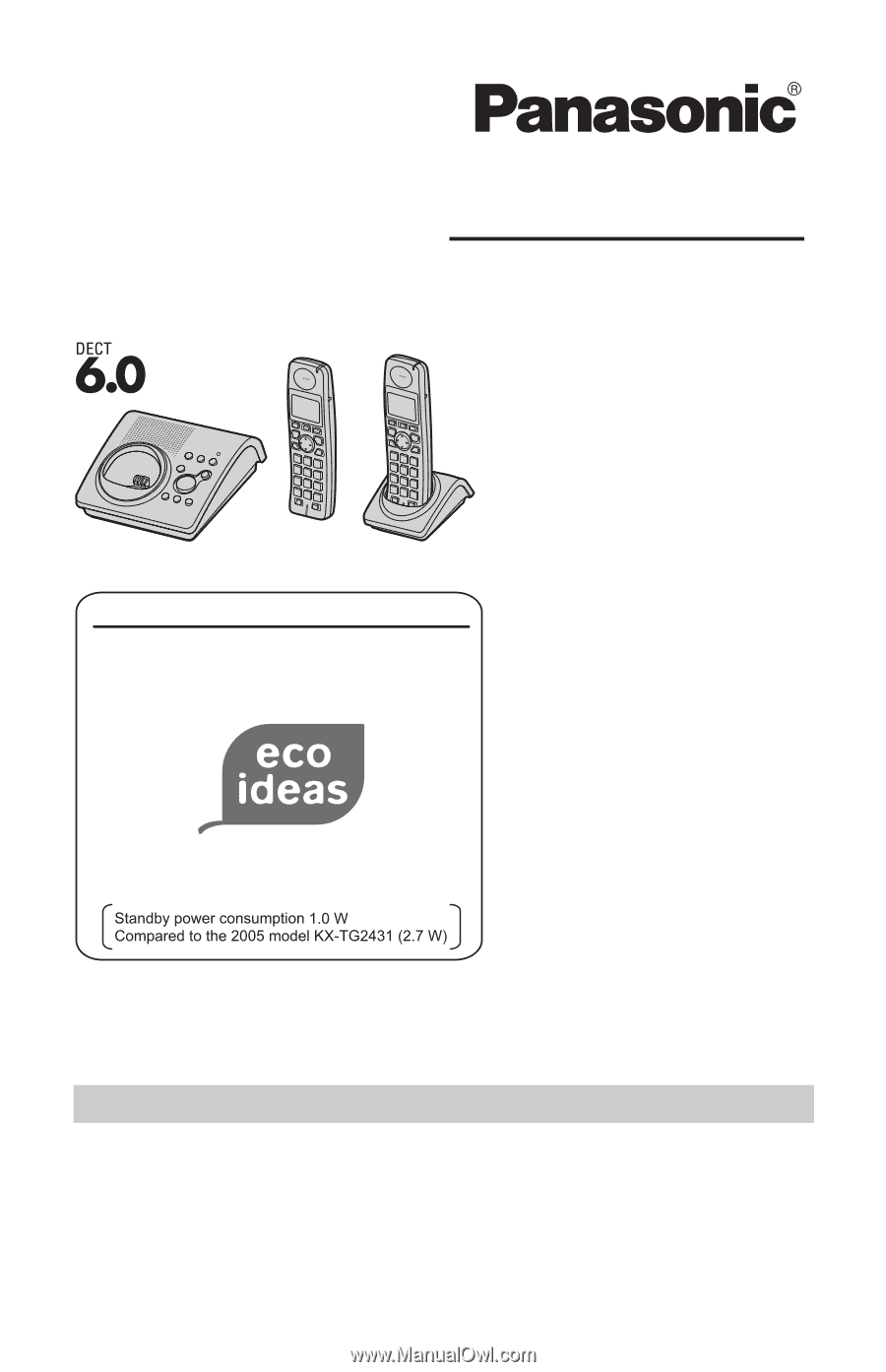
This unit is compatible with Caller ID. To use this feature, you must
subscribe to the appropriate service offered by your telephone service
provider.
Please read these Operating Instructions before using the unit and save for
future reference.
For assistance, visit our website:
for customers in the U.S.A. or Puerto
Rico.
Charge the handset batteries for 7 hours before initial use.
Operating Instructions
Expandable Digital Cordless
Answering System
Model No.
KX-TG1031
with 2 Handsets
Model No.
KX-TG1032
with 3 Handsets
Model No.
KX-TG1033
with 4 Handsets
Model No.
KX-TG1034
with 5 Handsets
Model No.
KX-TG1035
Model shown is KX-TG1032.
Panasonic’s environmental declaration labels
This mark is an environmental label
showing that the products are certified
as Panasonic’s Green Products.
Standby power consumption
reduced by 63%