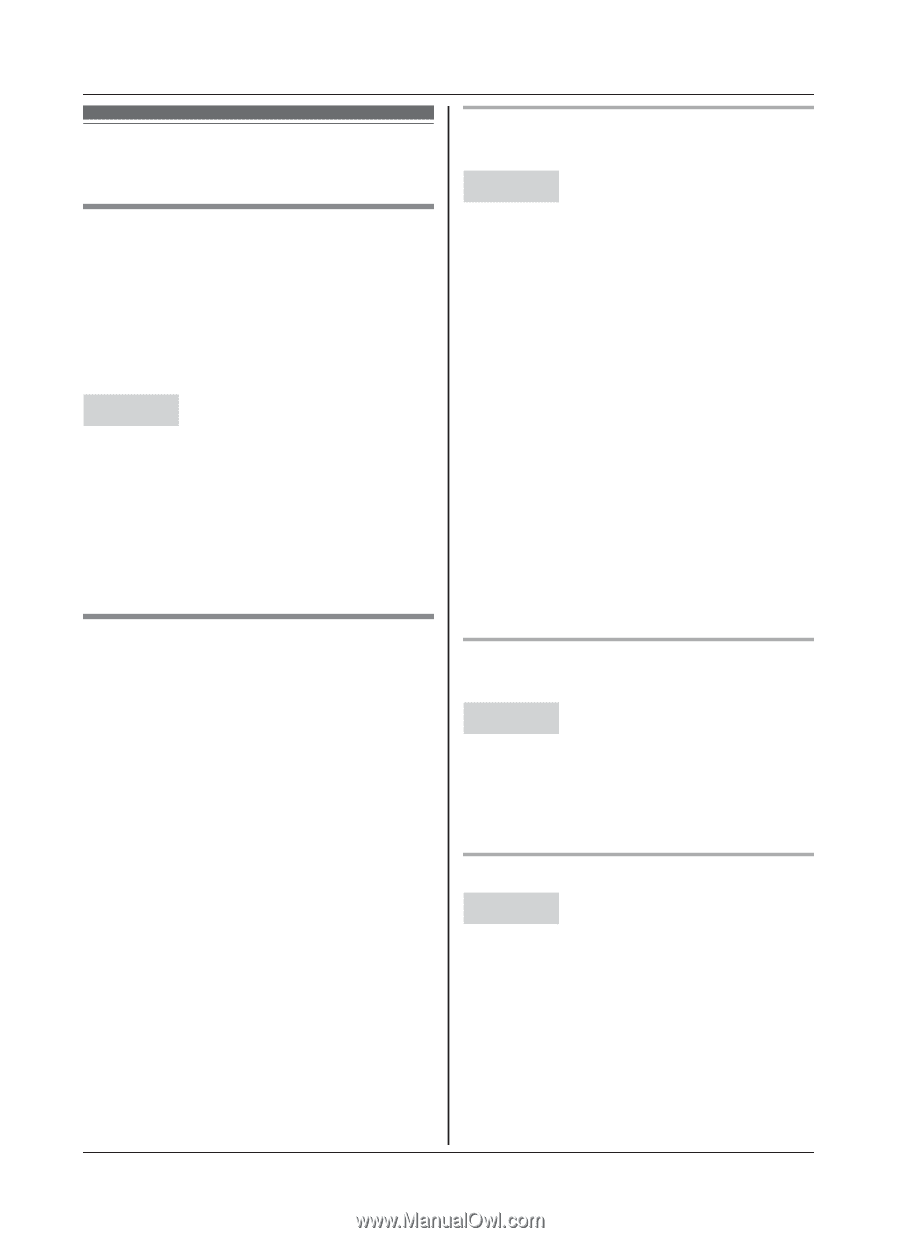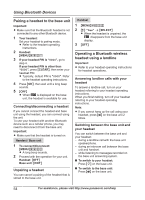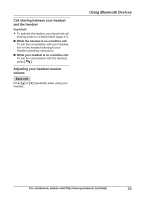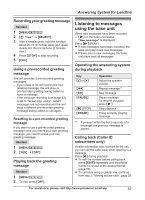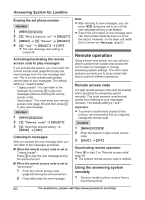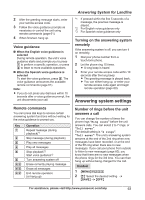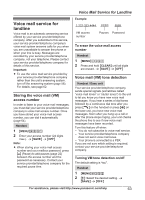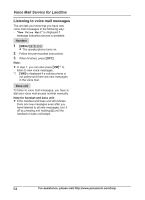Panasonic KXTG365SK KXTG365SK User Guide - Page 59
Advanced new message alerting features
 |
View all Panasonic KXTG365SK manuals
Add to My Manuals
Save this manual to your list of manuals |
Page 59 highlights
Answering System for Landline Advanced new message alerting features Audible message alert This feature allows the base unit to beep to inform you of a new message arrival when new messages are recorded. The base unit beeps 2 times every minute until you listen to the messages, if the "Base unit beep" setting is turned on. The default setting is "Off". Handset 1 MMENUN#339 2 MbN: Select the desired setting. a MSAVEN a MOFFN Note: R When the silent mode is activated (page 44), the base unit beeps will not sound. New message alert by a call This feature allows the unit to make a call to the pre-stored phone number and inform you that a new message has been received by announcement. To use this feature, you must: - store a phone number to which the unit makes the call to. - turn on the new message alert setting. After you answer the new message alert call, you can listen to messages from that call (page 60). Important: R The unit makes a call to the pre-stored phone number after the new message is recorded: - If the call is answered, the announcement is repeated for about 1 minute. - If nobody answers within 1 minute, the unit will not retry the call. Storing a phone number to which the unit makes an alert call Handset n From the phonebook: 1 MMENUN#338 2 MbN: "Notification to" a MSELECTN a MADDN 3 MbN: "Phonebook" a MSELECTN 4 MbN: Select the desired phonebook entry. a MSAVEN a MOFFN n By entering a phone number: 1 MMENUN#338 2 MbN: "Notification to" a MSELECTN a MADDN 3 MbN: "Manual" a MSELECTN 4 Enter the desired name (16 characters max.; page 32). a MOKN 5 Enter the desired number (24 digits max.). a MOKN a MSELECTN a MOFFN Turning on/off the new message alert setting Handset 1 MMENUN#338 2 MbN: "On/Off" a MSELECTN 3 MbN: Select the desired setting. a MSAVEN a MOFFN Editing the set phone number Handset 1 MMENUN#338 2 MbN: "Notification to" a MSELECTN 3 MMENUN a MbN: "Edit" a MSELECTN 4 Edit the name if necessary (16 characters max.; page 32). a MOKN 5 Edit the phone number if necessary (24 digits max.). a MOKN a MSELECTN a MOFFN For assistance, please visit http://www.panasonic.com/help 59