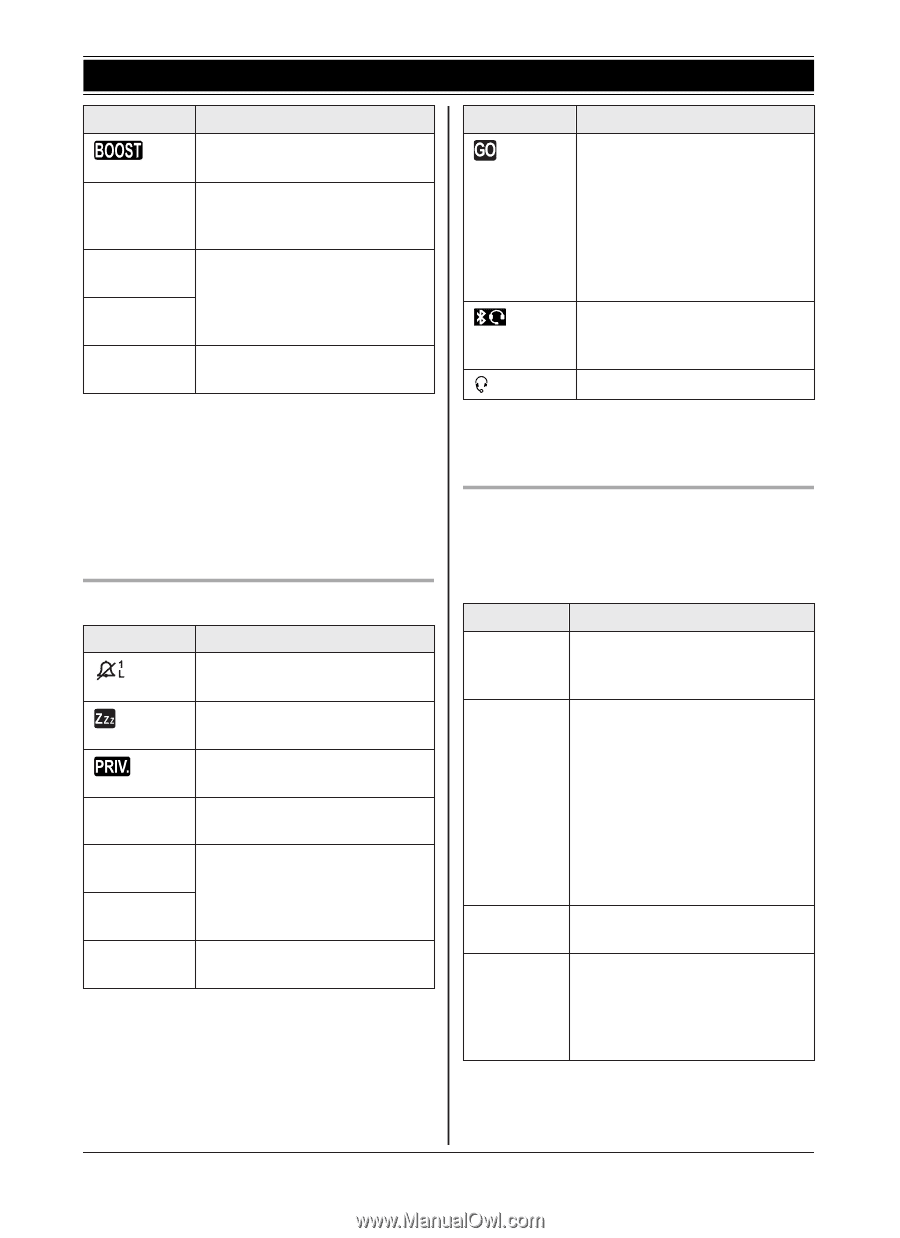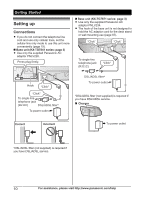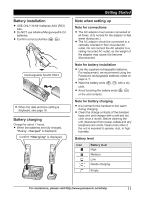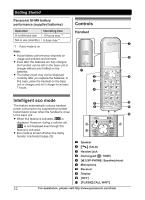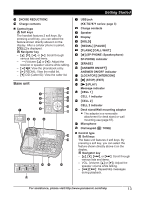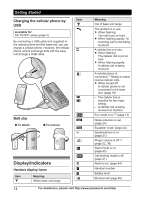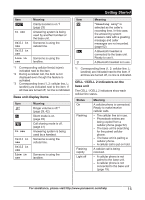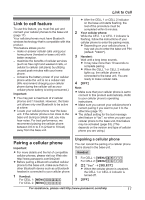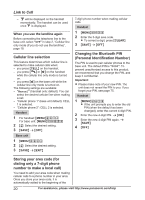Panasonic KXTG385SK KXTG365SK User Guide - Page 15
Base unit display items, CELL 1/CELL 2 indicators on the, base unit, Meaning, Status, For assistance
 |
View all Panasonic KXTG385SK manuals
Add to My Manuals
Save this manual to your list of manuals |
Page 15 highlights
Getting Started Item In use Cell1 in use Cell2 in use Line in use Meaning Clarity booster is on.*2 (page 23) Answering system is being used by another handset or the base unit. Someone is using the cellular line. Someone is using the landline. *1 Corresponding cellular line(s) is(are) indicated next to the item. *2 During a cellular call, the item is not displayed even though the feature is activated. *3 Corresponding lines (1, 2: cellular line, L: landline) are indicated next to the item. If all lines are turned off, no line is indicated. Base unit display items Item In use Cell1 in use Cell2 in use Line in use Meaning Ringer volume is off.*1 (page 29, 42) Silent mode is on. (page 45) Call sharing mode is off. (page 41) Answering system is being used by a handset. Someone is using the cellular line. Someone is using the landline. Item Meaning "Greeting only" is selected as the caller's recording time. In this case, the answering system answers calls with a greeting message and caller messages are not recorded. (page 62) A Bluetooth headset is connected to the base unit. Ready to use it. A Bluetooth headset is in use. *1 Corresponding lines (1, 2: cellular line, L: landline) are indicated next to the item. If all lines are turned off, no line is indicated. CELL 1/CELL 2 indicators on the base unit The CELL 1/CELL 2 indicators show each cellular line status. Status On Flashing Flashing rapidly Light off Meaning A cellular phone is connected. Ready to make/receive cellular calls. - The cellular line is in use. - Phonebook entries are being copied from a cellular phone (page 52). - The base unit is searching for the paired cellular phone. - The base unit is pairing a cellular phone. - A cellular call is put on hold. A cellular call is being received. - A cellular phone is not paired to the base unit. - A cellular phone is not connected to the base unit (page 19). For assistance, please visit http://www.panasonic.com/help 15