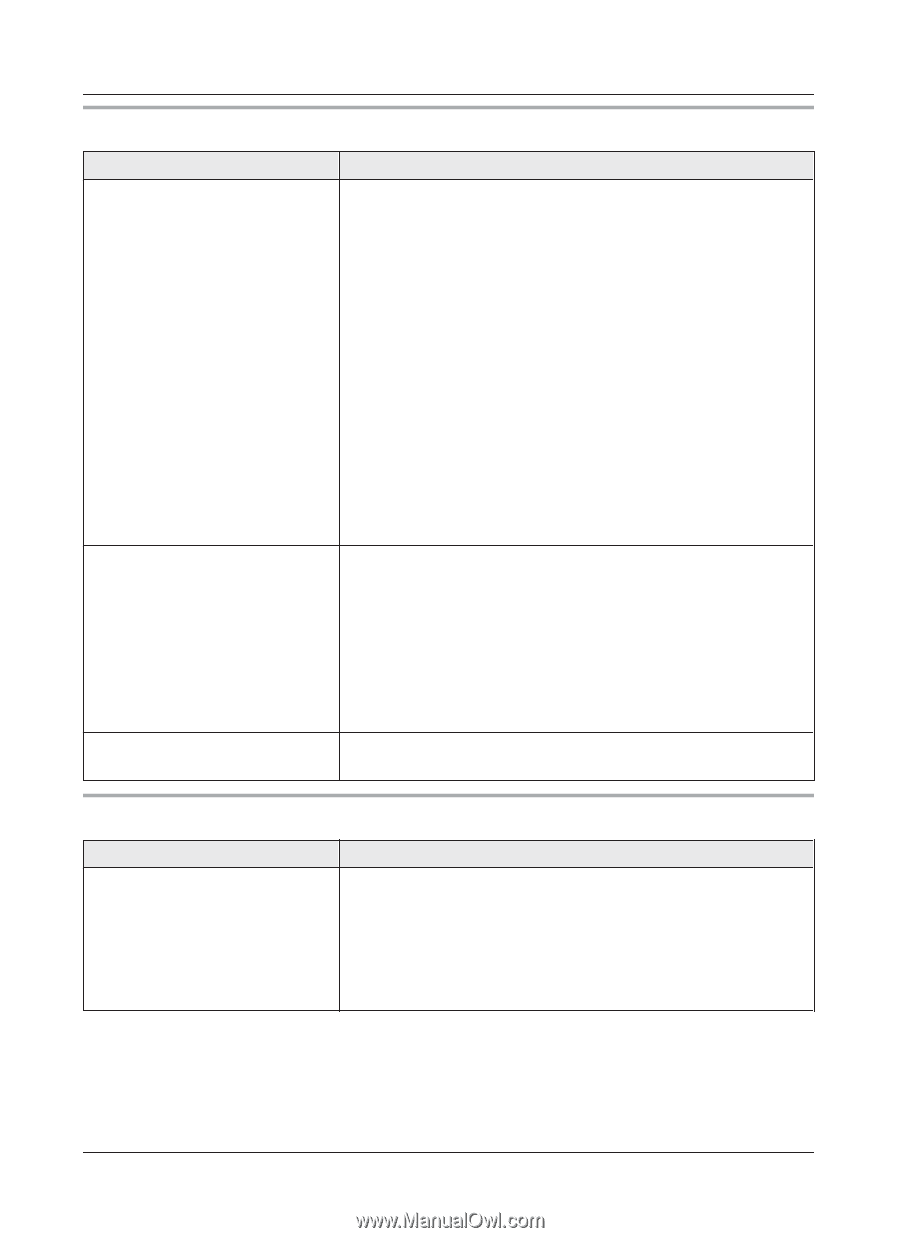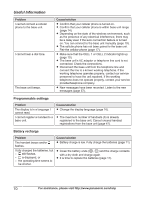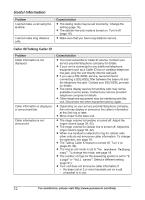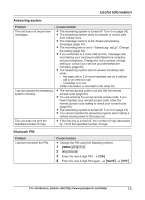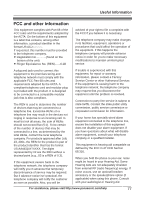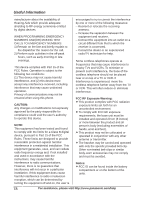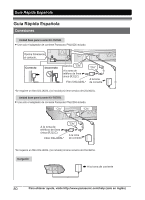Panasonic KXTG385SK KXTG365SK User Guide - Page 75
Answering system, Bluetooth PIN
 |
View all Panasonic KXTG385SK manuals
Add to My Manuals
Save this manual to your list of manuals |
Page 75 highlights
Useful Information Answering system Problem The unit does not record new messages. I cannot operate the answering system remotely. The unit does not emit the specified number of rings. Cause/solution R The answering system is turned off. Turn it on (page 56). R The answering system does not answer or record calls from cellular lines. R The message memory is full. Erase unnecessary messages (page 57). R The recording time is set to "Greeting only". Change the setting (page 62). R If you subscribe to a voice mail service, messages are recorded by your service provider/telephone company, not your telephone. Change the unit's number of rings setting or contact your service provider/telephone company (page 62). R The answering system will not answer incoming calls while: - the base unit or 2 or more handsets are on a cellular call or an intercom call. - a headset is in use. Caller information is recorded in the caller list. R The remote access code is not set. Set the remote access code (page 60). R You are entering the wrong remote access code. If you have forgotten your remote access code, enter the remote access code setting to check your current code (page 60). R The answering system is turned off. Turn it on (page 61). R You cannot operate the answering system when calling a cellular phone paired to the base unit. R If the first ring is turned off, the number of rings decreases by 1 from the specified number of rings. Bluetooth PIN Problem I cannot remember the PIN. Cause/solution R Change the PIN using the following method. 1 MMENUN#619 2 *7000 3 Enter the new 4-digit PIN. a MOKN 4 Enter the new 4-digit PIN again. a MSAVEN a MOFFN For assistance, please visit http://www.panasonic.com/help 75