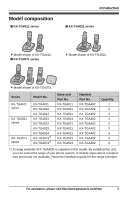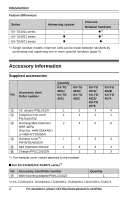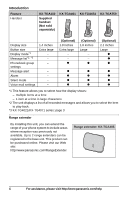Panasonic KXTG4011 KXTG4011 User Guide
Panasonic KXTG4011 - EXP CORDLESS PH/ANS SYS Manual
 |
View all Panasonic KXTG4011 manuals
Add to My Manuals
Save this manual to your list of manuals |
Panasonic KXTG4011 manual content summary:
- Panasonic KXTG4011 | KXTG4011 User Guide - Page 1
Operating Instructions Expandable Digital Cordless Phone Model No. KX-TG4011 KX-TG4012 KX-TG4013 Expandable Digital Cordless Answering System Model No. KX-TG4021 KX-TG4022 KX-TG4023 KX-TG4024 KX-TG4073 KX-TG4074 Model shown is KX-TG4011. Before initial use, see "Getting Started" on page 10. Thank - Panasonic KXTG4011 | KXTG4011 User Guide - Page 2
operation 30 Answering system settings 31 Voice Mail Service Voice mail service 33 Intercom/Locator Intercom 34 Handset locator 34 Transferring calls, conference calls . 34 Useful Information Wall mounting 35 Error messages 37 Troubleshooting 37 FCC and other information 42 Guía Rápida - Panasonic KXTG4011 | KXTG4011 User Guide - Page 3
range extender (KX-TGA405) is supplied in this model. By installing this unit, you can extend the range of your phone system, to include areas where reception was previously not available. Read the installation guide for the range extender. For assistance, please visit http://www.panasonic.com/help - Panasonic KXTG4011 | KXTG4011 User Guide - Page 4
attached to the handset. KX-TG 4013/ KX-TG 4023/ KX-TG 4073 3 1 6 3 3 2 KX-TG 4024/ KX-TG 4074 4 1 8 4 4 3 ■ For KX-TG4021/KX-TG4071 series*1 No. Accessory item/Order number 7 Wall mounting adaptor/PNKL1010Z3 Quantity 1 *1 KX-TG4021/KX-TG4022/KX-TG4023/KX-TG4024/KX-TG4073/KX-TG4074 4 For - Panasonic KXTG4011 | KXTG4011 User Guide - Page 5
for range extender/PQLV219Y *1 KX-TG4073/KX-TG4074 19 2 3 4 Introduction Quantity 1 1 5 6 7 8 Additional/replacement accessories Please contact your nearest Panasonic dealer for sales information (page 48). Accessory item Rechargeable batteries T-adaptor Battery back-up power supply - Panasonic KXTG4011 | KXTG4011 User Guide - Page 6
range of your phone system to include areas where reception was previously not available. Up to 2 range extenders can be registered to the base unit. This product can be purchased online. Please visit our Web site: http://www.panasonic.com/RangeExtender Range extender: KX-TGA405 6 For assistance - Panasonic KXTG4011 | KXTG4011 User Guide - Page 7
and contact the Panasonic Call Center at in the area instruct you not to do telephone lines. L The AC adaptor is used as the main disconnect device. Ensure that the AC outlet is installed near the product and is easily accessible. L This product is unable to make calls when: - the handset batteries - Panasonic KXTG4011 | KXTG4011 User Guide - Page 8
Do not use the telephone to report a gas leak in the vicinity of the leak. 4. Use only the power cord and batteries indicated in this manual. Do not dispose of batteries in a fire. They may explode. Check with local codes for possible special disposal instructions. SAVE THESE INSTRUCTIONS For best - Panasonic KXTG4011 | KXTG4011 User Guide - Page 9
Panasonic has determined that this product meets the ENERGY STAR guidelines for energy efficiency. ENERGY STAR is a U.S. registered mark. Other information CAUTION: Risk of explosion if battery is replaced by an incorrect type. Dispose of used batteries according to the instructions Cordless - Panasonic KXTG4011 | KXTG4011 User Guide - Page 10
Use only the supplied Panasonic AC adaptor PQLV219. Base unit (KX-TG4011 series: page 3) Hooks (120 V AC, 60 Hz) Press plug firmly. "Click" Hook "Click" To single-line telephone jack (RJ11C) DSL/ADSL filter* (120 V AC, 60 Hz) Battery installation L USE ONLY Ni-MH batteries AAA (R03) size - Panasonic KXTG4011 | KXTG4011 User Guide - Page 11
mounted telephone (without AC adaptor) to the same telephone line or to the same telephone line jack using a Panasonic T-adaptor (page 5). Emergency power can be supplied to the unit by connecting a Panasonic battery handset power consumption by suppressing handset transmission power when the handset - Panasonic KXTG4011 | KXTG4011 User Guide - Page 12
the caller list. - {>} REDIAL: View the redial list. G Base unit ■ KX-TG4011 series (page 3) H AB I J K L F M N A A Charge indicator Ringer indicator B Speaker C {k} (Phonebook) {CLEAR} D {C} (TALK) E {s} (SP-PHONE: Speakerphone) F Dial keypad ({*}: TONE) G Receiver H Display I {MENU} {OK - Panasonic KXTG4011 | KXTG4011 User Guide - Page 13
17) Handset number Battery level Someone is using the line. Answering system is being used by another handset or the base unit.*1 Getting Started *1 KX-TG4021/KX-TG4071 "Cambiar idioma" i {OK} 5 {V}/{^}: "English" i {OK} i {OFF} For assistance, please visit http://www.panasonic.com/help 13 - Panasonic KXTG4011 | KXTG4011 User Guide - Page 14
Started Voice guidance language Available for: KX-TG4021/KX-TG4071 series (page 3) You change this setting according to your telephone line service. The default setting is "Tone". "Tone": For tone dial service. "Pulse": For rotary/pulse dial service. 1 {MENU} 2 {V}/{^}: " ://www.panasonic.com/help - Panasonic KXTG4011 | KXTG4011 User Guide - Page 15
OFF} or place the handset on the base unit or charger. Using the speakerphone 1 Dial the phone number and press {s}. phone number. i {CLEAR} 3 {V}/{^}: "Yes" i {OK} 4 {OFF} Pause (for PBX/long distance service users) A pause is sometimes required when making calls using a PBX or long distance service - Panasonic KXTG4011 | KXTG4011 User Guide - Page 16
additional minute on hold, the call is disconnected. L If another phone is connected to the same line (page 11), you can also take the call by lifting its handset. an extension call, or accessing optional telephone services. Note: L To change the flash time, see page 21. 16 - Panasonic KXTG4011 | KXTG4011 User Guide - Page 17
service provider/telephone company. This feature allows you to receive calls while you are already talking on the phone. If you receive a call while on the phone services (for example, answering services, telephone banking services , press {C} when the other handset is on an outside call. Note - Panasonic KXTG4011 | KXTG4011 User Guide - Page 18
allows you to make calls without having to dial manually. Any handset registered to the base unit can use the shared phonebook. You can add 50 names and phone numbers to the shared phonebook. Important: L Only located on that dial key. 18 For assistance, please visit http://www.panasonic.com/help - Panasonic KXTG4011 | KXTG4011 User Guide - Page 19
(page 15). L If you have rotary/pulse service, you need to press {*} (TONE) before pressing {OFF} Chain dial This feature allows you to dial phone numbers in the phonebook while you are on a call in the phonebook, without having to dial manually. 1 During an outside call, press panasonic.com/help 19 - Panasonic KXTG4011 | KXTG4011 User Guide - Page 20
the unit by programming the following features using the handset. Programming by scrolling through the display menus 1 < > indicates the default settings. Main menu Caller list Answering device (KX-TG4021/ KX-TG4071 series: page 3) Intercom Ph.book settings (Ph.book: phonebook) panasonic.com/help - Panasonic KXTG4011 | KXTG4011 User Guide - Page 21
Copyrights Vision Inc. *6 The flash time depends on your telephone exchange or host PBX. Contact your PBX supplier if necessary. service and want to view the caller's information after lifting up the handset to answer a call, turn off this feature. For assistance, please visit http://www.panasonic - Panasonic KXTG4011 | KXTG4011 User Guide - Page 22
Programming *9 The handset can display the Internet address where you can download the operating instructions or get further information for this product, using your computer. 22 For assistance, please visit http://www.panasonic.com/help - Panasonic KXTG4011 | KXTG4011 User Guide - Page 23
While registering, "Base in registering mode" is displayed on all registered handsets. L When you purchase an additional handset, refer to the additional handset's installation manual for registration. Deregistering a handset A handset can cancel its own registration (or the registration of another - Panasonic KXTG4011 | KXTG4011 User Guide - Page 24
Caller ID service. Contact your service provider/ telephone company for details. Caller ID features When an outside call is being received, the caller's name and phone number are even if it was viewed or answered using another handset. 24 For assistance, please visit http://www.panasonic.com/help - Panasonic KXTG4011 | KXTG4011 User Guide - Page 25
phone number is displayed in the Caller ID Service same format as the edited number, when reviewed from the caller list. For example, you can use this feature to set the handset "Erase all" i {OK} 4 {V}/{^}: "Yes" i {OK} i {OFF} For assistance, please visit http://www.panasonic.com/help 25 - Panasonic KXTG4011 | KXTG4011 User Guide - Page 26
Select the desired entry. i {MENU} 3 {V}/{^}: "Edit & Save" i {OK} L To edit the number, press {MENU} repeatedly until the phone number is shown in the desired format. 4 {MUTE} 5 Continue from step 3, "Editing entries", page 19. 26 For assistance, please visit http://www.panasonic.com/help - Panasonic KXTG4011 | KXTG4011 User Guide - Page 27
. Call screening can be set for each handset. The default setting is "On". 1 {MENU} 2 {V}/{^}: "Answering device" i {OK} 3 {V}/{^}: "Settings" i {OK} 4 {V}/{^}: "Screen call" i {OK} 5 {V}/{^}: Select the desired setting. i {OK} i {OFF} For assistance, please visit http://www.panasonic.com/help 27 - Panasonic KXTG4011 | KXTG4011 User Guide - Page 28
{V}/{^}: "Record greeting" i {OK} 5 {V}/{^}: "Yes" i {OK} 6 After a beep sounds, hold the handset about 20 cm (8 inches) away and speak clearly into the microphone (2 minutes max.). 7 Press {OK} to stop Erase currently playing message 28 For assistance, please visit http://www.panasonic.com/help - Panasonic KXTG4011 | KXTG4011 User Guide - Page 29
Press {ERASE} 2 times while the unit is not in use. Listening to messages using the handset When new messages have been recorded "New message" is displayed. 1 {MENU} 2 {V}/{^}: "Answering before calling back, press {MENU} repeatedly For assistance, please visit http://www.panasonic.com/help 29 - Panasonic KXTG4011 | KXTG4011 User Guide - Page 30
The entered remote access code is deleted. Using the answering system remotely 1 Dial your phone number from a touch-tone phone. 2 After the greeting message starts, enter your remote access code. L The unit more available operations. 30 For assistance, please visit http://www.panasonic.com/help - Panasonic KXTG4011 | KXTG4011 User Guide - Page 31
turn it on remotely. 1 Dial your phone number from a touch-tone phone. 2 Let the phone ring 15 times. L A long beep answers a call You can change the number of times the phone rings "Ring count" before the unit answers calls. You can you call your phone from outside to listen to new messages (page - Panasonic KXTG4011 | KXTG4011 User Guide - Page 32
please note the following: L To use the voice mail service provided by your service provider/telephone company rather than the unit's answering system, turn off Recording time" i {OK} 5 {V}/{^}: Select the desired setting. i {OK} i {OFF} 32 For assistance, please visit http://www.panasonic.com/help - Panasonic KXTG4011 | KXTG4011 User Guide - Page 33
the voice mail service provided by your service provider/telephone company rather than the unit's answering system, turn off the answering system (page 27). For details, see page 32 (KX-TG4021/ KX-TG4071 series: page 3). Voice Mail Service For assistance, please visit http://www.panasonic.com/help - Panasonic KXTG4011 | KXTG4011 User Guide - Page 34
intercom, you hear 2 tones. To answer the call with the handset, press {OFF}, then press {C}. L When paging a handset, the paged handset beeps for 1 minute. Making an intercom call 1 {MENU} transferred call Press {C} to answer the page. 34 For assistance, please visit http://www.panasonic.com/help - Panasonic KXTG4011 | KXTG4011 User Guide - Page 35
Wall mounting Base unit ■ KX-TG4011 series: page 3 Drive the screws (not supplied) into the wall. 30 mm (13/16 inches) Useful Information ■ KX-TG4021/KX-TG4071 series: page 3 1 Lead the AC adaptor cord and telephone line cord through the hole in the wall mounting adaptor in the direction of the - Panasonic KXTG4011 | KXTG4011 User Guide - Page 36
it clicks into place. To remove the wall mounting adaptor While pushing down the release levers (A), remove the adaptor (B). A A B 5 Mount the unit on a wall then slide down to secure in place. 1 83 mm (31/4 inches) or 102 mm (4 inches) 2 (120 V AC, 60 Hz) Wall phone plate 83 mm 102 mm (31 - Panasonic KXTG4011 | KXTG4011 User Guide - Page 37
3 Troubleshooting If you still have difficulties after following the instructions in this section, disconnect the base unit's AC adaptor, then reconnect the base unit's AC adaptor. Remove the batteries from the handset, and then insert the batteries into the handset again. General use Problem The - Panasonic KXTG4011 | KXTG4011 User Guide - Page 38
personnel to have the unit repaired. If the working telephone does not operate properly, contact your service provider/ telephone company. Programmable settings Problem The display is in a language I cannot read. I cannot register a handset to a base unit. Cause/solution L Change the display - Panasonic KXTG4011 | KXTG4011 User Guide - Page 39
). L The dialing mode may be set incorrectly. Change the setting (page 14). L The handset is too far from the base unit. Move closer and try again. L Make sure that you have long distance service. *1 KX-TG4021/KX-TG4071 series: page 3 For assistance, please visit http://www.panasonic.com/help 39 - Panasonic KXTG4011 | KXTG4011 User Guide - Page 40
L You must subscribe to Caller ID service. Contact your service provider/telephone company for details. L If your unit is connected to any additional telephone equipment such as a Caller ID box or cordless telephone line jack, plug the unit directly into the wall jack. L If you use a DSL/ADSL - Panasonic KXTG4011 | KXTG4011 User Guide - Page 41
is turned off. Turn it on (page 31). Liquid damage Problem Liquid or other form of moisture has entered the handset/base unit. Cause/solution L Disconnect the AC adaptor and telephone line cord from the base unit. Remove the batteries from the handset and leave to dry for at least 3 days. After - Panasonic KXTG4011 | KXTG4011 User Guide - Page 42
If trouble is experienced with this equipment, for repair or warranty information, please contact a Factory Service Center or other Authorized Servicer. If the equipment is causing harm to the telephone network, the telephone company may request that you disconnect the equipment until the problem is - Panasonic KXTG4011 | KXTG4011 User Guide - Page 43
this phone. CAUTION with the instructions, may for help. Some cordless telephones operate at frequencies accessories may not comply and must be avoided. Notice L FCC ID can be found inside the battery compartment or on the bottom of the units. Compliance with TIA-1083 standard: Telephone handsets - Panasonic KXTG4011 | KXTG4011 User Guide - Page 44
ola Instalación Unidad base L Use solo el adaptador de corriente Panasonic PQLV219 incluido. "Clic" Gancho Oprima firmemente el contacto. Correcto es el KX-TG4011. L Series KX-TG4021/KX-TG4071: El diseño de la parte inferior de la unidad base es diferente al del KX-TG4011. Para obtener - Panasonic KXTG4011 | KXTG4011 User Guide - Page 45
i {OK} 4 {V}/{^}: "Español" i {OK} i {OFF} Idioma de la guía de voz Disponible para: series KX-TG4021/KX-TG4071 1 {MENU} i {V}/{^}: "Contestadora" i {OK} 2 {V}/{^}: "Ajustes" i {OK} 3 {V}/{^}: "Menú de voz" . i {C} Para obtener ayuda, visite http://www.panasonic.com/help (solo en inglés) 45 - Panasonic KXTG4011 | KXTG4011 User Guide - Page 46
entrada deseada. i {C} Sistema contestador de llamadas (Unidad base): series KX-TG4021/KX-TG4071 Contestador encendido/ apagado Oprima {ANSWER ON} para encender y apagar " i {OK}i {V}/{^}: "Registrar Auric." i {OK} 46 Para obtener ayuda, visite http://www.panasonic.com/help (solo en inglés) - Panasonic KXTG4011 | KXTG4011 User Guide - Page 47
Nserie KX-TG4011 Oprima y mantenga oprimido {LOCATOR} durante aproximadamente 5 segundos. (No hay tono de registro) Nseries KX-TG4021/KX-TG4071 base. L Para adquirir auriculares accesorios adicionales (KX-TGA401/KX-TGA651/KX-TGA750), visite http://www.panasonic.com o llame al 1-800-332-5368. Los - Panasonic KXTG4011 | KXTG4011 User Guide - Page 48
Puerto Rico) Purchase Parts, Accessories and Instruction Books online for all Panasonic Products by visiting our Web Site at: http://www.pstc.panasonic.com or, send your request by E-mail to: [email protected] You may also contact us directly at: 1-800-332-5368 (Phone) 1-800-237-9080 (Fax - Panasonic KXTG4011 | KXTG4011 User Guide - Page 49
McAllen, TX 78503 [email protected] When shipping the unit carefully pack in a padded shipping carton, include all accessories, and send it prepaid. Warranty. For Limited Warranty service for headsets if a headset is included with this product please follow instructions above. IF REPAIR IS - Panasonic KXTG4011 | KXTG4011 User Guide - Page 50
a problem with this product develops during or after the Limited Warranty period, you may contact your dealer or Service Center. If the problem is the unit to PSTC (Panasonic) Exchange Center, prepaid and adequately insured. L Do not send your unit to Panasonic Corporation of North America listed - Panasonic KXTG4011 | KXTG4011 User Guide - Page 51
Ringer tone: 21 Rotary/pulse service: 17 S SP-PHONE (Speakerphone): 15 T Temporary tone dialing: 17 Transferring calls: 34 Troubleshooting: 37 TTY: 48 V Voice guidance language: 14 Voice mail: 32, 33 Volume Receiver: 15 Ringer (Base unit): 16 Ringer (Handset): 16 Speaker: 15 W Wall mounting: 35 51 - Panasonic KXTG4011 | KXTG4011 User Guide - Page 52
base unit. 2 Check if telephone line cord is connected. 3 Use rechargeable Ni-MH batteries. (Alkaline/Manganese/Ni-Cd batteries CANNOT be used.) 4 Read troubleshooting page in the Operating Instructions. Visit our Web site: http://www.panasonic.com/help L FAQ and troubleshooting hints are available
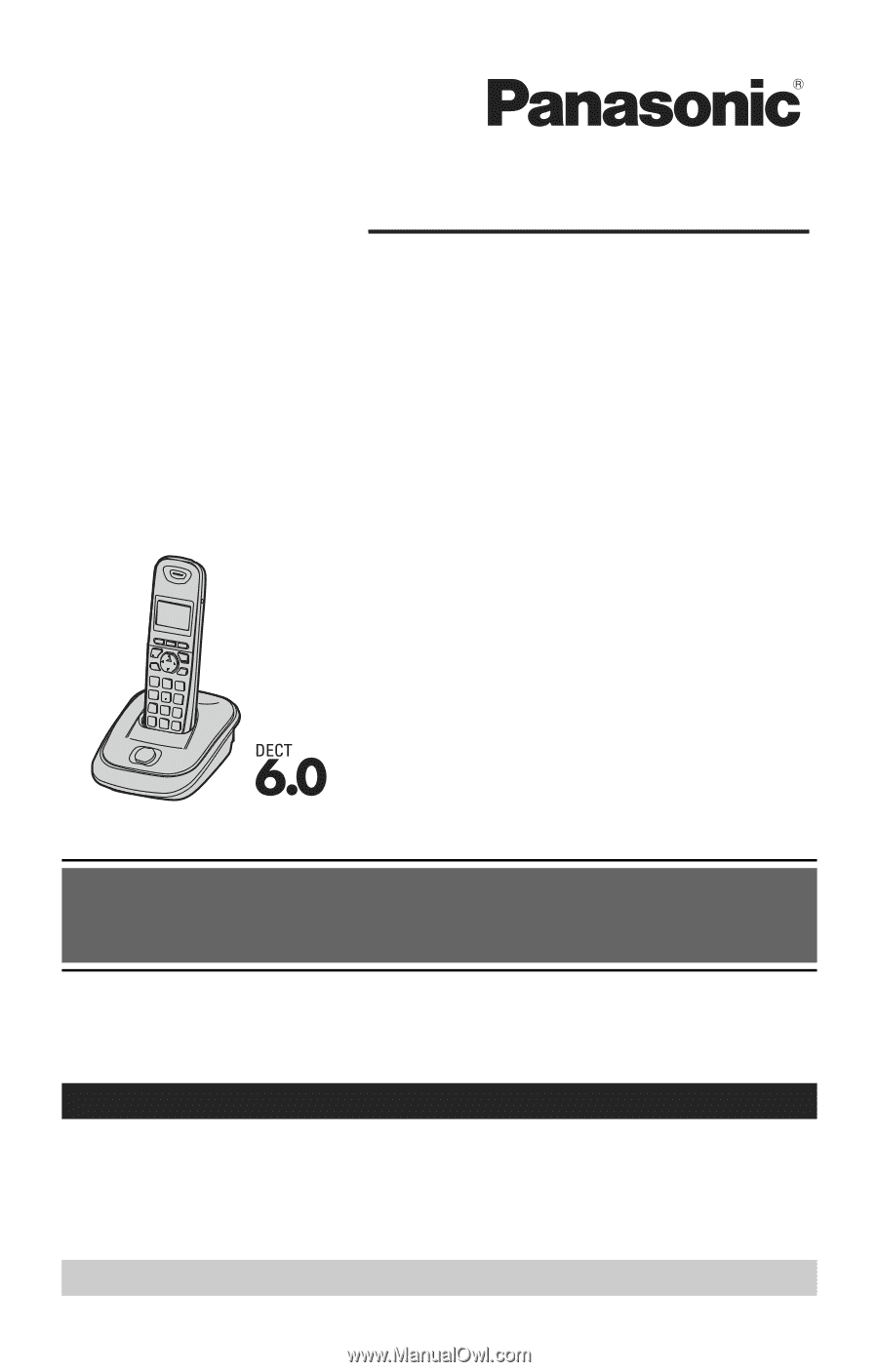
Thank you for purchasing a Panasonic product.
Please read these operating instructions before using the unit and save
them for future reference.
This unit is compatible with Caller ID. You must subscribe to the appropriate
service offered by your service provider/telephone company.
For assistance, visit our Web site:
for customers in the U.S.A. or Puerto Rico.
Before initial use, see “Getting
Started” on page 10.
Consulte “Guía Rápida Española”, página 44.
Please register your product: http://www.panasonic.com/prodreg
Operating Instructions
Expandable Digital Cordless
Answering System
Model shown is KX-TG4011.
KX-TG4024
KX-TG4073
KX-TG4074
Model No.
KX-TG4021
KX-TG4022
KX-TG4023
Expandable Digital Cordless Phone
Model No.
KX-TG4011
KX-TG4012
KX-TG4013