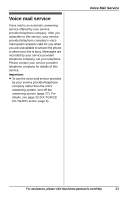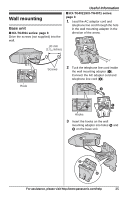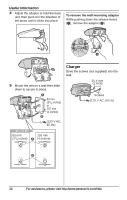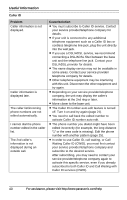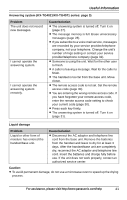Panasonic KXTG4021 KXTG4011 User Guide - Page 36
Charger, Useful Information
 |
View all Panasonic KXTG4021 manuals
Add to My Manuals
Save this manual to your list of manuals |
Page 36 highlights
Useful Information 4 Adjust the adaptor to hold the base unit, then push it in the direction of the arrow until it clicks into place. To remove the wall mounting adaptor While pushing down the release levers (A), remove the adaptor (B). A A B 5 Mount the unit on a wall then slide down to secure in place. 1 83 mm (31/4 inches) or 102 mm (4 inches) 2 (120 V AC, 60 Hz) Wall phone plate 83 mm 102 mm (31/4 inches) 1 (4 inches) Charger Drive the screws (not supplied) into the wall. 25.4 mm (1 inch) Screws (120 V AC, 60 Hz) 2 36 For assistance, please visit http://www.panasonic.com/help
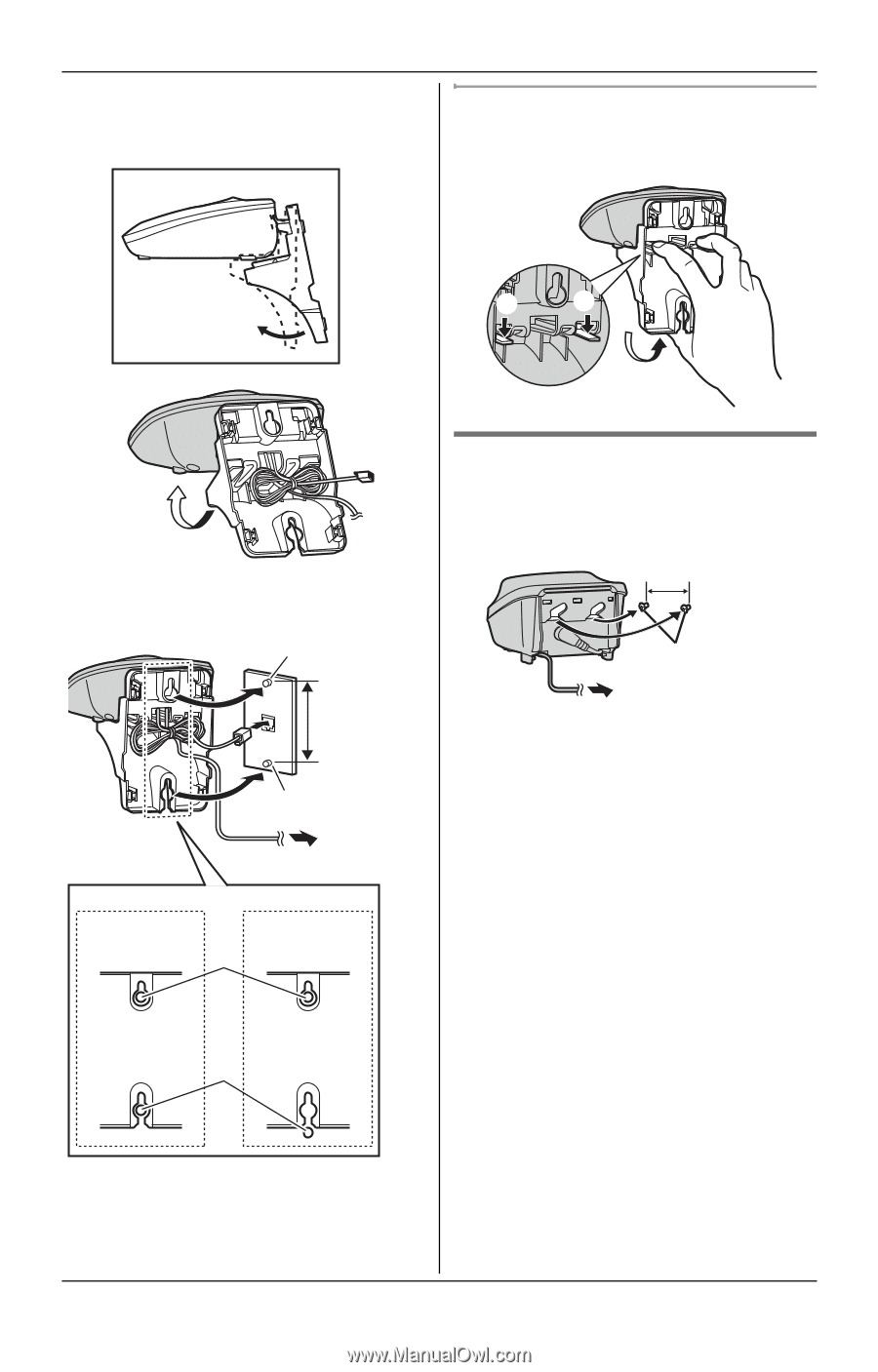
Useful Information
36
For assistance, please visit http://www.panasonic.com/help
4
Adjust the adaptor to hold the base
unit, then push it in the direction of
the arrow until it clicks into place.
5
Mount the unit on a wall then slide
down to secure in place.
To remove the wall mounting adaptor
While pushing down the release levers
(
A
), remove the adaptor (
B
).
Charger
Drive the screws (not supplied) into the
wall.
83 mm
(3
1
/
4
inches)
or
102 mm
(4 inches)
83 mm
(
3
1
/
4
inches
)
102 mm
(4 inches)
(120 V AC,
60 Hz)
1
2
1
2
Wall phone plate
B
A
A
25.4 mm
(1 inch)
Screws
(120 V AC, 60 Hz)