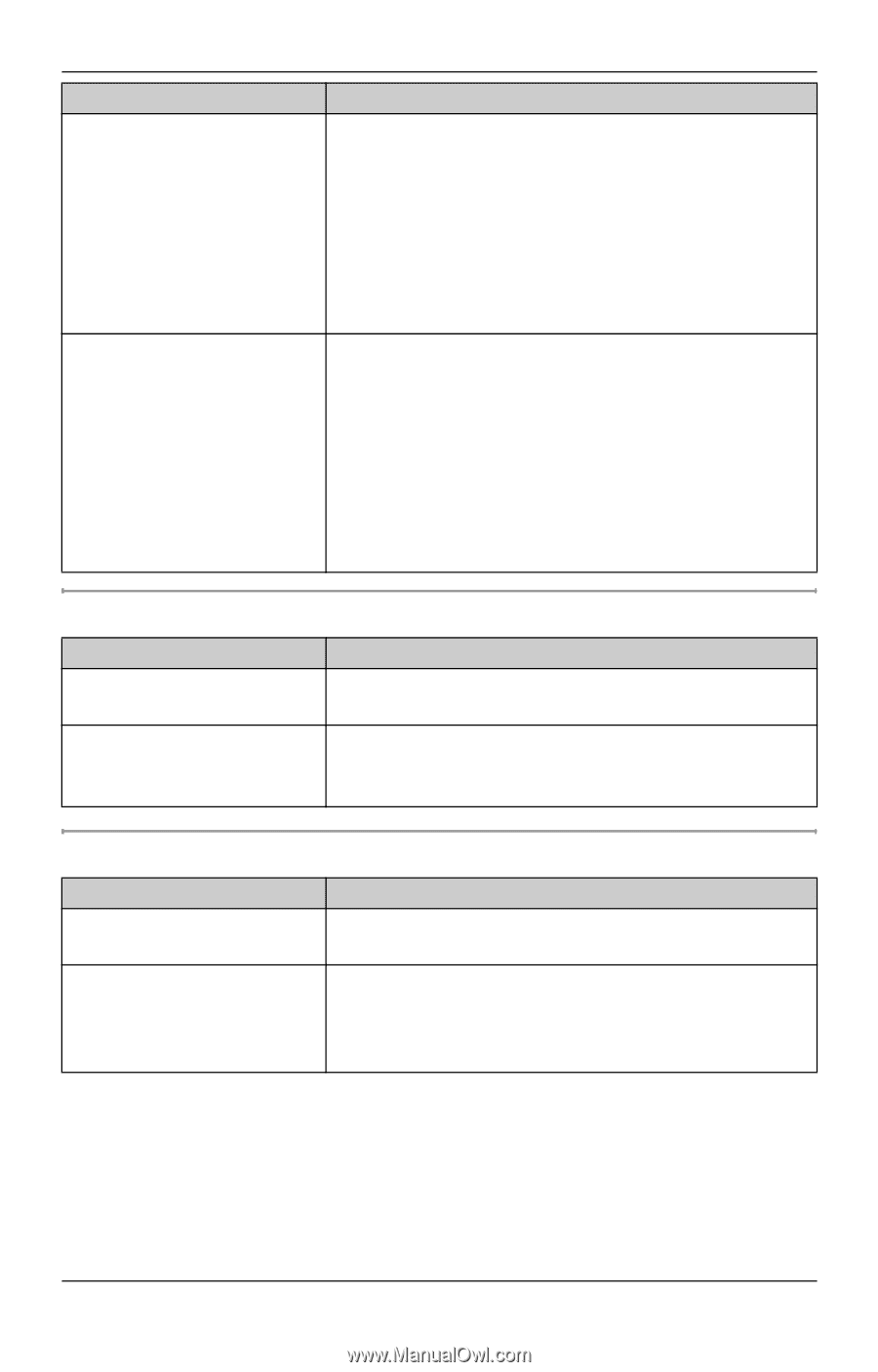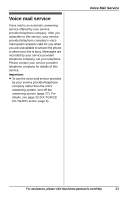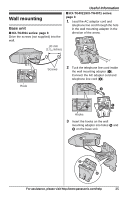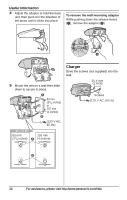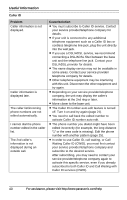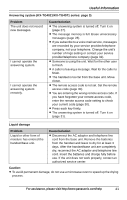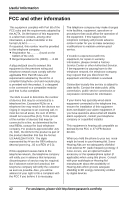Panasonic KXTG4021 KXTG4011 User Guide - Page 38
Useful Information, For assistance, please visit, Programmable settings, Battery recharge, Problem
 |
View all Panasonic KXTG4021 manuals
Add to My Manuals
Save this manual to your list of manuals |
Page 38 highlights
Useful Information Problem The unit does not work. I cannot hear a dial tone. Cause/solution L Make sure the batteries are installed correctly (page 10). L Fully charge the batteries (page 10). L Check the connections (page 10). L Unplug the base unit's AC adaptor to reset the unit. Reconnect the adaptor and try again. L The handset has not been registered to the base unit. Register the handset (page 23). L The base unit's AC adaptor or telephone line cord is not connected. Check the connections. L Disconnect the base unit from the telephone line and connect the line to a known working telephone. If the working telephone operates properly, contact our service personnel to have the unit repaired. If the working telephone does not operate properly, contact your service provider/ telephone company. Programmable settings Problem The display is in a language I cannot read. I cannot register a handset to a base unit. Cause/solution L Change the display language (page 13). L The maximum number of handsets (6) is already registered to the base unit. Cancel unused handset registrations from the base unit (page 23). Battery recharge Problem The handset beeps and/or 7 flashes. I fully charged the batteries, but 7 still flashes or the operating time seems to be shorter. Cause/solution L Battery charge is low. Fully charge the batteries (page 10). L Clean the battery ends (S, T) and the charge contacts with a dry cloth and charge again. L It is time to replace the batteries (page 10). 38 For assistance, please visit http://www.panasonic.com/help