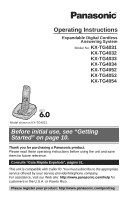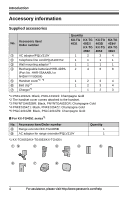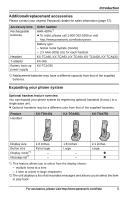Panasonic KXTG4033 KXTG4031 User Guide
Panasonic KXTG4033 - EXP CORDLESS PH/ANS SYS Manual
 |
View all Panasonic KXTG4033 manuals
Add to My Manuals
Save this manual to your list of manuals |
Panasonic KXTG4033 manual content summary:
- Panasonic KXTG4033 | KXTG4031 User Guide - Page 1
Expandable Digital Cordless Answering System Model No. KX-TG4031 KX-TG4032 KX-TG4033 KX-TG4034 KX-TG4052 KX-TG4053 KX-TG4054 Model shown is KX-TG4031. Before initial use, see "Getting Started" on page 10. Thank you for purchasing a Panasonic product. Please read these operating instructions before - Panasonic KXTG4033 | KXTG4031 User Guide - Page 2
40 Handset locator 40 Transferring calls, conference calls . 40 Useful Information Wall mounting 41 Error messages 43 Troubleshooting 44 FCC and other information 49 Guía Rápida Española Guía Rápida Española 51 Appendix Warranty (For United States and Puerto Rico 55 Customer services 57 - Panasonic KXTG4033 | KXTG4031 User Guide - Page 3
KX-TGA401 Quantity 1 2 3 4 2 3 4 *1 Feature differences: Intercom calls can be made between handsets by purchasing and registering one or more optional handsets (page 5). *2 A range extender (KX-TGA405) is supplied in this model. By installing this unit, you can extend the range of your phone - Panasonic KXTG4033 | KXTG4031 User Guide - Page 4
2 Telephone line cord/PQJA10075Z 3 Wall mounting adaptor*1 4 Rechargeable batteries/HHR-4DPA (Part No. HHR-55AAABU or N4DHYYY00004) 5 Handset cover*2, *3 6 Belt clip*4 7 Charger*5 Quantity KX-TG 4031 KX-TG 4032/ KX-TG 4052 1 2 1 1 1 1 2 4 KX-TG 4033/ KX-TG 4053 3 1 1 6 KX-TG 4034/ KX-TG - Panasonic KXTG4033 | KXTG4031 User Guide - Page 5
(R03) size for each handset KX-TCA60, KX-TCA93, KX-TCA94, KX-TCA400, KX-TCA430 KX-J66 KX-TCA230 *1 Replacement batteries may have a different capacity from that of the supplied batteries. Expanding your phone system Optional handset feature overview You can expand your phone system by registering - Panasonic KXTG4033 | KXTG4031 User Guide - Page 6
extend the range of your phone system to include areas where reception was previously not available. Up to 2 range extenders can be registered to the base unit. This product can be purchased online. Please visit our Web site: http://www.panasonic.com/RangeExtender Range extender: KX-TGA405 6 For - Panasonic KXTG4033 | KXTG4031 User Guide - Page 7
. L Use caution when installing or modifying telephone lines. L The AC adaptor is used as the main disconnect device. Ensure that the AC outlet is installed near the product and is easily accessible. L This product is unable to make calls when: - the handset batteries need recharging or have failed - Panasonic KXTG4033 | KXTG4031 User Guide - Page 8
the telephone to report a gas leak in the vicinity of the leak. 4. Use only the power cord and batteries indicated in this manual. Do not dispose of batteries in a fire. They may explode. Check with local codes for possible special disposal instructions. SAVE THESE INSTRUCTIONS For best performance - Panasonic KXTG4033 | KXTG4031 User Guide - Page 9
or caller list entries from the memory before you dispose of, transfer, or return the product. Notice Specifications ■ Standard: DECT 6.0 (Digital Enhanced Cordless Telecommunications 6.0) ■ Frequency range: 1.92 GHz to 1.93 GHz ■ RF transmission power: 115 mW (max.) ■ Power source: 120 V AC, 60 Hz - Panasonic KXTG4033 | KXTG4031 User Guide - Page 10
L Use only the supplied Panasonic AC adaptor PQLV219. ■ Base unit Press plug firmly. "Click" Battery installation L USE ONLY Ni-MH batteries AAA (R03) size. L Do NOT use Alkaline/Manganese/NiCd batteries. L Confirm correct polarities (S, T). Hooks "Click" To single-line telephone jack (RJ11C) DSL - Panasonic KXTG4033 | KXTG4031 User Guide - Page 11
a power failure. We recommend connecting a corded-type telephone (without AC adaptor) to the same telephone line or to the same telephone line jack using a Panasonic T-adaptor (page 5). Emergency power can be supplied to the unit by connecting a Panasonic battery back-up power supply noted on page - Panasonic KXTG4033 | KXTG4031 User Guide - Page 12
Handset A H I BC J D E K F G E {s} (SP-PHONE: Speakerphone) F Headset jack G Dial keypad ({*}: TONE) H Receiver I Display J {OFF} K {FLASH} {CALL WAIT} L Microphone M Charge contacts ■ Control type A Soft keys The handset features pad offers support when you cradle the handset between your - Panasonic KXTG4033 | KXTG4031 User Guide - Page 13
Battery level Blocked call (page 27) Clarity booster is on. (page 17) Answering system is being used by another handset or the base unit. Someone is using the line. Display Handset display items Item w _ C i s ~ Meaning Within base unit range Out of base unit range ://www.panasonic.com/help 13 - Panasonic KXTG4033 | KXTG4031 User Guide - Page 14
cannot make calls, change this setting according to your telephone line service. The default setting is "Tone". "Tone": For tone dial service. "Pulse": For rotary/pulse dial service. 1 {MENU} i {#}{1}{2}{0} 2 {V}/{^}: Select time again. 14 For assistance, please visit http://www.panasonic.com/help - Panasonic KXTG4033 | KXTG4031 User Guide - Page 15
{C} or {s} when the unit rings. L You can also answer the call by pressing any dial key from {0} to {9}, {*}, or {#}. (Any key answer feature) 2 When you finish talking, press {OFF} or place the handset on the base unit or charger. For assistance, please visit http://www.panasonic.com/help 15 - Panasonic KXTG4033 | KXTG4031 User Guide - Page 16
, see page 24. For call waiting or Call Waiting Caller ID service users To use call waiting, you must first subscribe to call waiting from your service provider/telephone company. This feature allows you to receive calls while you are already talking on the phone. If you receive a call while on the - Panasonic KXTG4033 | KXTG4031 User Guide - Page 17
tone on the handset. 1 Press {CALL WAIT} to answer the 2nd call. 2 To switch between calls, press {CALL WAIT}. Note: L Please contact your service provider/ telephone company for details and availability of this service in your area. Temporary tone dialing (for rotary/pulse service users) You can - Panasonic KXTG4033 | KXTG4031 User Guide - Page 18
dial manually. Any handset registered to the base unit can use the shared phonebook. You can add 50 names and phone group ringer tone features (page 30). Adding entries 1 {C} i {ADD} 2 Enter the party's name (16 characters max.). i {OK} 3 Enter the party's phone number (24 digits panasonic.com/help - Panasonic KXTG4033 | KXTG4031 User Guide - Page 19
ringer tone feature is available for Caller ID if necessary (16 characters max.; page 18). i {OK} 3 Edit the phone number if necessary (24 digits max.). i {OK} 4 {V}/{^}: Select the "Yes" i {SELECT} 4 {V}/{^}: "Yes" i {SELECT} 5 {OFF} For assistance, please visit http://www.panasonic.com/help 19 - Panasonic KXTG4033 | KXTG4031 User Guide - Page 20
feature allows you to dial phone numbers in the phonebook while you are on a call. This feature can be used, for example, to dial a calling card access number or bank account PIN that you have stored in the phonebook, without having to dial manually you have rotary/pulse service, you need to - Panasonic KXTG4033 | KXTG4031 User Guide - Page 21
can customize the unit by programming the following features using the handset. To access the features, there are 2 methods: - scrolling through the display menus (page 21) - using the direct commands (page 22) L Direct command is the main method used in these operating instructions. Programming - Panasonic KXTG4033 | KXTG4031 User Guide - Page 22
Programming Main menu Set date & time e Initial setting c Customer support a Sub-menu 1 Date and time*1 Alarm Time adjustment*1 Ringer setting Set date & time Talking Caller ID Handset name Call block*1 Voice mail Message alert Display setting Key tone Caller ID edit Auto talk Set tel line Privacy - Panasonic KXTG4033 | KXTG4031 User Guide - Page 23
indicates the default settings. Feature Caller list Play new msg Handset) Ringer tone*4, *5, *6 (Handset) Silent mode (On/Off) Code - - - - - {1}: Once {2}: Daily {0}: {1}: {0}: Manual {1}-{6}: Level 1-6 {0}: Off {1}-{5}: Tone 1-5 {6}-{0}: Melody 1-5 {1}: On {0}: - Panasonic KXTG4033 | KXTG4031 User Guide - Page 24
Programming Feature Silent mode (Start/End) Talking Caller ID (Handset) Talking Caller ID (Base unit) Handset name Call block Block w/o num (Block calls without phone number) Store 29 29 27 27 28 38 39 37 - - 31 16 14 16 - 17 28 28 13 24 For assistance, please visit http://www.panasonic.com/help - Panasonic KXTG4033 | KXTG4031 User Guide - Page 25
confirmation tones and error tones. *8 If you subscribe to a Caller ID service and want to view the caller's information after lifting up the handset to answer a call, turn off this feature. *9 The flash time depends on your telephone exchange or host PBX. Contact your PBX supplier if necessary. The - Panasonic KXTG4033 | KXTG4031 User Guide - Page 26
which the handset will not ring for outside calls. This feature is useful for time periods when you do not want to be disturbed, for example, while sleeping. Silent mode can be set for each handset. Important: 1 {MENU} i {#}{2}{3}{7} 26 For assistance, please visit http://www.panasonic.com/help - Panasonic KXTG4033 | KXTG4031 User Guide - Page 27
handset name Each handset can be given a customized name ("Bob", "Kitchen", etc.). This is useful when you make intercom calls between handsets. You can also select whether or not the handset ) This feature allows the unit to reject calls when: - the unit receives a call from a phone number stored - Panasonic KXTG4033 | KXTG4031 User Guide - Page 28
, {CLEAR} to erase. L When viewing, "Block w/o num" is displayed if the block calls without phone number feature is turned on. To turn the feature off: {ERASE} i {V} i {SAVE} i {OFF} Registering a handset to the base unit The supplied handset and base unit are pre-registered. If for some reason the - Panasonic KXTG4033 | KXTG4031 User Guide - Page 29
- subscribe to a Caller ID service of your service provider/telephone company. - turn this feature on (page 24). When caller information is received, the handsets and base unit announce the caller's name or phone number received from your service provider/telephone company following every ring. The - Panasonic KXTG4033 | KXTG4031 User Guide - Page 30
Caller ID and Call Waiting with Caller ID services. Phonebook name announcement When caller information is received and it matches a phone number stored in the phonebook, the stored name in the phonebook is announced. Group ringer tone for phonebook This feature can help you identify who is calling - Panasonic KXTG4033 | KXTG4031 User Guide - Page 31
format as the edited number. - After the call has ended, the caller's phone number is displayed in the same format as the edited number, when reviewed from the caller list. For example, you can use this feature to set the handset to ignore the area code of callers in your area, so that you - Panasonic KXTG4033 | KXTG4031 User Guide - Page 32
the phone. You can handset. The default setting is "On". 1 {MENU} i {#}{3}{1}{0} 2 {V}/{^}: Select the desired setting. i {SAVE} i {OFF} Greeting message When the unit answers a call, a greeting message is played to callers. You can use either: 32 For assistance, please visit http://www.panasonic - Panasonic KXTG4033 | KXTG4031 User Guide - Page 33
message 1 {MENU} i {#}{3}{0}{2} 2 {V}/{^}: "Yes" i {SELECT} 3 After a beep sounds, hold the handset about 20 cm (8 inches) away and speak clearly into the microphone (2 minutes max.). 4 Press {STOP} to while the unit is not in use. For assistance, please visit http://www.panasonic.com/help 33 - Panasonic KXTG4033 | KXTG4031 User Guide - Page 34
been recorded: - "New message" is displayed. - The message indicator on the handset flashes slowly if the message alert feature is turned on (page 37). 1 To listen to new messages: {PLAY} or playback. 2 {V}/{^}: "Edit & Call" i {SELECT} 34 For assistance, please visit http://www.panasonic.com/help - Panasonic KXTG4033 | KXTG4031 User Guide - Page 35
System Using the answering system remotely 1 Dial your phone number from a touch-tone phone. 2 After the greeting message starts, enter your guidance starts and prompts you to press {1} to perform a specific operation, or press {2} to listen to more available operations. Note panasonic.com/help 35 - Panasonic KXTG4033 | KXTG4031 User Guide - Page 36
the number of times the phone rings "Ring count" service subscribers If you subscribe to a flat-rate service package that includes Caller ID, call waiting, voice mail, and unlimited local/regional/long distance calls, please note the following: 36 For assistance, please visit http://www.panasonic - Panasonic KXTG4033 | KXTG4031 User Guide - Page 37
service provided by your service provider/ telephone company, please contact your service provider/telephone company to deactivate your voice mail service. If your service provider/telephone indicator on the handset flashes slowly when message alert is on, battery operating time is shortened ( - Panasonic KXTG4033 | KXTG4031 User Guide - Page 38
line to see if new voice mail messages have been recorded. Turn this feature off when: - You do not subscribe to voice mail service. - Your service provider/telephone company does not send voice mail tones. - Your phone is connected to a PBX. If you are not sure which setting is required, contact - Panasonic KXTG4033 | KXTG4031 User Guide - Page 39
tones and a message is over 3 minutes long, the handset may not indicate new messages. L If your voice mail service uses voice mail tones, the tones are heard from any phone connected to the same line. If you want to use another phone For assistance, please visit http://www.panasonic.com/help 39 - Panasonic KXTG4033 | KXTG4031 User Guide - Page 40
locate a misplaced handset by paging it. 1 Base unit: {LOCATOR} L All registered handsets beep for 1 minute. 2 To stop paging: Base unit: Press {LOCATOR}. Handset: Press {OFF}. Answering a transferred call Press {C} to answer the page. 40 For assistance, please visit http://www.panasonic.com/help - Panasonic KXTG4033 | KXTG4031 User Guide - Page 41
line cord inside the wall mounting adaptor (A). Connect the AC adaptor cord and telephone line cord (B). 4 Adjust the adaptor to hold the base unit, then push it in the direction of the arrow until it clicks into place. B A Hooks For assistance, please visit http://www.panasonic.com/help 41 - Panasonic KXTG4033 | KXTG4031 User Guide - Page 42
) or 102 mm (4 inches) 2 (120 V AC, 60 Hz) Wall phone plate 83 mm 102 mm (31/4 inches) 1 (4 inches) Charger Drive the screws (not supplied) into the wall. 25.4 mm (1 inch) Screws (120 V AC, 60 Hz) 2 To remove the wall mounting adaptor While pushing down the release levers (A), remove the - Panasonic KXTG4033 | KXTG4031 User Guide - Page 43
problem, one of the following messages is shown on the display. Display message Base no power or No link. Re-connect base AC adaptor. Busy Call phone company for your access # Check tel line Error!! Invalid Requires subscription to Caller ID. Use rechargeable battery. Cause/solution L The handset - Panasonic KXTG4033 | KXTG4031 User Guide - Page 44
Troubleshooting If you still have difficulties after following the instructions in this section, disconnect the base unit's AC adaptor, then reconnect the base unit's AC adaptor. Remove the batteries from the handset, and then insert the batteries into the handset again. General use Problem - Panasonic KXTG4033 | KXTG4031 User Guide - Page 45
the charge contacts with a dry cloth and charge again. L It is time to replace the batteries (page 10). Making/answering calls, intercom Problem _ is displayed. Noise is heard, sound cuts in and out. The handset does not ring. The base unit does not ring. I cannot make a call. I cannot make long - Panasonic KXTG4033 | KXTG4031 User Guide - Page 46
company for details. L If your unit is connected to any additional telephone equipment such as a Caller ID box or cordless telephone line jack, plug the unit directly into the wall jack. L If you use a DSL/ADSL service, we recommend connecting a DSL/ADSL filter between the base unit and the - Panasonic KXTG4033 | KXTG4031 User Guide - Page 47
. Change the unit's number of rings setting or contact your service provider/telephone company (page 36). L Someone is using the unit. Wait for the other user to finish. L A caller is leaving a message. Wait for the caller to finish. L The handset is too far from the base unit. Move closer. L The - Panasonic KXTG4033 | KXTG4031 User Guide - Page 48
to dry for at least 3 days. After the handset/base unit are completely dry, reconnect the AC adaptor and telephone line cord. Insert the batteries and charge fully before use. If the unit does not work properly, contact an authorized service center. Caution: L To avoid permanent damage, do not - Panasonic KXTG4033 | KXTG4031 User Guide - Page 49
If trouble is experienced with this equipment, for repair or warranty information, please contact a Factory Service Center or other Authorized Servicer. If the equipment is causing harm to the telephone network, the telephone company may request that you disconnect the equipment until the problem is - Panasonic KXTG4033 | KXTG4031 User Guide - Page 50
with only the specific provided belt-clip. Other non-tested belt-clips or similar body-worn accessories may not comply and must be avoided. Notice L FCC ID can be found inside the battery compartment or on the bottom of the units. Compliance with TIA-1083 standard: Telephone handsets identified with - Panasonic KXTG4033 | KXTG4031 User Guide - Page 51
Guía Rápida Española Guía Rápida Española Instalación Unidad base L Use solo el adaptador de corriente Panasonic PQLV219 incluido. Oprima firmemente el contacto. "Clic" Correcto Ganchos Incorrecto A la toma de "Clic" teléfono de línea única (RJ11C) Filtro DSL/ADSL* (120 V CA, - Panasonic KXTG4033 | KXTG4031 User Guide - Page 52
{^} o {V} repetidamente mientras habla. {REMR.} o {>} REDIAL i {V}/{^}: Seleccione el número telefónico deseado. i {C} 1 {MENU} i {#}{1}{6}{0} 2 {V}/{^}: Seleccione el volumen deseado. i {GUARDA} i {OFF} 52 Para obtener ayuda, visite http://www.panasonic.com/help (solo en inglés) - Panasonic KXTG4033 | KXTG4031 User Guide - Page 53
pitido largo. ¿Cómo se incrementa el nivel de volumen del auricular? L Oprima la tecla de navegación {^} repetidamente mientras habla. Para obtener ayuda, visite http://www.panasonic.com/help (solo en inglés) 53 - Panasonic KXTG4033 | KXTG4031 User Guide - Page 54
(incluyendo los que se venden con su unidad base) a una sola unidad base. L Para adquirir auriculares accesorios adicionales (KX-TGA401/KX-TGA651/KX-TGA750), visite http://www.panasonic.com o llame al 1-800-332-5368. Los usuarios TTY (usuarios con impedimentos auditivos o del habla) pueden llamar al - Panasonic KXTG4033 | KXTG4031 User Guide - Page 55
Puerto Rico) PANASONIC CORPORATION OF NORTH AMERICA One Panasonic Way, Secaucus, New Jersey 07094 Panasonic Telephone Products Limited Limited Warranty. For Limited Warranty service for headsets if a headset is included with this product please follow instructions above. IF REPAIR IS NEEDED - Panasonic KXTG4033 | KXTG4031 User Guide - Page 56
an implied warranty lasts, so the exclusions may not apply to you. This Limited Warranty gives you specific legal rights and you may also have other rights which vary from state to state. If a problem with this product develops during or after the Limited Warranty period, you may contact your dealer - Panasonic KXTG4033 | KXTG4031 User Guide - Page 57
-332-5368 (Phone) 1-800-237-9080 (Fax Only) (Monday - Friday 9 am to 9 pm, EST.) Panasonic Service and Technology Company 20421 84th Avenue South, Kent, WA 98032 (We Accept Visa, MasterCard, Discover Card, American Express, and Personal Checks.) TTY users (hearing or speech impaired users) can call - Panasonic KXTG4033 | KXTG4031 User Guide - Page 58
): 15 T Talking caller ID: 29 Temporary tone dialing: 17 Time adjustment: 23 Transferring calls: 40 Troubleshooting: 44 TTY: 57 V VM (Voice mail): 38 Voice guidance language: 13 Voice mail: 36, 38 Volume Receiver: 15 Ringer (Base unit): 16 Ringer (Handset): 16, 23 Speaker: 15 W Wall mounting: 41 58 - Panasonic KXTG4033 | KXTG4031 User Guide - Page 59
Notes 59 - Panasonic KXTG4033 | KXTG4031 User Guide - Page 60
base unit. 2 Check if telephone line cord is connected. 3 Use rechargeable Ni-MH batteries. (Alkaline/Manganese/Ni-Cd batteries CANNOT be used.) 4 Read troubleshooting page in the Operating Instructions. Visit our Web site: http://www.panasonic.com/help L FAQ and troubleshooting hints are available
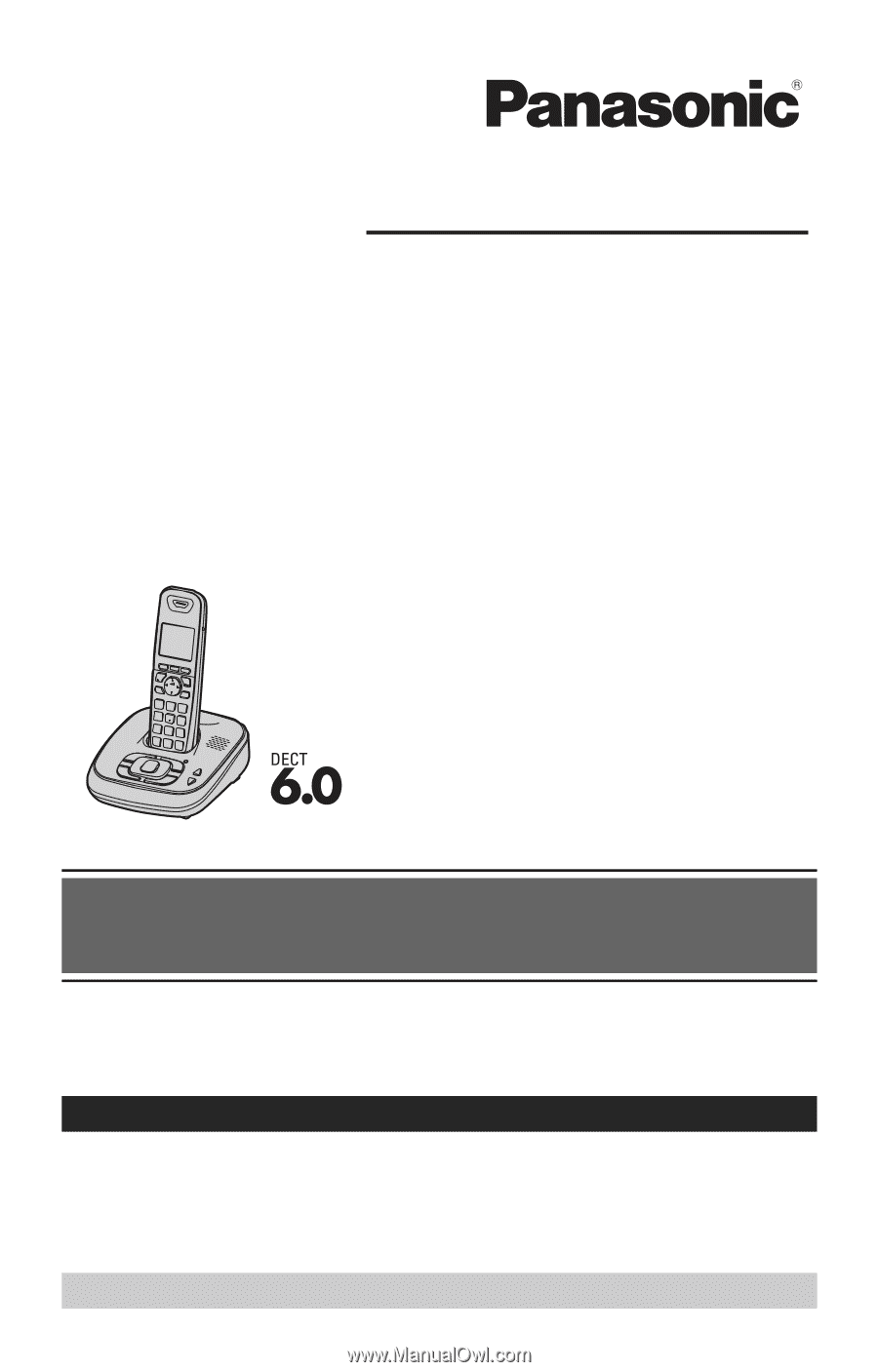
Thank you for purchasing a Panasonic product.
Please read these operating instructions before using the unit and save
them for future reference.
This unit is compatible with Caller ID. You must subscribe to the appropriate
service offered by your service provider/telephone company.
For assistance, visit our Web site:
for
customers in the U.S.A. or Puerto Rico.
Before initial use, see “Getting
Started” on page 10.
Consulte “Guía Rápida Española”, página 51.
Please register your product: http://www.panasonic.com/prodreg
Operating Instructions
Expandable Digital Cordless
Answering System
Model shown is KX-TG4031.
Model No.
KX-TG4031
KX-TG4032
KX-TG4033
KX-TG4034
KX-TG4052
KX-TG4053
KX-TG4054