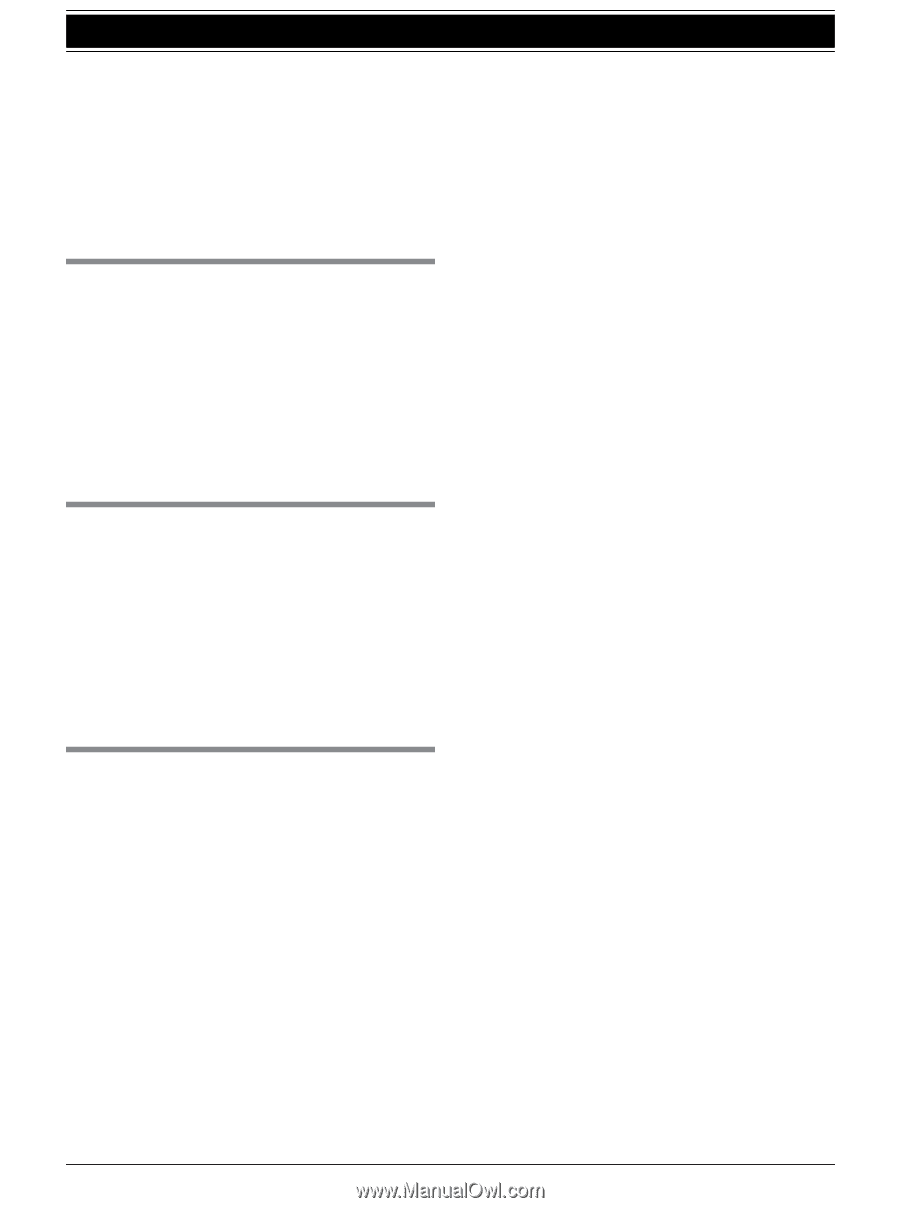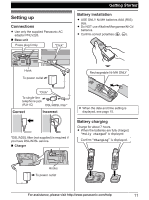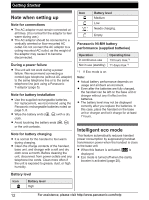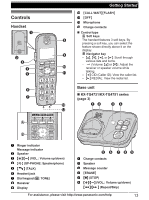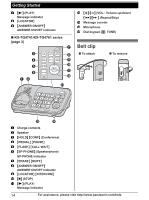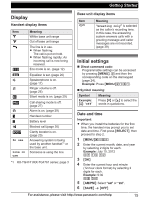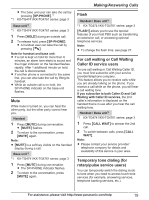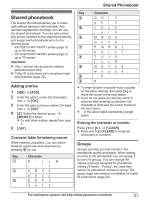Panasonic KXTG4733 KXTG4733 User Guide - Page 16
Getting Started
 |
View all Panasonic KXTG4733 manuals
Add to My Manuals
Save this manual to your list of manuals |
Page 16 highlights
Getting Started Note: R When English is selected as the display language, 12-hour clock format is used. When Spanish is selected, 24-hour clock format is used. R The date and time may be incorrect after a power failure. In this case, set the date and time again. Display language You can select either "English" or "Español"as the display language. The default setting is "English". 1 MMENUN#110 2 MbN: Select the desired setting. a MSAVEN 3 MOFFN Voice guidance language You can select either "English" or "Español" as the voice guidance language of the answering system. The default setting is "English". 1 MMENUN#112 2 MbN: Select the desired setting. 3 MSAVEN a MOFFN Dialing mode If you cannot make calls, change this setting according to your telephone line service. The default setting is "Tone". "Tone": For tone dial service. "Pulse": For rotary/pulse dial service. 1 MMENUN#120 2 MbN: Select the desired setting. 3 MSAVEN a MOFFN 16 For assistance, please visit http://www.panasonic.com/help