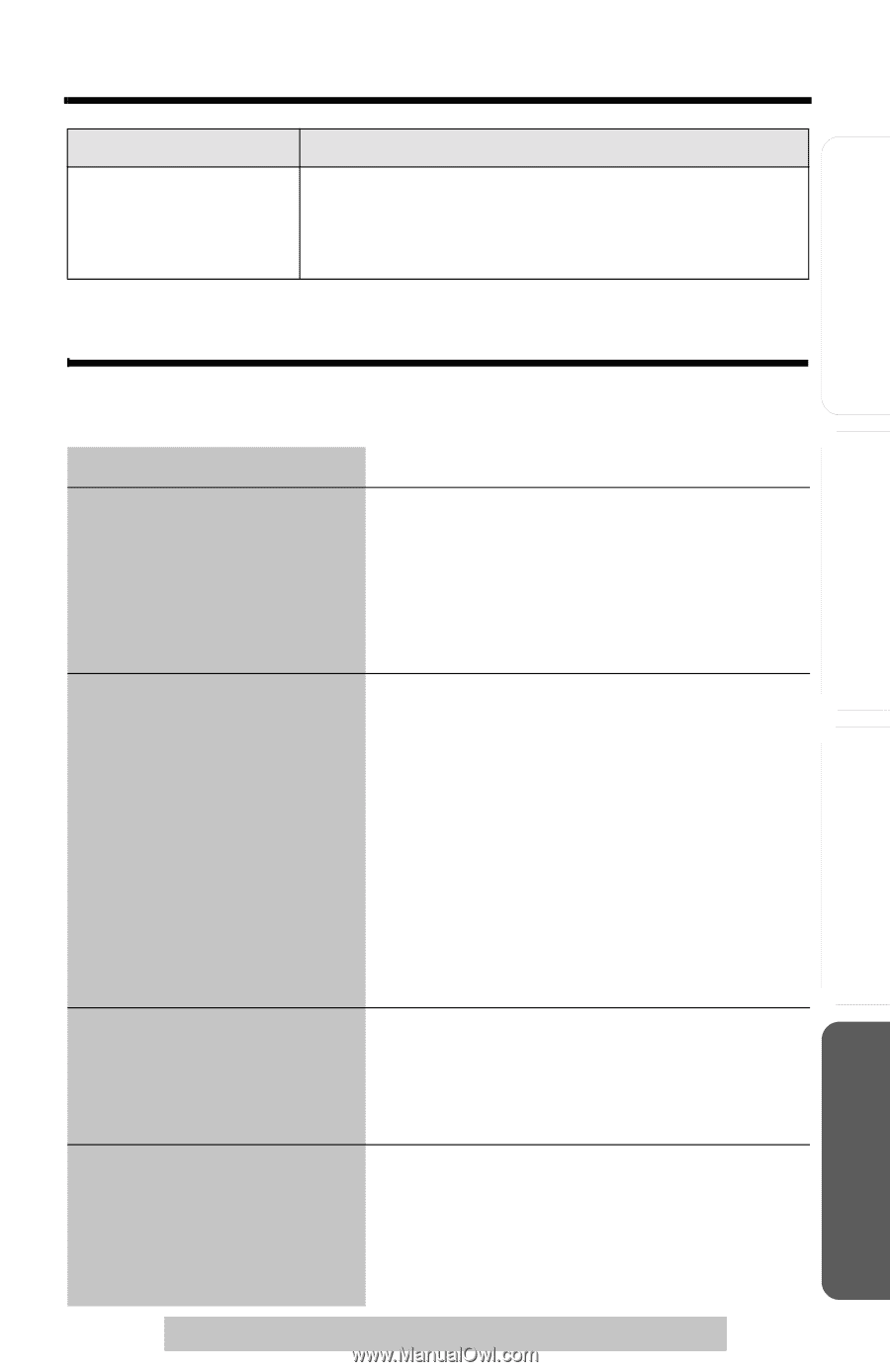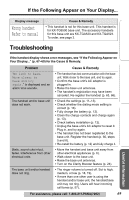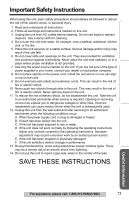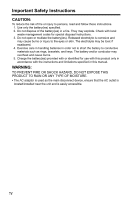Panasonic KXTG5230 KXTG5230 User Guide - Page 69
Troubleshooting
 |
View all Panasonic KXTG5230 manuals
Add to My Manuals
Save this manual to your list of manuals |
Page 69 highlights
If the Following Appear on Your Display... Preparation Telephone System Answering System Useful Information Display message Wrong handset Refer to manual Cause & Remedy • This handset is not for this base unit. This handset is for KX-TG6500 base unit. The accessory handsets for this base unit are KX-TGA520 and KX-TGA523. To order, see page 3. Troubleshooting If the handset display shows error messages, see "If the Following Appear on Your Display..." (p. 67-69) for the Cause & Remedy. Problem Cause & Remedy "No link to base. Move closer to base and try again." is displayed and an alarm tone sounds. • The handset has lost communication with the base unit. Walk closer to the base unit, and try again. • Confirm the base unit's AC adaptor is plugged in. • Raise the base unit antennas. • The handset's registration may have been canceled. Re-register the handset (p. 65, 66). The handset and/or base unit does not work. • Check the settings (p. 11-13). • Check whether the dialing mode setting is correct (p. 16). • Fully charge the battery (p. 12). • Clean the charge contacts and charge again (p. 13). • Check battery installation (p. 12). • Unplug the base unit's AC adaptor to reset it. Plug in, and try again. • The handset has not been registered to the base unit. Register the handset (p. 66, steps 5 and 6). • Re-install the battery (p. 12) and fully charge it. Static, sound cuts in/out, fades. Interference from other electrical units. • Move the handset and base unit away from other electrical appliances (p. 6). • Walk closer to the base unit. • Raise the base unit antennas. • Turn on the Clarity Booster feature (p. 24). The base unit and/or handset does not ring. • The ringer volume is turned off. Set to high, medium, or low (p. 18, 19). • If more than one other user is using the handset and/or base unit, the handset/base unit may not ring. Users will hear incoming call tones (p. 57). For assistance, please call: 1-800-211-PANA(7262) 69