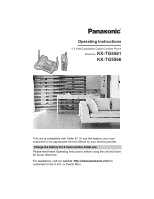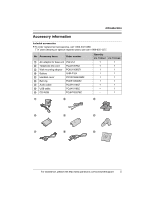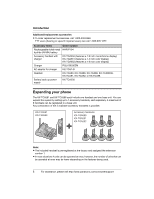Panasonic KXTG5566M KXTG5561 User Guide
Panasonic KXTG5566M - 5.8G EXP W/USB HS Manual
 |
View all Panasonic KXTG5566M manuals
Add to My Manuals
Save this manual to your list of manuals |
Panasonic KXTG5566M manual content summary:
- Panasonic KXTG5566M | KXTG5561 User Guide - Page 1
Digital Cordless Phone Model No. KX-TG5561 KX-TG5566 This unit is compatible with Caller ID. To use this feature, you must subscribe to the appropriate service offered by your service provider. Charge the battery for 6 hours before initial use. Please read these Operating Instructions before using - Panasonic KXTG5566M | KXTG5561 User Guide - Page 2
phone numbers to the speed dialer 31 Calling someone with the speed dialer 31 Caller ID Service Using Caller ID service Monitoring a room 41 Programmable Settings Guide to handset programming 43 Programming via support 53 2 For assistance, please visit http://www.panasonic.com/consumersupport - Panasonic KXTG5566M | KXTG5561 User Guide - Page 3
time O 59 Time adjustment (Caller ID subscribers only 59 Voice Mail Service Using Voice Mail service Q 60 Storing the Voice Mail (VM) access number 60 Voice 64 Error messages 67 Troubleshooting 69 FCC and other information 74 Specifications 77 Customer services 78 Warranty 79 Index - Panasonic KXTG5566M | KXTG5561 User Guide - Page 4
for the KX- TG5561 and KX-TG5566. L References in these operating instructions to a charger or other handsets are for accessory handset users only. See "Expanding your phone" on page 6. L For information on connecting the KX-TG5566 and KX-TGA552 to a PC, refer to the included "Installation Guide for - Panasonic KXTG5566M | KXTG5561 User Guide - Page 5
PQYNTG5432MR 6 Belt clip PQKE10396Z2 7 Audio cable PQJA10165Z 8 USB cable PQJA10166Z 9 CD-ROM PQJKTG5576Z Quantity KX-TG5561 KX-TG5566 1 1 1 1 1 1 1 1 1 1 1 1 1 1 - 1 - 1 1 2 3 4 5 6 7 8 9 For assistance, please visit http://www.panasonic.com/consumersupport 5 - Panasonic KXTG5566M | KXTG5561 User Guide - Page 6
for charger KX-TCA1-G Headset KX-TCA60, KX-TCA86, KX-TCA88, KX-TCA88HA, KX-TCA91, KX-TCA92, or KX-TCA98 Battery back-up power supply KX-TCA200 Expanding your phone The KX-TG5561 and KX-TG5566 each the features being used. 6 For assistance, please visit http://www.panasonic.com/consumersupport - Panasonic KXTG5566M | KXTG5561 User Guide - Page 7
support*1 Picture ID Picture download feature Song record feature Song download feature Wallpaper Wallpaper download feature Memory status display KX-TGA550 Same handset supplied with KX-TG5561 Monochrome 1.6 inch Joystick - - - r - - - - KX the included "Installation Guide for GIGARANGE USB - Panasonic KXTG5566M | KXTG5561 User Guide - Page 8
work normally by following the operating instructions. Adjust only controls covered by the operating instructions. Improper adjustment may require extensive work by an authorized service center. E. If the unit telephone lines. 8 For assistance, please visit http://www.panasonic.com/consumersupport - Panasonic KXTG5566M | KXTG5561 User Guide - Page 9
for use with this product only in accordance with the instructions and limitations specified in this manual. Introduction Medical L Consult the manufacturer of any personal medical has stopped and contact the Panasonic Call Center at 1-800-211-PANA (7262). For assistance, please visit http://www - Panasonic KXTG5566M | KXTG5561 User Guide - Page 10
: L Placing the unit away from electrical appliances such as a TV, personal computer or another cordless phone. L Placing the base unit in a HIGH and CENTRAL location with no obstructions such as walls. or any abrasive powder. 10 For assistance, please visit http://www.panasonic.com/consumersupport - Panasonic KXTG5566M | KXTG5561 User Guide - Page 11
. We recommend connecting a standard telephone to the same telephone line or to the same telephone jack using the Panasonic KX-J66 T-adaptor. Emergency power can be supplied to the unit by connecting a Panasonic battery back-up power supply noted on page 6. For assistance, please visit http://www - Panasonic KXTG5566M | KXTG5561 User Guide - Page 12
Preparation If you subscribe to a DSL service L Please attach a noise filter (contact your DSL provider) to the telephone line between the base 2 Close the handset cover. Telephone line cord Noise filter (For DSL users) 12 For assistance, please visit http://www.panasonic.com/consumersupport - Panasonic KXTG5566M | KXTG5561 User Guide - Page 13
discharged, the handset will display "Charge for 6 HRS" and 4 when you place the handset on the base unit. Battery performance After your Panasonic battery is fully charged, you can expect the following performance: Operation Operating time CHARGE indicator While in use (talking) Up to 5 hours - Panasonic KXTG5566M | KXTG5561 User Guide - Page 14
for 6 HRS" -4 L Use only the rechargeable Panasonic battery noted on page 6. 1 Press the notch on the cover firmly and slide it as indicated by the arrow. Screen saver mode (Color display models only) Important: L Only the KX-TG5566, KX-TGA551, and KX-TGA552 support this feature. After 1 minute of - Panasonic KXTG5566M | KXTG5561 User Guide - Page 15
PROGRAM} {AUTO} G {MUTE} H {CALL WAIT} {FLASH} I {REDIAL} {PAUSE} J CHARGE indicator K IN USE indicator L {*} (TONE/A) M MIC (Microphone) N {SP-PHONE} (Speakerphone) SP-PHONE indicator O {HOLD} P {CONF} (Conference) Q {INTERCOM} {TRANSFER} INTERCOM indicator For assistance, please visit http://www - Panasonic KXTG5566M | KXTG5561 User Guide - Page 16
B Soft keys C Headset jack/Audio jack D {C} (TALK) E Joystick F {s} (SP-PHONE) G {*} (TONE) H USB cable jack (color display models: KX-TG5566 and KXTGA552 only) I {REDIAL} {PAUSE} J Ringer indicator Message indicator K Receiver L For assistance, please visit http://www.panasonic.com/consumersupport - Panasonic KXTG5566M | KXTG5561 User Guide - Page 17
here you can access various features and settings. Important: L The menu icons shown in these instructions vary slightly from the actual icons shown on the display. Monochrome display models: KXTG5561, KX-TGA550 only Menu icon Q Menu/feature Voice Mail K Ringer setting P Phonebook M Function - Panasonic KXTG5566M | KXTG5561 User Guide - Page 18
telephone line service. The default setting is "Tone". "Tone": For tone dial service. "Pulse": For rotary pulse dial service. 1 Press {SAVE}, then press {OFF}. Note: L In these operating instructions, soft key names are written inside brackets, the same way as other panasonic.com/consumersupport - Panasonic KXTG5566M | KXTG5561 User Guide - Page 19
calls are received, Caller ID will automatically adjust the date and time (including daylight saving time). L If you have not set the date and time manually, Caller ID will not adjust the date and time. L You can turn this feature off (page 59). Preparation For assistance, please visit http://www - Panasonic KXTG5566M | KXTG5561 User Guide - Page 20
the speaker, push the joystick up or down repeatedly. To dial after confirming the entered number 1 Enter the phone number. L To correct a digit, use the joystick to move the cursor, then press {CLEAR}. Enter 2 Press {REDIAL}. 20 For assistance, please visit http://www.panasonic.com/consumersupport - Panasonic KXTG5566M | KXTG5561 User Guide - Page 21
{s}. L The base unit user can take the call by pressing {SP-PHONE}. L Another handset user can take the call by pressing {C} or {s}. Note: L If another phone is connected on the same line (page 11), you can also take off. For assistance, please visit http://www.panasonic.com/consumersupport 21 - Panasonic KXTG5566M | KXTG5561 User Guide - Page 22
automatically during a call. You can also turn this feature on or off manually. 1 Press {MENU} (center of joystick) during an outside call. 2 service. For example, if you need to dial the line access number "9" when making outside calls with a PBX: 1 Press {9}. 2 Press {PAUSE}, then dial the phone - Panasonic KXTG5566M | KXTG5561 User Guide - Page 23
Call Waiting service. This feature allows you to receive calls while you are already talking on the phone. If you receive a call while on the phone, you will when you need to access touch tone services (for example, answering services, telephone banking services, etc.). Press {*} (TONE) before - Panasonic KXTG5566M | KXTG5561 User Guide - Page 24
company's Call Waiting service. This feature allows you to receive calls while you are already talking on the phone. If you receive a call while on the phone, you will hear and availability of this service in your area. 24 For assistance, please visit http://www.panasonic.com/consumersupport - Panasonic KXTG5566M | KXTG5561 User Guide - Page 25
the dialing mode to tone when you need to access touch tone services (for example, answering services, telephone banking services, etc.). Press {*} (TONE) before entering access numbers which require tone a call is received. For assistance, please visit http://www.panasonic.com/consumersupport 25 - Panasonic KXTG5566M | KXTG5561 User Guide - Page 26
caller names (page 32). Note: L If you subscribe to a distinctive ring service (such as IDENTA-RING), select a tone (Tone 1 to 3). If you the call. - another person answers the call using another phone connected on the same line. Changing the ringer tone http://www.panasonic.com/consumersupport - Panasonic KXTG5566M | KXTG5561 User Guide - Page 27
to make calls without having to dial manually. You can add 50 names and phone numbers to the handset phonebook and search and light-up ID features (page 33). L Color display models (KX-TG5566 and KX-TGA552 only): Caller ID subscribers can use picture ID (page 34). .panasonic.com/consumersupport 27 - Panasonic KXTG5566M | KXTG5561 User Guide - Page 28
using the unit's menu P (Monochrome display models only) Important: L Only the KX-TG5561 and KX-TGA550 support this feature. Monochrome display model users can also enter the phonebook from the handset's in the phonebook". 28 For assistance, please visit http://www.panasonic.com/consumersupport - Panasonic KXTG5566M | KXTG5561 User Guide - Page 29
for character entry. 5 Press {NEXT}. 6 Edit the phone number if necessary. 7 Press {NEXT}, then press {SAVE Chain dial feature This feature allows you to dial phone numbers from the phonebook while you are on a call L If you have rotary or pulse service, you need to press {*} before pressing {MENU - Panasonic KXTG5566M | KXTG5561 User Guide - Page 30
phonebook items from the handset to the phonebook of a compatible Panasonic handset (page 6). Important: L Make sure the destination handset phonebook items are not copied (page 33). L Color display models (KX-TG5566 and KX-TGA552 only): Picture ID settings for phonebook items are not copied (page - Panasonic KXTG5566M | KXTG5561 User Guide - Page 31
manually. You can assign one phone number to each of the 10 dial keys ({0} to {9}) on the base unit. Adding phone numbers to the speed dialer Important: L Before storing phone long distance service users) A pause is sometimes required when making calls using a PBX or long distance service. For - Panasonic KXTG5566M | KXTG5561 User Guide - Page 32
KX-TG5566 and KX-TGA552 only): When Caller ID information is received and it matches a phone such as "Co." and "Inc.". L Caller ID supports names of up to 15 letters. If the caller L If you subscribe to a distinctive ring service (such as IDENTA-RING), your unit may mute panasonic.com/consumersupport - Panasonic KXTG5566M | KXTG5561 User Guide - Page 33
When you receive a call while on the phone, the 2nd caller's name will not be announced even if you subscribe to both Caller ID and Call Waiting with Caller ID services. L If this feature is turned off, }, then press {OFF}. For assistance, please visit http://www.panasonic.com/consumersupport 33 - Panasonic KXTG5566M | KXTG5561 User Guide - Page 34
ID Service Picture ID (Color display models only) Important: L Only the KX-TG5566 and KX-TGA552 support this feature installed the GIGARANGE USB Utility software, refer to the included "Installation Guide for GIGARANGE USB Utility" for details. 1 Press {C} (right ://www.panasonic.com/consumersupport - Panasonic KXTG5566M | KXTG5561 User Guide - Page 35
be rearranged into one of 3 patterns. 1 Local phone number Example: 321-5555 2 Area code - Local phone number Example: 555-321-5555 3 1 - Area code - Local phone number Example: 1-555-321-5555 4 Press {C} or {s} to call back. For assistance, please visit http://www.panasonic.com/consumersupport 35 - Panasonic KXTG5566M | KXTG5561 User Guide - Page 36
Service Caller ID number auto edit feature Once you call back an edited number (see "Editing a caller's phone number before calling back" on page 35), the unit can automatically edit other incoming phone {NO}. 3 Press {YES}. 36 For assistance, please visit http://www.panasonic.com/consumersupport - Panasonic KXTG5566M | KXTG5561 User Guide - Page 37
the base unit, and between the included handset and a compatible Panasonic handset (page 6). Call the desired unit by selecting the OFF}, then press {C} or {s}. To answer the call with the base unit, press {SP-PHONE} 2 times. L You cannot change the ringer tone for intercom calls. From the handset - Panasonic KXTG5566M | KXTG5561 User Guide - Page 38
handset and the base unit, and between the handset and a compatible Panasonic handset (page 6). Transferring a call from the handset 1 During an paged party to answer. L The base unit user can answer by pressing {SP-PHONE} or {INTERCOM}. L The paged handset user can answer by pressing {C}, {s}, or - Panasonic KXTG5566M | KXTG5561 User Guide - Page 39
then speak into the MIC when the SP-PHONE indicator stops flashing. 3 Wait for the paged To complete the transfer, press {SP- PHONE}. Transferring a call without speaking to the the SP-PHONE indicator stops flashing. Intercom Features 3 Press {SP-PHONE}. L The call, press {SP-PHONE} to return to the - Panasonic KXTG5566M | KXTG5561 User Guide - Page 40
call allows the handset and the base unit or a compatible Panasonic handset (page 6) to speak together with an outside party. base unit to establish a conference call. L To leave the conference, press {SP- PHONE}. The other parties can continue the conversation. Note: L The outside call can be put - Panasonic KXTG5566M | KXTG5561 User Guide - Page 41
must be off the base unit. L If you receive a phone call while monitoring a room, you will hear 2 tones To answer the call with the base unit, press {SP-PHONE} 2 times. Turning on/off the handset's room monitor feature by pressing {INTERCOM} or {SP-PHONE}. The monitored handset user can stop - Panasonic KXTG5566M | KXTG5561 User Guide - Page 42
will start to monitor the room through the handset. 3 To end monitoring, press {INTERCOM} or {SP-PHONE}. L The monitored handset user can stop being monitored by pressing {OFF}. Note: L The monitored handset will be heard. 42 For assistance, please visit http://www.panasonic.com/consumersupport - Panasonic KXTG5566M | KXTG5561 User Guide - Page 43
Guide display models: KX-TG5561 and KX-TGA550 only Main support - Talking CallerID - Caller ID edit - Room monitor - LCD contrast - Key tone - Auto talk - Interrupt tone - Page 60 60 62 49 49 50 51 28 52 53 55 55 41 56 56 56 56 For assistance, please visit http://www.panasonic - Panasonic KXTG5566M | KXTG5561 User Guide - Page 44
59 Color display models: KX-TG5566, KX-TGA551, and KX-TGA552 only Main menu Voice support Talking CallerID Caller ID edit Room monitor Key tone Auto talk Interrupt tone Sub-menu 2 Page 60 60 62 49 49 50 51 54 55 55 52 52 53 55 55 41 56 56 56 44 For assistance, please visit http://www.panasonic - Panasonic KXTG5566M | KXTG5561 User Guide - Page 45
*1 - 56 - 18 - 59 *1 If you program these settings using one of the handsets, you will not need to program the same item using another handset. *2 KX-TGA551 does not support this feature. For assistance, please visit http://www.panasonic.com/consumersupport 45 - Panasonic KXTG5566M | KXTG5561 User Guide - Page 46
ms {7}: 100 ms {8}: 90 ms {1}: A {2}: B* Go to step 5 on page 59. Page 18 56 18 57 57 59 46 For assistance, please visit http://www.panasonic.com/consumersupport - Panasonic KXTG5566M | KXTG5561 User Guide - Page 47
enhancer Store VM access# VM tone detect Message alert Customer support Ringer volume (Base unit) Feature code {1} {3} {1} {1} {4} {0} {6} {8} {0} {*} {1} {6} {0} {1}: Caller ID[auto]* {2}: Manual {1}: Color 1* {2}: Color 2 {3}: Color 3 {4}: Multicolor {1}: On {0}: panasonic.com/consumersupport 47 - Panasonic KXTG5566M | KXTG5561 User Guide - Page 48
Page 58 58 58 41 Direct commands chart (Color display models: KX-TG5566, KX-TGA551, and KXTGA552 only) Feature Wallpaper Appearance Memory status*1 Feature code {3}: Color 3 {4}: Color 4 Confirm memory status. *1 KX-TGA551 does not support this feature. Page 54 55 52 48 For assistance, please - Panasonic KXTG5566M | KXTG5561 User Guide - Page 49
on page 50. L Color display models (KX-TG5566 and KX-TGA552 only): You can download songs ( Utility software, refer to the included "Installation Guide for GIGARANGE USB Utility" for details. you subscribe to a distinctive ring service (such as IDENTA-RING), select a tone (Tone 1 - Panasonic KXTG5566M | KXTG5561 User Guide - Page 50
can be assigned as the handset ringer tone (page 49) and the ringer ID (page 33) for phone numbers stored in the phonebook. Important: L If a call is received while the audio cable is connected (max. 15 characters, page 27). 50 For assistance, please visit http://www.panasonic.com/consumersupport - Panasonic KXTG5566M | KXTG5561 User Guide - Page 51
the audio cable from the handset. Note: L KX-TG5561, KX-TGA550, and KX- TGA551 only: The total recording time is 90 seconds. L KX-TG5566 and KX-TGA552 only: Recorded songs are stored in the same {SAVE}, then press {OFF}. For assistance, please visit http://www.panasonic.com/consumersupport 51 - Panasonic KXTG5566M | KXTG5561 User Guide - Page 52
then press {OFF}. Memory status (Color display models only) Important: L Only the KX-TG5566 and KX-TGA552 support this feature. You can confirm the amount of handset memory used for your pictures, wallpaper or discharged. 52 For assistance, please visit http://www.panasonic.com/consumersupport - Panasonic KXTG5566M | KXTG5561 User Guide - Page 53
the Internet address where you can download operating instructions for this product using your computer. 1 Press {MENU} (center of joystick). 2 Scroll to M, then press {SELECT}. 3 Scroll to "Customer support", then press {SELECT}. L "www.panasonic.com/support" will be displayed. 4 Press {OFF}. For - Panasonic KXTG5566M | KXTG5561 User Guide - Page 54
KX-TG5566, KX-TGA551, and KX-TGA552 support these features. Wallpaper You can select the "wallpaper" pattern shown on the display in standby mode. There are 3 preset patterns. KX-TG5566 and KX Guide for GIGARANGE USB Utility" for details. L You cannot download pictures from a PC to the KX-TGA551 - Panasonic KXTG5566M | KXTG5561 User Guide - Page 55
press {SELECT}. 4 Push the joystick up or down repeatedly to select "On" or "Off". 5 Press {SAVE}, then press {OFF}. For assistance, please visit http://www.panasonic.com/consumersupport 55 - Panasonic KXTG5566M | KXTG5561 User Guide - Page 56
display models only) Important: L Only the KX-TG5561 and KX-TGA550 support this feature. You can adjust the handset display then press {OFF}. Note: L If you subscribe to Caller ID service and want to view the caller's information on the handset display after lifting panasonic.com/consumersupport - Panasonic KXTG5566M | KXTG5561 User Guide - Page 57
is not displayed and the IN USE indicator on the base unit does not light properly when another phone connected to the same line is in use, the line mode selection is incorrect. Set line mode to {SAVE}, then press {OFF}. For assistance, please visit http://www.panasonic.com/consumersupport 57 - Panasonic KXTG5566M | KXTG5561 User Guide - Page 58
to "Deregistration", then press {SELECT}. 5 Enter {3} {3} {5}. 6 Press {OK}. L The handset's extension number (! to )) will disappear from the display. 58 For assistance, please visit http://www.panasonic.com/consumersupport - Panasonic KXTG5566M | KXTG5561 User Guide - Page 59
turn this feature on, select "Caller ID[auto]". To turn off, select "Manual". 1 Press {MENU} (center of joystick). 2 Scroll to O, then press then press {SELECT}. 4 Push the joystick up or down repeatedly to select "Manual" or "Caller ID[auto]". 5 Press {SAVE}, then press {OFF}. Note: L To - Panasonic KXTG5566M | KXTG5561 User Guide - Page 60
feature off when: - You do not subscribe to Voice Mail service. - Your telephone company does not send Voice Mail tones. - Your phone is connected to a PBX. If you are not sure which to "VM tone detect", then press {SELECT}. 60 For assistance, please visit http://www.panasonic.com/consumersupport - Panasonic KXTG5566M | KXTG5561 User Guide - Page 61
from any phone connected to the same line. If you want to use another phone to listen to Voice Mail messages, you have to dial your access number manually. Voice Mail Service 3 Press ). 2 Follow the pre-recorded instructions. For assistance, please visit http://www.panasonic.com/consumersupport 61 - Panasonic KXTG5566M | KXTG5561 User Guide - Page 62
Voice Mail Service Message alert You can select whether or not the message indicator on the handset will flash when new messages have been recorded L While message alert is on, battery operating time will be shortened (page 13). 62 For assistance, please visit http://www.panasonic.com/consumersupport - Panasonic KXTG5566M | KXTG5561 User Guide - Page 63
optional headset to the handset allows hands-free phone conversations. Please use only a Panasonic headset. See page 6 for compatible headsets is KX-TCA86. Note: L To switch to the speakerphone, press {s}. To return to the headset, press {C}. For assistance, please visit http://www.panasonic.com/ - Panasonic KXTG5566M | KXTG5561 User Guide - Page 64
Useful Information Wall mounting The base unit can be mounted on a wall phone plate. 1 Connect the AC adaptor. Fasten the AC adaptor cord. Hook To power outlet adaptor into the holes (A) and (B) on the base unit. A B B A 64 For assistance, please visit http://www.panasonic.com/consumersupport - Panasonic KXTG5566M | KXTG5561 User Guide - Page 65
. Refer to the illustration below. L Raise the antennas. 83 mm (31/4") 102 mm (4") 83 mm (31/4") or 102 mm (4") For assistance, please visit http://www.panasonic.com/consumersupport 65 - Panasonic KXTG5566M | KXTG5561 User Guide - Page 66
Useful Information To remove the wall mounting adaptor While pushing down the release levers (1), remove the adaptor (2). 66 For assistance, please visit http://www.panasonic.com/consumersupport - Panasonic KXTG5566M | KXTG5561 User Guide - Page 67
Useful Information Error messages If the unit detects a problem, one of the following messages will be displayed on the handset. Display message Busy Denied Error!! Error!! page 30) or individual items one by one (page 30). For assistance, please visit http://www.panasonic.com/consumersupport 67 - Panasonic KXTG5566M | KXTG5561 User Guide - Page 68
new songs. Erase unnecessary songs. L Your phonebook or redial list is empty. L Color display models (KX-TG5566 and KX-TGA552 only): "User data" is empty. You can download your original data for the wallpaper and picture later. 68 For assistance, please visit http://www.panasonic.com/consumersupport - Panasonic KXTG5566M | KXTG5561 User Guide - Page 69
Useful Information Troubleshooting General use Problem The unit does not work. known working telephone. If the working telephone operates properly, contact our service personnel to have the unit repaired. If the working telephone does not , please visit http://www.panasonic.com/consumersupport 69 - Panasonic KXTG5566M | KXTG5561 User Guide - Page 70
battery (page 13) and try again. Making/answering calls, Intercom Problem Static is heard, sound cuts in and out. Interference from other 63). L If "SP-phone" is displayed on the handset, press {C} to switch to the headset. L Make sure that you have long distance service. L The called handset - Panasonic KXTG5566M | KXTG5561 User Guide - Page 71
Listen to the new messages (page 61) or turn the message alert off (page 62). Phonebook Problem I cannot store an item in the phonebook. While storing an item in the phonebook, the handset starts 1 minute of inactivity. For assistance, please visit http://www.panasonic.com/consumersupport 71 - Panasonic KXTG5566M | KXTG5561 User Guide - Page 72
phone number edited in the caller list. The display exits the caller list while searching. Cause & solution L You have not subscribed to Caller ID service each letter of abbreviations, such as "Co." and "Inc.". L Caller ID supports a name of up to 15 letters. If the caller's name has more than - Panasonic KXTG5566M | KXTG5561 User Guide - Page 73
services (CWID). L If the wallpaper feature is turned on, the wallpaper pattern is displayed when you press {OFF} 2 times. To display "New message" or the number of missed calls again, press {MENU} then {OFF}. Battery recharge Problem , please visit http://www.panasonic.com/consumersupport 73 - Panasonic KXTG5566M | KXTG5561 User Guide - Page 74
. If trouble is experienced with this equipment, for repair or warranty information, please contact a Factory Servicenter or other Authorized Servicer. If the equipment is causing harm to the telephone network, the telephone company may request that you disconnect the equipment until the problem is - Panasonic KXTG5566M | KXTG5561 User Guide - Page 75
or the speakerphone option (if applicable) when using this phone. Consult with your audiologist or Hearing Aid manufacturer about the if not installed and used in accordance with the instructions, may cause harmful interference to radio communications. However, ://www.panasonic.com/consumersupport 75 - Panasonic KXTG5566M | KXTG5561 User Guide - Page 76
or operated in conjunction with any other antenna or transmitter. Responsible party: Panasonic Corporation of North America One Panasonic Way, Secaucus, New Jersey 07094 Phone number: 1-800-211-PANA (7262) FCC Warning (KX-TG5566 and KXTGA552 only): To ensure compliance with FCC emissions limits, use - Panasonic KXTG5566M | KXTG5561 User Guide - Page 77
(3.6 V, 830 mAh) Security codes: 1,000,000 Note: L Design and specifications are subject to change without notice. Useful Information L The illustrations in these instructions may vary slightly from the actual product. For assistance, please visit http://www.panasonic.com/consumersupport 77 - Panasonic KXTG5566M | KXTG5561 User Guide - Page 78
Purchases Purchase Parts, Accessories and Instruction Books online for all Panasonic Products by visiting our Web Site at: http://www.pasc.panasonic.com or, send your request by E-mail to: [email protected] You may also contact us directly at: 1-800-332-5368 (Phone) 1-800-237-9080 (Fax Only - Panasonic KXTG5566M | KXTG5561 User Guide - Page 79
only to the original purchaser and only covers products purchased as new. Mail-In Service For assistance in the continental U.S.A. in obtaining repairs please ship the product to: Panasonic Services Company Customer Servicenter 4900 George McVay Drive Suite B Door #12 McAllen, TX 78503 For - Panasonic KXTG5566M | KXTG5561 User Guide - Page 80
the problem is not handled to your satisfaction, then write to the warrantor's Consumer Affairs Department at the addresses listed for the warrantor. PARTS AND SERVICE, WHICH ARE NOT COVERED BY THIS LIMITED WARRANTY, ARE YOUR RESPONSIBILITY. 80 For assistance, please visit http://www.panasonic.com - Panasonic KXTG5566M | KXTG5561 User Guide - Page 81
Caller ID edit: 55 Caller ID number auto edit: 36, 55 Caller ID service: 32 Caller list Calling back: 35 Editing: 35 Erasing: 36 Storing: 36 Controls Base unit: 15 Handset: 16 Copy phonebook: 30 Customer support: 53 Customized ring: 49 Customize ring: 50 Index D www.panasonic.com/consumersupport 81 - Panasonic KXTG5566M | KXTG5561 User Guide - Page 82
service, tone dialing: 23, 25 S Safety instructions: 8 Soft keys: 18 Specifications: 77 Speed dialer: 31 SP-phone Base unit: 23 Handset: 20 T Talking Caller ID Base unit: 32, 58 Handset: 32, 55 Time adjustment: 59 Troubleshooting For assistance, please visit http://www.panasonic.com/consumersupport - Panasonic KXTG5566M | KXTG5561 User Guide - Page 83
Notes 83 - Panasonic KXTG5566M | KXTG5561 User Guide - Page 84
a letter, detailing the symptom, to the outside of the carton. L Send the unit to Panasonic Services Company Customer Servicenter, prepaid and adequately insured. L Do not send your unit to Panasonic Consumer Electronics Company listed below or to executive or regional sales offices. These locations
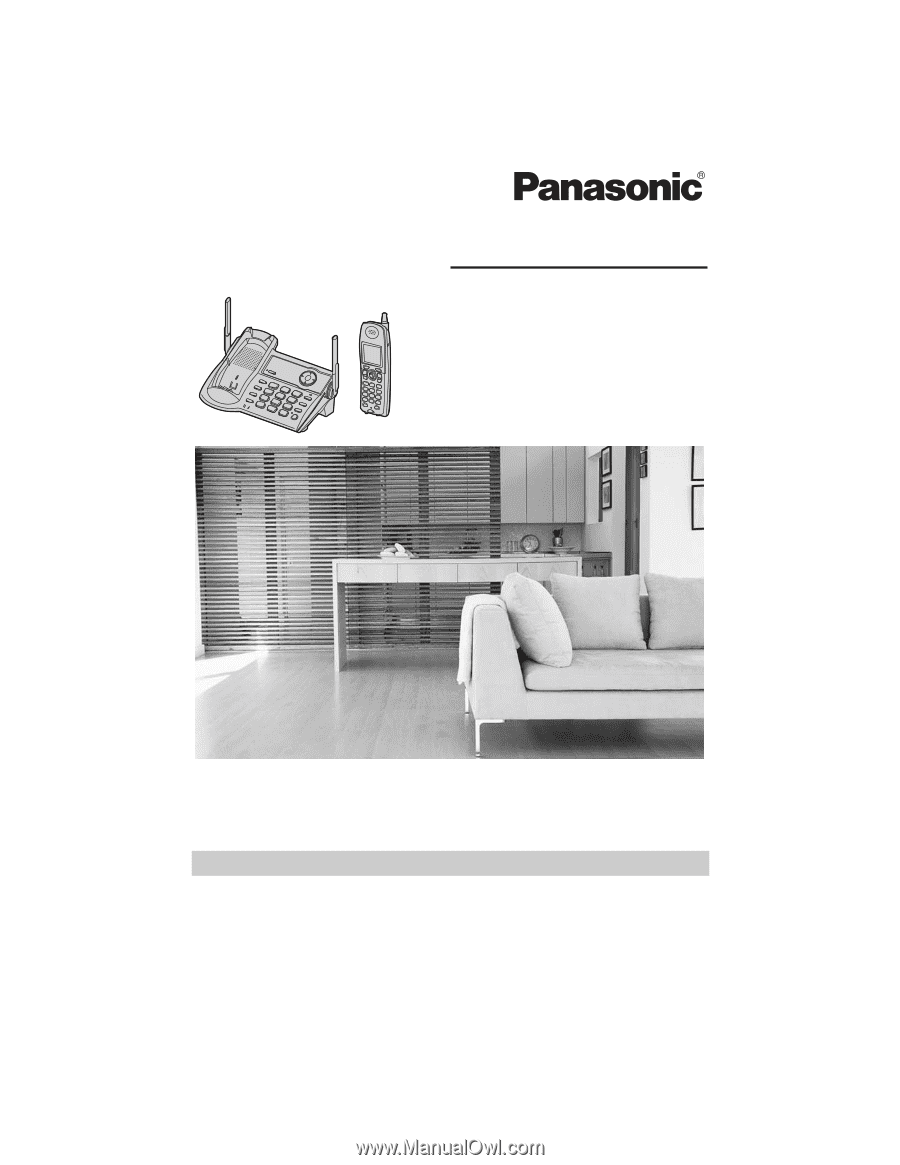
This unit is compatible with Caller ID. To use this feature, you must
subscribe to the appropriate service offered by your service provider.
Please read these Operating Instructions before using the unit and save
for future reference.
For assistance, visit our website:
for
customers in the U.S.A. or Puerto Rico.
Charge the battery for 6 hours before initial use.
5.8 GHz Expandable Digital Cordless Phone
Model No.
KX-TG5561
Operating Instructions
KX-TG5566