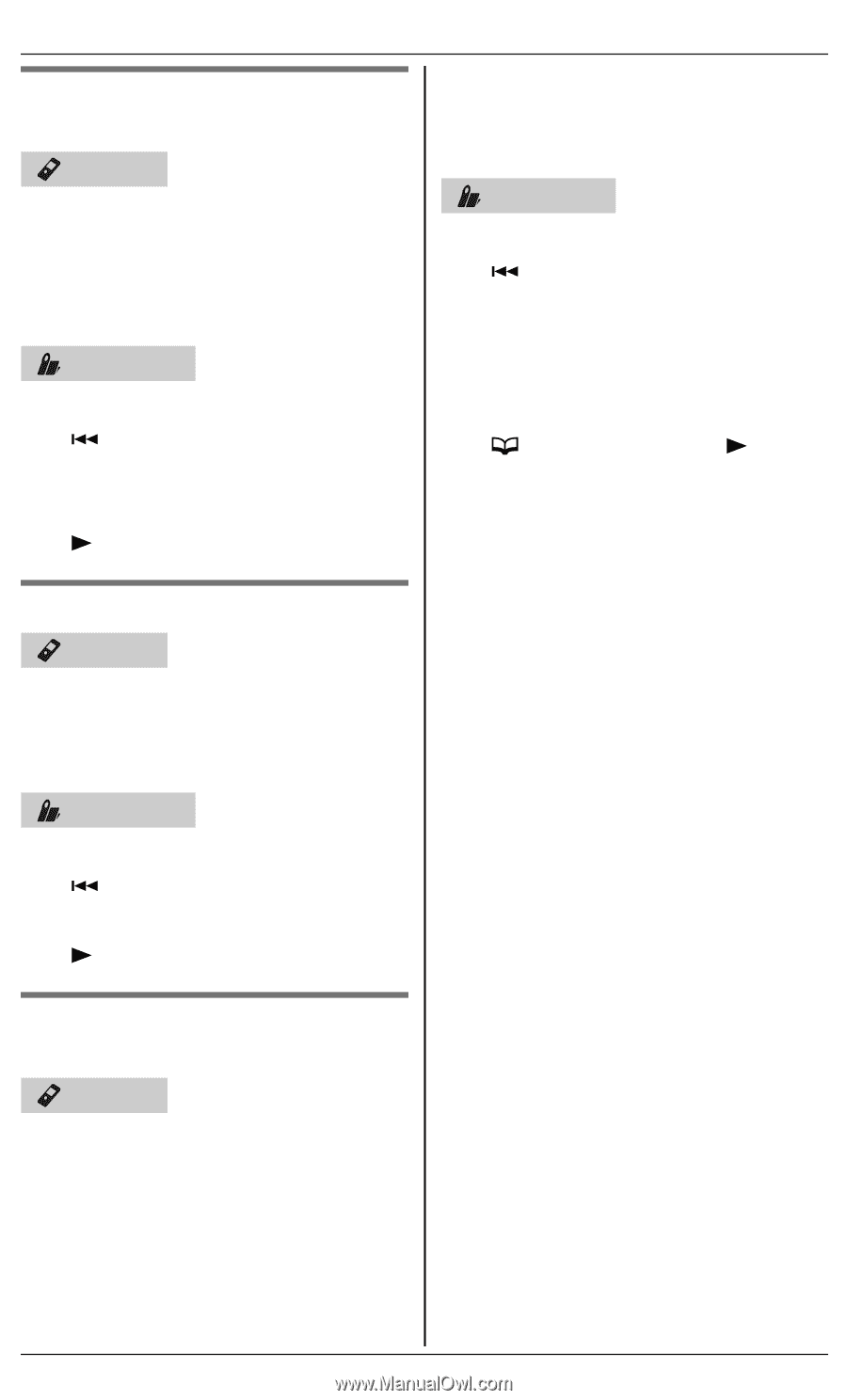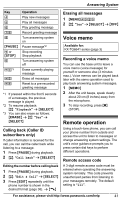Panasonic KXTG6641 KXTG6632 User Guide - Page 37
Erasing selected caller, information, Erasing all caller information, Storing caller information
 |
View all Panasonic KXTG6641 manuals
Add to My Manuals
Save this manual to your list of manuals |
Page 37 highlights
Erasing selected caller information Handset 1 MFN CID 2 MbN: Select the desired entry. 3 MERASEN a MbN: "Yes" 4 MSELECTN a MOFFN Base unit*1 *1 KX-TG6641 series: page 3 1 M N CID 2 MbN: Select the desired entry. 3 MERASEN a MbN: "Yes" 4 M N a MnN (EXIT) Erasing all caller information Handset 1 MFN CID 2 MERASEN a MbN: "Yes" 3 MSELECTN a MOFFN Base unit*1 *1 KX-TG6641 series: page 3 1 M N CID 2 MERASEN a MbN: "Yes" 3MN Caller ID Service 4 MbN: "Phonebook" a MSELECTN 5 Continue from step 2, "Editing entries", page 23. Base unit*1 *1 KX-TG6641 series: page 3 1 M N CID 2 MbN: Select the desired entry. R To edit the number, press MEDITN repeatedly until the phone number is shown in the desired format. 3 M N a MbN: "Yes" a M N 4 MnN (EXIT) Note: R If you stored caller information to the phonebook using the base unit, the entry is automatically assigned to group 1. Storing caller information to the phonebook Handset 1 MFN CID 2 MbN: Select the desired entry. R To edit the number, press MEDITN repeatedly until the phone number is shown in the desired format. 3 MSAVEN For assistance, please visit http://www.panasonic.com/help 37