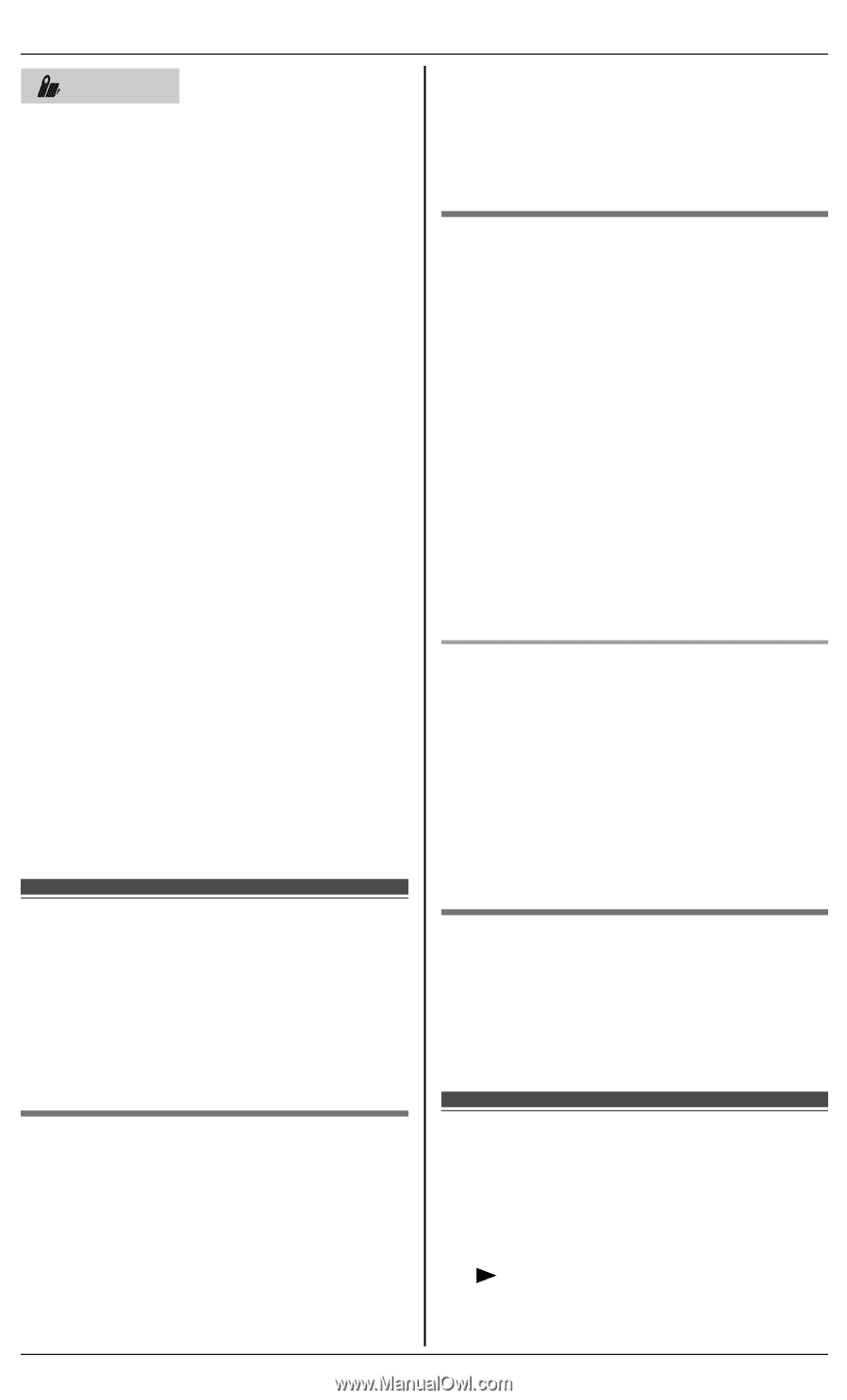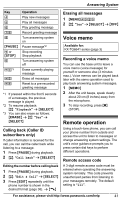Panasonic KXTG6641 KXTG6632 User Guide - Page 39
Greeting message, Listening to messages using the base unit, Recording your greeting, message
 |
View all Panasonic KXTG6641 manuals
Add to My Manuals
Save this manual to your list of manuals |
Page 39 highlights
Answering System Base unit n KX-TG6631 series: page 3 To adjust the speaker volume, press MjN or MkN repeatedly. You can answer the call by pressing MSP-PHONEN. To turn off while screening a call, press MkN repeatedly until the sounds goes off. R If you adjust the speaker volume while listening to messages or having a conversation, the speaker volume for call screening is turned on again. n KX-TG6641 series: page 3 To adjust the speaker volume, press MDN or MCN repeatedly. You can answer the call by pressing MSP-PHONEN. To turn off while screening a call, press MCN repeatedly until the sounds goes off. R If you adjust the speaker volume while listening to messages or having a conversation, the speaker volume for call screening is turned on again. Greeting message When the unit answers a call, a greeting message is played to callers. You can use either: - your own greeting message - a pre-recorded greeting message away and speak clearly into the microphone (2 minutes max.). 4 Press MSTOPN to stop recording. 5 MOFFN Using a pre-recorded greeting message The unit provides 2 pre-recorded greeting messages: - If you erase or do not record your own greeting message, the unit plays a pre-recorded greeting asking callers to leave a message. - If the message recording time (page 43) is set to "Greeting only", callers' messages are not recorded and the unit plays a different pre-recorded greeting message asking callers to call again. Resetting to a pre-recorded greeting message If you want to use a pre-recorded greeting message once you record your own greeting message, you need to erase your own greeting message. 1 MMENUN#304 2 MYESN a MOFFN Playing back the greeting message 1 MMENUN#303 2 MOFFN Recording your greeting message 1 MMENUN#302 2 MbN: "Yes" a MSELECTN 3 After a beep sounds, hold the handset about 20 cm (8 inches) Listening to messages using the base unit When new messages have been recorded: - M N on the base unit flashes. - "New message" is displayed. (KX-TG6641 series: page 3) For assistance, please visit http://www.panasonic.com/help 39