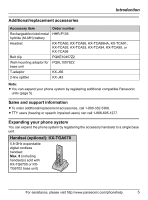Panasonic KXTG6700 Telephone
Panasonic KXTG6700 - TELEPHONE Manual
 |
View all Panasonic KXTG6700 manuals
Add to My Manuals
Save this manual to your list of manuals |
Panasonic KXTG6700 manual content summary:
- Panasonic KXTG6700 | Telephone - Page 1
No. KX-TG6702 Model shown is KX-TG6700. This unit is compatible with Caller ID. To use this feature, you must subscribe to the appropriate service offered by your telephone service provider. Charge the handset battery for 7 hours before initial use. Please read these Operating Instructions before - Panasonic KXTG6700 | Telephone - Page 2
51 Room monitor 53 Registering a handset 54 Useful Information Additional accessories 55 Error messages 56 Troubleshooting 58 FCC and other information 62 Specifications 65 Customer services 66 Warranty 67 Index Index 69 2 For assistance, please visit http://www.panasonic.com/phonehelp - Panasonic KXTG6700 | Telephone - Page 3
2 handsets. Important: L References in these operating instructions to "a charger" or "other handsets" are for accessory handset users and KX-TG6702 users only. See "Expanding your phone system" on page 5. KX-TG6700 KX-TG6702 2 handsets For assistance, please visit http://www.panasonic.com - Panasonic KXTG6700 | Telephone - Page 4
No. Accessory item 1 AC adaptor 2 4-wire telephone line cord with green plugs 3 2-wire telephone line cord with transparent plugs 4 Battery 5 Handset cover*1 6 Charger Order number PQLV207Z PQJA10088Z Quantity KX-TG6700 KX-TG6702 1 2 1 1 PQJA10075Z 1 1 HHR-P105 1 2 PQYNTG6700BR - Panasonic KXTG6700 | Telephone - Page 5
can expand the phone system by registering the accessory handsets to a single base unit. Handset (optional): KX-TGA670 5.8 GHz expandable digital cordless handset: Max. 8 (including handset(s) sold with KX-TG6700 or KXTG6702 base unit) For assistance, please visit http://www.panasonic.com/phonehelp - Panasonic KXTG6700 | Telephone - Page 6
authorized service center when service is telephones except cordless types. There may be a remote risk of an electric shock from lightning. 14. Do not use the product to report a gas leak, when in the vicinity of the leak. SAVE THESE INSTRUCTIONS 6 For assistance, please visit http://www.panasonic - Panasonic KXTG6700 | Telephone - Page 7
the battery(ies) provided, or identified for use with the product only, in accordance with the instructions and limitations specified in this manual. WARNING electric shock. Confirm that smoke has stopped emitting and contact the Panasonic Call Center at 1-800-211-PANA (1-800-2117262). Medical - Panasonic KXTG6700 | Telephone - Page 8
location/avoiding noise The base unit and other compatible Panasonic units use radio waves to communicate with each other. the base unit. L If you use the handset near another cordless phone's base unit, noise may be heard. Move away from the other cordless phone's base unit and closer to your base - Panasonic KXTG6700 | Telephone - Page 9
jack: page 10 For DSL service subscribers: L To connect to a 2-line telephone jack: page 11 L To connect to 2 single-line telephone jacks: page 11 Connecting the AC adaptor Connect the AC adaptor, then raise the antennas. L Use only the included Panasonic AC adaptor PQLV207. (120 V AC, 60 Hz - Panasonic KXTG6700 | Telephone - Page 10
) Line 2 Line 1 To connect to a single-line telephone jack 2-wire telephone line cord with transparent plugs To single-line telephone jack (RJ11C) Note: L Make sure you connect the telephone line cord into LINE1/2 telephone jack. 10 For assistance, please visit http://www.panasonic.com/phonehelp - Panasonic KXTG6700 | Telephone - Page 11
service Please attach a noise filter (contact your DSL provider) to the telephone line between the base unit and the telephone line telephone jack For this connection, please purchase a Panasonic 2-line splitter (page 5). Example: DSL line is line 2 To 2-line telephone jack (RJ14C) 4-wire telephone - Panasonic KXTG6700 | Telephone - Page 12
Preparation Setting up the handset Connecting the charger (KX-TG6702 only) L Use only the included Panasonic AC adaptor PQLV207. (120 V AC, 60 Hz) Battery installation/replacement 1 Press the notch of the handset cover firmly, and slide it in the direction of the arrow. L If necessary, remove the - Panasonic KXTG6700 | Telephone - Page 13
use. While charging, the charge indicator on the handset lights in amber. When the battery is fully charged, "Charge completed" is displayed. Base unit Charger (KX-TG6702 only) Preparation Note: L If you want to use the handset immediately, charge the battery for at least 15 minutes. L To ensure - Panasonic KXTG6700 | Telephone - Page 14
be displayed correctly after you replace the battery. In this case, place the handset on the base unit or charger and let charge for 7 hours. Wall mounting for charger (KX-TG6702 only) 1 Drive the screws (not included) into the wall using the wall mount template as a guide. 25.4 mm (1 inch) Screws - Panasonic KXTG6700 | Telephone - Page 15
P Charge contacts Q {*} (TONE) R {PAUSE} {REDIAL} S {FLASH} {CALL WAIT} T {MUTE} U {SP-PHONE} (Speakerphone) SP-PHONE indicator V MIC (Microphone) W Navigator key ({^} {V} {}) X {AUTO} {PROGRAM} Y {CONF} (Conference) Z {HOLD} For assistance, please visit http://www.panasonic.com/phonehelp 15 - Panasonic KXTG6700 | Telephone - Page 16
PHONE) G {*} (TONE) H {FLASH} {CALL WAIT} I Microphone J Charge contacts K Charge indicator Ringer indicator Message indicator Using the navigator key The handset by pressing {^}, {V}, {}. {^} {} {V} Handset soft keys The handset features 3 soft keys. By pressing a soft key, you - Panasonic KXTG6700 | Telephone - Page 17
monitored by a handset. H Paging all handsets P Base unit is in programming mode. Handset display items Displayed Meaning item W Voice enhancer is on. 1 Battery level k is on. Example: Handset's extension ! number. For assistance, please visit http://www.panasonic.com/phonehelp 17 - Panasonic KXTG6700 | Telephone - Page 18
instructions Symbol { }: button name/soft key name Example: Unit keys: {C}, {OFF} Soft keys: {CID}, {C} i Example: "Ringer tone" Example: 1 {MENU} i {0}{2} 2 Select the desired setting. 3 {SAVE} i {OFF} Handset key names on the handset and base unit. , or right on the handset navigator key. Press up, - Panasonic KXTG6700 | Telephone - Page 19
calls, change this setting according to your telephone line service. The default setting is "Tone". "Tone": For tone dial service. "Pulse": For rotary pulse dial service. Handset 1 {MENU} i {0}{5}{1} 2 Select make the correction. For assistance, please visit http://www.panasonic.com/phonehelp 19 - Panasonic KXTG6700 | Telephone - Page 20
{C} on the handset or {SP-PHONE} on the base Handset line selection Handset 1 {MENU} i {0}{5}{5} 2 Select the desired setting. i {SAVE} i {OFF} Note: L You can select a line manually Handset 1 {MENU} i {0}{*}{5} 2 Select the desired setting. i {SAVE} i {OFF} Note: L You can select a line manually - Panasonic KXTG6700 | Telephone - Page 21
line. Using the handset 1 Lift the handset and dial the phone number. L To unit lights while using the handset. L You can also the redial list The last 5 phone numbers dialed are stored in the OFF} Using the speakerphone 1 Lift the handset, dial the phone number, and press {s}. L Speak alternately - Panasonic KXTG6700 | Telephone - Page 22
you can switch from the base unit to the handset: - Press {LINE1} or {LINE2} on the handset, then press {SP-PHONE} on the base unit. - If the handset is on the base unit, simply lift it. the last number dialed {SP-PHONE} i {REDIAL} 22 For assistance, please visit http://www.panasonic.com/phonehelp - Panasonic KXTG6700 | Telephone - Page 23
page 37. Temporary ringer off While the handset is ringing for a call, you can turn the ringer off temporarily by pressing {OFF}. Using the base unit 1 {SP-PHONE} L The called line is automatically stop ringing, press {STOP}. For assistance, please visit http://www.panasonic.com/phonehelp 23 - Panasonic KXTG6700 | Telephone - Page 24
phone is connected to the same line (page 10), you can also take the call by lifting its handset. L If a call is kept on hold for more than 6 minutes, an alarm tone starts to sound. After 4 additional minutes on hold, the call is disconnected. 24 For assistance, please visit http://www.panasonic - Panasonic KXTG6700 | Telephone - Page 25
handset display during a call. Base unit To mute your voice, press {MUTE}. L To return to the conversation, press {MUTE} or {SP-PHONE}. FLASH button Pressing {FLASH} allows you to use special features of your host PBX such as transferring an extension call, or accessing optional telephone services - Panasonic KXTG6700 | Telephone - Page 26
displayed. Note: L Depending on the condition and quality of your telephone line, this feature may emphasize existing line noise. If it becomes allow other users to join your conversations, leave this feature off. Handset 1 Press {MENU} during an outside call. 2 Press {2} to panasonic.com/phonehelp - Panasonic KXTG6700 | Telephone - Page 27
on the other line during a conversation, the interrupt tones sound (page 37). k or l on the handset, or LINE1 or LINE2 indicator on the base unit flashes rapidly. You can answer the 2nd call while call (line 1), press {LINE1}. For assistance, please visit http://www.panasonic.com/phonehelp 27 - Panasonic KXTG6700 | Telephone - Page 28
handset phonebook 1 {^} or {V} i {C} 2 {ADD} 3 Enter the name (max. 16 characters). i {NEXT} 4 Enter the phone number (max. 32 digits). i {NEXT} 5 {SAVE} L To add other items, repeat from step 2. 6 {OFF} PAUSE button (for PBX/long distance service , please visit http://www.panasonic.com/phonehelp - Panasonic KXTG6700 | Telephone - Page 29
handset the desired item. Editing items in the handset phonebook 1 Find the desired item (page 29). i {EDIT} 2 Edit the name necessary (page 28). i {NEXT} 3 Edit the phone number if necessary. i {NEXT} i {SAVE} i {OFF} Erasing an item in the handset phonebook 1 Find the desired item (page 29). 2 - Panasonic KXTG6700 | Telephone - Page 30
rotary or pulse service, you need to press {*} before pressing {MENU} in step 1 to change the dialing mode temporarily to tone. Copying handset phonebook items You can copy one or all of the phonebook items from the handset to the phonebook of a compatible Panasonic handset (KXTGA670). Copying an - Panasonic KXTG6700 | Telephone - Page 31
will be erased. L We recommend you make a note of which phone numbers are stored in which dial keys. PAUSE button (for PBX/long distance service users) A pause is sometimes required when making calls using a PBX or long distance service. For example, if you need to dial the line access number - Panasonic KXTG6700 | Telephone - Page 32
on the handset display. This a phone number services, the 2nd caller's information is displayed after you hear a Call Waiting tone (page 25). Please contact your telephone service provider for details and availability of this service in your area. 32 For assistance, please visit http://www.panasonic - Panasonic KXTG6700 | Telephone - Page 33
Caller ID Service Caller list Viewing the phone number is shown in the desired format. 1 Local phone number Example: 321-5555 2 Area code - Local phone number Example: 555-321-5555 3 1 - Area code - Local phone number Example: 1-555-321-5555 4 {C} For assistance, please visit http://www.panasonic - Panasonic KXTG6700 | Telephone - Page 34
Service - after the call is ended, the telephone number of the caller, when reviewed from the handset phonebook 1 {^} or {V} i {CID} 2 Select the desired item. i {SAVE} L To edit the number, press {EDIT} repeatedly until the phone } 34 For assistance, please visit http://www.panasonic.com/phonehelp - Panasonic KXTG6700 | Telephone - Page 35
handset. To access the features, there are 2 methods: - scrolling through the display menus (page 35) - using the direct commands (page 37) L The direct command method is mainly used in these operating instructions - - - 19 26 30 30 For assistance, please visit http://www.panasonic.com/phonehelp 35 - Panasonic KXTG6700 | Telephone - Page 36
*1 53 Line select*1 20 Registration HS registration 54 Deregistration 54 Change language - 19 *1 If you program these settings using one of the handsets, you do not need to program the same item using another handset. 36 For assistance, please visit http://www.panasonic.com/phonehelp - Panasonic KXTG6700 | Telephone - Page 37
items) Date and time*1 Deregistration HS registration (Handset registration) Interrupt tone*4 (Handset) Interrupt tone*1*4 (Base unit) Key tone*5 LCD {1}: {0}: Off {1}-{6}: Level 1-6 Page 23 34 19 30 30 19 54 54 - - - - For assistance, please visit http://www.panasonic.com/phonehelp 37 - Panasonic KXTG6700 | Telephone - Page 38
Line1 {0}{*}{6}{1} Line2 {0}{*}{6}{2} Room monitor (Handset) Room monitor*1 (Base unit) Set dial mode*1 {0}{9} {0}{*}{3} {0}{5}{1} {1}: On {0}: {1}: Pulse {2}: Page 20 20 48 42, 43 28 48 47 48 47 - - - - 53 53 19 38 For assistance, please visit http://www.panasonic.com/phonehelp - Panasonic KXTG6700 | Telephone - Page 39
handsets, you do not need to program the same item using another handset service and want to view the caller's information after lifting up the handset ring service (such on your telephone exchange or handset or the LINE1 or LINE2 indicator on the base unit does not light properly when another phone - Panasonic KXTG6700 | Telephone - Page 40
press {LINE1} or {LINE2} being called on the base unit or {LINE1} or {LINE2} being called on the handset. Turning off the call screening feature When the base unit is not in use, press {GREETING CHECK}, then press turned on again. 40 For assistance, please visit http://www.panasonic.com/phonehelp - Panasonic KXTG6700 | Telephone - Page 41
} repeatedly to select the desired line(s). 2 Press {GREETING CHECK}, and then press {ERASE} while your greeting message is playing. For assistance, please visit http://www.panasonic.com/phonehelp 41 - Panasonic KXTG6700 | Telephone - Page 42
(s). 3 Press {ERASE} again. L The messages on the selected line(s) in step 1 are erased. Skipping a message Press {>} during playback. 42 For assistance, please visit http://www.panasonic.com/phonehelp - Panasonic KXTG6700 | Telephone - Page 43
can also select the desired line(s) and press dial keys to access certain answering system functions using the handset during playback. 1 {MENU} i {2} 2 Select the desired line(s) if necessary. For line currently playing message. For assistance, please visit http://www.panasonic.com/phonehelp 43 - Panasonic KXTG6700 | Telephone - Page 44
the unit beeps, speak clearly about 20 cm (8 inches) away from the MIC. 3 To stop recording, press {STOP}. 44 For assistance, please visit http://www.panasonic.com/phonehelp - Panasonic KXTG6700 | Telephone - Page 45
operate the answering system remotely. Using the answering system remotely 1 Dial your phone number from a touch tone phone. 2 After the greeting message starts, enter your remote code (page 48 play. 2 Press the desired dial keys. For assistance, please visit http://www.panasonic.com/phonehelp 45 - Panasonic KXTG6700 | Telephone - Page 46
system on" on page 40. 1 Dial your phone number. 2 Let the phone ring 15 times. L The unit answers your call up, or if you call from a touch tone phone, you can enter your remote code and begin remote just as any outside caller can. Call your phone number. When the answering system picks up, press - Panasonic KXTG6700 | Telephone - Page 47
that there are no new messages when the phone rings for the 3rd time. You can then hang up without being charged for the call. Handset 1 {MENU} i {0}{6}{1} 2 Select the desired line. 3 Select the desired setting. i {SAVE} i {OFF} For Voice Mail service subscribers If you subscribe to a flat-rate - Panasonic KXTG6700 | Telephone - Page 48
default setting is "11". Handset 1 {MENU} i {0}{6}{3} Handset 1 {MENU} i {0}{#} 2 Select the desired setting. i {SAVE} i {OFF} Note: L While message alert feature is on, battery message indicator does not indicate battery charge status (page 13). is "Standard recording 60min". Handset 1 {MENU} i - Panasonic KXTG6700 | Telephone - Page 49
press {OFF}. L To stop paging, press {INTERCOM}. L Even if you call all handsets, only the handset user who answers first can take the intercom call. 3 When you finish talking, press {SP- PHONE}. Answering an intercom call Handset 1 Press {C} to answer the page. 2 When you finish taking, press {OFF - Panasonic KXTG6700 | Telephone - Page 50
page another handset, enter its on the handset to return to handset, enter its extension number ({1} - {8}). To page all handsets handsets, only the handset PHONE}. L The outside call is being routed to the handset. Answering transferred calls Handset handset handset or {LINE1} or {LINE2 - Panasonic KXTG6700 | Telephone - Page 51
} to put the call on hold. 2 Press {9} to hang up the call. Note for handset and base unit: L After you press {9}, the caller hears the greeting message (page 41) and 2nd call, press {LINE1} or {LINE2}, then dial the phone number. For assistance, please visit http://www.panasonic.com/phonehelp 51 - Panasonic KXTG6700 | Telephone - Page 52
{CONF}. Note for handset and base unit: Handset 1 During an {0}. To page another handset, enter its extension number handset, enter its extension number ({1} - {8}). To page all handsets PHONE}. The other 2 parties can continue the conversation. Note for handset {CONF} on the handset or {CONF} on - Panasonic KXTG6700 | Telephone - Page 53
the handset on the handset's room monitor feature Handset room monitor feature Handset 1 {MENU} handset, press {LINE1} or {LINE2} that is flashing on the handset Handset 1 {INTERCOM} i {MONITOR} 2 To page the base unit, press {0}. To page another handset To page a specified handset, enter its extension - Panasonic KXTG6700 | Telephone - Page 54
wait until a beep sounds. 4 {OFF} Registering an additional handset See page 5 for information on the available model and extension numbers. Start from step 2. Deregistering a handset Handset 1 {MENU} i {0}{0}{2} 2 {3}{3}{5} i {OK} 54 For assistance, please visit http://www.panasonic.com/phonehelp - Panasonic KXTG6700 | Telephone - Page 55
Sales and support information L To order replacement accessories, call 1-800-332-5368. L TTY users (hearing or speech impaired users) can call 1-866-605-1277. Headset (optional) Connecting a headset to the handset allows hands-free phone conversations. We recommend using the Panasonic headset noted - Panasonic KXTG6700 | Telephone - Page 56
L The destination handset's phonebook memory is full. Erase unnecessary items from the destination handset's phonebook (page 29). L The destination handset is out of area. L The destination handset user may have pressed {C} or {s}. 56 For assistance, please visit http://www.panasonic.com/phonehelp - Panasonic KXTG6700 | Telephone - Page 57
was pressed while the handset was on the base unit or charger. Lift the handset and press the button again. L Other units are in use and the system is busy. Try again later. L Another user is listening to messages. Try again later. For assistance, please visit http://www.panasonic.com/phonehelp 57 - Panasonic KXTG6700 | Telephone - Page 58
personnel to have the unit repaired. If the working telephone does not operate properly, contact your telephone service provider. Problem I cannot program items. While programming, the handset starts to ring. Battery recharge Cause/solution L While another user is listening to messages or the - Panasonic KXTG6700 | Telephone - Page 59
be redialed correctly. Dial the number manually. L Make sure that an optional headset is connected properly (page 55). L If "SP-phone" is displayed on the handset, press {C} to switch to the handset. L Make sure that you have long distance service. L The called handset is too far from the base unit - Panasonic KXTG6700 | Telephone - Page 60
ID Problem The handset does not display the caller's name and/or phone number. The caller list/incoming phone numbers are not edited automatically. I cannot dial the phone number edited in the caller list. Cause/solution L You have not subscribed to Caller ID service. Contact your telephone service - Panasonic KXTG6700 | Telephone - Page 61
. After subscribing, you may need to contact your telephone service provider again to activate this specific service, even if you already subscribed to both Caller ID and Call Waiting with Caller ID services (CWID). Cause/solution L A touch tone phone is required for remote operation. L Enter the - Panasonic KXTG6700 | Telephone - Page 62
. If trouble is experienced with this equipment, for repair or warranty information, please contact a Factory Servicenter or other Authorized Servicer. If the equipment is causing harm to the telephone network, the telephone company may request that you disconnect the equipment until the problem is - Panasonic KXTG6700 | Telephone - Page 63
what will disable alarm equipment, consult your telephone company or a qualified installer. This equipment is 47 CFR Section 68.316. When you hold the phone to your ear, noise might be heard in your used in accordance with the instructions, may cause harmful interference panasonic.com/phonehelp 63 - Panasonic KXTG6700 | Telephone - Page 64
the cordless telephone should not be placed near or on top of a TV or VCR. If interference is experienced, move the cordless telephone further 's body (excluding extremities of hands, wrist and feet). The handset may be carried and operated with only the optional specific belt panasonic.com/phonehelp - Panasonic KXTG6700 | Telephone - Page 65
Weight) Power consumption Power output Power supply Handset Approx. height 55 mm x width 230 . 150 g (0.33 lb.) 200 mW (max.) Ni-MH battery (2.4 V, 830 mAh) Approx. height 58 mm x width 87 instructions may vary slightly from the actual product. For assistance, please visit http://www.panasonic - Panasonic KXTG6700 | Telephone - Page 66
Purchases Purchase Parts, Accessories and Instruction Books online for all Panasonic Products by visiting our Web Site at: http://www.pasc.panasonic.com or, send your request by E-mail to: [email protected] You may also contact us directly at: 1-800-332-5368 (Phone) 1-800-237-9080 (Fax Only - Panasonic KXTG6700 | Telephone - Page 67
new or refurbished parts, or (b) replace it with a new or a refurbished product. The decision to repair or replace will be made by the warrantor. Mail-In Service For assistance in the continental U.S.A. in obtaining repairs please ship the product prepaid to: Panasonic Services Company Customer - Panasonic KXTG6700 | Telephone - Page 68
the problem is not handled to your satisfaction, then write to the warrantor's Consumer Affairs Department at the addresses listed for the warrantor. PARTS AND SERVICE, WHICH ARE NOT COVERED BY THIS LIMITED WARRANTY, ARE YOUR RESPONSIBILITY. 68 For assistance, please visit http://www.panasonic.com - Panasonic KXTG6700 | Telephone - Page 69
talk: 23 B Battery Charge: 13 Installation: 12 Level: 13 Performance: 14 Replacement: 12 Belt clip service: 32 Caller list Calling back: 33 Editing: 33 Erasing: 34 Storing: 34 Viewing: 33 Chain dial: 30 CID (Caller ID): 33 Conference calls: 51 Connections AC adaptor: 9, 12 Noise filter: 11 Telephone - Panasonic KXTG6700 | Telephone - Page 70
Speed dialer: 31 SP-phone: 21, 22 T Toll saver: 47 Tone service: 25 Transferring calls: 50 Troubleshooting: 58 TTY: 5, 55, 66 V VE (Voice Enhancer): 26 Voice guidance: 43, 45 Volume Base unit ringer: 23 Base unit speaker: 22 Handset receiver: 21 Handset ringer: 38 Handset speaker: 21 W Wall-mounting - Panasonic KXTG6700 | Telephone - Page 71
Notes For assistance, please visit http://www.panasonic.com/phonehelp 71 - Panasonic KXTG6700 | Telephone - Page 72
a letter, detailing the symptom, to the outside of the carton. L Send the unit to Panasonic Services Company Customer Servicenter, prepaid and adequately insured. L Do not send your unit to Panasonic Consumer Electronics Company listed below or to executive or regional sales offices. These locations

This unit is compatible with Caller ID. To use this feature, you must subscribe to
the appropriate service offered by your telephone service provider.
Please read these Operating Instructions before using the unit and save for
future reference.
For assistance, visit our website:
for customers in the U.S.A. or Puerto
Rico.
Charge the handset battery for 7 hours before initial use.
Operating Instructions
5.8 GHz Expandable Digital Cordless
Answering System
Model No.
KX-TG6700
5.8 GHz Expandable Digital Cordless
Answering System with Two Handsets
Model No.
KX-TG6702
Model shown is KX-TG6700.