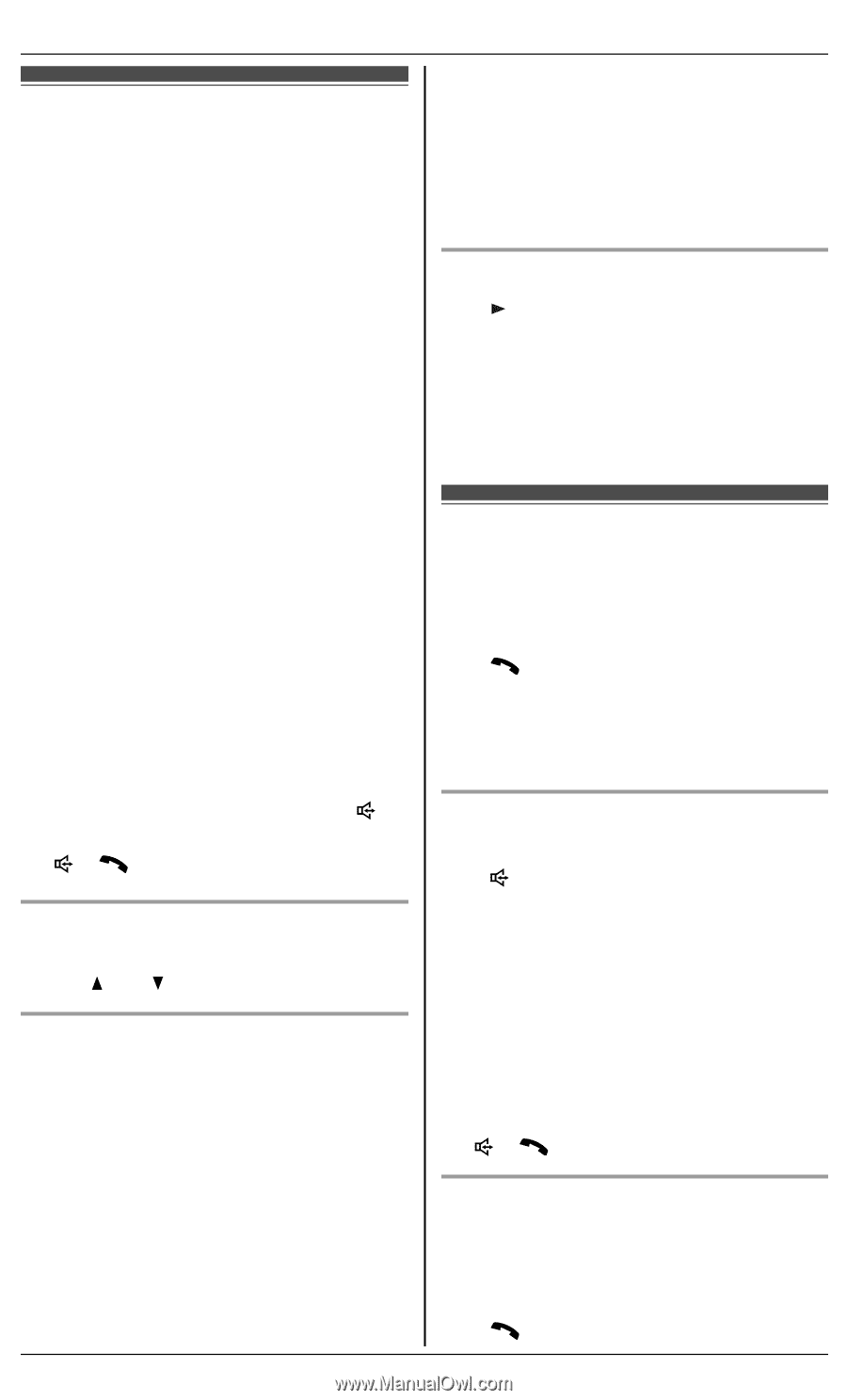Panasonic KXTG7624 KXTG7622 User Guide - Page 24
Making/Answering Calls Using the Handset, Making cellular calls, Making landline calls
 |
View all Panasonic KXTG7624 manuals
Add to My Manuals
Save this manual to your list of manuals |
Page 24 highlights
Making/Answering Calls Using the Handset Making cellular calls Important: R Only 1 cellular line can be used at a time. R Before making calls, confirm that the CELL 1 or CELL 2 indicator lights green (page 17). 1 Lift the handset and dial the phone number. R To correct a digit, press MCLEARN. 2 MCELLN R The unit starts dialing when: - only 1 cellular phone is registered. - a specific line is set to make cellular calls (page 22). Go to step 4. 3 MbN: Select the desired cellular phone. a MSELECTN 4 When you finish talking, press MOFFN or place the handset on the base unit or charger. Note: R To switch to the speaker, press M N. To switch back to the receiver, press M N/M N. Adjusting the receiver or speaker volume Press M N or M N repeatedly while talking. - only 1 cellular phone is registered. - a specific line is set to make cellular calls (page 22). 4 MbN: Select the desired cellular phone. a MSELECTN Erasing a number in the redial list 1 M N REDIAL 2 MbN: Select the desired phone number. a MERASEN 3 MbN: "Yes" a MSELECTN 4 MOFFN Making landline calls 1 Lift the handset and dial the phone number. R To correct a digit, press MCLEARN. 2M N 3 When you finish talking, press MOFFN or place the handset on the base unit or charger. Using the speakerphone 1 Dial the phone number and press M N. R Speak alternately with the other party. 2 When you finish talking, press MOFFN. Making a cellular call using the redial list The last 5 phone numbers dialed are stored in the redial list (each 48 digits max.). 1 MEN REDIAL 2 MbN: Select the desired phone number. 3 MCELLN R The unit starts dialing when: Note: R For best performance, use the speakerphone in a quiet environment. R To switch back to the receiver, press M N/M N. Making a call using the redial list 1 MEN REDIAL 2 MbN: Select the desired phone number. 3M N 24 For assistance, please visit http://www.panasonic.com/help