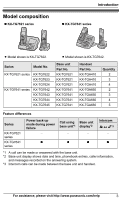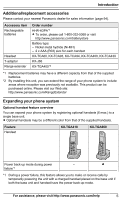Panasonic KXTG7643 KXTG7622 User Guide
Panasonic KXTG7643 Manual
 |
View all Panasonic KXTG7643 manuals
Add to My Manuals
Save this manual to your list of manuals |
Panasonic KXTG7643 manual content summary:
- Panasonic KXTG7643 | KXTG7622 User Guide - Page 1
Operating Instructions Link-to-Cell Cellular Convergence Solution Model No. KX-TG7622 KX-TG7623 KX-TG7624 KX-TG7642 KX-TG7643 KX-TG7644 KX-TG7645 Model shown is KX-TG7622. Before initial use, see "Getting Started" on page 10. Thank you for purchasing a Panasonic product. Please read these operating - Panasonic KXTG7643 | KXTG7622 User Guide - Page 2
safety instructions 8 For best performance 8 Other information 9 Specifications 9 Getting Started Setting up 10 Note when setting up 12 Intelligent eco mode 12 Controls 13 Initial settings 17 Link to Cell Link to cell feature 19 Registering a cellular phone 19 Link to cell settings - Panasonic KXTG7643 | KXTG7622 User Guide - Page 3
Model shown is KX-TG7622. Series Model No. KX-TG7621 series KX-TG7641 series KX-TG7622 KX-TG7623 KX-TG7624 KX-TG7642 KX-TG7643 KX-TG7644 KX-TG7645 R Model shown is KX-TG7642. Base unit Part No. KX-TG7621 KX-TG7621 KX-TG7621 KX-TG7641 KX-TG7641 KX-TG7641 KX-TG7641 Handset Part No. KX-TGA410 KX - Panasonic KXTG7643 | KXTG7622 User Guide - Page 4
. Accessory item/ Order number Quantity KX-TG7622 KX-TG7642 KX-TG7623 KX-TG7643 KX-TG7624 KX-TG7644 KX-TG7645 A AC adaptor/ 2 3 4 5 PNLV226Z B Telephone line 1 1 1 1 cord/ PQJA10075Z C Rechargeable 4 6 8 10 batteries/ HHR-4DPA D Handset cover*1, *2 2 3 4 5 E Belt clip - Panasonic KXTG7643 | KXTG7622 User Guide - Page 5
sales information (page 94). Accessory item Rechargeable batteries Headset T-adaptor Range extender Order number HHR-4DPA*1 R To order, please call 1-800-332-5368 or visit http://www.panasonic.com/batterystore Battery type: - Nickel metal hydride (Ni-MH) - 2 x AAA (R03) size for each handset KX - Panasonic KXTG7643 | KXTG7622 User Guide - Page 6
for a wireless hands-free conversation: page 55) *1 Your cellular phone and headset must be Bluetooth wireless technology compatible. For more details and the list of compatible cellular phones, please visit our Web site: http://www.panasonic.com/link2cell 6 For assistance, please visit http://www - Panasonic KXTG7643 | KXTG7622 User Guide - Page 7
Confirm that smoke has stopped emitting and contact the Panasonic Call Center at 1-800-211-PANA (1-800-211 facilities if any regulations posted in the area instruct you not to do so. Hospitals or health is unable to make calls when: - the handset batteries need recharging or have failed. - there - Panasonic KXTG7643 | KXTG7622 User Guide - Page 8
batteries indicated in this manual. Do not dispose of batteries in a fire. They may explode. Check with local codes for possible special disposal instructions. SAVE THESE INSTRUCTIONS For best performance Base unit location/avoiding noise The base unit and other compatible Panasonic units use radio - Panasonic KXTG7643 | KXTG7622 User Guide - Page 9
® Partner, Panasonic has determined that instructions. Notice for product disposal, transfer, or return R This product can store DECT 6.0 (Digital EnhancedCordless Telecommunications 6.0) Bluetooth wireless technology 2.0 n Frequency range: 1.92 GHz to 1.93 GHz (DECT) 2.402 GHz to 2.48 GHz (Bluetooth - Panasonic KXTG7643 | KXTG7622 User Guide - Page 10
Setting up Connections R Use only the supplied Panasonic AC adaptor PNLV226. R If you do not connect the telephone line cord and use only cellular lines, set the cellular line only mode to use this unit more conveniently (page 21). Base unit (KX-TG7621 series: page 3) Hook "Click" Base unit - Panasonic KXTG7643 | KXTG7622 User Guide - Page 11
charged, the charge indicator goes off and "Fully charged" is displayed. KX-TG7621 series (page 3) Confirm "Charging" is displayed. Charge indicator 17. KX-TG7641 series (page 3) Confirm "Charging" is displayed. Charge indicator OR For assistance, please visit http://www.panasonic.com/help - Panasonic KXTG7643 | KXTG7622 User Guide - Page 12
consumption by suppressing handset transmission power when the handset is close to the base unit. R When this feature is activated, is displayed. However, during a cellular call, is not displayed even though this feature is activated. 12 For assistance, please visit http://www.panasonic.com/help - Panasonic KXTG7643 | KXTG7622 User Guide - Page 13
indicator Nonslip pad R Nonslip pad offers support when you cradle the handset between your shoulder and ear. Speaker M N (TALK) M N (SP-PHONE: Speakerphone) Headset jack Dial keypad (*: TONE) Receiver Display MOFFN MFLASHN MCALL WAITN For assistance, please visit http://www.panasonic.com/help 13 - Panasonic KXTG7643 | KXTG7622 User Guide - Page 14
CELL 1 indicator CELL 2 indicator MERASEN MnN (STOP) Charge contacts Speaker Display MHEADSETN HEADSET indicator MERASEN MCLEARN MnN (STOP) (EXIT) MCELL 1N CELL 1 indicator MCELL 2N CELL 2 indicator MANSWER ON/OFFN ANSWER ON/OFF indicator 14 For assistance, please visit http://www.panasonic - Panasonic KXTG7643 | KXTG7622 User Guide - Page 15
call is now being received. A cellular line is in use. R When flashing: The cellular call is put on hold. R When flashing rapidly: A cellular call is being received. A cellular phone is connected.*1 Ready to make/receive cellular calls. R When turned off: A cellular phone is not connected to the - Panasonic KXTG7643 | KXTG7622 User Guide - Page 16
KX-TG7641 series: page 3 Item Meaning Ringer volume is off.*1 (page 32) Call sharing mode is off. (page 44) In use Answering system is being used by a handset. Line & Cell1 in use Someone is using the land line and cellular *1 Corresponding lines (1, 2: cellular line, L: landline) are - Panasonic KXTG7643 | KXTG7622 User Guide - Page 17
cellular phone. - The base unit is registering a cellular phone. - A cellular call is put on hold. A cellular phone is not registered to the base unit. HEADSET indicator on the base unit The HEADSET indicator shows the Bluetooth headset Off" Meaning Perform with the handset. Perform with the base - Panasonic KXTG7643 | KXTG7622 User Guide - Page 18
. The default setting is "English". Handset 1 MMENUN#110 2 MbN: Select the desired setting. a MSAVEN 3 MOFFN Base unit*1 *1 KX-TG7641 series: page 3 1 MDISPLAYN 2 MbN: "Change language" a M N 3 MbN: Select the desired setting. a MN 18 For assistance, please visit http://www.panasonic.com/help - Panasonic KXTG7643 | KXTG7622 User Guide - Page 19
: http://www.panasonic.com/link2cell R Before registering a Bluetooth enabled cellular phone to the base unit: - we recommend you change the PIN (page 22). - make sure that no Bluetooth device such as a Bluetooth headset is connected to your cellular phone. 1 Handset: MMENUN For CELL 1: #6241 For - Panasonic KXTG7643 | KXTG7622 User Guide - Page 20
Talking Caller ID is turned on. Important: R To use this feature, your cellular phone must support Bluetooth in-band ringtone. Refer to your cellular phone's operating instructions. 1 MMENUN 2 For CELL 1: #6141 For CELL 2: #6142 3 MbN: Select the desired setting. 4 MSAVEN a MOFFN Note: R The units - Panasonic KXTG7643 | KXTG7622 User Guide - Page 21
43). To use the handset ringer tone instead of your cellular phone's ringer tone Select "Off" in step 3, "Ring as cell mode", page 20. To change the handset ringer tone for a cellular line, see page 41. Auto connection to the cellular phone After registration, your cellular phone is connected to the - Panasonic KXTG7643 | KXTG7622 User Guide - Page 22
mode is turned on. (KX-TG7641 series: page 3) The following settings are available: - "Manual" (handset only: default): You can select the desired cellular line when making a call. - "Cellular phone 1" (base unit default): CELL 1 is selected. - "Cellular phone 2": CELL 2 is selected. 1 MMENUN 2 For - Panasonic KXTG7643 | KXTG7622 User Guide - Page 23
Follow step 1, "Changing the Bluetooth PIN (Personal Identification Number)", page 22. Enter the current 4-digit PIN, then continue from step 2. Deregistering Bluetooth devices A handset can cancel a registration of another Bluetooth devices (cellular phone or headset) that is stored to the base - Panasonic KXTG7643 | KXTG7622 User Guide - Page 24
at a time. R Before making calls, confirm that the CELL 1 or CELL 2 indicator lights green (page 17). 1 Lift the handset and dial the phone number. R To correct a digit, press MCLEARN. 2 MCELLN R The unit starts dialing when: - only 1 cellular phone is registered. - a specific line is set to make - Panasonic KXTG7643 | KXTG7622 User Guide - Page 25
during an outside call. 2 MbN: "Hold" a MSELECTN 3 To release hold on the cellular line: Press MCELLN. R Another handset user can take the call: MCELLN*1 a MSELECTN *1 The call is taken when: - only 1 cellular phone is registered. For assistance, please visit http://www.panasonic.com/help 25 - Panasonic KXTG7643 | KXTG7622 User Guide - Page 26
line is set to make cellular calls (page 22). R The base unit user can take the call by pressing MCELL 1N or MCELL 2N. (KX-TG7641 series: page 3) To release hold on the landline: Press M N. R Another handset user can take the call by pressing M N. R The base unit user can take the call by pressing - Panasonic KXTG7643 | KXTG7622 User Guide - Page 27
users from joining your conversations with outside callers, turn call sharing mode off (page 44). Transferring a cellular call between the handset and a cellular phone Transferring a cellular call from the handset to a cellular phone 1 Press MMENUN during a cellular call. 2 MbN: "Transfer to cell - Panasonic KXTG7643 | KXTG7622 User Guide - Page 28
Making/Answering Calls Using the Handset 2 MbN: Select the desired cellular phone. a MSELECTN R The call is transferred to the handset. Using the other line during a conversation You can handle a cellular call and a landline call at the same time. When another call is being received during a - Panasonic KXTG7643 | KXTG7622 User Guide - Page 29
line or to the same telephone line jack using a Panasonic T-adaptor (page 5). Panasonic Ni-MH battery performance (supplied batteries) during power back- failure n When only 1 handset is registered: 1 Lift the handset and dial the phone number. 2 Within 1 minute, place the handset on the base unit. - Panasonic KXTG7643 | KXTG7622 User Guide - Page 30
is placed on the base unit during power back-up mode. Note: R During a call with the handset placed on the base unit (power back-up mode), the call may be disconnected if you touch the handset. In such case, try to call back. 30 For assistance, please visit http://www.panasonic.com/help - Panasonic KXTG7643 | KXTG7622 User Guide - Page 31
handset is on the base unit, simply lift it. Making a call using the redial list 1 M N REDIAL 2 MbN: Select the desired phone number. 3 MSP-PHONEN Pause (for PBX/long distance service users) A pause is sometimes required when making calls using a PBX or long distance service. When storing a calling - Panasonic KXTG7643 | KXTG7622 User Guide - Page 32
: Press MSP-PHONEN. R A handset user can take the landline call by pressing M N. Note: R While a cellular line is on hold, the CELL 1 or CELL 2 indicator flashes red. While a landline call is on hold, the SP-PHONE indicator flashes. 32 For assistance, please visit http://www.panasonic.com/help - Panasonic KXTG7643 | KXTG7622 User Guide - Page 33
change the flash time, see page 44. For call waiting or Call Waiting Caller ID service users To use call waiting or Call Waiting Caller ID, you must first subscribe with your service provider/telephone company. This feature allows you to receive calls while you are already talking on the phone. If - Panasonic KXTG7643 | KXTG7622 User Guide - Page 34
and a cellular phone Transferring a cellular call from the base unit to a cellular phone During a cellular call, press and hold MCELL 1N or MCELL 2N until the SP-PHONE indicator goes out. R The cellular call is transferred to the cellular phone. Transferring a cellular call from a cellular phone to - Panasonic KXTG7643 | KXTG7622 User Guide - Page 35
Bluetooth cellular phone to the unit's shared phonebook (page 54). R When a handset is supplying power to the base unit during a power failure, groups name are changed as follows: - "Home" a "Group 1" - "Cell 1" a "Group 2" - "Cell . For assistance, please visit http://www.panasonic.com/help 35 - Panasonic KXTG7643 | KXTG7622 User Guide - Page 36
Handset / Base unit*1 *1 KX-TG7641 series: page 3 Finding and calling from a phonebook entry Scrolling through all entries n Using a cellular line Handset 1M N 2 MbN: Select the desired entry. 3 MCELLN R The unit starts dialing when: - only 1 cellular phone 2N. Handset / Base unit*1 *1 KX-TG7641 - Panasonic KXTG7643 | KXTG7622 User Guide - Page 37
your unit. Handset: MOKN Base unit: M N 4 MbN: Scroll through the phonebook if necessary. 5 To make a cellular/landline call, Select the desired entry. 4 To make a cellular/landline call, continue from step 3, "Scrolling through all entries", page 36. Base unit*1 *1 KX-TG7641 series: page 3 1 M N 2 - Panasonic KXTG7643 | KXTG7622 User Guide - Page 38
feature allows you to dial phone numbers in the phonebook while you are on a call. This feature can be used, for example, to dial a calling card access number or bank account PIN that you have stored in the phonebook, without having to dial manually. Handset / Base unit*1 *1 KX-TG7641 series: page - Panasonic KXTG7643 | KXTG7622 User Guide - Page 39
the unit by programming the following features using the handset. To access the features, there are 2 methods Display menu order and sub-menu may vary depending on your model. Display the menu tree and direct command code table Main menu For assistance, please visit http://www.panasonic.com/help 39 - Panasonic KXTG7643 | KXTG7622 User Guide - Page 40
to voice mail messages. Code #330 65 Main menu: "Intercom" Operation Paging the desired unit. Code #274 66 40 For assistance, please visit http://www.panasonic.com/help - Panasonic KXTG7643 | KXTG7622 User Guide - Page 41
Programming Main menu: "Bluetooth" Sub-menu 1 Sub-menu 2 Settings Code Link to cell - 1: Add new device*4 (for CELL 1) - 2: Add new device*4 (for CELL 2) Connect*1/ Disconnect*1 Ringer volume - Handset*7 Ringer volume - Base unit*1, *7 - 0-6: Off-6 0-6: Off-6 #6251*5 21 #6252*6 # - Panasonic KXTG7643 | KXTG7622 User Guide - Page 42
Cell area code*1 - #633 22 Cell line only 1: On 0: #157 21 mode*1 Cell line select - Handset 1: Cellphone 1*4 #634 22 2: Cellphone 2*4 0: Cell 1: Once 2: Daily 0: 1: 0: Manual Code #101 17 #720 46 #226 - 42 For assistance, please visit http - Panasonic KXTG7643 | KXTG7622 User Guide - Page 43
Time adjustment*1, *11 Handset Base unit*1 - - Block w/o num*1, *2 (Block calls without phone number) Store VM access#*1 (VM: Voice mail) 1: Once 2: Daily 0: 1: 0: Manual 1: ) - 1-6: Level 1-6 #145 - For assistance, please visit http://www.panasonic.com/help 43 - Panasonic KXTG7643 | KXTG7622 User Guide - Page 44
0: Off Registration Power failure*10 Change language Register handset Deregistration*2 - - - 1: 0: Off Display (Handset) Voice prompt*1 1: support"*19 Operation Displaying customer support Web address. Code #680 - *1 If you program these settings using one of the handsets - Panasonic KXTG7643 | KXTG7622 User Guide - Page 45
cellular line only mode is turned on, these menus are not displayed (page 21). *4 After the Bluetooth device is registered, the device name is displayed. *5 For CELL 1 *6 For CELL KX ring service ( 14 KX- changed handset can display the Internet address where you can download the operating instructions - Panasonic KXTG7643 | KXTG7622 User Guide - Page 46
can be set for each handset. Important: R Set the handset on the base unit or charger. R When the handset is in use, the alarm will not sound until the handset mode can be set for each handset. Important: R Set the the silent mode is set, is displayed. Changing the start and end time 1 MMENUN#237 - Panasonic KXTG7643 | KXTG7622 User Guide - Page 47
in the call block list: - cellular calls are rejected. - landline calls are disconnected after the unit first sends out a busy tone to the caller. Important: R When the unit receives a call from a number that is stored in the call block list or a call without a recognized phone number, the call is - Panasonic KXTG7643 | KXTG7622 User Guide - Page 48
phone number feature is turned on. To turn the feature off: MERASEN a MCN a MSAVEN a MOFFN Registering a unit Operating additional units Additional handsets Up to 6 handsets can be registered to the base unit. Important: R See page 5 for information on the available model. Registering a handset - Panasonic KXTG7643 | KXTG7622 User Guide - Page 49
features, you must subscribe to a Caller ID service. Contact your service provider/ telephone company for details. Caller ID features Handset / Base unit*1 *1 KX-TG7641 series: page 3 When an outside call is being received, the caller's name and phone number are displayed. Caller information for the - Panasonic KXTG7643 | KXTG7622 User Guide - Page 50
services. *1 KX-TG7641 series: page 3 Phonebook name announcement When caller information is received and it matches a phone number stored in the phonebook, the stored page 17). Viewing the caller list and calling back n Using a cellular line Handset 1 MFN CID 2 Press M N to search from the most - Panasonic KXTG7643 | KXTG7622 User Guide - Page 51
indicates the caller information was received from the cellular line. Editing a caller's phone number before calling back You can edit a phone number in the caller list by removing its area code and/ or the long distance code "1". Caller ID Service Handset 1 MFN CID 2 MbN: Select the desired entry - Panasonic KXTG7643 | KXTG7622 User Guide - Page 52
Caller ID Service 4 Using a cellular line: To make a cellular call, Handset 1 MFN CID 2 MERASEN a MbN: "Yes" 3 MSELECTN a MOFFN Base unit*1 *1 KX-TG7641 series: page 3 1 M N CID 2 MERASEN a MbN: "Yes" 3 MN (page 44). The default setting is "On". Note: R Phone numbers from the 4 most Storing - Panasonic KXTG7643 | KXTG7622 User Guide - Page 53
until the phone number is shown in the desired format. 3 M N a MbN: "Yes" a M N 4 MnN (EXIT) Note: R If you stored caller information to the phonebook using the base unit, the entry is automatically assigned to "Home". Caller ID Service For assistance, please visit http://www.panasonic.com/help - Panasonic KXTG7643 | KXTG7622 User Guide - Page 54
from the cellular phone automatically. Go to step 5. "Manual": Copy entries you selected. R "Select mode" menu is displayed only when the cellular phone supports PBAP (Phone Book Access Profile) for Bluetooth connection. 4 Cellular phone: Follow the instructions of your cellular phone to copy - Panasonic KXTG7643 | KXTG7622 User Guide - Page 55
another Bluetooth device such as a cellular phone, you may need to disconnect it from the base unit. Important: R Make sure that the headset is turned on. Base unit*1 *1 KX-TG7641 series: page 3 To connect: Press MHEADSETN. To disconnect: Press and hold MHEADSETN until a long beep sounds. Handset - Panasonic KXTG7643 | KXTG7622 User Guide - Page 56
To join the conversation with your headset, turn on the headset referring to your headset operating instructions. n While your headset is on a landline call: To join the conversation with the handset, press M N. Adjusting your headset receiver volume Base unit n KX-TG7621 series: page 3 Press MjN or - Panasonic KXTG7643 | KXTG7622 User Guide - Page 57
when you are unavailable to answer the phone. You can also set the unit to been set correctly (page 17). R When the cellular line only mode is set (page 21), the KX-TG7641 series: page 3 Turning the answering system on/off Base unit Press MANSWER ON/OFFN to turn on/ off the answering system. Handset - Panasonic KXTG7643 | KXTG7622 User Guide - Page 58
handset. The default setting is "On". 1 MMENUN#310 2 MbN: Select the desired setting. a MSAVEN a MOFFN Base unit*1 *1 KX MSELECTN 3 After a beep sounds, hold the handset about 20 cm (8 inches) away and speak base unit flashes. - "New message" is displayed. (KX-TG7641 series: page 3) Press M N. R If - Panasonic KXTG7643 | KXTG7622 User Guide - Page 59
Caller ID subscribers only) Available for: KX-TG7641 series (page 3) If caller back, press MEDITN repeatedly until the phone number is shown in the desired handset When new messages have been recorded: - "New message" is displayed. - The message indicator on the handset panasonic.com/help 59 - Panasonic KXTG7643 | KXTG7622 User Guide - Page 60
cellular line, continue from step 2, "Making cellular calls", page 24. Erasing all messages 1 MMENUN#325 2 MbN: "Yes" a MSELECTN a MOFFN Voice memo Available for: KX touch-tone phone, you can call your phone number from outside and access the unit to listen to messages or change answering system - Panasonic KXTG7643 | KXTG7622 User Guide - Page 61
. Using the answering system remotely 1 Dial your landline phone number from a touch-tone phone. 2 After the greeting message starts, enter your remote is off, you can turn it on remotely. 1 Dial your phone number from a touch-tone phone. 2 Let the phone ring 15 times. R A long beep is heard. 3 Enter - Panasonic KXTG7643 | KXTG7622 User Guide - Page 62
of rings before the unit answers a call You can change the number of times the phone rings "Ring count" before the unit answers calls. service provided by your service provider/telephone company before changing this setting. - Change the number of rings of the voice mail service panasonic.com/help - Panasonic KXTG7643 | KXTG7622 User Guide - Page 63
whether or not the message indicator on the handset flashes slowly when new messages are recorded. The default setting is "On". Important: R If you stored the voice mail access number (page 64), (page 12). Answering System for Landline For assistance, please visit http://www.panasonic.com/help 63 - Panasonic KXTG7643 | KXTG7622 User Guide - Page 64
a MOFFN Note: R When storing your voice mail access number and Handset / Base unit*1 *1 KX-TG7641 series: page 3 Your service service. - Your service provider/telephone company does not send voice mail tones. - Your phone is connected to a PBX. 64 For assistance, please visit http://www.panasonic - Panasonic KXTG7643 | KXTG7622 User Guide - Page 65
connected to the same line. If you want to use another phone to listen to voice mail messages, you have to dial your access number manually. *1 KX-TG7641 series: page 3 Handset 1 MMENUN#330 R The speakerphone turns on. 2 Follow the pre-recorded instructions. 3 When finished, press MOFFN. Base unit - Panasonic KXTG7643 | KXTG7622 User Guide - Page 66
paging it. 1 Base unit: Press MLOCATORN. R All registered handsets beep for 1 minute. 2 To stop paging: Base unit: Press MLOCATORN. Handset: n KX-TG7621 series: page 3 Press MOFFN. n KX-TG7641 series: page 3 Press M N, then press MOFFN. 66 For assistance, please visit http://www.panasonic.com/help - Panasonic KXTG7643 | KXTG7622 User Guide - Page 67
Press MSP-PHONEN to answer the page. Base unit*1 *1 KX-TG7641 series: page 3 1 During an outside call, press MINTERCOMN. R To page a specific handset, enter the handset number. R To page all handsets, press 0 or wait for a few seconds. For assistance, please visit http://www.panasonic.com/help 67 - Panasonic KXTG7643 | KXTG7622 User Guide - Page 68
and the fixing method are strong enough to support the weight of the unit. 3 Insert the hooks on the wall mounting adaptor into holes and on the base unit. 12 Base unit (KX-TG7621 series: page 3) 1 Lead the B A Hooks AC adaptor cord 68 For assistance, please visit http://www.panasonic.com/help - Panasonic KXTG7643 | KXTG7622 User Guide - Page 69
secure in place. AC adaptor cord 1 Useful Information Base unit (KX-TG7641 series: page 3) The base unit can be mounted on heard. Bottom 83 mm (31/4 inches) or 102 mm (4 inches) 2 Wall phone plate 83 mm (3 1/4 inches) 102 mm (4 inches) 1 R The bracket visit http://www.panasonic.com/help 69 - Panasonic KXTG7643 | KXTG7622 User Guide - Page 70
in place. 1 83 mm (31/4 inches) or 102 mm (4 inches) 2 Charger Drive the screws (not supplied) into the wall. 25.4 mm (1 inch) Screws Wall phone plate 83 mm (31/4 inches) 1 102 mm (4 inches) Hooks 2 To stand on a desk Turn the bracket 180 degrees clockwise from the "WALL" position to the " - Panasonic KXTG7643 | KXTG7622 User Guide - Page 71
to connect to the cellular phone or headset, the connection has been failed. - Someone is using a cellular line or headset. Try again later. - Make sure that the cellular phone or headset is not connected to other Bluetooth devices. For assistance, please visit http://www.panasonic.com/help 71 - Panasonic KXTG7643 | KXTG7622 User Guide - Page 72
7. Troubleshooting If you still have difficulties after following the instructions in this section, disconnect the base unit's AC adaptor, then reconnect the base unit's AC adaptor. Remove the batteries from the handset, and then insert the batteries into the handset again. General use Problem The - Panasonic KXTG7643 | KXTG7622 User Guide - Page 73
the handset flashes slowly. Cause/solution R Depending on the compatibility of the cellular phone, you may not be able to register it to the base unit. Confirm that your cellular phone supports the hands-free profile (HFP) specification. R Confirm that the Bluetooth feature of your cellular phone - Panasonic KXTG7643 | KXTG7622 User Guide - Page 74
a base unit. Cause/solution R Change the display language (page 18). R The maximum number of handsets (6) is already registered to the base unit. Cancel unused handset registrations from the base unit (page 48). Battery recharge Problem Cause/solution The handset beeps and/or R Battery charge - Panasonic KXTG7643 | KXTG7622 User Guide - Page 75
reconnect the base unit AC adaptor and try again. R Your cellular phone may not support this feature. Refer to the operating instructions of your cellular phone. R The dialing mode may be set incorrectly. Change the setting (page 18). R The handset is too far from the base unit. Move closer and try - Panasonic KXTG7643 | KXTG7622 User Guide - Page 76
or base unit's ringer volume is turned off. Adjust it (page 41, 43). R When one handset is selected to ring for cellular calls, other units do not announce caller information. To change the selection, see page 20. R The Talking Caller ID feature is turned off. Turn it on (page 43). R The ring - Panasonic KXTG7643 | KXTG7622 User Guide - Page 77
Caller ID services (CWID). Using Bluetooth devices Problem I cannot copy phonebook entries from a cellular phone. I cannot have a conversation using the headset. Noise is heard during a call on the headset. Cause/solution R Confirm that the cellular phone supports Bluetooth wireless technology - Panasonic KXTG7643 | KXTG7622 User Guide - Page 78
, not your telephone. Change the unit's number of rings setting or contact your service provider/telephone company (page 62). R The answering system will not answer incoming calls while: - the base unit or 2 or more handsets are on a cellular call or an intercom call. - a headset is in use. Caller - Panasonic KXTG7643 | KXTG7622 User Guide - Page 79
is turned off. Turn it on (page 61). R You cannot operate the answering system when calling a cellular phone registered to the base unit. Bluetooth PIN Problem Cause/solution I cannot remember the PIN. R Change the PIN using the following method. 1 MMENUN#619 2 *7000 3 Enter the new 4-digit PIN - Panasonic KXTG7643 | KXTG7622 User Guide - Page 80
If trouble is experienced with this equipment, for repair or warranty information, please contact a Factory Service Center or other Authorized Servicer. If the equipment is causing harm to the telephone network, the telephone company may request that you disconnect the equipment until the problem is - Panasonic KXTG7643 | KXTG7622 User Guide - Page 81
phone. CAUTION: Any changes or modifications not expressly approved by the party responsible for compliance could void the user instructions on, the user is encouraged Some cordless telephones move the cordless telephone further transmitter. L The handset may be carried Telephone handsets identified - Panasonic KXTG7643 | KXTG7622 User Guide - Page 82
Ni-MH recargables CARGUE APROXIMADAMENTE DURANTE 7 HORAS Confirme que aparezca "Cargando". Cargador L Use solo el adaptador de corriente Panasonic PNLV226 incluido. (120 V CA, 60 Hz) L El modelo ilustrado es el KX-TG7622. Serie KX-TG7641: el diseño de la unidad base es distinto al de la serie - Panasonic KXTG7643 | KXTG7622 User Guide - Page 83
REDIAL (Remarcación): Vea la lista de remarcación. Unidad base (serie KX-TG7641): {^}, {V}, {7} o {8}: Navegue por diversas listas y } (11) s {r}: "Español" s {GUARDA} s {OFF} Unidad base (serie KX-TG7641): {DISPLAY} s {r}: "Change language" s {6} s {r}: "Español" s {6} Idioma de la guía de voz - Panasonic KXTG7643 | KXTG7622 User Guide - Page 84
usando una línea de teléfono celular. Sus teléfonos celulares deben tener tecnología inalámbrica Bluetooth® compatible con este producto. Para obtener más detalles, visite nuestro sitio web: http://www.panasonic.com/link2cell L Coloque su teléfono celular cerca de la unidad base. Si su teléfono - Panasonic KXTG7643 | KXTG7622 User Guide - Page 85
menos de 5 minutos. 2 Su teléfono celular: Mientras el indicador de CELL 1 o CELL 2 está parpadeando en rojo, siga las instrucciones de su teléfono celular los logotipos de Bluetooth® son propiedad de Bluetooth SIG, Inc. y cualquier uso de dichas marcas por parte de Panasonic Corporation se hace - Panasonic KXTG7643 | KXTG7622 User Guide - Page 86
Guía Rápida Española Enlace a celular Unidad base: Indicadores CELL 1/CELL 2 Estado Significado Verde (encendido) Un teléfono celular está conectado. Listo para hacer o recibir una llamada de celular en esa línea. 86 Para obtener ayuda, visite http://www.panasonic.com/help (solo en ingls) - Panasonic KXTG7643 | KXTG7622 User Guide - Page 87
un audífono con Bluetooth, la unidad base pierde la conexión de otros dispositivos con Bluetooth (teléfono celular o la conexión. 1 Para conectarlo o desconectarlo: Para CELL 1: {MENU} (6251 (suena un pitido largo.) Para CELL 2: {MENU} (6252 (suena un pitido panasonic.com/help (solo en ingls) 87 - Panasonic KXTG7643 | KXTG7622 User Guide - Page 88
y contestar llamadas (Unidad base): Serie KX-TG7641 Para hacer llamadas de celular Marque el número telefónico. s {CELL 1}/{CELL 2} L Cuando el modo exclusivo para la línea celular está configurado, también puede oprimir {SP-PHONE} en lugar de {CELL 1}/{CELL 2}. Para hacer llamadas por la Marque - Panasonic KXTG7643 | KXTG7622 User Guide - Page 89
base (serie KX-TG7641): 1 {C} s {r}: Seleccione la entrada deseada. 2 Para hacer una llamada celular: {CELL 1}/{CELL 2} Para hacer una llamada terrestre: {SP-PHONE} Contestador de escuchar todos los mensajes: {MENU} (324 Para obtener ayuda, visite http://www.panasonic.com/help (solo en ingls) 89 - Panasonic KXTG7643 | KXTG7622 User Guide - Page 90
"Manual": Copie las entradas que seleccionó. L El menú "Selec. modo" aparece solo cuando el teléfono celular soporta PBAP (Perfil de Acceso a Directorio Telefónico) para la conexión Bluetooth. aparezca "Completo". s {OFF} 90 Para obtener ayuda, visite http://www.panasonic.com/help (solo en ingls) - Panasonic KXTG7643 | KXTG7622 User Guide - Page 91
por la línea terrestre. L La conexión del audífono con Bluetooth no está disponible mientras alguien se encuentra usando la línea celular. KX-TG7641 Para cambiar a su audífono: Oprima {HEADSET} en la unidad base. Para cambiar a la unidad base: Oprima {SP-PHONE} en la unidad base. *1 Serie KX - Panasonic KXTG7643 | KXTG7622 User Guide - Page 92
.panasonic.com/link2cell L Confirme que la función de Bluetooth de su teléfono celular esté encendida. Es posible que necesite encender esta función dependiendo de su teléfono celular. L Asegúrese de que la luz indicadora de CELL 1 o CELL (KX-TGA410/KX-TGA660), visite http://www.panasonic. - Panasonic KXTG7643 | KXTG7622 User Guide - Page 93
no daña las baterías. L Oprima {CALL WAIT} cuando escuche el tono de llamada en espera. Para obtener más información acerca del registro, visite http://www.panasonic.com/RegisterYourHandset (solo en inglés) Para obtener ayuda, visite http://www - Panasonic KXTG7643 | KXTG7622 User Guide - Page 94
-332-5368 (Phone) 1-800-237-9080 (Fax Only) (Monday - Friday 9 am to 9 pm, EST.) Panasonic Service and Technology Company 20421 84th Avenue South, Kent, WA 98032 (We Accept Visa, MasterCard, Discover Card, American Express, and Personal Checks.) TTY users (hearing or speech impaired users) can call - Panasonic KXTG7643 | KXTG7622 User Guide - Page 95
of valid registered receipt is required under the 1 year parts and labor Limited Warranty. For Limited Warranty service for headsets if a headset is included with this product please follow instructions above. IF REPAIR IS NEEDED DURING THE LIMITED WARRANTY PERIOD THE PURCHASER WILL BE REQUIRED TO - Panasonic KXTG7643 | KXTG7622 User Guide - Page 96
and you may also have other rights which vary from state to state. If a problem with this product develops during or after the Limited Warranty period, you may contact your dealer or Service Center. If the problem is not handled to your satisfaction, then write to the warrantor's Consumer Affairs - Panasonic KXTG7643 | KXTG7622 User Guide - Page 97
: 15 Bluetooth wireless technology Cellular phone (Link to cell): 19 Headset: 55 service: 49 Caller list: 50 Caller list edit: 51 Cellular calls: 24, 31 Cellular phone Deregistration: 23 Registration: 19 Chain dial: 38 CID (Caller ID): 50 Conference calls: 67 Control type: 14, 15 Customer support - Panasonic KXTG7643 | KXTG7622 User Guide - Page 98
Index Transferring calls: 67 Troubleshooting: 72 TTY: 94 V VM (Voice mail): 64 Voice guidance language: 18 Voice mail: 62, 64 Volume Receiver: 24 Ringer (Base unit): 32, 41, 43 Ringer (Handset): 25, 41, 43 Speaker: 24, 31 W Wall mounting: 68 98 - Panasonic KXTG7643 | KXTG7622 User Guide - Page 99
Notes 99 - Panasonic KXTG7643 | KXTG7622 User Guide - Page 100
4 Read troubleshooting page in the Operating Instructions. Visit our Web site: http://www.panasonic.com/help L FAQ and troubleshooting hints are here. One Panasonic Way, Secaucus, New Jersey 07094 © Panasonic System Networks Co., Ltd. 2010 Printed in Malaysia *TG7622* *TG7622* PNQX3168YA
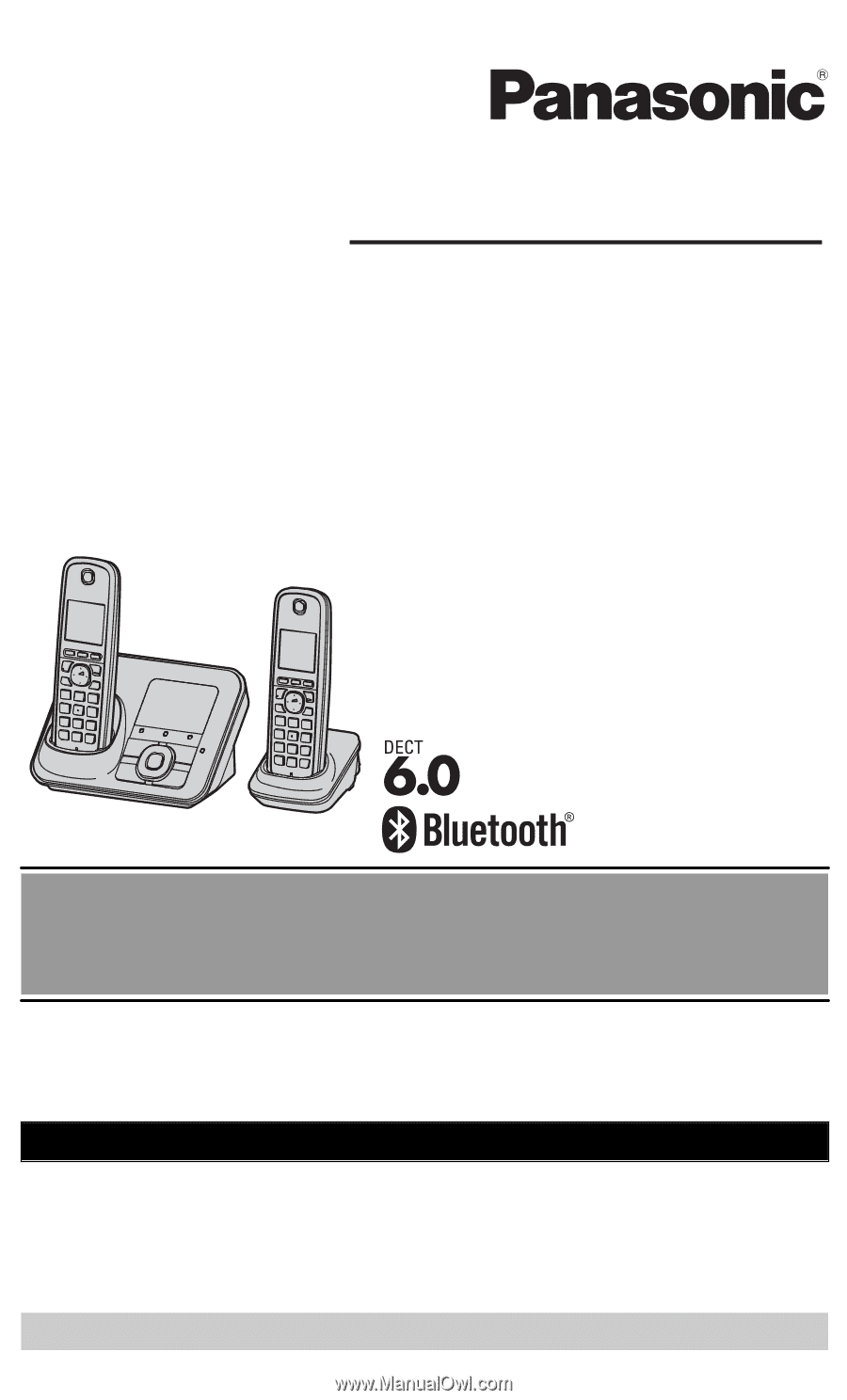
Operating Instructions
Model shown is KX-TG7622.
Link-to-Cell Cellular Convergence Solution
Model No.
KX-TG7622
KX-TG7623
KX-TG7624
KX-TG7642
KX-TG7643
KX-TG7644
KX-TG7645
Before initial use, see “Getting
Started” on page 10.
Thank you for purchasing a Panasonic product.
Please read these operating instructions before using the unit and save
them for future reference.
Consulte “Guía Rápida Española”, página 82.
This unit is compatible with Caller ID. You must subscribe to the appropriate
service offered by your service provider/telephone company.
For assistance, visit our Web site:
for
customers in the U.S.A. or Puerto Rico.
Please register your product: http://www.panasonic.com/prodreg