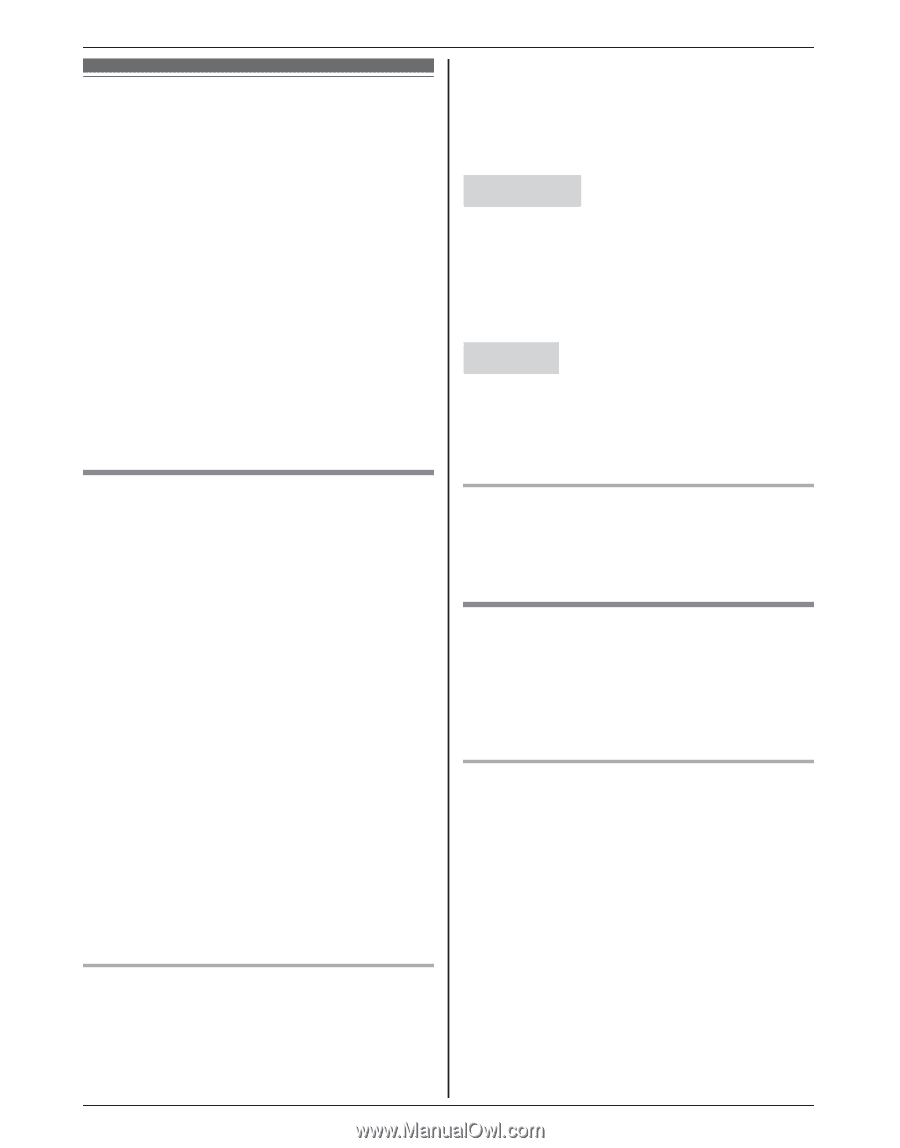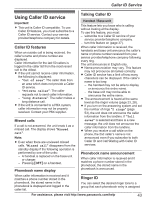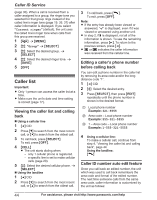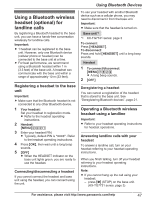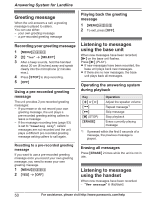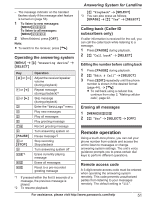Panasonic KXTG7741 KXTG7741 User Guide - Page 47
Using a Bluetooth wireless headset (optional) for landline calls, Using Bluetooth Devices
 |
View all Panasonic KXTG7741 manuals
Add to My Manuals
Save this manual to your list of manuals |
Page 47 highlights
Using a Bluetooth wireless headset (optional) for landline calls By registering a Bluetooth headset to the base unit, you can have a hands-free conversation wirelessly for landline calls. Important: R 1 headset can be registered to the base unit. However, only one Bluetooth device (cellular phone or headset) can be connected to the base unit at a time. R For best performance, we recommend using a Bluetooth headset within 1 m (3.3 feet) of the base unit. A headset can communicate with the base unit within a range of approximately 10 m (33 feet). Registering a headset to the base unit Important: R Make sure that the Bluetooth headset is not connected to any other Bluetooth device. 1 Your headset: Set your headset to registration mode. R Refer to the headset operating instructions. 2 Handset: MMENUN#621 3 Enter your headset PIN. R Typically, default PIN is "0000". Refer to the headset operating instructions. 4 Press MOKN, then wait until a long beep sounds. 5 MOFFN R When the HEADSET indicator on the base unit lights green, you are ready to use the headset. Connecting/disconnecting a headset If you cannot connect the headset and base unit using the headset, you can connect using the unit. Using Bluetooth Devices To use your headset with another Bluetooth device such as a cellular phone, you may need to disconnect it from the base unit. Important: R Make sure that the headset is turned on. Base unit*1 *1 KX-TG7741 series: page 3 To connect: Press MHEADSETN. To disconnect: Press and hold MHEADSETN until a long beep sounds. Handset 1 To connect/disconnect: MMENUN#622 R A long beep sounds. 2 MOFFN Deregistering a headset You can cancel a registration of the headset that is stored to the base unit. See "Deregistering Bluetooth devices", page 21. Operating a Bluetooth wireless headset using a landline Important: R Refer to your headset operating instructions for headset operations. Answering landline calls with your headset To answer a landline call, turn on your headset referring to your headset operating instructions. When you finish talking, turn off your headset referring to your headset operating instructions. Note: R If you cannot hang up the call using your headset; - press MnN (STOP) on the base unit. (KX-TG7731 series: page 3) For assistance, please visit http://www.panasonic.com/help 47