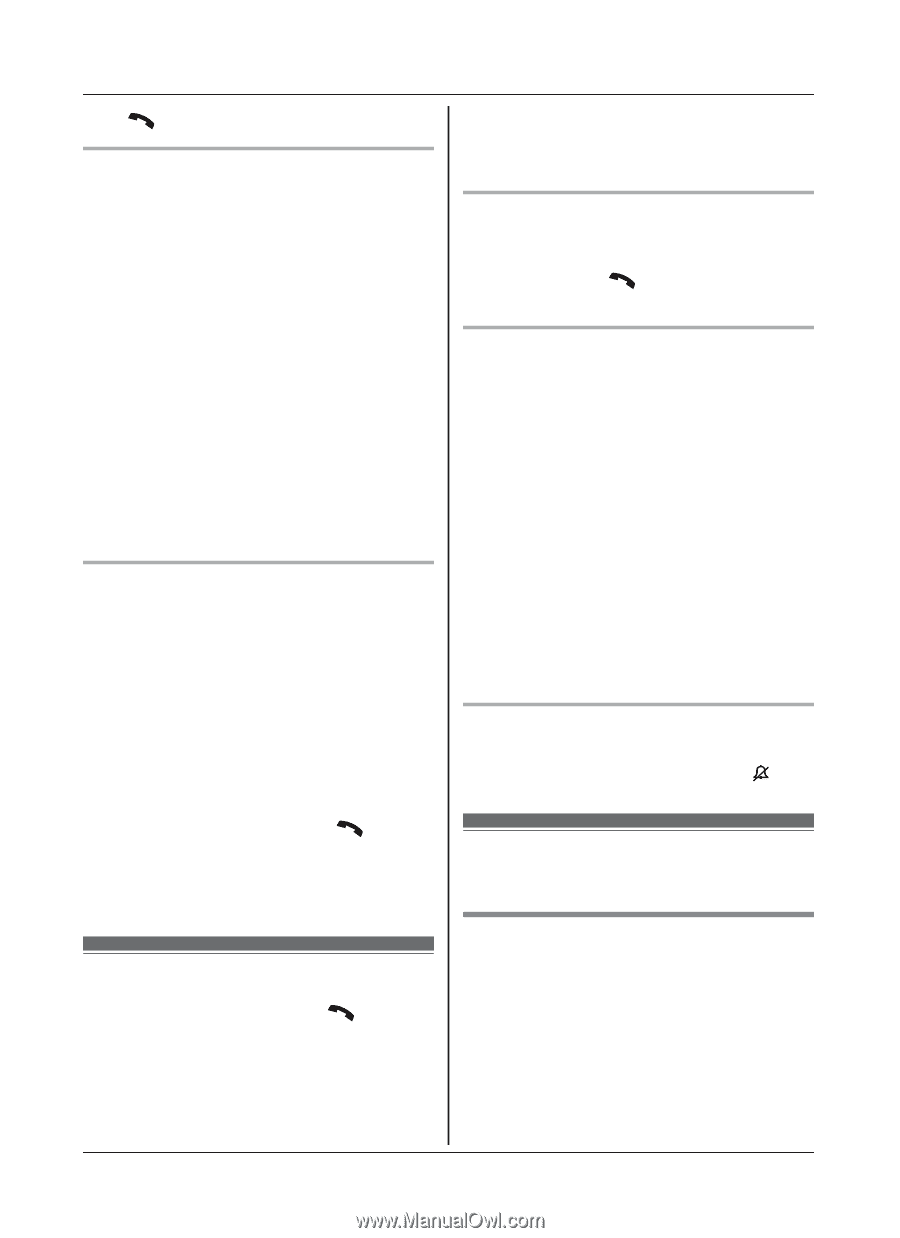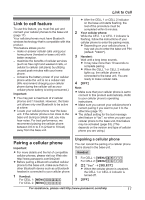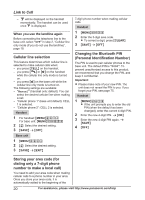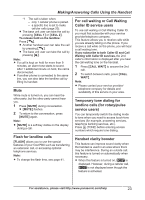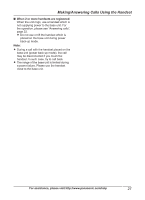Panasonic KXTG7871 KXTG365SK User Guide - Page 22
Answering calls, Useful features during a call, Making/Answering Calls Using the Handset
 |
View all Panasonic KXTG7871 manuals
Add to My Manuals
Save this manual to your list of manuals |
Page 22 highlights
Making/Answering Calls Using the Handset 3M N Storing a number to the phonebook Phone numbers of up to 24 digits can be stored in the phonebook. n When a cellular phone is paired: 1 MEN REDIAL 2 MbN: Select the desired phone number. a MMENUN 3 MbN: "Save" a MSELECTN 4 To store the name, continue from step 3, "Editing entries", page 34. n When a cellular phone is not paired: 1 MEN REDIAL 2 MbN: Select the desired phone number. a MSAVEN 3 To store the name, continue from step 3, "Editing entries", page 34. Pause (for PBX/long distance service users) A pause is sometimes required when making calls using a PBX or long distance service. When storing a calling card access number and/or PIN in the phonebook, a pause is also needed (page 34). Example: If you need to dial the line access number "9" when making outside calls with a PBX: 1 9 a MDN (Pause) 2 Dial the phone number. a M N Note: R A 3.5 second pause is inserted each time MDN (Pause) is pressed. 2 When you finish talking, press MOFFN or place the handset on the base unit or charger. Auto talk You can answer calls simply by lifting the handset off the base unit or charger. You do not need to press M N. To turn this feature on, see page 41. Adjusting the handset ringer volume n While the handset is ringing for an incoming call: Press MDN or MCN repeatedly to select the desired volume. n Programming the volume beforehand: 1 To change the cellular line ringer volume: For CELL 1: MMENUN#6281 For CELL 2: MMENUN#6282 To change the landline ringer volume: MMENUN#160 2 MbN: Select the desired volume. a MSAVEN 3 MOFFN Temporary ringer off While the unit is ringing for a call, you can turn the ringer off temporarily by pressing M N. Useful features during a call Hold Answering calls 1 Lift the handset and press M N or MZN when the unit rings. R To answer a cellular call, you can also press MCELLN. R You can also answer the call by pressing any dial key from 0 to 9, *, or #. (Any key answer feature) This feature allows you to put an outside call on hold. 1 Press MMENUN during an outside call. 2 MbN: "Hold" a MSELECTN 3 To release hold on the cellular line: Press MCELLN. R Another handset user can take the call: MCELLN*1 a MSELECTN 22 For assistance, please visit http://www.panasonic.com/help