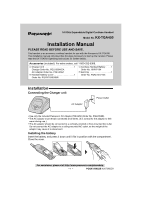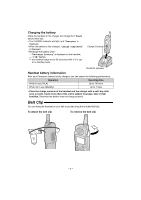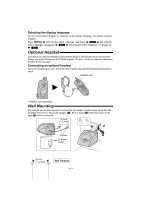Panasonic KXTGA450 KXTGA450 User Guide
Panasonic KXTGA450 - TELEPHONE EQUIPMENT Manual
 |
View all Panasonic KXTGA450 manuals
Add to My Manuals
Save this manual to your list of manuals |
Panasonic KXTGA450 manual content summary:
- Panasonic KXTGA450 | KXTGA450 User Guide - Page 1
use with the Panasonic KX-TG4500. This installation manual only describes the steps necessary to start up the handset. Please read the KX-TG4500 Operating Instructions for further details. Accessories (included). For extra orders, call 1-800-332-5368. A Charger Unit 1 A Cordless Handset Battery - Panasonic KXTGA450 | KXTGA450 User Guide - Page 2
and the charger with a soft, dry cloth once a month. Clean more often if the unit is subject to grease, dust or high humidity. Otherwise the battery may not charge properly. Belt Clip You can hang the handset on your belt or pocket using the included belt clip. To attach the belt clip To remove - Panasonic KXTGA450 | KXTGA450 User Guide - Page 3
This cordless handset must be registered to a KX-TG4500 base unit. The handset will be assigned the next available extension number at registration. Only one handset can be registered at a time. Charge the battery fully. Make sure that the base unit and other handsets are not being used. Have - Panasonic KXTGA450 | KXTGA450 User Guide - Page 4
N Select N {V} or {^} to select "Español" or "English" N Save . Optional Headset Connecting an optional headset to the handset allows a hands-free phone conversation. Please use only a Panasonic KX-TCA86 headset. To order, call the accessories telephone number shown on page 1. Connecting an optional - Panasonic KXTGA450 | KXTGA450 User Guide - Page 5
the handset unit may be carried and operated with only the specific provided belt-clip. Other non-tested belt-clips or similar body-worn accessories may not comply and must be avoided. This equipment is hearing aid compatible as defined by the FCC in 47 CFR Section 68.316. When you hold the phone to - Panasonic KXTGA450 | KXTGA450 User Guide - Page 6
and/or conductor may overheat and cause burns. 5. Charge the battery(ies) provided with or identified for use with this product only in accordance with the instructions and limitations specified in this manual. A nickel metal hydride battery that is recyclable powers the product you have purchased - Panasonic KXTGA450 | KXTGA450 User Guide - Page 7
or fax (787)-768-2910. For Limited Warranty service for headsets if a headset is included with this product please call Panasonic Call Center at 1-800-211-PANA (1-800-211-7262). When shipping the unit carefully pack, include all accessories, and send it prepaid, adequately insured and preferably - Panasonic KXTGA450 | KXTGA450 User Guide - Page 8
users) can call 1-887-833-8855. Purchase Parts, Accessories and Instruction Books online for all Panasonic Products by visiting our Web Site at: http://www.pasc.panasonic.com or, send your request by E-mail to: [email protected] You may also contact us directly at: 1-800-332-5368 (Phone - Panasonic KXTGA450 | KXTGA450 User Guide - Page 9
ALO ANTES DE LA UTILIZACIÓN Y LUEGO GUÁRDELO. Esta unidad portátil es un accesorio inalámbrico para uso con el equipo Panasonic KX-TG4500. Este manual de instalación sólo describe los pasos necesarios para poner en funcionamiento la unidad portátil. Para obtener más informaciones por favor lea las - Panasonic KXTGA450 | KXTGA450 User Guide - Page 10
o im espera. Contactos de carga Indicador CHARGE Información sobre la batería de la unidad portátil Una vez que la batería de Panasonic está completamente cargada, puede esperar el siguiente rendimiento: Operación Tiempo de operación En uso (HABLAR) Hasta 15 horas En espera (Espera) Hasta - Panasonic KXTGA450 | KXTGA450 User Guide - Page 11
tal y como aparecen a la derecha. Registration. Press MENU, #, 123 on the base, then press OK 1 Unidad base: Pulse {MENU}, y luego {#}, {1}, {2}, {3} y {ENTER}. • 2 Unidad portátil: (1) Presione OK . Y1 Handset Registering (2) Se escuchará un tono de confirmación y el visor mostrará el nuevo - Panasonic KXTGA450 | KXTGA450 User Guide - Page 12
es "English" (Inglés). Presione {MENU} N {V} o {^} para seleccionar "Initial setting" N Select N {V} o {^} para seleccionar "Change language" N Select N {V} con las manos libres. Por favor, utilice solamente un auricular KX-TCA86 de Panasonic. Para hacer un pedido, llame al número de teléfono
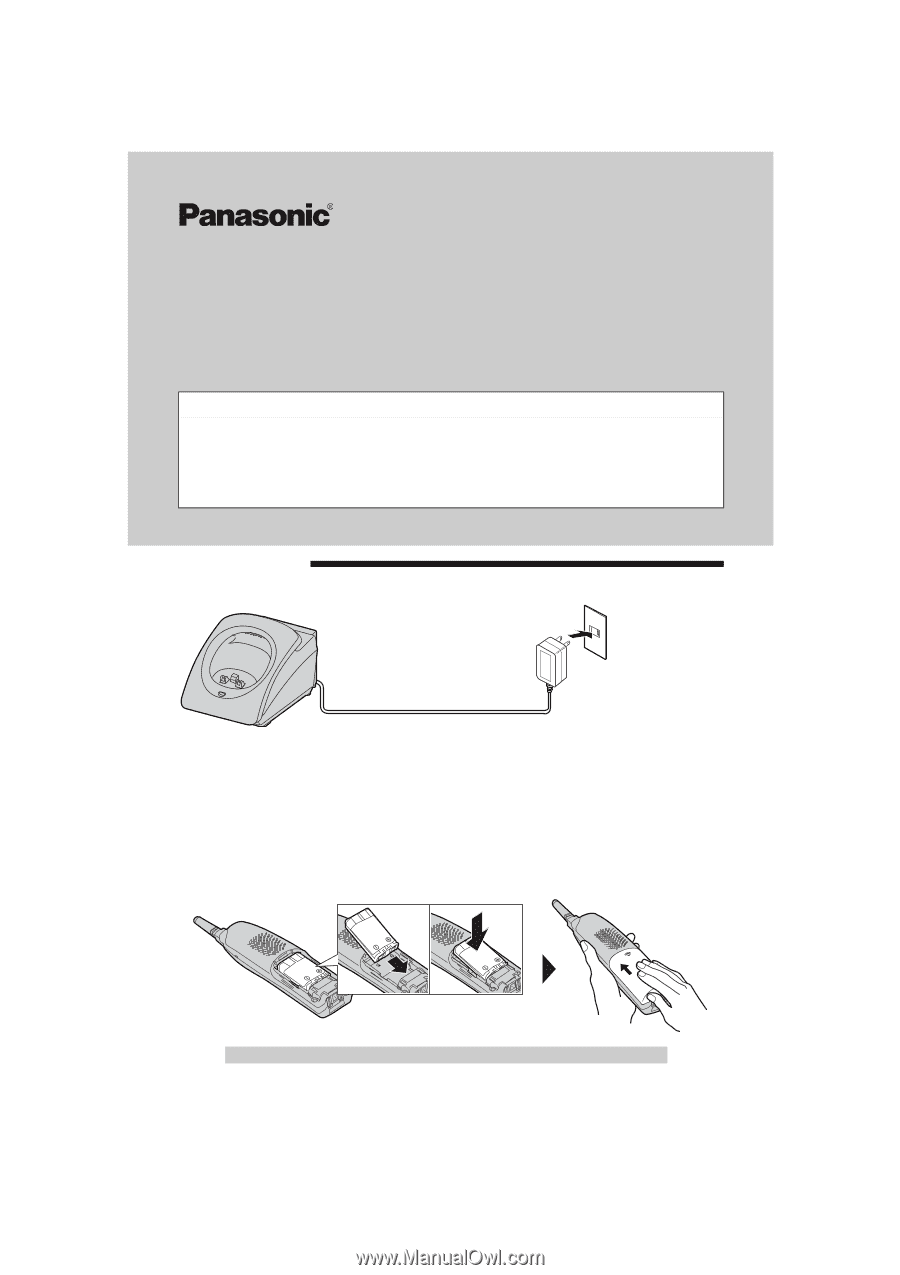
– 1 –
For assistance, please visit http://www.panasonic.com/phonehelp
PQQX15082ZB
KU0706SC
9
5.8 GHz Expandable Digital Cordless Handset
Model No.
KX-TGA450
Installation Manual
PLEASE READ BEFORE USE AND SAVE.
This handset is an accessory cordless handset for use with the Panasonic KX-TG4500.
This installation manual only describes the steps necessary to start up the handset. Please
read the KX-TG4500 Operating Instructions for further details.
Installation
Connecting the Charger unit
•
Use only the included Panasonic AC Adaptor PQLV256 (Order No. PQLV256Z).
•
The AC adaptor must remain connected at all times. (It is normal for the adaptor to feel
warm during use.)
•
The AC adaptor should be connected to a vertically oriented or floor-mounted AC outlet.
Do not connect the AC adaptor to a ceiling-mounted AC outlet, as the weight of the
adaptor may cause it to disconnect.
Installing the battery
Insert the battery, and press it down until it fits in position with the compartment.
Close the cover.
Accessories
(included). For extra orders, call 1-800-332-5368.
A
Charger Unit . . . . . . . . . . . . . . . . . . . . . . . . .1
Charger Order No. PQLV30046ZA
AC Adaptor Order No. PQLV256Z
A
Handset Battery Cover . . . . . . . . . . . . . . . . .1
Order No. PQYNTG4500BR
A
Cordless Handset Battery. . . . .1
Order No. HHR-P104
A
Belt Clip . . . . . . . . . . . . . . . . . .1
Order No. PQKE10377Z5
Power Outlet
AC Adaptor