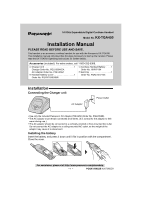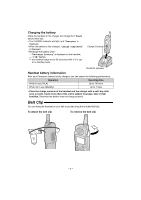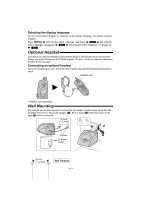Panasonic KXTGA450B KXTGA450 User Guide
Panasonic KXTGA450B - TELEPHONE EQUIPMENT Manual
 |
UPC - 037988476510
View all Panasonic KXTGA450B manuals
Add to My Manuals
Save this manual to your list of manuals |
Panasonic KXTGA450B manual content summary:
- Panasonic KXTGA450B | KXTGA450 User Guide - Page 1
Handset Model No. KX-TGA450 Installation Manual PLEASE READ BEFORE USE AND SAVE. This handset is an accessory cordless handset for use with the Panasonic KX-TG4500. This installation manual only describes the steps necessary to start up the handset. Please read the KX-TG4500 Operating Instructions - Panasonic KXTGA450B | KXTGA450 User Guide - Page 2
beeps every 60 seconds while it is in use or in standby mode. Charge Contacts CHARGE Indicator Handset battery information After your Panasonic battery is fully charged, you can expect the following performance: Operation Operating time While in use (TALK) Up to 15 hours While not in - Panasonic KXTGA450B | KXTGA450 User Guide - Page 3
and the display shows the new extension number. • Registration is complete. 1 Handset registering Ex. Extension number 2 1 Handset registered To cancel handset registration, please see the KX-TG4500 Operating Instructions. For assistance, please visit http://www.panasonic.com/phonehelp - 3 - - Panasonic KXTGA450B | KXTGA450 User Guide - Page 4
or {^} to select "Español" or "English" N Save . Optional Headset Connecting an optional headset to the handset allows a hands-free phone conversation. Please use only a Panasonic KX-TCA86 headset. To order, call the accessories telephone number shown on page 1. Connecting an optional headset Open - Panasonic KXTGA450B | KXTGA450 User Guide - Page 5
when using this phone. CAUTION: Any in accordance with the instructions, may cause harmful FCC RF exposure requirements, the handset unit may be carried and operated Section 68.316. When you hold the phone to your ear, noise might be heard in applicable) when using this phone. Consult your audiologist - Panasonic KXTGA450B | KXTGA450 User Guide - Page 6
with this product only in accordance with the instructions and limitations specified in this manual. A nickel metal hydride battery that is can call 1-877-833-8855. Copyright: This material is copyrighted by Panasonic Communications Co. (U.K.) Ltd., and may be reproduced for internal use only - Panasonic KXTGA450B | KXTGA450 User Guide - Page 7
only to the original purchaser and only covers products purchased as new. Mail-In Service For assistance in the continental U.S.A. in obtaining repairs please ship the product prepaid to: Panasonic Services Company Customer Servicenter 4900 George McVay Drive Suite B Door #12 McAllen, TX 78503 For - Panasonic KXTGA450B | KXTGA450 User Guide - Page 8
-833-8855. Purchase Parts, Accessories and Instruction Books online for all Panasonic Products by visiting our Web Site at: http://www.pasc.panasonic.com or, send your request by E-mail to: [email protected] You may also contact us directly at: 1-800-332-5368 (Phone) 1-800-237-9080 (Fax Only - Panasonic KXTGA450B | KXTGA450 User Guide - Page 9
Teléfono Inalámbrico Digital expandible de 5.8 GHz Modelo KX-TGA450 Manual de instalación LÉALO ANTES DE LA UTILIZACIÓN Y LUEGO GUÁRDELO. Esta unidad portátil es un accesorio inalámbrico para uso con el equipo Panasonic KX-TG4500. Este manual de instalación sólo describe los pasos necesarios para - Panasonic KXTGA450B | KXTGA450 User Guide - Page 10
o im espera. Contactos de carga Indicador CHARGE Información sobre la batería de la unidad portátil Una vez que la batería de Panasonic está completamente cargada, puede esperar el siguiente rendimiento: Operación Tiempo de operación En uso (HABLAR) Hasta 15 horas En espera (Espera) Hasta - Panasonic KXTGA450B | KXTGA450 User Guide - Page 11
unidad portátil debe registrarse en una unidad base KX-TG4500. A la unidad portátil se le asignará su número de extensión al registrarla. Sólo podrá registrarse una unidad portátil por vez. Cargue la batería completamente. Asegúrese de que la unidad base y las demás unidades portátiles no se est - Panasonic KXTGA450B | KXTGA450 User Guide - Page 12
ón de un auricular opcional a la unidad portátil permite conversar telefónicamente con las manos libres. Por favor, utilice solamente un auricular KX-TCA86 de Panasonic. Para hacer un pedido, llame al número de teléfono de accesorios indicado en la página (1). Conexión de un auricular opcional Abra
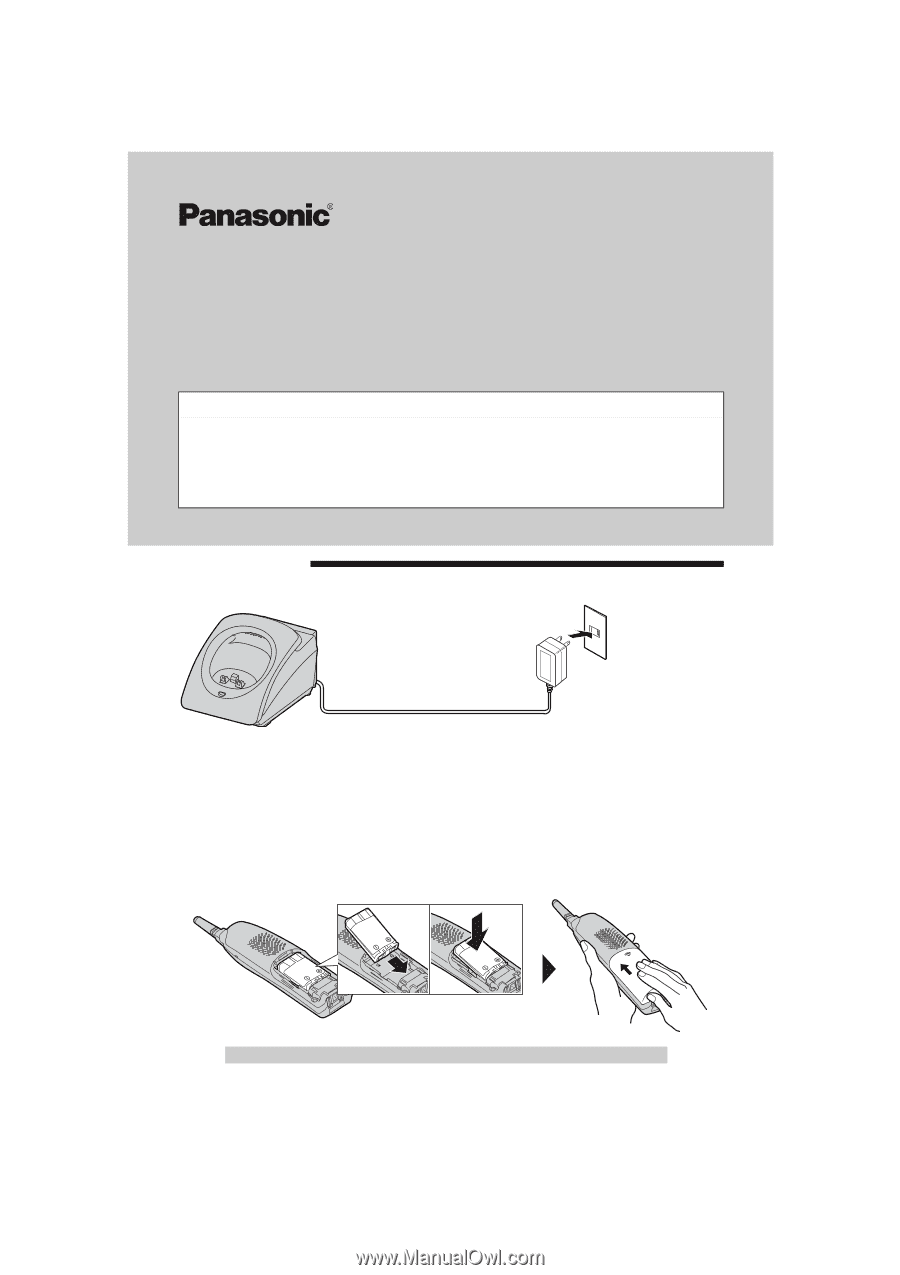
– 1 –
For assistance, please visit http://www.panasonic.com/phonehelp
PQQX15082ZB
KU0706SC
9
5.8 GHz Expandable Digital Cordless Handset
Model No.
KX-TGA450
Installation Manual
PLEASE READ BEFORE USE AND SAVE.
This handset is an accessory cordless handset for use with the Panasonic KX-TG4500.
This installation manual only describes the steps necessary to start up the handset. Please
read the KX-TG4500 Operating Instructions for further details.
Installation
Connecting the Charger unit
•
Use only the included Panasonic AC Adaptor PQLV256 (Order No. PQLV256Z).
•
The AC adaptor must remain connected at all times. (It is normal for the adaptor to feel
warm during use.)
•
The AC adaptor should be connected to a vertically oriented or floor-mounted AC outlet.
Do not connect the AC adaptor to a ceiling-mounted AC outlet, as the weight of the
adaptor may cause it to disconnect.
Installing the battery
Insert the battery, and press it down until it fits in position with the compartment.
Close the cover.
Accessories
(included). For extra orders, call 1-800-332-5368.
A
Charger Unit . . . . . . . . . . . . . . . . . . . . . . . . .1
Charger Order No. PQLV30046ZA
AC Adaptor Order No. PQLV256Z
A
Handset Battery Cover . . . . . . . . . . . . . . . . .1
Order No. PQYNTG4500BR
A
Cordless Handset Battery. . . . .1
Order No. HHR-P104
A
Belt Clip . . . . . . . . . . . . . . . . . .1
Order No. PQKE10377Z5
Power Outlet
AC Adaptor