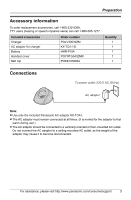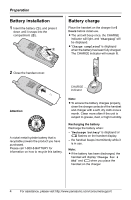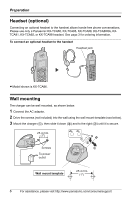Panasonic KXTGA551 1.4" Color Lcd Hs
Panasonic KXTGA551 - 1.4" COLOR LCD HS Manual
 |
View all Panasonic KXTGA551 manuals
Add to My Manuals
Save this manual to your list of manuals |
Panasonic KXTGA551 manual content summary:
- Panasonic KXTGA551 | 1.4" Color Lcd Hs - Page 1
Operating Instructions 5.8 GHz Expandable Digital Cordless Handset Model No. KX-TGA551 Thank you for purchasing a Panasonic cordless telephone. This handset is an accessory handset for use with Panasonic base units KX-TG5561, KX-TG5566, KX-TG5571, KX-TG5576, and KX-TG5583. You must register this - Panasonic KXTGA551 | 1.4" Color Lcd Hs - Page 2
8 Guide to programming 9 Differences between the handsets included with the KX-TG5561, KXTG5566, KX-TG5571, KX-TG5576, and KX-TG5583 9 Useful Information FCC and other information 10 Specifications 11 Customer services 12 Warranty 13 2 For assistance, please visit http://www.panasonic.com - Panasonic KXTGA551 | 1.4" Color Lcd Hs - Page 3
-TCA1-G HHR-P104 PQYNTG5432MR PQKE10396Z2 Quantity 1 1 1 1 1 Connections To power outlet (120 V AC, 60 Hz) AC adaptor Note: L Use only the included Panasonic AC adaptor KX-TCA1. L The AC adaptor must remain connected at all times. (It is normal for the adaptor to feel warm during use.) L The AC - Panasonic KXTGA551 | 1.4" Color Lcd Hs - Page 4
has been discharged, the handset will display "Charge for 6 HRS" and 4 when you place the handset on the charger. 4 For assistance, please visit http://www.panasonic.com/consumersupport - Panasonic KXTGA551 | 1.4" Color Lcd Hs - Page 5
your Panasonic battery not in use. Registration Register the handset to a KX-TG5561/KXTG5566/KX-TG5571/KX-TG5576/KXTG5583 base unit. Important: L Charge the cancel the handset registration, please see your base unit's operating instructions. Changing the display language 1 Press {MENU}, then press - Panasonic KXTGA551 | 1.4" Color Lcd Hs - Page 6
Preparation Headset (optional) Connecting an optional headset to the handset allows hands-free phone conversations. Please use only a Panasonic KX-TCA60, KX-TCA86, KX-TCA88, KX-TCA88HA, KXTCA91, KX-TCA92, or KX-TCA98 headset. See page 3 for ordering information. To connect an optional headset to the - Panasonic KXTGA551 | 1.4" Color Lcd Hs - Page 7
contacts D B CHARGE indicator L E M F G N H O P A Speaker B Soft keys C Headset jack/Audio jack D {C} (TALK) E Navigator key F {s} (SP-PHONE) G {*} (TONE) H {REDIAL} {PAUSE} I Ringer indicator Message indicator J Receiver K Display L {OFF} M {CLEAR} {MUTE} N {INTERCOM} {HOLD} O Microphone - Panasonic KXTGA551 | 1.4" Color Lcd Hs - Page 8
the operating instructions included with your KX-TG5561, KX-TG5566, KX-TG5571, KX-TG5576, or KX-TG5583 for details about operating the handset. Please note that the KX-TGA551 has certain to right and left, press {}. 8 For assistance, please visit http://www.panasonic.com/consumersupport - Panasonic KXTGA551 | 1.4" Color Lcd Hs - Page 9
r r r r *1 USB-support allows you to connect the handset to your PC and send pictures and songs from your PC to the handset, as well as create and edit phonebook entries using your PC. This feature is not available with KX-TGA551 and KX-TG5583. For assistance, please visit http://www.panasonic.com - Panasonic KXTGA551 | 1.4" Color Lcd Hs - Page 10
and, if not installed and used in accordance with the instructions, may cause harmful interference to radio communications. However, there and must be avoided. Responsible party: Panasonic Corporation of North America One Panasonic Way, Secaucus, New Jersey 07094 Phone number: 1-800-211-PANA (7262) - Panasonic KXTGA551 | 1.4" Color Lcd Hs - Page 11
for use with this product only in accordance with the instructions and limitations specified in this manual. WARNING: conditions can cause fire or electric shock. Confirm that smoke has stopped and contact the Panasonic Call Center at 1-800-211-PANA (7262). Specifications Handset Operating - Panasonic KXTGA551 | 1.4" Color Lcd Hs - Page 12
Purchases Purchase Parts, Accessories and Instruction Books online for all Panasonic Products by visiting our Web Site at: http://www.pasc.panasonic.com or, send your request by E-mail to: [email protected] You may also contact us directly at: 1-800-332-5368 (Phone) 1-800-237-9080 (Fax Only - Panasonic KXTGA551 | 1.4" Color Lcd Hs - Page 13
only to the original purchaser and only covers products purchased as new. Mail-In Service For assistance in the continental U.S.A. in obtaining repairs please ship the product to: Panasonic Services Company Customer Servicenter 4900 George McVay Drive Suite B Door #12 McAllen, TX 78503 For - Panasonic KXTGA551 | 1.4" Color Lcd Hs - Page 14
the problem is not handled to your satisfaction, then write to the warrantor's Consumer Affairs Department at the addresses listed for the warrantor. PARTS AND SERVICE, WHICH ARE NOT COVERED BY THIS LIMITED WARRANTY, ARE YOUR RESPONSIBILITY. 14 For assistance, please visit http://www.panasonic.com - Panasonic KXTGA551 | 1.4" Color Lcd Hs - Page 15
a letter, detailing the symptom, to the outside of the carton. L Send the unit to Panasonic Services Company Customer Servicenter, prepaid and adequately insured. L Do not send your unit to Panasonic Consumer Electronics Company listed below or to executive or regional sales offices. These locations
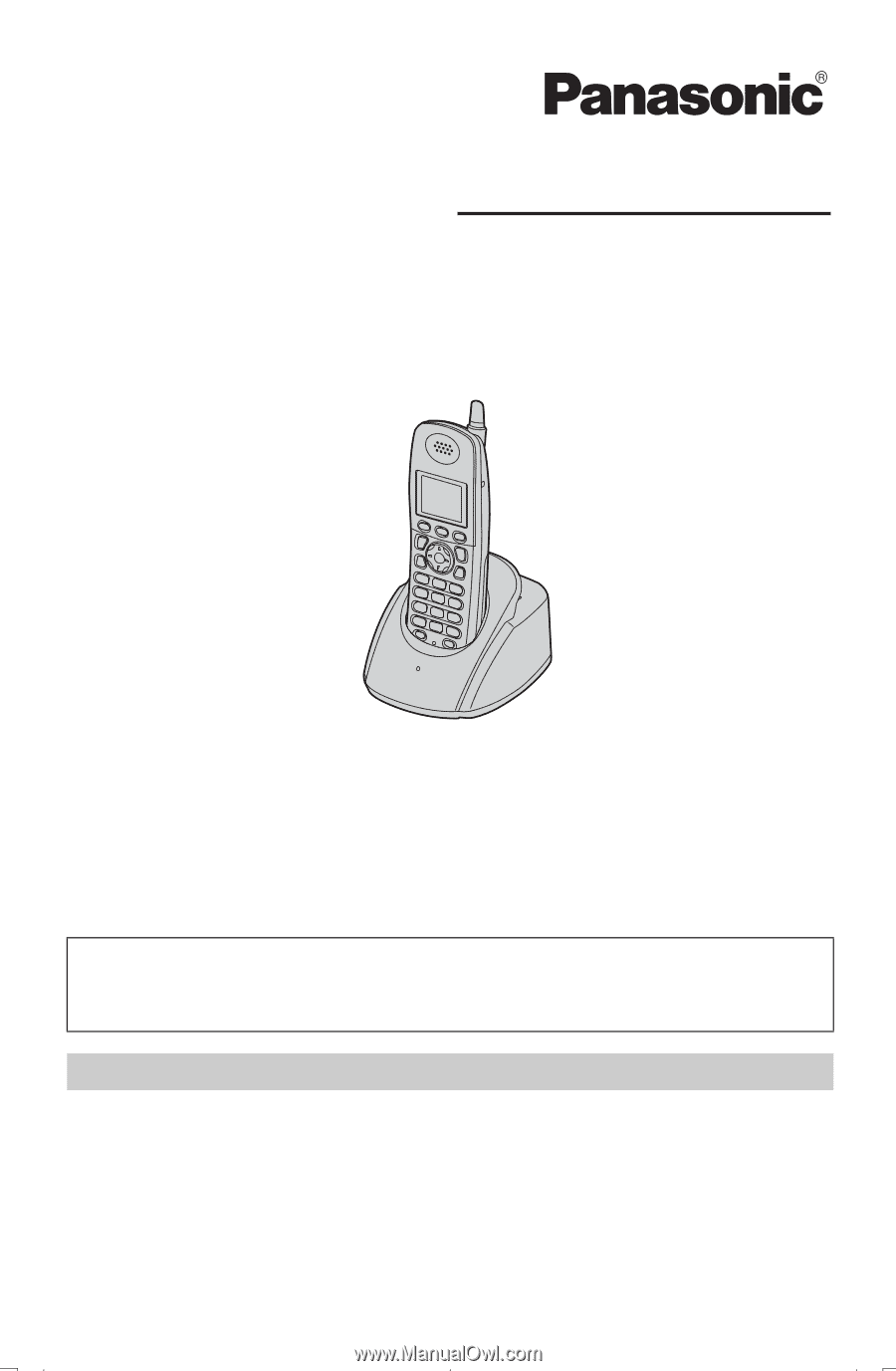
Thank you for purchasing a Panasonic cordless telephone.
Please read these Operating Instructions before using the unit and save
for future reference.
This handset is an accessory handset for use with Panasonic base units
KX-TG5561, KX-TG5566, KX-TG5571, KX-TG5576, and KX-TG5583.
You must register this handset with your base unit before it can be used.
Charge the battery for 6 hours before initial use.
5.8 GHz Expandable Digital Cordless Handset
Model No.
KX-TGA551
Operating Instructions
PQQX14421ZA
DM0205MK1045