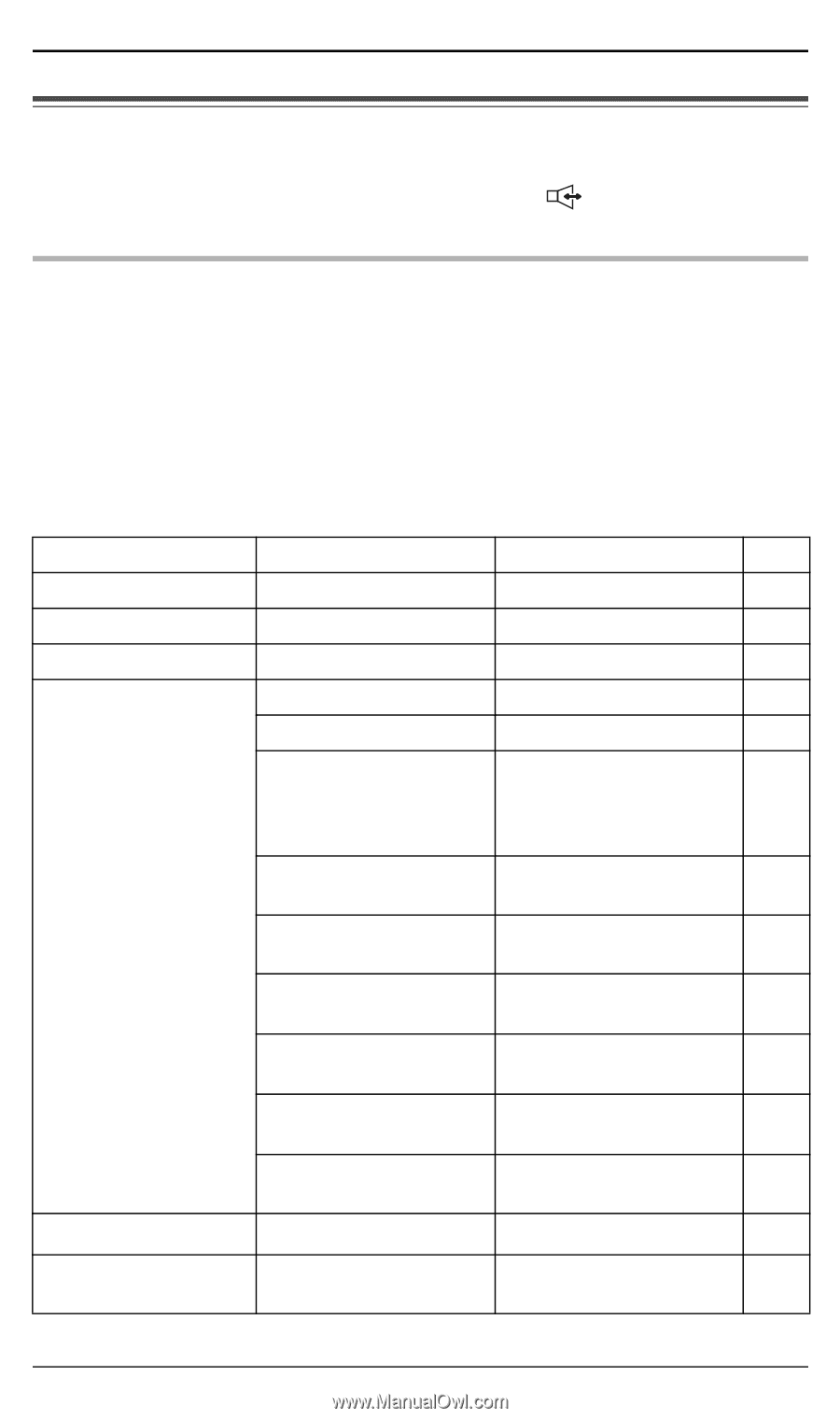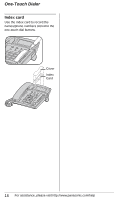Panasonic KXTS880 KXTS880 User Guide - Page 20
Programmable settings, Programming
 |
View all Panasonic KXTS880 manuals
Add to My Manuals
Save this manual to your list of manuals |
Page 20 highlights
Programming Programmable settings You can customize the unit by programming the following features. Make sure that the handset is on the cradle and " " or "W" is not displayed. Programming by scrolling through the display menus 1 {PROGRAM/EXIT} 2 {4} / {3}: Select the desired item in main menu > {OK} 3 {4} / {3}: Select the desired setting > {OK} ≥ This step may vary depending on the feature being programmed. ≥ To exit the operation, press {PROGRAM/EXIT} or wait for 60 seconds. Note: ≥ In the following table, < > indicates the default settings. ≥ The current item or setting is highlighted on the display. Main menu Sub-menu Setting Save phonebook ? j j Save one touch ? j j Save speed dial? j j Program ? Change password? Call restrict ? j Page 18 15 17 22 22 Set flash time ?*1 900/700/600/400/300/ 250/200/160/ 110/100/ 90/ 80 j Set dial mode ? Tone/Pulse 11 LCD contrast ?*2 oooo/ooo/oo/o j Set hold music ?*3 On/Off j Set auto edit ? On/Off 24 Time adjustment?*4 On/Off j VM tone detect ? On/Off 27 Set clock ? j j 11 Change language? j English/Español 11 20 For assistance, please visit http://www.panasonic.com/help