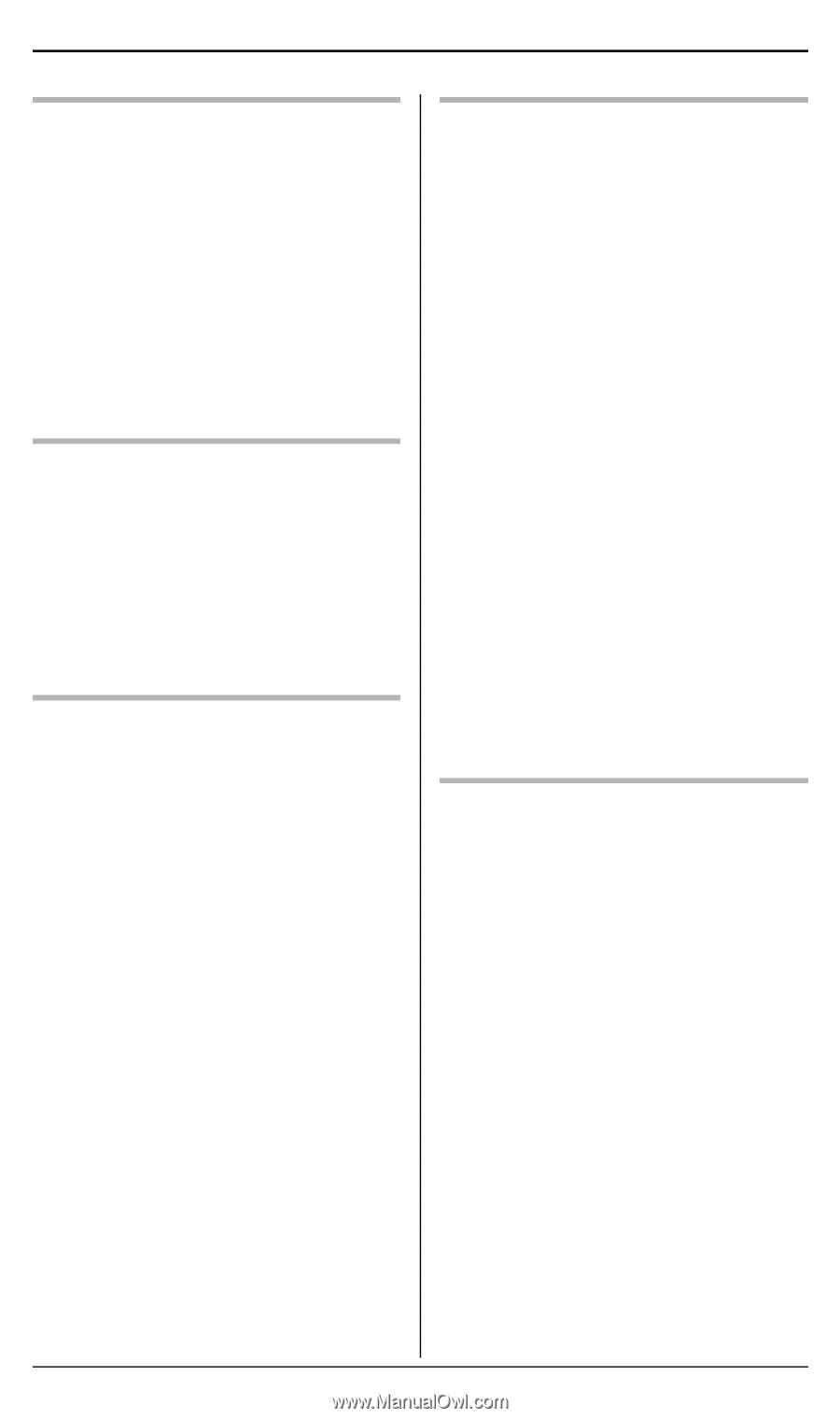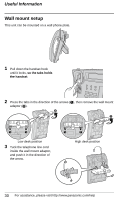Panasonic KXTS880 KXTS880 User Guide - Page 25
Caller ID Service, Erasing selected caller, information, Erasing all caller
 |
View all Panasonic KXTS880 manuals
Add to My Manuals
Save this manual to your list of manuals |
Page 25 highlights
Caller ID Service Erasing selected caller information 1 Press {4} or {3} to enter the caller list. 2 {4} / {3}: Select the desired entry. 3 {CLEAR} ≥ A long beep sounds. 4 {PROGRAM/EXIT} Erasing all caller information 1 {CLEAR} 2 "All erase ?" > {OK} ≥ A long beep sounds. 3 {PROGRAM/EXIT} Storing caller information into the phonebook 1 Press {4} or {3} to enter the caller list. 2 {4} / {3}: Select the desired entry > {OK}. ≥ To edit the number, press {1} repeatedly until the phone number is shown in the desired format. 3 {OK} ≥ If there is name information for the caller, go to step 5. 4 Enter the name (15 character max.: page 18) > {OK} 5 "4Phonebook?" > {OK} ≥ A long beep sounds. 6 {PROGRAM/EXIT} Storing caller information into the one touch dial 1 Press {4} or {3} to enter the caller list. 2 {4} / {3}: Select the desired entry > {OK}. ≥ To edit the number, press {1} repeatedly until the phone number is shown in the desired format. 3 {OK} ≥ If there is name information for the caller, go to step 5. 4 Enter the name (15 character max.: page 18) > {OK} 5 Press {4} > "43One touch?" > {OK} 6 Press the one-touch dial button. ≥ If a phone number is stored in a one-touch dial button which already contains a phone number, the old number will be erased. ≥ A long beep sounds. 7 {PROGRAM/EXIT} Storing caller information into the speed dial 1 Press {4} or {3} to enter the caller list. 2 {4} / {3}: Select the desired entry > {OK}. ≥ To edit the number, press {1} repeatedly until the phone number is shown in the desired format. 3 {OK} ≥ If there is name information for the caller, go to step 5. 4 Enter the name (15 character max.: page 18) > {OK} 5 Press {4} twice > "3Speed dial?" > {OK} For assistance, please visit http://www.panasonic.com/help 25