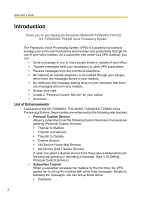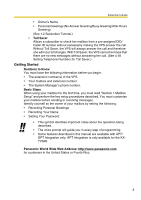Panasonic KXTVS95 KXTVS125 User Guide
Panasonic KXTVS95 - VOICE MAIL SYSTEM Manual
 |
View all Panasonic KXTVS95 manuals
Add to My Manuals
Save this manual to your list of manuals |
Panasonic KXTVS95 manual content summary:
- Panasonic KXTVS95 | KXTVS125 User Guide - Page 1
Voice Processing System Subscriber's Guide KX-TVS95/KX-TVS125 Model KX-TVS225/KX-TVS325 Thank you for purchasing the Panasonic Model KX-TVS95/KX-TVS125/ KX-TVS225/KX-TVS325 Voice Processing System. Please read this manual carefully before using this product and save this manual for future use. - Panasonic KXTVS95 | KXTVS125 User Guide - Page 2
's Guide Introduction Thank you for purchasing the Panasonic Model KX-TVS95/KX-TVS125/ KX-TVS225/KX-TVS325 Voice Processing System. The Panasonic Voice Processing System (VPS) is a powerful tool used to manage your voice communications and increase your productivity through the use of your voice - Panasonic KXTVS95 | KXTVS125 User Guide - Page 3
and extension number. • The System Manager's phone number. Basic Steps When using your mailbox voice prompt will guide you in every step of programming. • Some features described in this manual are available with APT/ DPT Integration only. APT Integration is only available for the KXTVS95. Panasonic - Panasonic KXTVS95 | KXTVS125 User Guide - Page 4
Subscriber's Guide Structure of the Manual This manual consists of the following sections: Section 1 Mailbox Setup Describes the procedures for customizing your mailbox. Section 2 Receiving Messages Explains how to access and manage received - Panasonic KXTVS95 | KXTVS125 User Guide - Page 5
Subscriber's Guide Table of Contents 1 Mailbox Setup 7 1.1 Logging in to Your Mailbox 7 1.2 Subscriber Tutorial 8 1.3 Changing and Erasing Personal Greetings 11 1.4 Changing and Clearing Your Password 13 1.5 Changing and Erasing Your Name 13 1.6 Service Access Commands 14 2 Receiving Messages - Panasonic KXTVS95 | KXTVS125 User Guide - Page 6
Subscriber's Guide 4.8 Message Waiting Notification 32 4.9 Interview Mailbox 35 4.10 Recording Personal Greetings for Caller ID 36 4. Transfer to CO 44 4.18 Setting Telephone Numbers for Toll Saver 45 4.19 Setting Personal Custom Service 46 A Appendix 49 A1 Quick Reference 49 Glossary 50 6 - Panasonic KXTVS95 | KXTVS125 User Guide - Page 7
1 Mailbox Setup Subscriber's Guide 1.1 Logging in to Your Mailbox Before you access Subscriber Services, you must first open your mailbox. Off-hook. Extn. No. of VPS Enter the extension number of the VPS. FROM YOUR EXTENSION or FROM ANOTHER - Panasonic KXTVS95 | KXTVS125 User Guide - Page 8
, you should record the appropriate greeting message(s) to guide callers to select a desired service (e.g., Transfer to Outside) among the preset Personal Custom Services (see 4.19 Setting Personal Custom Service). Personal greeting messages for Voice Mail Service are always followed by a tone and - Panasonic KXTVS95 | KXTVS125 User Guide - Page 9
Subscriber's Guide Subscriber's Main Menu Log into your mailbox. IF NEEDED Default Password + # Enter the default password and press #. Welcome to the Panasonic Voice Mail System. This is the Subscriber Tutorial service. In this service, you can set your password, record your name and record your - Panasonic KXTVS95 | KXTVS125 User Guide - Page 10
you set the password to 10 digits for maximum protection against hackers. Please avoid using obvious number combinations for the password. • The VPS guides you to record No Answer Greeting, Busy Signal Greeting, and After Hours Greeting in this order. • The Help message for Personal Greetings is - Panasonic KXTVS95 | KXTVS125 User Guide - Page 11
Subscriber's Guide 1.3 Changing and Erasing Personal Greetings After reaching your mailbox, callers Hours Greeting. The VPS plays the appropriate message for each call. Personal greeting messages for Voice Mail Service are always followed by a tone and a chance to leave a message. Therefore, your - Panasonic KXTVS95 | KXTVS125 User Guide - Page 12
Subscriber's Guide • Recording a Caller ID Greeting is available only when your COS parameter is enabled. To record a Caller ID Greeting, see 4.10 Recording Personal Greetings for Caller - Panasonic KXTVS95 | KXTVS125 User Guide - Page 13
Subscriber's Guide 1.4 Changing and Clearing Your Password The VPS provides the option of assigning a password to your mailbox to protect the messages stored there from unauthorized access. A - Panasonic KXTVS95 | KXTVS125 User Guide - Page 14
important ones are the following: #2 - pressing this during system prompts activates Custom Service. It prompts you to access up to 100 Custom Service menus. #6 - pressing this during system prompts activates Voice Mail Service. You can record a message after entering a mailbox number at the prompt - Panasonic KXTVS95 | KXTVS125 User Guide - Page 15
2 Receiving Messages Subscriber's Guide 2.1 Receiving Messages The VPS plays both the new and saved messages that are in your mailbox along with the date, time, and sender information pertaining - Panasonic KXTVS95 | KXTVS125 User Guide - Page 16
Subscriber's Guide 2.2 Replying to Messages This feature allows you to reply to the message (Caller ID Callback). The Caller ID Callback feature is available only if you are using a Panasonic KX-T series telephone system with APT/DPT Integration (see "APT Integration" and "DPT Integration" in - Panasonic KXTVS95 | KXTVS125 User Guide - Page 17
FOR IMMEDIATE DELIVERY Subscriber's Guide 2 Press 2 then return to a previous menu. On-hook. • If paused, the recording must be restarted within 20 s or the VPS will stop recording automatically. • You - Panasonic KXTVS95 | KXTVS125 User Guide - Page 18
Subscriber's Guide OPTION 1: Enter the mailbox by NUMBER Mailbox No. Enter the mailbox number on the keypad. 2 Press 2 to accept the mailbox number entered. OPTION 2: Enter the - Panasonic KXTVS95 | KXTVS125 User Guide - Page 19
Subscriber's Guide 2.4 Accessing Your Mailbox from an Outside Telephone Follow this procedure to check your messages remotely. • It may be possible for you to choose another language for Subscriber Service prompts. If you are interested in this option, please contact your System Administrator. Call - Panasonic KXTVS95 | KXTVS125 User Guide - Page 20
Subscriber's Guide 3 Sending Messages 3.1 Delivering Messages to Other Subscribers to accept the mailbox stated. 1 To record a message. 2 To add a new mailbox no. 3 To review the mailing list. Follow the prompts according to your needs. WHEN YOU PRESS 1 Go to "TO RECORD A MESSAGE". WHEN YOU PRESS - Panasonic KXTVS95 | KXTVS125 User Guide - Page 21
Subscriber's Guide • You can specify a maximum of 20 mailboxes as destinations for 1 message. TO RECORD A MESSAGE 1 Record a message. Press 1 to end recording. 2 Press 2 to accept the message. - Panasonic KXTVS95 | KXTVS125 User Guide - Page 22
Subscriber's Guide • If you pause during the recording, you must restart it within 20 s or the VPS will stop recording automatically. • You will not hear " 1 for AM, 2 - Panasonic KXTVS95 | KXTVS125 User Guide - Page 23
Subscriber's Guide Subscriber's Main Menu 6 3 3 1 or 2 Log into your mailbox. Press 6. Press 3. Press 3. Press 1 or 2 to choose the delivery list various limits (retry times, message length, max. messages for mailbox, etc.). If you have a problem, please contact your System Administrator. 23 - Panasonic KXTVS95 | KXTVS125 User Guide - Page 24
Subscriber's Guide Subscriber's Main Menu Log into your mailbox. TO 1 RECIPIENT TO AN OUTSIDE PARTY 6 3 1 Press 6. Press 3. Press 1. 1 Press 1. Line Access Code Enter a Line Access Code to - Panasonic KXTVS95 | KXTVS125 User Guide - Page 25
line via a PRI (ISDN Primary Rate Access Interface) card of a Panasonic PBX, please be sure to add "#" after the telephone number (1112223333 cannot remember the password. • It is possible for the receiver to be guided in a specified language (prompt). It is also possible for the receiver to - Panasonic KXTVS95 | KXTVS125 User Guide - Page 26
Subscriber's Guide 3.6 Replying to External Delivery Messages Use this feature to reply to External Delivery Messages. 1 Pick up a call Press 1 to receive from the VPS. the message. - Panasonic KXTVS95 | KXTVS125 User Guide - Page 27
Subscriber's Guide Subscriber's Main Menu Log into your mailbox. 6 3 2 1 Press 6. Press 3. Press 2 to check Press 1 to change the status. the schedule or delete the message. 1 To cancel external message delivery 2 To change the time and date Press 1 or 2. On-hook. 27 - Panasonic KXTVS95 | KXTVS125 User Guide - Page 28
Subscriber's Guide 4 Special Features 4.1 Call Transfer Status Use this feature to specify how 6 To disable All Transfer Service Follow the prompts according to your needs. On-hook. • The Intercom Paging feature is available only if you are using a Panasonic KX-T series telephone system with APT - Panasonic KXTVS95 | KXTVS125 User Guide - Page 29
Subscriber's Guide Subscriber's to press [0] for transfer to your covering extension. Therefore, the caller must be instructed. For example, you might record the Busy Greeting in this way: "Hi, 6 To set Returning to Top Menu Automated Attendant Service Status 1 To change 2 To accept Follow the prompts - Panasonic KXTVS95 | KXTVS125 User Guide - Page 30
a Panasonic KX-T series telephone system with APT/DPT Integration (see "APT Integration" and "DPT Integration" in the Glossary). 4.4 Message Reception Mode Use this feature to direct callers to either your regular or interview mailbox. This mode is effective for: (1) Incomplete Call Handling Service - Panasonic KXTVS95 | KXTVS125 User Guide - Page 31
Subscriber's Guide 4.5 Personal Group Distribution Lists Use the Personal Group Distribution List to send the same message to several mailboxes in a single operation. Up to 4 lists can - Panasonic KXTVS95 | KXTVS125 User Guide - Page 32
Subscriber's Guide 4.6 Deleting Group Distribution Members Use this feature to delete you: (1) Message Waiting Lamp on your proprietary telephone, (2) a call to another telephone (e.g., your cell phone), or (3) your beeper. You can assign time frames to each of these devices. The VPS is also - Panasonic KXTVS95 | KXTVS125 User Guide - Page 33
Subscriber's Guide Three features can be set for message waiting notification: Message Waiting Lamp Status, Change Device Status, and Assign Telephone Number. These features can be set by the System Administrator or at a subscriber telephone. You must enter a distinct phone number to each device. • - Panasonic KXTVS95 | KXTVS125 User Guide - Page 34
Subscriber's Guide WHEN YOU PRESS 3 TO CHANGE 1 2 3 Press 1, 2 or 3. 1 Press 1 to change. FOR A CO the VPS calls to a CO line via a PRI (ISDN Primary Rate Access Interface) card of a Panasonic PBX, please be sure to add "#" after the telephone number (1112223333 in the example here): Example: - Panasonic KXTVS95 | KXTVS125 User Guide - Page 35
Subscriber's Guide 4.9 Interview Mailbox An Interview Mailbox plays prerecorded questions ask the System Administrator to add your Interview Mailbox as a keypad option to a Custom Service menu. Callers can be guided to this menu in any language. Subscriber's Main Menu 6 1 Log into your mailbox. - Panasonic KXTVS95 | KXTVS125 User Guide - Page 36
greeting supports up to 8 Caller ID numbers. To enable this feature, first record a greeting, then assign Caller ID numbers. To assign Caller ID numbers, see 4.11 Assigning Caller ID Numbers for Personal Greeting for Caller ID. • This feature is available to you only if you are using a Panasonic KX - Panasonic KXTVS95 | KXTVS125 User Guide - Page 37
TO CHANGE OR ERASE Subscriber's Guide Caller ID Greeting No. Enter a Caller ID Greeting number (1-4). 1 To change ID Use this feature to assign Caller ID numbers for prerecorded personal greetings. Each greeting supports up to 8 Caller ID numbers. • To assign Caller ID numbers, first record a - Panasonic KXTVS95 | KXTVS125 User Guide - Page 38
Subscriber's Guide • For the Caller ID Number, you can use " " as a wild card. For you by intercom (Intercom Paging). • This feature is available to you only if you are using a Panasonic KX-T series telephone system with APT/DPT Integration (see "APT Integration" and "DPT Integration" in the - Panasonic KXTVS95 | KXTVS125 User Guide - Page 39
Subscriber's Guide Subscriber's Main Menu Log into your mailbox. 5 Press 5. 5 Press 5. TO ASSIGN AND RECORD FOR THE FIRST TIME or TO CHANGE or TO ADD OR DELETE - Panasonic KXTVS95 | KXTVS125 User Guide - Page 40
Subscriber's Guide 4.13 Live Call Screening By assigning one of your telephone keys to this feature, you can monitor incoming calls that have been forwarded to the Voice Mail Service. When in the Hands-Free Mode, you can monitor the incoming call through the telephone's built-in speaker. You can - Panasonic KXTVS95 | KXTVS125 User Guide - Page 41
Subscriber's Guide 4.15 Setting Telephone Numbers for Call Forwarding to CO This feature 4.16 Remote Call Forwarding Set). • This feature is available to you only if you are using a Panasonic KX-T series telephone system with DPT Integration (see "DPT Integration" in the Glossary). • If you cannot - Panasonic KXTVS95 | KXTVS125 User Guide - Page 42
Subscriber's Guide • Depending on call forwarding to the telephone number you have assigned above, follow the instructions in 4.16 Remote Call Forwarding Set. • If you should change the if you are using a Panasonic KX-T series telephone system with DPT Integration (see "DPT Integration" in the Glossary). - Panasonic KXTVS95 | KXTVS125 User Guide - Page 43
Subscriber's Guide Subscriber's Main Menu Log into your mailbox. 6 Press 6. 1 To forward all calls 4 2 To forward busy calls 3 To forward no answer calls Press 4. 4 To forward busy - Panasonic KXTVS95 | KXTVS125 User Guide - Page 44
Subscriber's Guide • Your System Administrator or System Manager must authorize this feature before it as the destination to which callers are transferred if you enabled Call Screening or disabled All Transfer Service for Call Transfer Status (see 4.1 Call Transfer Status). • If you cannot use this - Panasonic KXTVS95 | KXTVS125 User Guide - Page 45
Subscriber's Guide Subscriber's Main line via a PRI (ISDN Primary Rate Access Interface) card of a Panasonic PBX, please be sure to add "#" after the telephone number ( "DPT Integration" in the Glossary). • KX-TD816 (P311Q or higher) • KX-TD1232 (P211Q or higher) • KX-TD500 (V4M or higher) • If - Panasonic KXTVS95 | KXTVS125 User Guide - Page 46
Subscriber's Guide Subscriber's Main Menu Log into your mailbox. 5 Press 5. 7 Press 7. a CO line). 4.19 Setting Personal Custom Service This feature allows you to set the following Custom Services in your personal greeting (Personal Custom Service): • Transfer to Mailbox • Transfer to Extension - Panasonic KXTVS95 | KXTVS125 User Guide - Page 47
Subscriber's Guide • Transfer to Outside • Custom Service (1 to 100) • VM Service (Voice Mail Service) • AA Service (Call Transfer Service) A caller can select a desired service while listening to the personal greeting or recording a message. You can also choose what happens if a caller does not - Panasonic KXTVS95 | KXTVS125 User Guide - Page 48
guide callers to select the preset Personal Custom Services easily. [Example] Personal Custom Service Settings [3]: Transfer to outside telephone no. 1112223333 (Cindy's cell phone a PRI (ISDN Primary Rate Access Interface) card of a Panasonic PBX, please be sure to add "#" after the telephone number - Panasonic KXTVS95 | KXTVS125 User Guide - Page 49
Review Mailing List Service AA Service Top Set a Mailing List Service Dial 4 5 6 #5 (#L) #6 (#M) Login Voice Mail Service. #5: Login If you press #5 while in Subscriber Service, you will hear: "Please enter your party's mailbox number". #7: Restart If you press #7 while in Subscriber Service - Panasonic KXTVS95 | KXTVS125 User Guide - Page 50
Guide Glossary Alternate Extension Group Transfers the call coming into the extensions in this group following the sequence specified by "Alternate Extension Transfer Sequence". APT Integration Digital Integration between the KX-TA624 and the VPS. APT Integration is only available for the KX Service - Panasonic KXTVS95 | KXTVS125 User Guide - Page 51
Subscriber's Guide Caller ID Call Routing (Available with APT/DPT Integration only.) The VPS automatically sends calls from pre-assigned Caller ID numbers to the specified extension, mailbox (including System Group Distribution List) or Custom Service. Caller Name Announcement (System/Personal) ( - Panasonic KXTVS95 | KXTVS125 User Guide - Page 52
Subscriber's Guide Section KX-TD500 [V4M or higher].) The VPS automatically sends calls from pre-assigned DID numbers to the specified extension, mailbox (including System Group Distribution List) or Custom Service KX-TD816, the KX-TD1232, the KXTA1232, the KX-TD308, the KX-TD500, or the KX-TDA/KX - Panasonic KXTVS95 | KXTVS125 User Guide - Page 53
Guide destinations. External Message Delivery Redial Allows the System Administrator to instruct the VPS when making external message deliveries how many attempts Mailbox Access, Live Call Screening, etc. Incomplete Call Handling Service Calls are considered incomplete when there is no answer or if - Panasonic KXTVS95 | KXTVS125 User Guide - Page 54
's Guide Integration "), paging through external speakers ("external paging") is also supported. Intercom Paging allows up to 16 different paging groups. , the name will be announced at the end of the page. Interview Service A special type of subscriber mailbox that enables the subscriber to record up - Panasonic KXTVS95 | KXTVS125 User Guide - Page 55
Subscriber's Guide Mailbox Capacity (recording time) The total length of time for messages in a Mailbox and records: the Company Greetings, Company Name, Department Dialing Menu, Custom Service Menus, Voice Labels, User Prompts (User 1/User 2), Multilingual Selection Menu, and System Caller Names - Panasonic KXTVS95 | KXTVS125 User Guide - Page 56
): (1) Transfer to Mailbox (2) Transfer to Extension (3) Transfer to Outside (4) Custom Service (5) VM Service (Voice Mail Service) (6) AA Service (Call Transfer Service) A caller can select a desired service from those above while listening to the personal greeting or recording a message. Personal - Panasonic KXTVS95 | KXTVS125 User Guide - Page 57
's Guide Section 3.1). Prompt Prerecorded VPS sentences that guide subscribers and non-subscribers through specific VPS functions. The VPS supports 3 line. This feature must be enabled in the COS (Class of Service) setting to be utilized. See Remote Call Forwarding Set. Review Plays back a message. Rewind - Panasonic KXTVS95 | KXTVS125 User Guide - Page 58
a message; this instructs the VPS to skip to the next message. Service Mode The System Administrator the first time, she will be guided to set up these items simply and internal modem card [KX-TVS325 only]). Note: Local 's handbook is the Installation Manual. System External Message Delivery - Panasonic KXTVS95 | KXTVS125 User Guide - Page 59
Guide System Manager (Mailbox 99, 999, 9999, or 99999) The person who can perform very basic and limited system programming using a telephone. She can create/delete mailboxes, clear subscriber passwords when they are forgotten, set Class of Service . Time Group (KX-TVS125/KX-TVS225/KX-TVS325 only) A - Panasonic KXTVS95 | KXTVS125 User Guide - Page 60
Subscriber's Guide Two- Voice Mail A general term used for messages recorded over the phone from one person to another. Voice Prompt Recorded VPS instructions to callers. These are either system prompts or user prompts. VPS Voice Processing System (e.g., Panasonic KX-TVS95, KX-TVS125, KX-TVS225, KX - Panasonic KXTVS95 | KXTVS125 User Guide - Page 61
Subscriber's Guide 61 - Panasonic KXTVS95 | KXTVS125 User Guide - Page 62
Subscriber's Guide 62 - Panasonic KXTVS95 | KXTVS125 User Guide - Page 63
Subscriber's Guide 63 - Panasonic KXTVS95 | KXTVS125 User Guide - Page 64
de Infantería, Km. 9.5 San Gabriel Industrial Park Carolina, Puerto Rico 00985 http://www.panasonic.com/csd Copyright: This manual is copyrighted by Panasonic Communications Co., Ltd. (PCC). Under the applicable copyright laws, this manual may not be reproduced in any form, in whole or part, without

Thank you for purchasing the Panasonic Model KX-TVS95/KX-TVS125/
KX-TVS225/KX-TVS325 Voice Processing System.
Please read this manual carefully before using this product and save this manual
for future use.
KX-TVS95/KX-TVS125
KX-TVS225/KX-TVS325
Voice Processing System
Subscriber's Guide
Model