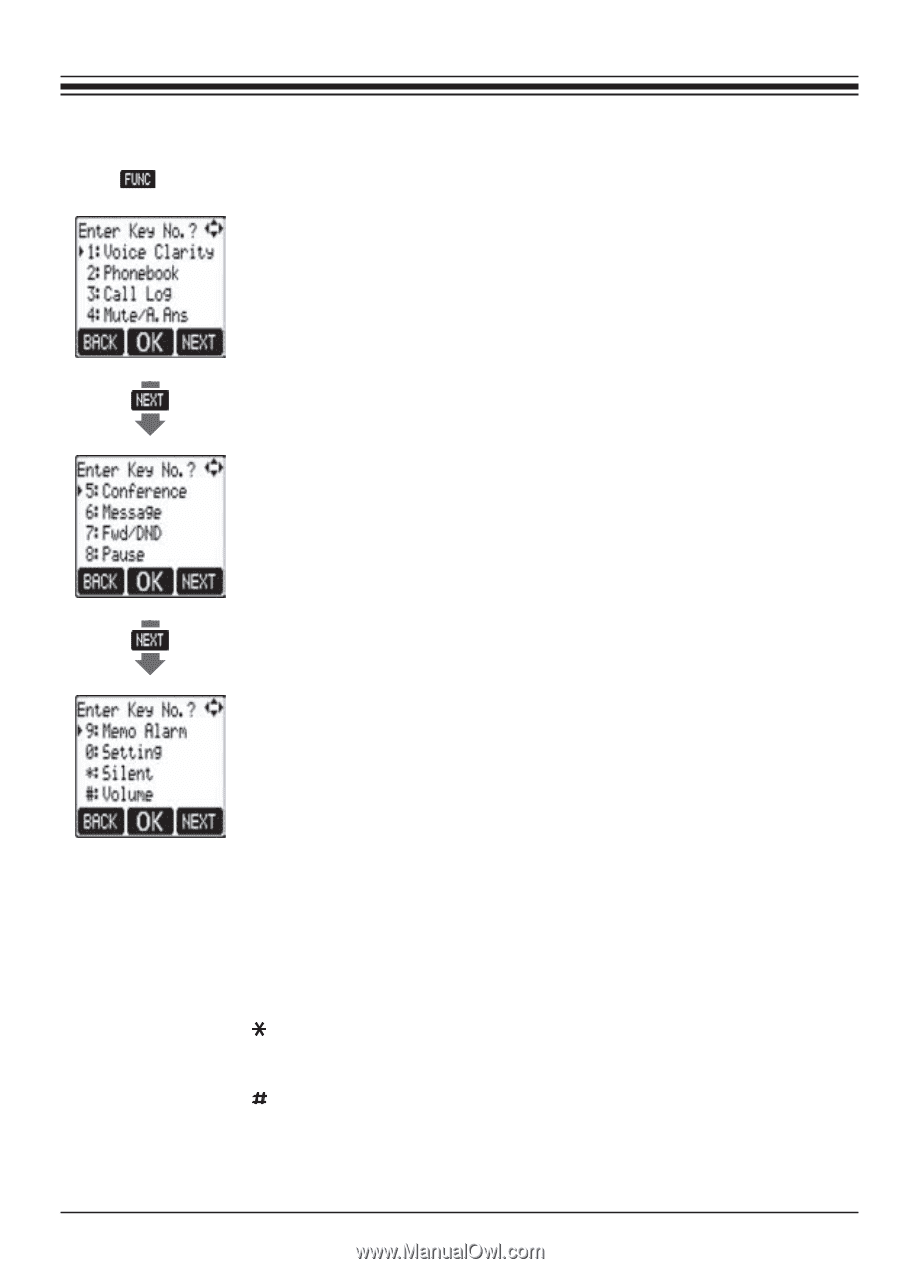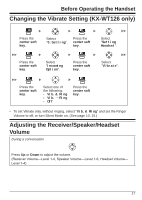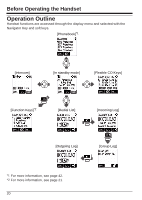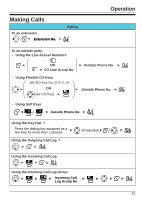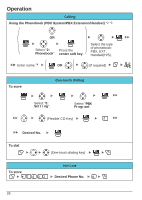Panasonic KXWT126 KXWT125 User Guide - Page 21
Function Keys - programming
 |
View all Panasonic KXWT126 manuals
Add to My Manuals
Save this manual to your list of manuals |
Page 21 highlights
Before Operating the Handset Function Keys Handset functions can be activated through the display key list. Press (the center soft key) to display the function key list. 1: Voice Clarity Reduces background noise to make voice communication clearer. 2: Phonebook Makes a call using the PBX/EXT/Handset Phonebook. 3: Call Log Makes a call using the Incoming/Outgoing Call Log. 4: Mute/Auto Answer Turns the microphone mute feature on or off during a conversation. Answers an incoming call automatically in hands-free mode. "A.Ans" is displayed in standby mode. 5: Conference Establishes a multiple-party conversation. 6: Message Refers to the message left on your handset or calls back the message sender. 7: Fwd/DND Displays and/or sets Call Forwarding and Do Not Disturb. 8: Pause Inserts a dialing pause. 9: Memo Alarm Accesses the "Memo Alarm" settings. 0: Setting Enters Setting Handset mode or PBX Personal Programming mode. : Silent Turns Silent Mode on or off. : Volume Adjusts the ringer volume in standby mode, and adjusts the Receiver/Speaker/Headset volume during a conversation. • For PBX Personal Programming, refer to the user documentation for your PBX. 21