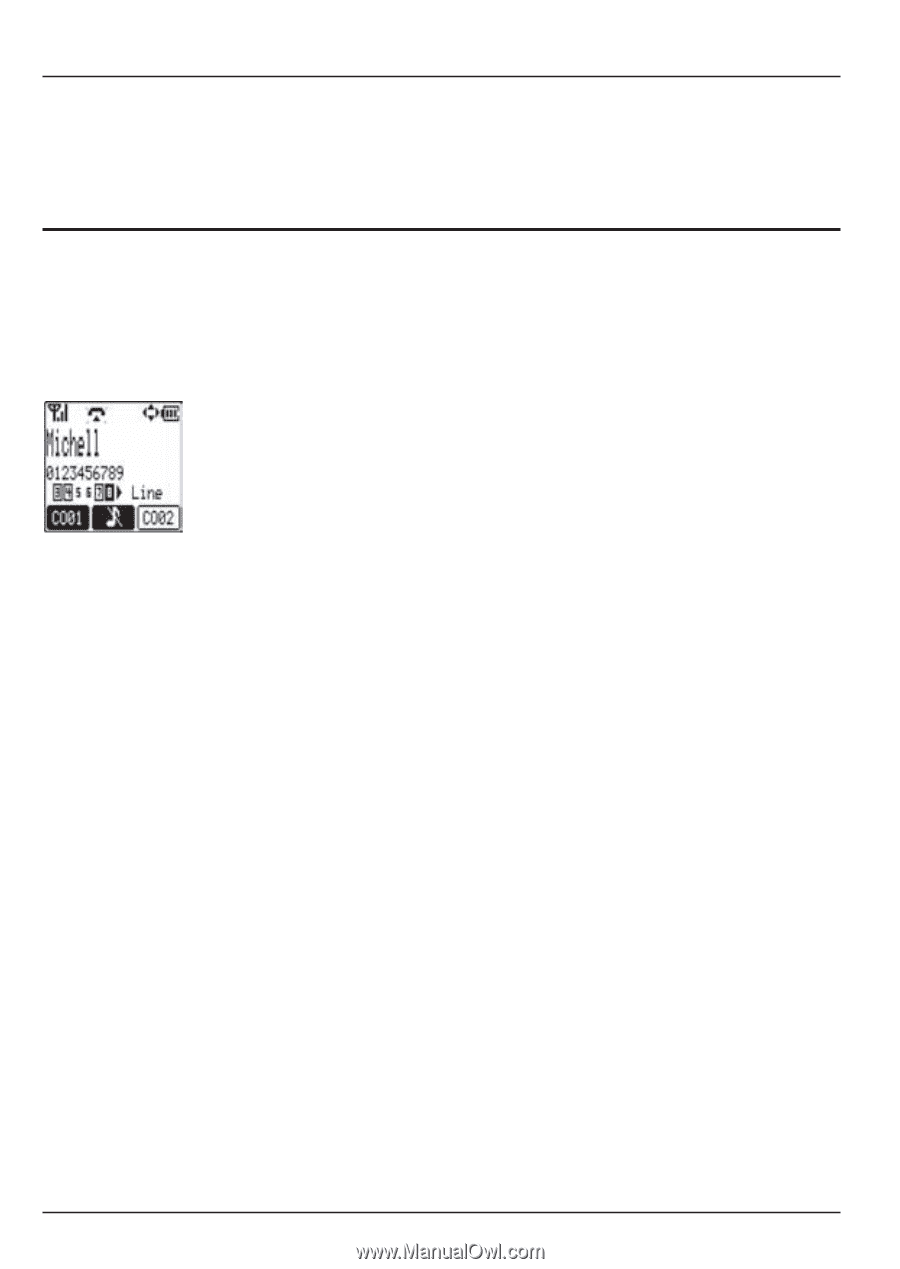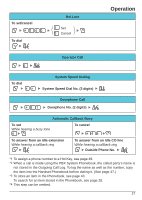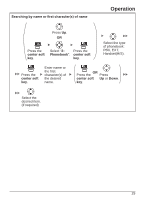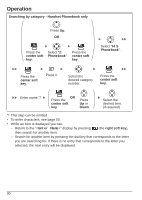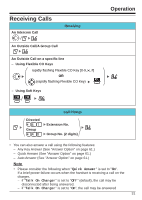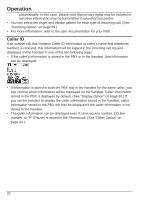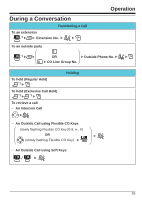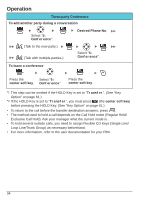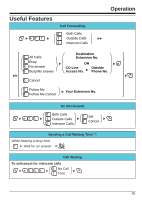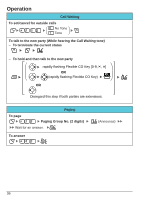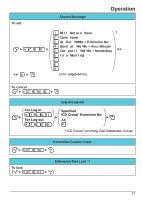Panasonic KXWT126 KXWT125 User Guide - Page 32
Caller ID, stored in the PBX is displayed by default. See Display Option on If
 |
View all Panasonic KXWT126 manuals
Add to My Manuals
Save this manual to your list of manuals |
Page 32 highlights
Operation automatically. In this case, please note that privacy rights may be violated or sensitive information may be transmitted to unauthorized parties. • You can select the ringer and vibrate pattern for each type of incoming call. (See "Incoming Option" on page 59.) • For more information, refer to the user documentation for your PBX. Caller ID If an outside call that contains Caller ID information (a caller's name and telephone number) is received, this information will be logged in the incoming call log and displayed on the handset in one of the two following ways: -- If the caller's information is stored in the PBX or in the handset, that information can be displayed. • If information is stored in both the PBX and in the handset for the same caller, you can choose which information will be displayed on the handset. Caller information stored in the PBX is displayed by default. (See "Display Option" on page 62.) If you set the handset to display the caller information stored in the handset, caller information stored in the PBX will only be displayed if the caller information is not stored in the handset. • The caller information can be displayed even if a line access number, CO line number, or "P" (Pause) is stored in the Phonebook. (See "Other Option" on page 64.) 32