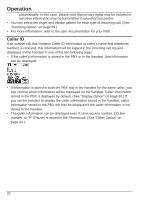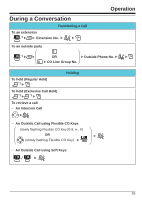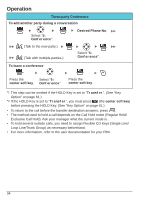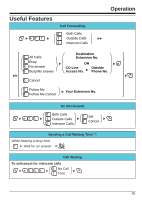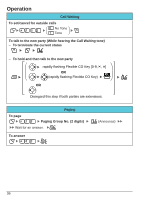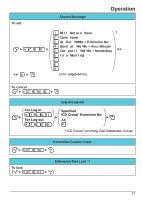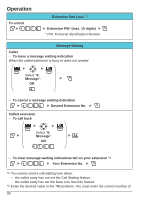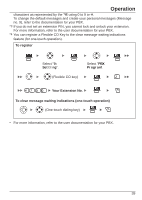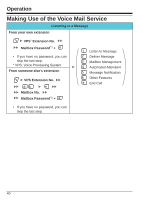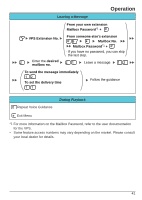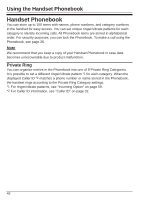Panasonic KXWT126 KXWT125 User Guide - Page 37
Specified, ICD Group, Extension No., For Log-in, Absent Message, To set, To cancel, Log‑in/Log‑out
 |
View all Panasonic KXWT126 manuals
Add to My Manuals
Save this manual to your list of manuals |
Page 37 highlights
To set Absent Message Operation Will Return Soon *2 Gone Home At Ext %%%% + Extension No. Back at %%:%% + Hour:Minute Out until %%/%% + Month/Day In a Meeting To cancel Enter required no. For Log-in For Log-out Log-in/Log-out Specified ICD Group* Extension No. All * ICD Group: Incoming Call Distribution Group Extension Feature Clear To lock Extension Dial Lock *3 37
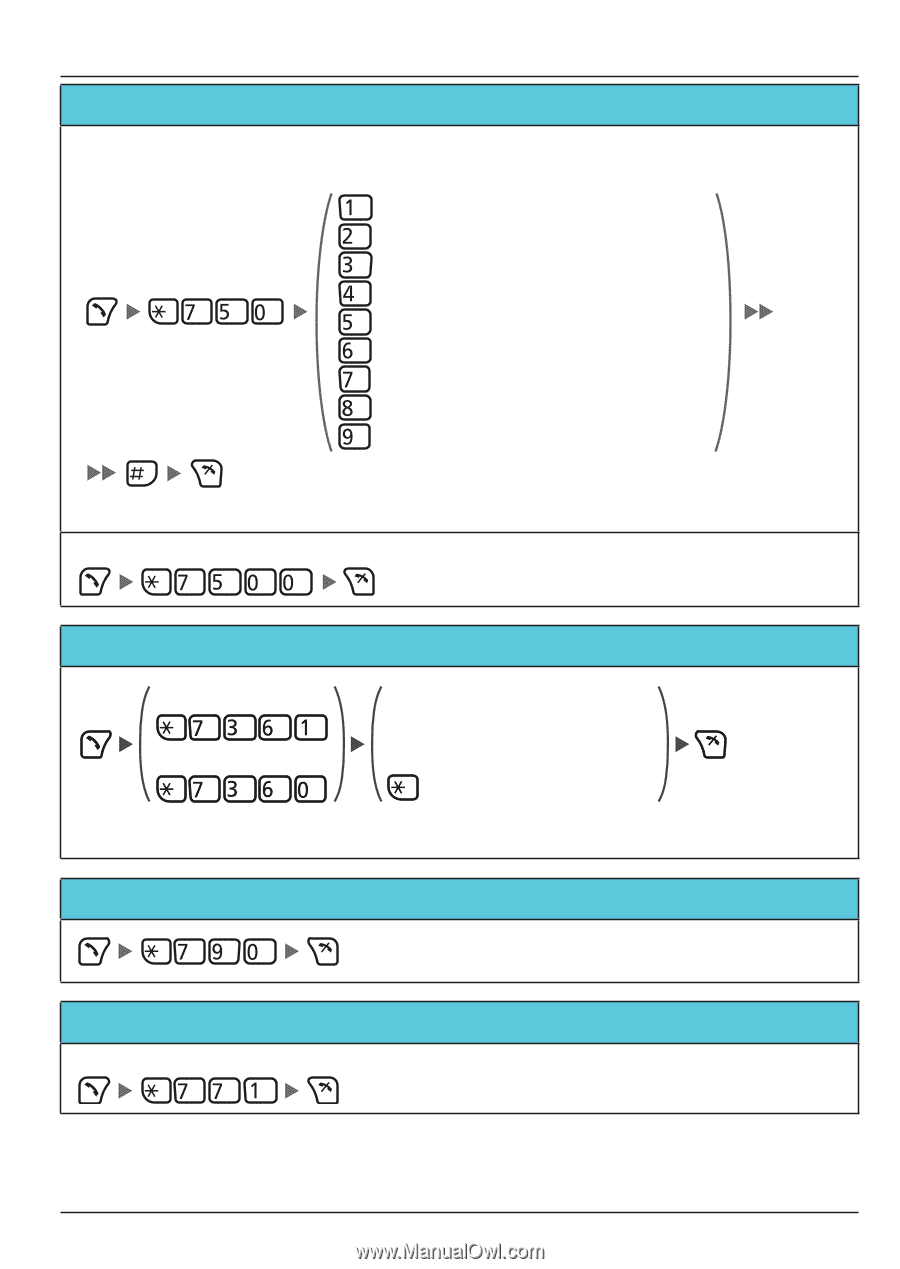
Operation
37
Absent Message
To set
Enter
required no.
Will Return Soon
Gone Home
At Ext %%%%
+ Extension No.
Back at %%:%%
+ Hour:Minute
Out until %%/%%
+ Month/Day
In a Meeting
*2
To cancel
Log‑in/Log‑out
*
ICD Group: Incoming Call Distribution Group
Specified
ICD Group
*
Extension No.
All
For Log-in
For Log-out
Extension Feature Clear
Extension Dial Lock
*
3
To lock