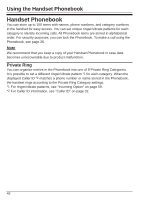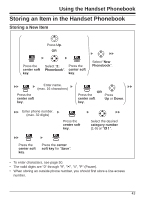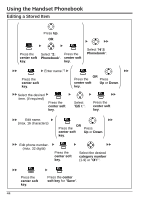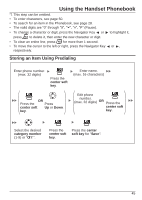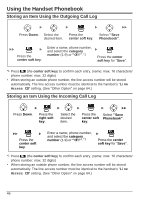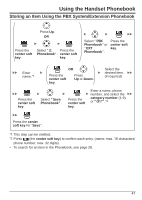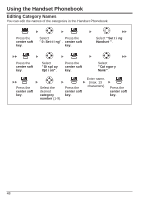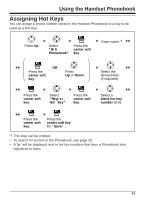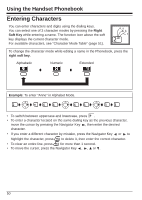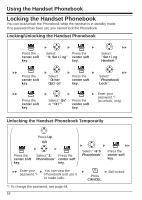Panasonic KXWT126 KXWT125 User Guide - Page 47
Storing an Item Using the PBX System/Extension Phonebook, Phonebook
 |
View all Panasonic KXWT126 manuals
Add to My Manuals
Save this manual to your list of manuals |
Page 47 highlights
Using the Handset Phonebook Storing an Item Using the PBX System/Extension Phonebook Press Up. OR Press the center soft key. Select "2: Press the Phonebook". center soft key. Select "PBX Phonebook"or "EXT Phonebook". Press the center soft key. Enter name.*1 OR Press the center soft key. Press Up or Down. Select the desired item. (if required) Press the center soft key. Select "Save Phonebook". Press the center soft key. Enter a name, phone number, and select the category number (1-9) or "Off".*2 Press the center soft key for "Save". *1 This step can be omitted. *2 Press (the center soft key) to confirm each entry. (name: max. 16 characters/ phone number: max. 32 digits) • To search for an item in the Phonebook, see page 28. 47
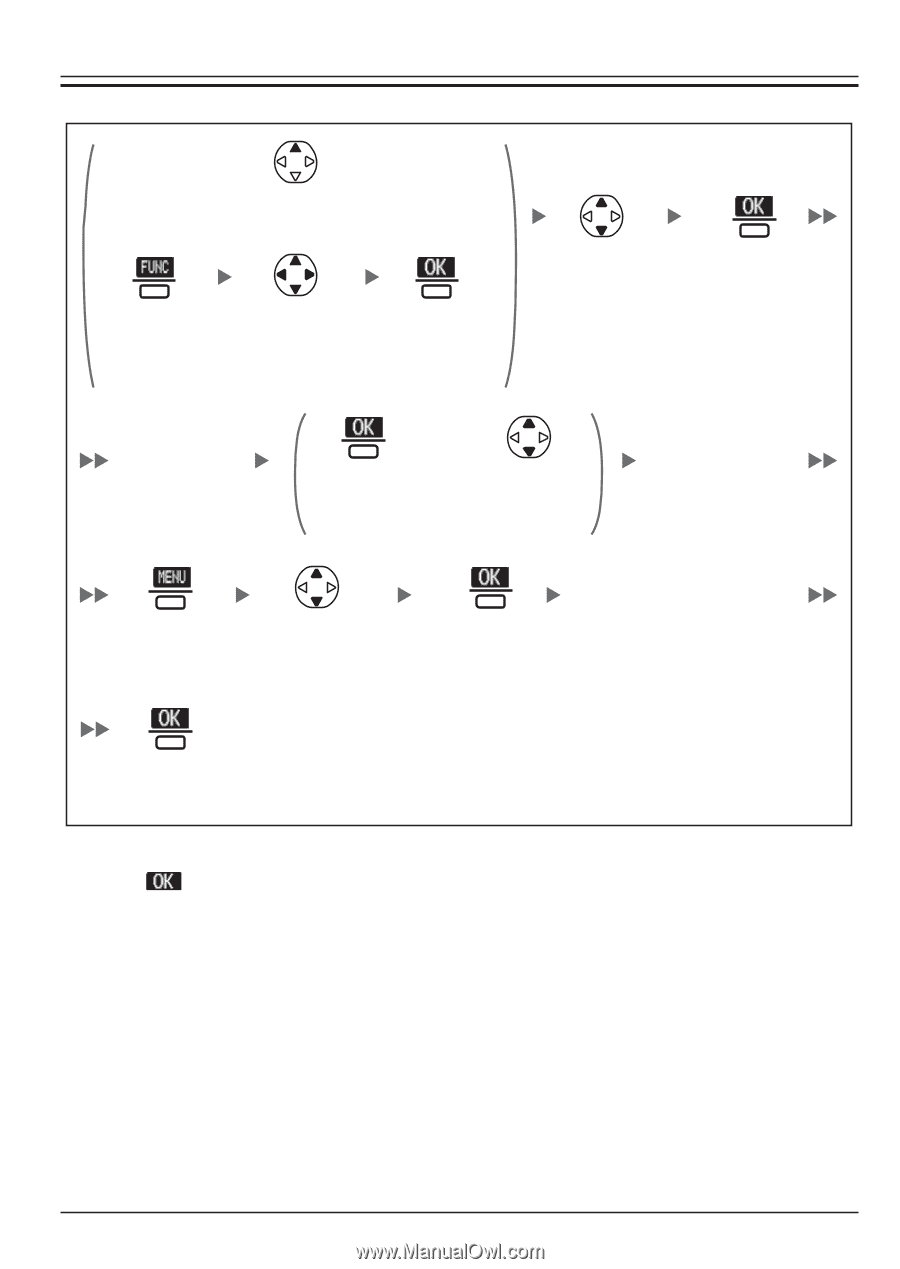
Using the Handset Phonebook
47
Storing an Item Using the PBX System/Extension Phonebook
OR
OR
Enter a name, phone
number, and select the
category number
(1-9)
or
"Off"
.
*2
Select
"
2:
Phonebook
"
.
Select
"
PBX
Phonebook
"
or
"
EXT
Phonebook
"
.
Press
Up
.
Press
Up
or
Down
.
Press the
center soft
key
.
Press the
center soft
key
.
Press the
center soft
key
.
Press the
center soft
key
.
Press the
center soft
key
.
Press the
center soft
key
.
Enter
name.
*1
Select the
desired item.
(if required)
Select
"Save
Phonebook"
.
Press the
center
soft key
for "
Save
".
*
1
This step can be omitted.
*
2
Press
(the
center soft key
) to confirm each entry. (name: max. 16 characters/
phone number: max. 32 digits)
•
To search for an item in the Phonebook, see page 28.