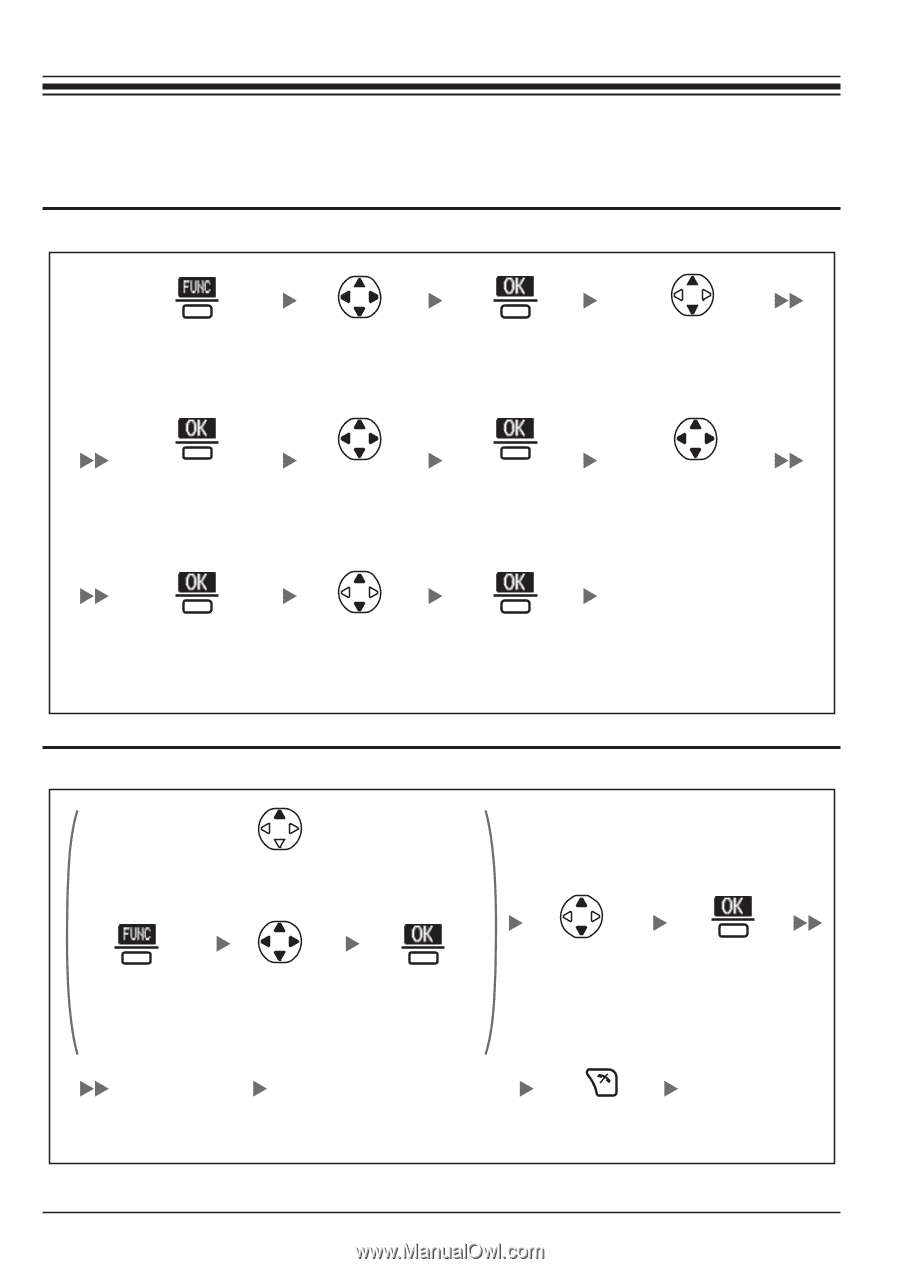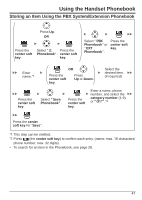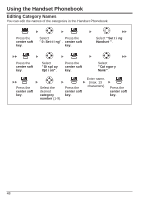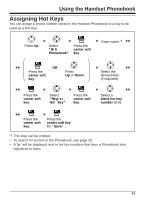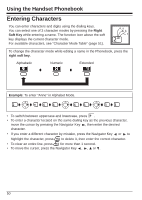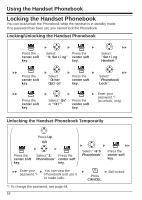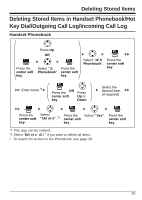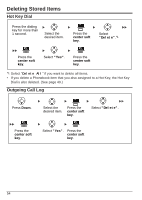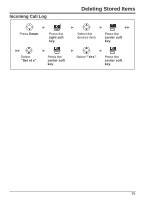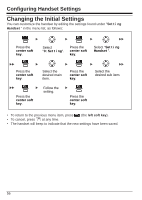Panasonic KXWT126 KXWT125 User Guide - Page 52
Locking the Handset Phonebook, Unlocking the Handset Phonebook Temporarily
 |
View all Panasonic KXWT126 manuals
Add to My Manuals
Save this manual to your list of manuals |
Page 52 highlights
Using the Handset Phonebook Locking the Handset Phonebook You can lock/unlock the Phonebook while the handset is in standby mode. If no password has been set, you cannot lock the Phonebook. Locking/Unlocking the Handset Phonebook Press the center soft key. Select Press the "0:Setting". center soft key. Select "Setting Handset". Press the center soft key. Press the center soft key. Select "Other Option". Press the center soft key. Select "On" or "Off". Press the center soft key. Select "Phonebook Lock". Enter your password.*1 (to unlock, only) Unlocking the Handset Phonebook Temporarily Press Up. OR Press the center soft key. Select "2: Press the Phonebook". center soft key. Enter your password.*1 You can view the Phonebook and use it to make calls. *1 To change the password, see page 64. 52 Select "H/S Press the Phonebook". center soft key. Press CANCEL. Still locked.