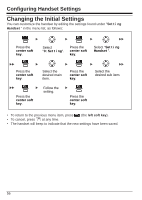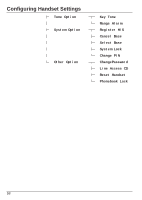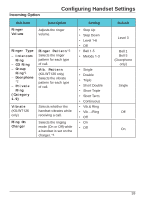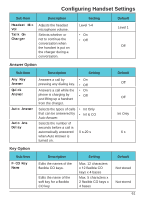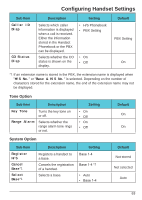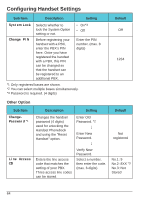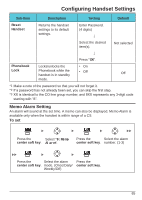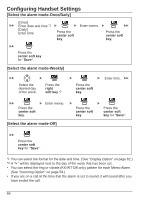Panasonic KXWT126 KXWT125 User Guide - Page 61
Answer Option, Key Option, Headset Mic, Talk On, Charger, Any Key, Answer, Quick, Auto Answer, Delay
 |
View all Panasonic KXWT126 manuals
Add to My Manuals
Save this manual to your list of manuals |
Page 61 highlights
Configuring Handset Settings Sub Item Headset Mic Vol Talk On Charger Description Adjusts the headset microphone volume. Selects whether or not to continue the conversation when the handset is put on the charger during a conversation. Setting Level 1-4 • On • Off Answer Option Sub Item Any Key Answer Quick Answer Auto Answer Auto Ans Delay Description Setting Answers a call by pressing any dialing key. Answers a call while the phone is charging by just lifting up a handset from the charger. • On • Off • On • Off Selects the types of calls • Int Only that can be answered by • Int & CO Auto Answer. Selects the number of seconds before a call is automatically answered when Auto Answer is turned on. 0 s-20 s Key Option Sub Item F-CO Key Name Description Edits the names of the flexible CO keys. Edits the name of the soft key for a flexible CO key. Setting Max. 12 characters x 12 flexible CO keys x 4 bases Max. 5 characters x 2 flexible CO keys x 4 bases Default Level 1 Off Default Off Off Int Only 6 s Default Not stored Not stored 61