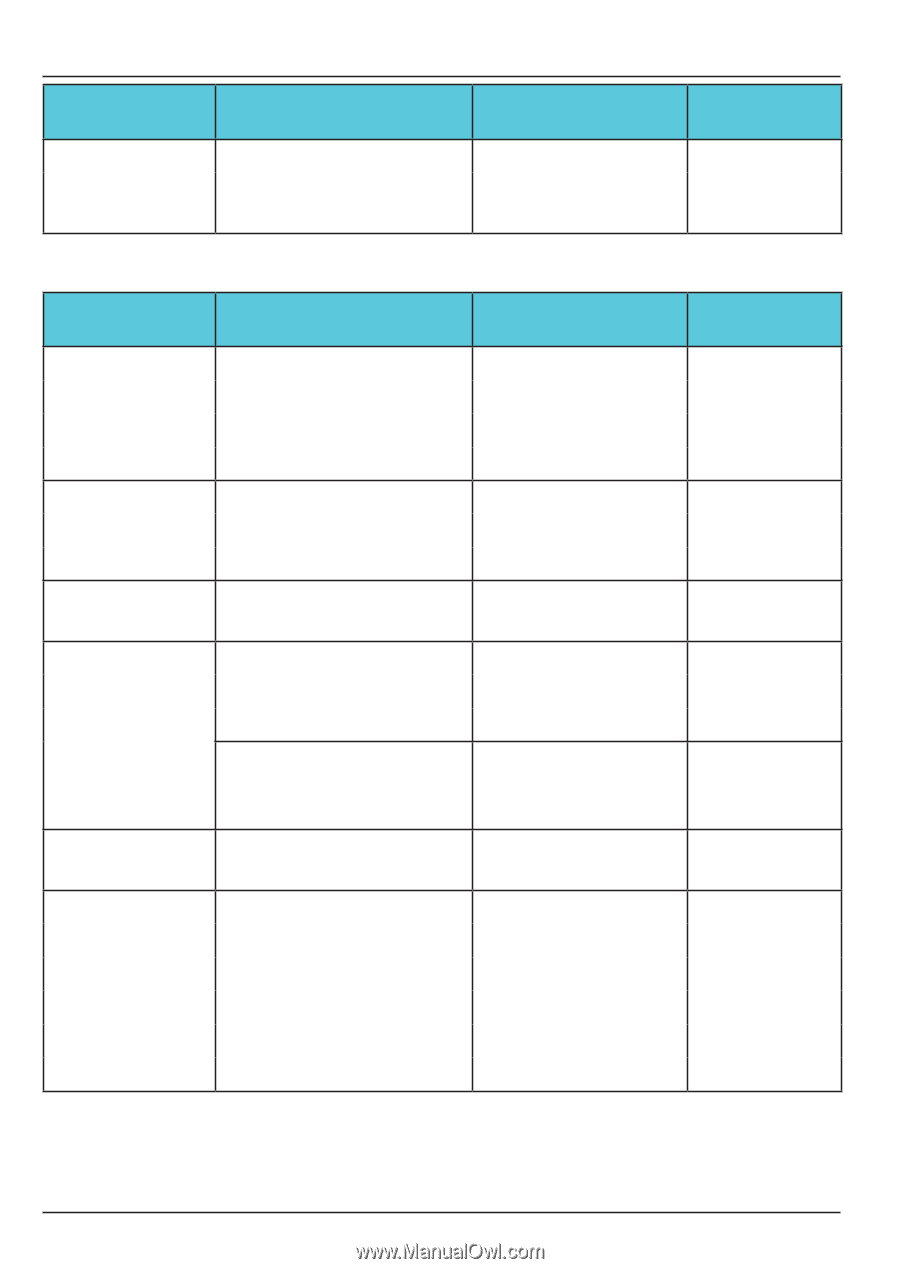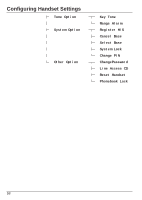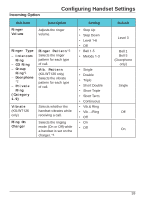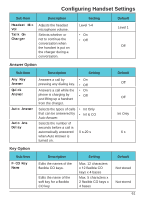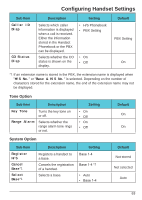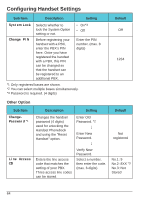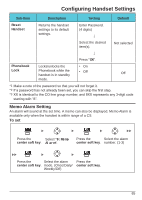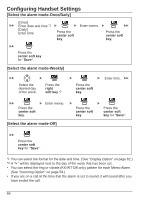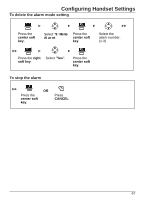Panasonic KXWT126 KXWT125 User Guide - Page 62
Display Option, HOLD/XFER, Language, Backlight, Contrast, Standby, Display, Category, Date&Time
 |
View all Panasonic KXWT126 manuals
Add to My Manuals
Save this manual to your list of manuals |
Page 62 highlights
Configuring Handset Settings Sub Item HOLD/XFER Key Description Selects the function of the HOLD/TRANSFER Key. Setting • Hold • Transfer Default Hold Display Option Sub Item Language Backlight LCD Contrast Standby Display Category Name Date&Time Form Description Setting Selects the display language. Turns on the backlight of the LCD and keypad. Adjusts the LCD contrast. Selects what is shown on the display while in standby mode. *1 Edits the name displayed on the LCD while in standby mode. Edits the names of the categories. Selects the format for the date shown on the display in standby mode. • Auto • English • Español • FRANÇAIS • On • On & Receiving • Off Level 1-5 • H/S No. • Base & H/S No. • Edit Max. 16 characters/4 digits Max. 13 characters x Category (1-9) • DD-MM 12H • DD-MM 24H • MM-DD 12H • MM-DD 24H • DD-MM-YY • MM-DD-YY Default Auto On Level 3 H/S No. Not stored Not stored MM-DD 12H 62