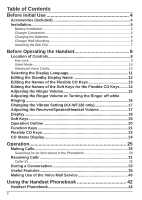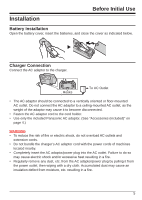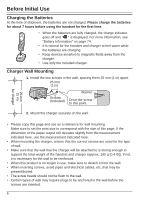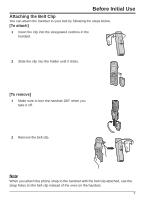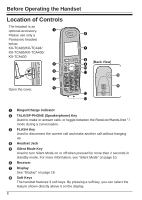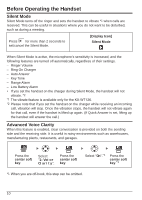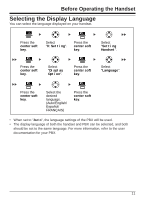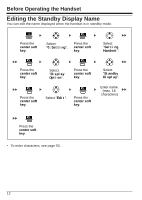Panasonic KXWT126 KXWT125 User Guide - Page 7
Attaching the Belt Clip, To attach], To remove] - phones
 |
View all Panasonic KXWT126 manuals
Add to My Manuals
Save this manual to your list of manuals |
Page 7 highlights
Before Initial Use Attaching the Belt Clip You can attach the handset to your belt by following the steps below. [To attach] 1 Insert the clip into the designated notches in the handset. 2 Slide the clip into the holder until it clicks. [To remove] 1 Make sure to turn the handset 180° when you take it off. 2 Remove the belt clip. Note When you attach the phone strap to the handset with the belt clip attached, use the strap holes on the belt clip instead of the ones on the handset. 7
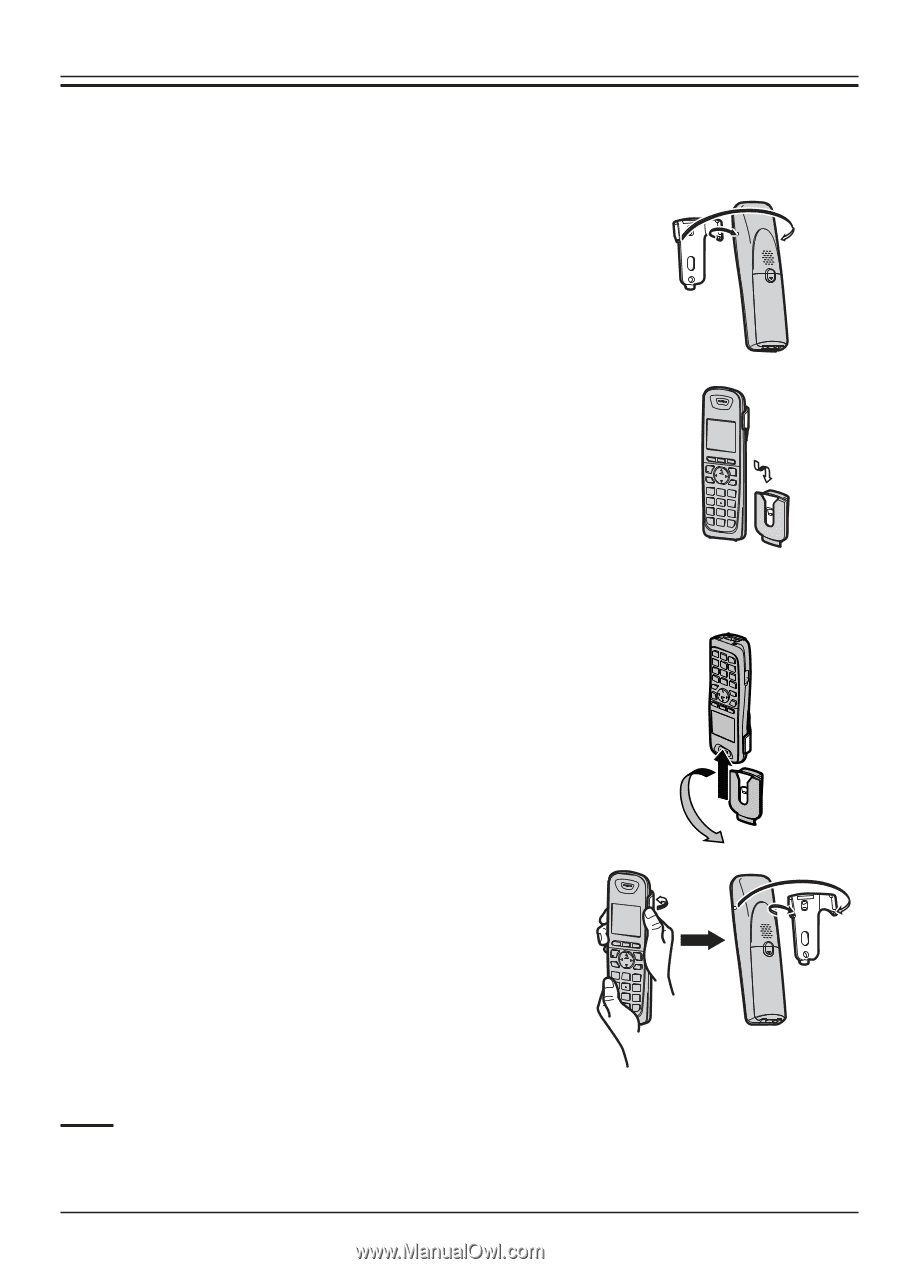
Before Initial Use
7
Attaching the Belt Clip
You can attach the handset to your belt by following the steps below.
[To attach]
1
Insert the clip into the designated notches in the
handset.
2
Slide the clip into the holder until it clicks.
[To remove]
1
Make sure to turn the handset 180°
when you
take it off.
2
Remove the belt clip.
Note
When you attach the phone strap to the handset with the belt clip attached, use the
strap holes on the belt clip instead of the ones on the handset.