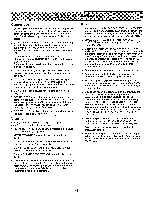Panasonic NE1054F NE1022F User Guide
Panasonic NE1054F Manual
 |
View all Panasonic NE1054F manuals
Add to My Manuals
Save this manual to your list of manuals |
Panasonic NE1054F manual content summary:
- Panasonic NE1054F | NE1022F User Guide - Page 1
Panasonics Operating Instructions Commercial Microwave Ovens Model No. NE-1054F NE-1024F NE-1022F l For microwave oven safety reference, please visit FDA's webpage at: htto://mmoanasonic.com/contactinfo Before operating this oven, please read these instructions completely. - Panasonic NE1054F | NE1022F User Guide - Page 2
3 Installation and Grounding Instructions 4 Safety Precautions 5 How Does the Microwave Work? 6 Outline Diagram (NE-1024F/NE-1022F) 7 How to Operate (NE-1024F/NE-1022F) 7 Outline Diagram (NE-1054F) 8 How to Operate (NE-1054F) Before Operating 9 Heating A. Manual Single Stage Heating - Panasonic NE1054F | NE1022F User Guide - Page 3
to excessive microwave energy: 1. Read all instructions before using the this appliance only for its intended use as described in this manual. DO NOT use corrosive chemicals, vapours, or non-food . This appliance should be serviced only by qualified service personnel. Contact the nearest authorized - Panasonic NE1054F | NE1022F User Guide - Page 4
service person if the grounding instructions manual. 3. The VOLTAGE used must be the same as specified on this microwave oven (120 V). Using a higher voltage is dangerous and may result in a fire or other accident causing oven damage. Using a lower voltage will cause slow heating. Panasonic - Panasonic NE1054F | NE1022F User Guide - Page 5
control panel housing, safety interlock switches or any other part of the oven. Do NOT remove outer panel from oven. Repairs should only be done by a qualified service person. 2. DO NOT operate the oven if empty. The microwave energy will reflect continuously throughout the oven causing overheating - Panasonic NE1054F | NE1022F User Guide - Page 6
by metal just as a ball is bounced off a wall. A combination of stationary (interior walls) and rotating antenna, located underneath the bottom shelf assure that the microwaves are well distributed within the oven cavity to produce even heating or cooking of foods. Absorption During heating - Panasonic NE1054F | NE1022F User Guide - Page 7
into a three-prong grounded 120 V circuit. 2. Open the door. PLACE CONTAINER OF FOOD in the oven. 3. CLOSE THE DOOR securely. 4. SETA DESIRED HEATING TIME. MICROWAVE HEATING BEGINS. Oven light turns on. 5. You may open the door while the oven is operating. As soon as the door is opened, the safety - Panasonic NE1054F | NE1022F User Guide - Page 8
NE-1054F Control Panel 22'A000 STAGE I 2 1 BEI 88 HI ILHO 11E0 LOW DEA KO POHEH LEVEL a. PRESET MENU .12 :20 7 ao 2- Br .3°1 8 2 4 3:00 I El. O 30 6D 1 MANUAL OPERATION 3 crtr• 6 4 STOP/REIS KT' 7 5 (1) Digital Display Window (see below) (2) Memory Pads (3) Power Level - Panasonic NE1054F | NE1022F User Guide - Page 9
4 Before Operating Make sure the oven is connected to a properly grounded electrical outlet. When the door is closed, the Display Window is still blank. When the door is opened, the Display Window shows "0". For the detail operation, see the page on each feature. This oven is preset at the factory - Panasonic NE1054F | NE1022F User Guide - Page 10
Window will count down. 2 Op 4. Beep tone will sound. •All heating will stop. • When opening the door, the display will stop blinking. B. Manual 2 or 3 Stage Heating: This feature allows you to set to begin heating at one power level then shift automatically to a different power level after - Panasonic NE1054F | NE1022F User Guide - Page 11
a 0 LW 4\\ 114/14/ C. Programmed Heating: Example:I stage; Memory Pad 9 to heat for 3 minutes at HIGH Power 1. 9 3:00 •Press the Memory Pad 9. In Program Lock Mode oven will start without pressing START Pad. See page 15. Display Window 9 2. START 'Press the START Pad. Heating will start. - Panasonic NE1054F | NE1022F User Guide - Page 12
Programming - DO NOT OPEN THE DOOR - The Display Window MUST be blank before programming can begin. If any indicator light is illuminated in the digital Display Window: Close the door, press STOP/RESET Pad and wait 1 minute until the Display Window goes blank. A. Programming Memory Pads for Single - Panasonic NE1054F | NE1022F User Guide - Page 13
%.* NOTE: •Program the remaining Memory Pads as desired by repeating steps 1-5. You may insert up to 10 memory Programs. • When the PROG indicator is blinking, the program can be cancelled and/or the Pad erased by pressing the STOP/RESET Pad. B. Programming Memory Pads for 2 or 3 Stage Heating: - Panasonic NE1054F | NE1022F User Guide - Page 14
44: C. Programming.the,DoUble Quantity Pad - For multiple portion heating: Your oven is factory set to automatically double the programmed time for multiple portion heating - this is the correct setting for heating multiple portions of most small foods items. No further programming of the time is - Panasonic NE1054F | NE1022F User Guide - Page 15
Other Features A. To Activate Program Lock: This procedure "Locke the control panel Memory Pads into their programmed heating times and power levels. DO NOT OPEN THE DOOR. The Display Window must be blank before the Program Lock feature can be activated. Display Window 1. PROG. • •Press and hold - Panasonic NE1054F | NE1022F User Guide - Page 16
/fp •-• e C.-To Read Program List: Allows you to review all currently programmed Pad Number, heating time and power level for each stage. Display Window 1. Open the door. 2. STOP/RESET (START) LL •4LOO g 3. :60 •While pressing the STOP/RESET Pad, press and hold in the START Pad. The Beep Tone - Panasonic NE1054F | NE1022F User Guide - Page 17
D. To Select Beep Tone Options: The Beep Tone can be set, ON or OFF. Display Window 1. Open the door. 2. [PROC.) 'Press the PROG. Pad. The display will not change. 3. 0 3:30 0 3:30 4. PROG. 'Press the Memory Pad 0. *Repeat pressing of 0 Pad. Select "OFF' of Beep Tone. Stage Indicator 1 = ON - Panasonic NE1054F | NE1022F User Guide - Page 18
Window when a problem occurs. . normal operation does not resume, call the service agent with information of failure code. F33- cloth. To prevent damage to the operating parts inside the oven, water should not be cloth. This may occur When the microwave oven is operated under high humidity - Panasonic NE1054F | NE1022F User Guide - Page 19
Power Source Required Power Output* Frequency Outer Dimensions (HxWxD) Cavity Dimensions (HxWxD) Net Weight Shipping Weight Timer @gi NE-1054F NE-1024F/NE-1022F 120 V, 60 Hz, single phase 13.4 A 1,500 W 1,000 W 2,450 MHz 12" x 20'/Ei" x 1414/ " 306 mm x 510 mm x 360 mm 8'/16" x 13" x 13" 205 mm - Panasonic NE1054F | NE1022F User Guide - Page 20
Panasonic Consumer Electronics Company, Division of Panasonic Corporation of North America One Panasonic Way Secaucus, New Jersey 07094 Panasonic Appliances Microwave Oven (Shanghai) Co., Ltd. Web Site: http://www.panasonic.com F00036PO4AP Printed in China

Panasonics
Operating
Instructions
Commercial
Microwave
Ovens
Model
No.
NE
-1054F
NE
-1024F
NE
-1022F
l
For
microwave
oven
safety
reference,
please
visit
FDA's
webpage
at:
htto://mmoanasonic.com/contactinfo
Before
operating
this
oven,
please
read
these
instructions
completely.