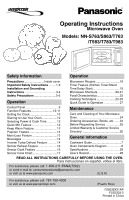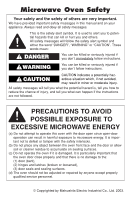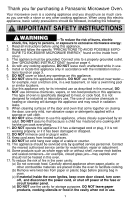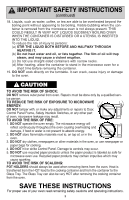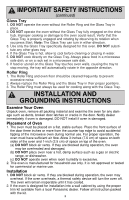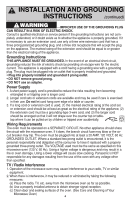Panasonic NNT583SF NNS763BF User Guide
Panasonic NNT583SF Manual
 |
View all Panasonic NNT583SF manuals
Add to My Manuals
Save this manual to your list of manuals |
Panasonic NNT583SF manual content summary:
- Panasonic NNT583SF | NNS763BF User Guide - Page 1
Cleaning of Your Microwave Oven 24 Ordering Accessories, Books, etc. ......24 Before Requesting Service 25 Limited Warranty & Customer Service Directory 26 General Information Cookware Guide 7 Oven Components Diagram 8 Specifications 28 User's Record 28 READ ALL INSTRUCTIONS CAREFULLY BEFORE - Panasonic NNT583SF | NNS763BF User Guide - Page 2
Microwave Oven Safety Your safety and the safety of others are very important. We have provided important safety messages in this manual instructions are not followed. PRECAUTIONS TO AVOID POSSIBLE EXPOSURE TO EXCESSIVE MICROWAVE service personnel. © Copyrighted by Matsushita Electric Industrial Co., - Panasonic NNT583SF | NNS763BF User Guide - Page 3
a Panasonic Microwave Oven. Your microwave oven is a cooking appliance and you should use as much care as you use with a stove or any other cooking appliance. When using this electric appliance, basic safety precautions should be followed, including the following: IMPORTANT SAFETY INSTRUCTIONS - Panasonic NNT583SF | NNS763BF User Guide - Page 4
oven. Repairs must be done only by a qualified service person. TO REDUCE THE RISK OF EXPOSURE TO MICROWAVE ENERGY: DO NOT tamper with, or make any to the Glass Tray. The Glass Tray can also be very HOT after removing the cooking container from the oven. SAVE THESE INSTRUCTIONS For proper - Panasonic NNT583SF | NNS763BF User Guide - Page 5
glass tray. 4. If the Glass Tray is hot, allow to cool before cleaning or placing in water. 5. DO NOT cook directly on the Glass Tray. Always place food in a microwave safe dish, or on a rack set in a microwave along with the Glass Tray. INSTALLATION AND GROUNDING INSTRUCTIONS Examine Your Oven - Panasonic NNT583SF | NNS763BF User Guide - Page 6
a qualified electrician or service person if the grounding instructions are not com- pletely used must be the same as specified on this microwave oven (120 V, 60 Hz). Using a higher . Using a lower voltage will cause slow cooking. Panasonic is NOT responsible for any damages resulting from the - Panasonic NNT583SF | NNS763BF User Guide - Page 7
available. Follow popcorn manufacturers' directions and use a brand suitable for the cooking power of your microwave oven. CAUTION: When using pre-packaged microwave popcorn, you can follow recommended package instructions or use the popcorn pad (refer to page 13). Otherwise, the popcorn may not pop - Panasonic NNT583SF | NNS763BF User Guide - Page 8
Glass Tray will get hot during cooking. It should be allowed to cool before handling or before paper products, such as paper plates or microwave popcorn bags, are placed in the oven for microwave grills are designed for microwave cooking only. Always follow instructions provided by the manufacturer. - Panasonic NNT583SF | NNS763BF User Guide - Page 9
Metal Handle No Frozen Dinner Tray Metal No Frozen Dinner Tray Microwave safe Yes Glass Jars No Heat Resistant your oven will result. Browning dishes are designed for microwave cooking only. Check browning dish information for instructions and heating chart. Do not preheat for more than - Panasonic NNT583SF | NNS763BF User Guide - Page 10
b Internal Air Vent c Door Safety Lock System d Exhaust Air Vent e Control Panel f Identification Plate (Alternate location) g Identification Plate (Alternate location) h Glass Tray i Roller Ring j Heat/Vapor Barrier Film (do not remove) k Waveguide Cover (do not remove) l Door Release Button 8 - Panasonic NNT583SF | NNS763BF User Guide - Page 11
the same key layout as NN-S963. Power Level Power Level Pad (☛ page 12) Popcorn Pad (☛ page 13) NN-S963 Display Window Step by step instructions scroll for easy operation. Sensor Reheat Pad (☛ page 16) Number Pads Timer Pad (☛ page 19) Clock Pad (☛ page 10) Quick Min Pad (☛ page 12) Function - Panasonic NNT583SF | NNS763BF User Guide - Page 12
is supplied. 3. Clock is a 12 hour display. 4. Oven will not operate while colon is flashing. Function Features This unique function of your PANASONIC microwave oven allows you to establish the initial non-cooking features of your oven such as CHILD LOCK, WORD SPEED, LANGUAGE CHOICE (ENGLISH - Panasonic NNT583SF | NNS763BF User Guide - Page 13
the next step to be taken. When you become familiar with your oven, the prompt can be turned off. *1 ON 2 OFF ➻ Prompting Guide will appear. ➻ Prompting Guide will not appear. 5 CHILD LOCK ON/OFF The oven has a Child Safety Lock feature which prevents use by children. It does not lock the - Panasonic NNT583SF | NNS763BF User Guide - Page 14
dry out and may cause a fire. A microwave oven's cooking power tells you the amount of microwave power available for cooking. 2. Press Start. Cooking Number Pads. 3. Quick Min Pad can be used to add more time during manual cooking. Keep Warm Feature This feature will keep food warm for up to 30 - Panasonic NNT583SF | NNS763BF User Guide - Page 15
size popcorn, place bag on outer edge of glass tray. (see More/Less Feature.) For Sensor Reheat/ display window and begins to count down. ed, follow instructions on popcorn package. Never leave the oven unattended. If Do not heat liquids in your microwave oven without stirring before and halfway - Panasonic NNT583SF | NNS763BF User Guide - Page 16
and label. To Defrost: 1. Remove wrapper. This helps moisture to evaporate. Juices from food can get hot and cook the food. 2. Set food in microwave safe dish. 3. Place roasts fat-side down. Place whole poultry breast-side down. 4. Select power and minimum time so that items will be under-defrosted - Panasonic NNT583SF | NNS763BF User Guide - Page 17
Defrosting Tips & Techniques (continued) FOOD DEFROST TIME at P3 mins (per lb) DURING DEFROSTING AFTER DEFROSTING Stand Time Rinse Fish and Seafood [up to 3 lbs. (1.4 kg)] Crabmeat Fish Steaks Fish Fillets Sea Scallops Whole fish Meat Ground Meat Roasts [21/2-4 lbs. (1.1-1.8 kg)] Chops/Steak - Panasonic NNT583SF | NNS763BF User Guide - Page 18
. DO NOT USE SENSOR REHEAT: 1. To reheat bread and pastry products. Use manual power and time for these foods. 2. For raw or uncooked foods. 3. If oz. (110 g). 3. Be sure the glass tray, the outside of the cooking containers and the inside of the microwave oven are dry before placing food in the - Panasonic NNT583SF | NNS763BF User Guide - Page 19
manually. Follow manufacturers' directions for preparation. Follow manufacturer's directions for preparation. Pierce each potato with a fork 6 times spacing around surface. Place potato or potatoes around the edge of paper-towel-lined glass tray hot water in a microwave safe casserole dish. Cover - Panasonic NNT583SF | NNS763BF User Guide - Page 20
Recipes OMELET Basic Omelet 1 tablespoon butter or margarine 2 eggs 2 tablespoons milk salt and ground black pepper, if desired Heat butter in a microwave safe 9-inch pie plate, 20 seconds at P10, or until melted. Turn the plate to coat the bottom with butter. Meanwhile, combine the remaining - Panasonic NNT583SF | NNS763BF User Guide - Page 21
operating. CAUTION: If oven lamp is lit while using the timer feature, the oven is incorrectly programed. Stop oven immediately and re-read instructions. To Set Delay Start: Example: To delay the start of cooking for 5 minutes, and cook at P6 power for 3 minutes. 1. • Press Timer. 2. • Enter - Panasonic NNT583SF | NNS763BF User Guide - Page 22
. After heating, use a plastic spatula to separate slices. To soften Brown Sugar 1 cup (250 ml) P10 (High) 20 - 30 sec. Place brown sugar in microwave safe dish with a slice of bread. Cover with lid or plastic wrap. To soften refrigerated Butter, P3 (MED-LOW) 1 stick, 1/4 pound (110 g) To melt - Panasonic NNT583SF | NNS763BF User Guide - Page 23
around the edge of paper-towellined glass tray (Turntable), at least 1 inch (2.5 cm) apart. Do not cover. Let stand 5 minutes to complete cooking. To steam Hand Towels - 4 P10 (High) 20 - 30 sec. Soak in water, then wring out excess. Place on a microwave safe dish. Heat. Present immediately. To - Panasonic NNT583SF | NNS763BF User Guide - Page 24
to the tips of bones may overcook while meat positioned under a large bone, such as a ham bone, may be undercooked. Large amounts of fat absorb microwave energy and the meat next to these areas may overcook. Density Porous, airy foods such as breads, cakes or rolls take less time to cook - Panasonic NNT583SF | NNS763BF User Guide - Page 25
directs for stand time. When removing plastic wrap covers, as well as any glass lids, be careful to remove them away from you to avoid steam burns The same tests for doneness used in conventional cooking may be used for microwave cooking. Meat is done when fork-tender or splits at fibers. Chicken - Panasonic NNT583SF | NNS763BF User Guide - Page 26
Microwave Oven BEFORE CLEANING: Unplug oven at wall outlet. If outlet is inaccessible, leave oven door open while cleaning. AFTER CLEANING: Be sure to place the Roller Ring and the Glass Tray Instructions / Operating Manual (this book) PART NUMBER F00035X21AP Glass Tray PANASONIC SERVICES - Panasonic NNT583SF | NNS763BF User Guide - Page 27
microwave oven. This interference is similar to the interference caused by small appliances such as mixers, vacuums, blow dryers, etc. It does not indicate a problem . Program again according to the Operating Instructions. Program oven again. The Glass Tray is not positioned properly on the Roller - Panasonic NNT583SF | NNS763BF User Guide - Page 28
9.5 San Gabriel Industrial Park Carolina, Puerto Rico 00985 Panasonic Microwave Oven Product Limited Warranty Limited Warranty Coverage If your product a problem with this product develops during or after the warranty period, you may contact your deal- er or Service center. If the problem is - Panasonic NNT583SF | NNS763BF User Guide - Page 29
QUICK GUIDE TO OPERATION Feature To set Clock (☛page 10) Press once. How to Operate Thru Enter time of day. Press once. To set Power and Time - Panasonic NNT583SF | NNS763BF User Guide - Page 30
purchase for future reference. Model No Serial No Date of Purchase Panasonic Consumer Electronics Company, Division of Matsushita Electric Corporation of America One Panasonic Way Secaucus, New Jersey 07094 Panasonic Sales Company, Division of Matsushita Electric of Puerto Rico, Inc. ("PSC
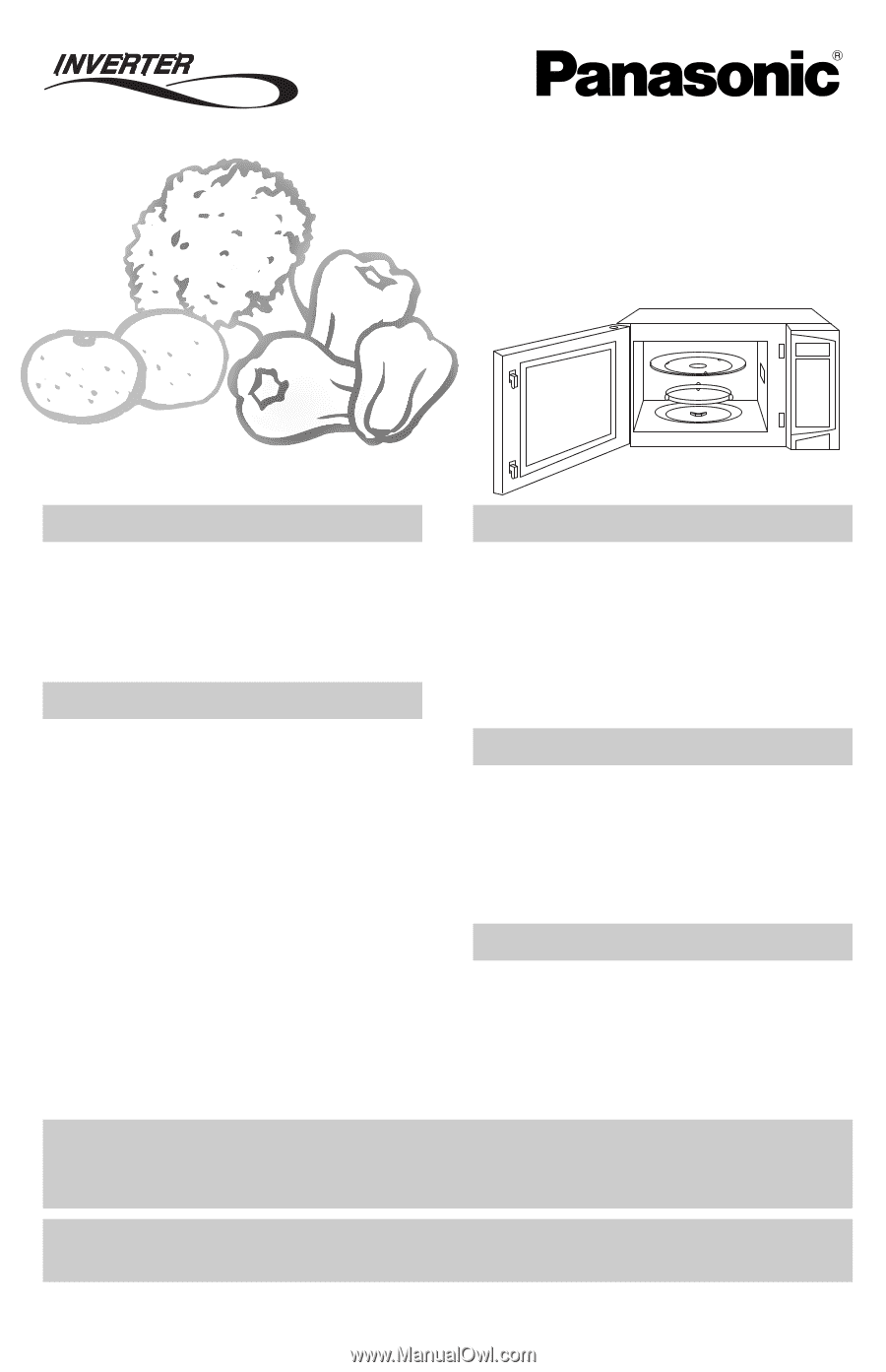
Operating Instructions
Microwave Oven
Models: NN-S763/S963/T763
/T583/T783/T983
For assistance, please call:
787-750-4300
or visit us at www.panasonicpr.com
(Puerto Rico)
For assistance, please call:
1-800-211-PANA(7262)
or send e-mail to: [email protected]
or visit us at www.panasonic.com
(U.S.A)
Safety Information
Precautions
.........................
Inside cover
Important Safety Instructions
.........
1-3
Installation and Grounding
Instructions
.......................................
3-4
Safety Precautions
...........................
5-6
Operation
Microwave Recipes
.............................
18
Timer Feature (Kitchen Timer/Stand
Time/Delay Start)
.................................
19
Microwave Shortcuts
......................
20-21
Food Characteristics
............................
22
Cooking Techniques
.......................
22-23
Quick Guide to Operation
....................
27
Operation
Control Panel
.........................................
9
Function Features
...........................
10-11
Setting the Clock
.................................
10
Starting to Use Your Oven
...................
10
Selecting Power & Cook Time
.............
12
Quick Min Feature
...............................
12
Keep Warm Feature
............................
12
Popcorn Feature
..................................
13
More/Less Feature
..............................
13
Beverages
...........................................
13
Inverter Turbo Defrost Feature
............
14
Sensor Reheat Feature
.......................
16
Sensor Cook Feature
..........................
16
Sensor Cook Chart
..............................
17
Maintenance
Care and Cleaning of Your Microwave
Oven
....................................................
24
Ordering Accessories, Books, etc
. ......
24
Before Requesting Service
..................
25
Limited Warranty & Customer Service
Directory
..............................................
26
General Information
Cookware Guide
....................................
7
Oven Components Diagram
..................
8
Specifications
......................................
28
User’s Record
......................................
28
READ ALL INSTRUCTIONS CAREFULLY BEFORE USING THE OVEN.
Para instrucciones en español, voltee el libro.
F00035X21AP
FLE0303-2
Printed in China