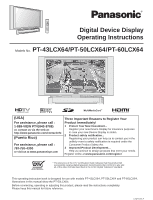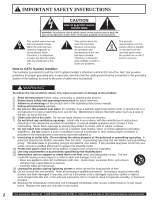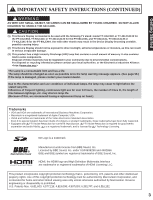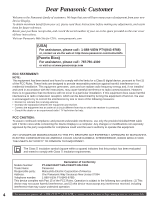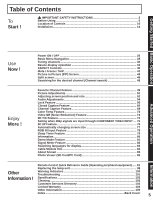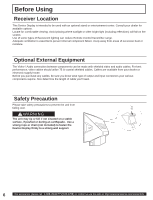Panasonic PT-50LCX64 Mmd Digital Tuner
Panasonic PT-50LCX64 - 50" Rear Projection TV Manual
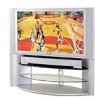 |
View all Panasonic PT-50LCX64 manuals
Add to My Manuals
Save this manual to your list of manuals |
Panasonic PT-50LCX64 manual content summary:
- Panasonic PT-50LCX64 | Mmd Digital Tuner - Page 1
all of the video formats described in the ATSC Digital Television Standard. This operating instruction book is designed for use with models PT-43LCX64, PT-50LCX64 and PT-60LCX64. Illustrations in this manual show the PT-50LCX64. Before connecting, operating or adjusting this product, please read - Panasonic PT-50LCX64 | Mmd Digital Tuner - Page 2
fallow all instructions. 13) Unplug this product during lightning storms or when unused for long periods of time. 14) Do not service this unit yourself. Refer all servicing to qualified personnel. Servicing is required when this product has been damaged in any way, such as if the power cord is - Panasonic PT-50LCX64 | Mmd Digital Tuner - Page 3
(1) This Device Display is intended to be used with the following TV stand: model TY-43LC14C or TY-43LC14C-B for the PT-43LCX64, TY-50LC14C or TY-43LC14C-B for the PT-50LCX64, and TY-60LC14C, TY-60LC14C-B or TY-43LC14C-B for the PT-60LCX64. Use with other stands may result in the Device Display - Panasonic PT-50LCX64 | Mmd Digital Tuner - Page 4
Declaration of Conformity Models Number: PT-43LCX64/PT-50LCX64/PT-60LCX64 Trade Name: Panasonic Responsible party: Matsushita Electric Corporation of America. Address: One Panasonic Way Secaucus New Jersey 07094 Telephone number: 1-888-VIEW PTV(843-9788) This device complies with Part 15 of - Panasonic PT-50LCX64 | Mmd Digital Tuner - Page 5
Photo Viewer (SD Card/PC Card 86 Remote Control Quick Reference Guide (Operating peripheral equipment) ...... 91 Replacing the lamp unit 98 Other Warning Indicators 100 Troubleshooting 101 Information ! Specifications 102 Cleaning ...103 Customer Services Directory 103 Limited Warranty - Panasonic PT-50LCX64 | Mmd Digital Tuner - Page 6
Locate for comfortable viewing. Avoid placing where sunlight or other bright light (including reflections) will fall on the screen. Use of some types of fluorescent lighting can reduce Remote Device Display firmly to a strong wall support. 6 For assistance, please call : 1-888-VIEW PTV(843-9788) or, - Panasonic PT-50LCX64 | Mmd Digital Tuner - Page 7
shown in the diagrams below. If viewing for an extended period of time, sit as far back from the screen as possible. 70º 70º At least 1.6 m (PT-43LCX64) / 1.8 m (PT-50LCX64) /2.2 m (PT-60LCX64). 30º 30º At least 1.6 m (PT-43LCX64) / 1.8 m (PT-50LCX64) /2.2 m (PT-60LCX64). 7 - Panasonic PT-50LCX64 | Mmd Digital Tuner - Page 8
arrow until it snaps shut. Two AA size CAUTION remote control users, replace old batteries with Alkaline batteries for longer battery life. (2) Whenever you remove the batteries, you may need to reset the remote control infrared codes. We recommend that you record the code panasonic.com/contactinfo - Panasonic PT-50LCX64 | Mmd Digital Tuner - Page 9
signals are changed to digital code for receiving and transmitting. HDTV (High Definition Television) Television with improved picture quality by increasing vertical and horizontal resolution. HDMI (High Definition Multimedia Interface) Interface that supports every uncompressed digital format as - Panasonic PT-50LCX64 | Mmd Digital Tuner - Page 10
Location of Controls Illuminated Remote Control POWER 1 SAP 18 LIGHT TV VCR DVD 19 2 DBS RCVR CBL AUX TV/VIDEO 3 A - ANTENNA - B 20 4 5 ASPECT BBE R 21 E MUT ECALL 6 CH 22 7 VOL OK VOL 8 MENU CH EXIT 9 23 24 1 2 3 4 5 6 10 7 8 9 R-TUNE PROG 11 0 25 PIP - Panasonic PT-50LCX64 | Mmd Digital Tuner - Page 11
Getting Started Location of Controls Remote Keys DESCRIPTION 1 POWER Press to turn ON and OFF. TV Sets the remote to communicate with television. 2 VCR, DVD, AUX, CBL, RCVR, Sets the remote to communicate with other devices. DBS 3 TV/VIDEO Changes Input source. 4 SD Accesses the Photo - Panasonic PT-50LCX64 | Mmd Digital Tuner - Page 12
Location of Controls Controls and Terminals on the Device Display Model PT-50LCX64 unit shown < FRONT > POWER button/ POWER indicator (PP. 26, 100-101) Volume up(+) / down(-) buttons (P. 34) A LAMP indicator This indicator lights up when there is a malfunction with the lamp unit. (PP. 98-101) TEMP - Panasonic PT-50LCX64 | Mmd Digital Tuner - Page 13
Model PT-50LCX64 unit shown < REAR > Location of Controls < SIDE > Getting Started Vent Vent DCM INTERFACE (POD INTERFACE) (p. 16) DIGITAL AUDIO OUT terminal (P. 21) SERVICE ONLY Card slot used by a certified service technician only. Do not insert any memory card into this slot. Antenna A, B - Panasonic PT-50LCX64 | Mmd Digital Tuner - Page 14
instruction manual for each system component carefully before connecting it. • If there is a lot of jitter in the video signal input from the video source, the picture on the screen may flicker. In this case, it will be necessary to connect a TBC (time the web at: http://www.panasonic.com/contactinfo - Panasonic PT-50LCX64 | Mmd Digital Tuner - Page 15
Getting Started Installation Antenna Connection For proper reception of digital and analog VHF/UHF channels, an external antenna is required. For best reception, an outdoor antenna is recommended. Connect home antenna to either ANT (A) or ANT (B) connection on back of the unit. Select Antenna mode - Panasonic PT-50LCX64 | Mmd Digital Tuner - Page 16
. If you experience keyboard or remote control function hang-up when using DCM (Digital Cable Module), unplug the unit and plug it back on and try the controls again. If this condition still exists, please call Panasonic Customer Call Center for further instructions. 16 For assistance, please call - Panasonic PT-50LCX64 | Mmd Digital Tuner - Page 17
VCR) VIDEO AUDIO Similar connections are available at the INPUT 1, 2, 3 input terminals. Notes: • Input 3 is located on the side of the unit. • Select the desired VIDEO input position by pressing the TV/VIDEO button. (P. 37) • When connecting video cables, priority is given to the S-Video cable when - Panasonic PT-50LCX64 | Mmd Digital Tuner - Page 18
(Y, PB, PR). Please read the operating instructions included with the output device. DVD Player COMPONENT Terminals. • Select the desired COMPONENT VIDEO INPUT position by pressing the TV/VIDEO button. (P. 37) • Component video signals that can be input web at: http://www.panasonic.com/contactinfo - Panasonic PT-50LCX64 | Mmd Digital Tuner - Page 19
• This unit contains Video and Audio Outputs for the purpose of recording television programming to VCR. Due to license restrictions, if a device (STB, DVD • AV terminals will not output Y, PB, PR, RGB/HDMI IN or SD/PC card signals. • The S-Video OUT terminal outputs the same signal that is input - Panasonic PT-50LCX64 | Mmd Digital Tuner - Page 20
fier volume to the preferred level. 20 For assistance, please call : 1-888-VIEW PTV(843-9788) or, contact us via the web at: http://www.panasonic.com/contactinfo - Panasonic PT-50LCX64 | Mmd Digital Tuner - Page 21
Getting Started Installation Digital Audio Out Use the diagram below to connect the Digital Audio Output of your Device Display to a Dolby Digital decoder. Dolby Digital 5.1 channel surround sound delivers digital-quality sound. Dolby Digital provides five discrete full-bandwidth channels for front - Panasonic PT-50LCX64 | Mmd Digital Tuner - Page 22
PC audio cable (M3 stereo mini pin) Conversion adapter (If necessary) RGB cable (D-SUB 15P) RGB IN Terminal (D-SUB 15P) Pin Layouts 11 12 13 14 15 6 7 8 9 10 10 Ground 11 NC 12 NC 13 HD/CSYNC 14 VD 15 NC Notes: • Some PC models an PC signal PC signals position by pressing the TV/VIDEO button. (P. - Panasonic PT-50LCX64 | Mmd Digital Tuner - Page 23
picture image may not be displayed correctly, or a black background may be displayed. At this time," signal" will flash in the on-screen display for about 5 seconds. Personal Computer Signals 37.86 85.08 VESA 85Hz 37.86 72.81 VGA 72Hz 37.50 75.00 VGA 75Hz 43.27 85.01 VGA 85Hz 35.16 56. - Panasonic PT-50LCX64 | Mmd Digital Tuner - Page 24
enhanced and high definition video format as well as all existing multi-channel audio formats. One jack supports both video and audio information. The HDMI/HDCP1 input can be connected to an EIA/CEA 861/861B2 1-888-VIEW PTV(843-9788) or, contact us via the web at: http://www.panasonic.com/contactinfo - Panasonic PT-50LCX64 | Mmd Digital Tuner - Page 25
case, the picture will be displayed as an analog signal. 2 Press TV/VIDEO on the Remote Control to select HDMI input. By inputting a High-bandwidth Digital Content unnatural colors (as if red and blue are reversed). See UV Timing of Page 53. Compatible formats Video Signal: The Device display is - Panasonic PT-50LCX64 | Mmd Digital Tuner - Page 26
Display or Remote Control to turn power on. The Power Indicator blinks Green for about 10 seconds and then turns solid Green. POWER SAP LIGHT TV VCR DVD DBS RCVR TV/VIDEO CBL AUX A - ANTENNA - B Power OFF Press POWER on Device Display or Remote Control to turn power off. Power shuts off after - Panasonic PT-50LCX64 | Mmd Digital Tuner - Page 27
displayed on screen when the set is turned on for the first time. If needed, follow the menus and procedures displayed on-screen for setting up the features. Basic Operation ECALL POWER SAP LIGHT TV VCR DVD DBS RCVR TV/VIDEO CBL AUX A - ANTENNA - B ASPECT E BBE R CH MUT VOL OK VOL MENU - Panasonic PT-50LCX64 | Mmd Digital Tuner - Page 28
POWER SAP LIGHT TV VCR DVD DBS RCVR TV/VIDEO CBL AUX A - ANTENNA - B ECALL ASPECT E BBE R CH MUT VOL OK VOL MENU CH EXIT 1 2 3 4 5 7 R-TUNE PIP MIN REW 8 0 PLAY 6 9 PROG PIP MAX FF PAUSE STOP REC FREEZE TV ) or, contact us via the web at: http://www.panasonic.com/contactinfo - Panasonic PT-50LCX64 | Mmd Digital Tuner - Page 29
Basic Operation Continued from page 28. Press CH VOL OK VOL CH to adjust or set desired menu item. Color +32 Note: For Other Adjust sub-menu. Press CH VOL OK VOL CH to select Other Adjust. Picture PicMode Color Tint Brightness Picture Sharpness Normal Other Adjust SELECT OK MENU EXIT - Panasonic PT-50LCX64 | Mmd Digital Tuner - Page 30
Tuning channels Automatic channel setting Automatically searches and adds receivable channels to memory. POWER SAP LIGHT TV VCR DVD DBS RCVR TV/VIDEO CBL AUX A - ANTENNA - B ECALL ASPECT E BBE R CH MUT VOL OK VOL MENU CH EXIT 1 2 3 4 5 7 R-TUNE PIP MIN REW 8 0 PLAY 6 9 PROG PIP - Panasonic PT-50LCX64 | Mmd Digital Tuner - Page 31
CH Press to select Auto Scan item. Program Channel Input Setup Auto Scan Manual Program Signal Meter Language Scan All Antenna (A) Analog Antenna (A) Analog & desired, these channels can be deleted manually using the Manual Program feature. • Auto scan must be done when you select the input signal - Panasonic PT-50LCX64 | Mmd Digital Tuner - Page 32
channels or changing the channel display. To add or delete channels from either channel list (A/B) manually. POWER SAP LIGHT TV VCR DVD DBS RCVR TV/VIDEO CBL AUX A - ANTENNA - B ECALL ASPECT E BBE R CH MUT VOL 843-9788) or, contact us via the web at: http://www.panasonic.com/contactinfo - Panasonic PT-50LCX64 | Mmd Digital Tuner - Page 33
return OK EXIT Basic Operation To delete channel Press to select CH Channel Del. VOL OK VOL CH Program Channel Input Setup Auto Scan Manual Program Signal Meter Language RF Input Channel Add Channel Del Antenna (A) A:9 A:3 Press OK to delete SELECT CHANGE MENU to return OK EXIT CH VOL - Panasonic PT-50LCX64 | Mmd Digital Tuner - Page 34
POWER button/ POWER indicator Volume up(+) / down(-) buttons Remote Control Sensor Channel up / down buttons TV/VIDEO button POWER SAP LIGHT TV VCR DVD DBS RCVR TV are stored even after the Device Display is turned off. • Power consumption can be reduced if the volume level is lowered. 34 - Panasonic PT-50LCX64 | Mmd Digital Tuner - Page 35
and Program Tuning Channel and Program tuning in digital television differs from conventional television. With DTV, many programs can exist within a using the Remote Control number keys. Select analog channel 1 1 2 3 4 5 6 7 8 9 0 Press the number keys on the Remote Control to enter - Panasonic PT-50LCX64 | Mmd Digital Tuner - Page 36
POWER SAP LIGHT TV VCR DVD DBS RCVR TV/VIDEO CBL AUX A - ANTENNA - B ECALL ASPECT E BBE R CH MUT VOL OK VOL MENU CH EXIT 1 2 3 4 5 7 R-TUNE PIP MIN REW 8 0 PLAY 6 9 PROG PIP MAX FF PAUSE STOP REC FREEZE TV ) or, contact us via the web at: http://www.panasonic.com/contactinfo - Panasonic PT-50LCX64 | Mmd Digital Tuner - Page 37
the input signal The input source for picture signals can be changed by pressing TV/VIDEO, SD on the Remote Control or TV/VIDEO on the unit. Remote Control The input mode changes each time this button is pressed. TV HDMI*1 *1 If SKIP is set as the Input Label setting of Channel Caption, the - Panasonic PT-50LCX64 | Mmd Digital Tuner - Page 38
Device display operation POWER SAP LIGHT TV VCR DVD DBS RCVR TV/VIDEO CBL AUX A - ANTENNA - B ECALL ASPECT E BBE R CH MUT VOL OK VOL MENU CH EXIT Unit Status display Press the RECALL, Channel UP/DOWN or TV/VIDEO button, except when the MENU screen is displayed, to display current - Panasonic PT-50LCX64 | Mmd Digital Tuner - Page 39
VIVID Note: Please refer to page 49 for more about the Favorite Channel feature. Auto shut off To extend lamp life, if there is no signal to the set's tuner for 5 minutes, the lamp will shut off automatically. Invalid operation notification If an invalid operation is attempted, the mark shown - Panasonic PT-50LCX64 | Mmd Digital Tuner - Page 40
format picture. POWER SAP LIGHT TV VCR DVD DBS RCVR TV/VIDEO CBL AUX time ASPECT is pressed. JUST ZOOM 4:3 FULL FULL 1 2 3 4 5 7 R-TUNE PIP MIN REW 8 0 PLAY 6 9 PROG PIP MAX FF PAUSE STOP REC FREEZE TV projected in wide screen, distortion may occur around the edges so that part - Panasonic PT-50LCX64 | Mmd Digital Tuner - Page 41
Basic Operation Mode 4:3 Picture 4 4:3 ASPECT Controls Explanation 4:3 will display a 4:3 picture at its standard 4:3 3 size. JUST ZOOM 16 JUST 16 ZOOM JUST mode will display a 4:3 picture at maximum size but with aspect correction applied to the center of the screen so that 9 - Panasonic PT-50LCX64 | Mmd Digital Tuner - Page 42
is also reactivated when power is turned off or volume level is changed. MUTE Note: The audio output from AV OUT is not muted. Freezing pictures FREEZE TV/VCR Projection can be switched between a frozen (still) picture and a moving picture each time FREEZE on the Remote Control unit is pressed - Panasonic PT-50LCX64 | Mmd Digital Tuner - Page 43
(sub language) broadcasts are both being received simultaneously. Select the STEREO or SAP audio mode. STEREO SAP MONO MTS Stereo broadcast Multi-channel Television Sound Stereo broadcast. Select STEREO audio mode. • If stereo broadcast is weak and the display flickers, select MONO audio mode for - Panasonic PT-50LCX64 | Mmd Digital Tuner - Page 44
you to watch two (2) live broadcasts at the same time with or without an external video source, such as a VCR, cable box, etc. POWER SAP LIGHT TV VCR DVD DBS RCVR TV/VIDEO CBL AUX A - ANTENNA - B ECALL ASPECT (843-9788) or, contact us via the web at: http://www.panasonic.com/contactinfo - Panasonic PT-50LCX64 | Mmd Digital Tuner - Page 45
. Initial Position 1st Press 2nd Press 3rd Press 2 1 1 2 Initial size Note: The last size chosen is saved and will not be erased even if the power is turned off. 3 Initial position Note: The last position chosen is saved and will not be erased even if the - Panasonic PT-50LCX64 | Mmd Digital Tuner - Page 46
POWER SAP LIGHT TV VCR DVD DBS RCVR TV/VIDEO CBL AUX A - ANTENNA - B ECALL ASPECT E BBE R CH MUT VOL OK VOL MENU CH EXIT 1 2 3 4 5 7 R-TUNE PIP MIN REW 8 0 PLAY 6 9 PROG PIP MAX FF PAUSE STOP REC FREEZE TV picture at the same time. • A split screen panasonic.com/contactinfo - Panasonic PT-50LCX64 | Mmd Digital Tuner - Page 47
to swap. Example: During SPLIT SCREEN NORMAL A:3 A:5 Basic Operation A:6 A:5 A:3 Select desired input mode of the Right screen TV/VIDEO Press to select the desired input mode. TV Video 1* Video 2* Video 3* Comp 1* RGB 2* RGB 1* Comp 3* Comp 2* *If SKIP is set as the Input Label setting - Panasonic PT-50LCX64 | Mmd Digital Tuner - Page 48
channel. POWER SAP LIGHT TV VCR DVD DBS RCVR TV/VIDEO TV/VCR PIP CH SEARCH DVD/VCR CH OPEN/CLOSE PIP SPLIT MOVE SWAP SEARCH OPEN/CLOSE When SEARCH/OPEN/CLOSE is pressed during single screen. Example 1 2 5 6 7 8 10 Example 2 (RGB input) 2 5 6 7 8 10 panasonic.com/contactinfo - Panasonic PT-50LCX64 | Mmd Digital Tuner - Page 49
create a Favorite channel list from Antenna (A) or Antenna (B). POWER SAP LIGHT TV VCR DVD DBS RCVR TV/VIDEO CBL AUX A - ANTENNA - B ASPECT E BBE : Select Antenna (A) or Antenna (B) with Remote Control ◄ VOL or VOL ►, then press OK. ■ Channel: Use the Remote Control ◄ VOL or VOL ► to select - Panasonic PT-50LCX64 | Mmd Digital Tuner - Page 50
POWER SAP LIGHT TV VCR DVD DBS RCVR TV/VIDEO CBL AUX A - ANTENNA - B ECALL ASPECT E BBE R CH MUT VOL OK VOL MENU CH EXIT 1 2 3 4 5 7 R-TUNE PIP MIN REW 8 0 PLAY 6 9 PROG PIP MAX FF PAUSE STOP REC FREEZE TV with subdued room lighting. Note: There 50 For assistance, please call : - Panasonic PT-50LCX64 | Mmd Digital Tuner - Page 51
Picture Adjustments ■ Color: ■ Tint: ■ Brightness: ■ Picture: ■ Sharpness: ■ Contrast: ■ R Level: ■ G Level: ■ B Level: CH VOL OK VOL CH Adjust to desired level while viewing picture through the menu overlay. Press MENU or wait a few seconds to return to the previous menu screen. Color +32 4 - Panasonic PT-50LCX64 | Mmd Digital Tuner - Page 52
POWER SAP LIGHT TV VCR DVD DBS RCVR TV/VIDEO CBL AUX A - ANTENNA - B ECALL ASPECT E BBE R CH MUT VOL OK VOL MENU CH EXIT 1 2 3 4 5 7 R-TUNE PIP MIN REW 8 0 PLAY 6 9 PROG PIP MAX FF PAUSE STOP REC FREEZE TV ) or, contact us via the web at: http://www.panasonic.com/contactinfo - Panasonic PT-50LCX64 | Mmd Digital Tuner - Page 53
Press ► button. Press to enlarge image horizontally Press ◄ button. Press to shrink image horizontally (Shrink) (Widen) (Enlarge) (Narrow) Only 4:3 mode (Except PC input) Only ZOOM mode RGB input Phase Press ► button. Adjust in order to remove any picture interference or contour blurring RGB - Panasonic PT-50LCX64 | Mmd Digital Tuner - Page 54
POWER SAP LIGHT TV VCR DVD DBS RCVR TV/VIDEO CBL AUX A - ANTENNA - B ECALL ASPECT E BBE R CH MUT VOL OK VOL MENU CH EXIT 1 2 3 4 5 7 R-TUNE PIP MIN REW 8 0 PLAY 6 9 PROG PIP MAX FF PAUSE STOP REC FREEZE TV ) or, contact us via the web at: http://www.panasonic.com/contactinfo - Panasonic PT-50LCX64 | Mmd Digital Tuner - Page 55
Speaker: This feature is used to turn TV speakers On or Off. • On - TV speakers operate normally. • Off - TV speakers off. ■ Surround: Enhances audio 21) • When volume is adjusted or the MUTE button is pressed from the Remote Control, a message will be displayed. • If the Mode is set to Auto, - Panasonic PT-50LCX64 | Mmd Digital Tuner - Page 56
POWER SAP LIGHT TV VCR DVD DBS RCVR TV/VIDEO CBL AUX A - ANTENNA - B ECALL ASPECT E BBE R CH MUT VOL OK VOL MENU CH EXIT Enter Secret Code A 4-digit code be accessed unless the secret code is entered. • If you forget your secret code, refer to "Reset User's Memory Functions" on - Panasonic PT-50LCX64 | Mmd Digital Tuner - Page 57
to select Lock icon. VOL OK VOL CH Press to display the options in the Lock menu. 21 2 3 Press number keys 4 5 6 to enter your secret code. 7 8 9 0 Password Enter Password ____ Lock Feature MENU to return EXIT 3 CH VOL OK VOL CH Press to select the Lock Set icon. Press to - Panasonic PT-50LCX64 | Mmd Digital Tuner - Page 58
POWER SAP LIGHT TV VCR DVD DBS RCVR TV/VIDEO CBL AUX A - ANTENNA - B ECALL ASPECT E BBE R CH MUT VOL OK VOL MENU CH EXIT 1 2 3 4 5 7 R-TUNE PIP MIN REW 8 0 PLAY 6 9 PROG PIP MAX FF PAUSE STOP REC FREEZE TV to enter your secret code. 3 CH VOL OK panasonic.com/contactinfo - Panasonic PT-50LCX64 | Mmd Digital Tuner - Page 59
This feature allows you block movies and television programs based on the MPAA, U.S. TV Ratings system, Canadian English Language Ratings and display the options in the Lock menu. 2 Press number keys to enter your secret code. 3 CH VOL OK VOL Press to select the Block Program icon. CH 4 CH - Panasonic PT-50LCX64 | Mmd Digital Tuner - Page 60
Lock Feature POWER SAP LIGHT TV VCR DVD DBS RCVR TV/VIDEO CBL AUX A - ANTENNA - B ECALL ASPECT E BBE R CH MUT VOL OK VOL MENU CH EXIT 1 2 3 4 5 7 R-TUNE PIP MIN REW 8 0 PLAY 6 9 PROG PIP MAX FF PAUSE STOP REC FREEZE TV/VCR PIP CH SEARCH DVD/VCR CH OPEN/CLOSE PIP SPLIT - Panasonic PT-50LCX64 | Mmd Digital Tuner - Page 61
(Continued). Canadian English Language Ratings The V-CHIP used in this TV model allows you to block various types of movies and television programs based on the two rating systems used in Canada. 1 Press number keys to enter your secret code. In Lock menu, select Block Program and press OK to - Panasonic PT-50LCX64 | Mmd Digital Tuner - Page 62
Block Program (Continued). Canadian French Language Ratings The V-CHIP used in this TV model also lets you block or unblock Canadian French programs according to various ratings categories. 1 Press number keys to enter your secret code. In Lock menu, select Block Program and press OK to display the - Panasonic PT-50LCX64 | Mmd Digital Tuner - Page 63
This feature allows you lock the television input sources for a specific period of time. Available selections are: 12 code. 3 CH VOL OK VOL CH Press to select the How Long? icon. Press to display the How Long? menu. 4 CH VOL OK VOL CH Press to select Time. How Long? Time 12 hours The TV - Panasonic PT-50LCX64 | Mmd Digital Tuner - Page 64
User's Memory Functions Use when moving unit to a new location, or if the secret password is forgotten. Procedure Press the VOL- button on the unit and OK button on the Remote control at same time for more than 5 seconds. When reset is finished, power shuts off automatically. And CH VOL OK VOL CH 64 - Panasonic PT-50LCX64 | Mmd Digital Tuner - Page 65
. NC-17 NO ONE 17 AND UNDER ADMITTED. X ADULTS ONLY. US TV PROGRAMS RATINGS: Chart 1 Age-based Age-based Group Ratings NR (Not Rated) TV-NR Youth TV - Y TV - Y7 TV - G Guidance TV - PG TV - 14 TV - MA Possible Content Selections • Viewable • Blocked • Viewable • Blocked • FV (Fantasy - Panasonic PT-50LCX64 | Mmd Digital Tuner - Page 66
feature Closed Captioning (CC). You can set your preferences for both digital and analog Closed Captioning. POWER SAP LIGHT TV VCR DVD DBS RCVR TV/VIDEO CBL AUX A - ANTENNA - B ECALL ASPECT E BBE R CH MUT VOL OK 843-9788) or, contact us via the web at: http://www.panasonic.com/contactinfo - Panasonic PT-50LCX64 | Mmd Digital Tuner - Page 67
script on the screen where it does not obstruct relevant parts of the picture). Script can be in any language. portion of the picture on the television screen, and displays program guide or any other information currently being Analog Digital Service Font Size Style Colors Reset Primary Casual - Panasonic PT-50LCX64 | Mmd Digital Tuner - Page 68
POWER SAP LIGHT TV VCR DVD DBS RCVR TV/VIDEO CBL AUX A - ANTENNA - B ECALL ASPECT E BBE R CH MUT VOL OK VOL MENU CH EXIT 1 2 3 4 5 7 R-TUNE PIP MIN REW 8 0 PLAY 6 9 PROG PIP MAX FF PAUSE STOP REC FREEZE TV ) or, contact us via the web at: http://www.panasonic.com/contactinfo - Panasonic PT-50LCX64 | Mmd Digital Tuner - Page 69
enter preset and manual labels for desired stations. Also, to enter input labels for video inputs. POWER SAP LIGHT TV VCR DVD DBS RCVR TV/VIDEO CBL AUX enter the selection. Then use the remote number keys to select desired channel (refer to your local TV guide). Note: To delete a channel number - Panasonic PT-50LCX64 | Mmd Digital Tuner - Page 70
POWER SAP LIGHT TV VCR DVD DBS RCVR TV/VIDEO CBL AUX A - ANTENNA - B ECALL ASPECT E BBE R CH MUT VOL OK VOL MENU CH EXIT 1 2 3 4 5 7 R-TUNE PIP MIN REW 8 0 PLAY 6 9 PROG PIP MAX FF PAUSE STOP REC FREEZE TV (refer to your local TV guide for labeling channels). Continued - Panasonic PT-50LCX64 | Mmd Digital Tuner - Page 71
added. Up to (7) characters per channel. 8 Use the remote number keys to select desired channel. 9 EXIT Press to Preset Labels Manual Labels Input Labels Component 1 Component 2 Component 3 HDMI Video 1 Video 2 Video 3 PC/RGB1 PC/RGB2 PVR TV/VIDEO button, etc. 5 EXIT Press to exit menu. 71 - Panasonic PT-50LCX64 | Mmd Digital Tuner - Page 72
To increase or decrease Warm (red) and Cool (blue) colors to suit personal preferences. POWER SAP LIGHT TV VCR DVD DBS RCVR TV/VIDEO CBL AUX A - ANTENNA - B SD Off On Press to set . Normal Warm Cool Normal color Warm color (more red) Cool color (more blue) 4 EXIT Press to exit menu - Panasonic PT-50LCX64 | Mmd Digital Tuner - Page 73
note that Video NR should remain Off for maximum picture detail when receiving a strong signal or viewing high-quality video. POWER SAP LIGHT TV VCR DVD DBS RCVR TV/VIDEO CBL AUX A - ANTENNA - B ASPECT E BBE R CH MUT VOL OK VOL MENU CH EXIT 1 2 3 4 5 7 R-TUNE PIP MIN REW 8 0 PLAY - Panasonic PT-50LCX64 | Mmd Digital Tuner - Page 74
Accurate separation of the picture's brightness and color signals allows you to enjoy a beautiful picture. POWER SAP LIGHT TV VCR DVD DBS RCVR TV/VIDEO CBL AUX A - ANTENNA - B ECALL ASPECT E BBE R CH MUT VOL OK -9788) or, contact us via the web at: http://www.panasonic.com/contactinfo - Panasonic PT-50LCX64 | Mmd Digital Tuner - Page 75
Adjust 480p signals to achieve a natural color from digital equipment connected to COMPONENT VIDEO INPUT (Y, PB, PR input terminals). POWER SAP LIGHT TV VCR DVD DBS RCVR TV/VIDEO CBL AUX A - ANTENNA - B ASPECT E BBE R CH MUT VOL OK VOL MENU CH EXIT 1 2 3 4 5 7 R-TUNE PIP MIN REW - Panasonic PT-50LCX64 | Mmd Digital Tuner - Page 76
I/P Feature Film media (taken at 24 frames per second) is faithfully reproduced on the Device Display. POWER SAP LIGHT TV VCR DVD DBS RCVR TV/VIDEO CBL AUX A - ANTENNA - B ECALL ASPECT E BBE R CH MUT VOL OK VOL MENU ) or, contact us via the web at: http://www.panasonic.com/contactinfo - Panasonic PT-50LCX64 | Mmd Digital Tuner - Page 77
contains screen size specifications in RF, VIDEO INPUT (1-3) or COMPONENT VIDEO INPUT (1-3), the screen size is automatically changed. POWER SAP LIGHT TV VCR DVD DBS RCVR TV/VIDEO CBL AUX A - ANTENNA - B ASPECT E BBE R CH MUT VOL OK VOL MENU CH EXIT 1 2 3 4 5 7 R-TUNE PIP MIN REW - Panasonic PT-50LCX64 | Mmd Digital Tuner - Page 78
is VGA 60Hz from PC or 480p from other equipment, you must manually switch to the desired input. POWER SAP LIGHT TV VCR DVD DBS RCVR TV/VIDEO CBL AUX A "VGA" or "480P". VGA : When RGB input signal is VGA 60Hz from PC. 480P : When RGB input signal is 480P from other equipment. 4 EXIT Press - Panasonic PT-50LCX64 | Mmd Digital Tuner - Page 79
Advanced Operation ECALL Sleep Timer Feature The Device Display can be set to shut itself off at a preselected time. POWER SAP LIGHT TV VCR DVD DBS RCVR TV/VIDEO CBL AUX A - ANTENNA - B ASPECT E BBE R CH MUT VOL OK VOL MENU CH EXIT 1 2 3 4 5 7 R-TUNE PIP MIN REW 8 0 PLAY 6 9 - Panasonic PT-50LCX64 | Mmd Digital Tuner - Page 80
Information You can display the input signal type. Display items differ depending on the input signal. POWER SAP LIGHT TV VCR DVD DBS RCVR TV/VIDEO CBL AUX A - ANTENNA - B ECALL ASPECT E BBE R CH MUT VOL OK VOL MENU CH or, contact us via the web at: http://www.panasonic.com/contactinfo - Panasonic PT-50LCX64 | Mmd Digital Tuner - Page 81
Advanced Operation ECALL Demo Mode Feature Function demonstrations of this unit are displayed in Demo Mode. POWER SAP LIGHT TV VCR DVD DBS RCVR TV/VIDEO CBL AUX A - ANTENNA - B ASPECT E BBE R CH MUT VOL OK VOL MENU CH EXIT 1 2 3 4 5 7 R-TUNE PIP MIN REW 8 0 PLAY 6 9 PROG PIP MAX - Panasonic PT-50LCX64 | Mmd Digital Tuner - Page 82
ATSC digital channel in either Antenna (A) or Antenna (B). POWER SAP LIGHT TV VCR DVD DBS RCVR TV/VIDEO CBL AUX A - ANTENNA - B ECALL ASPECT channel number. CH Program Channel Input Setup Auto Scan Manual Program Signal Meter Press to display the Signal Strength panasonic.com/contactinfo - Panasonic PT-50LCX64 | Mmd Digital Tuner - Page 83
of 3 different languages for on-screen displays, follow the instructions below. POWER SAP LIGHT TV VCR DVD DBS RCVR TV/VIDEO CBL AUX A - ANTENNA - B ASPECT E BBE to enter sub-menu. Program Channel Input Setup Auto Scan Manual Program Signal Meter Language Setting English 4 CH VOL OK VOL - Panasonic PT-50LCX64 | Mmd Digital Tuner - Page 84
those services. POWER SAP LIGHT TV VCR DVD DBS RCVR TV/ VIDEO CBL AUX A - ANTENNA - B ECALL ASPECT BBE R E CH MUT VOL OK VOL MENU CH EXIT 1 2 4 5 7 R-TUNE PIP MIN REW 8 0 PLAY 3 6 9 PROG PIP MAX FF PAUSE STOP REC FREEZE TV services - Panasonic PT-50LCX64 | Mmd Digital Tuner - Page 85
The About screen displays assorted information about the Device Display. Please have this information when calling Customer Care Center. POWER SAP LIGHT TV VCR DVD DBS RCVR TV/VIDEO CBL AUX A - ANTENNA - B ASPECT E BBE R CH MUT VOL OK VOL MENU CH EXIT 1 2 3 4 5 7 R-TUNE PIP MIN REW - Panasonic PT-50LCX64 | Mmd Digital Tuner - Page 86
PC Card. WARNING As with any small object, SD cards can be swallowed by young children. Do not allow children to handle the SD card. Displayable Image Formats: Baseline JPEG (80 x 60 ~ 5 120 x 3 840 pixels) Notes: • Some parts -9788) or, contact us via the web at: http://www.panasonic.com/contactinfo - Panasonic PT-50LCX64 | Mmd Digital Tuner - Page 87
PC Card slot Compact Flash* Smart Media* Memory Stick* xD Picture Card* SD Card PC Card Remove the Card. Press in lightly on SD Card, then release. Press PC JPEG file is displayed (full size file preview), "DATA FORMAT NOT SUPPORTED" is displayed. Notes: • Insert/remove Card while "Card Menu Screen" - Panasonic PT-50LCX64 | Mmd Digital Tuner - Page 88
PC Card) POWER SAP LIGHT TV VCR DVD DBS RCVR TV/VIDEO CBL AUX A - ANTENNA - B ECALL ASPECT E BBE R CH MUT VOL OK VOL MENU CH EXIT 1 2 3 4 5 7 R-TUNE PIP MIN REW 8 0 PLAY 6 9 PROG PIP MAX FF PAUSE STOP REC FREEZE TV PC When both an SD Card and PC SLIDE SD/PC PAGE: 1/6 /PC - Panasonic PT-50LCX64 | Mmd Digital Tuner - Page 89
POWER SAP LIGHT TV VCR DVD DBS RCVR TV/VIDEO CBL AUX A - ANTENNA - B ASPECT E BBE R CH MUT VOL OK VOL MENU CH EXIT 1 2 3 4 5 7 R-TUNE PIP MIN REW 8 0 PLAY 6 9 PROG PIP MAX FF PAUSE STOP REC FREEZE TV screen size. -MENUSINGLE SLIDE SD/PC PAGE: 1/6 SINGLE VIEW SCREEN Press - Panasonic PT-50LCX64 | Mmd Digital Tuner - Page 90
PAGE: 1/6 SISNTGALRET SLSIPDEED :FAST TRANSITION:NORMAL SD/PC Pressing EXIT returns to SINGLE VIEW SCREEN. Note: the Picture Adjust menu (p. 50) is displayed. (Rotation 10 seconds. Note: The display intervals of 2, 5, and 10 seconds do not include file data reading time panasonic.com/contactinfo - Panasonic PT-50LCX64 | Mmd Digital Tuner - Page 91
the procedures for programming your Remote Control with or without a code for the component. POWER SAP LIGHT TV VCR DVD DBS RCVR TV/VIDEO CBL AUX A - Panasonic Code Panasonic Code Panasonic Code Panasonic DBS Code Panasonic RCVR Code Panasonic CABLE Code Panasonic Personal Video Recorder Code - Panasonic PT-50LCX64 | Mmd Digital Tuner - Page 92
Remote Control Quick Reference Guide (Operating peripheral equipment) Programming Without A Code This procedure searches all codes and is called the "sequence method." POWER SAP LIGHT TV VCR DVD DBS RCVR TV/VIDEO CBL AUX A - ANTENNA - B ECALL ASPECT E BBE R CH MUT VOL OK VOL MENU CH - Panasonic PT-50LCX64 | Mmd Digital Tuner - Page 93
Control memory is limited and therefore some models may not operate. The Remote Control is not designed to control all features available in all models. • After entering the proper infrared code, press the desired Mode Selection button on the Remote Control. Refer to page 10 to 11 and 96 to 97 for - Panasonic PT-50LCX64 | Mmd Digital Tuner - Page 94
Remote Control Quick Reference Guide (Operating peripheral equipment) CABLE CONVERTER BOX AND DVD, CD PLAYERS Infrared Codes Index CBL CBL Codes For Cable Box Brand Code 210 Onkyo 214, 215 Codes For CD Player (Contd.) Brand Code Optimus 208, 218, 220, 222 Panasonic 224, 225, 227 - Panasonic PT-50LCX64 | Mmd Digital Tuner - Page 95
200, 207 Marantz 202 Nakamichi 205 Onkyo 208, 209, 213 Panasonic 216, 218 Codes For Personal Video Recorders Brand Code Panasonic Replay TV 100 Philips Tivo 102 Sony Tivo 101 Codes For Cassette Decks (Contd.) Brand Code Philips 222 Pioneer 204 RCA 226, 227, 228 Sansui 205 - Panasonic PT-50LCX64 | Mmd Digital Tuner - Page 96
Control Quick Reference Guide (Operating peripheral equipment) Operating Components with Remote Control Note: Refer to pages 10-11 for programming Remote Control procedure. Operating a VCR Program the Remote Control to use with VCR. TO DO THIS... Turn on/off PRESS POWER Select TV Input mode for - Panasonic PT-50LCX64 | Mmd Digital Tuner - Page 97
Reference Guide (Operating peripheral equipment) Operating Components with Remote Control Operating a Cassette Deck To operate a cassette deck, the Remote Control must be in AUX mode and be programmed with the appropriate code for your equipment. TO DO THIS... Turn on/off PRESS POWER Operating - Panasonic PT-50LCX64 | Mmd Digital Tuner - Page 98
to replace the lamp more urgently] • The Device Display has a forced cooling feature. After the POWER button is turned OFF, and sometime during about the first minute of the normal cooling fan operation, press the VOL+ button on the Device Display and the ▲ button on the Remote control at same time - Panasonic PT-50LCX64 | Mmd Digital Tuner - Page 99
need to replace the lamp more urgently] • The Projection display has a forced cooling feature. After the POWER button is turned OFF, and during the first minute of the normal cooling fan operation, press the VOL+ button on the Device Display and ▲ button on the remote control at same time for more - Panasonic PT-50LCX64 | Mmd Digital Tuner - Page 100
. Power shuts off. Problem Malfunction Internal overheat error. Malfunction Possible Solution Contact a service center. Wait a while, then turn unit back on. Contact a service center. Lights solid red. OSD appears every time power is turned on. Maximum Lamp life hours exceeded. Replace Lamp - Panasonic PT-50LCX64 | Mmd Digital Tuner - Page 101
malfunction. Some parts of the screen do not light up. Fan is operating even though TV Power is • This is because the cooling fan is operating. The fan will stop after OFF. about 1 minute. An OSD instructing to replace the lamp is displayed. (The LAMP indicator is lit red.) • Replace lamp with - Panasonic PT-50LCX64 | Mmd Digital Tuner - Page 102
panels Display PT-43LCX64 PT-50LCX64 PT-60LCX64 AC 120 V, 60 Hz Power ON: Approx. 240 W (When audio is at maximum) Power OFF: Approx. 20 W (When cooling fan is stopped) Poly silicon TFT LCD panel x 3 921 600 (1 280 x 720) stripe pixels x 3 panels (16:9) 43-inch, 16 : 9 aspect ratio 50-inch, 16 - Panasonic PT-50LCX64 | Mmd Digital Tuner - Page 103
Information and Operating Assistance; locate your nearest Dealer or Servicenter; purchase Parts and Accessories; or make Customer Service and Literature requests by visiting our Web Site at: http://www.panasonic.com/support or, contact us via the web at: http://www.panasonic.com/contactinfo You may - Panasonic PT-50LCX64 | Mmd Digital Tuner - Page 104
Panasonic Consumer Electronics Company or Panasonic replace will be made by the warrantor. CATEGORY Digital Device Display PARTS LABOR One (1) Year except lamp Original Lamp-18 months One (1) Year SERVICE consumer controls, power line surge, lightning problem with this product develops during or after - Panasonic PT-50LCX64 | Mmd Digital Tuner - Page 105
software (and charge for this service if you wish), that you receive source code or can get it if they have is not the original, so that any problems introduced by others will not reflect on the , that in whole or in part contains or is derived from the Program or any part thereof, to be licensed as - Panasonic PT-50LCX64 | Mmd Digital Tuner - Page 106
you distribute the same sections as part of a whole which is a on it, under Section 2) in object code or executable form under the terms of time to time. Such new versions will be similar in spirit to the present version, but may differ in detail to address new problems panasonic.com/contactinfo - Panasonic PT-50LCX64 | Mmd Digital Tuner - Page 107
10. If you wish to incorporate parts we sometimes make exceptions for this. Our decision will be guided by the two goals of preserving the free status of SHOULD THE PROGRAM PROVE DEFECTIVE, YOU ASSUME THE COST OF ALL NECESSARY SERVICING, REPAIR OR CORRECTION. END OF TERMS AND CONDITIONS How to Apply - Panasonic PT-50LCX64 | Mmd Digital Tuner - Page 108
copies of free software (and charge for this service if you wish); that you receive source code or can get it if you want it , so that the original author's reputation will not be affected by problems that might be introduced by others. Finally, software patents pose a www.panasonic.com/contactinfo - Panasonic PT-50LCX64 | Mmd Digital Tuner - Page 109
GNU General Public License applies to all subsequent copies and derivative works made from that copy. This option is useful when you wish to copy part of the code of the Library into a program that is not a library. 4. You may copy and distribute the Library (or a portion or derivative of it, under - Panasonic PT-50LCX64 | Mmd Digital Tuner - Page 110
"work that uses the Library", as object code and/or source code, so that the user can modify the notice with the combined library of the fact that part of it is a work based on the Library, Library or works based on it. 10. Each time you redistribute the Library (or any panasonic.com/contactinfo - Panasonic PT-50LCX64 | Mmd Digital Tuner - Page 111
time to time. Such new versions will be similar in spirit to the present version, but may differ in detail to address new problems you wish to incorporate parts of the Library into Our decision will be guided by the two goals THE COST OF ALL NECESSARY SERVICING, REPAIR OR CORRECTION. SUSTAINED BY - Panasonic PT-50LCX64 | Mmd Digital Tuner - Page 112
9, 86 L LAMP indicator 12, 100 Left screen 46 Light button 11 M Main screen 44 MPAA 9, 59 MSO 8, 9 MUTE button 11 N NTSC 9 Number keys 11, 35 O OK button 11 P Password 9, 56 PCM 9, 21, 25 PC Card 87 PIP screen 44 POWER button (Remote Control 11, 26, 34 POWER button / POWER indicator
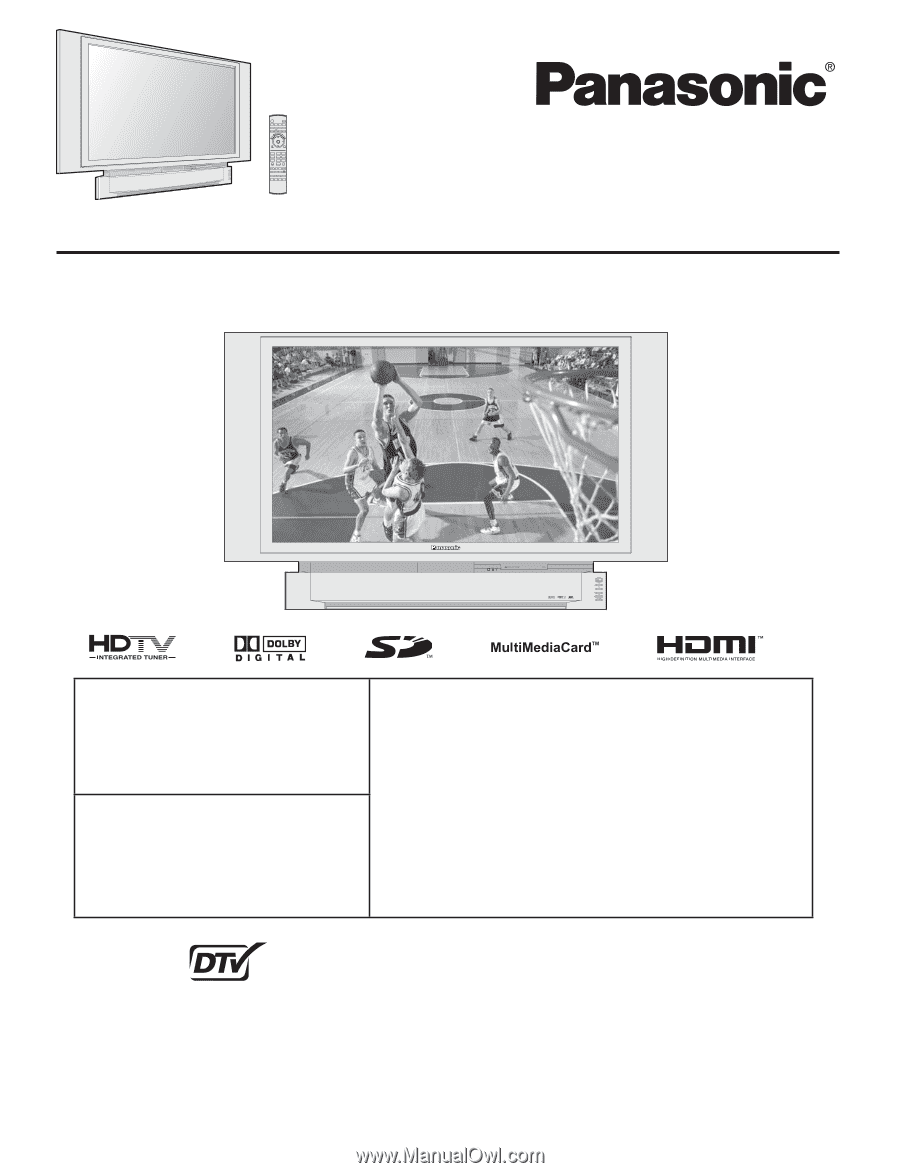
LSQT1031 A
Digital Device Display
Operating Instructions
PT-43LCX64/PT-50LCX64/PT-60LCX64
Models No.
(USA)
Three Important Reasons to Register Your
Product Immediately!
1
Protect Your New Investment...
Register your new Device Display for insurance purposes
in case your new Device Display is stolen.
2
Product safety noti
fi
cation...
Registering your product can help us to contact you in the
unlikely event a safety noti
fi
cation is required under the
Consumer Product Safety Act.
3
Improved Product Development...
Help us continue to design products that meet your needs.
Register online at
www.panasonic.com/register
For assistance, please call :
1-888-VIEW PTV(843-9788)
or, contact us via the web at:
(Puerto Rico)
For assistance, please call :
787-750-4300
or visit us at www.panasonicpr.com
Before connecting, operating or adjusting this product, please read the instructions completely.
Please keep this manual for future reference.
This operating instruction book is designed for use with models PT-43LCX64, PT-50LCX64 and PT-60LCX64.
Illustrations in this manual show the PT-50LCX64.
* The presence of the DTV certi
fi
cation mark indicates that this product will
successfully receive digital television transmissions that conform to any and
all of the video formats described in the ATSC Digital Television Standard.
ATSC CERTIFIED *
DIGITAL TELEVISION