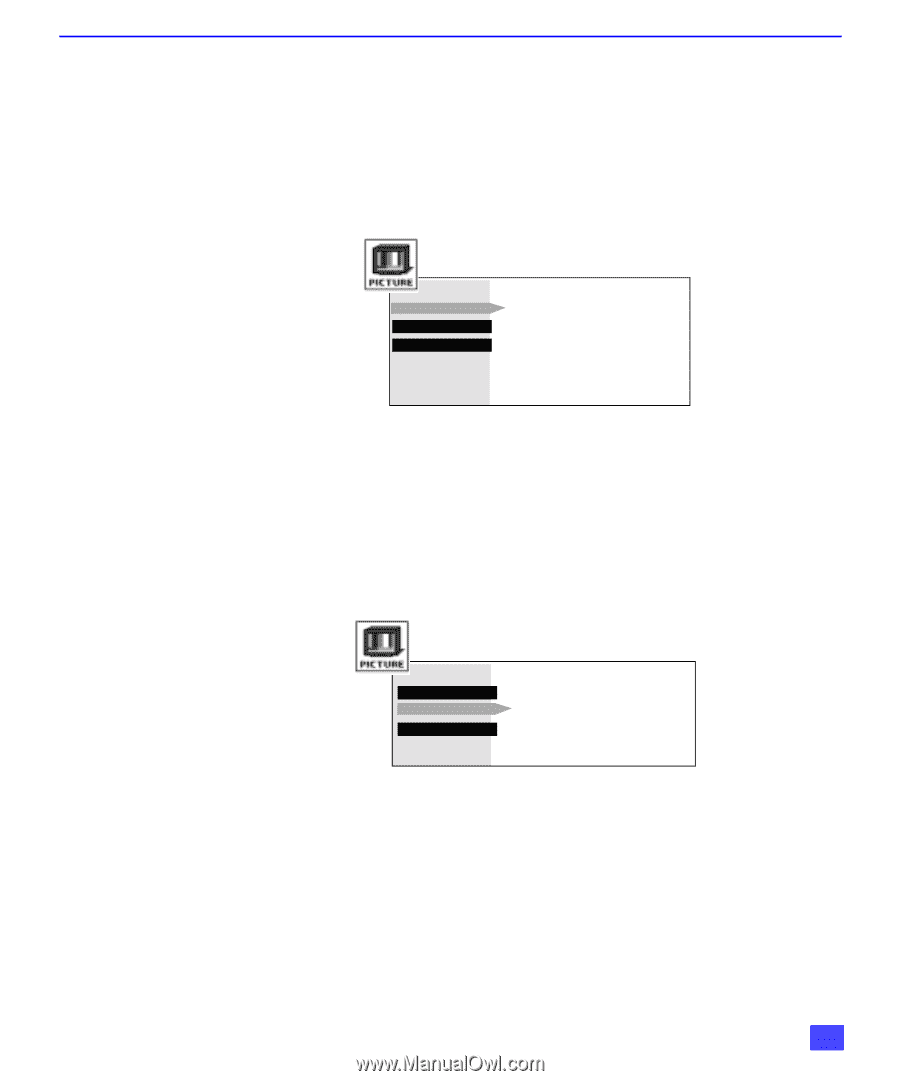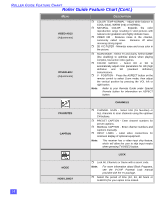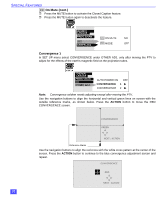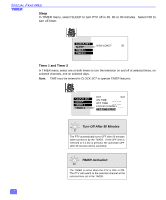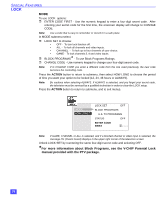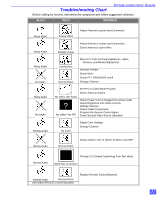Panasonic PT47WX49E Digital Ptv Monitor - Page 24
Picture
 |
View all Panasonic PT47WX49E manuals
Add to My Manuals
Save this manual to your list of manuals |
Page 24 highlights
PICTURE SPECIAL FEATURES VIDEO ADJ1 In Picture menu under VIDEO ADJ1 select: r COLOR - Adjust desired color intensity. r TINT - Adjust natural flesh tones. r BRIGHTNESS - Adjust dark areas for crisp detail. r PICTURE - Adjust white areas of picture. r SHARPNESS - Adjust clarity of outline detail. r NORMAL - Reset all picture adjustments to factory default settings. VIDEO ADJ1 VIDEO ADJ2 OTHER ADJ. COLOR - - - - - I - - - - - TINT - - - - - I - - - - - BRIGHTNESS - - - - - I - - - - - PICTURE I SHARPNESS - - - - - I - - - - - NORMAL NO VIDEO ADJ2 In Picture menu under VIDEO ADJ2. select: r COLOR TEMP (temperature) - To increase or decrease WARM (red) and COOL (blue) colors to suit personal preferences. r NATURAL COLOR - To increase the color reproduction range with natural color gradation and highly delicate hues. r VIDEO NR - Reduces noise in the channel, commonly called snow. Remains off when receiving strong signal. r 3D Y/C FILTER - Minimizes noise and cross color in the picture. VIDEO ADJ1 VIDEO ADJ2 OTHER ADJ. COLOR TEMP NORMAL NATURAL COLOR ON VIDEO NR OFF 3D Y/C FILTER ON 23