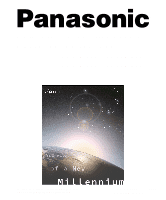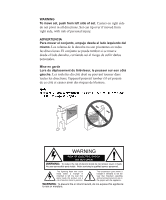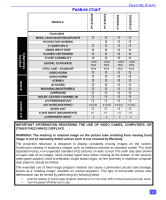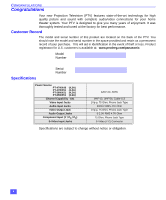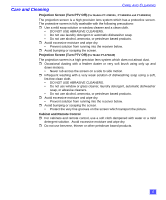Panasonic PT47WX51E Digital Ptv Monitor
Panasonic PT47WX51E - 47" PROJECTION TV Manual
 |
View all Panasonic PT47WX51E manuals
Add to My Manuals
Save this manual to your list of manuals |
Panasonic PT47WX51E manual content summary:
- Panasonic PT47WX51E | Digital Ptv Monitor - Page 1
® Color Video Projection System Operating Instructions PT-47WX49 PT-56WX51 PT-47WX51 PT-65WX51 For assistance, please call: 1-888-VIEW-PTV or send e-mail to: [email protected] TQB2AA0380 10330 PRINTED IN USA - Panasonic PT47WX51E | Digital Ptv Monitor - Page 2
head within a triangle is intended to tell the user that parts inside the product are a risk of electric shock to persons. The exclamation point within a triangle is intended to tell the user that important operating and servicing instructions are in the papers with the appliance. WARNING: To - Panasonic PT47WX51E | Digital Ptv Monitor - Page 3
13 Digital TV - Set-Top (DTV-STB) or DVD Connection 14 Roller Guide Menu™Navigation 15 Remote Control Guide 15 Front Control Buttons 15 Roller Guide Feature Chart 16 Special Features 19 Program Channels 19 Closed Captioning 19 Closed Captioning Mode 19 Closed Caption on Mute 19 Convergence - Panasonic PT47WX51E | Digital Ptv Monitor - Page 4
MODELS SPECIAL FEATURES FEATURES MENU LANGUAGE ENG/SPAN/FR PTOTECTIVE SCREEN 2 TUNER SPLIT VIDEO INPUT SKIP CLOSED CAPTIONING V-CHIP CAPABILITY DIGITAL letterbox pictures on standard screen TVs (with top/bottom bars), non-expanded standard (4:3) pictures on wide screen TVs (with side bars shown - Panasonic PT47WX51E | Digital Ptv Monitor - Page 5
. This will aid in identification in the event of theft or loss. Product registraton for U.S. customers is available at: www.prodreg.com/panasonic. Model Number Specifications Serial Number Power Source PT-47WX49 PT-47WX51 PT-56WX51 PT-65WX51 (4.2A) (4.2A) (4.2A) (4.2A) Channel Capability - 181 - Panasonic PT47WX51E | Digital Ptv Monitor - Page 6
and wipe dry. • Prevent solution from running into the receiver below. r Avoid bumping or scraping the screen. Projection Screen (Turn PTV Off) (For Model PT-47WX49) The projection screen is a high precision lens system which does not attract dust. r Occasional dusting with a feather duster or very - Panasonic PT47WX51E | Digital Ptv Monitor - Page 7
is required. For best reception an outdoor antenna is recommended. • Connect home antenna to ANT1 connection on back of Incoming Cable from television. Select TV mode and ANT1 in the SET UP menu Home Antenna under Prog Chan. Cable Preset Cable Mode is preset at the factory. Antenna users must - Panasonic PT47WX51E | Digital Ptv Monitor - Page 8
programmed with supplied codes to operate the VCR. See Programming the Remote Control in the Remote Control Quick Reference Guide. Viewing a ANT1 in the SET UP menu under Prog Chan (Program Channels). 2. Press the TV/VIDEO button on the remote control to select the video input (VIDEO 1, VIDEO - Panasonic PT47WX51E | Digital Ptv Monitor - Page 9
, VCR, or other video components). Select input 4 mode by pressing TV/VIDEO button. CONNECTIONS ON FRONT OF THE PTV INPUT 4 S-VIDEO VIDEO be programmed with supplied codes to operate the cable box. See Programming the Remote Control in the Remote Control Quick Reference Guide. Viewing a premium ( - Panasonic PT47WX51E | Digital Ptv Monitor - Page 10
supplied codes to operate the VCR and cable box. See Programming the Remote Control in the Remote Control Quick Reference Guide. Viewing Procedure 1. Select ANT2 in the SET UP menu under Prog Chan. 2. Press the TV/VIDEO button on the remote control to select the video input (VIDEO 1, VIDEO 2, - Panasonic PT47WX51E | Digital Ptv Monitor - Page 11
and TO AUDIO AMP R/L Audio terminals. 2. PROG OUT terminal display is the same as the on screen display. 3. See optional equipment manual for further instructions for recording or monitoring. MONITOR VCR OR CONNECTIONS ON BACK OF THE PTV CABLES NOT SUPPLIED ANT 1 SPLIT OUT ANT 2 VIDEO Y 12 - Panasonic PT47WX51E | Digital Ptv Monitor - Page 12
to CENTER CHANNEL INPUT on the back of the PTV as shown. DOLBY CENTER MODE & FIXED AUDIO OUT must be selected in the AUDIO Roller Guide™** menu under SPEAKERS. TERMINALS ON BACK OF PTV CONNECTIONS ON BACK OF THE PTV COMPONENT VIDEO INPUT VCIEDNETOER CHANNEL INPUT 12 Ohms 50W (DIN) MAX - Panasonic PT47WX51E | Digital Ptv Monitor - Page 13
buttons. 3. Choose channels for the Main Picture by pressing the remote control CH up/down buttons or by using the numeric keypad. Note: 4. Press the TV/VIDEO button to select desired input mode for the Split picture. While in split screen mode, press the ASPECT button to select one of three - Panasonic PT47WX51E | Digital Ptv Monitor - Page 14
by tuning the cable box. Choose channels for the SPLIT frame by pressing the TV button on the remote control and using the SPLIT CH up/down buttons. Note SPLIT functions. See the equipment manual for more information. (Press the TV/VIDEO button to select the video input connected to the cable box). - Panasonic PT47WX51E | Digital Ptv Monitor - Page 15
, which de-interlaces the NTSC signal and progressively scans the image providing a clear, crisp picture without visible scan lines. Use this diagram to connect the Panasonic DTV-STB (Digital TV-Set-Top Box) or DVD to the back of your PTV. TERMINALS ON BACK OF DTV-STB OR DVD PLAYER L-AUDIO - Panasonic PT47WX51E | Digital Ptv Monitor - Page 16
, press the VOL left button. Remote ACTION / Navigation Button p CH ACTION t VOL VOL u CH q Remote Control Guide The Remote Control Quick Reference Guide is located within the package provided with this PTV. Front Control Buttons ON/OFF INDICATOR POWER VOLUME CHANNEL ACTION TV/VIDEO 15 - Panasonic PT47WX51E | Digital Ptv Monitor - Page 17
. r CC MODE - Select T1-T4 or C1-C4 for Closed Captioning, program guides and other information. r AUTO POWER ON - Select SET to power up the TV at the same time as the Cable Box or other components or select OFF. r CONVERGENCE 1 - Adjustment may be required when the PTV is moved because of the - Panasonic PT47WX51E | Digital Ptv Monitor - Page 18
FEATURE CHART Roller Guide Feature Chart (Cont.) MENU OTHER ADJ. (Adjustments) SURROUND SPEAKERS provide center speakers for Dolby sound transmission available on video or laser disc. (See Installation section in manual.) TIMER CLOCK SET SLEEP TIMER 1 TIMER 2 r Set the time and the day of the - Panasonic PT47WX51E | Digital Ptv Monitor - Page 19
right button. Note: Refer to your Remote Guide under Special Remote button for information on ASPECT TV/VIDEO button. LOCK MODE HOW LONG? r Lock All, Channels or Game with a secret code. Note: For more information about Block Programs, see the V-CHIP Parental Lock manual provided with the TV - Panasonic PT47WX51E | Digital Ptv Monitor - Page 20
all channels with a signal. r MANUAL PROGRAM to manually add or delete channels. IDIOMA/ at a time. (It does not block relevant parts of the picture). Text may be in any language. • C2 to be broadcast with Closed Captioning. (Refer to your local TV guide). r In SET UP Menu, select CC (Closed Caption - Panasonic PT47WX51E | Digital Ptv Monitor - Page 21
on screen with the outside reference marks, as shown below. Press the ACTION button to move the RED CONVERGENCE screen. CONVERGENCE GREEN NEXT : ACTION Reference Marks Use the navigation buttons to align the red cross with the white cross pattern at the center of the screen. Press the ACTION button - Panasonic PT47WX51E | Digital Ptv Monitor - Page 22
the navigation buttons to align the RED cross with the white cross pattern. r Press the ACTION button to continue to the BLUE convergence adjustment screen and repeat. Note: Remote Control must be in TV mode. 1 2 3 RED 4 6 BLUE ADJ : ACTION 7 8 9 Convergence Adjustment An adjusted cross - Panasonic PT47WX51E | Digital Ptv Monitor - Page 23
SPECIAL FEATURES TIMER Sleep In TIMER menu, select SLEEP to turn PTV off in 30, 60 or 90 minutes. Select NO to turn off timer. CLOCK SET SLEEP HOW LONG? 30 TIMER 1 TIMER 2 Timer 1 and Timer 2 In TIMER menu, select one or both timers to turn the television on and off at selected times, on - Panasonic PT47WX51E | Digital Ptv Monitor - Page 24
PICTURE SPECIAL FEATURES VIDEO ADJ1 In Picture menu under VIDEO ADJ1 select: r COLOR - Adjust desired color intensity. r TINT - Adjust natural flesh tones. r BRIGHTNESS - Adjust dark areas for crisp detail. r PICTURE - Adjust white areas of picture. r SHARPNESS - Adjust clarity of outline detail. r - Panasonic PT47WX51E | Digital Ptv Monitor - Page 25
Picture menu under OTHER ADJ. select: r SCAN MODE - Select TV mode (frame doubling) for optimum detail and clarity. Select GAME (line as center speakers for Dolby sound transmission. (See Installation section in the manual.) AUDIO ADJ. OTHER ADJ. SURROUND SPEAKERS DOLBY CENTER MODE & FIXED AUDIO - Panasonic PT47WX51E | Digital Ptv Monitor - Page 26
Caption SPECIAL FEATURES In CHANNELS menu under CAPTION select: r PRESET CAPTION to enter channel numbers for popular TV stations. r MANUAL CAPTION to enter numbers and captions manually. r INPUT LABEL to label video input connections for onscreen display. FAVORITES CAPTION PRESET CAPTION - Panasonic PT47WX51E | Digital Ptv Monitor - Page 27
selected, the message PG (Parent Guard) displays in the upper right corner of the television screen Unlock LOCK SET by reentering the same four-digit secret code and selecting OFF. «For more information about Block Programs, see the V-CHIP Parental Lock manual provided with the PTV package. 26 - Panasonic PT47WX51E | Digital Ptv Monitor - Page 28
TROUBLESHOOTING CHART Troubleshooting Chart Before calling for service, determine the symptoms and follow suggested solutions. AUDIO VIDEO Solutions Noisy Audio Text Mode Black Box on Screen Normal Audio Normal Video Intermittent Remote Control Operation Replace Remote Control Batteries 27 - Panasonic PT47WX51E | Digital Ptv Monitor - Page 29
de Mexico, S.A, de C.V. Amores No. 1120 Col. Del Valle C.P. 03100 México, D.F. Tel. (915 ó 015) 488-1000 Fax (915 ó 015) 575-6763, 575-6765 Panasonic Sales Company, Division of Matsushita Electric of Puerto Rico Inc. ("PSC") Ave. 65 de Infantería, Km 9.5 San Gabriel Industrial Park Carolina, Puerto - Panasonic PT47WX51E | Digital Ptv Monitor - Page 30
® Sistema de proyección de vídeo a color Instrucciones de Operación PT-47WX49 PT-56WX51 PT-47WX51 PT-65WX51 Para asistencia llame al teléfono: 1-888-VIEW-PTV o envíe un correo electrónico a la dirección: [email protected] TQB2AA0380 10330 IMPRESO EN EE.UU. - Panasonic PT47WX51E | Digital Ptv Monitor - Page 31
ADVERTENCIA RIESGO DE SACUDIDAS ELECTRICAS. NO ABRIR. ADVERTENCIA: A fin de reducir el riesgo de sacudidas eléctricas, no deberán quitarse ni la cubierta ni la tapa posterior. No hay en el interior pieza alguna que el usuario tenga que reparar. Todo servicio habrá de brindarlo personal de reparaci - Panasonic PT47WX51E | Digital Ptv Monitor - Page 32
la pantalla Split 12 Operación Básica la pantalla de Split 12 Operación de Split con un Decodificador de Cable 13 Conexión del Decodificador de Televisión Digital (DTV-STB) o DVD 14 Menú de la Guía Giratoria MR Navegación 15 Guía del Control Remoto 15 Botones de Control Frontales 15 Tabla de - Panasonic PT47WX51E | Digital Ptv Monitor - Page 33
DE VIDEO SUBTITULOS V-CHIP VELOCIDAD DEL BARRIDO DIGITAL DOBLADOR DE LINEAS la imágen), peliculas estándar no expandidas (4:3) en TV's de pantalla ancha (con barras laterales visibles a cada lado (barra con información en movimiento en la parte inferior de la pantalla), patrones de video juegos - Panasonic PT47WX51E | Digital Ptv Monitor - Page 34
su totalidad en la fábrica para su mejor desempeño. Registro del Usuario El modelo y el número de serie de este producto se localizan en la parte posterior de este PTV. Deberá anotar el modelo y el número de serie en los espacios que se proveen a continuación y consérvelos permanentemente como - Panasonic PT47WX51E | Digital Ptv Monitor - Page 35
Cuidado y Limpieza CUIDADO Y LIMPIEZA Pantalla de Proyección (Apague el PTV) (Para modelos PT-47WX51, PT-56WX51 y PT-65WX51) La pantalla de proyección es un sistema de lentes de alta precisión el cual contiene una pantalla protectora. La pantalla protectora es completamente lavable, con las - Panasonic PT47WX51E | Digital Ptv Monitor - Page 36
la mejor recepción, se recomienda una antena en el exterior. • Conecte el cable de la antena a la conexión ANT1 en la parte posterior de la televisión. Seleccione la modalidad de TV y ANT1 en el menú de SET UP bajo PROG CNLS. Cable de entrada de la Compañía de Cable 75 Ohmios VHF - Panasonic PT47WX51E | Digital Ptv Monitor - Page 37
cuando conecte su televisión solamente a una videocasetera. VIDEOCASETERA TERMINALES EN LA PARTE POSTERIOR DEL SET VIDEO OUT L AUDIO OUT R ANT OUT ANT IN en el menú de SET UP bajo PROG CNLS. 2. Presione el botón de TV/VIDEO en el control remoto para seleccionar la entrada de vídeo ( VIDEO 1, - Panasonic PT47WX51E | Digital Ptv Monitor - Page 38
componentes de vídeo). Seleccione el modo de entrada video 4 presionanado el botón TV/VIDEO. CONEXIONES EN EL FRENTE DE LA PTV INPUT 4 S-VIDEO VIDEO L - IN ANT 1 ANT OUT CABLES NO INCLUIDOS SPLIT OUT ANT 2 TERMINALES EN LA PARTE POSTERIOR DEL SET VIDEO Y 12 W 50 WATTS (DIN) MAX. PB SVIDEO - Panasonic PT47WX51E | Digital Ptv Monitor - Page 39
DE CABLE ANT OUT ANT IN SPLIT OUT ANT 2 CABLES NO INCLUIDOS TERMINALES EN LA PARTE POSTERIOR DEL SET VIDEO Y 12 W 50 WATTS (DIN) MAX. PB SVIDEO CENTER el menú de SET UP bajo PROG CNLS. • Presione el botón TV/VIDEO en el control remoto para seleccionar la modalidad de televisión. • Sintonize - Panasonic PT47WX51E | Digital Ptv Monitor - Page 40
equipo opcional de vídeo conéctese a las terminales PROG.OUT en la parte posterior de la Televisión. Procedimiento 1. Conecte el equipo opcional de video a es el mismo que el desplegado en pantalla. 3. Véase el manual de equipo opcional para instrucciones acerca del grabado y monitoreo. CABLES NO - Panasonic PT47WX51E | Digital Ptv Monitor - Page 41
menú de AUDIO (SONIDO) de la Guía Giratoria MR * escoja en ALTAVOCES la Modalidad de DOLBY CENTRAL Y SALIDA DE AUDIO FIJA. TERMINALES EN LA PARTE POSTERIOR DEL SET * Patente en Trámite E.U.A. ANT 1 SPLIT OUT ANT 2 VIDEO Y 12 W 50 WATTS (DIN) MAX. PB SVIDEO CENTER CHANNEL PR VIDEO INPUT - Panasonic PT47WX51E | Digital Ptv Monitor - Page 42
Imagen Principal presionando los botones CH (Canal) arriba/ abajo en el control remoto o usando el teclado numérico. Nota: 4. Nota: Presione el botón de TV/VIDEO para seleccionar la fuente de video de la imágen SPLIT. Si despliega la pantalla SPLIT, presione el botón ASPECT para seleccionar uno de - Panasonic PT47WX51E | Digital Ptv Monitor - Page 43
cable esté Encendido. 6. Escoja canales para la Imagen Principal sintonizando su decodificador de cable. 7. Escoja canales para el recuadro de SPLIT presionando el botón TV en el control remoto y usando los botones SPLIT CH arriba/abajo. Nota: La función de SWAP no está disponible cuando se usa el - Panasonic PT47WX51E | Digital Ptv Monitor - Page 44
este diagrama para conectar el decodificador de Televisión Digital Panasonic (DTV-STB) ó DVD a su Televisor. Entradas para Televisión Digital en la parte posterior del Decodificador de Televisión Digital (DTV-STB) ó DVD. L-AUDIO-R DIGITAL TV OUTPUT MAIN Y PB PR VIDEO ANT 1 R-AUDIO-L -VIDEO - Panasonic PT47WX51E | Digital Ptv Monitor - Page 45
Referencia Rápida del Control Remoto se incluye con en el empaque de esta televisión. Botones De Control Frontales INDICADOR ENCENDIDO/APAGADO POWER VOLUME CHANNEL ACTION TV/VIDEO 15 - Panasonic PT47WX51E | Digital Ptv Monitor - Page 46
AJ. AUDIO (Ajustes de Sonido) AJUSTE r Seleccione menús de Inglés, Español, o Francés. r MODO - Seleccione Cable o Televisión. Vea la sección de Instalación en su manual. r ANTENA - Seleccione ANT 1 o ANT 2. r PROGRAM AUTO - Programación automática de los canales con señal en la memoria. r PROGRAM - Panasonic PT47WX51E | Digital Ptv Monitor - Page 47
DE AUDIO FIJA - Altavoces de centro proporcionan transmisión de sonido Dolby para discos de video ó láser (veáse la instalación en el manual). CRONOMETRO AJUSTE DE RELOJ APAGADO (Apagado Automático) CRONOM 1 CRONOM 2 (Cronómetros) r Cuando se ajusta, TIME (HORA) aparecerá en pantalla después de - Panasonic PT47WX51E | Digital Ptv Monitor - Page 48
la imagen. r MODO ESCANEO - Para seleccionar el modo de TV o GAME y si es necesario realizar adjustes a la imagen cuando cambia del modo un código secreto. Nota: Para más información acerca de programas vea el manual V-CHIP Guía de los Padres incluido en el paquete de la televisión. r Seleccione - Panasonic PT47WX51E | Digital Ptv Monitor - Page 49
CC OTROS AJ. MODO CABLE ANTENA ANT1 PROGRAMA AUTO PROGRAMA MANUAL CC (Subtítulos) Esta televisión contiene un decodificador integrado el vídeo sea desplegada en hasta 4 líneas en pantalla a la vez. (No bloquea partes relevantes de la imagen). El texto puede ser en cualquier idioma. • C2 a C4 - Panasonic PT47WX51E | Digital Ptv Monitor - Page 50
FUNCIONES ESPECIALES Ajuste (cont.) CC En Mudo Activa la modalidad de subtítulos en pantalla cuando el botón MUTE (MUDO) en el control remoto es presionado. Para desactivar presione nuevamente el botón MUTE (MUDO). Nota: Esta función opera solamente cuando la modalidad de subtítulos está apagada - Panasonic PT47WX51E | Digital Ptv Monitor - Page 51
FUNCIONES ESPECIALES Convergencia 1 En el menú de SET UP, (Ajuste) seleccione CONVERGENCIA únicamente después de mover el PTV para ajustar los efectos de campo magnético de la tierra en los tubos de proyección. IDIOMA/ LANGUE PROG CNLS CC OTROS AJ. AUTOENCENDIDO NO CONVERGENCIA1 CONVERGENCIA 2 - Panasonic PT47WX51E | Digital Ptv Monitor - Page 52
el botón de ACTION para pasar al ajuste de covergencia AZUL y repita el paso anterior. Nota: El control remoto debe estar en modo de TV. 1 2 3 ROJO 4 6 PRÓXIMO : ACTION 7 8 9 Convergencia Un patrón cruzado aparecerá en blanco con un mínimo de borde de color cuando se termine de ajustar - Panasonic PT47WX51E | Digital Ptv Monitor - Page 53
FUNCIONES ESPECIALES CRONOMETRO Apagado En el menú de TIMER, seleccione APAGADO para poder apagar la Televisión en 30, 60 ó 90 minutos. Seleccione NO para desactivar el CRONOMETRO. RELOJ APAGADO TIEMPO ? 30 CRONOM 1 CRONOM 2 CRONOM 1 y CRONOM 2 En el menú de TIMER seleccione dos cronómetros, - Panasonic PT47WX51E | Digital Ptv Monitor - Page 54
Otros Ajustes r MODO DE ESCANEO - Para seleccionar el modo de TV o GAME y si es necesario realizar ajustes a la imagen cuando cambia del modo para video juegos al modo normal de TV. r MATRIZ DE COLOR - Seleccione HD or SD para ajuste automático de - Panasonic PT47WX51E | Digital Ptv Monitor - Page 55
poder hacer operar los ALTAVOCES de la Televisión como altavoces centrales para transmisión de sonido DOLBY (vea la sección de instalación en el manual). AJ. AUDIO OTROS AJ. ENVOLVENTE ALTAVOCES DOLBY CENTRAL Y SALIDA AUDIO FIJA CANALES Favoritos En el menú de CHANNELS (Canales) bajo FAVORITOS - Panasonic PT47WX51E | Digital Ptv Monitor - Page 56
que permite evitar la visualización de alguna de las entradas de video cuando presione TV/VIDEO en el control remoto. r Seleccione la entrada de video que quiera bloquear ( «Para más información acerca de programas vea el manual V-CHIP Guía de los Padres incluido en el paquete de la televisión. 26 - Panasonic PT47WX51E | Digital Ptv Monitor - Page 57
CUADRO DE LOCALIZACIÓN DE FALLAS Cuadro de Localización de Fallas Antes de solicitar servicio, establezca los síntomas y lleve a cabo las siguientes posibles soluciones. SONIDO IMAGEN Soluciones Sonido Ruidoso Imagen Moteada Ajuste la Ubicación y / o Conexión de la Antena Sonido Ruidoso - Panasonic PT47WX51E | Digital Ptv Monitor - Page 58
de Mexico, S.A, de C.V. Amores No. 1120 Col. Del Valle C.P. 03100 México, D.F. Tel. (915 ó 015) 488-1000 Fax (915 ó 015) 575-6763, 575-6765 Panasonic Sales Company, Division of Matsushita Electric of Puerto Rico Inc. ("PSC") Ave. 65 de Infantería, Km 9.5 San Gabriel Industrial Park Carolina, Puerto
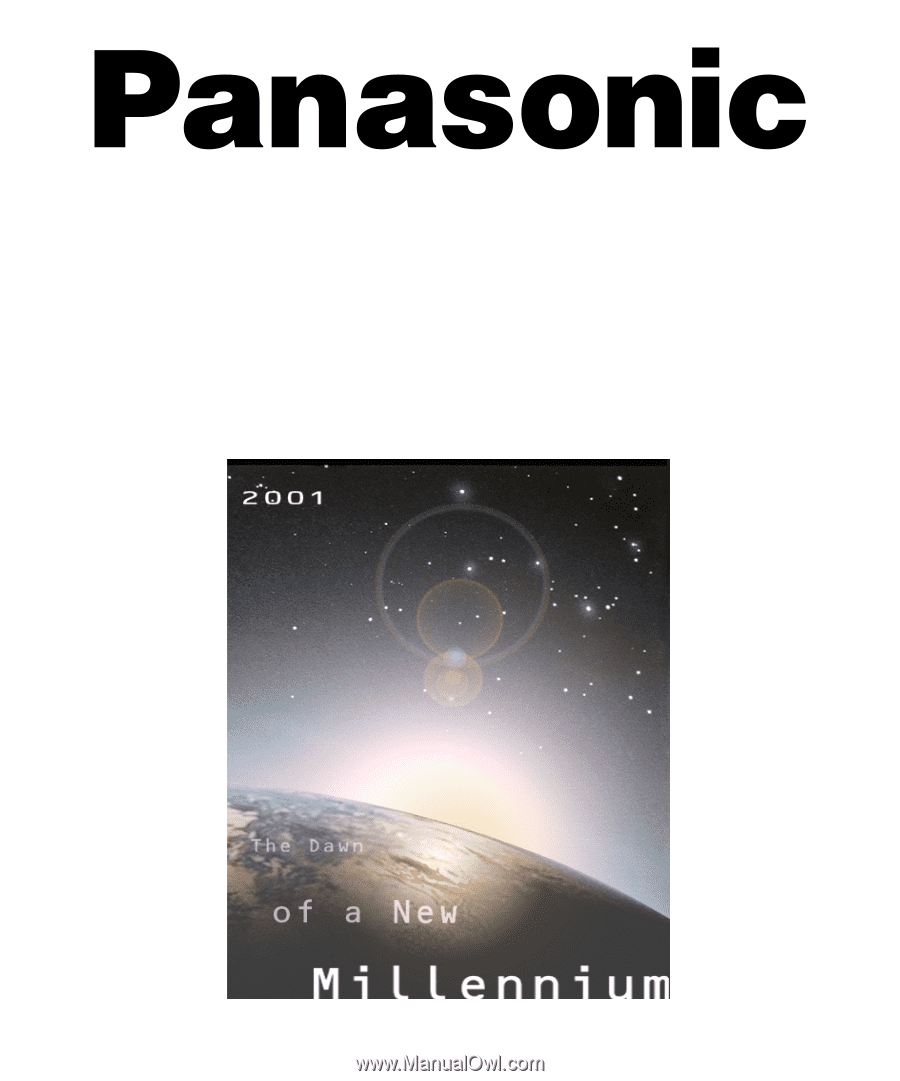
®
Color Video Projection System
Operating Instructions
PT-47WX49
PT-47WX51
PT-56WX51
PT-65WX51
TQB2AA0380
10330
PRINTED IN USA
For assistance, please call: 1-888-VIEW-PTV or send
e-mail to: [email protected]