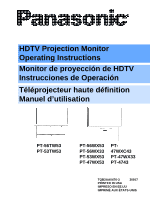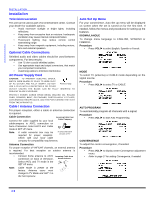Panasonic PT56TW53G PT4743G User Guide
Panasonic PT56TW53G - 56" PROJECTION TV HD Manual
 |
View all Panasonic PT56TW53G manuals
Add to My Manuals
Save this manual to your list of manuals |
Panasonic PT56TW53G manual content summary:
- Panasonic PT56TW53G | PT4743G User Guide - Page 1
HDTV Projection Monitor Operating Instructions Monitor de proyección de HDTV Instrucciones de Operación Téléprojecteur haute définition Manuel d'utilisation PT-56TW53 PT-53TW53 PT-56WX53 PT-56WX33 PT-53WX53 PT-47WX53 - Panasonic PT56TW53G | PT4743G User Guide - Page 2
head within a triangle is intended to tell the user that parts inside the product are a risk of electric shock to persons. The exclamation point within a triangle is intended to tell the user that important operating and servicing instructions are in the papers with the appliance. WARNING: To - Panasonic PT56TW53G | PT4743G User Guide - Page 3
areas of the screen by using the buttons on the remote control and by following the on-screen instructions in the set-up menu. Please converge the images before for a Class B Digital Device in accordance with the specifications in Part 15 of the FCC Rules. The limits are designed to provide - Panasonic PT56TW53G | PT4743G User Guide - Page 4
with Remote Control 15 Programming the Remote 17 Programming Without a Code 17 Component Codes 17 Basic Menu Navigation 20 Icon Menus Operation 21 Picture 21 Audio 21 Channels 22 Timer 22 Lock 23 Set Up 26 Troubleshooting Chart 28 Index 29 Note: The warranty and service center - Panasonic PT56TW53G | PT4743G User Guide - Page 5
Prevent solution from running into the receiver below. • Avoid bumping or scraping the screen. Note: Do not spray any type of cleaning fluid directly on the screen. Cabinet and Remote Control • For cabinets and remote control, use a soft cloth dampened with water or a mild detergent solution. Avoid - Panasonic PT56TW53G | PT4743G User Guide - Page 6
part of an entertainment center. Consult your dealer for available options. • Avoid excessive sunlight or bright lights, including reflections. • Keep away from excessive heat or moisture. Inadequate ventilation may cause internal component failure. • Fluorescent lighting may reduce remote control - Panasonic PT56TW53G | PT4743G User Guide - Page 7
the television to the program you want to view. Viewing a video Procedure r Option A • Select ANT1 in the SET UP menu. • Press the TV/VIDEO button on the remote control to select the video input (VIDEO 1, VIDEO 2, etc.) connected to your VCR. • Begin the video. r Option B • Select ANT2 in the SET UP - Panasonic PT56TW53G | PT4743G User Guide - Page 8
SET UP menu. • Press the TV/VIDEO button on the remote control to select the video input (VIDEO manual for details . Procedure • Connect equipment to front Audio/Video input jacks. • Press TV/VIDEO button to select VIDEO 4 input mode. • Operate optional equipment as instructed in equipment manual - Panasonic PT56TW53G | PT4743G User Guide - Page 9
with gray side bars. (Not recommended for viewing 4:3 pictures as it may create a permanent image on screen if displayed for a prolonged period of time.) Procedure • Press TV/VIDEO button on the remote control to select DIGITAL-IN input. • Connect the DVI output from the set top box or a DVD player - Panasonic PT56TW53G | PT4743G User Guide - Page 10
by pressing CH or or use the remote control numeric keypad. CH SWAP • Press to switch the SPLIT SCREEN and MAIN PICTURE source. RECALL • Press to the TV to allow you to use all PIP functions. See the equipment manual for more information. PIP and Split Operational Buttons TV/VIDEO Button - Panasonic PT56TW53G | PT4743G User Guide - Page 11
Freeze menu located in Picture Other ADJ. section (refer to page 21). FREEZE TV/VCR • Press again to cancel Main Picture freeze frame. Note: While Main that are operational with PIP, Split or Main Picture Freeze mode. REMOTE BUTTONS PIP MIN PIP MODE Size Smaller SPLIT MODE No Effect MAIN - Panasonic PT56TW53G | PT4743G User Guide - Page 12
REMOTE CONTROL OPERATION (MODELS PT-47WXC43 AND PT-47WX33) Remote Control Operation (models PT-47WXC43 and PT-47WX33) POWER Press to turn ON and OFF. TV V CR DBS/CBL DVD Press to select remote operation. SAP Press to access audio modes (Stereo, SAP or Mono) VOL VOL Press to adjust TV sound and - Panasonic PT56TW53G | PT4743G User Guide - Page 13
Change to TV or VCR Mode On screen VCR Display REC PLAY u STOP FF REW PAUSE TV/VCR RECALL Operating a CABLE BOX Program the remote control to use TUNE VCR/DBS CH Exit menus EXIT Display program Guide GUIDE Operating a DVD Program the remote control to use with DVD TO DO THIS... PRESS - Panasonic PT56TW53G | PT4743G User Guide - Page 14
memory. The Universal Remote Control does not control all features found in each model. Device Operates Default TV TV (Panasonic Only) Panasonic Code DBS/CBL DBS STB & CBL STB (Preset) Panasonic DBS Code VCR VCR (Preset) Panasonic Code DVD DVD (Preset) Panasonic Code Note: Determine - Panasonic PT56TW53G | PT4743G User Guide - Page 15
REMOTE CONTROL OPERATION (MODELS PT-47WXC43 AND PT-47WX33) Component Codes (cont.) 110, 113 107 103, 108 100 101, 102 Codes For DVD Brand Denon Ferguson JVC Mitsubishi Nordmende Panasonic Philips Pioneer RCA Saba Samsung Sharp Sony Technics Thomson Toshiba Yamaha Zenith Code 100 101 109 105 101 - Panasonic PT56TW53G | PT4743G User Guide - Page 16
Remote Control Operation (models PT-47/53/56WX53, PT-56WX33, PT-53/56TW53 and PT-4743) POWER ASPECT TV/VIDEO Press to turn ON and OFF. MUTE Select picture size (ratio) to match programming format. Press to select TV that will damage the Remote Control Precautions • Replace batteries in pairs. - Panasonic PT56TW53G | PT4743G User Guide - Page 17
Change to TV or VCR Mode On screen VCR Display REC PLAY u STOP FF REW PAUSE TV/VCR RECALL Operating a CABLE BOX Program the remote control to use PAGE PIP CH VCR CH Exit menus Display program Guide EXIT GUIDE Operating a DVD Program the remote control to use with DVD. TO DO THIS... PRESS - Panasonic PT56TW53G | PT4743G User Guide - Page 18
Program the remote control to use with DTV. TO DO THIS... PRESS Turn on/off POWER DTV ASPECT ASPECT Select a Channel 1 23 4 56 7 89 TO DO THIS... To select AV Inputs or Components: PRESS Press Remote the remoted control Program the remote control to Program the remoted to - Panasonic PT56TW53G | PT4743G User Guide - Page 19
Remote Control with or without a code for the component. Default Modes for Remote Control Device TV DTV-STB CABLE DBS VCR DVD/CD AUX RCVR Operates TV (Panasonic Only) DTV (Panasonic limited memory. The Universal Remote Control does not control all the features found in each model. Write the code - Panasonic PT56TW53G | PT4743G User Guide - Page 20
REMOTE CONTROL OPERATION (MOD ELS PT-47/53/56WX53, PT-56WX33, PT-53/ 109, 110, 113 107 103, 108 100 101, 102 Codes For DVD Brand Denon Ferguson JVC Mitsubishi Nordmende Panasonic Philips Pioneer RCA Saba Samsung Sharp Sony Technics Thomson Toshiba Yamaha Zenith Code 100 101 109 105 101 100 103 - Panasonic PT56TW53G | PT4743G User Guide - Page 21
REMOTE CONTROL OPERATION (MODELS PT-47/53/56WX53, PT-56WX33, PT-53/56TW53 AND PTComponent Codes (Cont.) Codes For Cassette Decks Brand Code Aiwa Denon Fisher Jensen JVC Kenwood Marantz Nakamichi Onkyo Panasonic Brand Code Panasonic Replay TV 100 Philips Tivo 102 Sony Tivo 101 19 l - Panasonic PT56TW53G | PT4743G User Guide - Page 22
BASIC MEN U NAVIGATION Basic Menu Navigation Press to display the Main Menu. Press Press Press to choose the desired icon. to enter the submenu field. to select desired sub-menu. sub Menu Field Press Press to enter sub sub-menu field. sub sub- Menu Field to select desired sub sub-menu. - Panasonic PT56TW53G | PT4743G User Guide - Page 23
parameters manually for the best picture quality. • VM (VELOCITY MODULATION)-To increase picture sharpness and provides crisp white to black transitions • FREEZE - This feature is used to freeze main picture and display it in a PIP or SPLIT frame, when the FREEZE button on the remote control is - Panasonic PT56TW53G | PT4743G User Guide - Page 24
: To delete a channel, press t VOL while channel number is highlighted. MANUAL CAPTION - To enter numbers and captions manually. Use the remote numeric keypad to select desired channel (refer to your local TV guide). • INPUT LABEL - To label video input connections for onscreen display. r SLEEP - Panasonic PT56TW53G | PT4743G User Guide - Page 25
Canadian English and Canadian French. • Press VOL u to select YES or NO. U.S TV Programs This TV model features the "V-Chip technology" which allows you to use U.S. TV PROGRAMS Guide ratings to block various types of TV programs. PIP will also be blocked automatically. ACTION • Press then CH q to - Panasonic PT56TW53G | PT4743G User Guide - Page 26
IC ON MENU S OPERA TION LOCK (cont.) U.S TV Service Announcements • Religious • Sports • Weather U.S. TV Programs Rating Chart Description NR Not Rated. SEE CUSTOMER CAUTION above. TV ONLY. Canadian English The V-CHIP used in this TV model allows you to block various types of movies and - Panasonic PT56TW53G | PT4743G User Guide - Page 27
information programming, talk shows, music videos, and variety programming. IC ON MENUS OPERATION Note: E (Exempt) programming includes: news, teens. 18 ADULTS ONLY Canadian French The V-CHIP used in this TV model also lets you block or unblock Canadian French programs according to various - Panasonic PT56TW53G | PT4743G User Guide - Page 28
program guide and other information to be displayed, when available. (Blocks a large portion of the picture on the television screen). Note: C1 mode is recommended for viewing Closed Caption. r CONVERGE Note: Only use the remote control buttons while adjusting convergence. The front control panel - Panasonic PT56TW53G | PT4743G User Guide - Page 29
display normal picture. IC ON MENUS OPERATION NINE POINT CONVERGENCE CORRECTION Note: Remote Control must be in TV mode. Procedure ACTION • Press to display red correction screen. • Press the 1 through 9 keypad buttons on the remote control to select the desired convergence position. • Use - Panasonic PT56TW53G | PT4743G User Guide - Page 30
T Troubleshooting Chart Before calling for service, Connection Check Antenna Lead-in Wire Adjust Convergence (refer to page 27) Move television Screen Change CC (Closed Captioning) from Text Mode Normal Audio Normal Video Intermittent Remote Control Operation 28 l Replace Remote Control - Panasonic PT56TW53G | PT4743G User Guide - Page 31
Screen 3 R Regarding The Use Of Video Games 1 Remote Control Operation 10, 14 S SAP 21 Search Button 8 SET UP 26 Sharpness 21 Sleep 22 Speakers 22 Specifications 3 Split Operaion 8 Stereo 21 Surround 22 T Television Location 4 Timer 21, 22 Timer 1 And Timer 2 22 Tint 21 Treble 21 Troubleshooting - Panasonic PT56TW53G | PT4743G User Guide - Page 32
NOT E S 30 l - Panasonic PT56TW53G | PT4743G User Guide - Page 33
NOTES 31 l - Panasonic PT56TW53G | PT4743G User Guide - Page 34
probado para cumplir con los requisitos de insulación Clase II. Aviso de la FCC: Cualquier cambio o modificación a este receptor de TV no aprobado expresamente por Matsushita Electric Corporation of America podria provocar interferencia dañina, que nulificaría la autoridad del usuario para operar - Panasonic PT56TW53G | PT4743G User Guide - Page 35
en otras áreas de la pantalla usando el control remoto y siguiendo las instrucciones en pantalla del men imágen), peliculas estándar no expandidas (4:3) en TV's de pantalla ancha (con barras laterales visibles a clase B en acuerdo con las especificaciones en la parte 15 de las reglas de la FCC. Los lí - Panasonic PT56TW53G | PT4743G User Guide - Page 36
decodificador de cable 8 Operación de IDI y Pantalla de SPLIT Botón 8 Botón TV/VIDEO 8 Botón de Search 8 Botón de Move 9 Botónes PIP MIN ón de Pilas 14 Operación de Componentes con el Control Remoto.. 15 Programando el Control Remoto 17 Programando Sin Código 17 Códigos de manual. 2 l - Panasonic PT56TW53G | PT4743G User Guide - Page 37
mero de serie de este producto se localizan en la parte posterior de este televisor. Deberá anotar el modelo y siguiente dirección electrónica: www.prodreg.com/panasonic . Número de Modelo Número de Serie Cuidado la pantalla. Gabinete y Control Remoto • Para gabinetes y control remoto use un paño - Panasonic PT56TW53G | PT4743G User Guide - Page 38
La iluminación fluorescente puede reducir el rango de transmisión del control remoto. • Evite el equipo magnético, incluyendo motores, modalidad de cable en el menu SET 75 Ohmios VHF/UHF enla UP. parte posterior de la TV Nota: Se puede requerir de un decodificador de cable para una recepción - Panasonic PT56TW53G | PT4743G User Guide - Page 39
. r Opción B (Grabando un programa mientras se ve otro programa.) • Seleccione ANT1 en el menú de SET UP. • Presione el botón de TV/VIDEO en el control remoto para seleccionar la entrada de vídeo ( VIDEO 1, VIDEO 2, etc.) que está conectada a su videocasetera. • Usando la videocasetera, sintonize el - Panasonic PT56TW53G | PT4743G User Guide - Page 40
TV/VIDEO en el control ón TV/VIDEO en el control remoto ó 480p. Esta TV utiliza un doblador de Digital Panasonic (DTV Control Frontal El panel de control frontal control TV/VIDEO. Procedimiento • Conecte su equipo a las conexiones Audio/Vídeo en la parte frontal o posterior de la televisión. • Presione TV - Panasonic PT56TW53G | PT4743G User Guide - Page 41
(recomendada para images Anamorficas). Procedimiento • Presione el botón TV/VIDEO en el control remoto para seleccionar la entrada ENT. DIG. (DIGITAL-IN de imagen, dependiendo del formato de la señal Esta opción estira la parte izquierda y derecha de una imagen 4:3 al tamaño de pantalla. El cento - Panasonic PT56TW53G | PT4743G User Guide - Page 42
de la antena a la entrada ANT1 en la parte posterior de televisor. PIP • Presione para desplegar la television canal 3. PIP SPLIT • Presione ó en el control remoto para desplegar el marco de la IDI ó de la IDI y Pantalla de SPLIT Botón Botón TV/VIDEO Presione cuando la IDI o el Split - Panasonic PT56TW53G | PT4743G User Guide - Page 43
ón de congelamiento de imagen principal Esta función se usa para congelar la imagen principal y desplegarla in la IDI o en SPLIT. Procedimiento FREEZE TV/VCR • Para congelar la imagen principal, presione mientras la IDI o SPLIT no esten desplegados. • La imagen principal congelada aparecera en la - Panasonic PT56TW53G | PT4743G User Guide - Page 44
cronómetro de apagado automático, y otras opciones SEARCH GUIDE SEARCH -Presione para IDI ó SPLIT search. GUIDE - Botón de función de DBS y DVD EXIT BBE previamente visto o modo de vídeo. *FREEZE TV/VCR *PIP CH VCR /DBS CH Instalación de Pilas en el Control Remoto Use dos pilas AA: Quite la tapa - Panasonic PT56TW53G | PT4743G User Guide - Page 45
TV o Videocasetera Despliegue en pantalla REC PLAY u STOP FF REW PAUSE TV/VCR RECALL Operación de decodificador de Cable Programe el control DBS CH Salir del menu Despliega guía de programas EXIT GUIDE Operación de DVD Programe el control remoto para utilizar con el DVD. PARA HACER ESTO... - Panasonic PT56TW53G | PT4743G User Guide - Page 46
programar su Control Remoto con o sin código para el componente. Equipo Televisión DBS/CBL Videocasetera DVD Funciona Televisión (Solo Panasonic) CABLE (preajustado) Videocasetera Dvd/disco Compacto (Preajustado) Default Código TV Panasonic Código DBS Panasonic Código VCR Panasonic Código DVD - Panasonic PT56TW53G | PT4743G User Guide - Page 47
OPERACIÓN DEL CONTROL REMOTO (MODELOS PT-47WXC43 Y PT-47WX33) Códigos para Componentes (cont Instant Replay Jensen JVC Kenwood LXI Magnavox Marantz Marta Memorex MGA Minolta Mitsubishi Multitech NEC Olympic Optimus Orion Panasonic Penney Pentax 335 332 314, 315, 316, 329 311, 339 305, 313 320, 326 - Panasonic PT56TW53G | PT4743G User Guide - Page 48
R DTV TV CBL DBS Presione para seleccionar el funcionamiento del control remoto. ACTION LIGHT Pressione para iluminar los botones del control remoto. la hora, el canal, cronómetro de apagado automático, y otras opciones. GUIDE Botón de función de DBS y DVD PAGE Botones de función de DBS. - Panasonic PT56TW53G | PT4743G User Guide - Page 49
modo TV o Videocasetera Despliegue en pantalla PLAY u STOP FF REW PAUSE TV/VCR RECALL Operación de decodificador de Cable Programe el control remoto CH Salir del menú Despliega guía de programas EXIT GUIDE Operación de DVD Programe el control remoto para utilizar con el DVD. PARA HACER ESTO - Panasonic PT56TW53G | PT4743G User Guide - Page 50
Operación de DTV Programe el control remoto para utilizar con el DTV OPRIMA Oprimar el teclado numerico del control remoto AV 1 Presione 1 AV 2 reproductor de casetes, el control remoto debe ser programando en de PVR Programe el control remoto para utilizar con Programe el control remoto para - Panasonic PT56TW53G | PT4743G User Guide - Page 51
TV Panasonic Código DTV Panasonic Código CABLE Panasonic Código DBS Panasonic Código VCR Panasonic Código DVD Panasonic Codigo PVR Panasonic Codigo RCVR Panasonic botón para guardar el código. Códigos de Componentes El Control Remoto Universal tiene capacidad de operar varias marcas de componentes - Panasonic PT56TW53G | PT4743G User Guide - Page 52
OPERACION D EL CONTROL REMOTO (MO DELOS PT-47/53/56WX53, PT-56WX33, PT-53/ 110, 113 107 103, 108 100 101, 102 Códigos para DVD Marca Denon Ferguson JVC Mitsubishi Nordmende Panasonic Philips Pioneer RCA Saba Samsung Sharp Sony Technics Thomson Toshiba Yamaha Zenith Código 100 101 109 105 101 100 - Panasonic PT56TW53G | PT4743G User Guide - Page 53
Harman Kardon Jensen JVC Kenwood Magnavox Marantz Mclntosh Nakamichi Onkyo Optimus Panasonic Philips Pioneer Quasar RCA Sansui Sharp Sony Soundesign Teac Technics Victor Yamaha para Grabadoras Personales de Video Marca Código Panasonic Replay TV 100 Philips Tivo 102 Sony Tivo 101 19 l - Panasonic PT56TW53G | PT4743G User Guide - Page 54
NAVEGACIÓN B ÁSICA DEL MENU Navegación básica del menu Presione para desplegar el menu Principal. Presione Presione Presione para seleccionar el icono deseado. para accesar al campo del submenu. campo del submenu para seleccionar el sub-menu deseado Presione Presione para entrar al sub-menu. - Panasonic PT56TW53G | PT4743G User Guide - Page 55
y desplegarla en la IDI or pantalla SPLIT cuando el botón FREEZE en el control remoto es presionado. Presione FREEZE de nuevo para eliminar la pantalla. Los botones 3D BBE. BBE VIVA es compatible con toda la programación de TV incluyendo noticias, musica, dramas, peliculas y deportes así como tambi - Panasonic PT56TW53G | PT4743G User Guide - Page 56
un canal, presione t VOL cuando el canal está seleccionado MANUAL - Para introducir los números y titulos manualmente. Use los botones numéricos del control remoto para seleccionar el canal deseado (hacer referencia a su guía de TV local). r APAGADO - En el menú de Cronometro, seleccione Apagado - Panasonic PT56TW53G | PT4743G User Guide - Page 57
, ó 48 horas dependiendo de lo que esté ajustado. Sea cuidadoso al seleccionar SIEMPRE. Si SIEMPRE ha sido seleccionado, y olvida su código secreto, la TV debe ser atendida por un técnico calificado para limpiar el ajuste de BLOQUEO. Si selecciona CAMBIO DE CLAVE, e introduce un código diferente al - Panasonic PT56TW53G | PT4743G User Guide - Page 58
originados localmente • Noticias • Política • Anuncios de Servicio Público • Religioso • Deportes • Estado del Tiempo Tabla De Programas De EEUU NR TV-Y TV-Y7 TV-G TV-PG TV-14 TV-MA FV V S L D No clasificado. VEA CUIDADO DEL CLIENTE en la página anterior. Todos los niños. Los temas y elementos en - Panasonic PT56TW53G | PT4743G User Guide - Page 59
BLOQUEO (cont.) Inglés de Canada Las características de este modelo de televisión y la "Tecnología V-CHIP" permite usar clasificaciones al ver películas o vídeos. Esta innovación permite a los padres bloquear varios tipos de películas y vídeos a su discreción. IDI (Imagen en Imagen) se bloqueará - Panasonic PT56TW53G | PT4743G User Guide - Page 60
deo sea desplegada en hasta 4 líneas en pantalla a la vez. (No bloquea partes relevantes de la imagen). El texto puede ser en cualquier idioma. • C2 a C4 ver subtitulos. r CONVERGE. Nota: Solo use los botones del control remoto mientras a juste la convergencia. El panel de control frantal no tieme - Panasonic PT56TW53G | PT4743G User Guide - Page 61
CONVERGE parte central superior, inferior, izquierda y derecha. Marcas de referencia OPERACIÓN DEL MENU D E ICON OS Corrección de convergencia en nueve puntos Nota: El control remoto debe estar en modo de TV todos los canales con señal. • PROGRAMA MANUAL - Para manualmente incluir o borrar canales. - Panasonic PT56TW53G | PT4743G User Guide - Page 62
la imágen (ver págs. 26 y 27) Interferencia Imagen Normal Aleje la TV de los Aparatos Electrodomésticos, Luces, Vehículos y Equipo Médico Aumente el Corriente Activa Ajuste los Controles de Brillo y Audio Cambie el Canal Revise las Conexiones del Cable Programe el Control Remoto otra vez Revise - Panasonic PT56TW53G | PT4743G User Guide - Page 63
5 Conexiones del Decodificador de Cable y Videocasetera 5, 6 Converge 26 Convergencia 4 Corrección de Convergencia en nueve puntos 21 P Panel de Control Frontal 6 Programa Auto 4 Programa Manual 27 Programación del Control Remoto 12 Programación Sin Código 12 Programando El Control Remoto 17 R Reduc - Panasonic PT56TW53G | PT4743G User Guide - Page 64
NOTA S 30 l - Panasonic PT56TW53G | PT4743G User Guide - Page 65
NOTAS 31 l - Panasonic PT56TW53G | PT4743G User Guide - Page 66
Sound, Inc. sous USP4638258, 4482866, 5510752 et 5736897. BBE et le symbole BBE sont des marques déposées de BBE Sound, Inc. Lire ces instructions au complet avant d'utiliser l'appareil. Le contenu du présent manuel peut être modifié sans préavis. Copyright 2003. Matsushita Electric Corporation of - Panasonic PT56TW53G | PT4743G User Guide - Page 67
des touches numériques de la télécommande et en suivant les instructions affichées au menu de configuration. Il est conseillé de converger les images au moment de la mise en marche initiale de l'appareil par le récepteur. • Consulter votre revendeur l'aide d'un technicien radio/TV expérimenté. 1 l - Panasonic PT56TW53G | PT4743G User Guide - Page 68
de le convergence 1 Renseignements Sélecteur télé/vidéo (TV/VIDEO 8 Touche SEARCH commande (model PT-47WXC43 icônes ....... 22 Image 22 Audio 22 Canaux 23 Minuterie 23 Blocage 24 Réglage 27 Guide de dépannage 30 Index 31 Nota: Les renseignements sur la garantie et les centres de service - Panasonic PT56TW53G | PT4743G User Guide - Page 69
FRANÇAIS Félicitations Votre nouveau téléprojecteur se situe à la fine pointe de la technologie pour vous offrir une image et un son de qualité avec des raccordements audio et vidéo complets pour votre système de cinéma maison. Ce téléprojecteur a été conçu pour vous procurer de longues années d' - Panasonic PT56TW53G | PT4743G User Guide - Page 70
TÉLÉ ou CÂBLE. PROG. AUTO Pour programmer automatiquement tous les canaux avec un signal. Marche à suivre • Appuyer sur VOL u pour amorcer la programmation automatique. CONVERGENCE Pour régler la convergence, si nécessaire. Marche à suivre • Appuyer sur VOL u pour afficher le menu de réglage de la - Panasonic PT56TW53G | PT4743G User Guide - Page 71
le téléprojecteur. Visionnement d'une source vidéo Marche à suivre r Option A • Sélectionner ANT1 dans le menu SET UP (RÉGLAGE). • Appuyer sur la touche TV/VIDEO de la télécommande pour sélectionner l'entrée vidéo (VIDÉO 1, VIDÉO 2, etc.) selon le raccordement au magnétoscope. • Amorcer la lecture - Panasonic PT56TW53G | PT4743G User Guide - Page 72
Sélectionner ANT2 dans le menu SET UP (RÉGLAGE). • Appuyer sur la touche TV/VIDEO de la télécommande pour sélectionner le mode vidéo (VIDÉO 1, VIDÉO la touche TV/VIDEO pour sélectionner le mode d'entrée VIDEO 4. • Faire fonctionner l'équipement branché conformément aux instructions du manufacturier. - Panasonic PT56TW53G | PT4743G User Guide - Page 73
Pour des renseignements sur la disponibilité, communiquer avec un revendeur Panasonic. Se reporter au diagramme ci-dessous pour raccorder le télé é pour les images anamorphosées.) Marche à suivre • Appuyer sur la touche TV/VIDEO de la télécommande pour sélectionner l'entrée numérique ENTRÉE NUM. - Panasonic PT56TW53G | PT4743G User Guide - Page 74
l'écran. Consulter le manuel d'utilisation de l'appareil auxiliaire pour plus de renseignements. Fonction image sur image et partage d'écran Sélecteur télé/vidéo (TV/VIDEO) Appuyer sur cette touche lors de l'affichage d'une image en médaillon ou de l'écran partagé pour sélectionner le mode d'entr - Panasonic PT56TW53G | PT4743G User Guide - Page 75
en médaillon ou à l'écran partagé, selon la sélection faite au menu FIGÉE des réglages de l'image dans AUTR. RÉG2 (voir à la page 22). FREEZE TV/VCR • Appuyer de nouveau sur pour annuler l'image Nota: principale figée. Lors de l'affichage de l'arrêt sur image en médaillon de l'image principale - Panasonic PT56TW53G | PT4743G User Guide - Page 76
FONCTION IMA GE SUR IMAGE ET PARTAGE D'ÉC RAN Tableau de fonctionnement de touches d'image en médaillon, d'écran partagé et d'arrêt sur image Ce tableau indique le fonctionnement des touches avec l'image en médaillon, l'écran partagé ou l'arrêt sur image principale. Touches de la télécommande - Panasonic PT56TW53G | PT4743G User Guide - Page 77
pour mettre le décodeur de sous-titres (CC) en ou hors fonction. TV/VIDEO Appuyer pour sélectionner le mode télé ou vidéo. BBE MENU BBE - Appuyer sommeil et d'autres options. SEARCH GUIDE SEARCH - Appuyer pour effectuer un repérage dans médaillon/écran partagé. GUIDE - Touche de fonctions pour ré - Panasonic PT56TW53G | PT4743G User Guide - Page 78
PLAY u STOP FF REW PAUSE Sélection du mode TV/VCR Affichage magnétoscope TV/VCR RECALL Utilisation d'un câblosélecteur Programmation de précédente Quitter les menus VCR CHANNEL EXIT Affichage du guide de programmation GUIDE Utilisation d'un lecteur DVD Programmation de la télécommande pour - Panasonic PT56TW53G | PT4743G User Guide - Page 79
des procédures de programmation données ci-dessous. Appareil Téléviseur Magnétoscope Récepteur DBS/ Câblosélecteur Lecteur DVD Contrôle Téléviseur (Panasonic seulement) Magnétoscope (Préréglé) Récepteur DBS/Câblosélecteur (Préréglé) Lecteur DVD (Préréglé) Réglage par défaut Codes des téléviseurs - Panasonic PT56TW53G | PT4743G User Guide - Page 80
Marantz Marta Memorex MGA Minolta Mitsubishi Multitech NEC Olympic Optimus Orion Panasonic Penney Pentax 335 332 314, 315, 316, 329 311 102 Codes pour lecteurs DVD Marque Denon Ferguson JVC Mitsubishi Nordmende Panasonic Philips Pioneer RCA Saba Samsung Sharp Sony Technics Thomson Toshiba Yamaha - Panasonic PT56TW53G | PT4743G User Guide - Page 81
47/53/56WX53, PT-56WX33, PT-53/56TW53 et PT-4743) POWER ASPECT TV/VIDEO Appuyer pour établir ou couper le contact. MUTE Sélection du format d' le numéro du canal, l'état de la minuterie-sommeil et d'autres options . GUIDE BBE - Appuyer pour mettre en/hors fonction. MENU - Appuyer pour accéder - Panasonic PT56TW53G | PT4743G User Guide - Page 82
lection du mode d'entrée pour magnétoscope. Sélection de canal Enregistrement TV/VIDEO PIP CH VCR CH REC Format DBS Navigation au menu ASPECT CH PIP CH VCR CH Quitter les menus EXIT Affichage du guide de programmation GUIDE Utilisation d'un lecteur DVD Programmation de la télécommande pour - Panasonic PT56TW53G | PT4743G User Guide - Page 83
VOL Syntonisation des stations CH préréglées CH EVR Navigation Sélection de canal Lecture Enregistrement Pause Retour au canal précédent Quitter les menus Guide Reprise Évitement rapide Retour à l'émission en cours CH VOL VOL CH 1 23 4 56 7 89 0 PLAY u REC PAUSE R-TUNE EXIT - Panasonic PT56TW53G | PT4743G User Guide - Page 84
codeurs numérique de télévision numérique (Panasonic seulement) Panasonic Câblosélecteur (Préréglé) Codes des câblosélecteurs Panasonic Récepteur DBS (Préréglé) Codes des récepteurs DBS Panasonic Magnétoscope (Préréglé) Codes des magnétoscopes Panasonic Lecteur DVD et CD (Préréglé) Codes - Panasonic PT56TW53G | PT4743G User Guide - Page 85
Marantz Marta Memorex MGA Minolta Mitsubishi Multitech NEC Olympic Optimus Orion Panasonic 335 332 314, 315, 316, 329 311, 339 305, 102 Codes pour lecteurs DVD Marque Denon Ferguson JVC Mitsubishi Nordmende Panasonic Philips Pioneer RCA Saba Samsung Sharp Sony Technics Thomson Toshiba Yamaha - Panasonic PT56TW53G | PT4743G User Guide - Page 86
223, 224, 225 231 203 214 229, 230 200, 207 202 205 208, 209, 213 Panasonic Philips 216, 218 222 Pioneer RCA Sansui Sharp Sony Teac Technics Yamaha 204 226, 227, 228 , 204 Codes pour enregistreurs vidéo personnels Marque Code Panasonic Replay TV 100 Philips Tivo 102 Sony Tivo 101 20 l - Panasonic PT56TW53G | PT4743G User Guide - Page 87
Navigation au menu de base Appuyer sur pour afficher le menu principal. Appuyer sur Appuyer sur Appuyer sur pour sélectionner l'icône désirée. pour accéder à un sous-menu. sous-menu pour sélectionner le sous-menu. NAVIGATION AU MEN U DE B ASE Appuyer sur Appuyer sur pour - Panasonic PT56TW53G | PT4743G User Guide - Page 88
FONCTIONNEMENT AVEC MEN US À ICÔN ES Fonctionnement avec menus à icônes IMAGE Nota: Pour régler les rubriques du sous-menu lorsqu'elles sont en surbrillance, appuyer sur VOL u. r MODE - Permet de choisir un des trois - Panasonic PT56TW53G | PT4743G User Guide - Page 89
la télécommande pour sélectionner les canaux désirés. (Consulter le guide télé.) FONC TIONNEMENT AVEC MENUS À ICÔNES Marche à suivre • Appuyer sur les touches CH p ou entrée vidéo non utilisée lors d'une pression sur la touche TV/VIDEO. Sélectionner lors du raccordement d'un câblosélecteur à l'entr - Panasonic PT56TW53G | PT4743G User Guide - Page 90
FONCTIONNEMENT AVEC MEN US À ICÔN ES MINUTERIE (suite) r HORLOGE - Régler l'heure et le jour. BLOCAGE r CRÉER CODE - Au moyen des touches numériques, sur la touche VOL u pour sélectionner DE BASE ou DÉTAILLÉ. DE BASE - Permet de sélectionner les réglages généraux tels que TV-Y, TV-PG, etc. 24 l - Panasonic PT56TW53G | PT4743G User Guide - Page 91
peut comporter certains propos vulgaires, d'occasionnelles scènes de violence et certaines scènes ou certains propos suggestifs. FONC TIONNEMENT AVEC MENUS À ICÔNES TV-14 TV-MA FV 14 ans +. Cette émission peut présenter des sujets délicats ou comporter des propos vulgaires, des scènes de sexualit - Panasonic PT56TW53G | PT4743G User Guide - Page 92
FONCTIONNEMENT AVEC MEN US À ICÔN ES FILMS USA (suite) Tableau des cotes - Films USA NR G PG PG-13 R NC-17 X PROGRAMMES NON COTÉS (NR) ou NON SOUMIS À LA CLASSIFICATION (NA). - Panasonic PT56TW53G | PT4743G User Guide - Page 93
tous les blocages sont désactivés jusqu'à ce que le contact soit coupé sur le téléprojecteur ou que les réglages soient annulés. FONC TIONNEMENT AVEC MENUS À ICÔNES Nota: Si le code secret est entré pour annuler les cotes réglées, il sera nécessaire de programmer de nouveau toutes les cotes soit - Panasonic PT56TW53G | PT4743G User Guide - Page 94
FONCTIONNEMENT AVEC MEN US À ICÔN ES RÉGLAGE (suite) r CC (Sous-titres) - Ce téléprojecteur en mode zoom, il est nécessaire de quitter tous les menus pour en voir le résultat. RÉGLAGE CONVERGENCE Marche à suivre • Après une pression sur la touche VOL u, l'écran de réglage du vert s'affichera - Panasonic PT56TW53G | PT4743G User Guide - Page 95
ériques 1 à 9 de la télécommande pour sélectionner le point de convergence désiré. • Utiliser les touches de navigation pour aligner la croix rouge ît avec un minimum d'effet de franges colorées. FONC TIONNEMENT AVEC MENUS À ICÔNES • BANNIÈRE CANAL - Sélectionner EF pour afficher la bannière lors - Panasonic PT56TW53G | PT4743G User Guide - Page 96
GU IDE D E DÉPANN AGE Guide de dépannage Avant de faire appel à un technicien, vérifier les problè orientation et(ou) le branchement de l'antenne. Vérifier le fil d'amenée de l'antenne. Régler la convergence (voir les pages 28 et 29). Présence de bruit Absence de son Interférence Image normale É - Panasonic PT56TW53G | PT4743G User Guide - Page 97
d'écran 8 Fonctionnement avec menus à icônes 22 Fonctionnement de l'image sur image Fonctionnement du partage d'écran 8 G Graves 22 Guide de dépannage 30 H H-parleurs 23 I Ident convergence 28 Réglage 27 Réglage initial 4 Réin. état initial 28 S Sans code 13, 18 SAP 22 Sélecteur télé/vidéo (TV - Panasonic PT56TW53G | PT4743G User Guide - Page 98
at its option either (a) repair your product with new or refurbished parts, or (b) replace it with a new or a refurbished product. The decision to repair or replace will be made by the warrantor. TV CATEGORY ALL Projection TV ALL PARTS 1 (ONE) YEAR LABOR 1 (ONE) YEAR SERVICE IN-HOME OR CARRY-IN - Panasonic PT56TW53G | PT4743G User Guide - Page 99
MODELS screen TV's, or non-expanded standard 4:3 pictures on wide screen TV consumer controls, problem is not handled to your satisfaction, then write to the warrantor's Consumer Affairs Department at the addresses listed for the warrantor. PARTS AND SERVICE (INCLUDING COST OF AN IN-HOME SERVICE - Panasonic PT56TW53G | PT4743G User Guide - Page 100
Saturday-Sunday 10 am - 7pm, EST. Web Site: http://www.panasonic.com You can purchase parts, accessories or locate your nearest servicenter by visiting our Web Site. Accessory Purchases: 1-800-332-5368 (Customer Orders Only) Panasonic Services Company 20421 84th Avenue South, Kent, WA 98032 (6 am to - Panasonic PT56TW53G | PT4743G User Guide - Page 101
(including Picture Tube) and labour In-home Service One (1) year, parts (including Picture Tube) and labour In-home Service will be carried out only to locations accessible by roads and within 50 Km of an authorized Panasonic service facility. LIMITATIONS AND EXCLUSIONS This warranty does not - Panasonic PT56TW53G | PT4743G User Guide - Page 102
ou pour toute demande d'information, veuillez contacter votre détaillant ou notre service à la clientèle au : N° de téléphone: (905) 624-5505 N° de télécopieur: (905) 238-2360 Site Internet : www.panasonic.ca Pour la réparation des appareils, veuillez consulter: • votre détaillant, lequel - Panasonic PT56TW53G | PT4743G User Guide - Page 103
NO TE /N O T A - Panasonic PT56TW53G | PT4743G User Guide - Page 104
Puerto Rico Inc. ("PSC") Ave. 65 de Infantería, Km 9.5 San Gabriel Industrial Park Carolina, Puerto Rico 00985 Tel. (787) 750-4300 Fax (787) 768-2910 Panasonic Canada Inc. 5770 Ambler Drive Mississauga, Ontario Canada L4W 2T3 Tel.: (905) 624-5010 Fax: (905) 624-9714 www
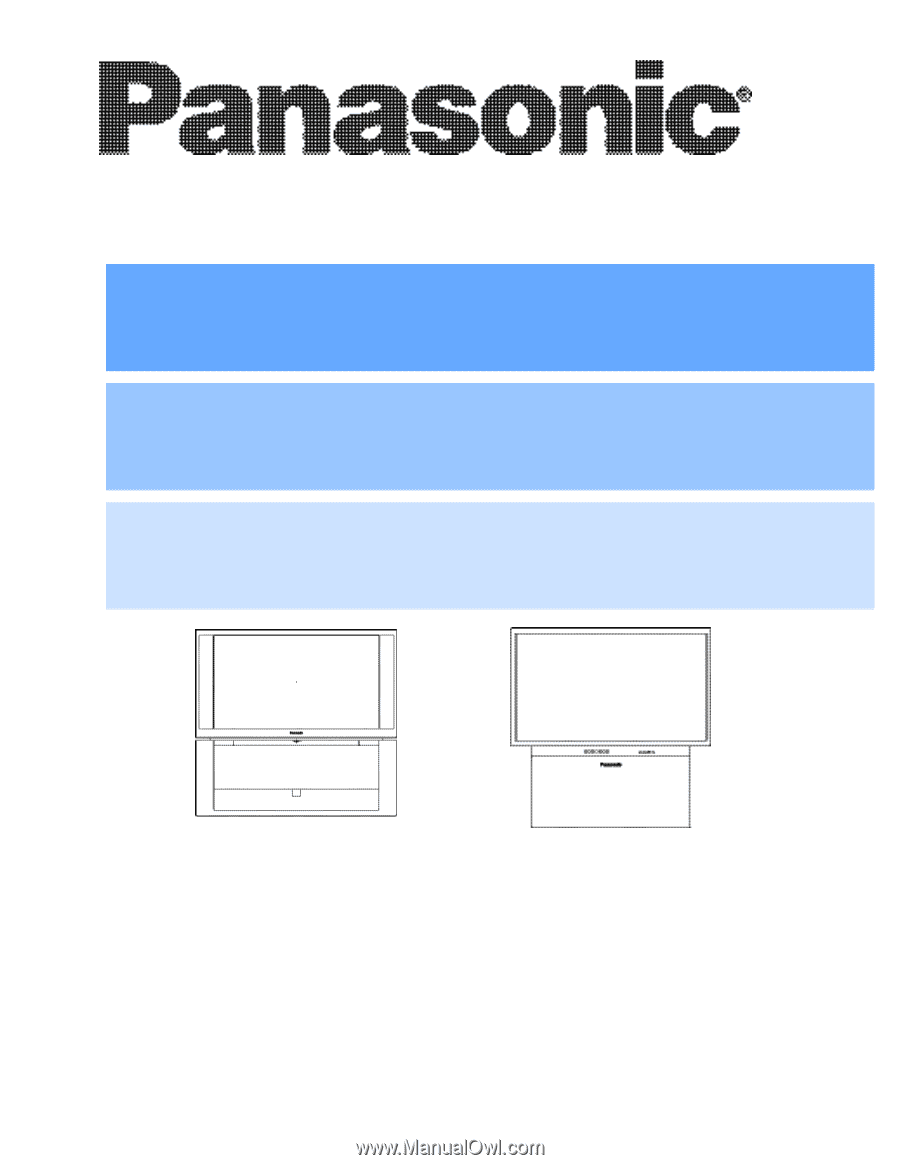
HDTV Projection Monitor
Operating Instructions
Monitor de proyección de HDTV
Instrucciones de Operación
Téléprojecteur haute définition
Manuel d’utilisation
TQB2AA0470-3
30917
PRINTED IN USA
IMPRESO EN EE.UU
IMPRIMÉ AUX ÉTATS-UNIS
PT-56TW53
PT-53TW53
PT-56WX53
PT-56WX33
PT-53WX53
PT-47WX53
PT-
47WXC43
PT-47WX33
PT-4743