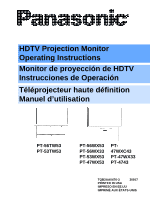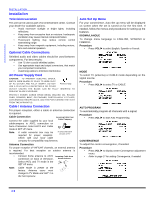Panasonic PT56WX33G PT4743G User Guide
Panasonic PT56WX33G - 56" PROJECTION TV HD Manual
 |
View all Panasonic PT56WX33G manuals
Add to My Manuals
Save this manual to your list of manuals |
Panasonic PT56WX33G manual content summary:
- Panasonic PT56WX33G | PT4743G User Guide - Page 1
HDTV Projection Monitor Operating Instructions Monitor de proyección de HDTV Instrucciones de Operación Téléprojecteur haute définition Manuel d'utilisation PT-56TW53 PT-53TW53 PT-56WX53 PT-56WX33 PT-53WX53 PT-47WX53 - Panasonic PT56WX33G | PT4743G User Guide - Page 2
the product are a risk of electric shock to persons. The exclamation point within a triangle is intended to tell the user that important operating and servicing instructions are in the papers with the appliance. WARNING: To reduce the risk of fire or electric shock, do not expose this apparatus to - Panasonic PT56WX33G | PT4743G User Guide - Page 3
to correct the color fringing on other areas of the screen by using the buttons on the remote control and by following the on-screen instructions in the set-up menu. Please converge the images before using the television for the first time. The following diagram shows examples of a misaligned image - Panasonic PT56WX33G | PT4743G User Guide - Page 4
17 Component Codes 17 Basic Menu Navigation 20 Icon Menus Operation 21 Picture 21 Audio 21 Channels 22 Timer 22 Lock 23 Set Up 26 Troubleshooting Chart 28 Index 29 Note: The warranty and service center information is located in the back of this - Panasonic PT56WX33G | PT4743G User Guide - Page 5
Congratulations Your new Projection Television (PTV) features state-of-theart technology for high quality picture and sound with complete audio/video connections for your home theater system. Your PTV is designed to give you many years of enjoyment. It was thoroughly tested and tuned at the factory - Panasonic PT56WX33G | PT4743G User Guide - Page 6
IN STALLATION Installation Television Location This unit can be used as part of an entertainment center. Consult your dealer for available options. • Avoid excessive sunlight or bright lights, including reflections. • Keep away from excessive heat or moisture. Inadequate ventilation may cause - Panasonic PT56WX33G | PT4743G User Guide - Page 7
Optional Equipment Connections Note: The remote control must be programmed with supplied codes to operate the optional equipment. VCR Connection Follow this diagram when connecting your television to a VCR only. OPTIONAL EQUIPMENT CONNECTIONS Cable Box Connection Follow this diagram when connecting - Panasonic PT56WX33G | PT4743G User Guide - Page 8
, Camcorder, a video disc player, video game equipment or DSS equipment can also be connected to the video inputs. See the optional equipment manual for details . Procedure • Connect equipment to front Audio/Video input jacks. • Press TV/VIDEO button to select VIDEO 4 input mode. • Operate optional - Panasonic PT56WX33G | PT4743G User Guide - Page 9
Optional Equipment Connections (cont.) OPTIONAL EQUIPMENT CONNECTIONS DVI (Digital Visual Interface) input connection The DVI/HDCP1 input on your PTV can accommodate copy protected digital programming. The DVI/HDCP input terminal complies with the EIA-861Profiles2 standard and is not intended for - Panasonic PT56WX33G | PT4743G User Guide - Page 10
. If your cable box has video output, it can be connected to the TV to allow you to use all PIP functions. See the equipment manual for more information. PIP and Split Operational Buttons TV/VIDEO Button Press when PIP or Split frame is displayed to select desired input mode. Main - Panasonic PT56WX33G | PT4743G User Guide - Page 11
PIP Operation (cont.) SEARCH • Press OPENp /CLOSE to display search frames. SEARCH OPEN/CLOSE • Press p again to stop search feature. PIP or Split frame channel will be the last active search frame. PIP SPLIT • Press or to cancel PIP or Split frame 2 Main Picture 3 Search Frames 4 - Panasonic PT56WX33G | PT4743G User Guide - Page 12
RECALL Press to display time, channel, sleep timer, and other options. SEARCH GUIDE BBE MENU BBE - Press to turn on or off. MENU- Press to access DBS or DVD menus. SEARCH - Press for PIP or SPLIT search. GUIDE - DBS functions button EXIT DBS functions button. 123 456 789 0 Press numeric - Panasonic PT56WX33G | PT4743G User Guide - Page 13
Program Information Back to previous channel Select next page up/down 123 456 789 0 RECALL R-TUNE VCR/DBS CH Exit menus EXIT Display program Guide GUIDE Operating a DVD Program the remote control to use with DVD TO DO THIS... PRESS Turn on/off POWER Next/Previous Chapter DVD Display Skip - Panasonic PT56WX33G | PT4743G User Guide - Page 14
REMOTE CONTROL OPERATION (MODELS PT-47WXC43 AND PT-47WX33) Programming The Remote Component Codes The Universal Remote Control can be programmed to operate many manufacturers' components, using the component function buttons for VCR, DVD, CABLE or DBS. Follow the procedures for programming your - Panasonic PT56WX33G | PT4743G User Guide - Page 15
REMOTE CONTROL OPERATION (MODELS PT-47WXC43 AND PT-47WX33) Component Codes (cont.) Codes For VCR Brand Code Admiral Aiwa Akai Audio Dynamic Bell & Howell Broksonic Canon CCE Citizen Craig Curtis Mathes Daewoo DBX Dimensia Emerson Fisher Funai GE Goldstar Gradiente Hitachi Instant Replay Jensen - Panasonic PT56WX33G | PT4743G User Guide - Page 16
menus. BBE MENU Press to select next or previous channel and navigate in menus. RECALL Press to display time, channel, sleep timer, and other options. GUIDE BBE - Press to turn on or off. MENU - Press to access DBS or DVD menus. EXIT DBS functions button. 123 456 789 0 Press numeric keypad - Panasonic PT56WX33G | PT4743G User Guide - Page 17
to previous channel Select next page up/down Channel Up/Down 123 456 789 0 RECALL R-TUNE PAGE PIP CH VCR CH Exit menus Display program Guide EXIT GUIDE Operating a DVD Program the remote control to use with DVD. TO DO THIS... PRESS Turn on/off POWER Next/Previous Chapter CH CH Change - Panasonic PT56WX33G | PT4743G User Guide - Page 18
... PRESS Turn on/off Audio Mute POWER MUTE RCVR. VOl Up Down VOL VOL Tuner Pre-set stations Up/ CH Down CH Exit menus PVR Guide Replay Zones Quick Skip Return to live EXIT - Panasonic PT56WX33G | PT4743G User Guide - Page 19
REMOTE CONTROL OPERATION (MODELS PT-47/53/56WX53, PT-56WX33, PT-53/56TW53 AND PT- Programming the Remote Programming without a Code The Universal Remote Control can be programmed to operate many manufacturers' components, using the component function buttons for VCR, DVD, AUX, RCVR, TV, DTV CABLE - Panasonic PT56WX33G | PT4743G User Guide - Page 20
REMOTE CONTROL OPERATION (MOD ELS PT-47/53/56WX53, PT-56WX33, PT-53/56TW53 AN D PTComponent codes Codes For VCR Brand Code Admiral Aiwa Akai Audio Dynamic Bell & Howell Broksonic Canon CCE Citizen Craig Curtis Mathes Daewoo DBX Dimensia Emerson Fisher Funai GE Goldstar Gradiente Hitachi Instant - Panasonic PT56WX33G | PT4743G User Guide - Page 21
REMOTE CONTROL OPERATION (MODELS PT-47/53/56WX53, PT-56WX33, PT-53/56TW53 AND PTComponent Codes (Cont.) Codes For Cassette Decks Brand Code Aiwa Denon Fisher Jensen JVC Kenwood Marantz Nakamichi Onkyo Panasonic Philips 223, 224, 225 231 203 214 229, 230 200, 207 202 205 208, 209, 213 216, 218 - Panasonic PT56WX33G | PT4743G User Guide - Page 22
BASIC MEN U NAVIGATION Basic Menu Navigation Press to display the Main Menu. Press Press Press to choose the desired icon. to enter the submenu field. to select desired sub-menu. sub Menu Field Press Press to enter sub sub-menu field. sub sub- Menu Field to select desired sub sub-menu. - Panasonic PT56WX33G | PT4743G User Guide - Page 23
to factory default settings. IC ON MENUS OPERATION Note: When viewing a non-standard DTV signal format, you can change color parameters manually for the best picture quality. • VM (VELOCITY MODULATION)-To increase picture sharpness and provides crisp white to black transitions • FREEZE - This - Panasonic PT56WX33G | PT4743G User Guide - Page 24
: To delete a channel, press t VOL while channel number is highlighted. MANUAL CAPTION - To enter numbers and captions manually. Use the remote numeric keypad to select desired channel (refer to your local TV guide). • INPUT LABEL - To label video input connections for onscreen display. r SLEEP - Panasonic PT56WX33G | PT4743G User Guide - Page 25
is selected and you forget your secret code, the TV must be serviced by a qualified technician to clear the LOCK set-up. If you model features the "V-Chip technology" which allows you to use U.S. TV PROGRAMS Guide ratings to block various types of TV programs. PIP will also be blocked automatically - Panasonic PT56WX33G | PT4743G User Guide - Page 26
programming:" • Emergency Bulletins (Such as EAS messages, weather warnings and others) • Locally originated programming • News • Political • Public Service Announcements • Religious • Sports • Weather U.S. TV Programs Rating Chart Description NR Not Rated. SEE CUSTOMER CAUTION above. TV-Y All - Panasonic PT56WX33G | PT4743G User Guide - Page 27
LOCK (cont.) Canadian English (cont.) Note: E (Exempt) programming includes: news, sports, documentaries and other information programming, talk shows, music videos, and variety programming. IC ON MENUS OPERATION Note: E (Exempt) programming includes: news, sports, documentaries and other - Panasonic PT56WX33G | PT4743G User Guide - Page 28
other modes of video related information. • T1 to T4 - For program guide and other information to be displayed, when available. (Blocks a large portion q to select: • CONVERGENCE ADJ. - Select to correct minor convergence problem. Note: After selecting, press VOL u to continue CONVERGENCE ADJ. • - Panasonic PT56WX33G | PT4743G User Guide - Page 29
or activate. • MODE - To select TV (antenna) or CABLE mode depending on the signal source. • AUTO PROGRAM - To automatically program all channels with a signal. • MANUAL PROGRAM - To manually add or delete channels. • AUTO POWER ON - Select SET to power up the TV at the same time as the Cable box or - Panasonic PT56WX33G | PT4743G User Guide - Page 30
TROUBLESH OOTING CHAR T Troubleshooting Chart Before calling for service, determine the symptoms and follow suggested solutions. A U DIO VIDEO Solutions Noisy Audio Noisy Audio Noisy Audio No Audio Noisy Audio No Audio Snowy Video Multiple - Panasonic PT56WX33G | PT4743G User Guide - Page 31
23 Lock Set 23 M Main and Split Blocking Message 26 Main Picture Freeze Feature 9 Manual Program 27 Mono 21 Move Button 9 N Natural Color 21 Normal 21 O Operating a 4 Timer 21, 22 Timer 1 And Timer 2 22 Tint 21 Treble 21 Troubleshooting Chart 28 TV/Video Button 8 U U.S TV Programs 23 U.S. Movies 24 - Panasonic PT56WX33G | PT4743G User Guide - Page 32
NOT E S 30 l - Panasonic PT56WX33G | PT4743G User Guide - Page 33
NOTES 31 l - Panasonic PT56WX33G | PT4743G User Guide - Page 34
ADVERTENCIA RIESGO DE SACUDIDAS ELECTRICAS. NO ABRIR. ADVERTENCIA: A fin de reducir el riesgo de descargas eléctricas, no deberán quitarse ni la cubierta ni la tapa posterior. No hay en el interior pieza alguna que el usuario tenga que reparar. Todo servicio habrá de brindarlo personal de reparaci - Panasonic PT56WX33G | PT4743G User Guide - Page 35
Información Importante Información sobre la Convergencia En el televisor de proyección la imágen es formada al proyectar 3 imágenes de color distinto cada una (verde, rojo y azúl) en la pantalla. La convergencia se refiere a la alineación de las imágenes verde, roja y azul en la pantalla. Cuando - Panasonic PT56WX33G | PT4743G User Guide - Page 36
26 Cuadro de Localización de Fallas 28 Indice 29 Nota: La Información acerca de la garantía y centro de servicio se encuentra al final de este manual. 2 l - Panasonic PT56WX33G | PT4743G User Guide - Page 37
Felicidades Su nueva Televisión de Proyección (PTV) se caracteriza por utilizar lo último en tecnología en calidad de imagen y sonido, cuenta con conexiones completas de Audio y Video para su Sistema de Teatro en Casa. Su televisión esta diseñada para brindarle muchos años de entretenimiento, fué - Panasonic PT56WX33G | PT4743G User Guide - Page 38
IN STALAC IÓN Instalación Ubicación de la Televisión Esta unidad tiene como propósito ser usada como parte de un centro de entretenimiento. Consulte a su distribuidor para obtener opciones disponibles. • Evite el exceso de luz solar u otras luces brillantes, incluyendo reflejos. • Mantenga - Panasonic PT56WX33G | PT4743G User Guide - Page 39
Conexiones de Equipo Opcional Nota: El control remoto debe de ser programando con los codigos suministrados para operar equipo opcional. Conexión de la Videocasetera Siga este diagrama cuando conecte en su televisión, solamente la videocasetera. CONEXIONES D E EQU IPO OPCIONAL Conexión del - Panasonic PT56WX33G | PT4743G User Guide - Page 40
en la parte frontal o posterior de la televisión. • Presione TV/VIDEO para seleccionar la entrada de VIDEO 4. • Opere el equipo como se instruye en el manual del equipo. 6 l - Panasonic PT56WX33G | PT4743G User Guide - Page 41
Conexión de entrada Interface Visual Digital La entrada DVI/HDCP1 de su televisor acepta programación con protección de copia digital. La terminal de entrada de DVI/HDCP cumple con el estandar de perfiles DTV EIA-8612 y no es para uso con computadoras personales. La entrada DVI/HDCP puede ser - Panasonic PT56WX33G | PT4743G User Guide - Page 42
OPERACIÓN D E IDI Y PAN TA LLA DE SPLIT Operación de IDI y Pantalla de SPLIT Nota: Las formas de los botones para PIP (IDI) y SPLIT pueden variar dependendo en el control remoto. Operación de IDI Esta Televisión incluye una característica de sintonizador dual para Imagen en Imagen (IDI). Esto - Panasonic PT56WX33G | PT4743G User Guide - Page 43
Botón Search (IDI y Split) cont. SEARCH OPEN/CLOSE • Presione p para desplegar los marcos de busqueda. • Presione SEARCH botón de nuevo para detener la función de busqueda. El canal de la IDI ó Split será el último marco activo. PIP SPLIT • Presione ó para cancelar el marco de la IDI ó - Panasonic PT56WX33G | PT4743G User Guide - Page 44
en los menús. RECALL Presione para visualizar la hora, el canal, cronómetro de apagado automático, y otras opciones SEARCH GUIDE SEARCH -Presione para IDI ó SPLIT search. GUIDE - Botón de función de DBS y DVD EXIT BBE -Presione para ENCENDER y APAGAR. MENU- MENU - Presione para accesar el menú de - Panasonic PT56WX33G | PT4743G User Guide - Page 45
Canal previo Cambiar a la siguiente página 123 456 789 0 RECALL R-TUNE VCR/DBS CH Salir del menu Despliega guía de programas EXIT GUIDE Operación de DVD Programe el control remoto para utilizar con el DVD. PARA HACER ESTO... OPRIMA Encender/Apagar POWER Capitulo anterior/siguiente Despliega - Panasonic PT56WX33G | PT4743G User Guide - Page 46
OPERACIÓN DEL CONTROL REMOTO (MODELOS PT-47WXC43 Y PT-47WX33) Programación del Control Remoto El Control Remoto Universal puede programarse para operar componentes de varios fabricantes usando los botones de función para VCR, DVD, CABLE o DBS. Siga los procedimientos para programar su Control - Panasonic PT56WX33G | PT4743G User Guide - Page 47
OPERACIÓN DEL CONTROL REMOTO (MODELOS PT-47WXC43 Y PT-47WX33) Códigos para Componentes (cont.) Códigos para Videocasetera Marca Código Admiral Aiwa Akai Audio Dynamic Bell & Howell Broksonic Canon CCE Citizen Craig Curtis Mathes Daewoo DBX Dimensia Emerson Fisher Funai GE Goldstar Gradiente - Panasonic PT56WX33G | PT4743G User Guide - Page 48
seleccionar el siguiente canal y navegar en los menús. RECALL Presione para visualizar la hora, el canal, cronómetro de apagado automático, y otras opciones. GUIDE Botón de función de DBS y DVD PAGE Botones de función de DBS. Página previa/siguiente DBS y saut -/+ DVD 123 456 789 0 Presione el - Panasonic PT56WX33G | PT4743G User Guide - Page 49
página Cambiar canales arriba/abajo 123 456 789 0 RECALL R-TUNE PAGE PIP CH VCR CH Salir del menú Despliega guía de programas EXIT GUIDE Operación de DVD Programe el control remoto para utilizar con el DVD. PARA HACER ESTO... OPRIMA Encender/Apagar POWER Capitulo anterior/siguiente CH CH - Panasonic PT56WX33G | PT4743G User Guide - Page 50
/Apagar POWER Mudo MUTE Vol +/- VOL VOL Estaciones pre-grabadas CH CH Salir de menú Guía PVR Volver a tocar zonas Saltar rápido Regresar a vivo EXIT GUIDE R-TUNE OPEN/CLOSE PROG 16 l - Panasonic PT56WX33G | PT4743G User Guide - Page 51
OPERACION D EL CONTORL REMOTO (MODELOS PT-47/53/56WX53, PT-56WX33, PT-53/56TW53 Y PT-4743) Programando El Control Remoto Programación Sin Código El Control Remoto Universal puede programarse para operar componentes de varios fabricantes usando los botones de función para VCR, DVD, AUX, RCVR, DTV, - Panasonic PT56WX33G | PT4743G User Guide - Page 52
OPERACION D EL CONTROL REMOTO (MO DELOS PT-47/53/56WX53, PT-56WX33, PT-53/56TW53 Y PT-4743) Códigos de Componentes (cont.) Códigos para VCR Marca Admiral Aiwa Akai Audio Dynamic Bell & Howell Broksonic Canon CCE Citizen Craig Curtis Mathes Daewoo DBX Dimensia Emerson Fisher Funai GE Goldstar - Panasonic PT56WX33G | PT4743G User Guide - Page 53
OPERACION D EL CONTORL REMOTO (MODELOS PT-47/53/56WX53, PT-56WX33, PT-53/56TW53 Y PT-4743) Códigos de Componentes (Cont.) Códigos para Equipos de Casete Marca Aiwa Denon Fisher Jensen JVC Kenwood Marantz Nakamichi Onkyo Panasonic Philips Denon Fisher Jensen JVC Kenwood Marantz Nakamichi Onkyo - Panasonic PT56WX33G | PT4743G User Guide - Page 54
NAVEGACIÓN B ÁSICA DEL MENU Navegación básica del menu Presione para desplegar el menu Principal. Presione Presione Presione para seleccionar el icono deseado. para accesar al campo del submenu. campo del submenu para seleccionar el sub-menu deseado Presione Presione para entrar al sub-menu. - Panasonic PT56WX33G | PT4743G User Guide - Page 55
Operación del Menu de Iconos IMAGEN Nota: Mientras la funciones del sub-menu estan remarcadas, presione VOL u para ajustar o activar. r MODO - Le permite escoger uno de tres modos de imágen preseleccionados para ver el programa. El seleccionar esta función también afectara Temp Color. • VIVIDO - - Panasonic PT56WX33G | PT4743G User Guide - Page 56
para remarcar y utilice t VOL o VOL u para seleccionar. Nota: • Nota: Para borrar un canal, presione t VOL cuando el canal está seleccionado MANUAL - Para introducir los números y titulos manualmente. Use los botones numéricos del control remoto para seleccionar el canal deseado (hacer referencia - Panasonic PT56WX33G | PT4743G User Guide - Page 57
CRONÓMETRO (cont.) r Ajuste del reloj - Ajuste la hora y dia de la semana. BLOQUEO r CREAR CLAVE - Use el teclado numérico para introducir su código de cuatro digitos.(Use un código fácil de recordar, y escribalo en un lugar seguro.) OPERACIÓN DEL MENU D E ICON OS Esta innovación permite a los - Panasonic PT56WX33G | PT4743G User Guide - Page 58
OPERACIÓN D EL MEN U DE ICONOS BLOQUEO (cont.) Programas de EEUU (cont.) ACTION • Presione dos veces para regresar V-CHIP SET. • Presione CH q para realzar TIEMPO? • Presione t VOL ó VOL u para seleccionar 12, 24, 48 horas ó SIEMPRE. ACTION • Presione dos veces para regresar al Menu - Panasonic PT56WX33G | PT4743G User Guide - Page 59
BLOQUEO (cont.) Inglés de Canada Las características de este modelo de televisión y la "Tecnología V-CHIP" permite usar clasificaciones al ver películas o vídeos. Esta innovación permite a los padres bloquear varios tipos de películas y vídeos a su discreción. IDI (Imagen en Imagen) se bloqueará - Panasonic PT56WX33G | PT4743G User Guide - Page 60
OPERACIÓN D EL MEN U DE ICONOS BLOQUEO (cont.) Mensaje de Bloqueo de Imagen Principal y SPLIT Si el V-Chip está activado y el programa excede el límite de clasificación ajustado por el usuario, aparecerá el mensaje de bloqueo y el sonido será desactivado. Si desea continuar viendo el programa - Panasonic PT56WX33G | PT4743G User Guide - Page 61
o CABLE dependiendo de la fuente de la señal. • PROGRAMA AUTO - Para programar automáticamente todos los canales con señal. • PROGRAMA MANUAL - Para manualmente incluir o borrar canales. • AUTOENCENDIDO - Seleccione SI para encender la televisión al mismo tiempo que el Decodificador de Cable u otros - Panasonic PT56WX33G | PT4743G User Guide - Page 62
CUADRO DE LOCALIZA CIÓN DE FALLAS Cuadro de Localización de Fallas Antes de solicitar servicio, establezca los síntomas y lleve a cabo las siguientes posibles soluciones. SON IDO IMAG EN Soluciones Sonido Ruidoso Sonido Ruidoso Sonido Ruidoso Sin Sonido Sonido Ruidoso Sin Sonido Imagen Moteada - Panasonic PT56WX33G | PT4743G User Guide - Page 63
Videocasetera 11, 15 Operación del Control Remoto 10, 14 Operación del Menu de Iconos 21 P Panel de Control Frontal 6 Programa Auto 4 Programa Manual 27 Programación del Control Remoto 12 Programación Sin Código 12 Programando El Control Remoto 17 R Reduc De Ruido 21 Registro del Usuario 3 S Sonido - Panasonic PT56WX33G | PT4743G User Guide - Page 64
NOTA S 30 l - Panasonic PT56WX33G | PT4743G User Guide - Page 65
NOTAS 31 l - Panasonic PT56WX33G | PT4743G User Guide - Page 66
Sound, Inc. sous USP4638258, 4482866, 5510752 et 5736897. BBE et le symbole BBE sont des marques déposées de BBE Sound, Inc. Lire ces instructions au complet avant d'utiliser l'appareil. Le contenu du présent manuel peut être modifié sans préavis. Copyright 2003. Matsushita Electric Corporation of - Panasonic PT56WX33G | PT4743G User Guide - Page 67
de corriger les franges colorées sur les autres surfaces de l'écran au moyen des touches numériques de la télécommande et en suivant les instructions affichées au menu de configuration. Il est conseillé de converger les images au moment de la mise en marche initiale de l'appareil. Les exemples - Panasonic PT56WX33G | PT4743G User Guide - Page 68
18 Navigation au menu de base 21 Fonctionnement avec menus à icônes ....... 22 Image 22 Audio 22 Canaux 23 Minuterie 23 Blocage 24 Réglage 27 Guide de dépannage 30 Index 31 Nota: Les renseignements sur la garantie et les centres de service se trouvent à la fin de ce manuel. 2 l - Panasonic PT56WX33G | PT4743G User Guide - Page 69
FRANÇAIS Félicitations Votre nouveau téléprojecteur se situe à la fine pointe de la technologie pour vous offrir une image et un son de qualité avec des raccordements audio et vidéo complets pour votre système de cinéma maison. Ce téléprojecteur a été conçu pour vous procurer de longues années d' - Panasonic PT56WX33G | PT4743G User Guide - Page 70
IN STALLATION Installation Emplacement du téléprojecteur Cet appareil peut être utilisé comme centre de divertissement. Pour de plus amples détails, consulter un détaillant. • Protéger l'appareil contre les rayons solaires, un éclairage intense et les reflets. • Protéger l'appareil contre la - Panasonic PT56WX33G | PT4743G User Guide - Page 71
Branchement d'appareils auxiliaires Nota: La télécommande doit avoir été programmée avec les codes fournis afin de permettre le fonctionnement d'un appareil auxiliaire. Branchement à un magnétoscope Suivre le diagramme ci-dessous lors du branchement d'un magnétoscope seulement au téléprojecteur. - Panasonic PT56WX33G | PT4743G User Guide - Page 72
d'entrée audio/vidéo à l'avant du téléprojecteur. • Appuyer sur la touche TV/VIDEO pour sélectionner le mode d'entrée VIDEO 4. • Faire fonctionner l'équipement branché conformément aux instructions du manufacturier. 6 l - Panasonic PT56WX33G | PT4743G User Guide - Page 73
FRANÇAIS Connexion d'entrée DVI (norme de vidéo numérique Digital Visual Interface- Interface visuelle numérique) Le circuit d'entrée DVI/HDCP1 sur le téléprojecteur peut prendre en charge les programmes protégés contre le piratage. La prise d'entrée DVI/HDCP est conforme à la norme EIA-8612 et n' - Panasonic PT56WX33G | PT4743G User Guide - Page 74
FONCTION IMA GE SUR IMAGE ET PARTAGE D'ÉC RAN Fonction image sur image et partage d'écran Nota: L'apparence des touches des fonctions image sur image et partage d'écran peuvent différer selon le modèle de télécommande. Fonctionnement de l'image sur image Ce téléprojecteur est doté de la - Panasonic PT56WX33G | PT4743G User Guide - Page 75
FRANÇAIS Touche de repérage dans le médaillon (SEARCH) (image en médaillon et écran partagé) Cette touche permet de balayer tous les canaux disponibles. Marche à suivre PIP SPLIT • Appuyer sur ou pour afficher l'image en médaillon ou l'écran partagé. SEARCH OPEN/CLOSE • Appuyer sur p - Panasonic PT56WX33G | PT4743G User Guide - Page 76
FONCTION IMA GE SUR IMAGE ET PARTAGE D'ÉC RAN Tableau de fonctionnement de touches d'image en médaillon, d'écran partagé et d'arrêt sur image Ce tableau indique le fonctionnement des touches avec l'image en médaillon, l'écran partagé ou l'arrêt sur image principale. Touches de la télécommande - Panasonic PT56WX33G | PT4743G User Guide - Page 77
pour afficher l'heure, le numéro du canal, l'état de la minuterie-sommeil et d'autres options. SEARCH GUIDE SEARCH - Appuyer pour effectuer un repérage dans médaillon/écran partagé. GUIDE - Touche de fonctions pour récepteur DBS. EXIT Touche de fonctions pour récepteur DBS 123 456 789 0 Appuyer - Panasonic PT56WX33G | PT4743G User Guide - Page 78
123 456 78 9 0 RECALL R-TUNE Sélection de la page suivante/ précédente Quitter les menus VCR CHANNEL EXIT Affichage du guide de programmation GUIDE Utilisation d'un lecteur DVD Programmation de la télécommande pour utilisation avec un lecteur DVD. Action désirée Appuyer sur Mise sous - Panasonic PT56WX33G | PT4743G User Guide - Page 79
FRANÇAIS FONC TIONN EMENT DE LA TÉLÉCOMMANDE (MOD ÈLES PT-47WXC43 ET PT-47WX33 SEULEMENT) Programmation de la télécommande La télécommande universelle peut être programmée pour commander le fonctionnement d'appareils d'autres marques à l'aide des touches de fonctions VCR, DVD, CABLE, ou DBS. - Panasonic PT56WX33G | PT4743G User Guide - Page 80
FONCTIONNEMENT DE LA TÉLÉCOMMAN DE (MODÈLES PT-47WXC43 ET PT-47WX33 SEU LEMENT) Codes des appareils (suite) Codes pour magnétoscope Marque Code Admiral Aiwa Akai Audio Dynamic Bell & Howell Broksonic Canon CCE Citizen Craig Curtis Mathes Daewoo DBX Dimensia Emerson Fisher Funai GE Goldstar - Panasonic PT56WX33G | PT4743G User Guide - Page 81
pour se déplacer au sein des menus. RECALL Appuyer pour afficher l'heure, le numéro du canal, l'état de la minuterie-sommeil et d'autres options . GUIDE BBE - Appuyer pour mettre en/hors fonction. MENU - Appuyer pour accéder aux menus DBS ou DVD. EXIT Touche de fonctions pour récepteur DBS Touche - Panasonic PT56WX33G | PT4743G User Guide - Page 82
/ précédente Sélection de canal 123 456 789 0 RECALL R-TUNE PAGE PIP CH VCR CH Quitter les menus EXIT Affichage du guide de programmation GUIDE Utilisation d'un lecteur DVD Programmation de la télécommande pour utilisation avec un lecteur DVD. Action désirée Appuyer sur Mise sous/hors - Panasonic PT56WX33G | PT4743G User Guide - Page 83
VOL Syntonisation des stations CH préréglées CH EVR Navigation Sélection de canal Lecture Enregistrement Pause Retour au canal précédent Quitter les menus Guide Reprise Évitement rapide Retour à l'émission en cours CH VOL VOL CH 1 23 4 56 7 89 0 PLAY u REC PAUSE R-TUNE EXIT - Panasonic PT56WX33G | PT4743G User Guide - Page 84
FONCTIONNEMENT DE LA TÉLÉCOMMAN DE (MODÈLÈS PT-47/53/56WX53, PT-56WX33, PT-53/56TW53 ET PT-4743) Programmation de la télécommande Sans code La télécommande universelle peut être programmée pour commander le fonctionnement d'appareils d'autres marques à l'aide des touches de fonctions VCR, DVD, - Panasonic PT56WX33G | PT4743G User Guide - Page 85
FRANÇAIS FON CTIONN EMENT DE LA TÉLÉCOMMANDE (MODÈLES PT-47/53/56WX53, PT-56WX33, PT-53/56TW53 ET PT-4743) Codes des appareils Codes pour magnétoscopes Marque Code Admiral Aiwa Akai Audio Dynamic Bell & Howell Broksonic Canon CCE Citizen Craig Curtis Mathes Daewoo DBX Dimensia Emerson Fisher - Panasonic PT56WX33G | PT4743G User Guide - Page 86
FONCTIONNEMENT DE LA TÉLÉCOMMAN DE (MODÈLÈS PT-47/53/56WX53, PT-56WX33, PT-53/56TW53 ET PT-4743) Codes des appareils (suite) Codes pour magnétocassettes Marque Code Aiwa Denon Fisher Jensen JVC Kenwood Marantz Nakamichi Onkyo 223, 224, 225 231 203 214 229, 230 200, 207 202 205 208, 209, 213 - Panasonic PT56WX33G | PT4743G User Guide - Page 87
Navigation au menu de base Appuyer sur pour afficher le menu principal. Appuyer sur Appuyer sur Appuyer sur pour sélectionner l'icône désirée. pour accéder à un sous-menu. sous-menu pour sélectionner le sous-menu. NAVIGATION AU MEN U DE B ASE Appuyer sur Appuyer sur pour accéder à un sous- - Panasonic PT56WX33G | PT4743G User Guide - Page 88
FONCTIONNEMENT AVEC MEN US À ICÔN ES Fonctionnement avec menus à icônes IMAGE Nota: Pour régler les rubriques du sous-menu lorsqu'elles sont en surbrillance, appuyer sur VOL u. r MODE - Permet de choisir un des trois modes préréglés d'image selon le visionnement. Le réglage de la température de la - Panasonic PT56WX33G | PT4743G User Guide - Page 89
sélectionner le sigle préréglé desiré. • Utiliser les touches numériques de la télécommande pour sélectionner les canaux désirés. (Consulter le guide télé.) FONC TIONNEMENT AVEC MENUS À ICÔNES Marche à suivre • Appuyer sur les touches CH p ou CH q pour sélectionner l'entrée vidéo désiré. • Appuyer - Panasonic PT56WX33G | PT4743G User Guide - Page 90
FONCTIONNEMENT AVEC MEN US À ICÔN ES MINUTERIE (suite) r HORLOGE - Régler l'heure et le jour. BLOCAGE r CRÉER CODE - Au moyen des touches numériques, entrer le code à quatre chiffres. (Utiliser un code facile à mémoriser et le conserver dans un endroit sûr . ) r PUCE RÉGL. - Ce téléprojecteur - Panasonic PT56WX33G | PT4743G User Guide - Page 91
FRANÇAIS BLOCAGE (suite) ÉMISSIONS TÉLÉ USA (suite) • DÉTAILLÉ - Permet de sélectionner les réglages généraux et spécifiques tels que V, L, etc. • Utiliser les touches CH p ou CH q pour naviguer entre les différentes classifications. • Utiliser les touches t VOL ou VOL u pour sélectionner les - Panasonic PT56WX33G | PT4743G User Guide - Page 92
FONCTIONNEMENT AVEC MEN US À ICÔN ES FILMS USA (suite) Tableau des cotes - Films USA NR G PG PG-13 R NC-17 X PROGRAMMES NON COTÉS (NR) ou NON SOUMIS À LA CLASSIFICATION (NA). Le film n'a pas été coté ou les cotes ne s'appliquent pas. VISA GÉNÉRAL. Pour tous âges. SUPERVISION PARENTALE SUGGÉRÉE. - Panasonic PT56WX33G | PT4743G User Guide - Page 93
Canada-Québec (suite) Marche à suivre • Appuyer sur les touches CH p ou CH q pour naviguer entre les différentes classifications. • Utiliser les touches t VOL ou VOL u pour sélectionner les cotes à bloquer (ROUGE) ou à débloquer (VERT). ACTION • Appuyer sur la touche à deux reprises pour - Panasonic PT56WX33G | PT4743G User Guide - Page 94
FONCTIONNEMENT AVEC MEN US À ICÔN ES RÉGLAGE (suite) r CC (Sous-titres) - Ce téléprojecteur incorpore un décodeur qui fournit une description visuelle de la portion audio. Le programme diffusé doit comporter ce signal afin de permettre l'affichage des sous-titres. Les sous-titres sont affichés - Panasonic PT56WX33G | PT4743G User Guide - Page 95
Réglage de la convergence sur neuf points Nota: La télécommande doit être en mode télé. Marche à suivre ACTION • Appuyer sur la touche pour passer au réglage du rouge. • Appuyer sur les touches numériques 1 à 9 de la télécommande pour sélectionner le point de convergence désiré. • Utiliser les - Panasonic PT56WX33G | PT4743G User Guide - Page 96
GU IDE D E DÉPANN AGE Guide de dépannage Avant de faire appel à un technicien, vérifier les problèmes et apporter les corrections simples décrites ci-dessous. A UD IO VIDÉ O Solutions Pré - Panasonic PT56WX33G | PT4743G User Guide - Page 97
de l'image sur image et du partage d'écran avec un câblosélecteur 8 Fonctionnement de la télécommande 11, 15 Fonctionnement du partage d'écran 8 G Graves 22 Guide de dépannage 30 H H-parleurs 23 I Ident. prises 23 Idioma/langue 4, 27 Image 22 Installation 4 Installation des piles 11, 15 M Message de - Panasonic PT56WX33G | PT4743G User Guide - Page 98
product. The decision to repair or replace will be made by the warrantor. TV CATEGORY ALL Projection TV ALL PARTS 1 (ONE) YEAR LABOR 1 (ONE) YEAR SERVICE IN-HOME OR CARRY-IN During the "Labor" warranty period there will be no charge for labor. During the "Parts" warranty period, there will be - Panasonic PT56WX33G | PT4743G User Guide - Page 99
may contact your dealer or Servicenter. If the problem is not handled to your satisfaction, then write to the warrantor's Consumer Affairs Department at the addresses listed for the warrantor. PARTS AND SERVICE (INCLUDING COST OF AN IN-HOME SERVICE CALL, WHERE APPLICABLE) WHICH ARE NOT COVERED BY - Panasonic PT56WX33G | PT4743G User Guide - Page 100
can purchase parts, accessories or locate your nearest servicenter by visiting our Web Site. Accessory Purchases: 1-800-332-5368 (Customer Orders Only) Panasonic Services Company 20421 84th Avenue South, Kent, WA 98032 (6 am to 5 pm Monday - Friday; 6 am to 10:30 am Saturday; PST) (Visa, MasterCard - Panasonic PT56WX33G | PT4743G User Guide - Page 101
other proof of date of original purchase is required before warranty service is performed. THIS EXPRESS, LIMITED WARRANTY IS IN LIEU OF so the above limitations and exclusions may not be applicable. WARRANTY SERVICE For product operation and information assistance, please contact your Dealer or - Panasonic PT56WX33G | PT4743G User Guide - Page 102
à domicile ne sera offert que dans les régions accessibles par routes et situées dans un rayon 50 km d'un centre de service agréé Panasonic. LIMITATIONS ET EXCLUSIONS Cette garantie n'est valide que pour les appareils achetés au Canada et ne couvre pas les dommages résultant d'une installation - Panasonic PT56WX33G | PT4743G User Guide - Page 103
NO TE /N O T A - Panasonic PT56WX33G | PT4743G User Guide - Page 104
Panasonic Consumer Electronics Company, Division of Matsushita Electric Corporation of America One Panasonic Way Secaucus, New Jersey 07094 www.panasonic.com Panasonic Sales Company, Division of Matsushita Electric of Puerto Rico Inc. ("PSC") Ave. 65 de Infantería, Km 9.5 San Gabriel Industrial
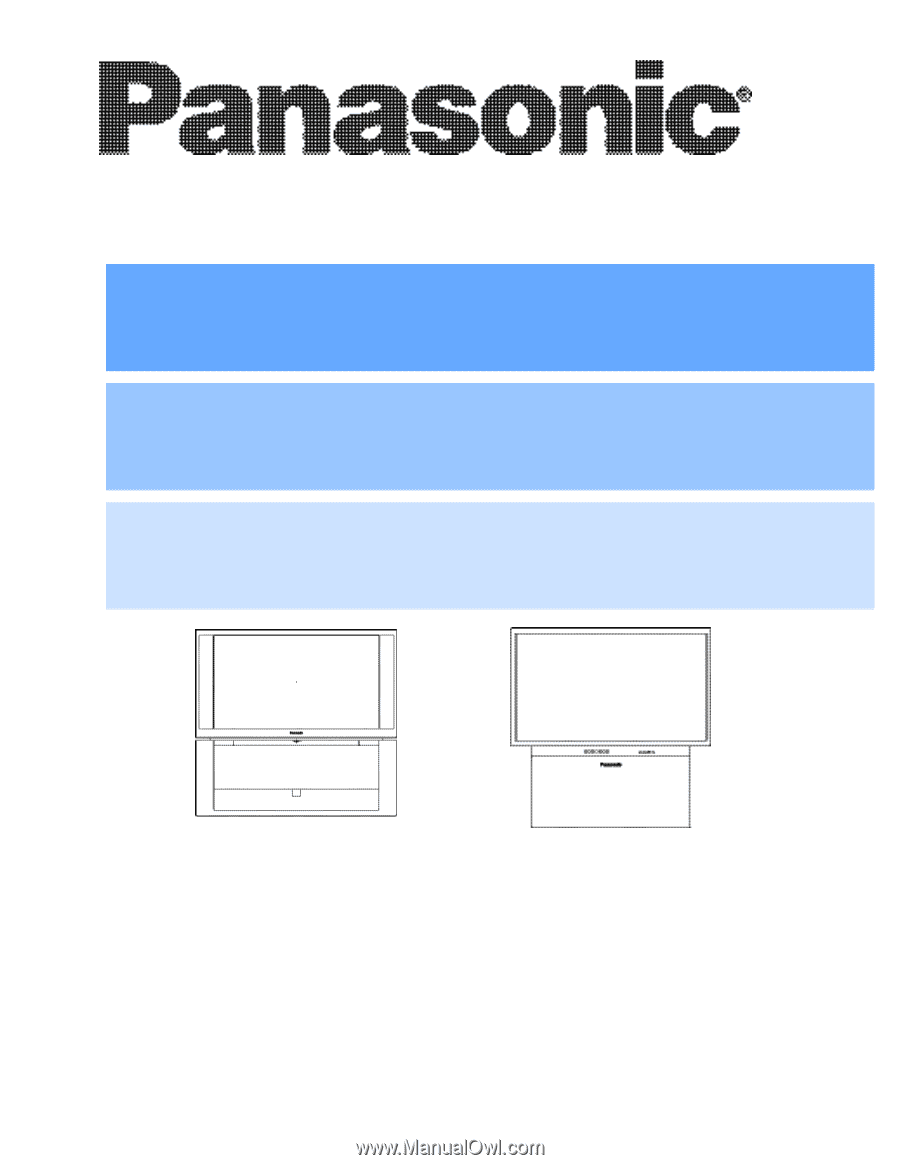
HDTV Projection Monitor
Operating Instructions
Monitor de proyección de HDTV
Instrucciones de Operación
Téléprojecteur haute définition
Manuel d’utilisation
TQB2AA0470-3
30917
PRINTED IN USA
IMPRESO EN EE.UU
IMPRIMÉ AUX ÉTATS-UNIS
PT-56TW53
PT-53TW53
PT-56WX53
PT-56WX33
PT-53WX53
PT-47WX53
PT-
47WXC43
PT-47WX33
PT-4743