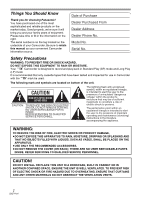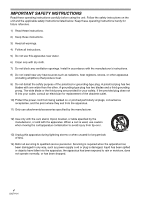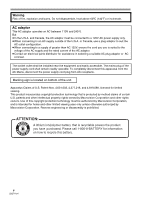Panasonic PV-GS83 Digital Video Camcorder
Panasonic PV-GS83 - Palmcorder Camcorder - 680 KP Manual
 |
UPC - 037988980321
View all Panasonic PV-GS83 manuals
Add to My Manuals
Save this manual to your list of manuals |
Panasonic PV-GS83 manual content summary:
- Panasonic PV-GS83 | Digital Video Camcorder - Page 1
Operating Instructions Digital Video Camcorder Model No. PV-GS83 Before connecting, operating or adjusting this product, please read the instructions completely. Spanish Quick Use Guide is included. Guía para rápida consulta en español está incluida. Mini For assistance, please call: 1-800-211- - Panasonic PV-GS83 | Digital Video Camcorder - Page 2
FILLED WITH LIQUIDS, SUCH AS VASES, SHALL BE PLACED ON THE APPARATUS. ≥USE ONLY THE RECOMMENDED ACCESSORIES. ≥DO NOT REMOVE THE COVER (OR BACK); THERE ARE NO USER SERVICEABLE PARTS INSIDE. REFER SERVICING TO QUALIFIED SERVICE PERSONNEL. CAUTION! DO NOT INSTALL OR PLACE THIS UNIT IN A BOOKCASE - Panasonic PV-GS83 | Digital Video Camcorder - Page 3
cables with ferrite core when connecting to computer or peripheral devices. Any changes or modifications not expressly approved by the party responsible for compliance could void the user's authority to operate this equipment. Declaration of Conformity Trade Name: Panasonic Model No.: PV-GS83 - Panasonic PV-GS83 | Digital Video Camcorder - Page 4
of the obsolete outlet. 10) Protect the power cord from being walked on or pinched particularly at plugs, convenience receptacles, and the point where they exit from the apparatus. 11) Only use attachments/accessories specified by the manufacturer. 12) Use only with the cart, stand, tripod, bracket - Panasonic PV-GS83 | Digital Video Camcorder - Page 5
. Do not attempt to disassemble this unit. There are no user serviceable parts inside. Unplug your Camcorder from the power supply before cleaning. CAUTION ≥DO NOT AIM YOUR CAMCORDER AT THE SUN OR OTHER BRIGHT OBJECTS ≥DO NOT LEAVE THE CAMCORDER WITH THE EVF AIMED DIRECTLY AT THE SUN AS THIS MAY - Panasonic PV-GS83 | Digital Video Camcorder - Page 6
Canada, the AC adaptor must be connected to a 120V AC power supply only. ≥When connecting to an AC supply outside of the U.S.A. or Canada, use a plug adaptor to suit the AC outlet configuration. ≥When connecting to a supply of greater than AC 125V, ensure the cord you use is suited to the voltage of - Panasonic PV-GS83 | Digital Video Camcorder - Page 7
DV Interface Cable for Recording (Digital Dubbing 44 PC Connection with the DV Interface Cable 45 With a PC Connecting Computer and Camcorder.......... 46 Using on a Windows PC 46 Using as a Web camera 47 Using on Macintosh 50 To disconnect USB cable safely 51 If you no longer need the driver - Panasonic PV-GS83 | Digital Video Camcorder - Page 8
Before using Quick Guide ª Charging the battery 1 Connect the AC cable to the AC adaptor and the AC jack. 2 Put the battery on the battery mount by aligning the mark and then securely plug ª How to turn on the power 1 While pressing the button 1, set the [OFF/ON] switch to [ON]. 1 OFF ON 8 - Panasonic PV-GS83 | Digital Video Camcorder - Page 9
Before using ª How to turn off the power 1 While pressing the button 1, set the [OFF/ON] switch to [OFF]. 1 recording start/stop button again to pause recording. 1/;: 6: 5: ∫: Playback/Pause Rewind/Review playback (Reverts to playback with the 1/; icon.) Fast forward/Cue playback (Reverts to - Panasonic PV-GS83 | Digital Video Camcorder - Page 10
are the accessories supplied with this product. 1) PV-DAC14D 2) K2GJ2DC00011 K2CA2CA00025 3) Parts identification and handling ª Camcorder (1) (4) (2) (3) (5) CGR-DU06 4) K2KC4CB00020 AY-DVM60EJ 1) AC adaptor, DC cable, AC cable -122) Battery pack -123) AV cable -39-, -434) Mini DV Tape - Panasonic PV-GS83 | Digital Video Camcorder - Page 11
using (9) (10) (11) (12) (13) (14) BATTERY Battery holder -13(11) USB terminal [ ] -46(12) DC input terminal [DC/C.C.IN] -13(13) DV input/output terminal [DV] -43-, -44-, -45-, -50(14) Battery release lever [BATTERY] -13(15) Power -18(29) Accessory shoe ≥Accessories, such as a Video DC light ( - Panasonic PV-GS83 | Digital Video Camcorder - Page 12
not charged. Charge the battery before using this product. ≥Battery charging time. (-14-) ≥We recommend using Panasonic batteries. (-10-, -70-) ≥If you use other batteries, we cannot guarantee the quality of this product. ≥If the DC cable is connected to the AC adaptor, then the battery will not get - Panasonic PV-GS83 | Digital Video Camcorder - Page 13
completely connected to the AC adaptor jack. As shown in 1, there is a gap. ≥Do not use the power cord for other equipment since the power cord is exclusively designed for this Camcorder. Do not use the power cord from other equipment for this Camcorder. CAUTION Danger of explosion if battery is - Panasonic PV-GS83 | Digital Video Camcorder - Page 14
use both the viewfinder and the LCD monitor simultaneously while rotating the LCD monitor frontward to record yourself, etc. ≥The batteries heat up after use or charging. The main unit of the Camcorder being used the Camcorder on after removing the lens cap. ª How to turn on the power 1 While - Panasonic PV-GS83 | Digital Video Camcorder - Page 15
-in lithium battery has run down. Use the steps below to charge the battery. When turning on the power for the first time after charging, [SET DATE AND TIME] will appear. Select [YES] and set the date and time. Connect the AC adaptor to the Camcorder or attach the battery to the Camcorder and the - Panasonic PV-GS83 | Digital Video Camcorder - Page 16
monitor. 1 Pull the LCD monitor out in the direction of the arrow. Using the viewfinder ª Extending the viewfinder 1 Pull out the viewfinder and extend it by adjusted from the menu. ≥If it is forcibly opened or rotated, the Camcorder may be damaged or fail. ≥If the LCD monitor is rotated by 180o - Panasonic PV-GS83 | Digital Video Camcorder - Page 17
canceled and the power turns off. ≥When the Mode dial is moved. ≥When the battery or AC adaptor is removed. ≥When both the tape and card are removed while using the battery in Tape Recording Mode. ≥When the card is removed while using the battery in Card Recording Mode. ≥When the Camcorder is quick - Panasonic PV-GS83 | Digital Video Camcorder - Page 18
Before using Inserting/removing a cassette 1 Fit the AC adaptor or the battery and turn on the power. 2 Slide the [OPEN/EJECT] . ≥When closing the cassette cover, do not get anything, such as a cable, caught in the cover. ≥After use, be sure to rewind the cassette completely, remove it and put it in - Panasonic PV-GS83 | Digital Video Camcorder - Page 19
mode dial. ≥Removing the battery or the AC adaptor. ª SD Card ≥The memory capacity indicated on the SD Card label corresponds to the total amount of capacity to protect and manage the copyright and the capacity available as conventional memory for a Camcorder, personal computer or other equipment - Panasonic PV-GS83 | Digital Video Camcorder - Page 20
: PC CONNECTION MODE You can view or edit the still pictures recorded on a card on your personal computer. (-46-) PC How to use the joystick the icons will be automatically displayed on the screen.) 1) Tape recording mode ([AUTO/MANUAL/FOCUS] switch is set to [AUTO]) 1 20 LSQT1181 2 Fade -32- - Panasonic PV-GS83 | Digital Video Camcorder - Page 21
Before using 2) Tape recording mode ([AUTO/MANUAL/FOCUS] switch is set to [MANUAL]) 4) Card recording mode ([AUTO/MANUAL/FOCUS] switch is set to [ when the ([AUTO/MANUAL/ FOCUS] switch is set to [FOCUS]). 3) Tape playback mode 3 Playback/pause -38- 4 Stop -38- 2 Rewind (review playback) -38 - Panasonic PV-GS83 | Digital Video Camcorder - Page 22
. MENU ≥The help mode explains the operation icons that are displayed when the [AUTO/MANUAL/ FOCUS] switch is set to [AUTO] in Tape/Card Recording Mode. 3 Move [EXIT] icon or press the [MENU] button. ≥When the Help mode is used, it is not possible to record or set the functions. 3 Move the joystick - Panasonic PV-GS83 | Digital Video Camcorder - Page 23
Before using 5 Move the joystick right or press it to set the selection. Adjusting LCD monitor/viewfinder ª Adjusting the brightness and color level 1 Set [SETUP] >> [LCD SET] - Panasonic PV-GS83 | Digital Video Camcorder - Page 24
returns to 1. 1 + 2 3 ≥The subject should be within 1.5 metres (4.9 feet) of the Camcorder. ≥Using the LED video light reduces battery time. ≥Set the LED video light to off when not in use. ≥Do not look directly into the light. ≥Using the MagicPix function at the same time will make conditions even - Panasonic PV-GS83 | Digital Video Camcorder - Page 25
recommend using Panasonic cassettes marked LP mode. ≥In the LP mode, the picture quality will not be degraded in comparison with the SP mode, but mosaic noise may appear on the playback image or some functions may be disabled. ≥Playback on other digital video equipment or on digital video equipment - Panasonic PV-GS83 | Digital Video Camcorder - Page 26
the automatic white balance adjustment may not function properly. Please turn the Camcorder on after removing the lens cap.) When this unit is purchased, (-33-) or change the [TV ASPECT] setting when watching them on the connected TV (-39-). ≥Set to Tape Recording Mode. 1 Press the recording start/ - Panasonic PV-GS83 | Digital Video Camcorder - Page 27
want to use the Camcorder, turn it on again. ≥In the following cases, the power may not turn off even when set [POWER SAVE] >> [5 MINUTES]. ≥When connecting to the AC outlet (When using the AC adaptor) ≥When connecting the USB cable or the DV cable to a personal computer or other equipment - Panasonic PV-GS83 | Digital Video Camcorder - Page 28
select the picture quality for still pictures to be recorded. (-29-) ≥In order to record higher quality still pictures, you must use the card recording mode. ≥When recording still pictures, hold the Camcorder firmly with your hands and keep your arms stationary at your side so as not to shake the - Panasonic PV-GS83 | Digital Video Camcorder - Page 29
sound. 1 Set [ADVANCED] >> [SHTR EFFECT] >> [ON]. VOL 1t W T 5t W T 32t W T ≥When zooming in and taking a picture while holding the Camcorder by hand, we recommend using the optical image stabilizer function. ≥When you are zooming in on a faraway subject, a sharper focus is achieved if the - Panasonic PV-GS83 | Digital Video Camcorder - Page 30
Digital zoom (Up to 50k) [1000k]:Digital zoom (Up to 1000k) ≥The larger the digital zoom magnification, the more the image quality is degraded. ≥When the Card Recording mode is used, the digital zoom function cannot be used Camcorder. ≥Backlight compensation is canceled when you turn off the power - Panasonic PV-GS83 | Digital Video Camcorder - Page 31
ON] indication appears on the screen of the Camcorder. ≥If it is difficult to focus, adjust the focus manually. (-36-) ª To cancel the MagicPix function when you turn off the power or operate the mode dial. ≥The [SOFT SKIN MODE ON] indication appears on the screen of the Camcorder. ª To cancel the - Panasonic PV-GS83 | Digital Video Camcorder - Page 32
when recording. ≥Set to Tape Recording Mode. 1 Set [BASIC] >> [WIND CUT] >> [ON]. ≥The [FADE ON] indication appears on the screen of the Camcorder. 3 Press the recording start/stop button. Start recording. (fade in) When you start recording, the image/audio disappears completely and the image/audio - Panasonic PV-GS83 | Digital Video Camcorder - Page 33
when you turn off the power or operate the mode dial. Concerning the TV to be connected and TV used for playback ≥When playing connected. (-39-) ≥Depending on the settings of the TV connected, the images may not be displayed properly. For more information, please read the operating instructions - Panasonic PV-GS83 | Digital Video Camcorder - Page 34
Set the [AUTO/MANUAL/FOCUS] switch to [MANUAL]. ª To cancel the optical image stabilizer function Set [ADVANCED] >> [O.I.S.] >> [OFF]. ≥In the following cases, the optical image stabilizer function may not work effectively. ≥When the digital zoom is used ≥When the Camcorder is shaken greatly ≥When - Panasonic PV-GS83 | Digital Video Camcorder - Page 35
The [5] indication flashes. ≥If this mode is used indoors, the screen may flicker. Portrait mode ≥If this mode is used indoors, the screen may flicker. If so, AWB ] indication appears. Or, set the [AUTO/MANUAL/ FOCUS] switch to [AUTO]. ≥When the Camcorder is turned on with the lens cap attached, the - Panasonic PV-GS83 | Digital Video Camcorder - Page 36
is adjusted again. When white balance cannot be set in the manual adjustment mode ≥White balance may not be adjusted properly in the manual adjustment mode in dark places. If required, use the auto white balance mode. Setting in the manual adjustment mode ≥When the setting is completed, it will keep - Panasonic PV-GS83 | Digital Video Camcorder - Page 37
-moving subjects. Aperture Adjust it when the screen is too bright or too dark. ≥Set to Tape/Card Recording Mode. 1 Set the [AUTO/MANUAL/FOCUS] switch to [MANUAL]. 2 Move the joystick left or right to select aperture icon [ ] or shutter speed icon [ ]. MNL 3 Move the joystick left or right in order - Panasonic PV-GS83 | Digital Video Camcorder - Page 38
icon.) Fast forward/Cue playback (Reverts to playback with the 1/; icon.) Stop ≥The power will not turn off when the LCD monitor and the viewfinder are closed and retracted during Tape playback mode. ≥During cue/review playback, fast-moving images may show noise as a mosaic. ≥Before and after cue - Panasonic PV-GS83 | Digital Video Camcorder - Page 39
Camcorder. ≥Be sure that the power of the unit is turned off before connecting it to a TV. 1 Connect the Camcorder and a TV. 2 Push the [s /VOLr] lever. VOL [VIDEO icon to start playback. ≥Connect the Camcorder and a TV by using the AV cable 1. 2 Turn on this Camcorder and set the mode dial to - Panasonic PV-GS83 | Digital Video Camcorder - Page 40
back the still pictures on the card in order) start/pause ≥The power will not turn off when the LCD monitor and the viewfinder are closed and Camera File system) established by JEITA (Japan Electronics and Information Technology Industries Association). ≥The file format supported by this Camcorder - Panasonic PV-GS83 | Digital Video Camcorder - Page 41
played back on the Camcorder may be deleted. Note: To delete multiple files on the SD Card (selected files) connect to a PC and use the SD Drive joystick. ≥Do not turn off the power while deleting. ≥To delete files, use the AC adaptor or a sufficiently charged battery. ≥In case of [ALL FILES], - Panasonic PV-GS83 | Digital Video Camcorder - Page 42
settings on your Camcorder. ª To set so that all pictures are not printed Select [CANCEL ALL] in Step 1. ª What is DPOF? DPOF stands for Digital Print Order Format. This enables the printing information to be added to the pictures on the card so that it can be used on a system supporting DPOF. 42 - Panasonic PV-GS83 | Digital Video Camcorder - Page 43
RAM or other such media. Refer to the instructions for the recorder. ≥Place a recorded cassette in the Camcorder and an unrecorded DVD-RAM or cassette in the DVD recorder or VCR. 1 Connect the Camcorder and the recorder. Connecting with the AV cable 2 Pause at the scene you wish to record and press - Panasonic PV-GS83 | Digital Video Camcorder - Page 44
instructions for the TV and set to 16:9 (full). ≥For more information, refer to the operating instructions for connected terminal. Using the DV Interface Cable for Recording (Digital Dubbing) By connecting other digital video equipment with DV terminal and the Camcorder by using the DV cable PV - Panasonic PV-GS83 | Digital Video Camcorder - Page 45
video clips using the DV Interface. Panasonic DVC are OHCI compliant and should have no problem working with any OHCI compliant FireWire Card/Video - Editing software package. ≥Personal computer must be equipped with a DV Terminal. ≥During Camcorder playback, do not disconnect the DV Interface Cable - Panasonic PV-GS83 | Digital Video Camcorder - Page 46
2 Set the Camcorder to PC Connection Mode. 3 Connect the Camcorder to your personal computer with a USB cable (not supplied). 4 Camcorder power is turned on. 5 For Windows 2000 users, open [My Computer] and click [Removable Disk]. For Windows XP users, click [Open folder to view files using Windows - Panasonic PV-GS83 | Digital Video Camcorder - Page 47
Using as a Web camera If the Camcorder is connected to your personal computer, you can send video and sound from the Camcorder to other parties via the network. Note: ≥Do not connect the USB cable (not supplied) until the USB Driver is installed. Please see chart below: [Send] [Receive] [Software - Panasonic PV-GS83 | Digital Video Camcorder - Page 48
, click [Finish]. 7 Re-start the computer after the USB Driver is installed. ª Connecting the Camcorder to a personal computer (For Use as a Web Camera) 1 Install the USB Driver. 2 Set to Tape Recording Mode or Tape Playback mode. When you use the Camcorder as a Web camera in the Tape Playback Mode - Panasonic PV-GS83 | Digital Video Camcorder - Page 49
Settings...] in the [Tools] menu. 8 Confirm that the [Panasonic DVC Web Camera Device] is selected. 6 Click on [Audio Tuning Wizard...] in the [Tools] menu to confirm that equipment is connected correctly. 7 Select [USB Video Device] in the [Camera] menu. 8 Select [DVC] in the [Microphone] menu - Panasonic PV-GS83 | Digital Video Camcorder - Page 50
the Camcorder to your Macintosh with the DV Interface Cable (optional). ≥For more information, please contact Apple Computer, Inc. at http://www.apple.com. ª Copying still pictures on PC 1 Set the Camcorder to PC Connection Mode. 2 Connect the Camcorder to the personal computer via a USB cable (not - Panasonic PV-GS83 | Digital Video Camcorder - Page 51
on the OS. Please refer to the user manual of your OS. CAUTION: If you disconnect the USB cable while the Card Access Lamp is on, it may damage the Card data. If the above operation is not performed correctly, when data is copied from the personal computer to an SD Card, the copied data - Panasonic PV-GS83 | Digital Video Camcorder - Page 52
refer to the Operating Instructions which accompany your personal computer. ≥Do not disconnect USB cable while the status indicator of Camcorder is on. It may freeze the software or destroy the data in transfer. ≥If the Camcorder is used as a Web Camera while virus checking software is running, the - Panasonic PV-GS83 | Digital Video Camcorder - Page 53
to do with actual operation. ≥In Card Mode, the Camcorder automatically saves file numbers (IMGA0001.JPG, etc.) along with the images. The file numbers are recorded with each image as consecutive numbers. ≥When using the software without indication function, indication data, such as date, are - Panasonic PV-GS83 | Digital Video Camcorder - Page 54
-32[ASPECT] -33[CLOCK SET] -15- 2) [ADVANCED] [PICT.QUALITY] -29[O.I.S.] -34[GUIDE LINES] -34[FADE COLOR] -32[AUDIO REC] -56[D.ZOOM] -30[ZOOM MIC] -30- SET] -23[EVF SET] -23[POWER SAVE] -27[TV ASPECT] -39- 4) [LANGUAGE] -22- 3) [SETUP] [DISPLAY] -56[DATE/TIME] -56[POWER SAVE] -27[QUICK START] -17[ - Panasonic PV-GS83 | Digital Video Camcorder - Page 55
] Menu ª [CARD PLAYBACK MENU] 1) [BASIC] [SCENE MODE] -34[PICT.QUALITY] -29[ASPECT] -33[CLOCK SET] -15- 2) [ADVANCED] [O.I.S.] -34[GUIDE LINES] -34[SHTR EFFECT] -29- 3) [SETUP] [DISPLAY] -56[DATE/TIME] -56[POWER SAVE] -27[QUICK START] -17[BEEP SOUND] -56[LCD SET] -23[EVF SET] -23[INITIAL SET] -56 - Panasonic PV-GS83 | Digital Video Camcorder - Page 56
If you want to edit the sound on a model with an audio dubbing function, set [12bit] to pause recording ≥When you turn off the power ≥When the unit goes into quick start a cassette and a card, the Camcorder is automatically set to the demonstration mode use, set this function to [OFF]. 56 LSQT1181 - Panasonic PV-GS83 | Digital Video Camcorder - Page 57
Camcorder status are shown on the screen. Basic indications : Remaining battery power 6: Rewind/Review playback -38- ;1/2;: Frame-by-frame playback -39- : Repeat playback -38- : WEB CAMERA mode ( card is being accessed in PC Connection Mode (Red flash):Using a card that cannot be - Panasonic PV-GS83 | Digital Video Camcorder - Page 58
mode dial in PC Connection Mode with the USB cable connected to the Camcorder. You are attempting to record pictures on a tape/card with the USB cable connected to the Camcorder. CAN NOT USE USB: You are connecting the USB cable with the DV cable connected. CHANGE TO MANUAL MODE: You are attempting - Panasonic PV-GS83 | Digital Video Camcorder - Page 59
mode is set to on ≥When setting the [AUTO/ MANUAL/FOCUS] switch to [AUTO] ≥When the MagicPix function is used ≥When the built-in LED video light lights ≥When digital zoom (32k or higher) is used ≥When the MagicPix function is used ≥When the built-in LED video light lights and the gain up mode is set - Panasonic PV-GS83 | Digital Video Camcorder - Page 60
Problems and solutions) Power/Body 1: The Camcorder power cannot be turned on. • Is the battery fully charged? Use a fully charged battery. • The battery protection circuit may have operated. Attach the battery to the AC adaptor for 5 to 10 seconds. If the Camcorder still cannot be used, the battery - Panasonic PV-GS83 | Digital Video Camcorder - Page 61
the Camcorder dirty? If the heads are dirty, playback image cannot be clear. Clean the heads by using the head cleaner for digital video (optional). (-63-) • If the terminal for the AV cable is soiled, noises may appear on the screen. Wipe the soil off the terminal with a soft cloth and then connect - Panasonic PV-GS83 | Digital Video Camcorder - Page 62
the USB cable safely, double- click the [ ] icon in the task tray and follow the instructions on the screen. 5: The warning/alarm indication [°] appears when the Camcorder is operated in the WEB camera mode. • Did you press the menu button or the recording start/stop button? You cannot use the - Panasonic PV-GS83 | Digital Video Camcorder - Page 63
Use ª About condensation If you turn the Camcorder . 2 Leave the Camcorder with the cassette cover closed and the battery attached, to cool with the digital video head cleaner. ≥Insert the head cleaner into the Camcorder, set heads become dirty soon after cleaning, the problem may be the tape. If so, - Panasonic PV-GS83 | Digital Video Camcorder - Page 64
and stops functioning properly, turn the Digital Video Camcorder off and remove the battery or disconnect AC adaptor. Then reinsert the battery or reconnect AC adaptor and turn the Digital Video Camcorder on. Do not use the Digital Video Camcorder near radio transmitters or high-voltage lines - Panasonic PV-GS83 | Digital Video Camcorder - Page 65
the terminals on the back of the card. ≥Electrical noise, static electricity or failure of the Camcorder or the card may damage or erase the data stored on the card. We recommend saving important data on a personal computer by using a USB cable, PC card adaptor and USB reader/writer. 65 LSQT1181 - Panasonic PV-GS83 | Digital Video Camcorder - Page 66
soft dry cloth. ≥If your Camcorder is extremely cold, the LCD monitor is slightly darker than usual immediately after you turn the power on. However, as the internal parts such as heads after approx. 1000 hours of use. (This, however, depends on operating conditions including temperature, humidity and - Panasonic PV-GS83 | Digital Video Camcorder - Page 67
one light source. For light outside the functional auto white balance adjustment range, use the manual white balance adjustment mode. 1) The effective range of automatic white balance adjustment on this Camcorder 2) Blue sky 3) Cloudy sky (rain) 4) TV screen 5) Sunlight 6) White fluorescent lamp - Panasonic PV-GS83 | Digital Video Camcorder - Page 68
Specifications Digital Video Camcorder Information for your safety Power source: DC 7.9/7.2 V Power consumption: Recording 4.3 W Recording format: Mini DV (Consumer-use digital video SD format) Tape used: 6.35 mm digital video tape Recording/playback time: SP: 80 min; LP: 120 min (with DVM80) Video - Panasonic PV-GS83 | Digital Video Camcorder - Page 69
AC adaptor Information for your safety Others Power source: AC 110 V to 240 V, 50/60 Hz Power consumption: 19 W DC output: DC 7.9 V, 1.4 A (Camcorder operation) DC 8.4 V, 0.65 A (Battery charging) Dimensions: 61 mm (W)k32 mm (H)k91 mm (D) 2.40 inch (W)k1.26 inch (H)k3.58 inch (D) Mass: Approx. - Panasonic PV-GS83 | Digital Video Camcorder - Page 70
MB SD Memory Card miniSD 256 MB SD Memory Card Video DC Light (10 W) (CGR-DU06 is necessary to activate it.) Carrying Case *Please refer to page -14-, concerning the battery charging time and available recording time. NOTE: Accessories and/or model numbers may vary by country. Please consult your - Panasonic PV-GS83 | Digital Video Camcorder - Page 71
Others Camcorder Accessory Order Form Please photocopy this form when placing an order. 1. Palmcorder Model # 2. Items Ordered Accessory # Description Price Each Quantity Total Price Subtotal Your State & Local Sales Tax Shipping & Handling 6.95 3. Method of payment (check one) Total - Panasonic PV-GS83 | Digital Video Camcorder - Page 72
is wrong with the unit and any symptom it is exhibiting. Mail this completed form and your Proof of Purchase along with your unit to: Panasonic Camera and Digital Service Center 1590 Touhy Ave. Elk Grove Village, IL 60007 72 LSQT1181 - Panasonic PV-GS83 | Digital Video Camcorder - Page 73
to repair or replace will be made by the warrantor. Product Camcorder DVD/VCR Deck, A/V Mixer Parts Labor One (1) Year (except CCD Panasonic Web Site: http://www.panasonic.com For assistance in Puerto Rico call Panasonic Puerto Rico, Inc. (787)-750-4300 or fax (787)-768-2910. In-Home service - Panasonic PV-GS83 | Digital Video Camcorder - Page 74
-Sunday 10 am-7 pm, EST For hearing or speech impaired TTY users, TTY : 1-877-833-8855 Accessory Purchases Purchase Parts, Accessories and Instruction Books online for all Panasonic Products by visiting our Web Site at: http://www.pasc.panasonic.com or, send your request by E-mail to: npcparts@us - Panasonic PV-GS83 | Digital Video Camcorder - Page 75
Compensation 30 Blank Search 27 Built-in LED Video Light 24 ªC Camcorder Accessory Order Form 71 Card Playback 40 Charging the Battery 12 Condensation 63 Customer Services Directory 74 ªD Date/Time Setting 15 Digital Dubbing 44 Digital Zoom 30 DPOF Setting 42 Dubbing 43 ªE Erasure - Panasonic PV-GS83 | Digital Video Camcorder - Page 76
Others Spanish Quick Use Guide/ Guía española para el uso rápido 3 Apriete la marca [PUSH] 1 a fin de cerrar el compartimiento del cassette. ª Carga de la batería 1 Conecte el cable eléctrico de CA al adaptador de CA y a la toma de la red de CA. 2 Meta la batería en el respectivo soporte - Panasonic PV-GS83 | Digital Video Camcorder - Page 77
Others ª Cómo apagar la alimentación 1 Mientras que oprime el botón 1, ponga el interruptor [OFF/ON] en [OFF]. 1 Oprima el botón de Photoshot [ ]. 1 OFF ON ª Grabación en una cinta ≥Ajuste al modo de grabación de cinta. ª Reproducción de la cinta ≥Ajuste al modo de reproducción de cinta. 1 - Panasonic PV-GS83 | Digital Video Camcorder - Page 78
78 LSQT1181 - Panasonic PV-GS83 | Digital Video Camcorder - Page 79
79 LSQT1181 - Panasonic PV-GS83 | Digital Video Camcorder - Page 80
Consumer Electronics Company, Division of Panasonic Corporation of North America One Panasonic Way, Secaucus, NJ 07094 Panasonic Puerto Rico, Inc. Ave. 65 de Infantería, Km. 9.5, San Gabriel Industrial Park, Carolina, Puerto Rico 00985 P Printed in Indonesia LSQT1181 A F1206Ak © 2006 Matsushita
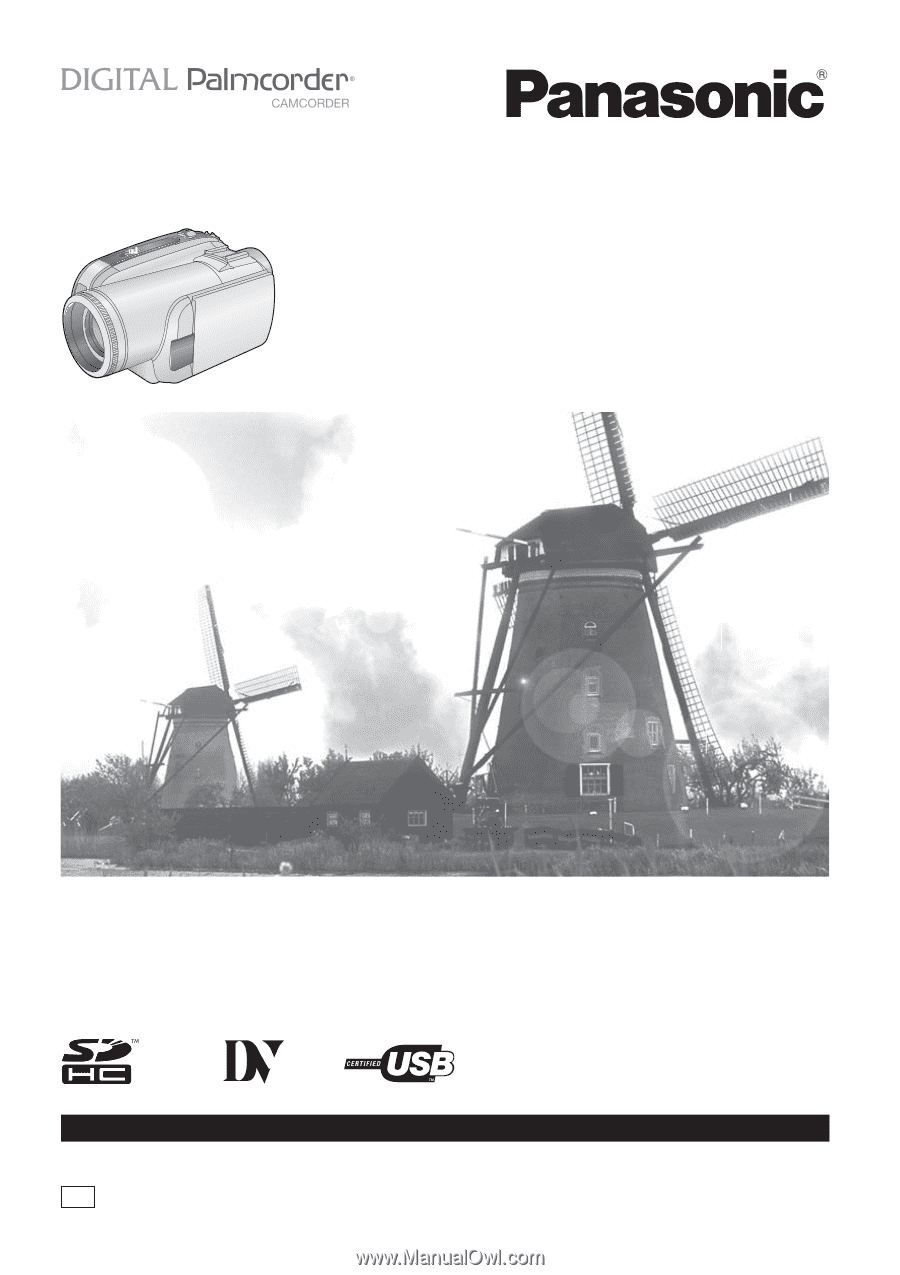
Spanish Quick Use Guide is included.
Guía para rápida consulta en español está incluida.
LSQT1181 A
For assistance, please call: 1-800-211-PANA(7262) or, contact us via the web at: http://www.panasonic.com/contactinfo
Digital Video Camcorder
Operating Instructions
Model No.
PV-GS83
Mini
Before connecting, operating or adjusting this product,
please read the instructions completely.
P